Experience the Power of Productivity
Make your team 40% more efficient. Set up your account in just 2 minutes!
We know you might have questions, so here’s a clear comparison to help you understand the differences.

Automated Time Tracking
Manual Time Entry
Check In & Check Out
Time Tracking Reports
Stealth Mode
Customization
AWS S3 Bucket Integration
SMTP Integration
Screenshot Capturing
Screenshot Delete
Screenshot Frequency
Works Breaks
Productive & Unproductive time differentiation
Apps & URL Tracking
Task Management
Change Request (CR)
Issue / Bug Management
Project Budgeting
Gantt View
Kanban View
Tasks List View
Tasks Timeline View
Planned vs. actual hours & cost
Roadmap & Backlog
Workload Views
Milestone Tracking
Customization
AWS S3 Bucket Integration
SMTP Integration
Selfie validation with Geofence
Punch in / punch out from any assigned location
Live Location Tracking
Leave Management
Shift Scheduling
Work Location Management
Set Office Locations
Pricing
Calculative Comparison
Real-Time Updates, Budget Control, On-Time Goals
Switch to Workstatus- streamline task management, track performance, and ensure smooth project delivery.
Manage projects effortlessly with clear task tracking, milestone monitoring, and real-time team insights.
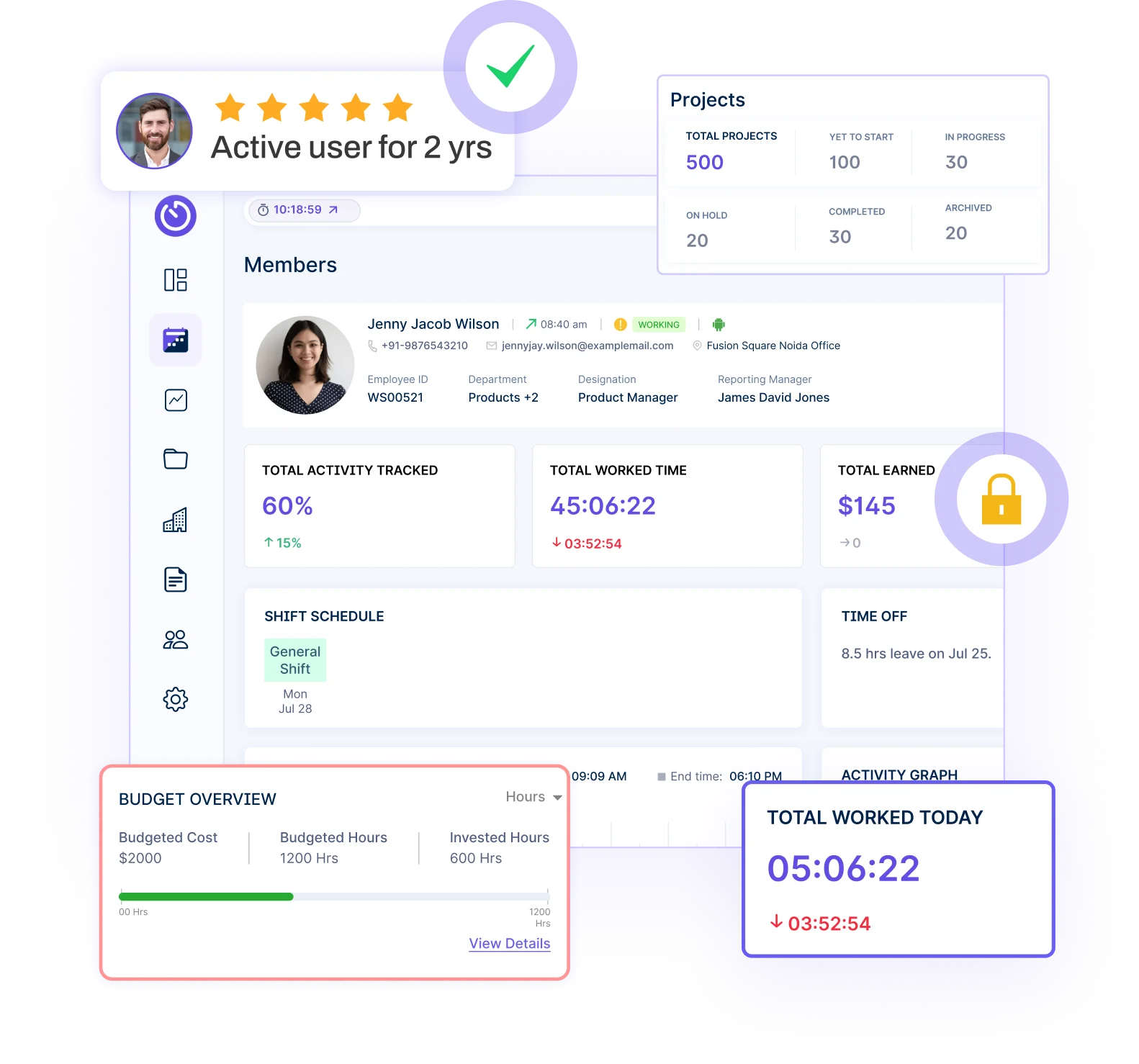
A visual project tool using boards and cards to help teams organize and prioritize work.

A time tracking and expense tool for monitoring project budgets and billable hours.
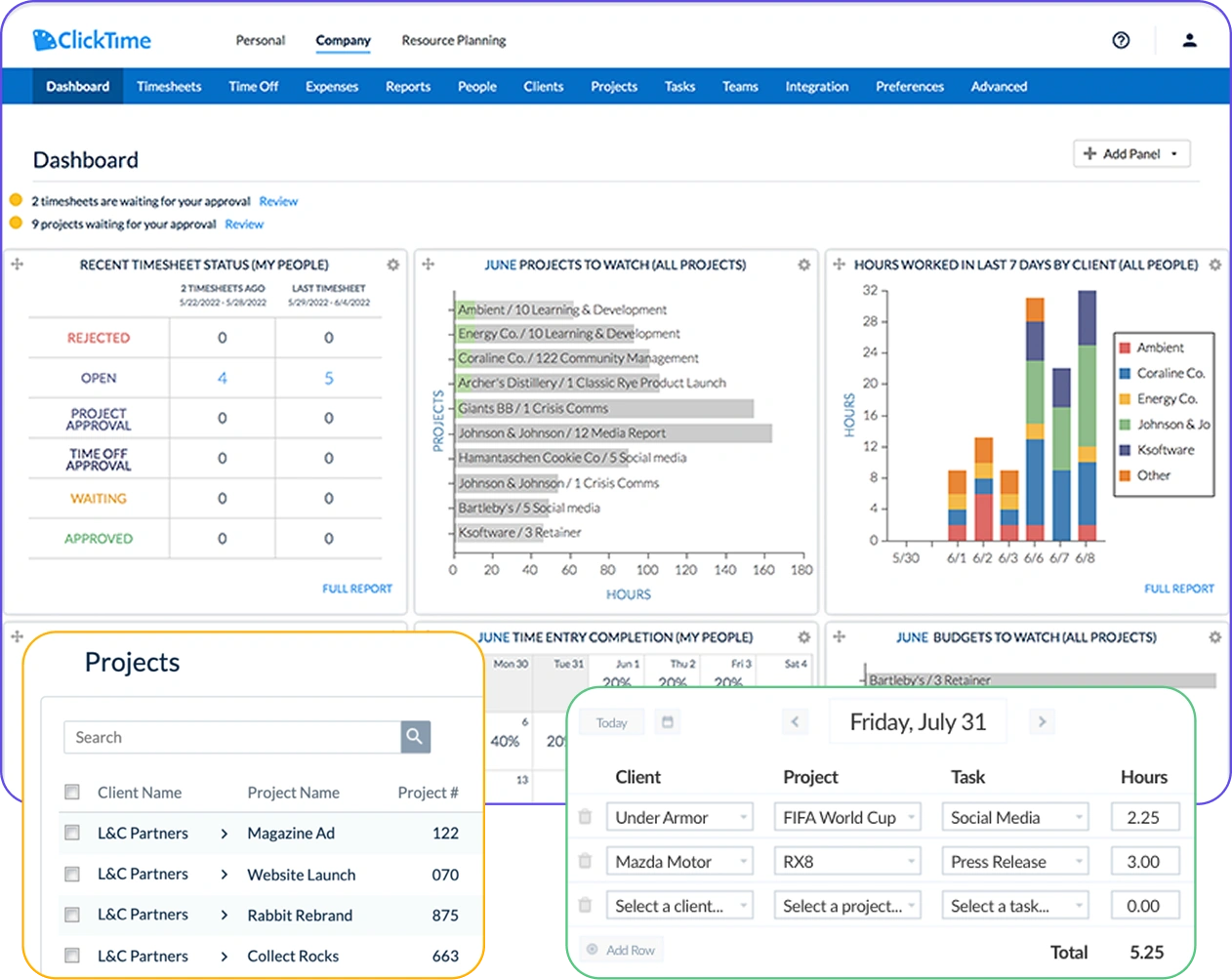
A simple planning tool with timeline and board views for better project scheduling.
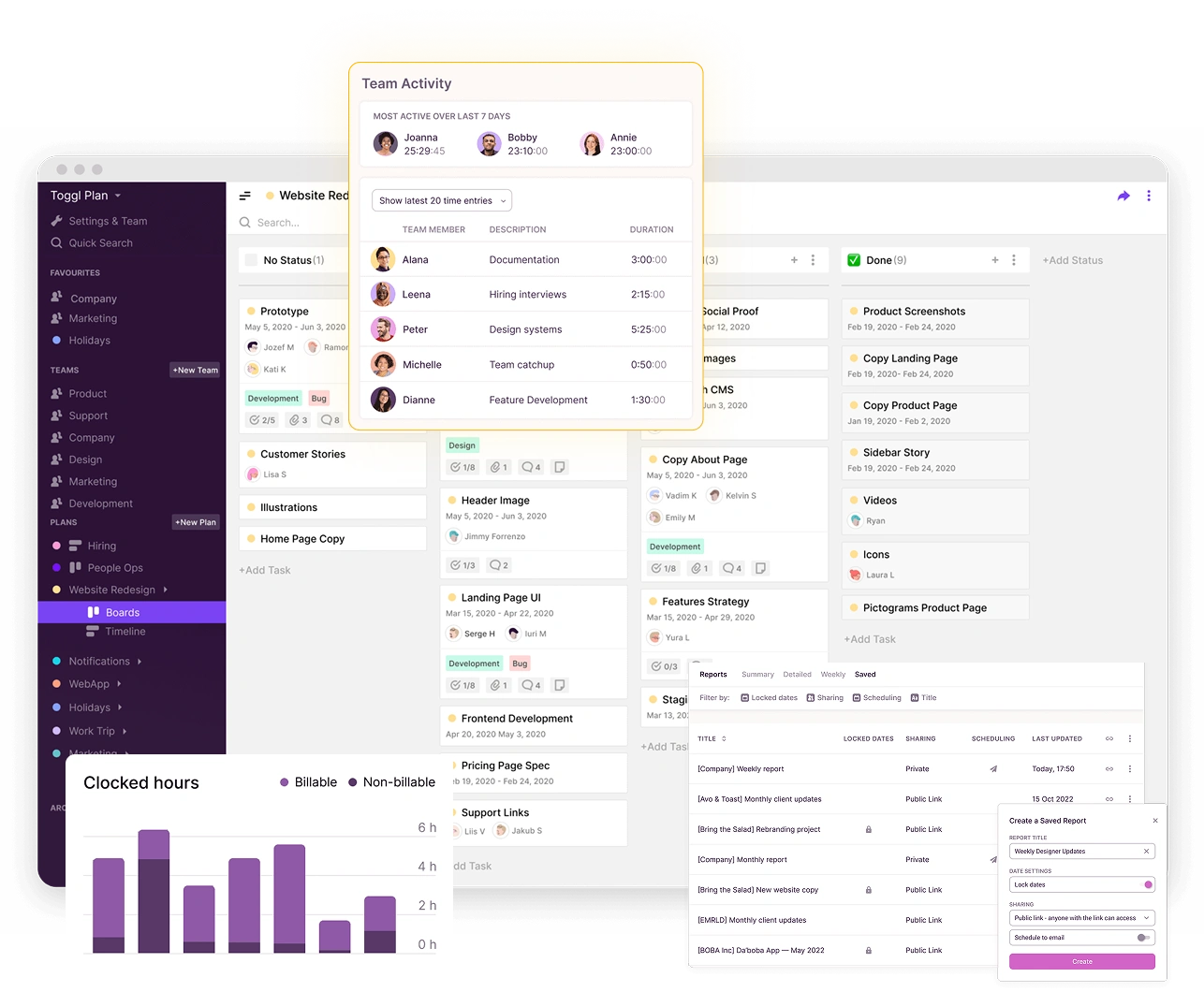
Go for Workstatus to keep projects on track with integrated task lists, budget tracking, and employee shift scheduling.
Active users
Hours Tracked
Work together effortlessly, no matter where your team is located, with tools that keep communication and collaboration smooth.

Stay connected and accountable

Balance productivity everywhere

Empower field team efficiency

Optimize office productivity
Choosing the right tool depends on how easily you can view and track past actions. Here’s how each tool compares on task history.
Workstatus
Workstatus keeps a clear record of everything that happens with your tasks, making it easy to see what changed and when. You can quickly check who did what and when they did it without any confusion.
Workstatus also helps you learn from past projects by showing patterns in how work got done, so teams can keep improving.
Trello
Trello offers basic history tracking on cards with limited details. It shows simple updates without in-depth history features.
ClickTime
ClickTime focuses on time tracking history rather than task changes. It records who worked on what but with limited task details.
Toggl Plan
Toggl Plan provides simple history tracking with basic change records. It shows timeline updates without extensive details.
Choosing the right tool depends on staying up to date with project progress and task changes. Here’s how each tool compares on project and task updates.
Workstatus
Workstatus keeps everyone in the loop with clear updates that show exactly what’s happening with projects and tasks. The tool makes sure no one misses important changes or updates.
Workstatus also helps project managers quickly see which projects need attention without having to check each one manually.
Trello
Trello shows card activity and movements with simple notification options. It offers basic updates without detailed tracking features.
ClickTime
ClickTime focuses on time entry updates rather than task progress. It tracks completion status with limited project update features.
Toggl Plan
Toggl Plan uses timeline updates and simple notifications. It shows schedule changes and timeline adjustments.
Choosing the right tool depends on getting flexible and real-time reports. Here’s how each tool compares on dynamic reporting.
Workstatus
Workstatus turns project data into clear reports that update as work happens, not hours later. You can quickly build reports that show exactly what you need to know right now.
Workstatus also saves your favorite reports so you can check the same information again later without starting over.
Trello
Trello has limited reporting features with basic board statistics. It offers simple data without advanced reporting options.
ClickTime
ClickTime focuses on time and expense reports with budget tracking. It specializes in financial and time utilization reporting.
Toggl Plan
Toggl Plan provides basic timeline and team utilization reports. It shows simple metrics without extensive reporting options.
Choosing the right tool depends on finding the best features at the right price. Here’s how each tool compares on pricing.
Workstatus
Workstatus costs just $1.60 per user/month. It offers time tracking, time reporting, project budgeting, and easy task management — making it perfect for small and growing teams looking for simplicity and value.
Trello
Trello is priced at $5 per user/month and is great for task organization and team collaboration. But it lacks detailed tracking and reporting, which can limit project oversight for growing businesses.
ClickTime
ClickTime costs $12 per user/month and is focused on time tracking and reports. While it’s strong for larger teams, the higher price makes it less suitable for small teams on a tight budget.
Toggl Plan
Toggl Plan is priced at $5 per user/month and offers visual project planning. However, it doesn’t provide detailed cost tracking or in-depth financial reporting, which some teams may need.
Workstatus is the best Wrike alternative, offering simple tools for time tracking, project planning, and budget tracking. It’s perfect for businesses that want powerful features without paying high prices or dealing with complex setups.
Why Workstatus is Better
Workstatus makes managing teams and projects easy, smooth, and cost-effective for all businesses.
Smart project management choices can dramatically improve how efficiently your team collaborates and delivers results.
Final Verdict: Workstatus gives managers the most complete visibility into team performance at a fraction of the cost, making it the clear choice for value-conscious organizations.
The right project management platform can be the difference between chaotic workflows and streamlined success.
Final Verdict: Workstatus combines essential workforce management tools with advanced tracking features at the lowest price point, delivering the best overall value for teams of all sizes.
Selecting the right tracking tool is essential for keeping projects on schedule and teams accountable.
Final Verdict: Workstatus provides the most accessible and complete tracking solution at the lowest cost, making it ideal for teams needing clear insights without technical complexity.
Investing in the right project management platform means finding features that justify the cost.
Final Verdict: Workstatus offers the most complete feature set at a significantly lower price point, providing the strongest return on investment for cost-conscious organizations.
Effective remote team management demands tools that provide visibility and accountability across distributed workforces.
Final Verdict: Workstatus combines the essential management and monitoring features remote teams need at a fraction of the cost, making it the ideal solution for distributed workforces.
Managing your workforce, projects, and reports gets simple & effective.
Managing your workforce, projects, and reports gets simple & effective.
Get detailed and clean activity reports of your team.