Experience the Power of Productivity
Make your team 40% more efficient. Set up your account in just 2 minutes!
Experience the power of visual project management with Kanban today!
With Kanban boards, gaining in-depth insights into overall project progress, budget, and workflow becomes easier.
Active users
Hours Tracked
Visualize your project’s budget alongside your tasks. Easily track spending against your plan.
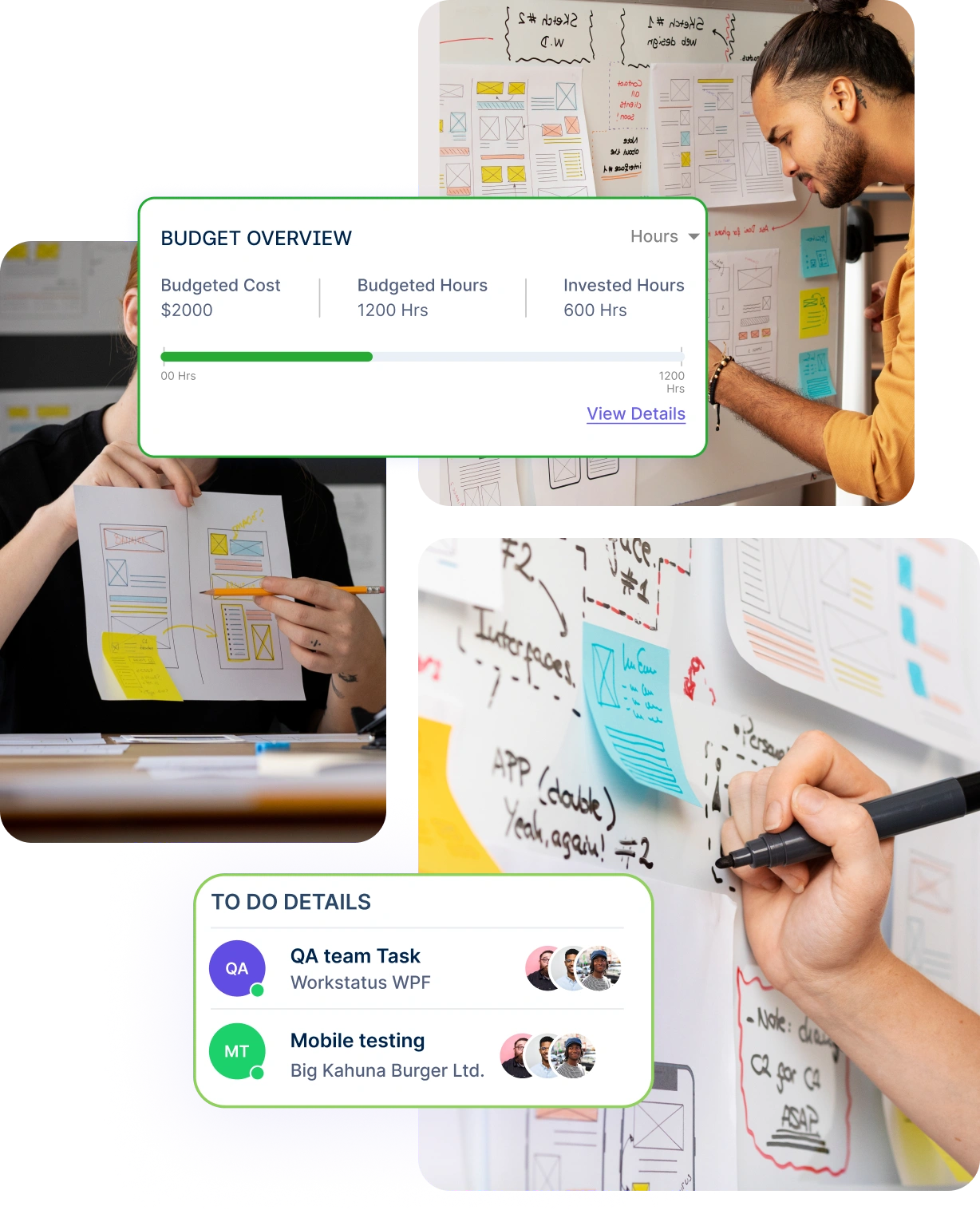
Assign budget amounts directly to Kanban boards for precise tracking. Ensure the project phase stays within financial limits.
Gain better control over your project costs with powerful tools designed to streamline spending.
Effortlessly organize and manage all your tasks with our powerful task organization with Kanban boards.
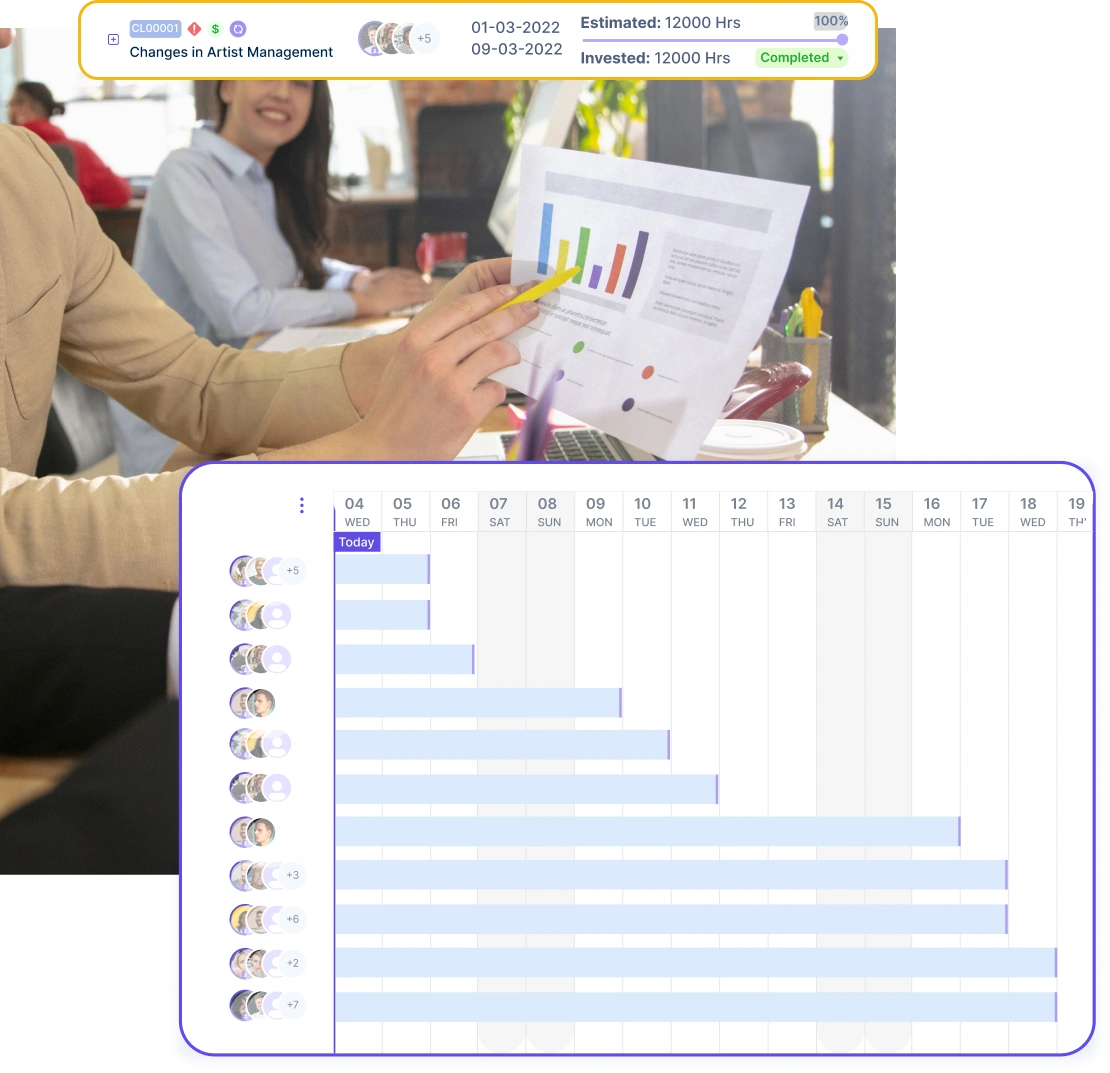
Easily manage tasks with a simple drag-and-drop interface.
Allocate tasks to team members for better accountability & streamlined task management.


A multi-national marketing firm, boosted overall efficiency.
Increase Your Team Productivity
A Delhi-based startup achieved 30%+ increased ROI with Workstatus.
Enhance Your Business ROIGet a clear visual overview of your project timeline with an integrated Gantt chart.
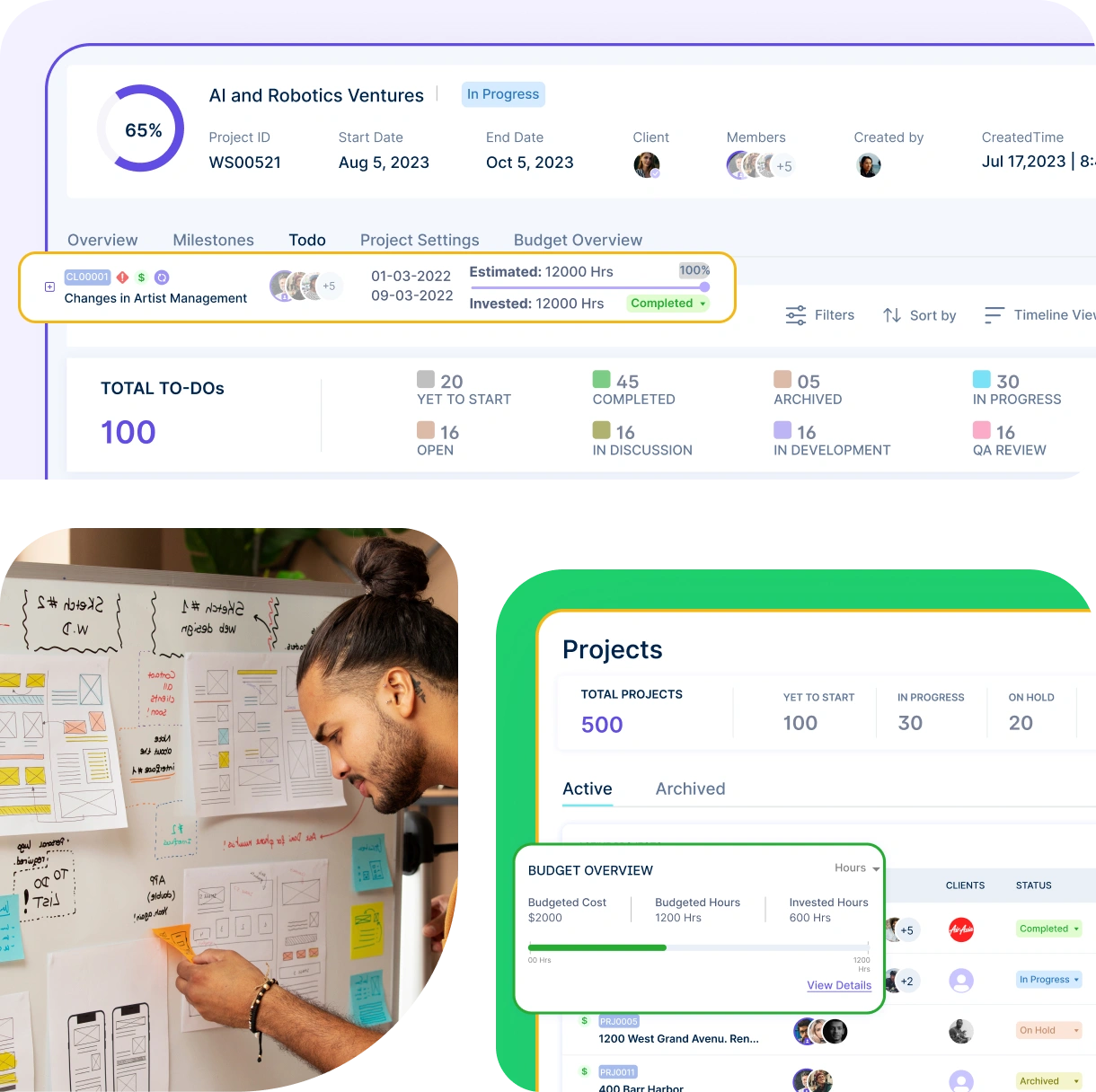
See task dependencies and deadlines with a clear overview of the project schedule.
Plan projects more effectively and avoid costly delays. Improve risk management with actionable insights.
The Gantt chart provides a timeline view, showing you how all project phases and tasks are scheduled.
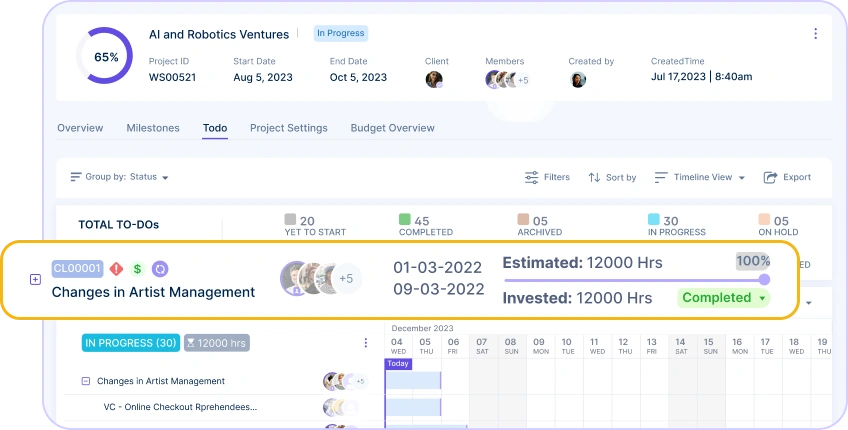
Plan the project completion phase easily & strategize to execute it.
Work together effortlessly, no matter where your team is located, with tools that keep communication and collaboration smooth.

Stay connected and accountable

Balance productivity everywhere

Empower field team efficiency

Optimize office productivity
From IT to healthcare, retail to manufacturing, Workstatus adapts to meet your industry’s unique needs.



We provide clarity, no matter the industry, by showing you:
Analyze and assess tools side by side to choose the best fit for your team’s needs and goals.
From time tracking to advanced analytics, Workstatus has everything your business needs to elevate operations.
A typical kanban board example will visually represent a workflow using a series of columns that depict different stages of a process. While the specific columns can be customized to fit the needs of a project or team, here’s a breakdown of the most common ones:
These stages provide a clear framework for a basic kanban board template that can be easily adapted, serving as an effective project management tool.
Adapting a kanban board template to suit your team’s specific workflow involves several key steps. Customization ensures the board accurately reflects your processes and maximizes efficiency.
Customizing the kanban board template ensures it becomes a powerful task management tool tailored to your team’s needs.
Adhering to core kanban rules is crucial for effectively implementing and utilizing the Kanban methodology. These rules ensure a smooth workflow and maximize the benefits of this visual system.
Following these fundamental Kanban rules enables teams to use Kanban boards as effective agile workflow software.
Visual project management with Kanban offers several advantages that significantly enhance workflow efficiency and overall project success. The visual nature of Kanban boards brings clarity and promotes collaboration.
These benefits make visual project management with Kanban an essential tool within enterprise workforce management solutions.
Selecting the right online Kanban workflow tools is essential for effectively implementing Kanban within your team or organization. The best tools offer a range of features to enhance collaboration and streamline workflows.
Choosing online Kanban workflow tools with these features ensures they can effectively be used to manage agile projects with Kanban.
Task organization with Kanban boards offers significant advantages for remote teams, fostering collaboration and ensuring everyone stays aligned despite geographical distances. The visual nature of Kanban is particularly beneficial in remote settings.
Effectively utilizing Digital Kanban for Teams helps remote teams with agile epics and Gantt Chart synchronization.
A Kanban board is a visual project management tool that helps organize tasks into columns representing workflow stages, such as “To Do,” “In Progress,” and “Done.” It enhances task organization by providing a clear overview of project status, streamlining workflows, and boosting team productivity.
Sure! In agile sprint planning, a Kanban board might include columns like “Backlog,” “To Do,” “In Progress,” “Review,” and “Completed.” Tasks (or user stories) are represented as cards that move across the board as progress is made, enabling seamless sprint management and tracking.
Key Kanban rules include:
These rules make managing agile projects more efficient and transparent.
Kanban board templates provide pre-designed workflows for common use cases like task management, agile epics, and productivity tracking. Using templates saves setup time and offers customizable options for team-specific needs, making it easier to manage agile projects and sprints.
Online Kanban tools enable real-time collaboration, task tracking, and team communication. They integrate with agile workflow software, support workforce management, and help teams maintain productivity, even in remote setups.
Kanban boards focus on task organization and workflow visualization, while Gantt charts emphasize timeline planning and dependency tracking. Both are valuable tools—Kanban is ideal for agile workflows, while Gantt charts are better suited for workforce management and long-term project planning.
Managing your workforce, projects, and reports gets simple & effective.
Managing your workforce, projects, and reports gets simple & effective.
Get detailed and clean activity reports of your team.