Time & Attendance
Keep track of employee work hours and attendance with precision and ease.
Explore
Get detailed insights on time, productivity, and activities of employees

Calculate billable hours and generate invoices for clients

Track project costs & profit with
Workstatus™ simplifies workforce management by providing accurate, up-to-the-minute time tracking reports on your teams.
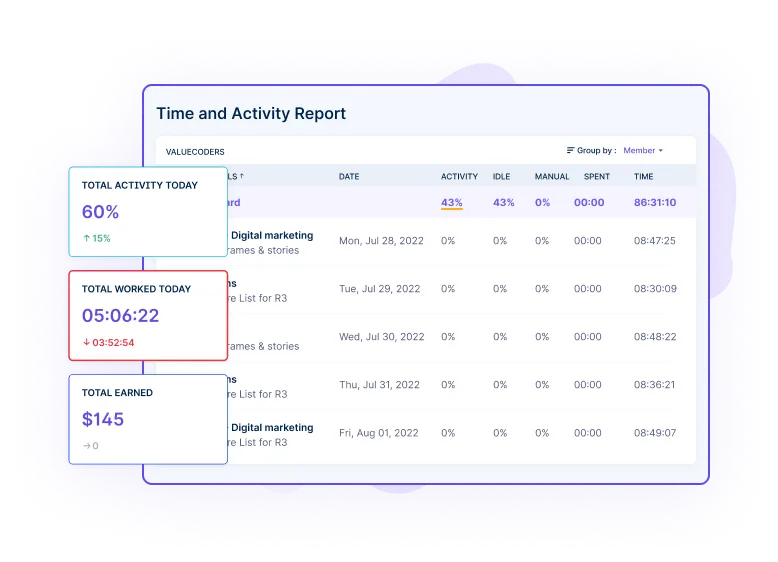
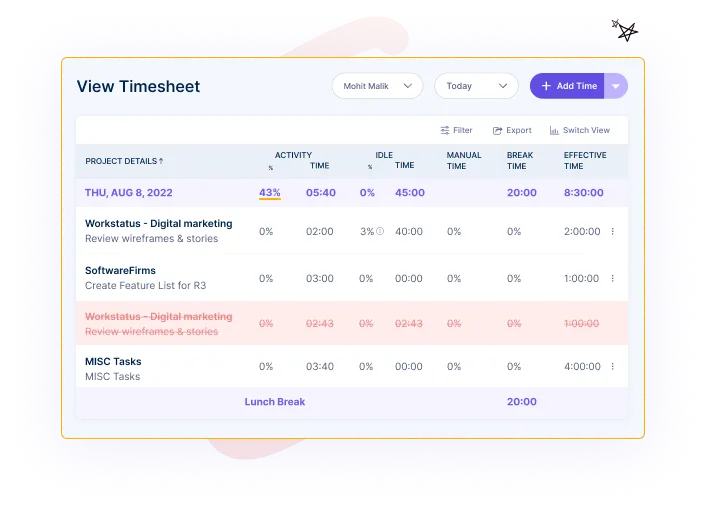
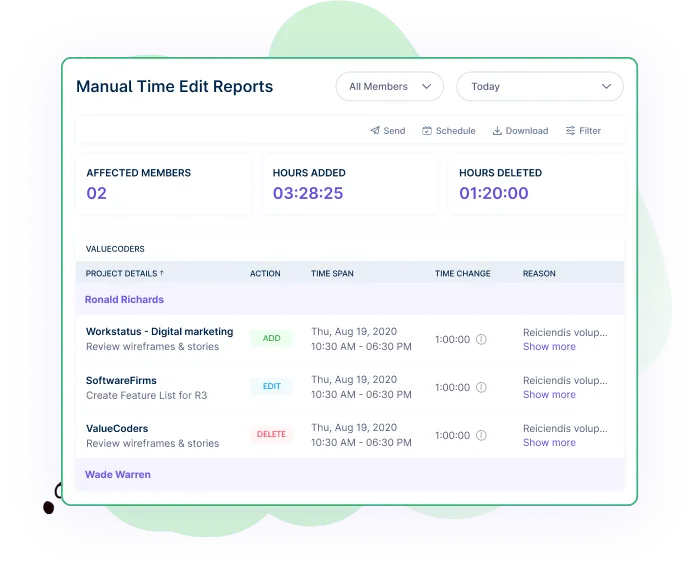
View different aspects of your team’s productivity in a single report. Check their work hours, clock-in and out timings, and time-offs, all with just a few clicks.
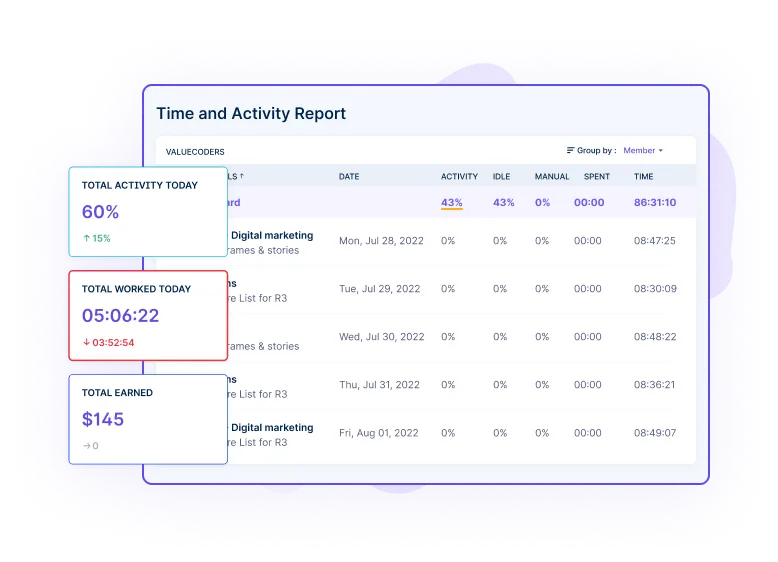
Customize your reports with multiple filters for an in-depth analysis. Share insights with management team so that everyone stays on top of what your employees are doing.
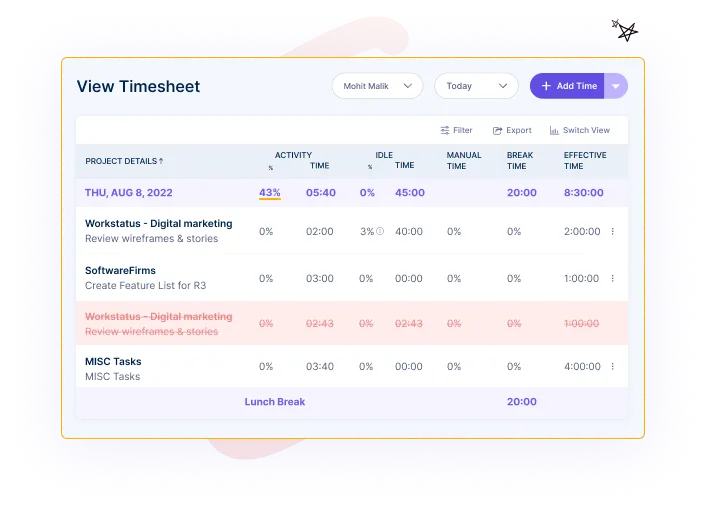
Manual edits can resolve errors your team may have made while punching in or out. Your teams can edit hours worked, projects, and tasks and add notes for everyone’s understanding. You can review and accordingly approve or reject these manual entries.
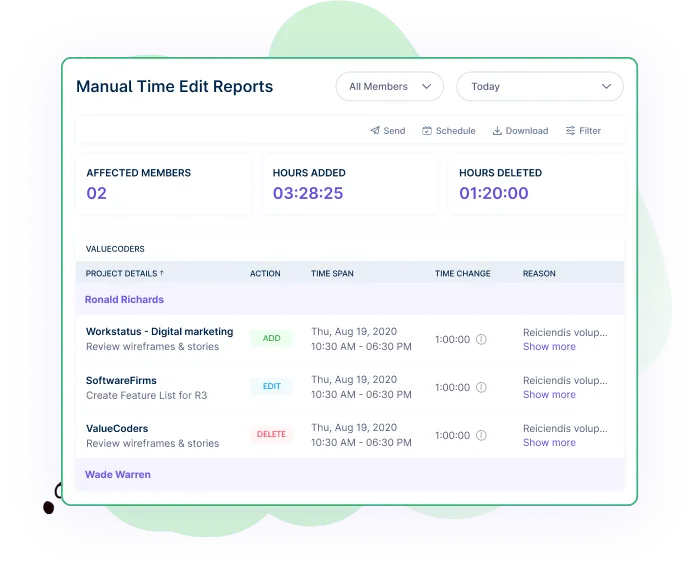
With Workstatus’ real-time reporting, you can keep track of your employees’ working hours, shift timings, and much more, all through a centralized dashboard.
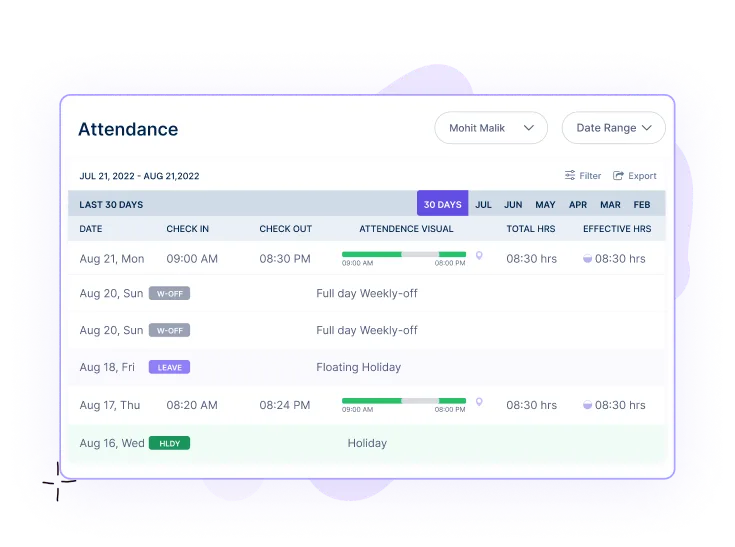
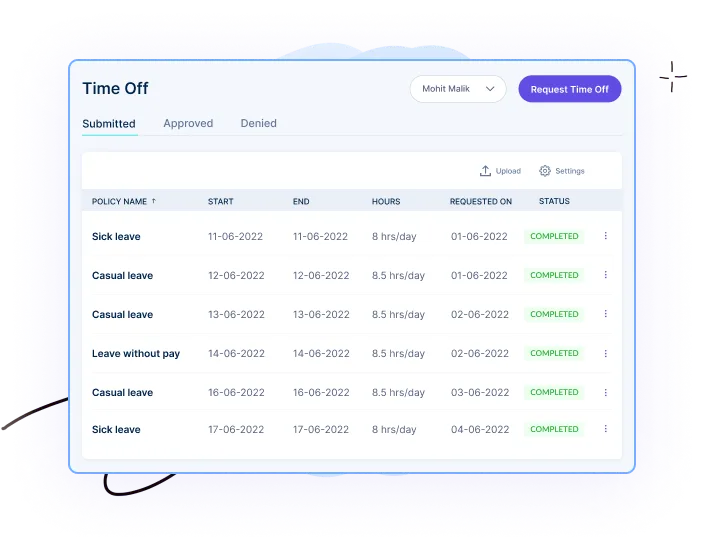
Monitor your team’s time, attendance, project progress, billable hours, and more. Analyse reports to see how they spend their time on any given day, week, or month.
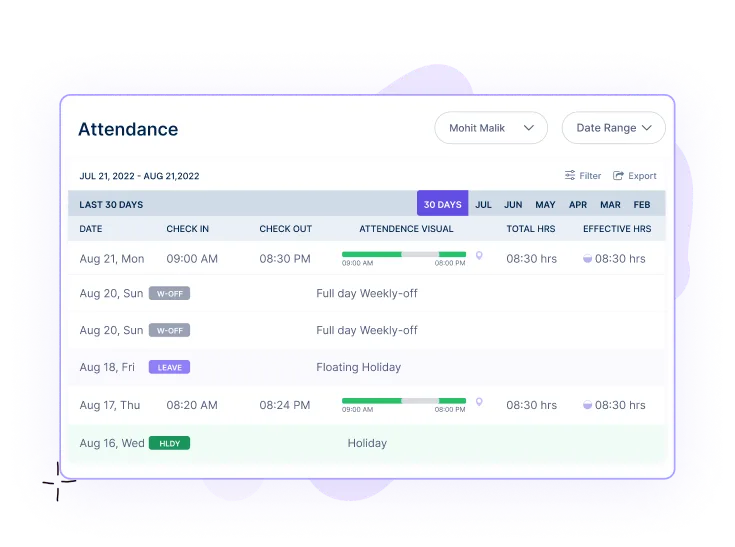
Track time-off requests and remaining/used leaves to make the right decisions. Customize your time-off policies in the dashboard and notify employees automatically.
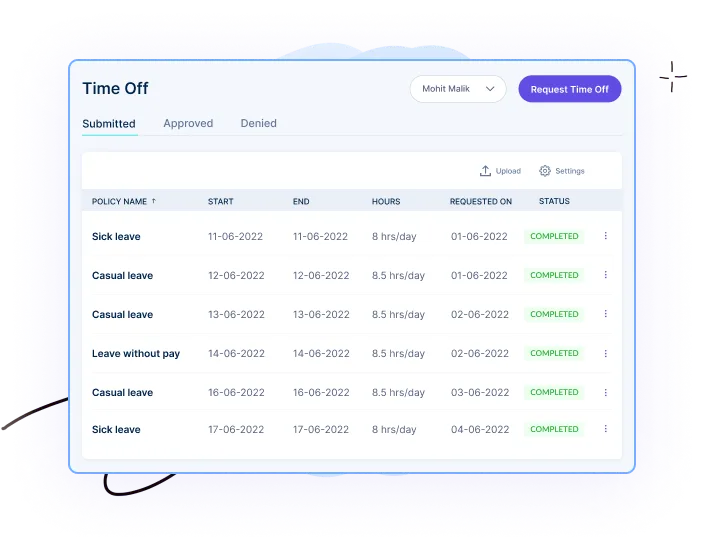



Workstatus makes information available to employers & managers, with varying access, whenever they need it. This ensures transparency in operations and avoids potential conflicts between the employer and the employees.
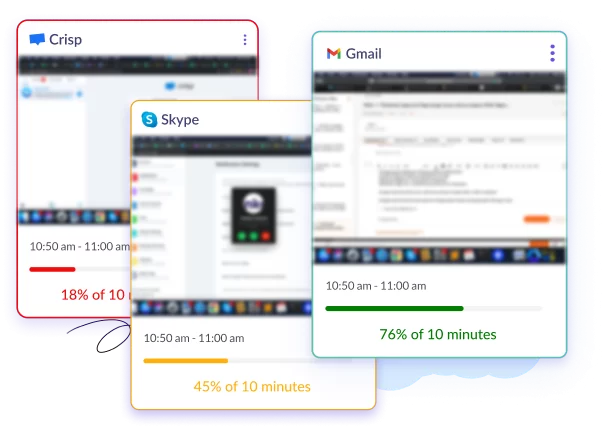
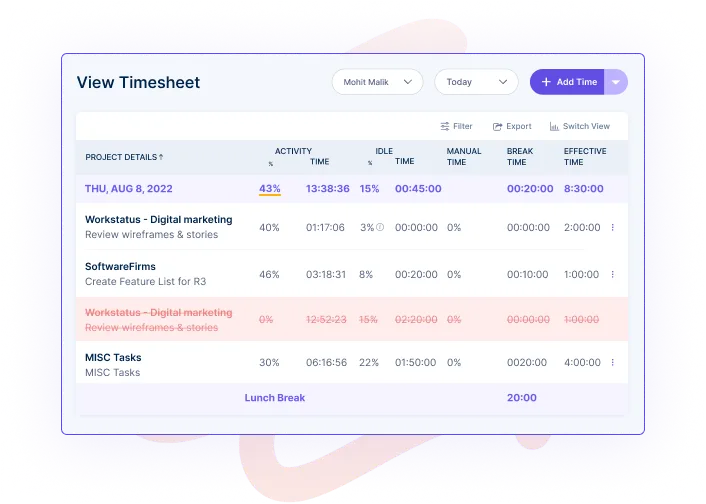
Time reports let you analyze the productivity & punctuality of employees. This information can be used to identify the top performers who deserve recognition and struggling employees who require training.
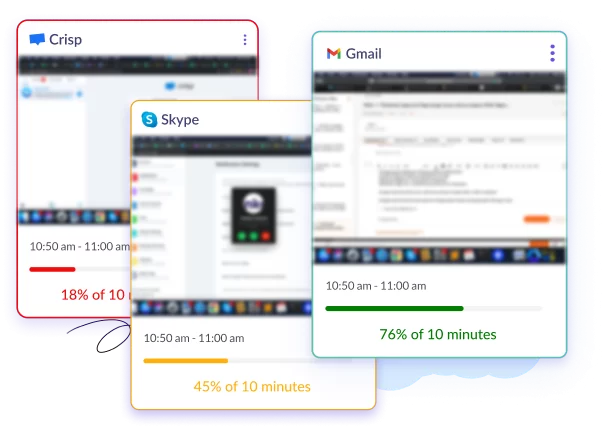
Online time reports can precisely track hours worked, and the same can be used to calculate employees’ salaries, total billable hours, total project costs, and profit.
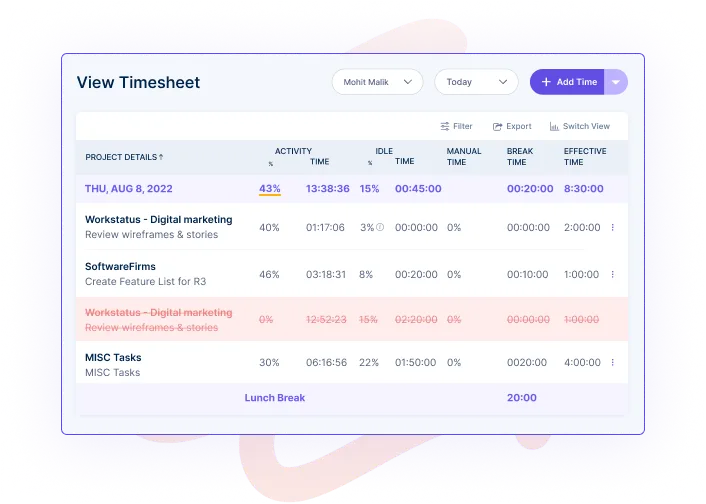
With Workstatus, you can dig deep into reports on employee productivity, time management, time-offs, etc, and leverage the same to optimize workforce planning.
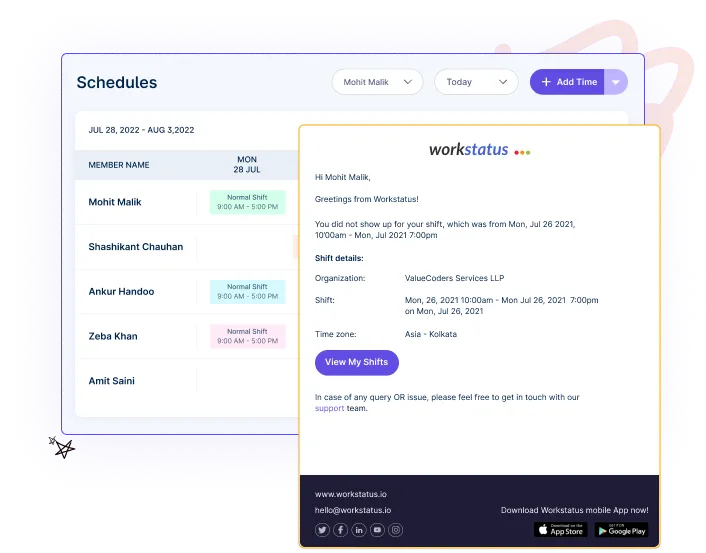
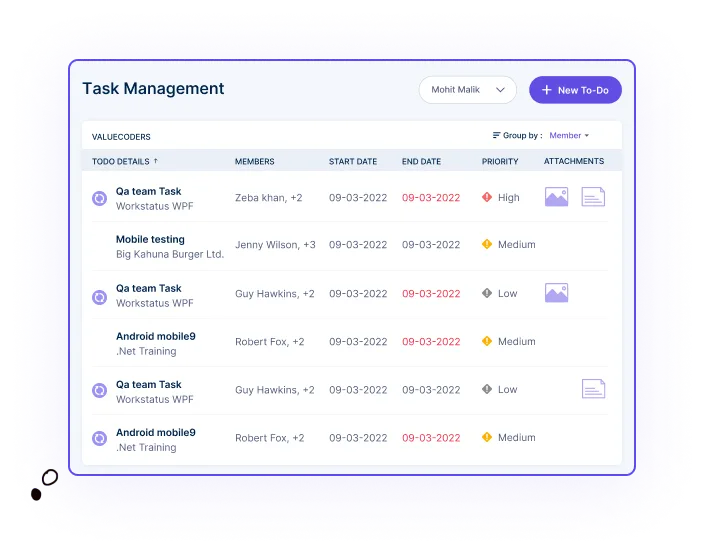
See past trends on the timings employees typically clock in and out or the days they are the most productive to plan future shift schedules.
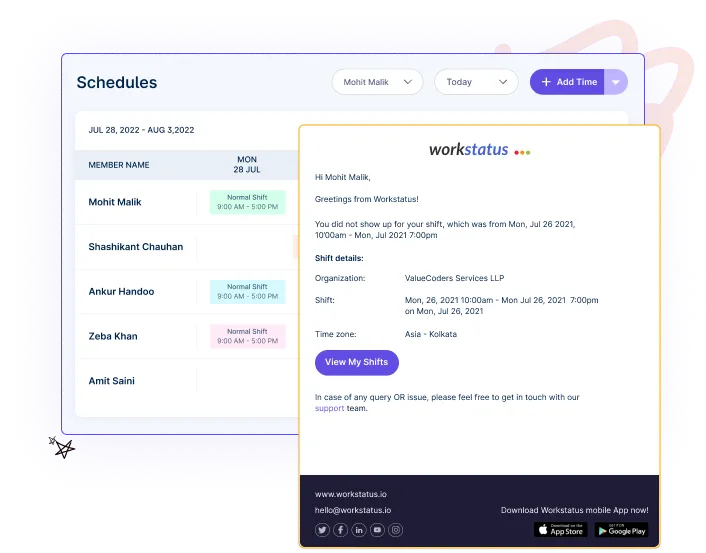
Study data on how much time a task or activity typically takes and use this analysis while planning upcoming projects.
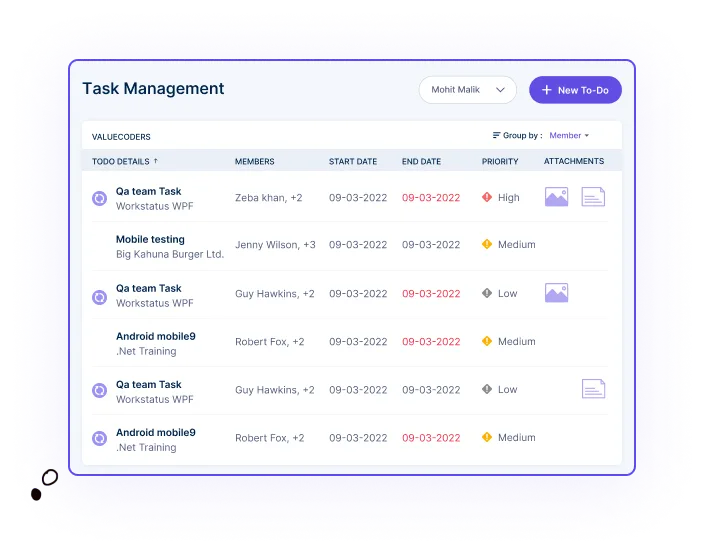
Workstatus offers robust features to help managers plan, optimize & track their operations and make data-driven decisions for higher ROI.


Get robust real-time reports related to your workforce for
.
Stay up-to-date with what your employees are doing every minute of the day with real-time tracking.
Employers are instantly notified when their employees do not show up at work or are on time-off.
View online time-off reports to track time-off balance and customise time-off policies at the workplace.
Analyse past reports on employee productivity and performance to better workforce planning.
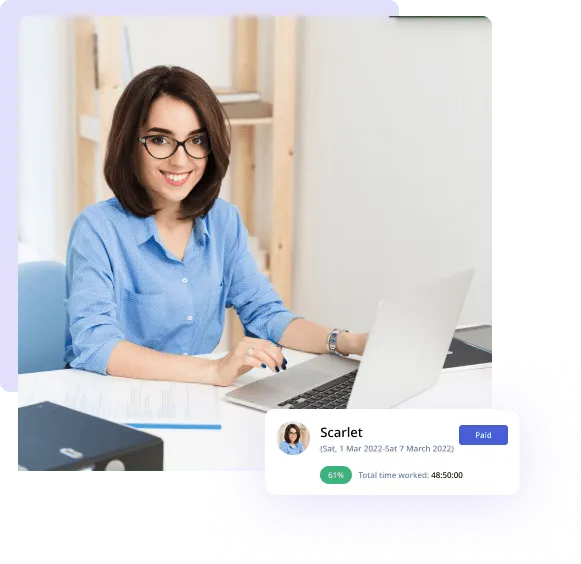
Download the Workstatus app on desktops/laptops (Windows, Mac, Linux) and/or mobile phones (Android/iOS) as per your requirements to start real-time employee monitoring.
Just click and start the timer as you start your work and leave the rest to the fully automated timesheet tracker, which silently tracks your time and tasks. You only need to start-stop the timer as you progress your day.
View reports on Workstatus dashboard to check employee attendance, work hours, and a lot more. Managers and supervisors can use this information to optimise workforce planning.
Transforming Workforce Productivity and Project Excellence

Login as an employee or manager and start populating reports in your respective dashboards.

Access APIs and integrate Workstatus data with any other tool/software your team is using for a unified user interface.

Leverage raw data to generate customised reports related to your team’s scheduled shifts, availability, time-offs and a lot more.

With Workstatus, you can keep a track of every move of your team members. When people know they are being monitored, they will spend less time slacking off and more time on activities that actually deliver results. This boosts the overall productivity of the organization.

Workstatus’ time reporting app makes all the information available to everyone in your business, as a result of which there are no areas where conflict is likely to arise between the manager and their teams. With Workstatus, payroll-related hassles are a thing of the past.

Managers can use time reports to check if their employees use their work hours productively, adhere to their shift timings and deliver work before a pre-defined deadline. This way, they can assess how well an individual has performed during a certain month/quarter/year.
Our lightweight app allows you and your team to track time, no matter where you are. With GPS tracking and geofencing, anyone can clock in automatically when they enter a job site or get reminders based on location.
Workstatus account required to use apps
Detailed time reports are a way to track the amount of time you spend on various tasks throughout the day. They can be helpful for identifying where you may be able to save time or make changes to your routine in order to optimize your productivity.
There are a number of different software tools that can help you create detailed time reports and many of them are free or have free versions. One popular option is Workstatus. Each tool works a little bit differently, but they all track the amount of time you spend on various tasks and then generate reports that show how much time you spent on each task over a given period of time.
Some of these software tools work by tracking your activity using a special timer that runs in the background while you work. Others require you to manually start and stop timers whenever you begin or end work on particular activities. The one software we would recommend is Workstatus.
Unlike traditional time-reporting apps that are confined to just entering the working hours, Workstatus enables your employees to track time spent on any activity related to work. Workstatus makes the entire productivity workflow simple and efficient for both the employer as well as employees. It empowers your workforce with intelligent ways to track and monitor work time and progress. Along with real-time reporting, you will enjoy the following benefits of Workstatus-
First and foremost, you need detailed time reports to see whether your employees are working as expected and if not, why. The goal of this is mainly for managers to be able to spend their resources adequately. Each employee should be assigned the right amount of tasks, depending on his/her knowledge and capability. In a perfect world, every task will require just as much time as needed by an employee, but that’s rarely the case since each worker has different skills and expertise.
In order to determine how much work should be allocated between employees from various departments, it is often useful to have a detailed breakdown of everyone’s daily activity level. This will show how many hours were spent on doing certain types of work and over time this will lead to a better understanding of how the employees divide their own labor between different tasks.
This method also allows you to identify each employee’s strengths and weaknesses in order to assign them the right training (if necessary). If an employee is allocated mainly administrative tasks, he/she can be trained in software development so that when another worker leaves, your company hires only one person for two rather than two for two.
For example, there is a marketing team and an IT team in your organization. The marketing team’s work contains mostly public relations activities while the IT department’s work consists of programming and maintaining servers. There are several reasons why these teams should collaborate: both require knowledge about customers’ needs and problems in order to design a product or a service. With proper communication, the marketing team can gather real-time information from the customers while the IT team analyzes this data and formulates insights that will contribute to work efficiency.
In order for these two teams to collaborate effectively, they must share detailed time reports across departments on a regular basis. This way both managers of each department can get a deeper understanding of current problems and possible new business opportunities.
Additionally, if an employee is performing at his/her highest capacity it’s easier for him/her to find solutions when faced with problems since he/she will know exactly what tasks he/she can leave out in order to solve unforeseen issues without delaying things too much. Finally, it is easy to notice when an employee is overloaded. Time reports will show whether or not this is the case, enabling you to take the necessary steps (i.e. hire new people) to fix it before it’s too late.
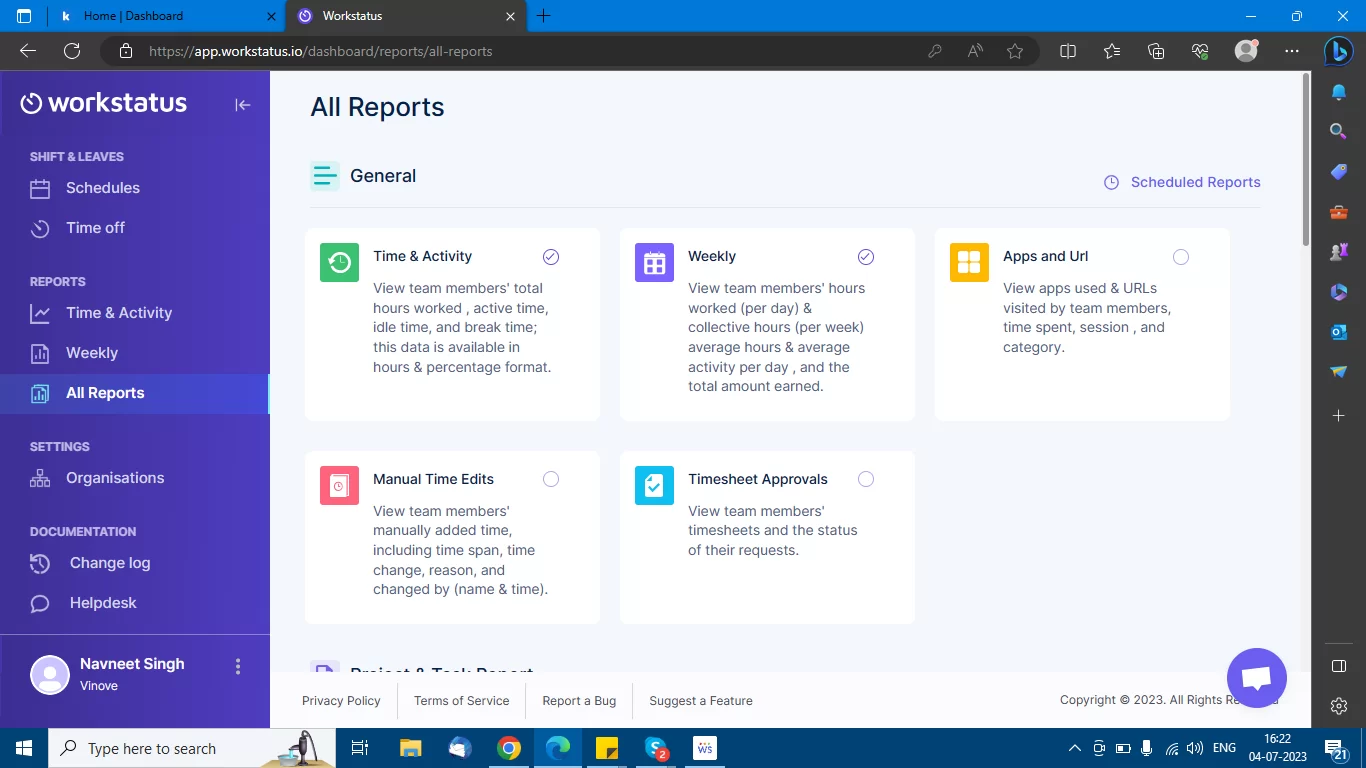
Real-time online time reporting is important because it gives employers a way to track how much time their employees are spending on the job. This information can be used to improve workflows and make sure that employees are using their time efficiently.
It can also help employers identify areas where they may need to make changes in order to improve employee productivity. For example, if an employer sees that a certain employee is spending a lot of time on social media websites, they may decide to restrict access to those websites during work hours.
Employees should also appreciate the importance of real-time online time reporting, as it can help them stay accountable for their work hours. By knowing how much time they’re spending on each task, employees can make sure they’re focusing on the right projects at the right times. This can help them become more productive and make a greater impact on their work.
Real-time online time tracking solutions also provide employees with a simple way to monitor how much time they spend on each project, which can make it easier for them to set deadlines for a project.
In addition, real-time online time reporting provides managers with a complete picture of how their team members are allocating their time throughout the day, enabling them to give employees feedback that helps improve efficiency.
Some data-points that managers can get from Workstatus reports include:
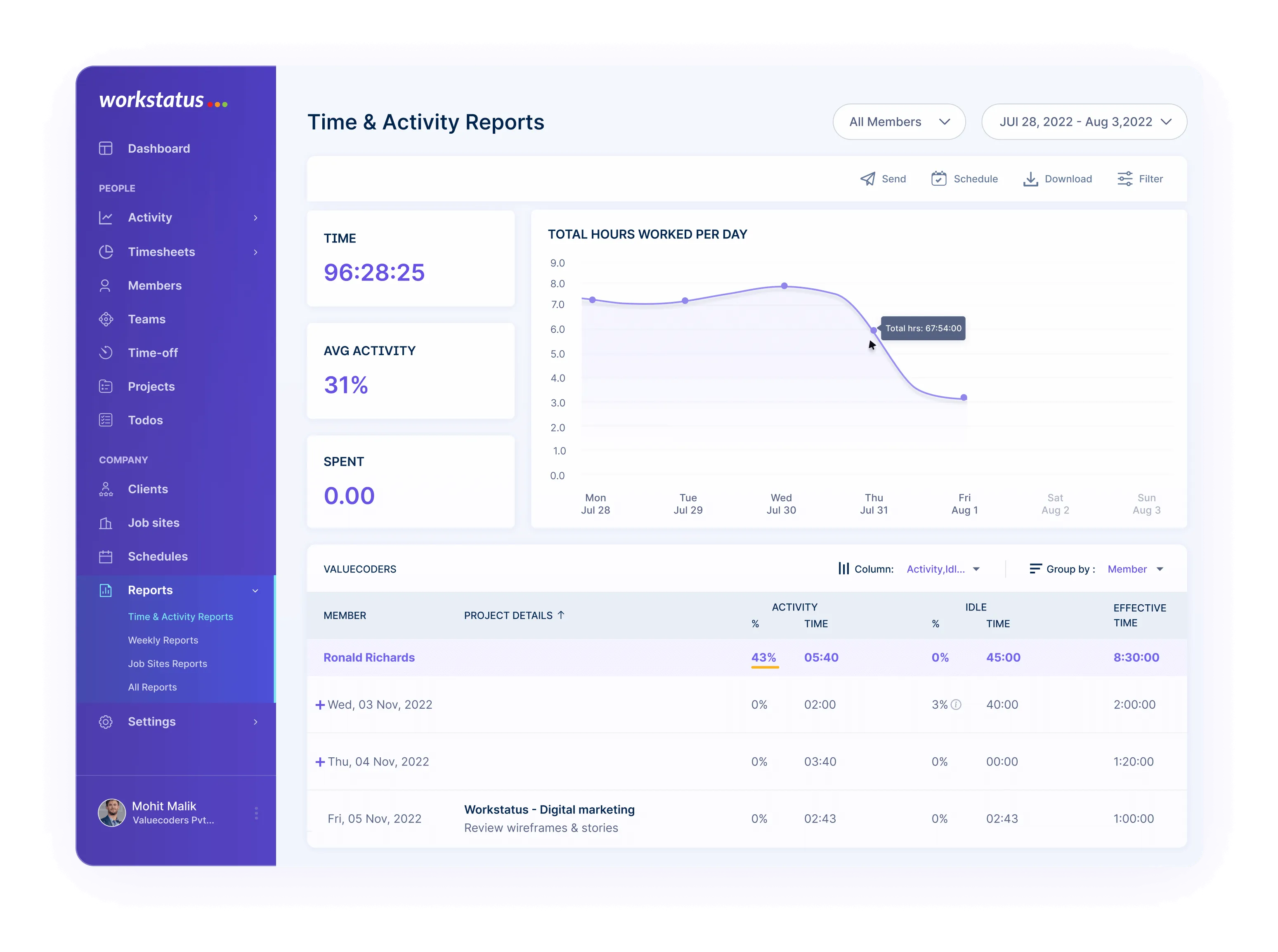
The advantages of time reporting software are as follows:
However, time reporting software can have certain disadvantages too:
A time report software allows you to track the amount of time you spend on various tasks throughout the day. This can be helpful for generating invoices or for providing an estimate of how much time a project will take.
There are a number of different time report software options available and most offer a free trial so that you can try them out before deciding which one is best for you. One such popular option is Workstatus.
Give Workstatus a try today and see how easy it is to manage your workforce!
Workstatus is the best-detailed timesheet reporting app because it offers several features that help businesses track employee time and attendance. For example, Workstatus allows users to create custom reports based on the data they need, filter data to see specific information, and export data into a variety of formats for further analysis. In addition, the app can be used on both Android and iOS devices, making it accessible from anywhere.
Workstatus also offers a variety of other features that make it an ideal choice for businesses looking for an effective way to track employee time and attendance. For example, the app includes GPS tracking capabilities so businesses can see where employees are working, as well as notifications for when employees arrive or leave work. This helps businesses ensure they have complete visibility over their employees’ working activities.
Workstatus makes it easy to create consolidated reports. With a few clicks, you can have a report of all the hours worked by your team over the last week, month, or quarter. You can also track time spent on specific projects and see how much progress has been made.
Workstatus also makes it easy to bill clients for the time you’ve worked. Simply enter the hours worked and rate per hour and Workstatus will generate an invoice for you. You can even set up recurring invoices so that you always have the latest information ready to send to your clients.
Yes, changes can be made to reflect changes in reports, but it’s important to document the changes in case there are questions later.
To delete a time report, select the report and click delete. To edit a time report, select the report and make the changes you want. Changes will be saved automatically.
Timesheet reporting can provide a number of benefits for businesses, including:
1. Tracking employee time and attendance– By tracking employee time and attendance, businesses can ensure that their employees are accurately recording the time they worked. This can help to prevent inaccurate invoicing and missed billable hours.
2. Determining employee productivity– By tracking the amount of time employees spend on various tasks, businesses can determine which tasks are taking the most time and identify areas where employees could be more productive.
3. Billing clients correctly– By tracking the amount of time spent on each task, businesses can invoice their clients correctly for the services they provide. This can help to avoid misunderstandings down the line.
Time reporting software such as Workstatus can generate detailed reports in real-time, so you can get an immediate overview of how your team is performing.
Yes, Workstatus™ is designed to integrate seamlessly with a variety of other popular software tools, including project management software, payroll systems, and accounting platforms.
Yes, Workstatus™ provides a fully mobile-optimized experience that allows users to track their time and generate detailed reports on the go, from anywhere with an internet connection.
Absolutely. Workstatus™ provides a range of features that make it easy to track time accurately and reliably, including real-time tracking, automated reminders, and detailed reporting capabilities. By making it easier to track time, Workstatus™ helps to improve accountability and ensure that everyone on a team is staying on task and meeting their deadlines.
Track time and productivity effortlessly.
Customized Solutions for Maximum Productivity