Experience the Power of Productivity
Make your team 40% more efficient. Set up your account in just 2 minutes!
Track employee hours accurately, reduce manual errors, and streamline your time management processes.
Track hours, ensure accurate reporting, and boost team performance with an organized time management solution.
Simplify Time Reporting
Active users
Hours Tracked
Access more reliable data by capturing insights at specific intervals, ensuring accuracy and completeness, and empowering informed decision-making and strategic planning for sustained growth.
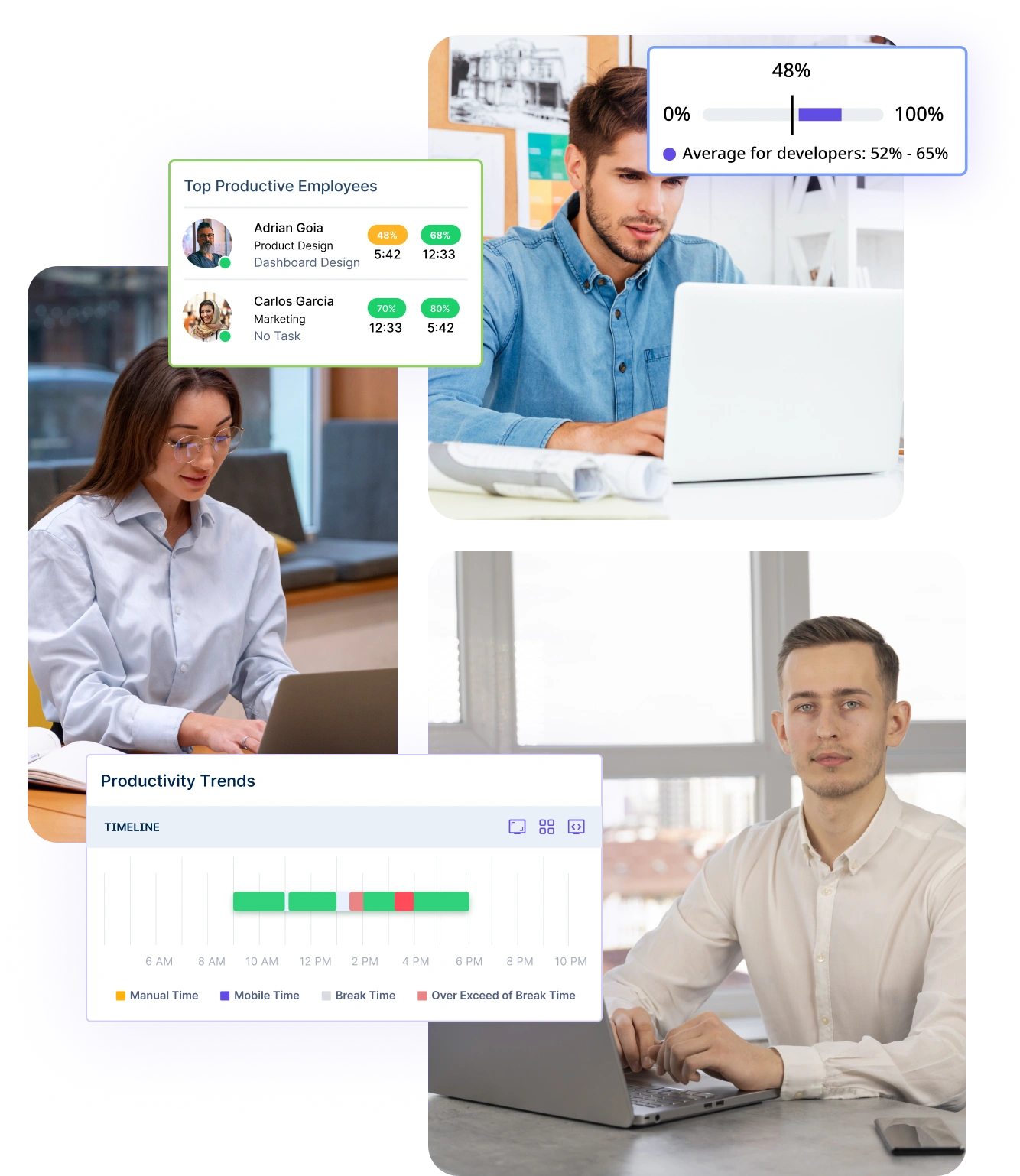
Smart reporting capabilities allow for in-depth analysis of key employee metrics to make informed decisions.
Get reports tailored to your needs, providing actionable insights to drive strategic decisions and improve outcomes.
Eliminate the hassle of manual time reporting to save valuable hours and reduce human intervention.
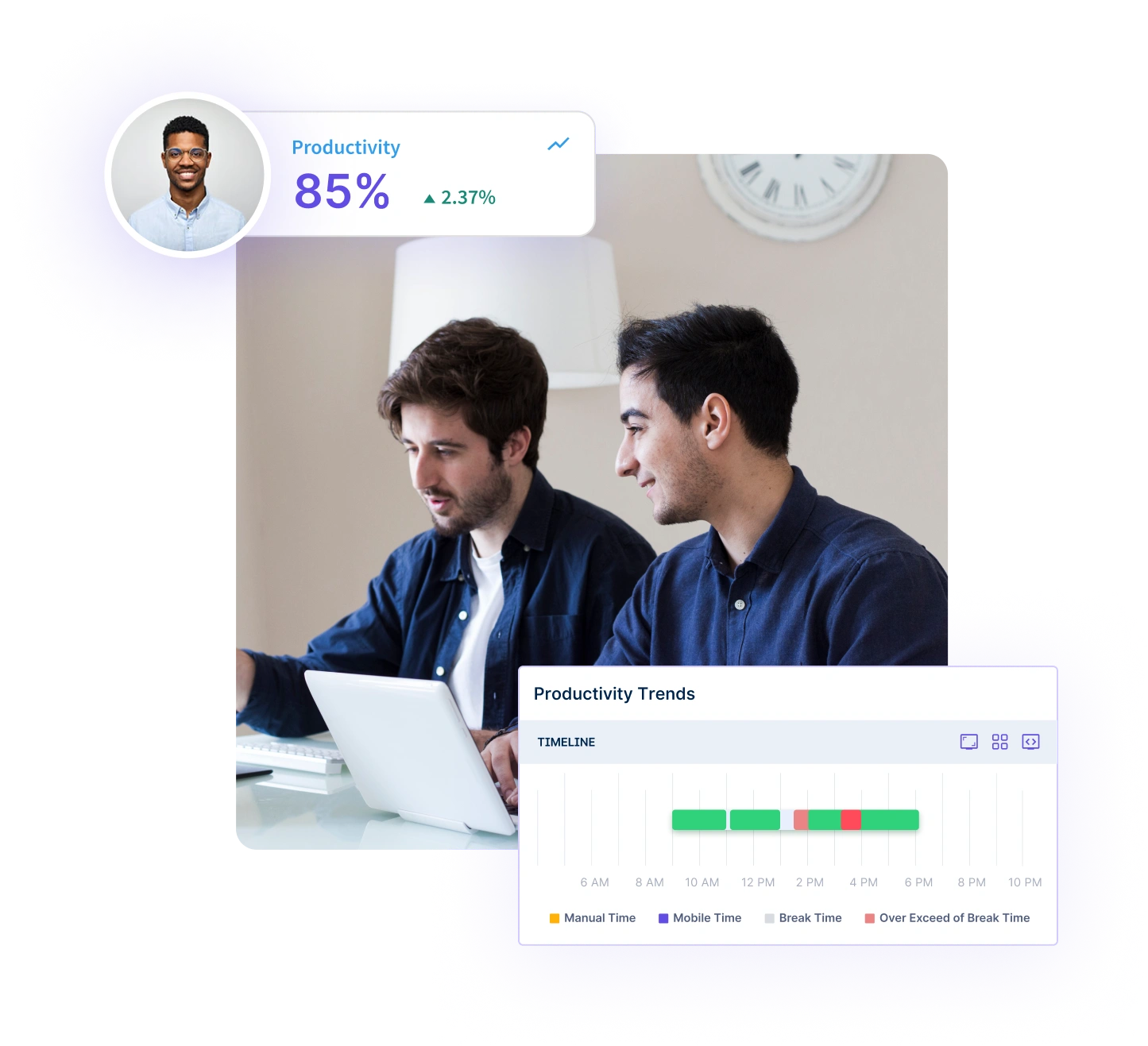
Eliminate time entry errors with automated time logging, saving time for employees and managers.
Generate detailed time reports instantly, providing quick and accurate insights into employee work hours for better decision-making.


A multi-national marketing firm, boosted overall efficiency.
Increase Your Team Productivity
A Delhi-based startup achieved 30%+ increased ROI with Workstatus.
Enhance Your Business ROIWe protect your data with the highest security standards and industry best practices.
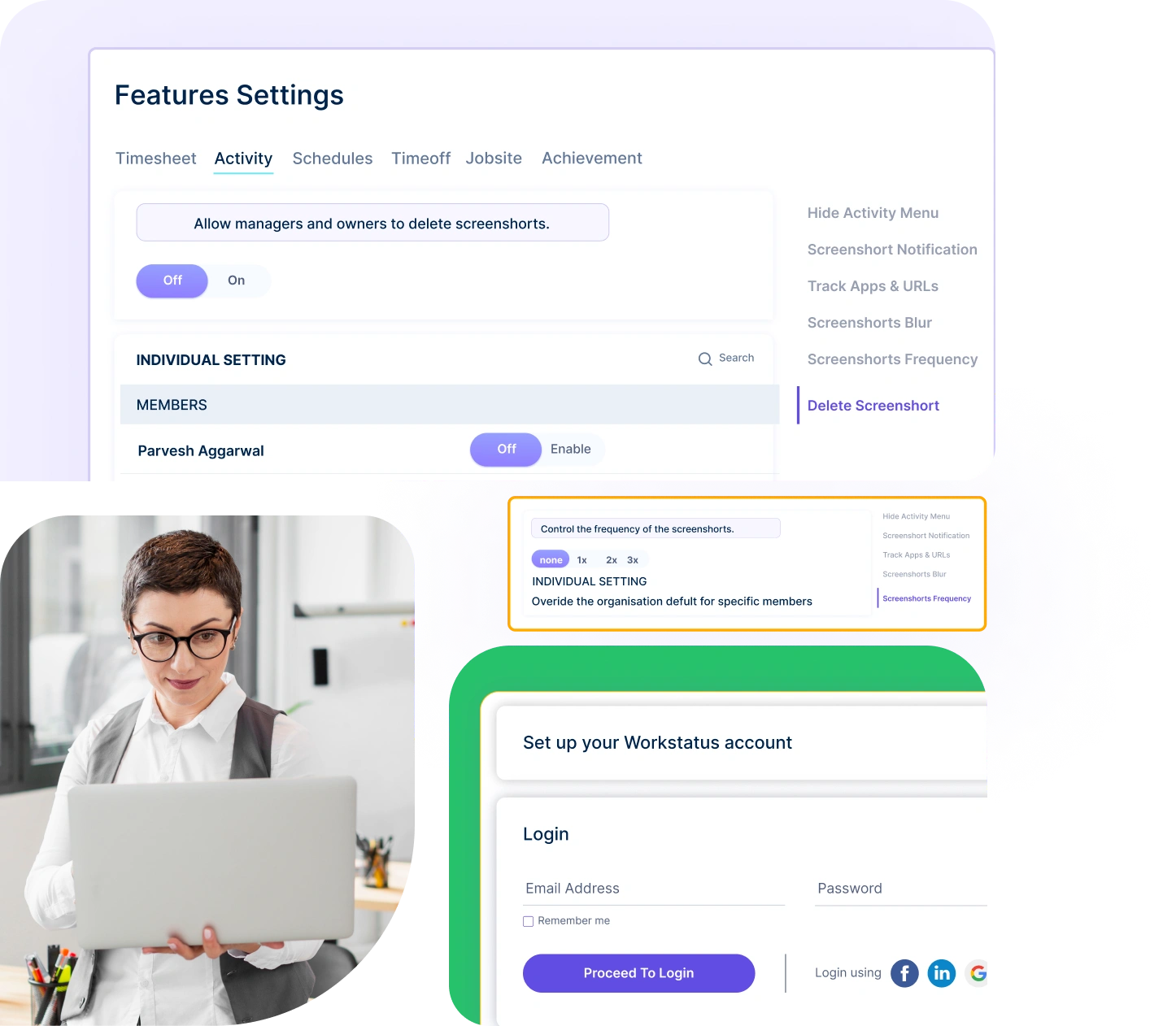
Data certifications such as SOC 2 Type II, PCI-DSS, and ISO 27001 ensure the highest standards of security to protect sensitive information.
Assign roles and permissions to control data access, ensure the right people have the appropriate level of access to maintain confidentiality.
Track work hours, tasks, and productivity in real time, ensuring transparency, accountability, and coordination across locations.
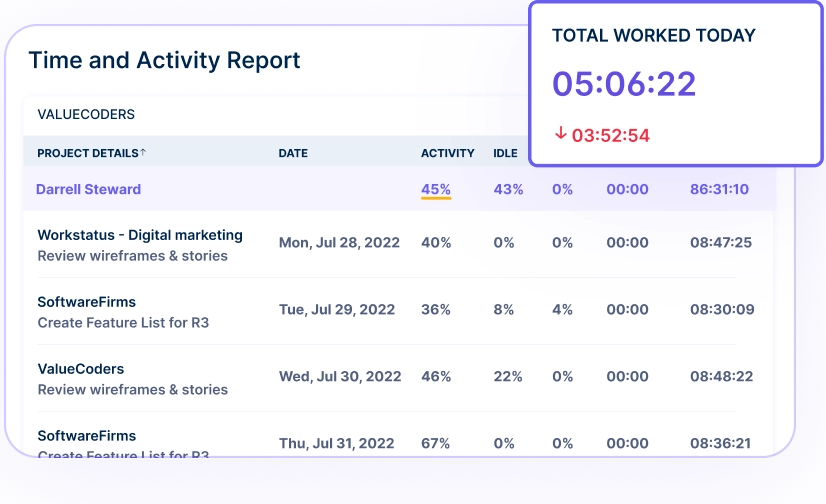
Generate precise time reports and boost team productivity.
Work together effortlessly, no matter where your team is located, with tools that keep communication and collaboration smooth.

Stay connected and accountable

Balance productivity everywhere

Empower field team efficiency

Optimize office productivity
From IT to healthcare, retail to manufacturing, Workstatus adapts to meet your industry’s unique needs.



We provide clarity, no matter the industry, by showing you:
Analyze and assess tools side by side to choose the best fit for your team’s needs and goals.
From time tracking to advanced analytics, Workstatus has everything your business needs to elevate operations.
You can automate the generation and sharing of time reports using online time reporting tools. This feature saves time and reduces manual errors by setting up scheduled reports that are automatically generated and sent to designated recipients.
Here’s how it works:
Automating these processes streamlines workflows, ensures timely distribution, and minimizes human error. It’s particularly helpful for businesses with large teams or multiple locations, making time reporting more efficient and accurate.
Using time tracking software can further enhance the process by automatically categorizing work hours into the appropriate tasks or projects.
Online time reports offer valuable insights into employee productivity by providing detailed breakdowns of work hours, tasks, and activities.
Here’s how you can use them to track productivity:
These reports provide actionable insights into employee performance, enabling you to make informed decisions to optimize workflows and enhance productivity.
By incorporating project management features, you can further streamline how tasks are tracked and completed.
Time reports provide crucial data that can help identify areas for improvement in team performance.
Here’s how you can leverage these reports for better results:
Real-time reporting with Workstatus can help managers make data-driven decisions that drive performance improvements and boost overall team effectiveness.
Resource allocation can be optimized by adjusting workloads based on the insights from time reports, ensuring that tasks are distributed efficiently.
Ensuring the accuracy of time reports is essential for payroll and invoicing processes.
Here are key steps to maintain accuracy:
By implementing these practices, you can ensure the accuracy of time reports, which is critical for accurate payroll processing and invoicing.
Integrating payroll management tools with time reporting systems can help streamline this process and ensure accuracy.
Online time reports contain sensitive data, so robust security measures are essential to protect this information.
Here are key security features:
These security measures ensure that time reports remain protected from unauthorized access, data breaches, and other security threats.
Using a web based time tracker like Workstatus can further enhance security by providing remote access with robust protection for sensitive data.
Time reporting tools offer several features that help ensure compliance with labor laws and audit requirements:
These features help organizations maintain compliance with legal requirements and make the audit process more efficient and transparent.
Integrating automated time mapping can further streamline compliance by automatically categorizing time entries into the appropriate categories for audits.
A time reporting tool is a software that allows businesses to track and record employee work hours, tasks, and productivity. Online time reporting software like Workstatus simplifies time tracking by automating data collection and generating reports, reducing human error and ensuring accurate timekeeping for payroll and project management.
A time reporting sheet is a document or template where employees manually log their working hours, breaks, and overtime. It helps employers review and verify time worked, ensuring accurate payroll processing and identifying areas for improvement in time management.
Online time reporting software like Workstatus streamlines the process of tracking employee hours by automating data collection and providing real-time reports. It reduces administrative overhead, improves accuracy, and allows businesses to track time from anywhere, enhancing flexibility and productivity.
Online time tracking tools like Workstatus help employees and managers monitor work hours and activities in real-time. This transparency allows businesses to identify inefficiencies, optimize workflows, and ensure that employees are focusing on high-priority tasks, ultimately improving overall time management.
Yes, real-time reporting allows managers to view employee hours and activities as they happen. This feature helps monitor productivity, ensure tasks are completed on time, and quickly address any discrepancies or issues, providing immediate insights into team performance.
Time reporting software like Workstatus integrates with project management tools to track time spent on specific tasks and projects. This data helps project managers allocate resources efficiently, assess project progress, and ensure that timelines and budgets are adhered to.
Managing your workforce, projects, and reports gets simple & effective.
Managing your workforce, projects, and reports gets simple & effective.
Get detailed and clean activity reports of your team.