Experience the Power of Productivity
Make your team 40% more efficient. Set up your account in just 2 minutes!
Stay on top of every task-monitor how time is allocated, what tools are used, and where delays may arise.
View project phases, dependencies, and task completion with data-backed transparency and clarity.
Active users
Hours Tracked
Get a gantt chart software to have a clear timeline of tasks, dependencies, and milestones to keep projects on track.
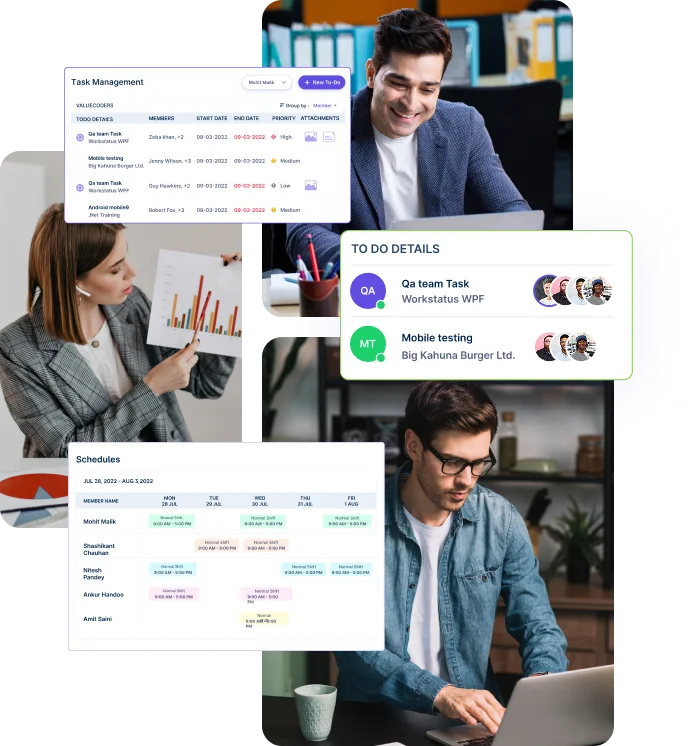
Get a complete visual layout of tasks, deadlines, and milestones across the entire project.
Easily manage task relationships and reschedule timelines as priorities shift.
Visualize work stages, assign tasks, and move them effortlessly from planning to completion with full team visibility.
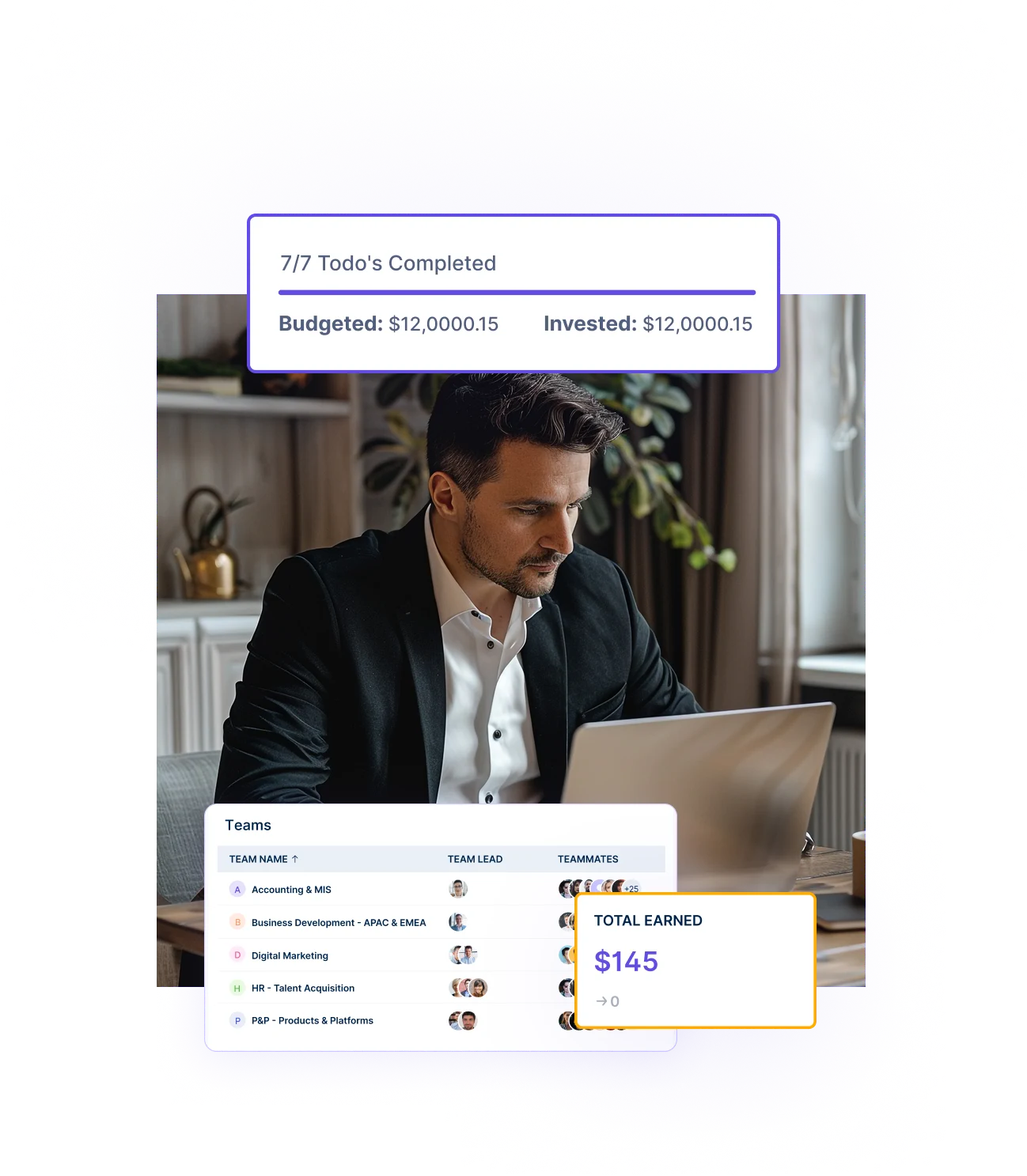
Track progress as tasks move through clearly defined stages from start to finish.
See who’s working on what in real time to ensure accountability and coordination.


A multi-national marketing firm, boosted overall efficiency.
Increase Your Team Productivity
A Delhi-based startup achieved 30%+ increased ROI with Workstatus.
Enhance Your Business ROIUse built-in analytics to evaluate time usage, project velocity, and overall performance across teams.
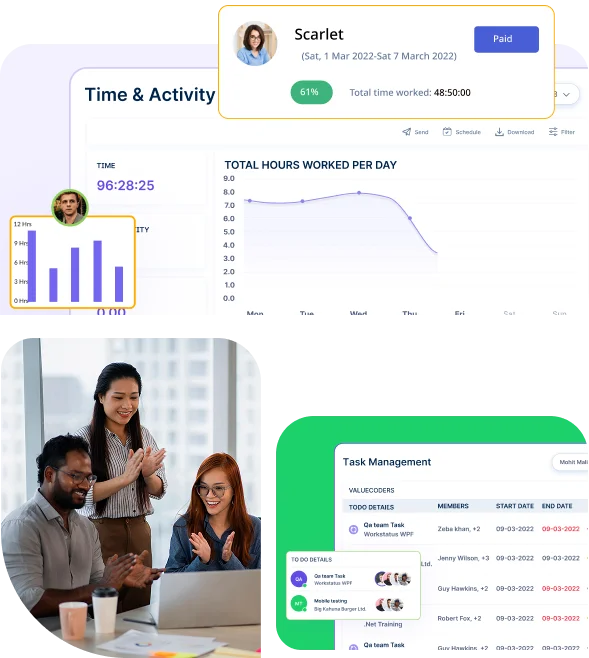
Measure how long each task takes to identify delays and improve future planning.
Adjust schedules, drag tasks, and update timelines in a dynamic, real-time view.
Whether in-office, remote, or hybrid-ensure consistent execution through synced project timelines.
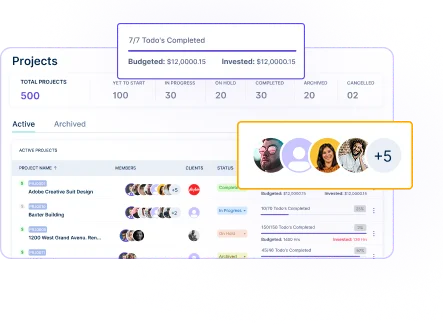
Collaborate seamlessly across teams and devices.
A unified intelligence layer that connects your people, projects, and operations.
Unlock workforce potential with digital habits, workload signals, and focus trends-without micromanaging.
Real-time visibility into progress, blockers, delivery estimates, and verified balance for every project.
Clear visibility into billable hours and invoice-ready time, ensuring accurate billing and healthier margins.
Cross-team insights into capacity, utilization, and performance health across roles, teams, and departments.
GPS & geofenced check-ins, biometric verification, shift scheduling, payroll, and compliance-all in one place.
Work together effortlessly, no matter where your team is located, with tools that keep communication and collaboration smooth.

Stay connected and accountable

Balance productivity everywhere

Empower field team efficiency

Optimize office productivity
From IT to healthcare, retail to manufacturing, Workstatus adapts to meet your industry’s unique needs.



Streamline your operations with
Analyze and assess tools side by side to choose the best fit for your team’s needs and goals.
From time tracking to advanced analytics, Workstatus has everything your business needs to elevate operations.
Workstatus fits seamlessly into your existing tools, connecting time, tasks, and insights without changing how your teams work.
Spotting delays early means watching for warning signs – missed deadlines, busy team members, or tasks taking longer than expected.
Project timeline software like Workstatus makes this easier by sending alerts when things fall behind, giving managers time to fix problems before they get worse.
Key signs to watch:
A good project timeline tool tracks these issues automatically, giving you time to make changes before delays affect your whole project.
Additional ways to catch problems:
Visual tracking keeps everyone updated – timeline charts show progress, task boards show work stages, and dashboards show real-time updates.
Project management timeline tool solutions make complex projects easy to understand, helping teams work better together.
Popular ways to show progress:
Project planning software combines these views, letting team members see progress in the way that works best for them.
More visual options:
Dependencies create chains – when one task is late, everything connected to it gets delayed too.
Project timeline software maps these connections, showing which delays will hurt your final deadline and which won’t matter as much.
Common dependency problems:
Smart project management software like Workstatus shows critical dependencies, helping you focus on tasks that really matter for your deadline.
Ways to manage dependencies:
Timeline views turn complex projects into clear roadmaps – showing how phases connect, where resources overlap, and when key items are due.
Timeline management tool features help you coordinate across phases while keeping track of the big picture.
Timeline benefits include:
Project budgeting software like Workstatus often works with timeline views, showing when costs will hit and helping you manage money throughout the project.
Advanced timeline features:
Workload balancing means spreading tasks evenly – avoiding burnout while keeping everyone productive.
Project management timeline software shows who’s overloaded and who has time available, making it easier to reassign work and keep teams happy.
Balancing strategies:
Project tracking software and task management tools show workload in real-time, helping managers spot problems before they affect project delivery.
More workload tips:
Comparing planned versus actual timelines shows patterns – which tasks always take longer, which teams deliver early, and where estimates need fixing.
Project timeline software tracks these differences automatically, helping you make better estimates for future projects.
Key insights include:
Task timeline software like Workstatus stores this data, helping you spot trends and improve planning accuracy over time.
More analysis opportunities:
Project timelines are visual schedules that map out tasks, milestones, and deadlines. Workstatus makes timeline management seamless and efficient.
With Workstatus, you can keep projects on track and ensure timely delivery.
Workstatus allows you to manage every detail from start to finish with full visibility.
This structure helps maintain focus and momentum throughout the project lifecycle.
Yes, Workstatus supports dynamic adjustments based on real-time changes or delays.
These features minimize disruption and support proactive project management.
Absolutely. Workstatus provides a live snapshot of how work is progressing across teams.
This ensures managers can make informed decisions on the fly.
Yes, Workstatus is designed for centralized planning across remote or hybrid teams.
It keeps everyone aligned, no matter where they’re working from.
Workstatus delivers detailed reporting to assess project health and efficiency post-completion.
These reports help refine future planning and improve project execution.
Managing your workforce, projects, and reports gets simple & effective.
Managing your workforce, projects, and reports gets simple & effective.

Workstatus is highly rated on Trustpilot for reliability, ease of use, and workforce visibility.
Explore MoreGet detailed and clean activity reports of your team.