Experience the Power of Productivity
Make your team 40% more efficient. Set up your account in just 2 minutes!
Automatically convert tracked work hours into accurate invoices, reducing manual entry.
Track billable time accurately, generate clean invoices, and speed up billing cycles with minimal effort.
Active users
Hours Tracked
Simplify billing with automated workflows, templates, and digital payment options that save you time and reduce errors.

Generate professional invoices in seconds with our streamlined template system and smart invoicing features.
Convert tracked time directly into invoice line items, eliminating manual data entry and ensuring billing accuracy.
Set up invoices and payment reminders to maintain consistent cash flow without manual intervention.
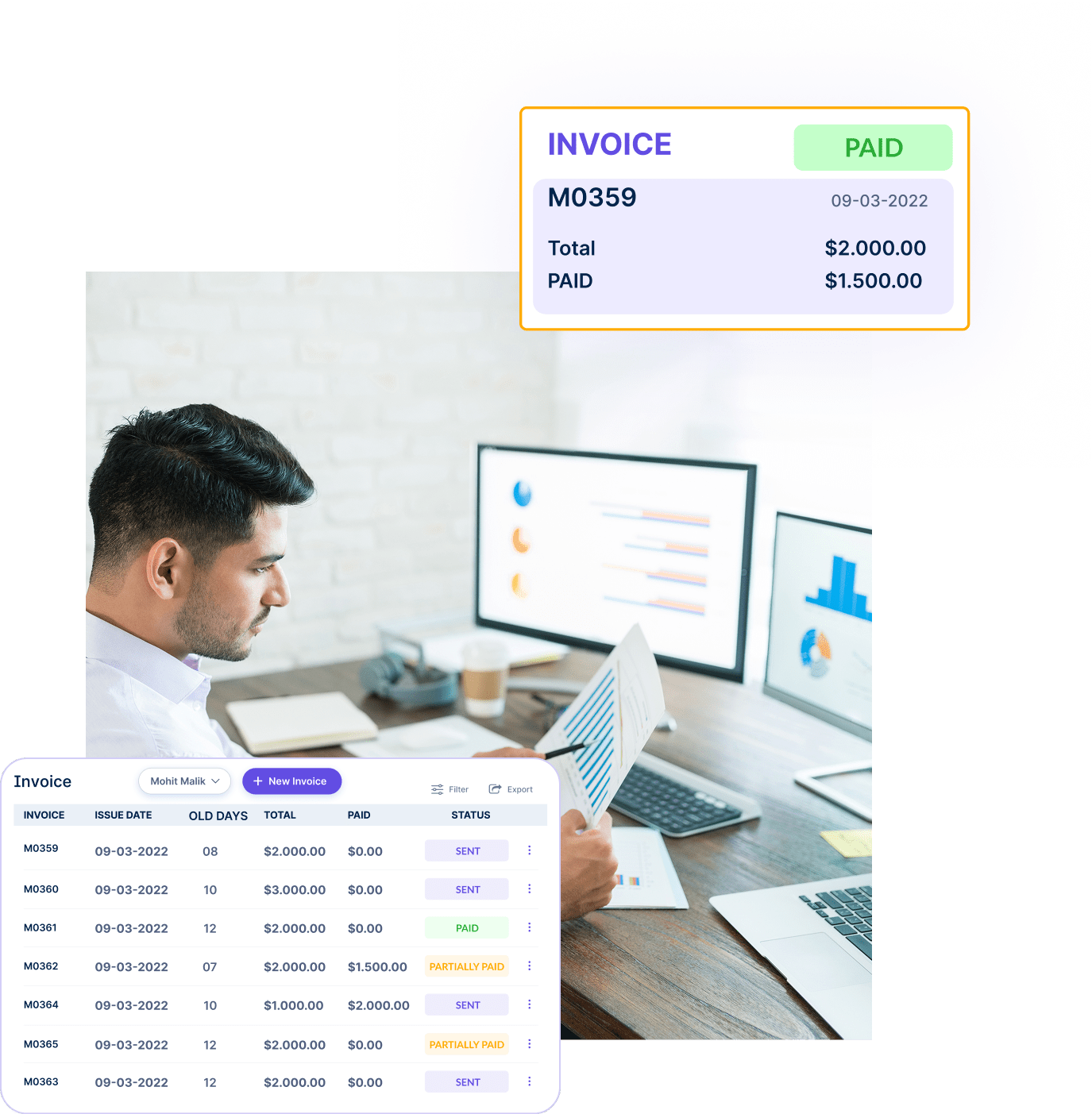
Schedule automatic invoices for repeat clients and retainers to maintain steady cash flow without extra effort.
Send automated payment reminders and offer multiple payment options to accelerate your collections process.


A multi-national marketing firm, boosted overall efficiency.
Increase Your Team Productivity
A Delhi-based startup achieved 30%+ increased ROI with Workstatus.
Enhance Your Business ROIMake data-driven decisions with detailed analytics on payment patterns, outstanding balances, and revenue trends.
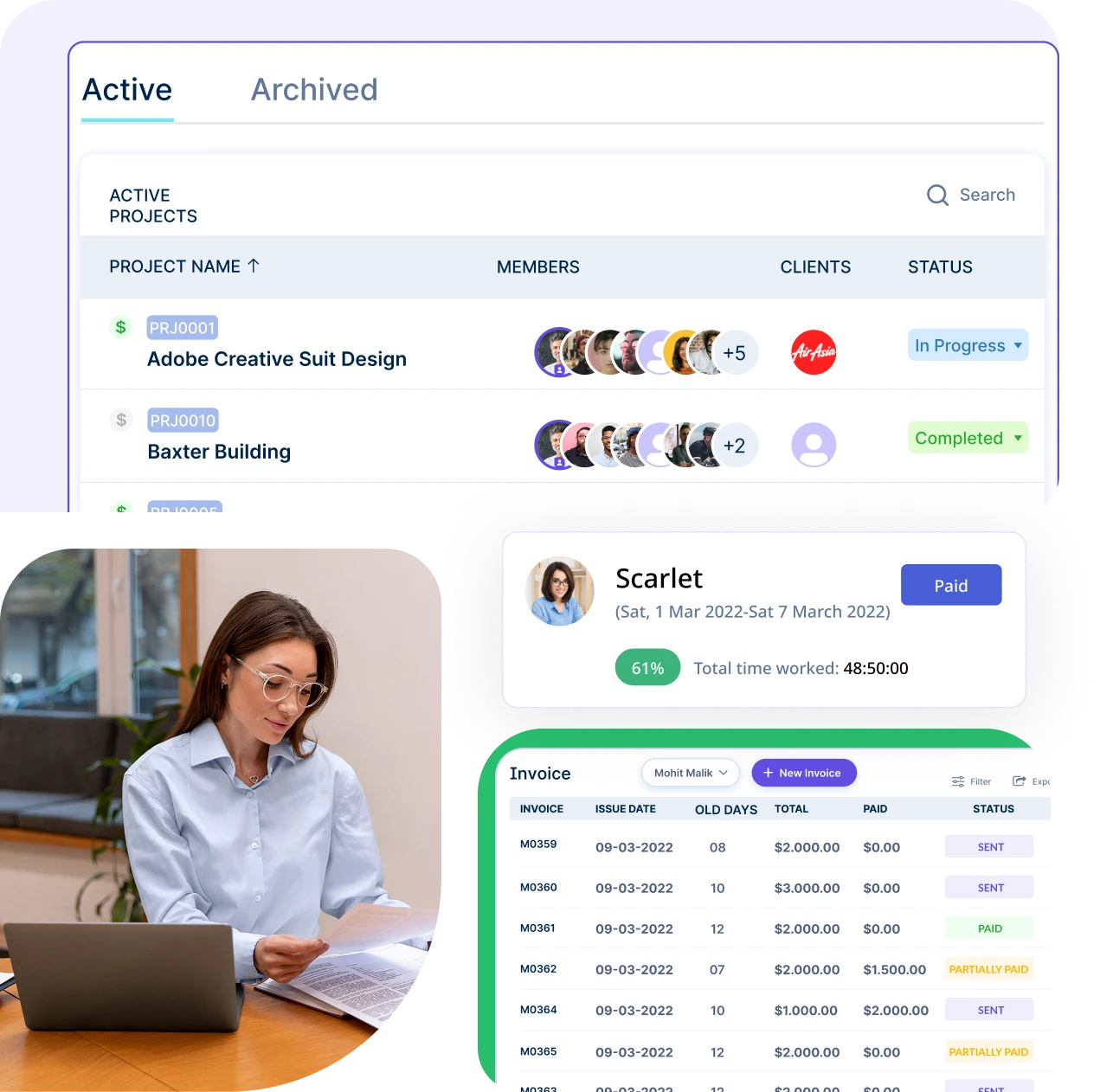
Monitor your business performance with real-time dashboards showing payment status, outstanding balances, and cash flow trends.
Generate comprehensive financial reports and export data in multiple formats for seamless accounting and tax preparation.
Get clearer visibility, smarter decisions, and stronger workforce performance- powered by automation and intelligence.
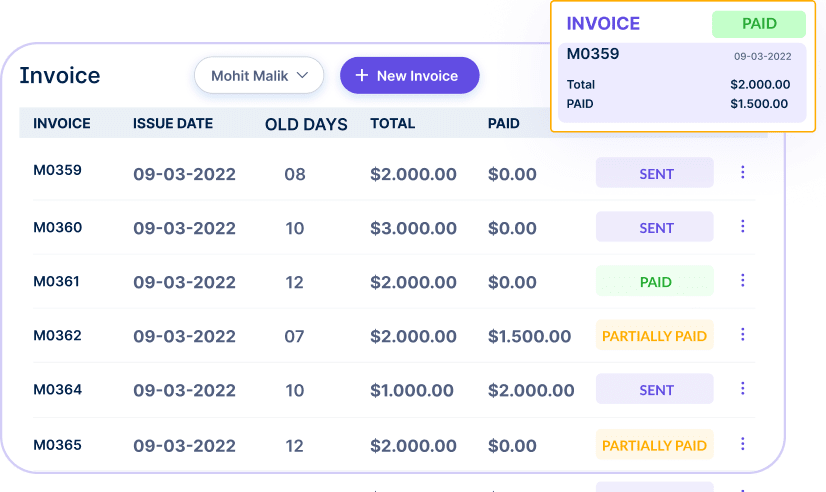
Quick setup, smooth move
Work together effortlessly, no matter where your team is located, with tools that keep communication and collaboration smooth.

Stay connected and accountable

Balance productivity everywhere

Empower field team efficiency

Optimize office productivity
From IT to healthcare, retail to manufacturing, Workstatus adapts to meet your industry’s unique needs.



We provide clarity, no matter the industry, with
Analyze and assess tools side by side to choose the best fit for your team’s needs and goals.
From time tracking to advanced analytics, Workstatus has everything your business needs to elevate operations.
If you run a business, getting paid on time is super important. Online invoicing software for small businesses like Workstatus has changed the way companies handle their payments and made the whole process much simpler.
Here’s how online invoicing helps businesses get paid faster and work smarter:
In today’s digital age, invoice management tools have become essential. It helps companies streamline their billing processes, manage payments efficiently, and integrate smoothly with payroll management systems.
Making clear online bills helps you get paid on time. Let’s look at what makes a good bill, especially when using billing software for your work.
Here are the key things every online bill should have:
Using good billing software makes it easier to create good bills. The software helps set up the bill and does the math while making sure all these important parts are included every time.
Let’s look at how using an online invoicing system helps businesses avoid mistakes and keep their money records right.
Here’s how letting the computer handle bills helps prevent errors and make things more accurate:
Using the best online invoicing software, like Workstatus, helps businesses keep track of their project budgeting and make sure all money is counted right.
Time tracking is very important when using online invoicing services to make correct bills for your clients.
Let’s see how good time tracking helps make better bills. Here’s why time tracking matters for right billing:
When businesses use good time tracking with billing, they make a system that’s both right and professional.
This careful way of working helps with compliance reporting and builds better relationships with clients because they can trust you more.
Getting paid on time is very important for every business’s money flow. Let’s look at how online invoicing helps with workforce management and helps you get paid when you should.
Here’s how online invoicing systems like Workstatus help businesses get paid faster:
When you use online invoicing systems well, you can get their money much faster and spend less time chasing after unpaid bills.
When you connect your invoice management system with your accounting tools, you create a powerful combination that makes managing business finances much easier.
Here’s how this integration helps businesses work smarter:
Using invoice management software that works well with your accounting system helps your business stay organized and efficient.
This connection between systems creates a smooth flow of information that helps everyone work better together.
The best online invoicing software like Workstatus supports various ways to bill your customers, making it easier to handle different types of work and payment arrangements.
Here’s how online invoicing helps with different billing methods:
Finding the best online invoicing software that matches your billing needs can transform how you handle payments.
Workstatus simplifies invoicing by automatically generating invoices based on tracked time and billable rates. You can:
This ensures you spend less time on admin work and more on growing your business.
Yes, Workstatus lets you personalize invoices to match your business needs. You can:
With these options, you can create professional invoices that reflect your brand.
Yes, Workstatus integrates with popular payment platforms like PayPal and Wise. This allows clients to pay invoices directly online, reducing payment delays. You can also track which invoices are paid or pending.This makes it easier to receive payments on time and keep cash flow steady.
Workstatus’s time tracking ensures that invoices are based on actual work done. You get:
With this accuracy, you can bill clients with confidence and transparency.
Yes, Workstatus allows you to set up recurring invoices for ongoing projects. This saves time by automatically generating and sending invoices at scheduled intervals, ensuring consistent cash flow.This feature helps you avoid manual work and maintain a predictable income.
Being the best online invoicing system, Workstatus provides an easy way to monitor payments. You can:
With these insights, you can stay on top of payments and keep your finances in order.
Managing your workforce, projects, and reports gets simple & effective.
Managing your workforce, projects, and reports gets simple & effective.

Workstatus is highly rated on Trustpilot for reliability, ease of use, and workforce visibility.
Explore MoreGet detailed and clean activity reports of your team.