Experience the Power of Productivity
Make your team 40% more efficient. Set up your account in just 2 minutes!
Track productivity, analyze work patterns, and ensure accountability with real-time insights.
See how work unfolds on screens, catch distractions early, and improve focus, without micromanaging teams.
Active users
Hours Tracked
Streamline workflows by tracking activities, identifying inefficiencies, and optimizing processes for maximum productivity.

Gain visibility into your team’s tasks with real-time monitoring to quickly identify and address potential bottlenecks.
Give your team real-time activity data, promoting transparency and accountability while building trust and reducing micromanagement.
Get a holistic view of daily activities, timesheets, and productivity patterns allowing managers to help employees improve their performance.
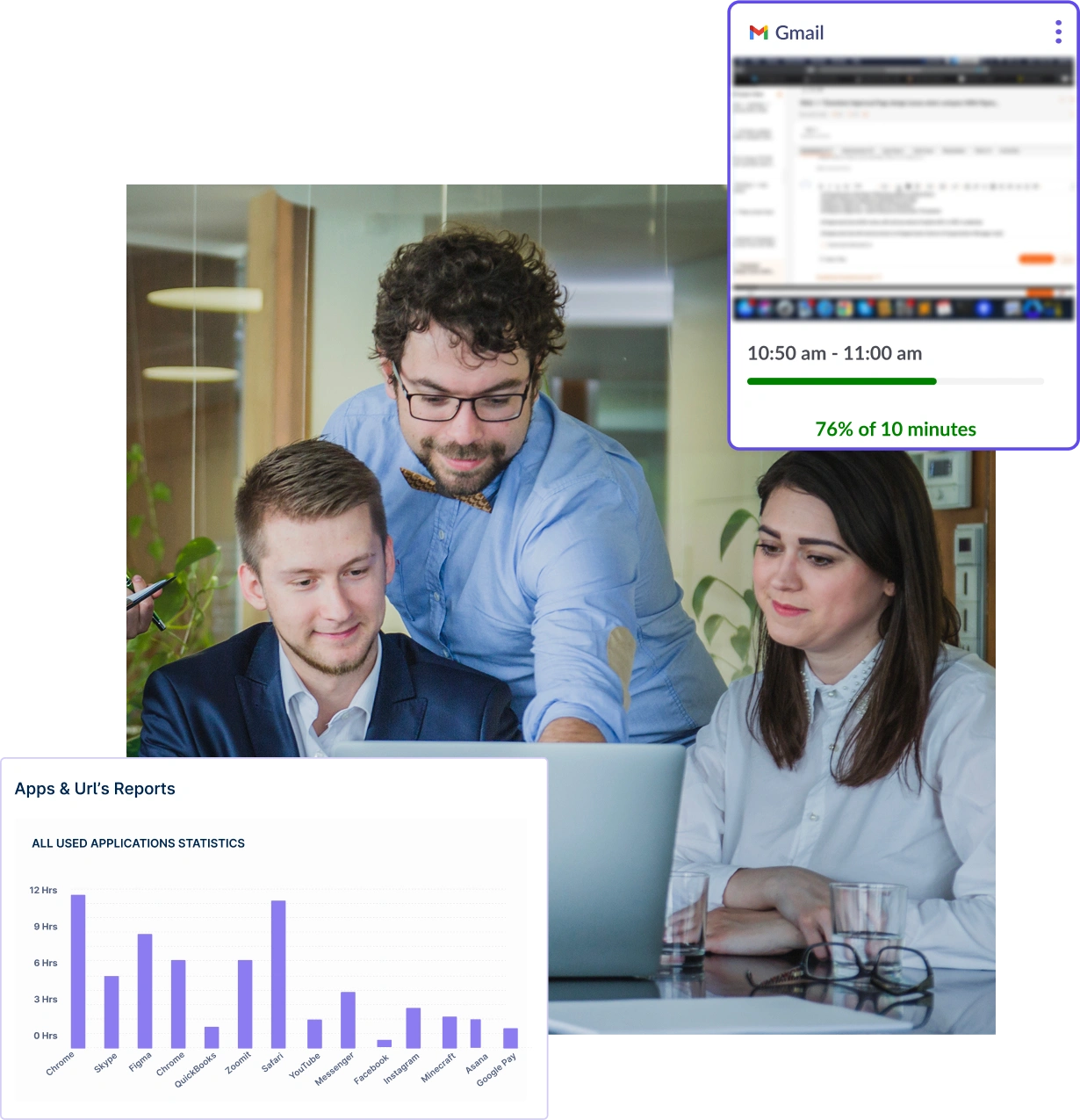
Track employees’ activities, including application & website usage, to identify and limit distractions, boosting productivity.
Managers receive real-time screenshots of active screens, providing a clear view of team activities. Employees can share these screenshots as proof of their work.


A multi-national marketing firm, boosted overall efficiency.
Increase Your Team Productivity
A Delhi-based startup achieved 30%+ increased ROI with Workstatus.
Enhance Your Business ROIGain clear, actionable insights that help you monitor progress, spot trends, and make informed decisions to keep your team on track.
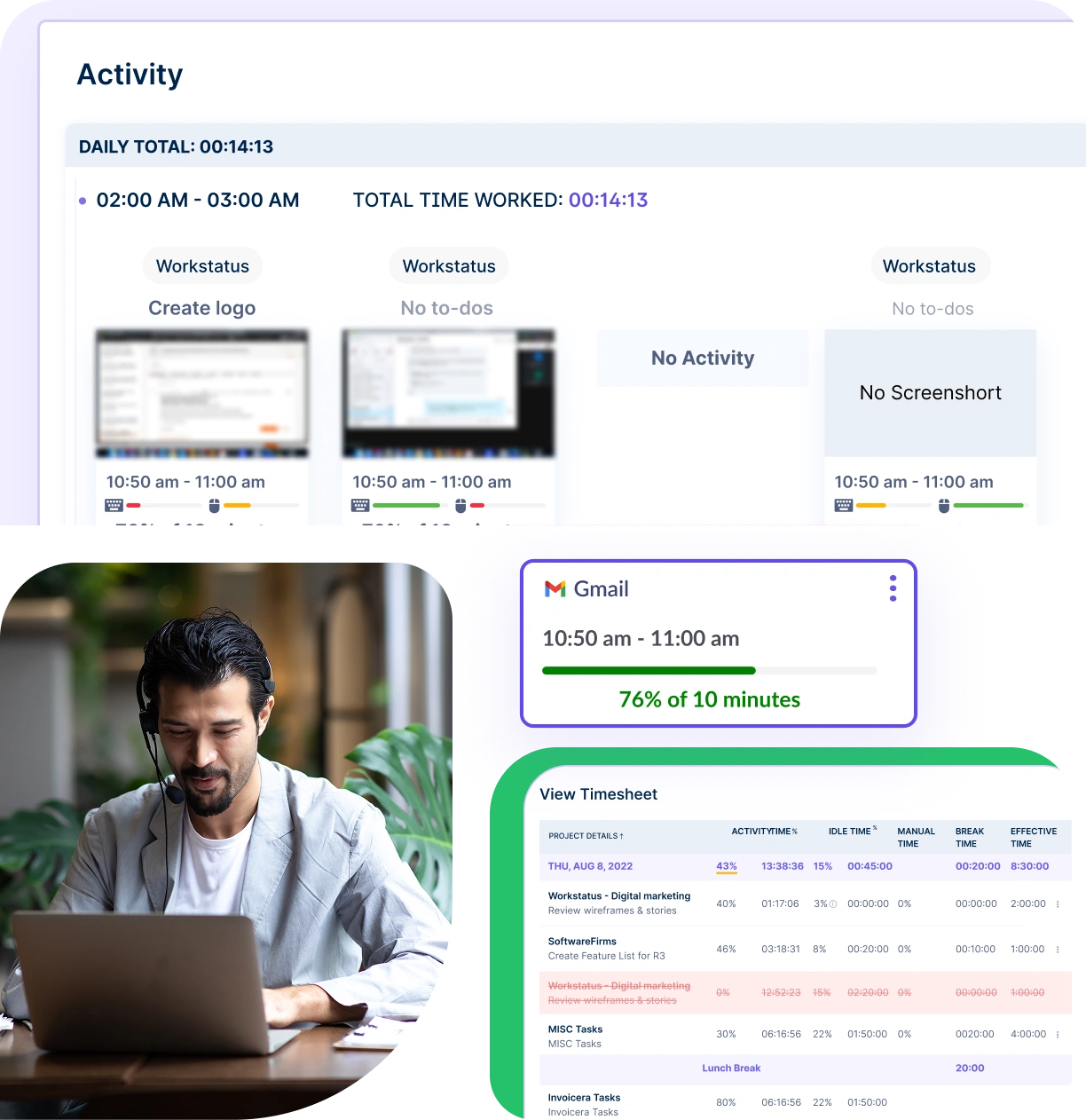
Use detailed activity reports to remove time wasters. Analyze activity patterns and make better choices to enhance efficiency and performance.
Get reports on idle time spent on the system when no activity is tracked. This allows you to spot wasted time and unproductive periods.
Get clearer visibility, smarter decisions, and stronger workforce performance- powered by automation and intelligence.
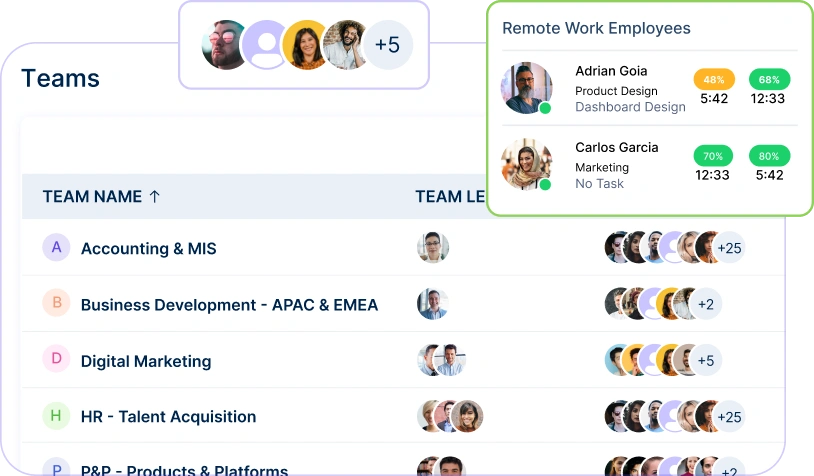
Quick setup, smooth move
A unified intelligence layer that connects your people, projects, and operations.
Unlock workforce potential with digital habits, workload signals, and focus trends-without micromanaging.
Real-time visibility into progress, blockers, delivery estimates, and verified balance for every project.
Clear visibility into billable hours and invoice-ready time, ensuring accurate billing and healthier margins.
Cross-team insights into capacity, utilization, and performance health across roles, teams, and departments.
GPS & geofenced check-ins, biometric verification, shift scheduling, payroll, and compliance-all in one place.
Work together effortlessly, no matter where your team is located, with tools that keep communication and collaboration smooth.

Stay connected and accountable

Balance productivity everywhere

Empower field team efficiency

Optimize office productivity
From IT to healthcare, retail to manufacturing, Workstatus adapts to meet your industry’s unique needs.



We provide clarity, no matter the industry, with
Analyze and assess tools side by side to choose the best fit for your team’s needs and goals.
From time tracking to advanced analytics, Workstatus has everything your business needs to elevate operations.
Workstatus fits seamlessly into your existing tools, connecting time, tasks, and insights without changing how your teams work.
Clear visibility helps the team stay focused and aligned.
When used well, employee monitoring software tools like Workstatus become a support tool, not a micromanagement tool.
The best employee monitoring software also highlights productive habits so managers can reward the right behavior.
This builds discipline, confidence, and consistency across the team, leading to stronger performance.
Modern user activity monitoring tools like Workstatus focus on work behavior without invading privacy.
With such tools, businesses can track:
This insight helps leaders improve workflows and eliminate inefficiencies.
The goal is clarity and productivity, not micromanagement.
Remote teams work best with structure and insight.
With a remote productivity monitoring tool like Workstatus, leaders understand real work patterns.
Employee monitoring data helps create smooth remote workflows.
Teams stay aligned, efficient, and less stressed- even across time zones.
Productivity tracking should guide and support employees, not overwhelm them.
The focus must stay on outcomes and improvement, not constant monitoring.
When used thoughtfully, employee productivity tracking software like Workstatus empowers teams to stay accountable without feeling watched.
This builds trust, ownership, and confidence- allowing people to perform at their best while working independently.
Privacy builds trust. The best employee tracking app, like Workstatus, includes smart safeguards:
Employees feel secure when monitoring respects personal boundaries.
Protecting privacy keeps monitoring ethical and compliant.
Monitoring can build trust when used for support, not control.
Top employee monitoring software tools like Workstaus help everyone stay aligned.
When employees understand purpose and benefits, they feel motivated -not monitored.
Honest communication and clear rules keep engagement high.
Real data makes reviews accurate and fair. When powered by an employee monitoring software tool like Workstatus, insights become actionable.
Employee growth becomes measurable and transparent.
Data leads to fair reviews, better goals, and more confident employees.
When selecting the top employee monitoring software, businesses should consider features like real-time activity tracking, productivity reports, automated timesheets, and detailed analytics. Workstatus offers a comprehensive suite of monitoring tools, allowing managers to oversee workflows efficiently while maintaining transparency and accountability across teams.
Employee attendance monitoring helps businesses track work hours, reduce absenteeism, and improve productivity. Tools like Workstatus automate time tracking, ensuring accurate attendance records and seamless payroll processing. Real-time insights into attendance patterns allow managers to optimize scheduling, prevent time theft, and enhance overall workforce efficiency.
Time tracker with screenshots allows you to effectively monitor your employees’ daily work through real-time tracking, capturing screenshots, and activity monitoring. Workstatus takes screenshots at set intervals to give you a better idea of what your employees are working on. You can also set up alerts to notify you when employees are idle for a specified period.
Hybrid teams need location-aware monitoring with mobile apps. Workstatus GPS tracking and geofencing features let you track attendance and activity whether employees work from office or client sites.
Data-driven performance reports reduce bias and make appraisals fairer. Managers can base feedback on productivity trends rather than perceptions.
Yes, especially for service-based firms. The ROI comes from recovered billable hours, fewer manual errors, and better team efficiency. Companies using Workstatus report up to 30% improvement in productive time.
Managing your workforce, projects, and reports gets simple & effective.
Managing your workforce, projects, and reports gets simple & effective.

Workstatus is highly rated on Trustpilot for reliability, ease of use, and workforce visibility.
Explore MoreGet detailed and clean activity reports of your team.