Experience the Power of Productivity
Make your team 40% more efficient. Set up your account in just 2 minutes!
Automate time tracking and eliminate manual errors with a seamless tool that enhances efficiency and accuracy.
Track and manage time seamlessly on the go with an intuitive mobile app that guarantees precise, real-time reporting.
Active users
Hours Tracked
Monitor & evaluate project progress in real-time, allowing for timely adjustments and better control.

Evaluate project health to ensure better time management and improved planning.
Ensure precise billing by accurately tracking billable and non-billable hours spent on each project.
Easily assign time to tasks and projects with minimal manual input. Simplify workflows so employees can concentrate on their primary responsibilities.
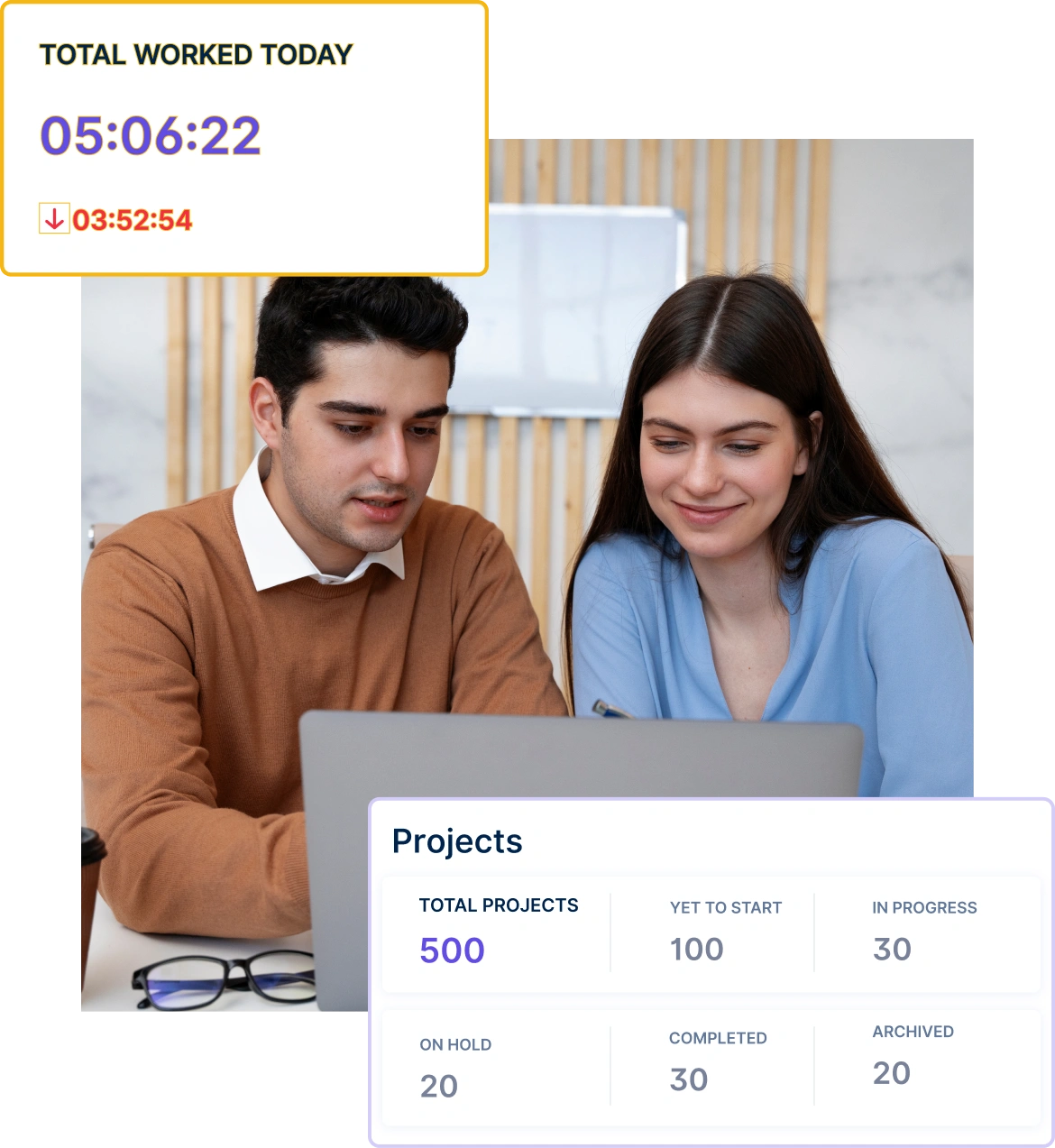
Time is automatically allocated to tasks and projects based on real-time data.
Ensure consistent and error-free data entry with automated systems, minimizing discrepancies.


A multi-national marketing firm, boosted overall efficiency.
Increase Your Team Productivity
A Delhi-based startup achieved 30%+ increased ROI with Workstatus.
Enhance Your Business ROIEnhance data precision through time tracking systems that validate temporal data points across multiple sources for seamless tracking and analysis.
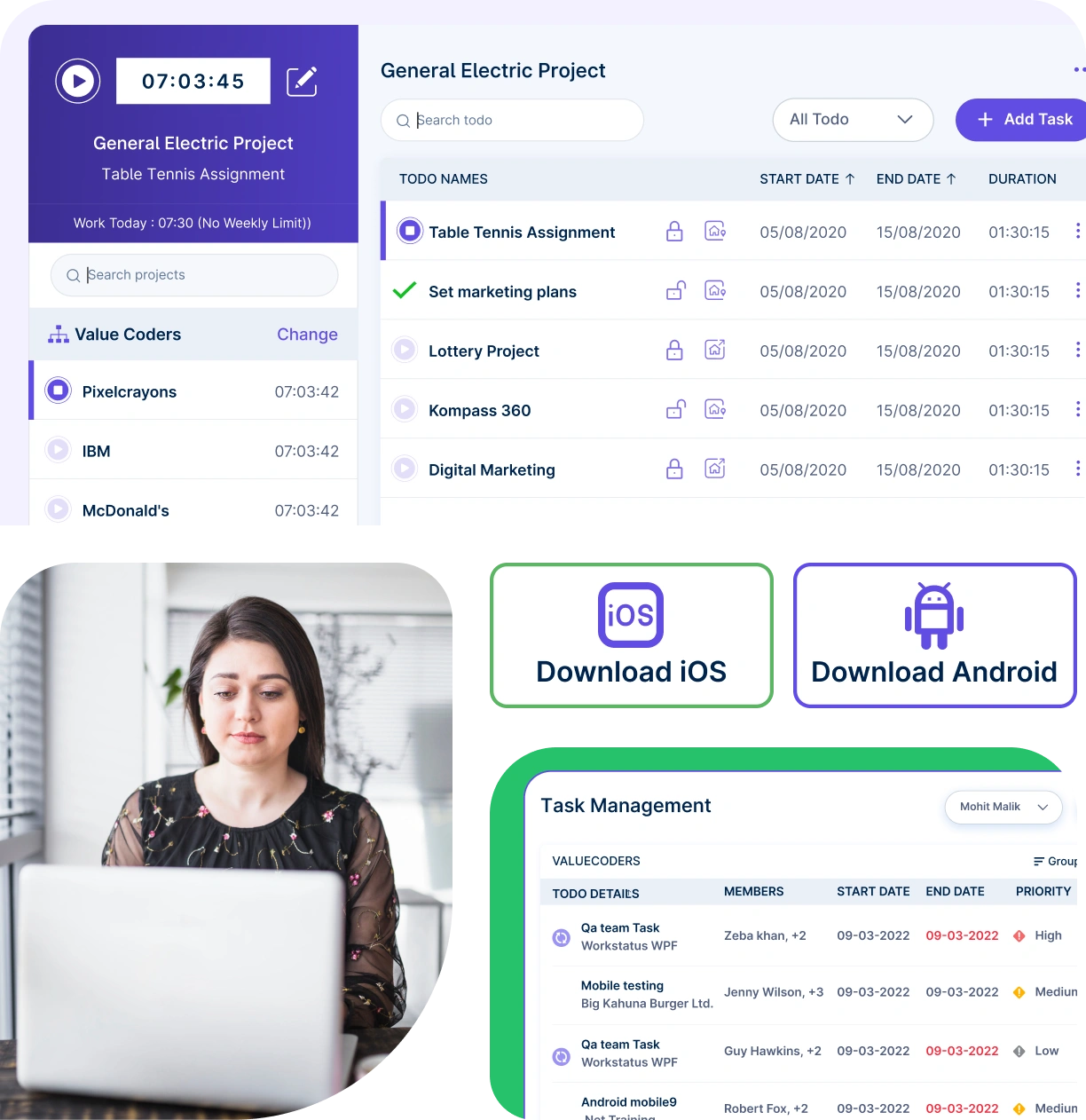
Workstatus automatically tracks all employee data—including work hours, activity, and productivity rates.
Maintain compliance with labor laws by ensuring accurate and verifiable time records, reducing the risk of legal issues and disputes.
Easily track your team’s work hours no matter where they are. Ensure accurate time data and improve accountability.
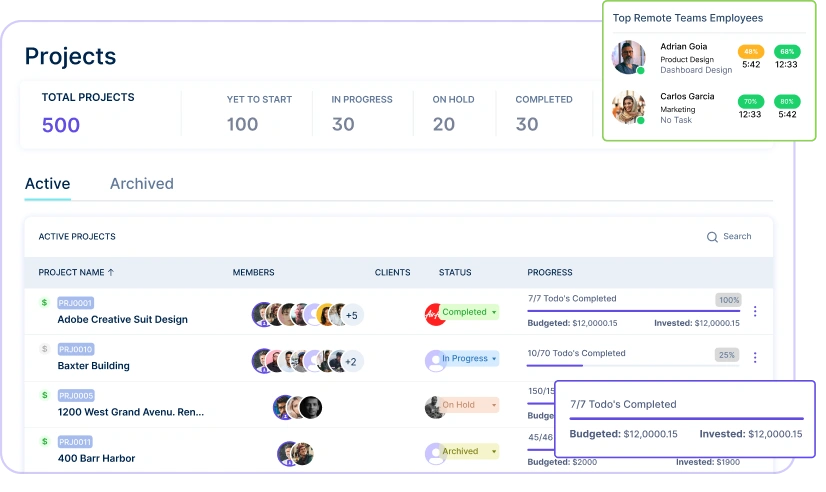
Automate and simplify time management with accurate tracking.
A unified intelligence layer that connects your people, projects, and operations.
Unlock workforce potential with digital habits, workload signals, and focus trends-without micromanaging.
Real-time visibility into progress, blockers, delivery estimates, and verified balance for every project.
Clear visibility into billable hours and invoice-ready time, ensuring accurate billing and healthier margins.
Cross-team insights into capacity, utilization, and performance health across roles, teams, and departments.
GPS & geofenced check-ins, biometric verification, shift scheduling, payroll, and compliance-all in one place.
Work together effortlessly, no matter where your team is located, with tools that keep communication and collaboration smooth.

Stay connected and accountable

Balance productivity everywhere

Empower field team efficiency

Optimize office productivity
From IT to healthcare, retail to manufacturing, Workstatus adapts to meet your industry’s unique needs.



We provide clarity, no matter the industry, with
Analyze and assess tools side by side to choose the best fit for your team’s needs and goals.
From time tracking to advanced analytics, Workstatus has everything your business needs to elevate operations.
Workstatus fits seamlessly into your existing tools, connecting time, tasks, and insights without changing how your teams work.
Automatic time tracking is a technology that tracks and categorizes how people spend their work time without needing manual input.
Understanding this system helps teams improve their productivity and project management.
Continuous Monitoring
The real time tracking system like Workstatus automatically tracks what programs and tools employees use
Smart Categorization
Work activities are automatically sorted into the right categories.
The time tracking software system recognizes different types of tasks based on the tools being used.
Integration Features
The real-time tracker app connects with various work tools and platforms.
Calendar apps help identify meeting time automatically
Pattern Recognition
The time tracker software like Workstatus tracks work patterns over time.
Customizable Rules
Teams can set up specific rules for different work types.
Reporting Features
Time data is automatically organized into useful reports.
Privacy Controls
Teams can set what information is tracked.
By implementing automatic time tracking, organizations can significantly improve their productivity tracking, project management, and resource allocation while maintaining team privacy and work-life balance.
Work activities are categorized based on time tracking techniques that align with specific projects or goals.
Understanding these classifications helps organizations track and manage work effectively.
The right people need to create and manage time-tracking categories. A good real-time tracking setup helps make sure the system works well for everyone.
Automatic time tracking helps teams plan and manage projects better by providing detailed insights into how work actually happens.
Here’s how time tracking can improve project planning:
Better Estimates
Resource Planning
Progress Tracking
Work Balance
Future Planning
Understanding these benefits helps organizations use automatic time tracking effectively for better project outcomes.
Accurate automatic time tracking uses algorithms to capture work hours in real-time, minimizing manual input. Here’s how accuracy is achieved, and workforce management data is analyzed:
Workforce Management Analytics:
Implementing an automatic time tracking solution involves these technical requirements:
Technical Requirements:
Automatic Time Tracking is a feature of Workstatus that automatically tracks employee work hours and activities without manual input, providing accurate data for efficient time management.
Workstatus uses advanced algorithms and data inputs, such as desktop and mobile app tracking, to automatically record work hours and tasks, eliminating the need for manual time tracking.
Yes, Workstatus caters to remote and mobile employees by providing seamless time tracking across various locations and devices, ensuring comprehensive work-hour tracking.
Yes, Workstatus prioritizes data security and employee privacy. Employees can clock in and out independently, and sensitive data is protected through encryption and strict access controls.
Managing your workforce, projects, and reports gets simple & effective.
Managing your workforce, projects, and reports gets simple & effective.

Workstatus is highly rated on Trustpilot for reliability, ease of use, and workforce visibility.
Explore MoreGet detailed and clean activity reports of your team.