Time & Attendance
Keep track of employee work hours and attendance with precision and ease.
Explore
Identify and minimize distractions or unproductive app and website usage, allowing your team to stay focused and productive.

By tracking app and website usage in detail, you can better manage time and ensure that your team is focused on prioritized tasks.

By analyzing real-time activity data, you can improve employee performance for better efficiency and cost-effectiveness.
Track and analyze how your team interacts with apps and websites to streamline daily tasks. Optimize workflows by identifying and eliminating time-consuming activities.
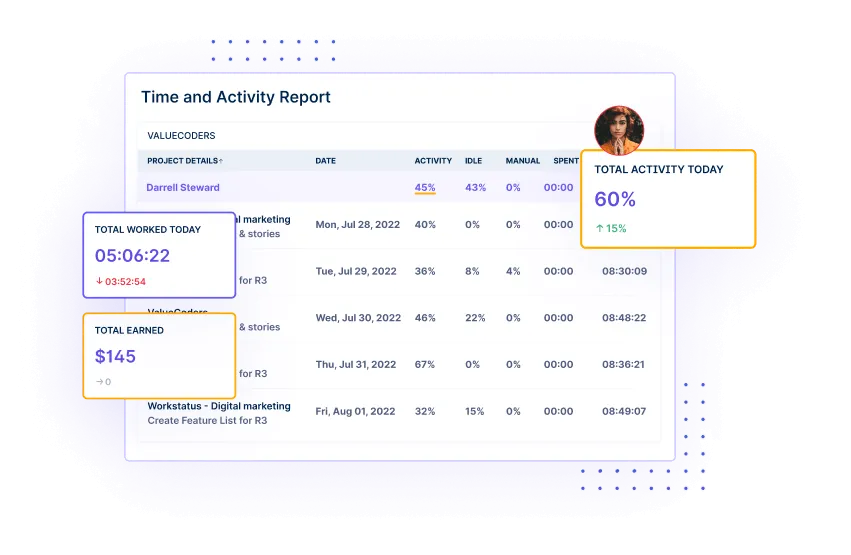
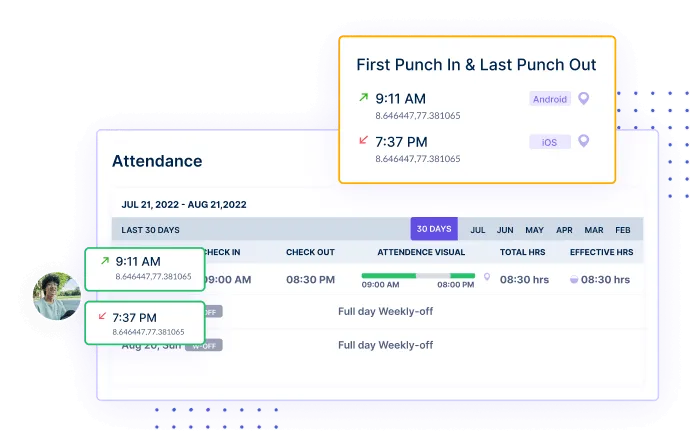
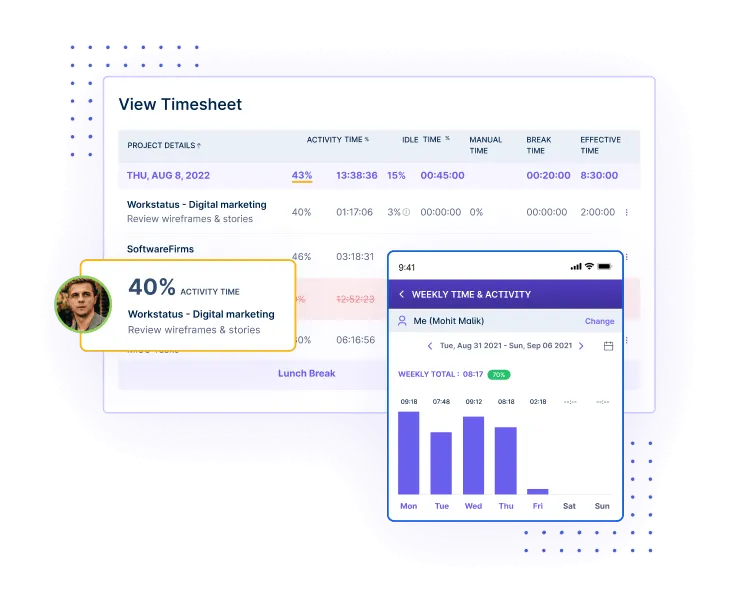
Gain a clear understanding of how much time your team spends on various applications, allowing you to optimize workflow efficiency and prioritize key tasks.
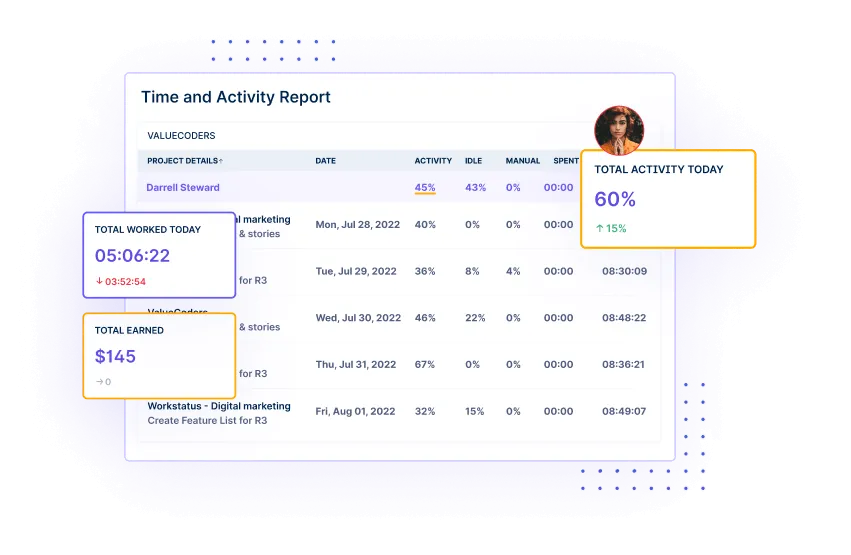
Pinpoint frequently visited websites to ensure they align with work priorities and support overall productivity goals.
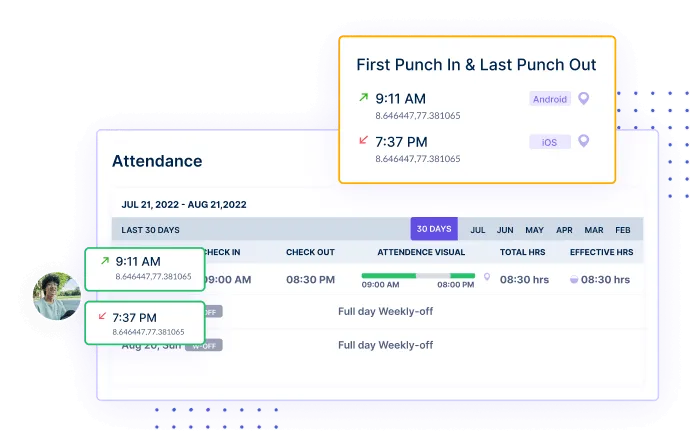
Analyze detailed trends in the app and website usage to identify and improve productive behaviors, helping to streamline operations.
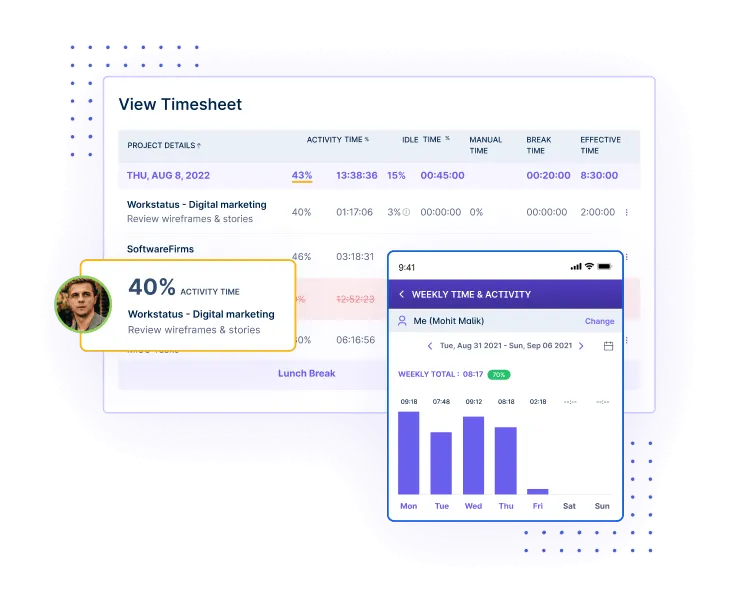
Understand your team’s app and website usage to uncover productivity trends. Use these insights to enhance efficiency and meet performance goals.

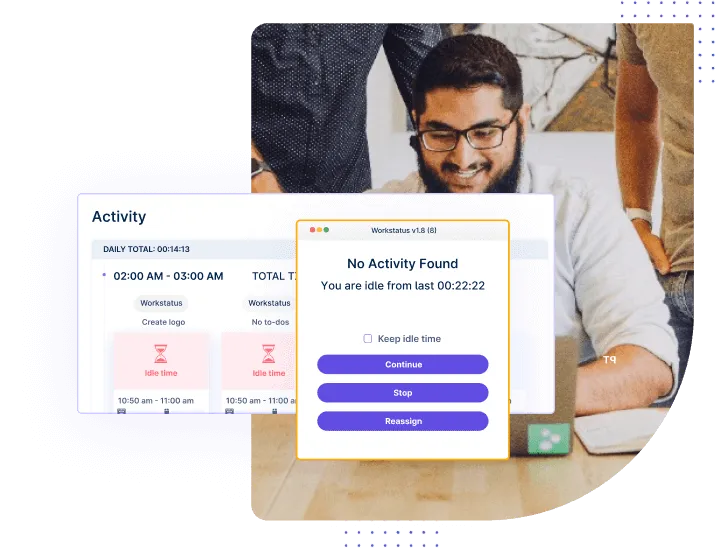
Identify recurring patterns that may indicate distractions within the team’s workflow, enabling targeted improvements.

Evaluate the level of focus your team maintains by assessing their engagement with work-related apps and websites throughout the day.
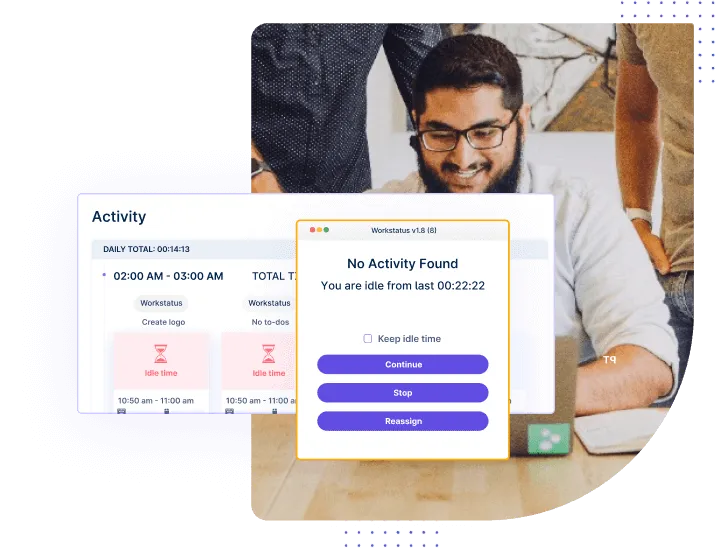
Access and download detailed reports to review, analyze, and share insights on team performance over specific periods.



Strengthen security by monitoring app access and ensuring compliance with company policies. Protect sensitive data and prevent unauthorized activities.
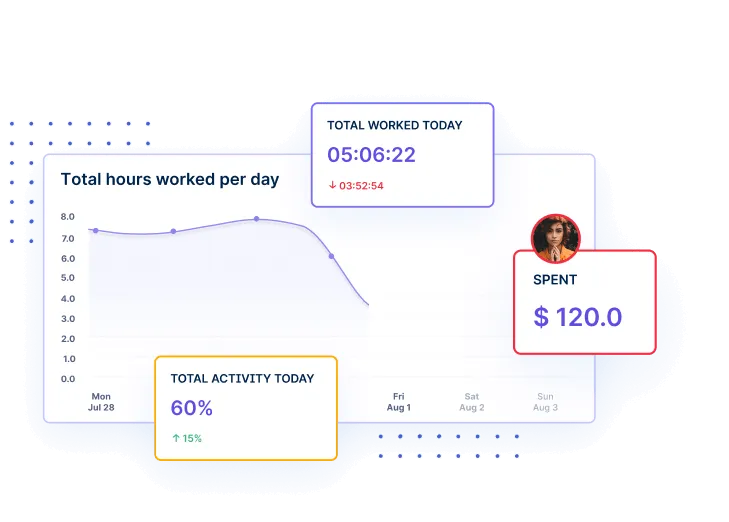
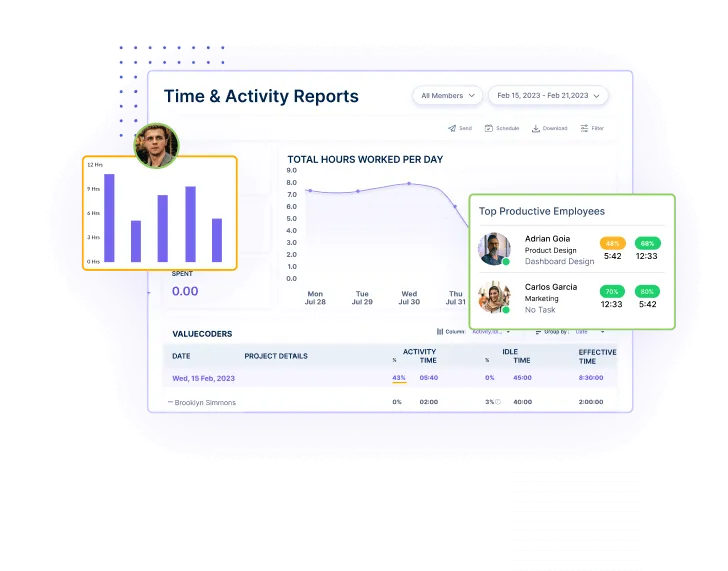
Continuously monitor and promptly flag any attempts to access unauthorized apps, safeguarding your work environment.
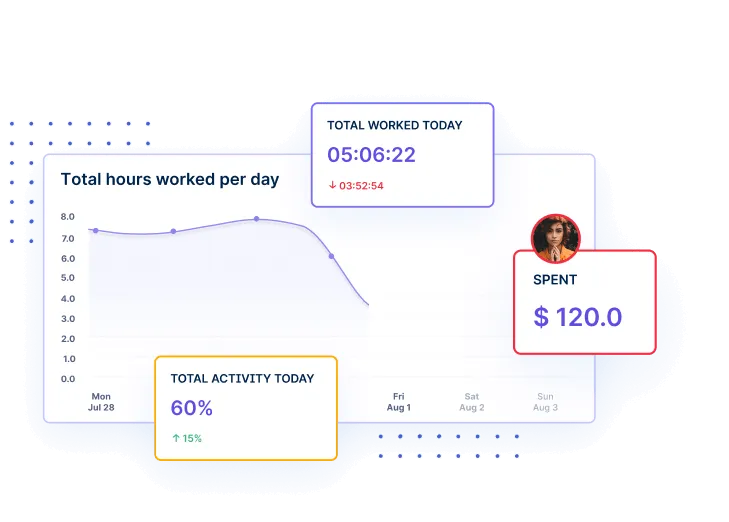
Ensure that sensitive information remains secure by tracking and controlling access to apps and websites, reducing potential risks.
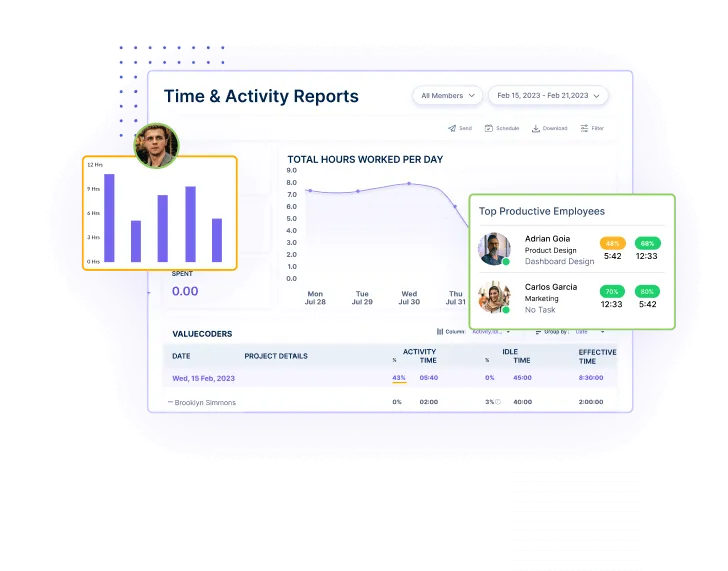
Implement strict monitoring protocols to prevent unauthorized access, significantly reducing the chances of costly data breaches.
Ensure transparency in remote work by accurately tracking hours and task completion. Utilize data to maintain accountability and guide team performance.
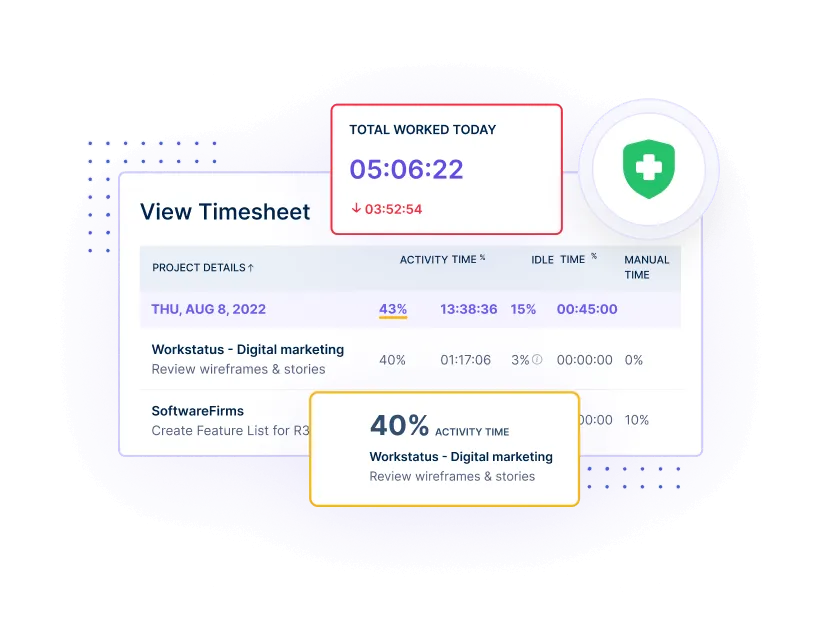
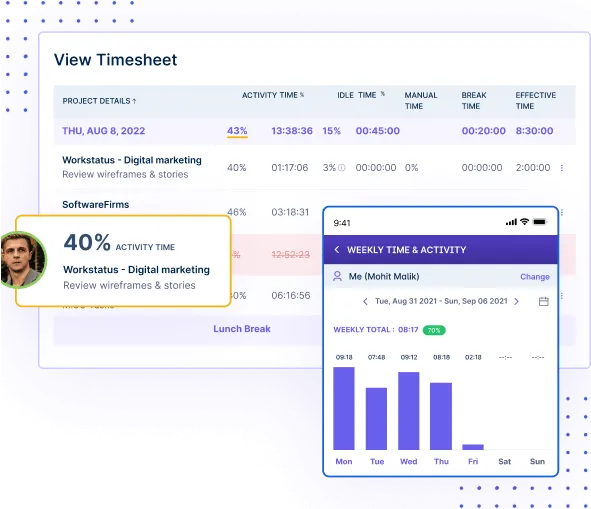
Use detailed and accurate logs to confirm that work hours are properly recorded and closely match actual activity, promoting accountability.
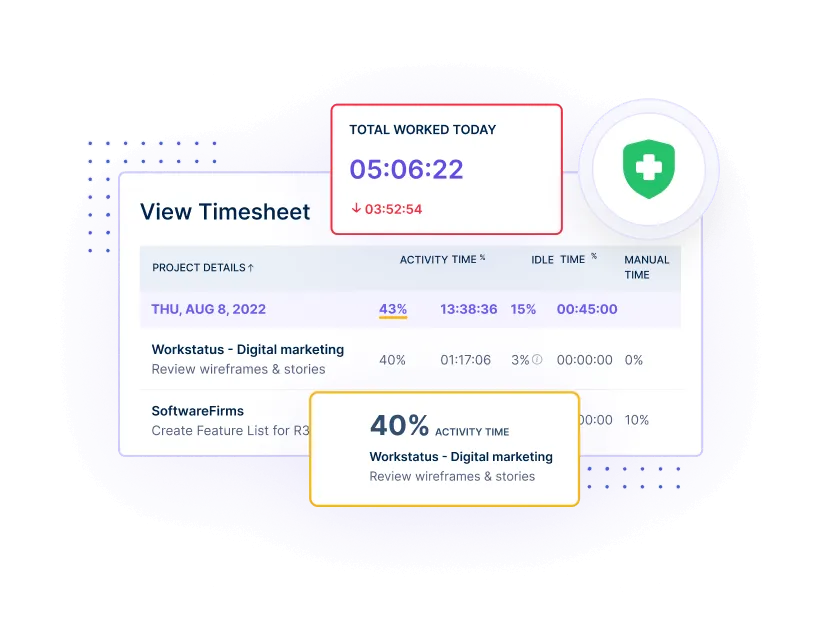
Ensure that tasks are completed within expected timeframes by correlating app and website usage data with project timelines and milestones.
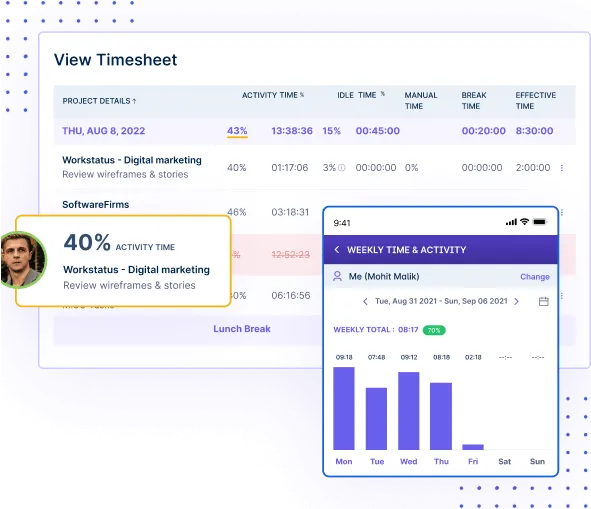
Share actionable, data-driven feedback based on usage data, promoting a culture of transparency and continuous improvement.
Plan, optimize & track routine tasks, and make data-driven decisions for higher ROI.

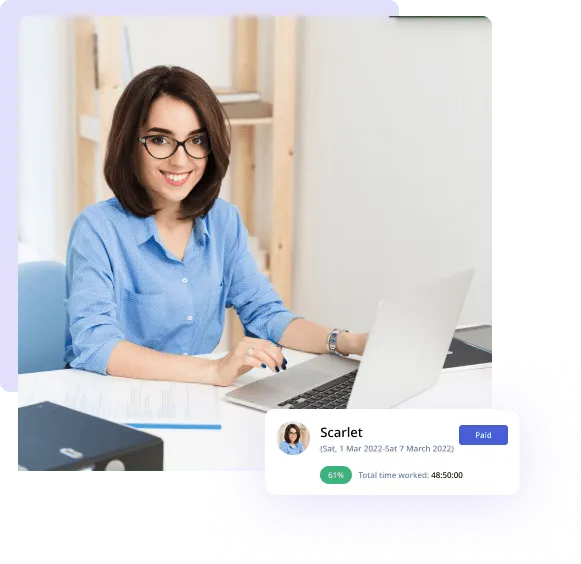
Download the Workstatus app on desktops/laptops (Windows, Mac, Linux) and/or mobile phones (Android/iOS) as per your requirements to start real-time employee monitoring.
Just click and start the timer as you start your work and leave the rest to the fully automated timesheet tracker, which silently tracks your time and tasks. You only need to start the timer as you progress your day.
View productivity reports on the Workstatus dashboard to check employee activity, work hours, and more. Managers and supervisors can use this information to optimize workforce planning.
Transforming Workforce Productivity and Project Excellence

Dive into real-time data, monitor progress, and make informed decisions effortlessly with our client-centric approach to reporting.

Get ready to optimize your business processes and drive growth with AI- insights.

Get actionable insights to make data-driven decisions and harness the full potential of your teams.
Our lightweight app allows you and your team to track time, no matter where you are. With GPS tracking and geofencing, anyone can clock in automatically when they enter a job site or get reminders based on location.
Workstatus account required to use apps
The Application & Website Usage feature in Workstatus is a comprehensive tool designed to help you gain insights into how your team members utilize various applications and websites during their working hours.
Its usefulness lies in its ability to understand your team’s work habits better, making it a valuable asset for team management and productivity enhancement.
It is beneficial because it lets you identify productivity bottlenecks and distractions. It provides data on which applications and websites are frequently accessed, the use duration, and the usage timing.
By analyzing this data, you can pinpoint time-wasting activities and non-work-related distractions, enabling you to take targeted actions to improve productivity.
Additionally, it helps ensure that resources are allocated effectively by assessing the relevance of applications and websites to specific tasks.
This feature promotes better time management, focusing on tasks that matter most and eliminating unnecessary diversions.
Ultimately, it empowers you to create a more efficient and focused work environment, contributing to increased productivity and improved outcomes.
Accessing the Application & Website usage data in Workstatus is straightforward. Once you’ve logged into your Workstatus account, you can easily navigate to the “Reports” section, where you’ll find an option specifically labeled “Time & Activity.”
This option lets you access a wealth of detailed reports that provide comprehensive insights into your team’s application and website usage patterns.
These reports are organized to display which applications and websites your team members have been using during their work hours.
You can explore this data to clearly understand how your team interacts with various digital tools and online resources.
Application & Website usage reports offer valuable insights into your team’s work behavior and habits.
These reports provide detailed information about the applications and websites your team members frequently utilize when they are most active and the amount of time spent on each.
The insights gained from these reports are multi-fold.
Firstly, they allow you to identify time-wasting activities and distractions hindering productivity. By recognizing these distractions, you can take proactive steps to address them, potentially resulting in a significant productivity boost.
Secondly, these reports help you assess the relevance of the applications and websites to the tasks at hand. It is crucial for resource optimization. You can ensure that your team members use the right tools for their specific job responsibilities, streamlining workflows and enhancing overall efficiency.
Lastly, by promoting awareness of how time is allocated during work hours, these reports encourage team members to adopt more productive work habits. They can become more conscious of time management, prioritize important tasks, and minimize unproductive activities.
In summary, Application & Website usage reports provide actionable insights to improve focus, efficiency, and productivity within your team.
Leveraging the Application and website usage feature is an effective strategy to boost team productivity in several ways.
Firstly, it helps you pinpoint distractions and address them proactively. By identifying which applications and websites are most frequently accessed and potentially causing interruptions, you can take targeted actions to minimize distractions and create a more focused work environment.
Secondly, this feature enables you to ensure that your team members use the right tools and applications for their tasks. By assessing the relevance of their digital tools, you can optimize workflows, streamline processes, and reduce inefficiencies.
This, in turn, enhances overall efficiency and productivity.
Moreover, this feature encourages team members to adopt more productive work habits by providing insights into how time is spent. It raises awareness of time management, prompts employees to prioritize important tasks, and discourages unproductive activities.
Over time, this can lead to a cultural shift toward greater productivity within your team.
In summary, the Application and website usage feature offers practical insights that enable you to identify and eliminate distractions, optimize resource allocation, and promote a more productive work environment.
Workstatus strongly emphasizes data privacy and security, and the application & website usage tool is designed with these concerns in mind.
Firstly, to respect user privacy, this feature allows team members to manually adjust their tracked data for personal breaks or instances where they may not want specific data to be recorded.
It ensures that users can control their privacy and make necessary adjustments.
Secondly, the feature offers customizable user permissions. You can control who can access the reports generated by the application & website Usage feature.
It means you can restrict access to only those requiring it, maintaining data privacy and security.
Additionally, the feature provides data tracking and usage transparency, allowing team members to understand how their data is collected and used. This contributes to a culture of trust and transparency within your organization.
In summary, the Application and website usage feature in Workstatus is designed to uphold data privacy and security standards.
It offers user control, customizable permissions, and transparency to protect sensitive data while providing valuable insights for productivity and performance management.
Productivity Reports in Workstatus are tools that provide insights into how your team spends their time at work. You need them to track productivity, spot areas for improvement, and make informed decisions about your work processes.
Time & Activities reports show you who did what, for how long, and when. They help you monitor productivity, manage work hours, and ensure accurate payroll and billing.
App & Website Usage reports reveal how apps and websites are used during work hours. They help identify distractions, ensure the use of productive tools, and optimize team focus on work-related tasks.
Yes, Workstatus values privacy and data security. You can customize user permissions to control who can access reports, and employees can manually edit their time entries for privacy reasons. It ensures data privacy and security.
Track time and productivity effortlessly.
Customized Solutions for Maximum Productivity