Experience the Power of Productivity
Make your team 40% more efficient. Set up your account in just 2 minutes!
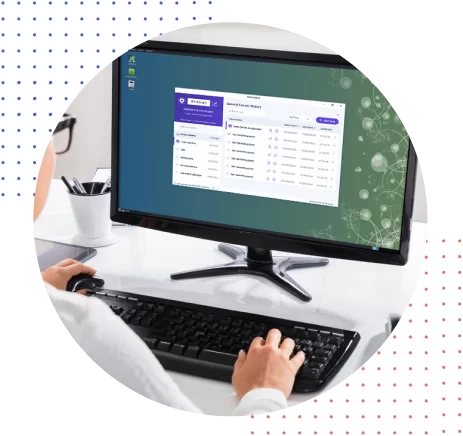
Explore the full functionality of the time tracking solution for Linux. Run this powerful desktop app built to run on every Linux version mentioned below:



Workstatus windows time tracker app helps teams keep track of their time and activity levels. Let’s get quickly started with Workstatus.
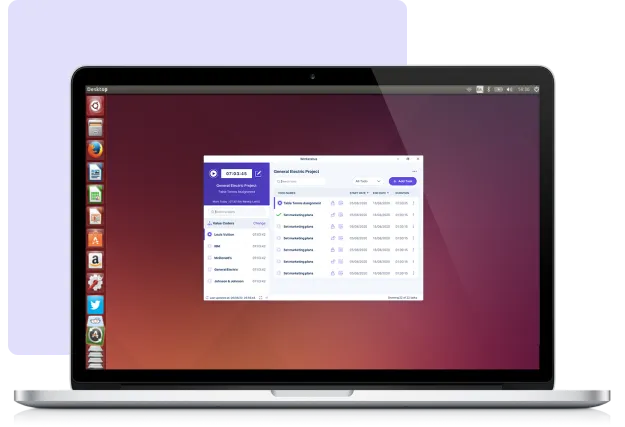
Sign up for Workstatus with your credentials.
Download Workstatus’ Linux time tracker on your system.
When you start working, start the timer with a single click.
You can add details and notes of your tasks, projects, productivity, and billable hours.
Log in to your online dashboard to extract data saved in reports. Get daily reports from timesheets, screenshots, activity, and URL tracking.
Online shift scheduling helps you save time & hassle and streamlines your overall shift management process.
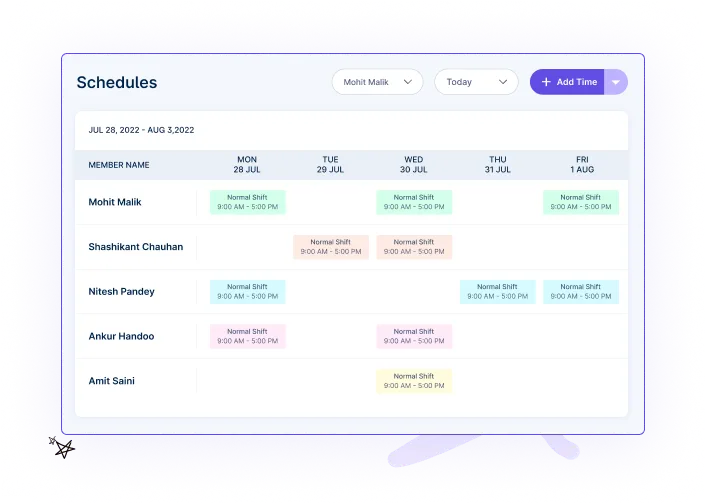
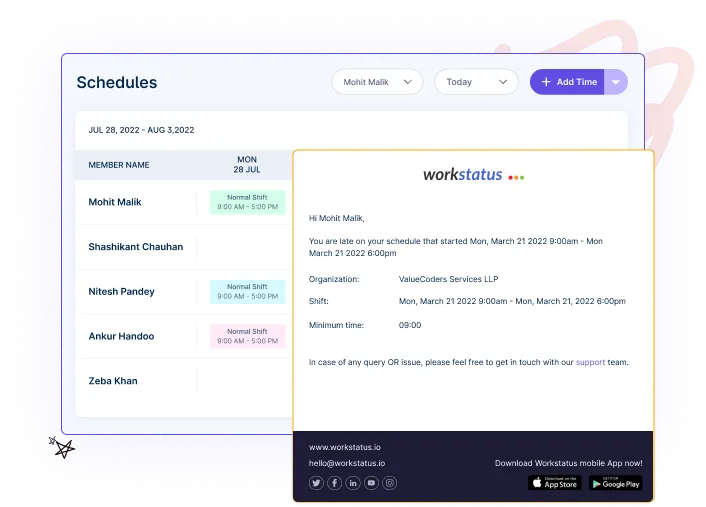
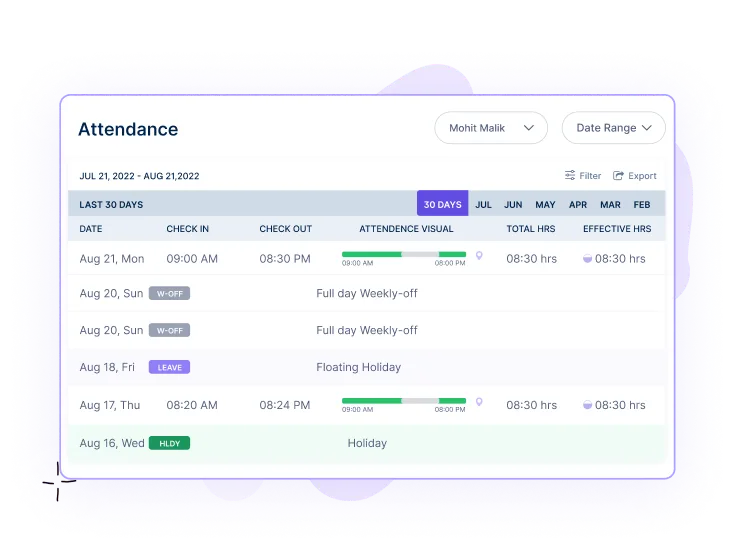
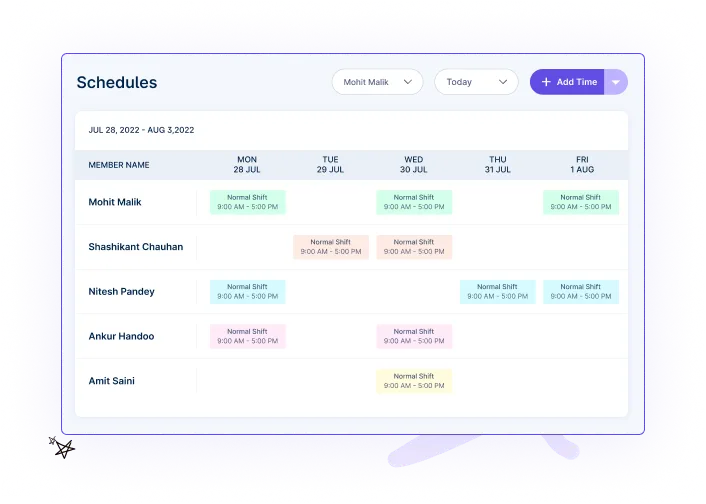
Save time & hassle by automating recurring shifts.
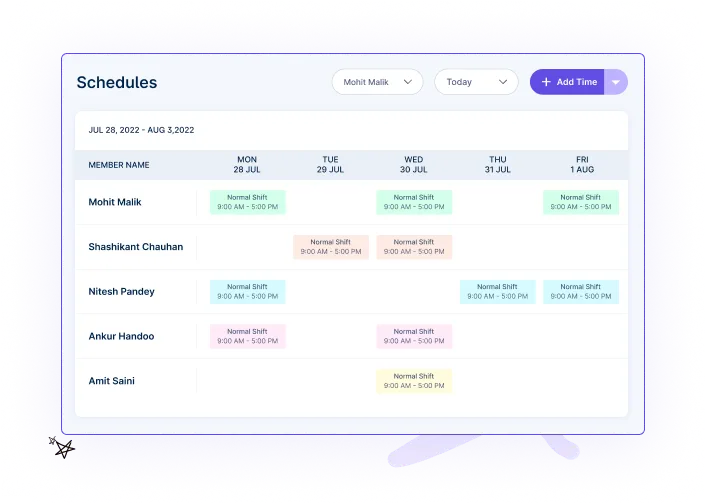
Track employees’ shifts and send shift reminders to ensure employees start shifts on time.
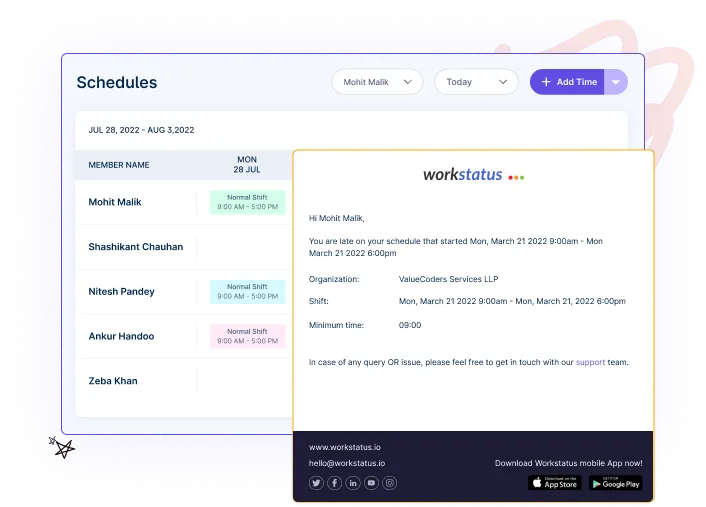
Manage leaves and time-off requests. Approved time-off requests are instantly updated in your schedule to help you align resources to cover shifts.
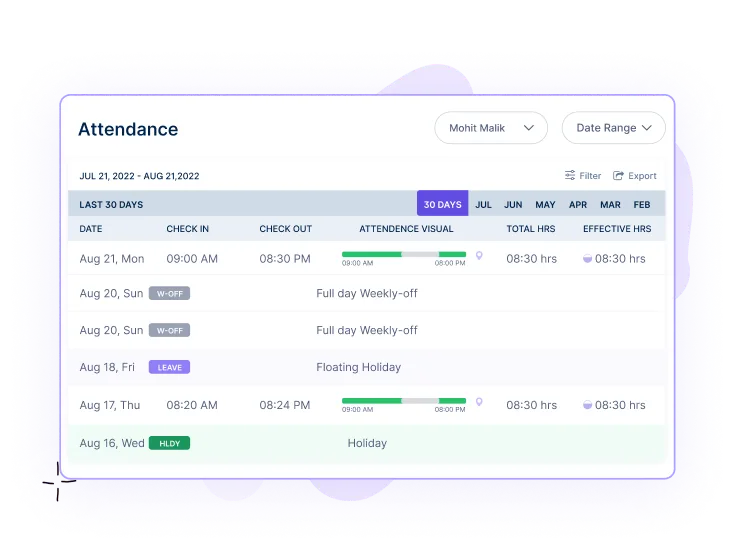
Get detailed insights into your employees’ past shift schedules to predict patterns and plan better shifts in the future.
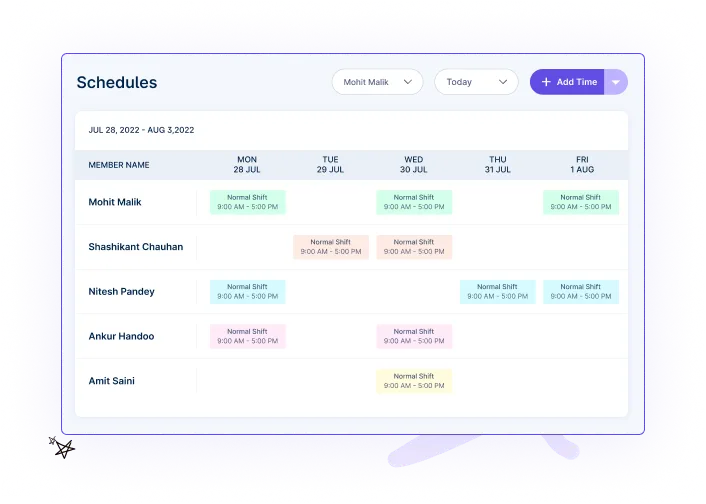
Workstatus- Linux time tracker is a productivity tool designed to help businesses manage their workforce more effectively. The tool allows you to track time, attendance, and productivity, making it easier for you to monitor your team’s performance and allocate resources efficiently.
Yes, the Workstatus app is compatible with all available Linux versions, making it accessible to all users regardless of their preferred distribution.
You can download and install the Workstatus app by visiting our website and selecting the Linux version you need. Once the download is complete, run the installation file and follow the prompts to install the app.
Yes, Workstatus- Linux time tracker offers several features beyond basic time tracking, including employee scheduling
attendance management, and employee activity & productivity monitoring, etc.
You can use Workstatus- a Linux time tracker to identify bottlenecks, track progress, and identify areas for improvement. By monitoring your team’s performance and analyzing data, you can optimize workflows and allocate resources more efficiently.
Track time and productivity effortlessly.
Customized Solutions for Maximum Productivity