Experience the Power of Productivity
Make your team 40% more efficient. Set up your account in just 2 minutes!
Use real-time tracking, cost insights, and workflow visibility to keep every project aligned, on time, and within budget.
Use AI-driven insights, automated tracking, and predictive data to improve planning, reduce delays, and deliver consistent project outcomes.
Active users
Hours Tracked
Take control of your project finances with tools that help you allocate, track, and optimize budgets.
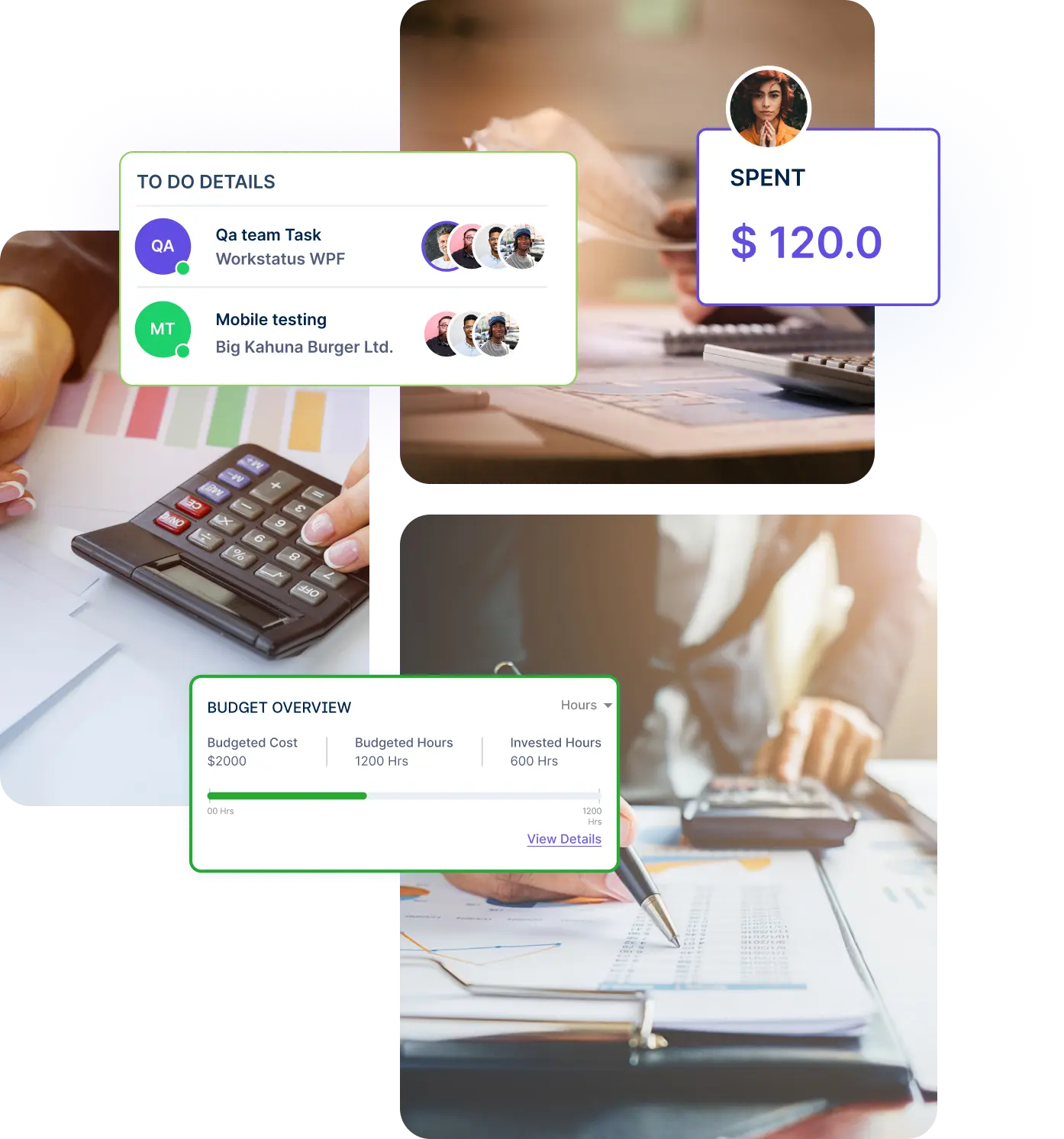
Set detailed budgets for each project to ensure cost-efficiency.
Evaluate how closely your projects align with their budgets to improve future planning.
Organize and prioritize tasks to keep your team focused and productive.
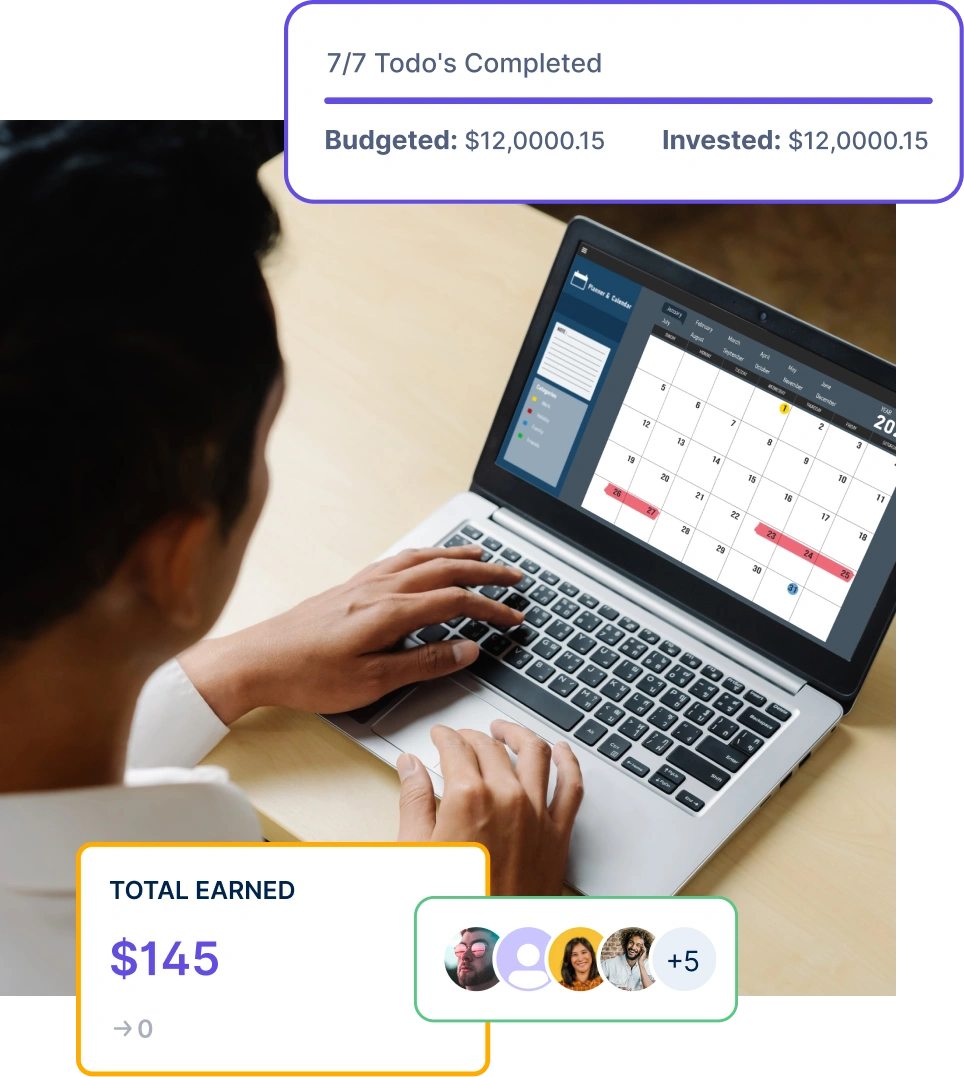
Divide projects into smaller, manageable tasks for better clarity and progress tracking.
Stay updated on the status of tasks to identify and resolve delays quickly.


A multi-national marketing firm, boosted overall efficiency.
Increase Your Team Productivity
A Delhi-based startup achieved 30%+ increased ROI with Workstatus.
Enhance Your Business ROIGet a clear, visual overview of your project timeline and dependencies.
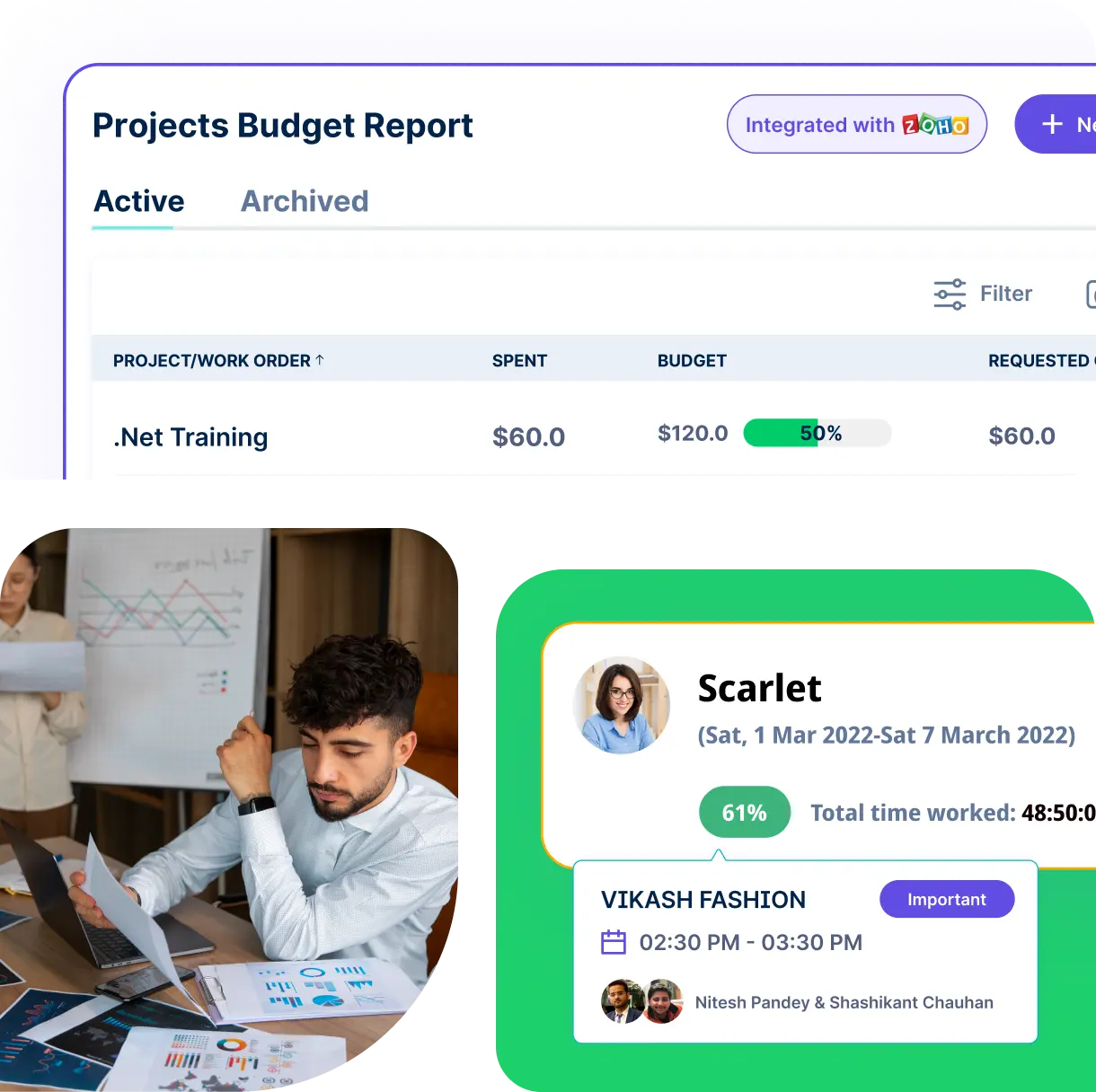
Create detailed schedules to visualize your project milestones and deadlines.
Modify timelines in response to changes or delays to keep projects on track.
Get clear visibility into how work happens, where time leaks, and what impacts project profitability-early enough to take action.
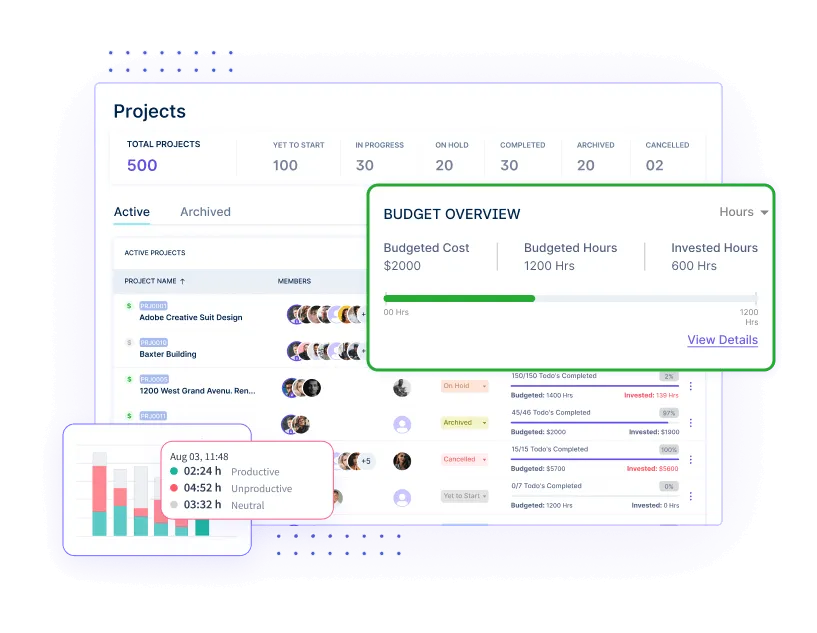
See exactly how time is distributed across tasks, projects, and clients to keep delivery on track.
Spot early signs of scope creep and delivery drift before they affect budgets and timelines.
Gain deeper insights into the team’s performance with productivity intelligence. Track metrics and optimize workflows.
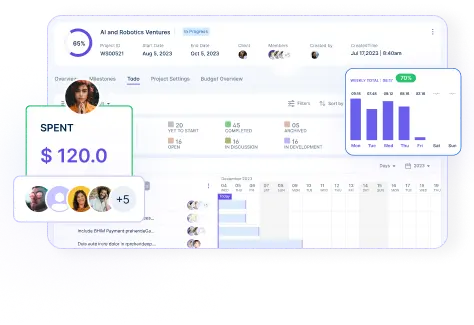
A unified intelligence layer that connects your people, projects, and operations.
Unlock workforce potential with digital habits, workload signals, and focus trends-without micromanaging.
Real-time visibility into progress, blockers, delivery estimates, and verified balance for every project.
Clear visibility into billable hours and invoice-ready time, ensuring accurate billing and healthier margins.
Cross-team insights into capacity, utilization, and performance health across roles, teams, and departments.
GPS & geofenced check-ins, biometric verification, shift scheduling, payroll, and compliance-all in one place.
Work together effortlessly, no matter where your team is located, with tools that keep communication and collaboration smooth.

Stay connected and accountable

Balance productivity everywhere

Empower field team efficiency

Optimize office productivity
From IT to healthcare, retail to manufacturing, Workstatus adapts to meet your industry’s unique needs.



We provide clarity, no matter the industry, with:
Analyze and assess tools side by side to choose the best fit for your team’s needs and goals.
From time tracking to advanced analytics, Workstatus has everything your business needs to elevate operations.
Workstatus fits seamlessly into your existing tools, connecting time, tasks, and insights without changing how your teams work.
Managing projects today requires more than tracking tasks and deadlines.
Teams need clarity on how work progresses, where delays start, and what impacts delivery.
With connected intelligence, teams deliver projects with confidence.
Project success depends on understanding what is happening during execution, not after.
Clear visibility helps teams act before small issues grow into major delays.
Project intelligence with Workstatus leads to smoother execution and more predictable outcomes.
Delays often happen when teams lack visibility into daily execution.
Delivery intelligence helps teams spot issues early and respond faster.
Work intelligence platform like Workstatus provides early visibility to help teams stay on schedule without last-minute fixes.
Teams already use tools to plan and assign work.
What’s often missing is visibility into how work actually happens.
With project management software tools like Workstatus, execution becomes clearer when planning and reality are connected.
Tracking work consistently helps teams stay aligned and responsible.
Clear progress visibility reduces confusion and missed expectations.
Clear tracking keeps teams aligned and accountable throughout delivery.
Financial control depends on understanding how time and effort convert into cost.
Connected insights help teams manage spend while work is ongoing.
Project billing software like Workstatus provides financial clarity and accuracy.
Managing multiple projects requires fast, informed decisions.
AI-intelligence layer helps surface patterns and risks without manual analysis.
Smarter insights help managers lead projects with confidence.
Project management software helps teams plan projects, assign tasks, and track progress with intelligent insights into how work actually happens. With Workstatus, teams can understand time usage, workload balance, and productivity patterns, enabling smarter decisions, predictable delivery, and accurate billing.
Work intelligence platforms – Combine tasks, time, and productivity insights. Workstatus fits into this category, offering a complete view of how work happens across projects.
It’s useful for businesses of all sizes, including agencies, remote teams, and enterprises managing multiple projects.
Yes, data security is a top priority for us. Workstatus employs robust encryption protocols and follows industry best practices to protect your data.
Here are some of our data center certifications:
Key features include task management, time tracking, collaboration tools, reporting, and workflow automation.
Managing your workforce, projects, and reports gets simple & effective.
Managing your workforce, projects, and reports gets simple & effective.

Workstatus is highly rated on Trustpilot for reliability, ease of use, and workforce visibility.
Explore MoreGet detailed and clean activity reports of your team.