Experience the Power of Productivity
Make your team 40% more efficient. Set up your account in just 2 minutes!

Explore the full functionality of the time tracker on all Mac OS distributions released in 2010 and later.
Workstatus Mac time tracker app helps teams keep track of their time and activity levels. Let’s get quickly started with Workstatus.
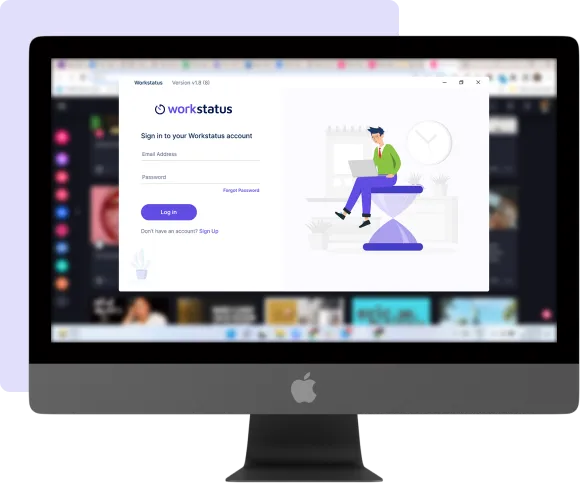
Sign up for Workstatus free & get started.
Download the latest version Workstatus app on Mac. It will hardly take any time.
When you start working, start the timer with one click.
You can add details and notes of your tasks, projects, productivity, and billable hours.
Log in to your online dashboard to extract data saved in reports. Get daily reports from timesheets, screenshots, activity, and URL tracking.
Keeping accurate records of time spent on various projects is key to being effective. Workstatus' time reports are a great tool to help you do just that.
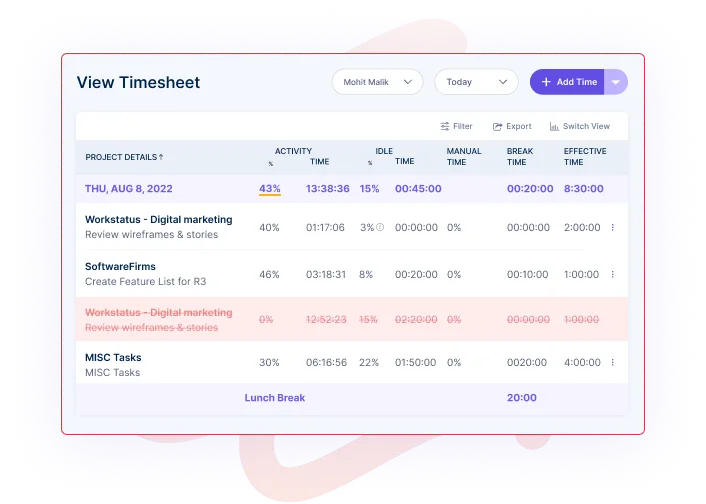
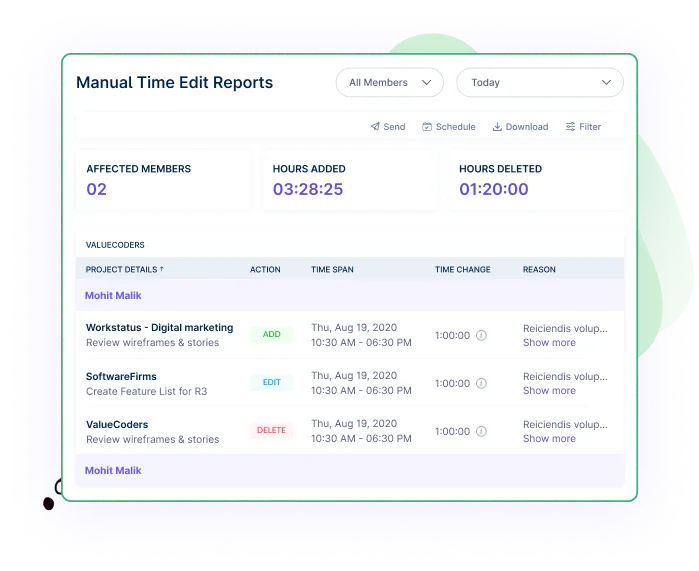
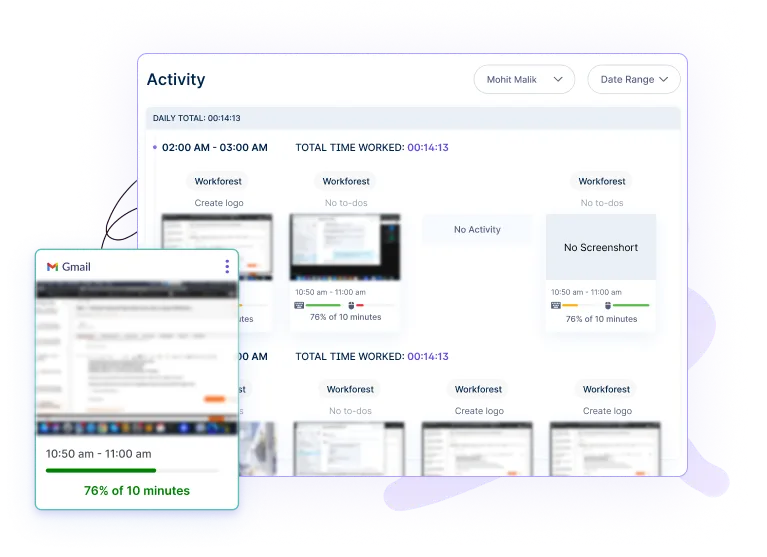
Track employees' work, daily productivity, bottlenecks, and project ROI. Customize view filters for projects, weeks, members, and clients.
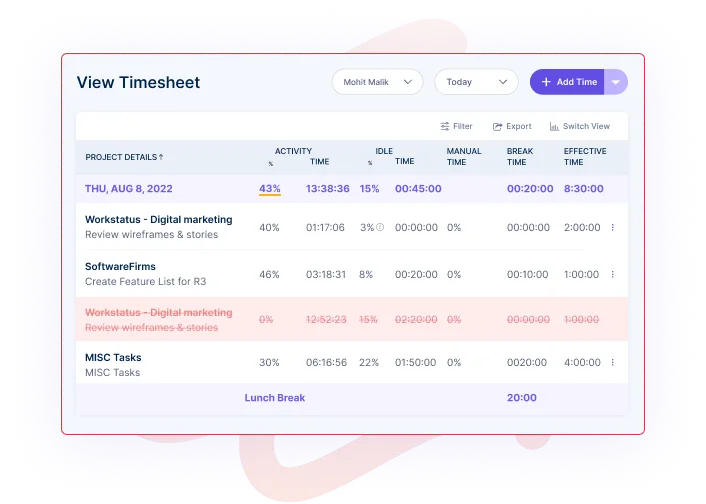
Edit or let your team edit timesheets in case of any forgotten entries. Workstatus lets you manually edit sheets with notes for seamless collaboration and coordination.
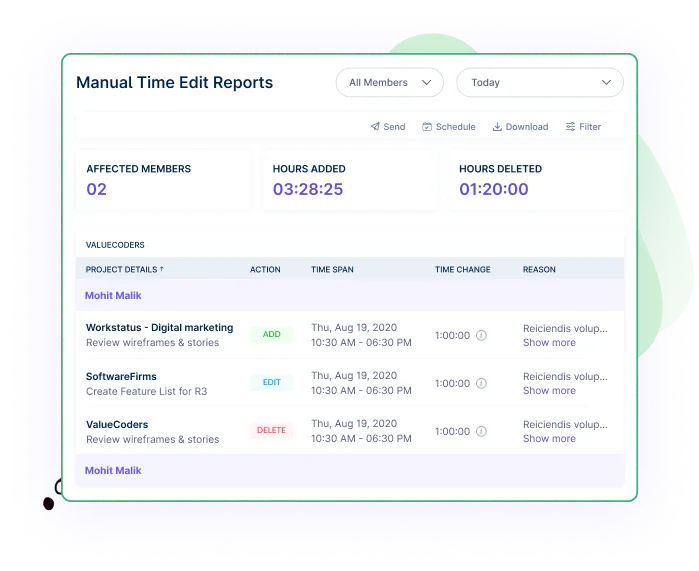
With Workstatus, get proof of work features like Screenshots capturing, App & URL tracking, Activity rates, and more to reward the performing employees.
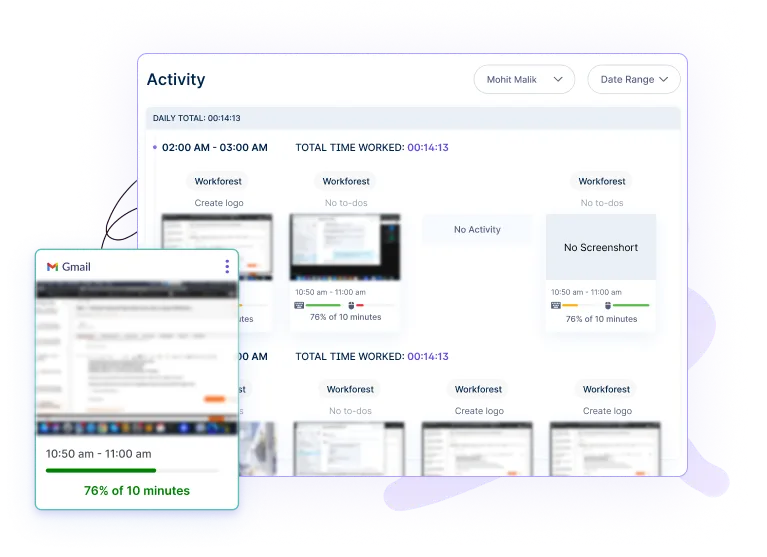
No, Apple doesn’t have an in-built time tracking app, but it does support a time tracking app for Mac like Workstatus. You can easily download Workstatus on your Mac device from the app store and run it to track your time, activities, productivity, and projects.
Signup to Workstatus online and then download the Mac time tracker on your Mac from the apple store. Set up the time by giving the necessary permissions. And voila! You’re ready to track your time, productivity, and projects.
Track time and productivity effortlessly.
Customized Solutions for Maximum Productivity