Experience the Power of Productivity
Make your team 40% more efficient. Set up your account in just 2 minutes!
We know you might have questions, so here’s a clear comparison to help you understand the differences.

Automated Time Tracking
Manual Time Entry
Check In & Check Out
Time Tracking Reports
Stealth Mode
Customization
AWS S3 Bucket Integration
SMTP Integration
Screenshot Capturing
Screenshot Delete
Screenshot Frequency
Works Breaks
Productive & Unproductive time differentiation
Apps & URL Tracking
Task Management
Change Request (CR)
Issue / Bug Management
Project Budgeting
Gantt View
Kanban View
Tasks List View
Tasks Timeline View
Planned vs. actual hours & cost
Roadmap & Backlog
Workload Views
Milestone Tracking
Customization
AWS S3 Bucket Integration
SMTP Integration
Selfie validation with Geofence
Punch in / punch out from any assigned location
Live Location Tracking
Leave Management
Shift Scheduling
Work Location Management
Set Office Locations
Pricing
Calculative Comparison
Project visibility, Organized Tasks, More Profit
Switch to Workstatus- organize tasks, track goals, and manage project deadlines with greater visibility and control.
Workstatus offers an all-in-one project management solution with automated time tracking, task planning, and workload optimization
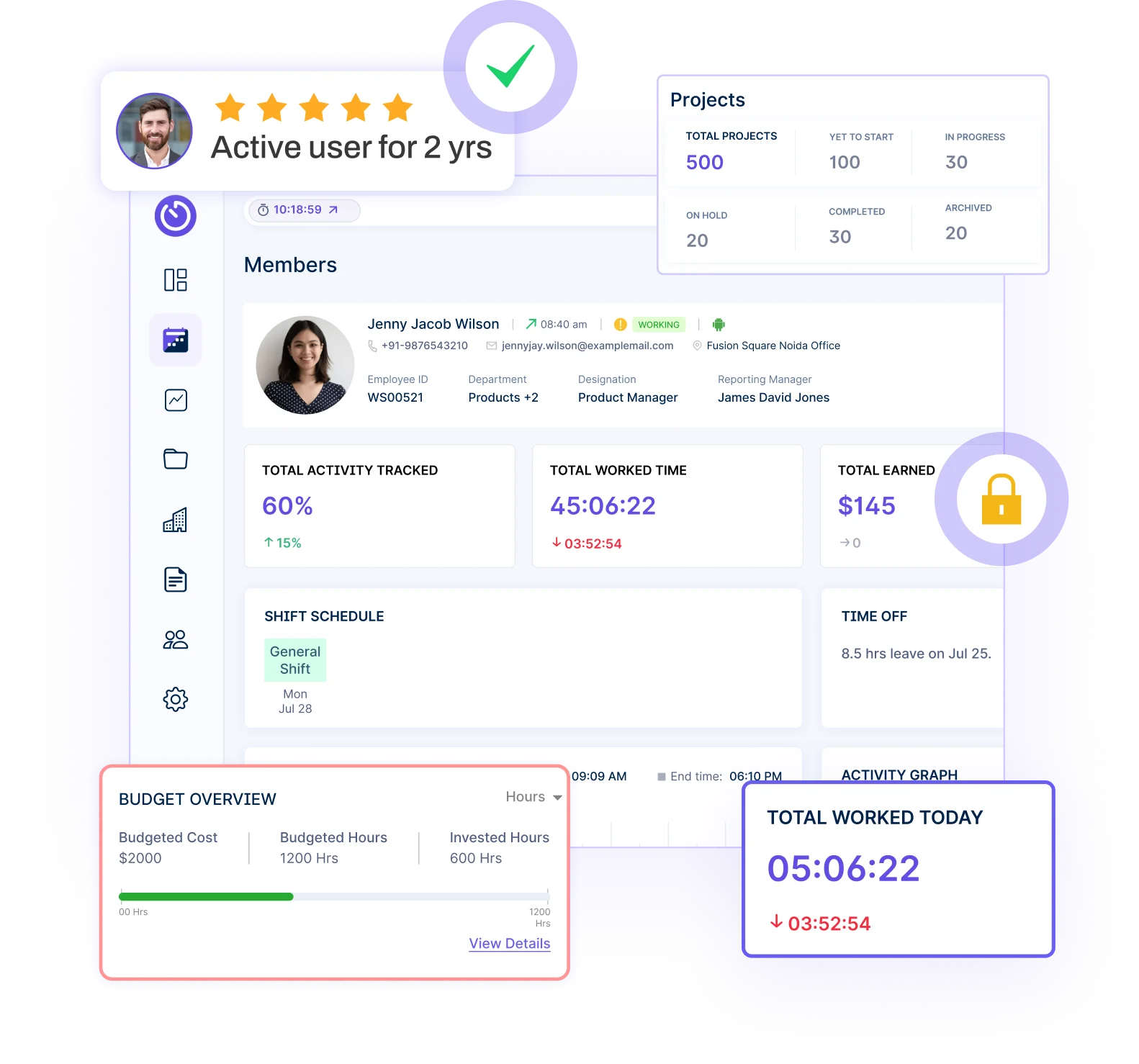
A spreadsheet-style project management tool for tracking tasks, timelines, and resources.
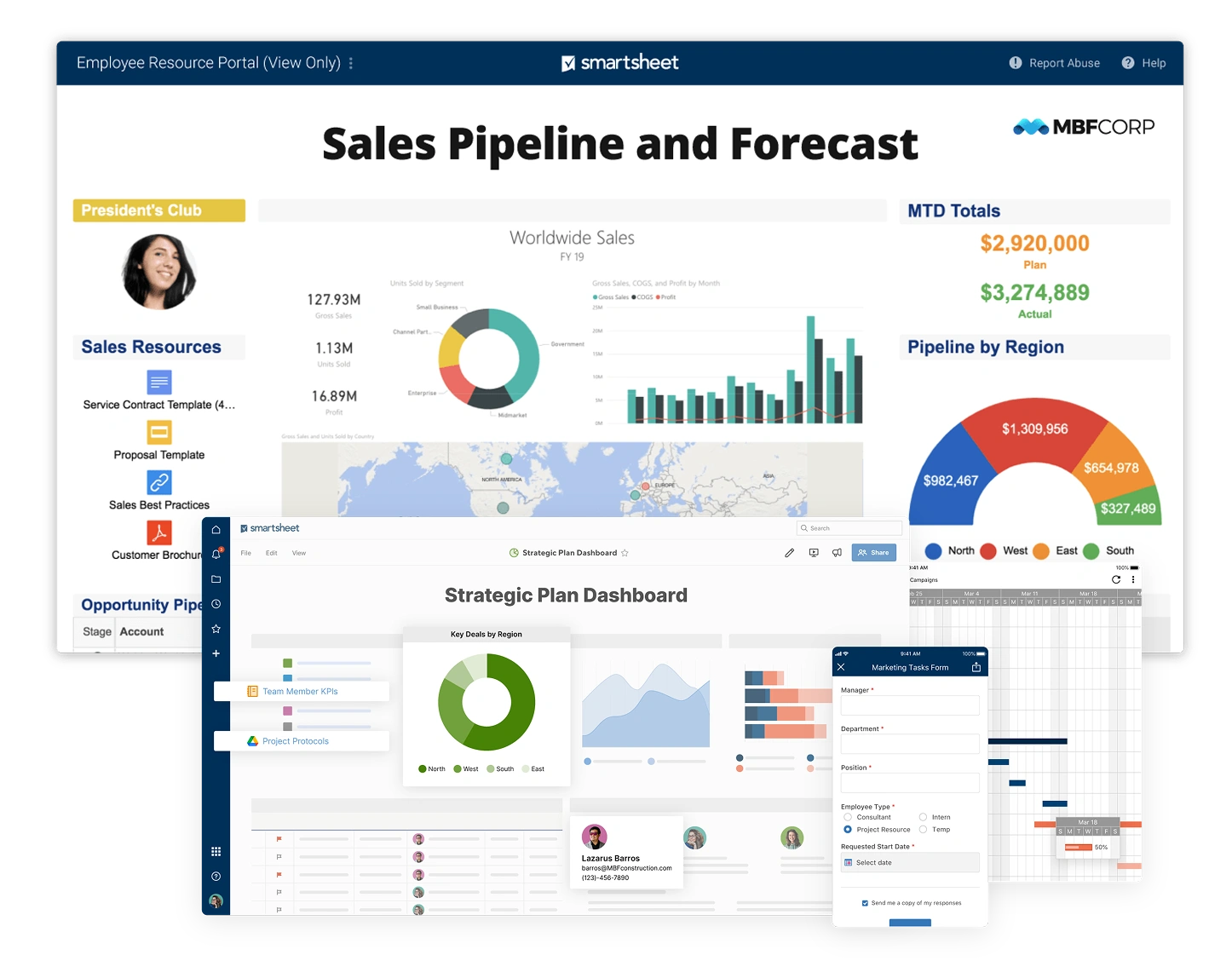
A robust project management solution for complex project planning and scheduling.
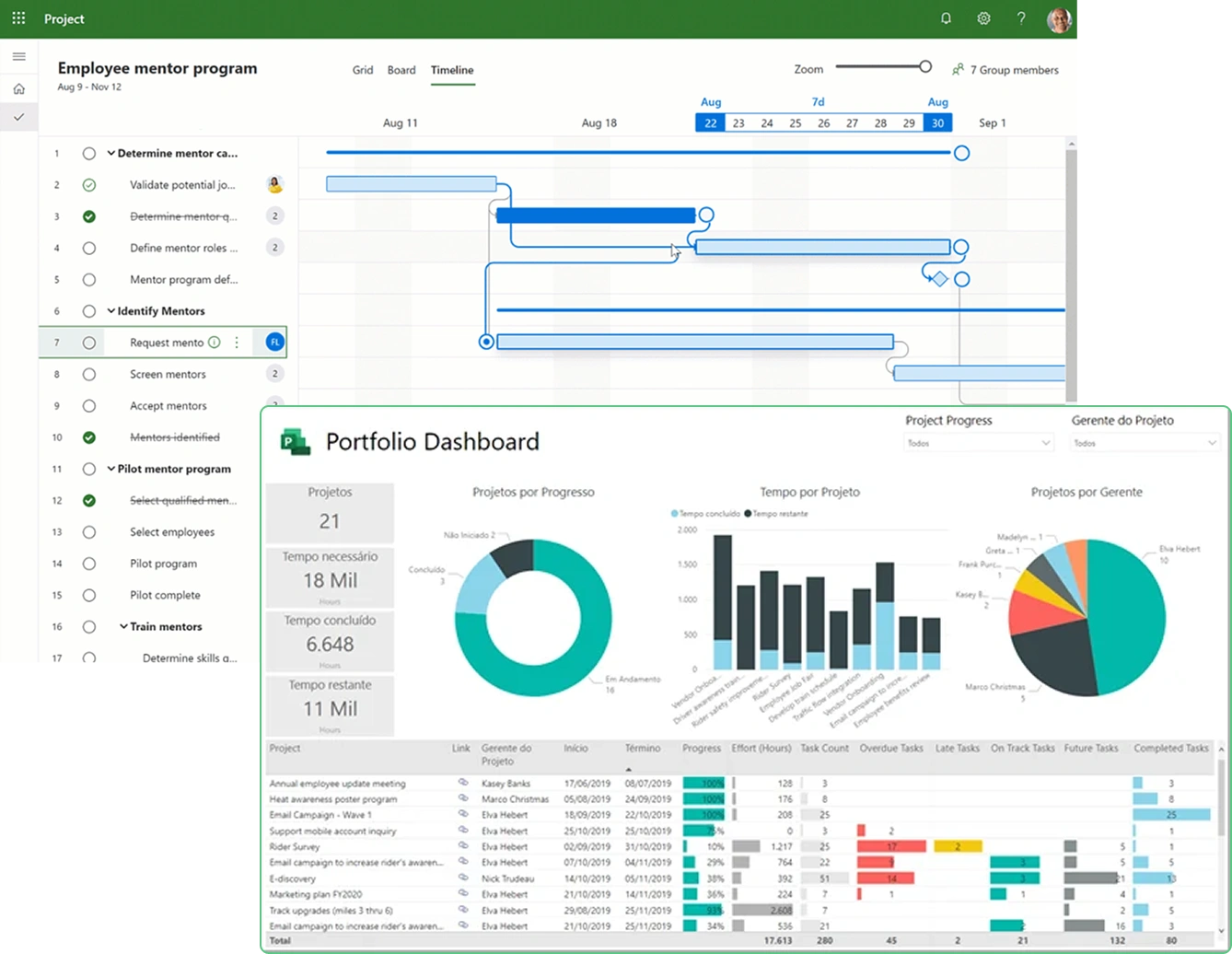
A simple project management tool focused on team communication and task organization.
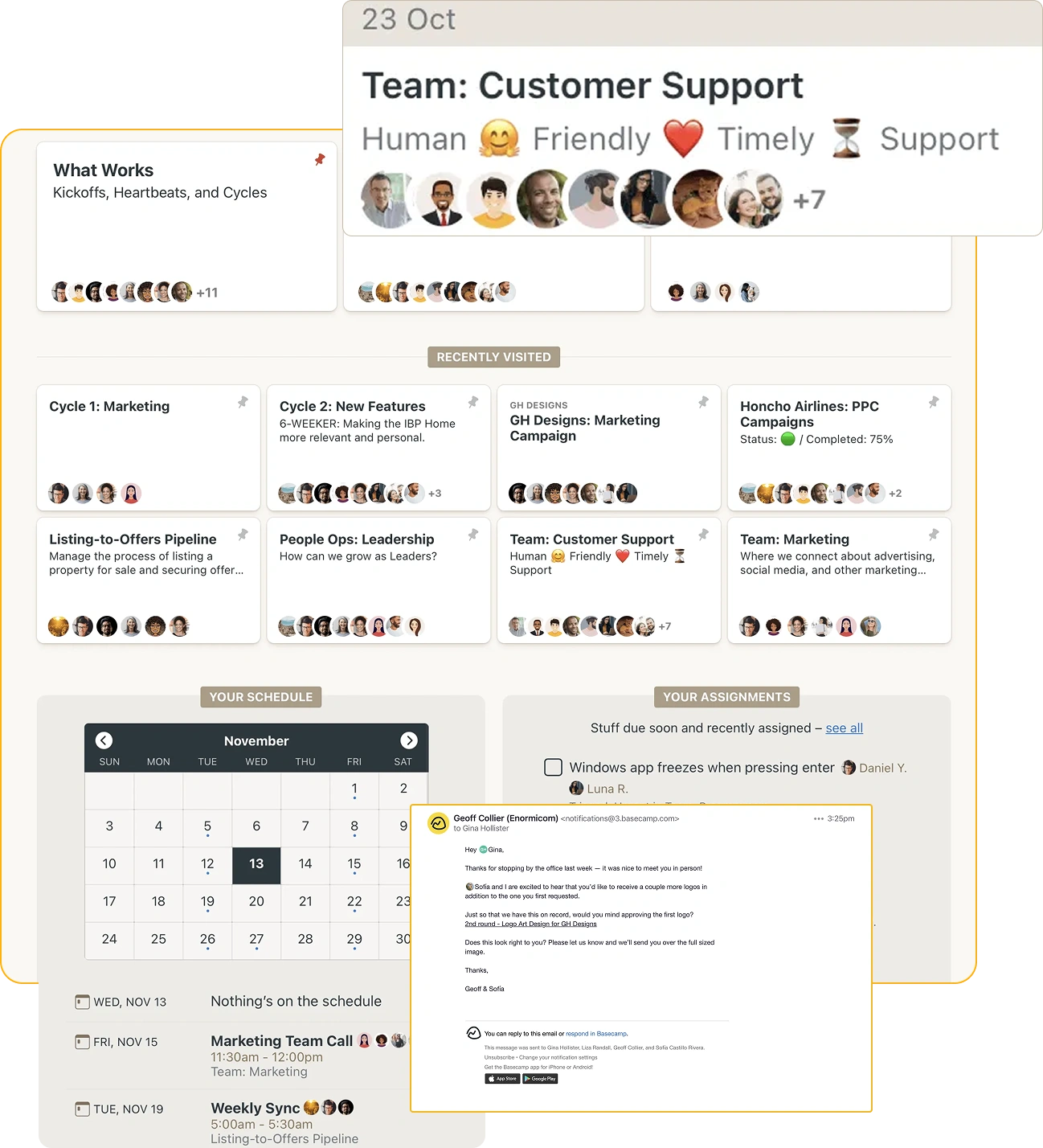
Simplify project execution with automated schedules, resource planning, and real-time progress tracking.
Active users
Hours Tracked
Work together effortlessly, no matter where your team is located, with tools that keep communication and collaboration smooth.

Stay connected and accountable

Balance productivity everywhere

Empower field team efficiency

Optimize office productivity
Choosing the right tool depends on finding a balance between simple planning and smart tracking. Here’s how each tool compares on Gantt charts.
Workstatus
Workstatus delivers powerful Gantt chart functionality that transforms complex project planning into simple visual timelines.
Its intuitive Gantt charts help teams visualize project schedules and dependencies at a glance.
Workstatus also enables real-time collaboration on Gantt charts, allowing team members to see schedule changes instantly and adapt to shifting priorities without confusion.
Smartsheet
Smartsheet specializes in spreadsheet-style Gantt charts with detailed scheduling features.
It focuses on traditional project management with comprehensive timeline planning.
Microsoft Project
Microsoft Project features industry-standard Gantt chart functionality with advanced scheduling tools.
It offers comprehensive project planning capabilities for complex projects.
Basecamp
Basecamp offers simplified timeline views rather than true Gantt charts.
It provides basic visual scheduling with limited technical capabilities.
Choosing the right tool depends on finding a balance between easy financial tracking and detailed reports. Here’s how each tool compares on tracking project profit and loss.
Workstatus
Workstatus provides comprehensive project financial tracking that gives businesses clear visibility into project profitability.
Its integrated cost management features help teams monitor budgets and actual expenses in real-time.
Smartsheet
Smartsheet includes financial tracking features through custom spreadsheet formulas.
It offers moderate project financial management with calculation capabilities.
Microsoft Project
Microsoft Project features detailed cost management with comprehensive budget tracking.
It provides professional project financial analysis for enterprise projects.
Basecamp
Basecamp includes minimal financial tracking features with limited budget management.
It focuses on project organization rather than financial analysis.
Choosing the right tool depends on finding a balance between automatic tracking and ease of use. Here’s how each tool compares on project-based timesheets.
Workstatus
Workstatus excels with sophisticated project-based timesheet functionality that seamlessly tracks hours across multiple projects and clients.
You can also generate comprehensive timesheet reports that break down hours by project, task, and team member, making client billing and project costing transparent and accurate.
Smartsheet
Smartsheet includes customizable timesheet templates with formula-based calculations.
It provides moderate time tracking capabilities through customized sheets.
Microsoft Project
Microsoft Project features resource-based time tracking with detailed allocation analysis.
It focuses on planned vs. actual time tracking for project management.
Basecamp
Basecamp includes simple time tracking features with basic project allocation.
It offers straightforward time logging without complex reporting.
Choosing the right tool depends on finding a balance between cost and features. Here’s how each tool compares on pricing.
Workstatus
Workstatus is the most affordable at just $1.60 per user/month. It includes helpful features like time tracking, project budgeting, and employee productivity monitoring — perfect for teams looking to save money without losing key features.
Smartsheet
Smartsheet is priced at $9 per user/month. It works well for planning and organizing but doesn’t have built-in time tracking or GPS tracking like Workstatus.
Microsoft Project
Microsoft Project, at $9.59 per user/month, has strong project management features but can be hard to use and more expensive in the long run.
Basecamp
Basecamp costs $15 per user/month. It’s simple to use for teamwork but lacks detailed time tracking, project budgets, and automated reports that Workstatus gives you for much less.
Workstatus is the best and most affordable alternative to Asana, offering powerful time tracking, detailed reports, and a smart budget tracking tool to manage projects with ease. It’s perfect for teams that want better control without overspending.
Why Workstatus is Better
Workstatus helps you manage projects efficiently, save money, and make smarter decisions.
Workstatus is a simple and affordable project management tool for all business sizes. It helps teams manage tasks and track progress easily.
If you’re looking for a tool that’s simple and budget-friendly, Workstatus is a great choice.
Yes, Workstatus works well for remote, hybrid, and on-site teams. It helps manage projects, tasks, and time from anywhere.
If you manage remote teams, Workstatus will help you stay connected and on track.
Yes, Workstatus provides 24/7 customer support for all users. Help is always available whenever you need it.
If you ever face issues, Workstatus support is always there to help.
Good project planning helps teams map out work, set deadlines, and stay on track from start to finish.
Final Verdict: Workstatus offers better project planning tools at a much lower price, making it easier to map out and track projects.
Online reporting helps teams understand performance and show stakeholders what’s been accomplished.
Final Verdict: Workstatus delivers more useful reports at a much lower price, giving IT managers the insights they need.
Managing your workforce, projects, and reports gets simple & effective.
Managing your workforce, projects, and reports gets simple & effective.
Get detailed and clean activity reports of your team.