Experience the Power of Productivity
Make your team 40% more efficient. Set up your account in just 2 minutes!
Simplify time tracking for your team with a user-friendly app that ensures accurate work hours and enhances productivity.
Easily track your team’s work hours with an intuitive mobile time clock app that ensures accuracy and reduces administrative work.
Active users
Hours Tracked
Streamline your workforce management by automating time-tracking processes that boost productivity and eliminate manual timekeeping errors.

Monitor project progress and team productivity with granular time tracking that breaks down hours spent on each specific project and task.
Simplify resource management with intuitive time allocation tools that help distribute work hours across projects, tasks, and team members effortlessly.
Track attendance with facial recognition technology to prevent buddy punching and ensure authentic employee check-ins through selfie validation.
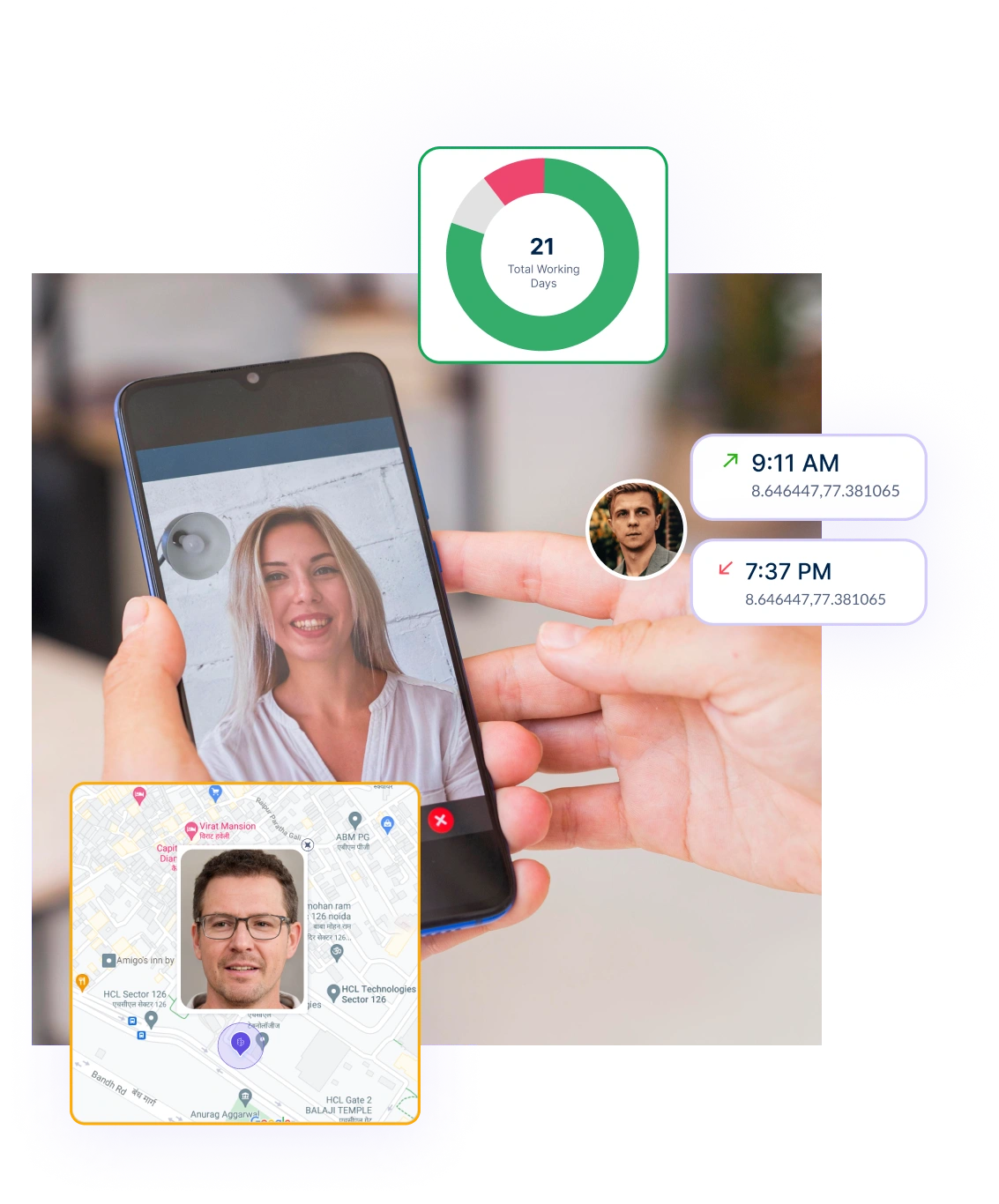
Monitor and validate employee attendance instantly with automated checks that ensure accuracy and maintain workforce compliance.
Access comprehensive attendance insights through detailed reports that help track patterns, manage absences, and optimize workforce scheduling.


A multi-national marketing firm, boosted overall efficiency.
Increase Your Team Productivity
A Delhi-based startup achieved 30%+ increased ROI with Workstatus.
Enhance Your Business ROIGenerate precise reports to quickly analyze employee work hours, helping managers make informed decisions and improve productivity.

Transform workforce data into actionable insights with comprehensive time analytics.
Stay current with instant timesheet synchronization that provides up-to-the-minute visibility.
Track your team’s work hours no matter where they are, ensuring accurate time logs and improving accountability for any office setup.
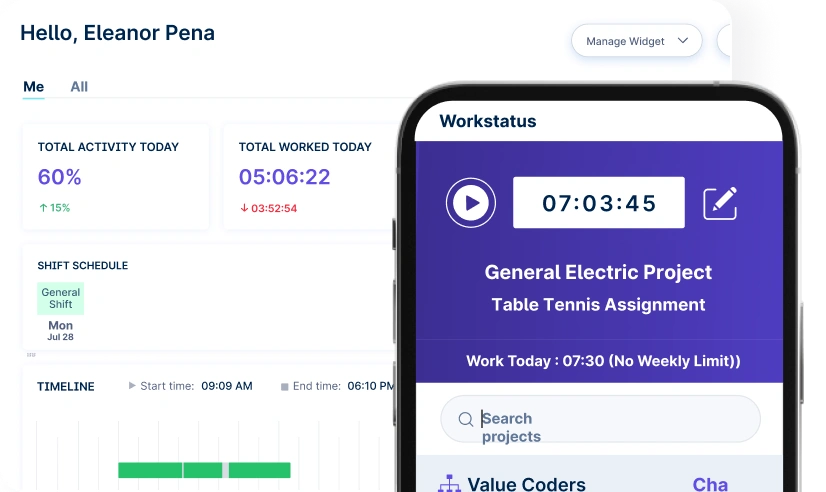
Track work hours effortlessly with simple, accurate timekeeping.
Work together effortlessly, no matter where your team is located, with tools that keep communication and collaboration smooth.

Stay connected and accountable

Balance productivity everywhere

Empower field team efficiency

Optimize office productivity
From IT to healthcare, retail to manufacturing, Workstatus adapts to meet your industry’s unique needs.



We provide clarity, no matter the industry, by showing you:
Analyze and assess tools side by side to choose the best fit for your team’s needs and goals.

From time tracking to advanced analytics, Workstatus has everything your business needs to elevate operations.
Employee time clock app accuracy is crucial for managing a remote workforce effectively, especially when teams span multiple time zones. Several factors can introduce discrepancies:
Proper configuration and user awareness can help mitigate these issues, ensuring accurate attendance tracking. Utilizing reliable time tracking software can streamline this process and minimize potential errors.
Modern businesses require robust time-tracking solutions that cater to diverse work environments. Here are five indispensable features that should be present in the best time clock app for small business:
These features collectively contribute to a comprehensive time-tracking software solution that caters to the evolving needs of contemporary businesses.
Regular review of time clock data from the best employee time clock app is essential for maintaining accurate payroll and optimizing team productivity. Managers should conduct these reviews at the following intervals:
Diligent management and utilization of a reliable time tracking software like Workstatus depend on these regular reviews.
In today’s dynamic work environment, mobile work time clock app tracking offers distinct advantages that cater to the evolving needs of businesses and their employees:
Mobile time tracking also supports remote workforce management by facilitating seamless coordination across various locations and time zones.
The best time clock app for small business can seamlessly integrate with various payroll platforms, creating a streamlined and efficient workforce management system. These integration capabilities are essential for automating payroll processes and ensuring accuracy:
By connecting the best time and attendance management software with payroll systems, businesses can significantly reduce administrative overhead, minimize errors, and improve overall efficiency
Time tracking software data provides valuable insights for optimizing workforce management when properly organized and analyzed. Managers can leverage various tools to make informed decisions:
By utilizing these analysis tools, managers can gain a deeper understanding of how time is being utilized, identify areas for improvement, and make data-driven decisions to optimize team performance.
Work time clock app offer significant advantages for managing geographically dispersed teams, enhancing both productivity and accountability within a remote workforce management framework. These are the benefits:
By leveraging these capabilities, organizations can effectively manage remote teams, fostering a productive and efficient work environment.
The Workstatus Time Clock App allows employees to clock in and out with a simple tap on their mobile devices.
It uses GPS and geofencing technology to ensure accurate location-based time tracking, providing you with real-time attendance data.
Certainly! Workstatus provides customizable settings within the Time Clock App.
You can define specific rules per your requirements to align with your company’s attendance and time-tracking policies.
Absolutely! The Time Clock App is designed to track attendance for both on-site and remote workers.
Employees can clock in from anywhere, and you can monitor their attendance and working hours in real time, regardless of their location.
The Time Clock App incorporates robust security measures to prevent time theft and buddy punching.
It utilizes a facial recognition feature, ensuring only authorized employees can clock in and out, eliminating the risk of fraudulent entries.
Yes, the Time Clock App has offline functionality. Employees can still clock in and out even in areas with limited or no internet connectivity.
The app will automatically sync their attendance data once a stable internet connection is available.
Managing your workforce, projects, and reports gets simple & effective.
Managing your workforce, projects, and reports gets simple & effective.
Get detailed and clean activity reports of your team.