Time & Attendance
Keep track of employee work hours and attendance with precision and ease.
Explore
Stay on top of employee overtime hours and costs instantly, ensuring compliance and better resource allocation.

Eliminate manual errors and accurately calculate overtime pay, saving time and reducing payroll discrepancies.

Leverage overtime analytics to optimize staffing, improve productivity, and make informed managerial decisions for enhanced workforce efficiency.
Workstatus equips you with the features that you need to improve employee productivity and reduce overtime expenses.
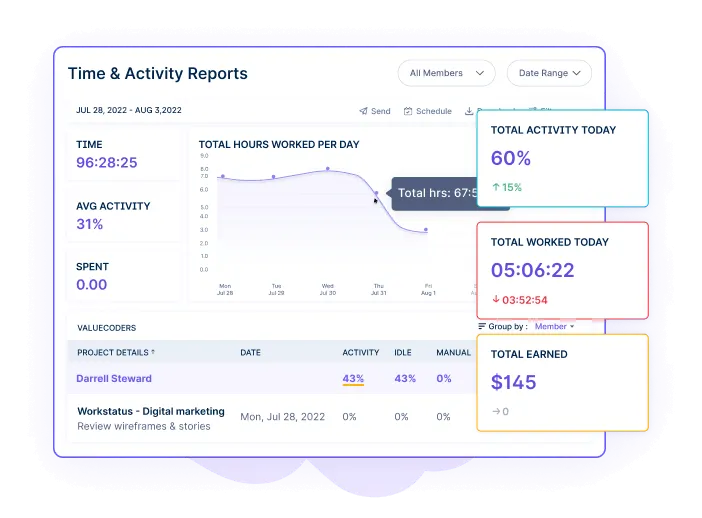
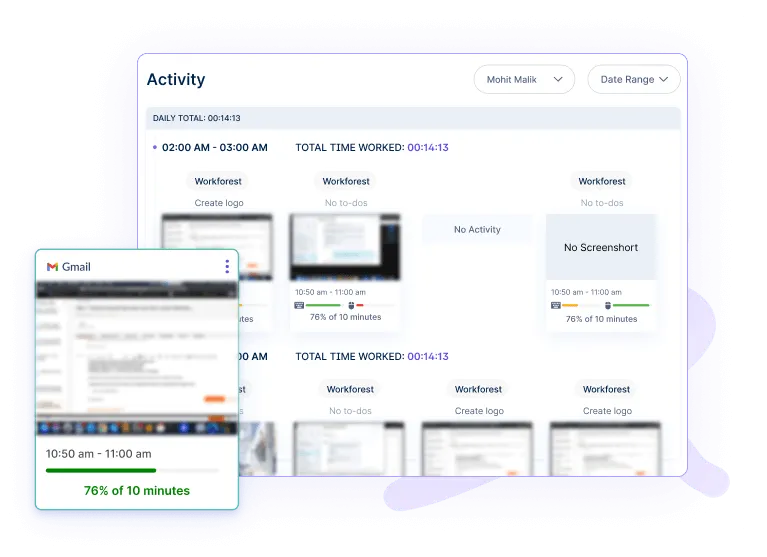
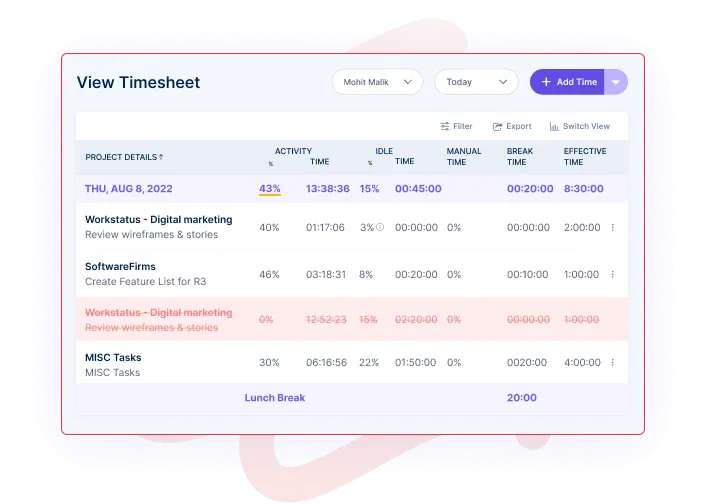
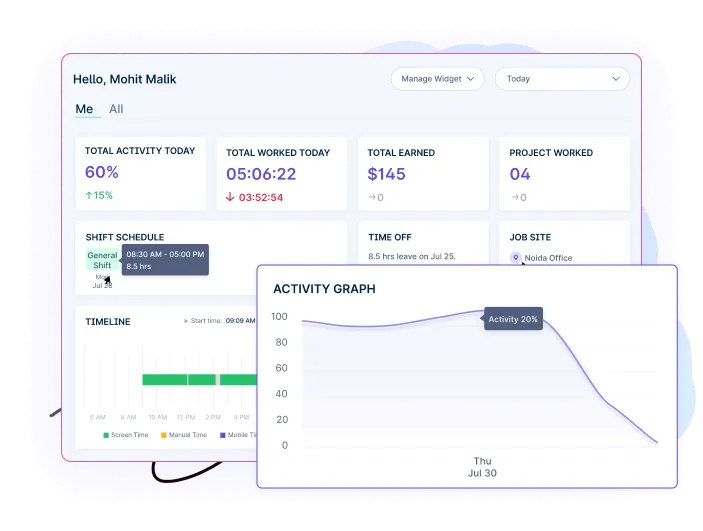
Elevate your team’s performance with seamless time and productivity tracking. Effortlessly monitor work hours, track task progress, and celebrate increased efficiency for a more successful and productive workforce.
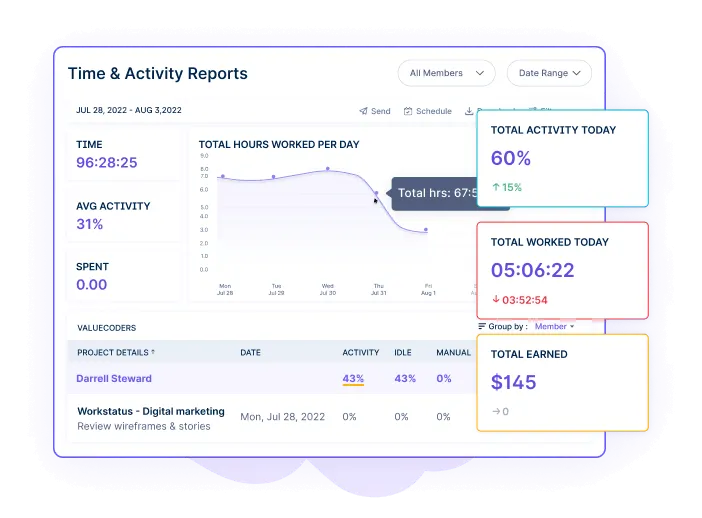
Stay ahead with real-time activity monitoring. Gain valuable insights into your team’s tasks and accomplishments, empowering you to optimize workflows, identify top performers, and foster a transparent work environment.
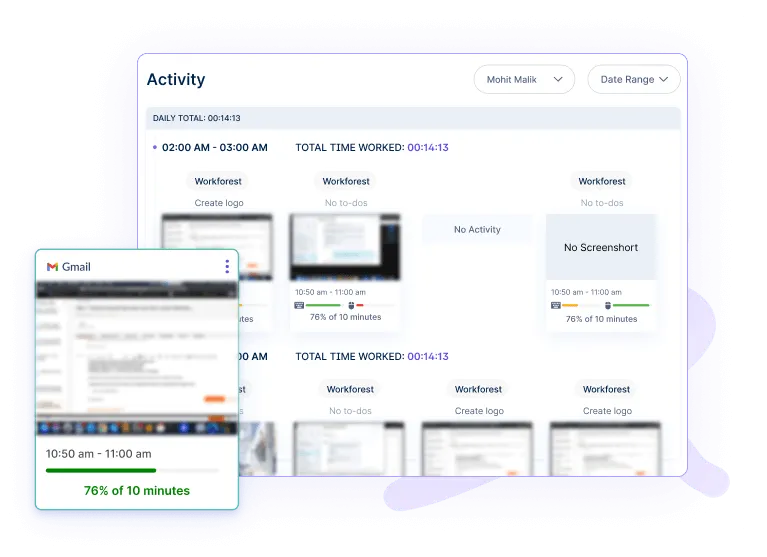
Simplify timesheet tracking and approval processes with our user-friendly online timesheets, ensuring accurate payroll, better resource allocation, and smoother project management.
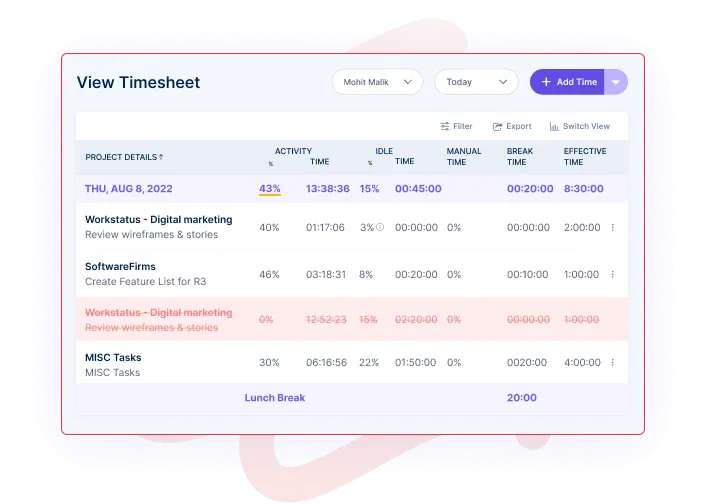
Empower your decisions with AI-driven reports! Our advanced reports provide comprehensive analytics and valuable data trends, allowing you to make informed decisions, drive growth, and unlock your business’s full potential.
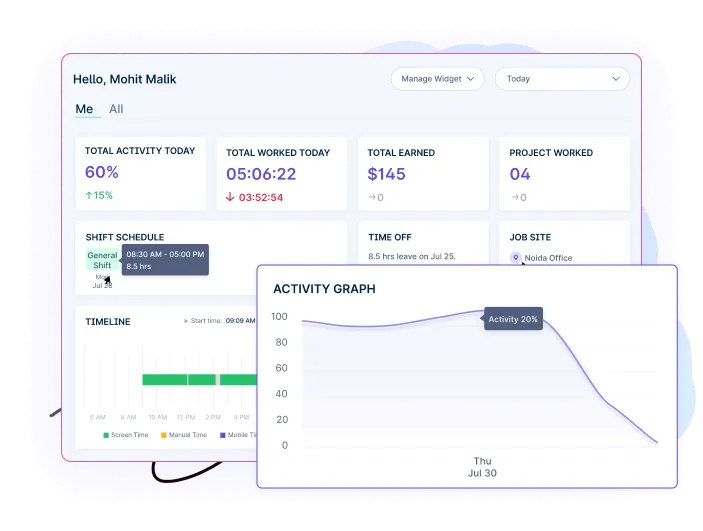
When it comes to compliance, Workstatus is the answer! Our comprehensive dashboard provides easy access to accurate overtime data while ensuring regulatory obligations are met.
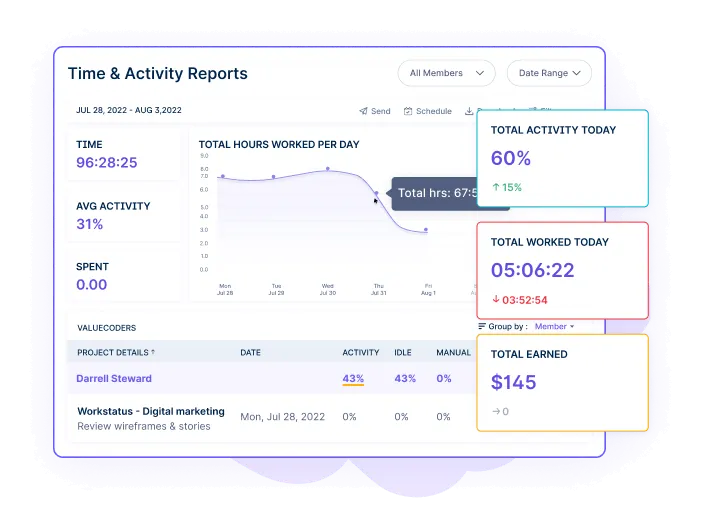
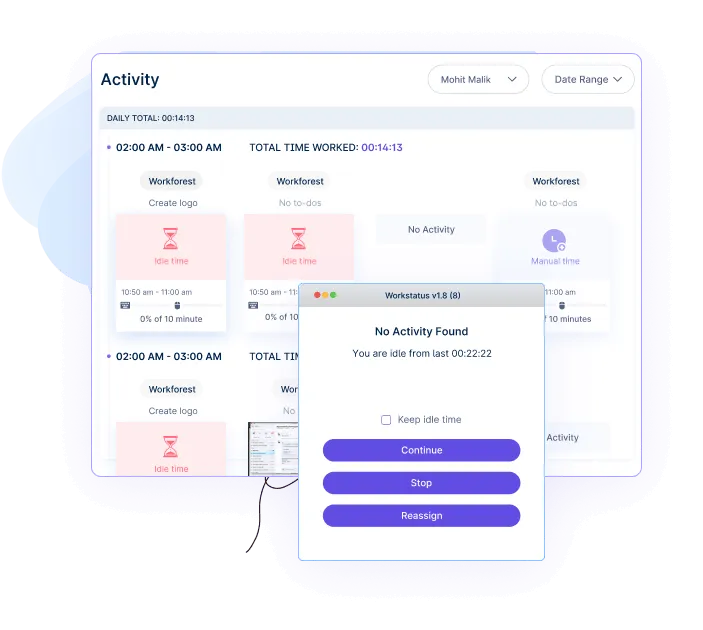
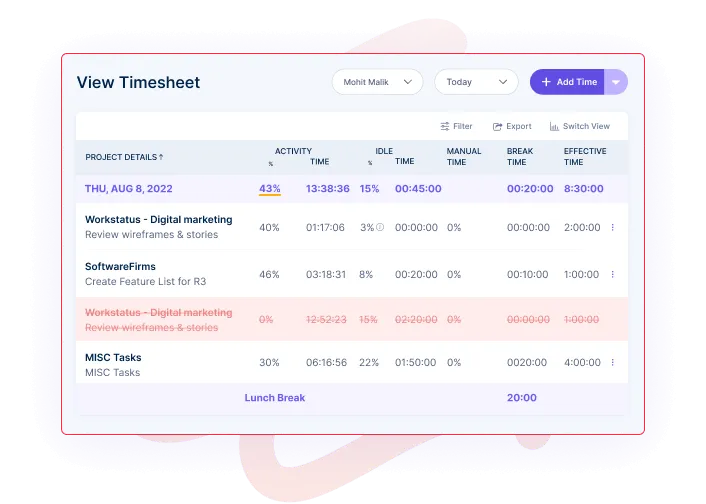
Keep time discrepancies at bay! Workstatus’s precise time tracking feature ensures every minute is accounted for, empowering you with transparent data to meet legal requirements and avoid potential compliance pitfalls.
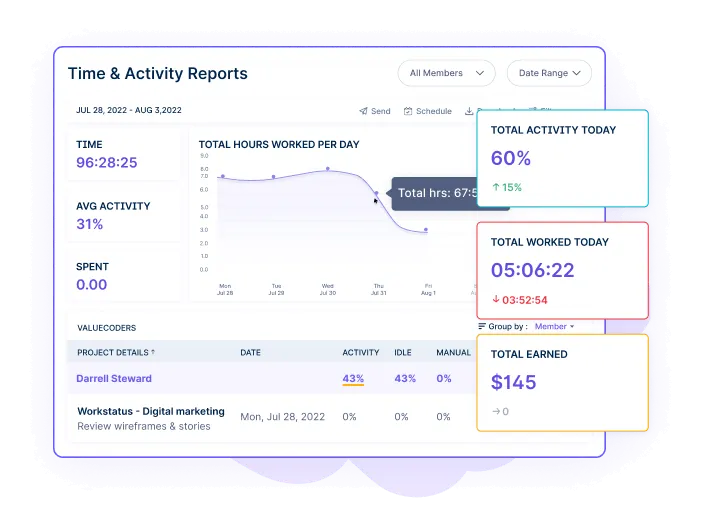
Say goodbye to underreporting! Workstatus’s idle time detection detects idle moments, providing accurate insights into overtime calculations and guaranteeing your workforce adheres to labor regulations effortlessly.
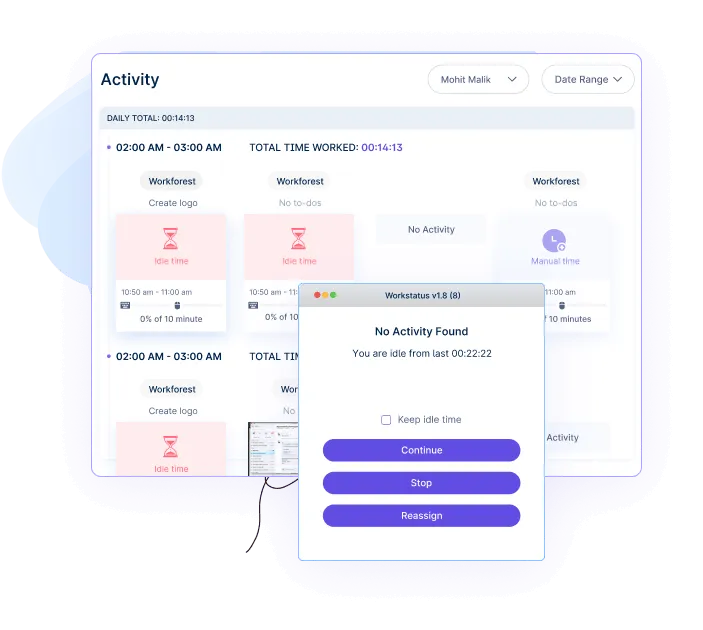
Avoid compliance headaches with precise timesheets! Workstatus’s automated and accurate timesheets guarantee that every overtime hour is recorded with precision, allowing you to maintain compliance without any manual hassles.
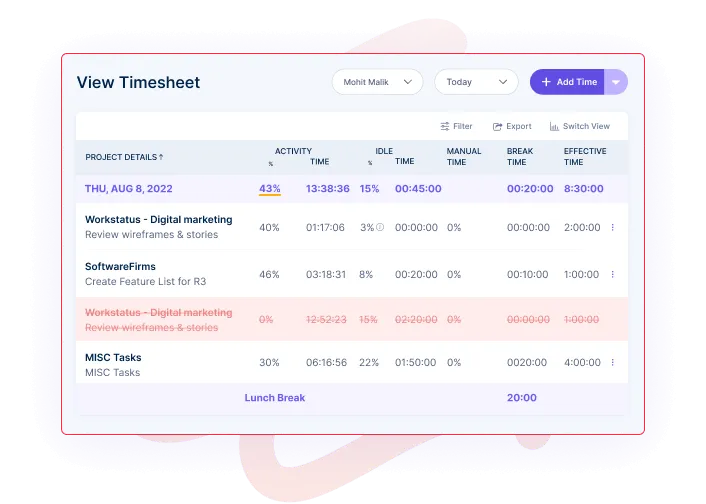


A multi-national marketing firm, boosted overall efficiency.
Increase Your Team Productivity
A Delhi-based startup achieved 30%+ increased ROI with Workstatus.
Enhance Your Business ROIDon't waste valuable time transferring data. Workstatus’s seamlessly integrated system ensures all data is accurate and up-to-date, empowering you to make informed decisions easily.



Connect your current systems to Workstatus effortlessly. Thanks to our integrations, you can enjoy effortless data synchronization across multiple platforms for better insights into overtime costs.

Our advanced analytics provide real-time insights into employee overtime hours, empowering you to make data-driven decisions and optimize resource allocations.

Eliminate manual errors and save time with automated online invoicing. Our integrated feature allows you to promptly record overtime costs, reducing discrepancies and ensuring timelines of payments.

With Workstatus, leverage the power of automation to maximize performance. Our intuitive solution allows you to easily manage and monitor employee overtime hours, instill transparency, and foster a better workplace environment.
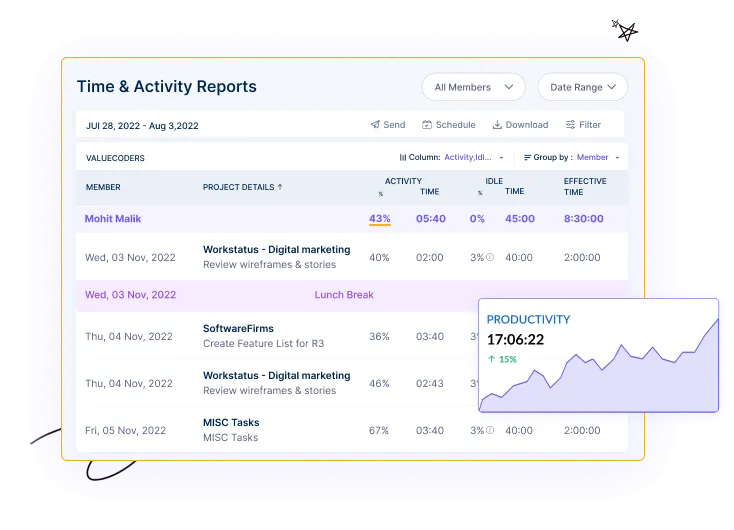
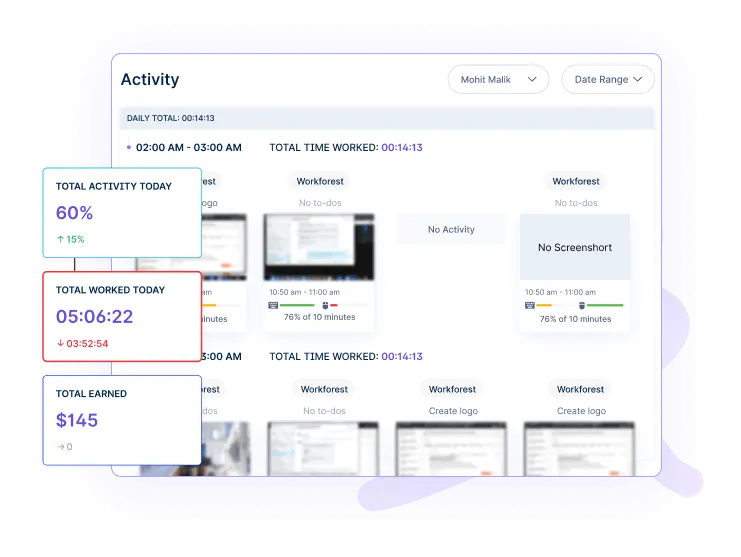

Gain comprehensive visibility into employee activities during overtime hours. Workstatus’s activity tracking feature provides detailed records, empowering you to ensure efficiency and streamline processes for enhanced productivity.
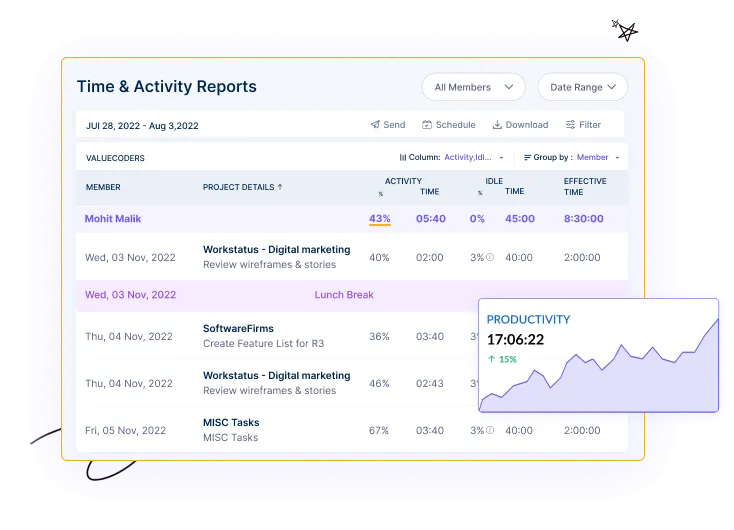
Workstatus captures screenshots during overtime periods, visually representing employee efforts and productivity. This transparency fosters trust, strengthens accountability, and optimizes overall performance.
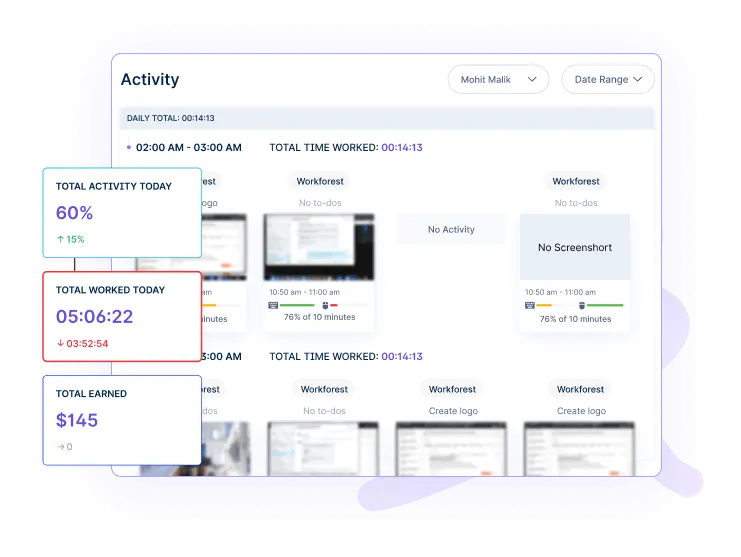
Workstatus provides accurate insights into overtime patterns, helping you analyze employee engagement, identify top performers, and strategize for improved efficiency and work-life balance.

Workstatus empowers your workplace by providing the necessary tools, resources, and support to ensure your business's overtime needs are addressed promptly.
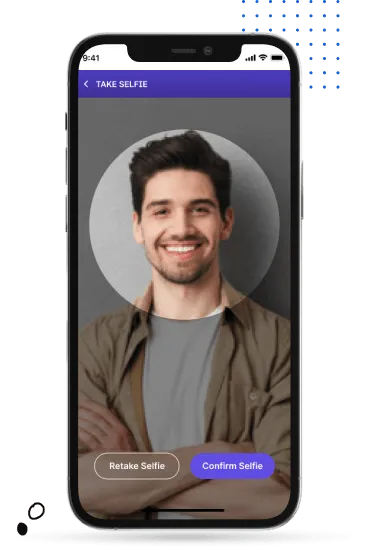
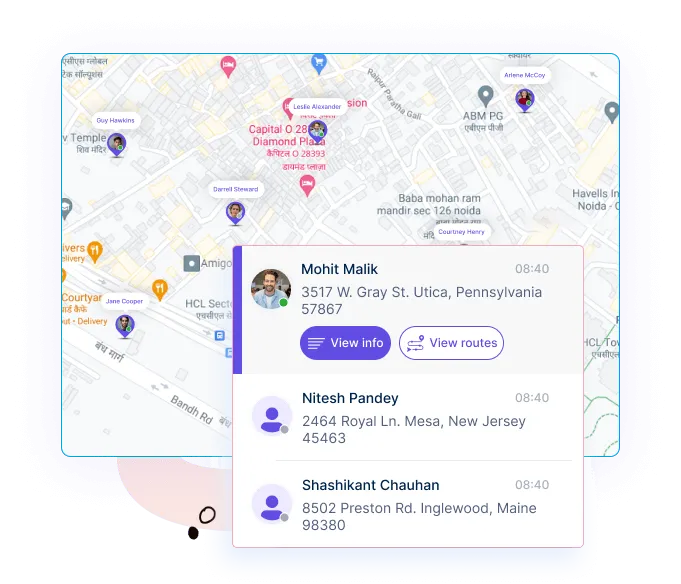
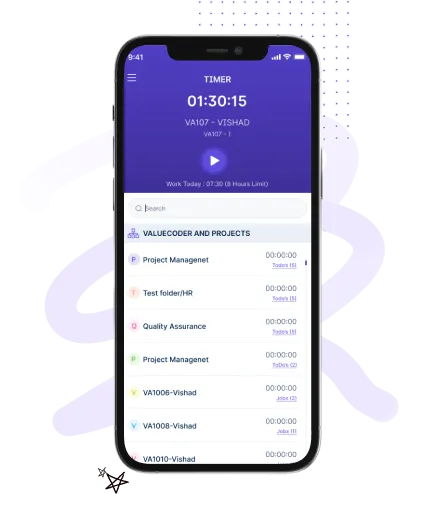
Workstatus’s selfie validation feature requires employees to take a selfie when clocking out, providing an extra layer of authentication and guaranteeing reliable overtime data.
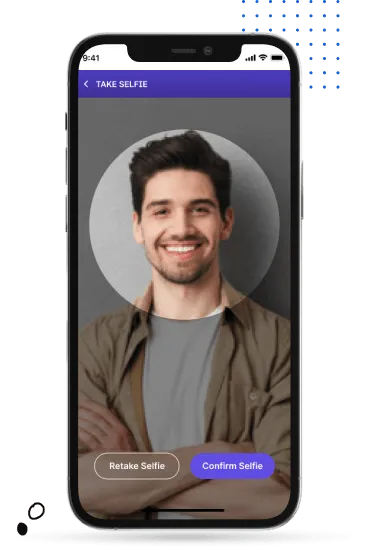
With GPS tracking and geofencing, Workstatus enables you to track remote workers’ locations during overtime, ensuring they are in the designated work areas for increased efficiency and compliance.
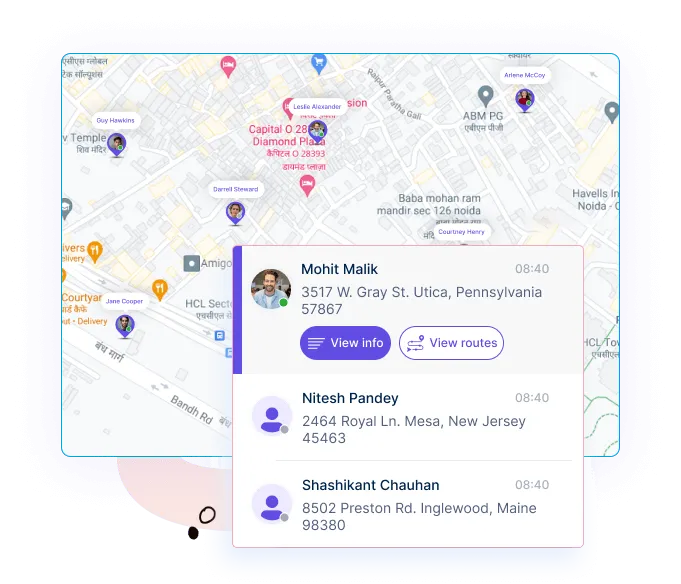
Our user-friendly mobile app empowers employees to log overtime hours conveniently, while managers can review and approve timesheets effortlessly, making the overtime tracking process seamless and efficient.
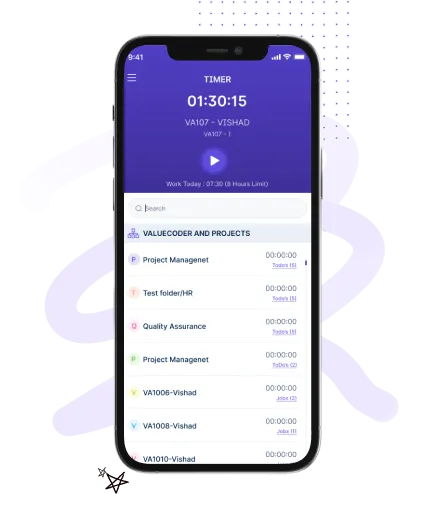
![getpaid_image[1] getpaid_image[1]](https://www.workstatus.io/wp-content/uploads/2023/03/getpaid_image1.png.webp)
All employees can download the Workstatus app on their desktops/laptops (Windows, Mac) and/or mobile phones (Android/iOS) as per their requirements to get started with the overtime tracker.
Once the Workstatus app is installed, employees can sign up with their designated work email or create an account using their preferred credentials. The registration process is quick and simple, enabling them to access the overtime tracker in no time.
With their accounts set up, employees can seamlessly activate the Overtime tracker within the Workstatus app. The tracker automatically records overtime hours whenever they work beyond their regular schedule, ensuring accurate and hassle-free timekeeping.
Transforming Workforce Productivity and Project Excellence

Login as an employee or Manager and start populating reports in your respective dashboards based on relevant GPS tracking done.

Get access to APIs and integrate Workstatus data with any other tool/software your team uses for a single user interface.

Use raw data to generate custom reports on second-by-second GPS tracking of your team.

Track the progress of multiple projects with real-time analytics and automatic alerts. Keep everything on schedule and under budget.

Automate scheduling management, track attendance and monitor productivity to maximize your profit with automated resource allocation analysis.

Dive into real-time data, monitor progress, and make informed decisions effortlessly with our client-centric approach to reporting.
Our lightweight app allows you and your team to track time, no matter where you are. With GPS tracking and geofencing, anyone can clock in automatically when they enter a job site or get reminders based on location.
Workstatus account required to use apps
Setting up the Workstatus Overtime Tracker is a straightforward process. Follow these steps to get started:
Workstatus Overtime Tracker uses a sophisticated algorithm to calculate overtime hours and pay rates based on the configured policies. Here’s how it works:
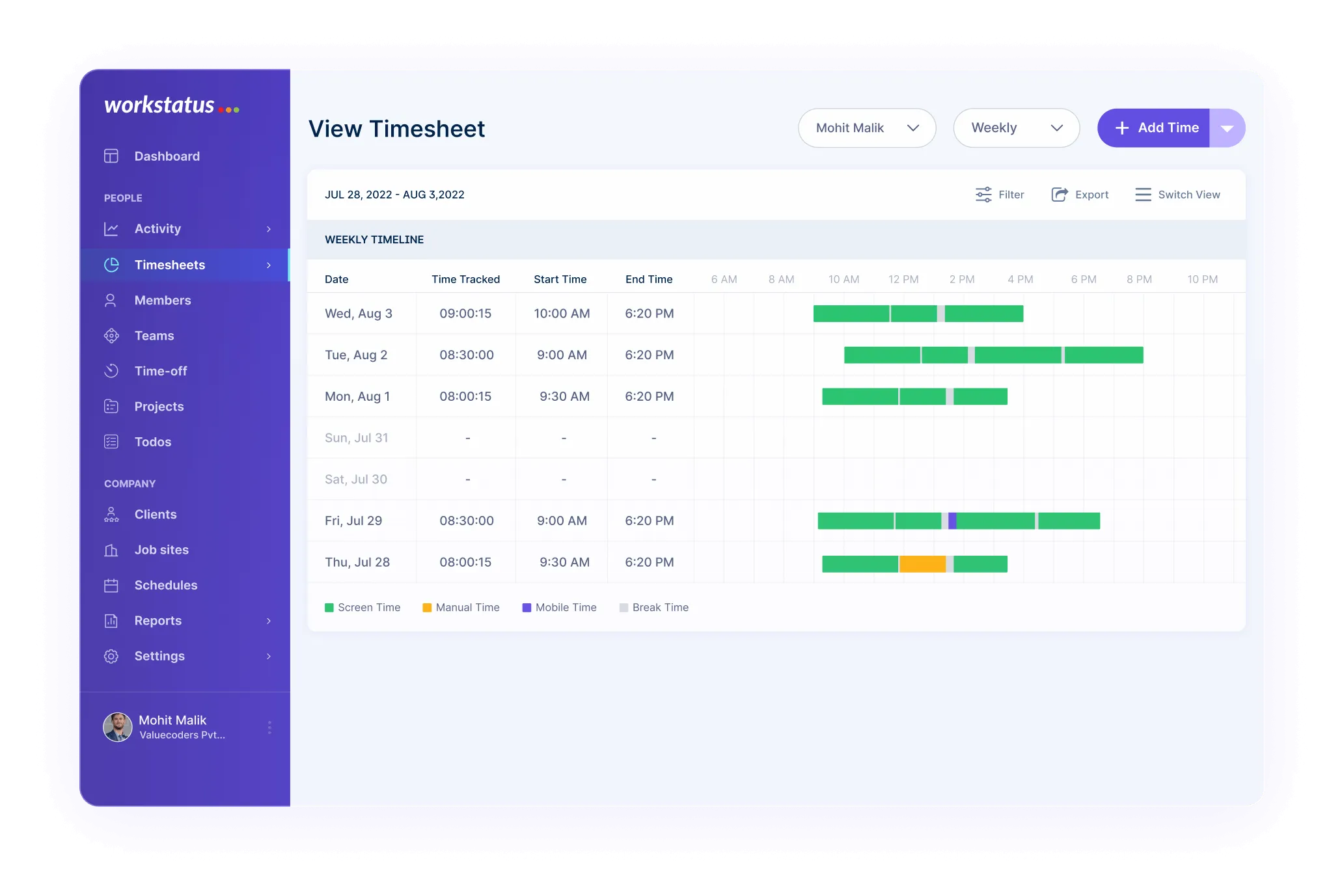
Yes, as an administrator or manager, you can review and approve overtime requests submitted by your team members. Here’s how:
The Workstatus Overtime Tracker provides comprehensive tools to monitor and manage overtime expenses effectively.
Absolutely! Workstatus is accessible on web and mobile platforms, ensuring you can track and manage overtime efficiently. Here’s how to access it:
The mobile app offers a user-friendly interface, making it easy for you and your team to log hours, submit overtime requests, and stay on top of overtime management, even when away from your desk.
Yes, Workstatus allows you to personalize notifications and alerts related to overtime tracking.
Customizing these settings ensures you and your team stay informed about important updates. Here’s how to do it:
Absolutely! Workstatus is designed to cater to the needs of multi-location organizations. It allows seamless management and tracking of overtime for teams spread across different locations. Here’s how it works:
Workstatus takes data security and privacy seriously. It employs robust measures to safeguard sensitive information. Here are some key security features:
“ Workstatus employee time tracking tool tells us the moments our people are being
productive and uses that data to help us create productive schedules, deadlines, and tasks. With a simple to use tool, we are able to make our employees more
productive while saving time we used to spend earlier. ”
“ We have further noticed that as a by product, our employees are also motivated to work harder and smarter by taking control of their time by having this app on their devices. ”
“ Glad that we moved to Workstatus and cut down on wasted time. We are now clutter- free, more managed and relaxed. Our people have reported a better work-life balance since we made the move. ”
“ I was exhausted after working full days. I used to spend my entire day running around like crazy trying to finish everything. But things have changed since I made a shift to Workstatus time tracker. Coming home after work with time to spend with family is great. And picture not dreading the next day at work because I am less stressed and don’t feel like there’s too much on my plate. ”
You can easily export overtime data from Workstatus to streamline payroll processing.
The platform offers various export formats, such as CSV or Excel, which you can use to integrate with your payroll system.
This feature ensures accurate and timely employee compensation based on their overtime hours.
Workstatus caters to remote employees and freelancers as well. Remote workers can log their working hours using the mobile app or web platform, just like on-site employees.
Freelancers can also submit their completed tasks or project hours for approval, and the overtime tracker will calculate overtime based on your company’s policies.
Yes, Workstatus supports geolocation tracking, which is especially useful for field employees or remote workers.
With geolocation tracking enabled, the system can verify the location of employees when they clock in or out, ensuring accurate and reliable overtime calculations based on their actual work hours.
Yes, Workstatus is designed to integrate seamlessly with various third-party payroll software. You can sync overtime data with your preferred payroll system through direct integrations, streamlining the payroll processing and ensuring accuracy.
Absolutely! Workstatus Overtime Tracker suits businesses of all sizes, from small startups to large enterprises.
The platform’s scalability and customizable features make it adaptable to the unique needs of different organizations.
Whether you have a small team or a significant workforce, Workstatus can efficiently manage your overtime tracking requirements.
Track time and productivity effortlessly.
Customized Solutions for Maximum Productivity