Experience the Power of Productivity
Make your team 40% more efficient. Set up your account in just 2 minutes!
We know you might have questions, so here’s a clear comparison to help you understand the differences:




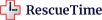
Automated Timesheets
Manual Time Entry
Check In & Check Out
Time Tracking Reports
Stealth Mode
Customization
AWS S3 Bucket Integration
SMTP Integration
Per User Settings
Screenshot Capturing
Apps & URL Tracking
Productive & Unproductive time differentiation
Works Breaks
Screenshot Frequency
Screenshot Delete
AWS S3 Bucket Integration
SMTP Integration
Per User Settings
Customization
Task Management
Issue / Bug Management
Time Estimation on tasks
Project Budget
Profit & Loss of Projects
Client Budgeting
Customization
AWS S3 Bucket Integration
SMTP Integration
Per User Settings
Jobsite
Selfie validation with Geofence
Punch in / punch out from any assigned location
Live Location Tracking
Shift Scheduling
Leave Management
Work Location Management
Set Office Locations
Customization
AWS S3 Bucket Integration
SMTP Integration
Per User Settings
Pricing
Calculative Comparison
Productivity boost, Performance metrics, Time optimization
Switch to Workstatus for better employee tracking, customizable reports, and real-time productivity insights. Get more features at a lower cost.
A complete workforce management solution offering time tracking, employee monitoring, and productivity insights for businesses of all sizes.
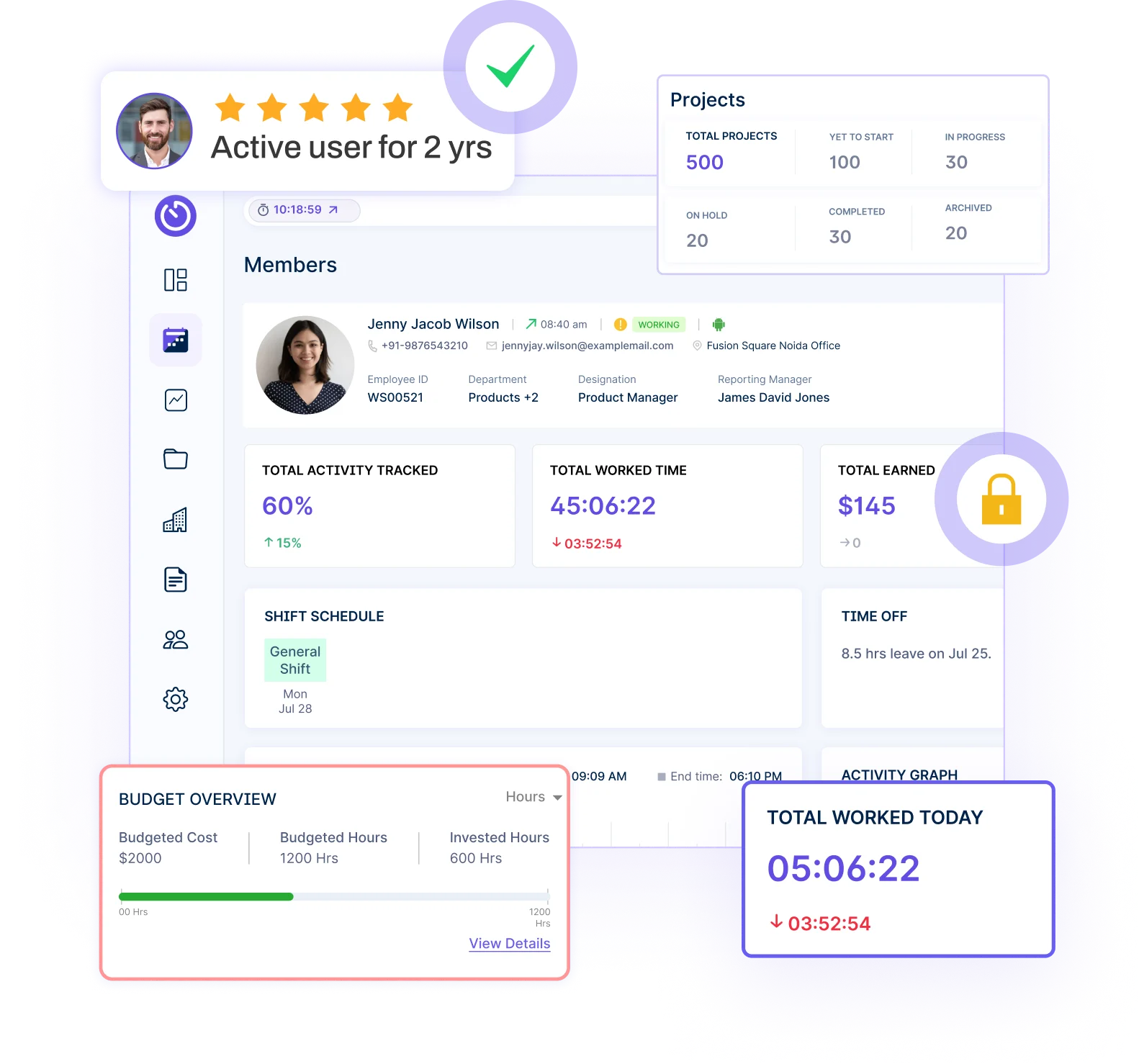
A user-friendly time-tracking tool designed for freelancers and teams to track work hours and improve productivity.
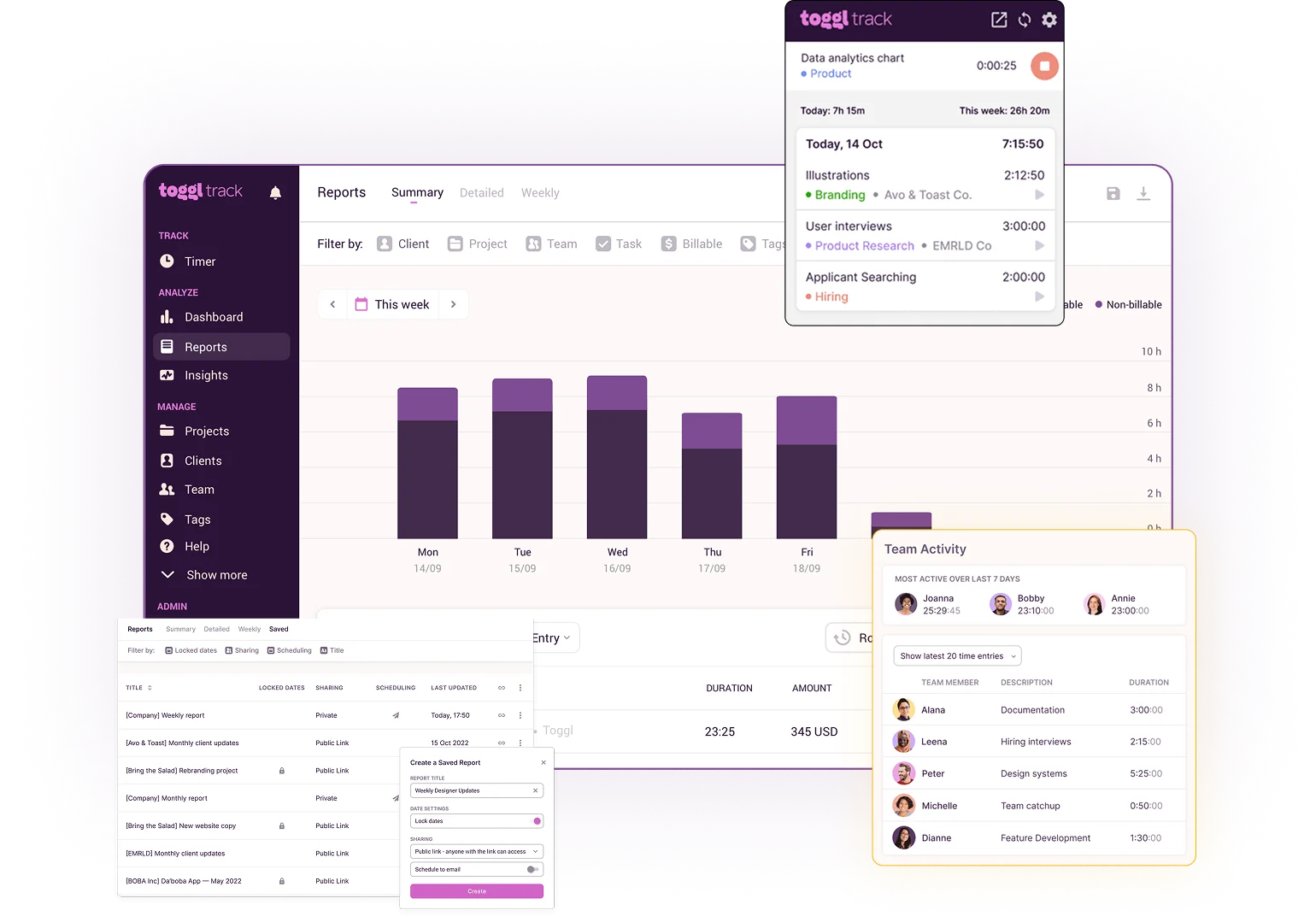
A time-tracking and productivity monitoring tool for remote teams, offering in-depth activity tracking and distraction management.
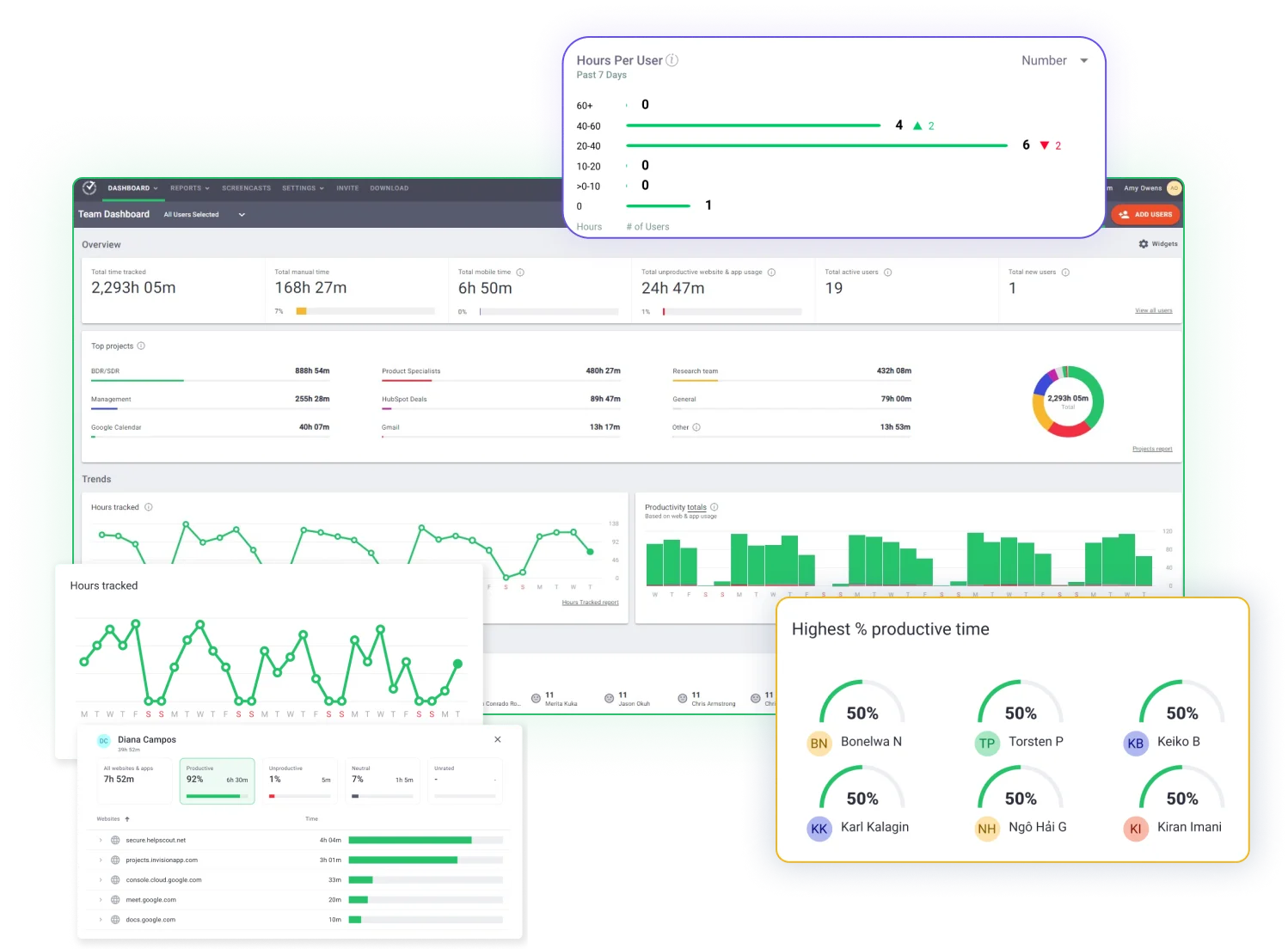
A productivity tracking tool that helps users understand and manage their work habits by analyzing time spent on apps and websites.
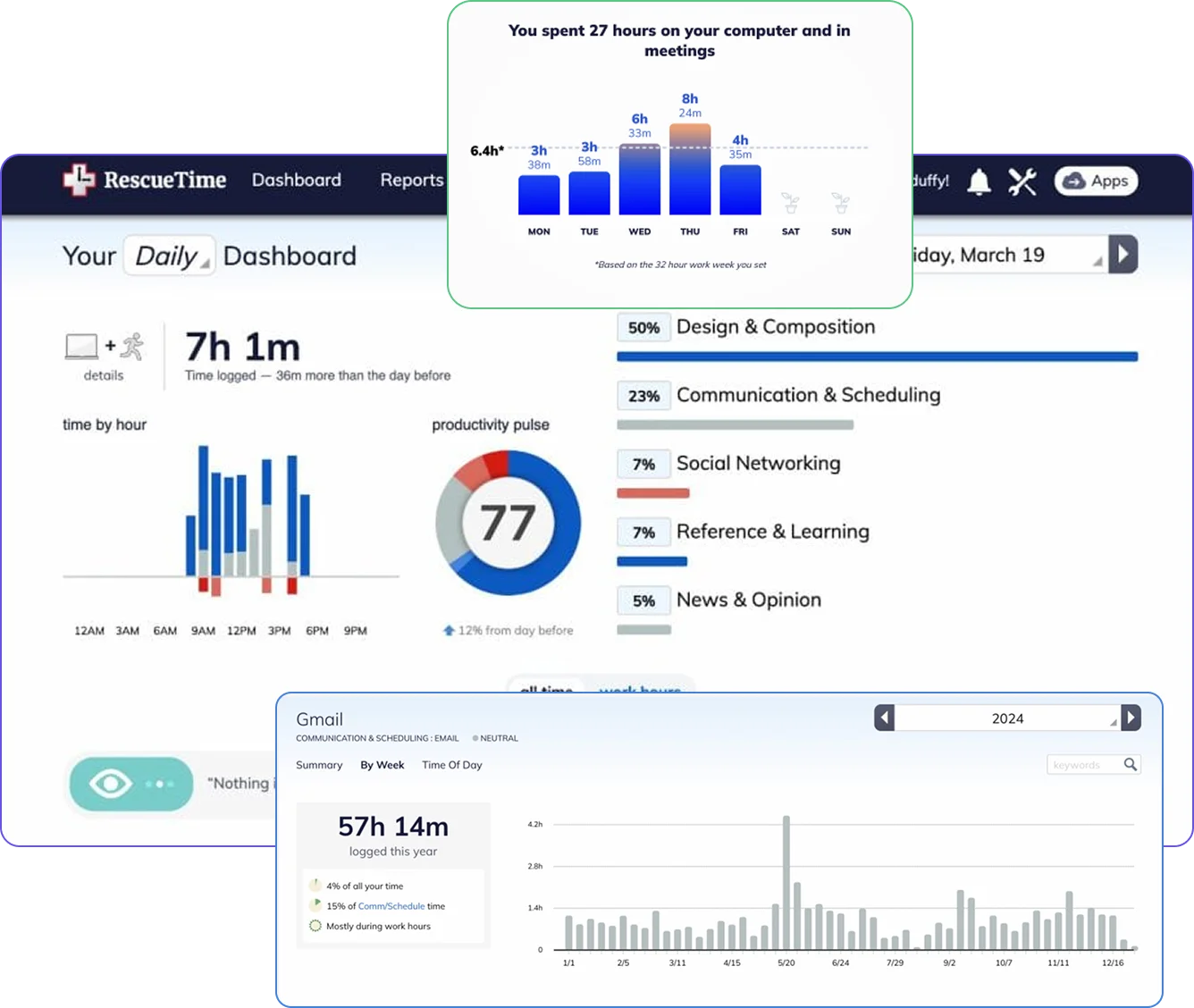
Workstatus provides better workforce visibility, AI-powered analytics, and advanced reporting.
Active users
Hours Tracked
Work together effortlessly, no matter where your team is located, with tools that keep communication and collaboration smooth.

Stay connected and accountable

Balance productivity everywhere

Empower field team efficiency

Optimize office productivity
Time tracking provides valuable insights into team productivity and efficiency. Here’s how each tool supports accurate time management.
Workstatus
Workstatus delivers comprehensive time tracking that transforms hours logged into actionable business intelligence.
With its versatile time tracking system, Workstatus helps teams capture accurate work hours while providing valuable productivity insights.
Workstatus stands out by connecting time data directly with project management and billing systems, creating a seamless workflow from hours worked to client invoices.
Toggl Track
Toggl Track provides straightforward time tracking with strong reporting features.
It offers user-friendly time tracking but fewer automated monitoring options.
Time Doctor
Time Doctor includes detailed time tracking with activity monitoring.
It provides comprehensive monitoring but with a stronger focus on oversight than analytics.
RescueTime
RescueTime offers passive time tracking that emphasizes productivity patterns.
It delivers excellent passive tracking but lacks project and client billing features.
Productive vs. unproductive analysis helps optimize focus and output. Here’s how each tool categorizes and analyzes time usage.
Workstatus
Workstatus offers sophisticated productivity analysis that identifies patterns and opportunities for improvement.
With its smart productivity system, Workstatus helps teams understand work habits and optimize performance.
Workstatus excels by providing context-aware productivity analysis that understands different roles require different tools, avoiding one-size-fits-all productivity definitions.
Toggl Track
Toggl Track provides basic productivity insights based on manual time tracking.
It offers good time distribution insights but limited automated productivity classification.
Time Doctor
Time Doctor includes detailed productivity monitoring with activity ratings.
It provides comprehensive activity monitoring but less flexibility in productivity definitions.
RescueTime
RescueTime specializes in detailed productivity analysis of digital behavior.
It delivers excellent productivity insights but lacks project-specific context in its analysis.
Client budgeting tools help manage financial resources and ensure projects stay within budget. Here’s how each tool supports financial planning for client projects.
Workstatus
Workstatus provides powerful client budgeting features that ensure project profitability while maintaining client satisfaction.
With its comprehensive budget management system, Workstatus helps prevent scope creep and budget overruns.
Workstatus stands out by connecting client budgets directly to resource scheduling, ensuring team allocations align with financial constraints and preventing unexpected overages.
Toggl Track
Toggl Track offers project budget tracking with time-based calculations.
It provides good budget tracking fundamentals but fewer advanced budgeting features.
Time Doctor
Time Doctor includes basic client billing features tied to time tracking.
It offers fundamental client billing but lacks comprehensive budget management tools.
RescueTime
RescueTime provides minimal client budgeting capabilities with limited billing features.
It lacks dedicated client budgeting features, focusing instead on individual productivity.
Stealth mode enhances privacy and focus by keeping tracking activities hidden. Here’s how each tool uses stealth mode to minimize distractions.
Workstatus
Workstatus offers configurable stealth monitoring that balances oversight with trust and transparency.
With its flexible privacy settings, Workstatus helps maintain accountability while respecting employee dignity.
Workstatus excels by providing options for transparent monitoring approaches, allowing organizations to choose the right balance between visibility and privacy based on their culture.
Toggl Track
Toggl Track does not feature stealth monitoring capabilities.
It prioritizes user-controlled tracking over automated oversight.
Time Doctor
Time Doctor includes stealth monitoring features with limited configuration options.
It provides comprehensive monitoring with fewer privacy customization options.
RescueTime
RescueTime operates as a background monitoring tool but with personal productivity focus.
It offers passive monitoring but designed primarily for personal productivity rather than oversight.
Workstatus stands out as the best alternative to We360.ai, offering a complete suite of features including advanced time tracking, detailed employee productivity monitoring, client budget management, and unique stealth monitoring capabilities.
While other tools like Toggl Track excel in user-friendly time tracking, Time Doctor in activity monitoring, and RescueTime in personal productivity analysis, Workstatus provides the most well-rounded solution for organizations requiring robust workforce management.
Each tool has its strengths and ideal use cases, making the best choice dependent on specific organizational needs and priorities.
| Features | Workstatus | Toggl Track | Time Doctor | RescueTime |
| Time Tracking | Comprehensive feature set | Good feature set | Good feature set | Good feature set |
| Productive vs. Unproductive Time | Comprehensive feature set | Not available | Good feature set | Good feature set |
| Client Budget | Comprehensive feature set | Not available | Not available | Not available |
| Stealth Mode | Comprehensive feature set | Not available | Not available | Not available |
Workstatus offers more features at a lower cost compared to We360.ai. While We360.ai pricing starts at $3.54/user/month, Workstatus provides similar and additional capabilities at just $1.60/user/month.
If you’re looking for a more cost-effective and feature-packed alternative to We360.ai, Workstatus is the smarter option.
Yes, Workstatus is great for various work models. It lets you set up multiple office locations and uses geofencing to automatically clock employees in and out.
You can easily track if someone is working from home or the office.
This makes it simple to manage remote, hybrid, and office-based work in one system.
Workstatus goes beyond basic time tracking by including project management tools.
You can create projects, assign tasks, set time estimates, and track actual time spent.
It also helps you manage project budgets and analyze profitability.
This makes Workstatus more comprehensive than We360.ai for managing projects and time together.
Workstatus uses several methods to ensure accurate tracking.
It offers automatic clock-in and clock-out based on location, selfie validation with geofencing, and detailed app and URL tracking.
You can also set up work breaks and different shift schedules.
These features help provide a clear picture of how time is spent.
Yes, Workstatus has tools to boost productivity.
It tracks productive and unproductive time by monitoring app and URL usage.
You can set productivity goals and get reports on team performance.
Workstatus also offers features like task management and time estimation to help teams work more efficiently.
Managing your workforce, projects, and reports gets simple & effective.
Managing your workforce, projects, and reports gets simple & effective.
Get detailed and clean activity reports of your team.