Experience the Power of Productivity
Make your team 40% more efficient. Set up your account in just 2 minutes!
We know you might have questions, so here’s a clear comparison to help you understand the differences.

Automated Time Tracking
Manual Time Entry
Check In & Check Out
Time Tracking Reports
Stealth Mode
Customization
AWS S3 Bucket Integration
SMTP Integration
Screenshot Capturing
Screenshot Delete
Screenshot Frequency
Works Breaks
Productive & Unproductive time differentiation
Apps & URL Tracking
Task Management
Change Request (CR)
Issue / Bug Management
Project Budgeting
Gantt View
Kanban View
Tasks List View
Tasks Timeline View
Planned vs. actual hours & cost
Roadmap & Backlog
Workload Views
Milestone Tracking
Customization
AWS S3 Bucket Integration
SMTP Integration
Selfie validation with Geofence
Punch in / punch out from any assigned location
Live Location Tracking
Leave Management
Shift Scheduling
Work Location Management
Set Office Locations
Pricing
Calculative Comparison
Budget Control, Clear Timelines, Resource planning
Switch to Workstatus- plan projects, assign tasks, and monitor progress with clear timelines and better control.
All-in-one project management tool for easy task tracking, budget control, and real-time project updates.
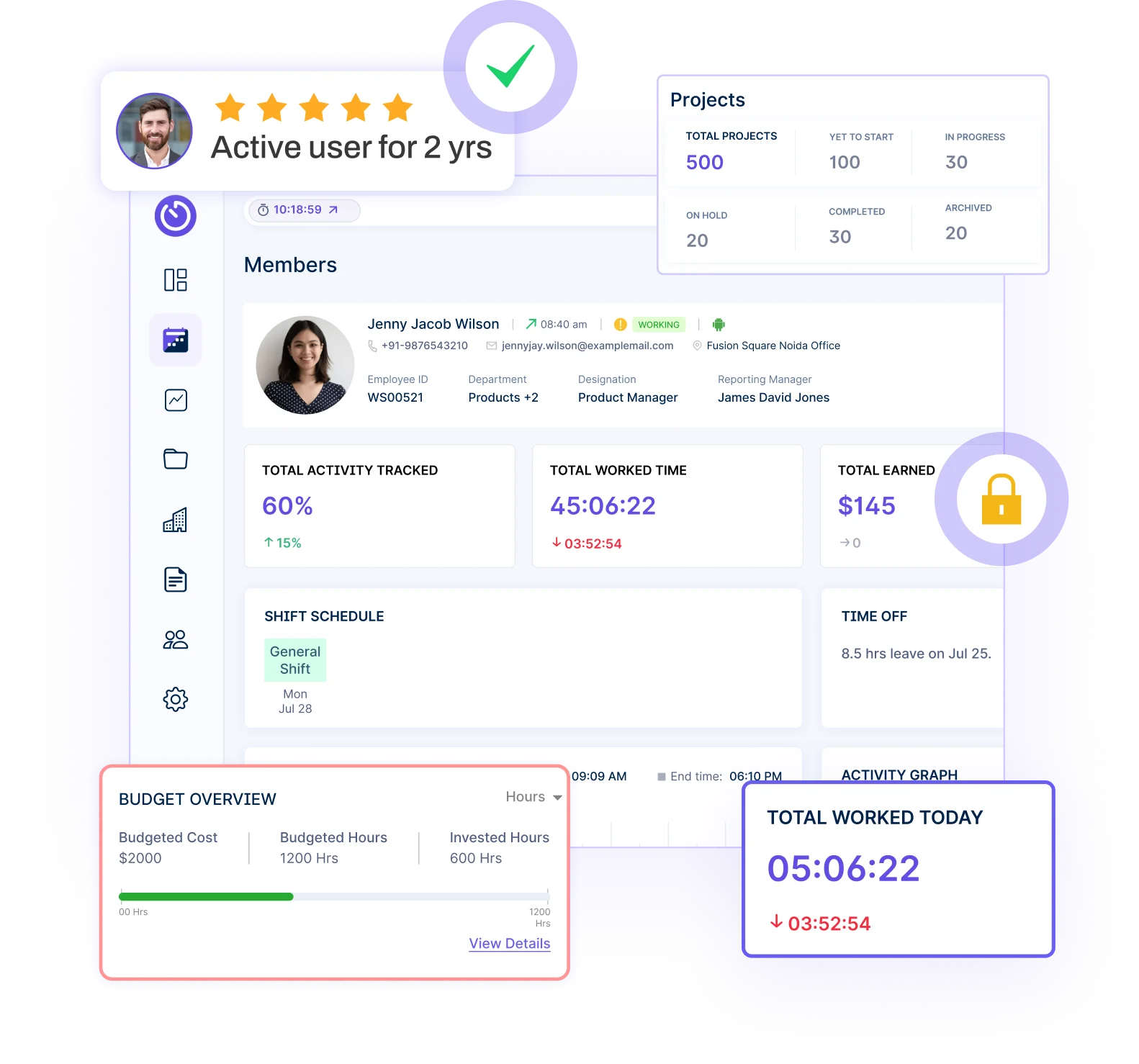
Time tracking software focused on project hours, budgeting, and team productivity.
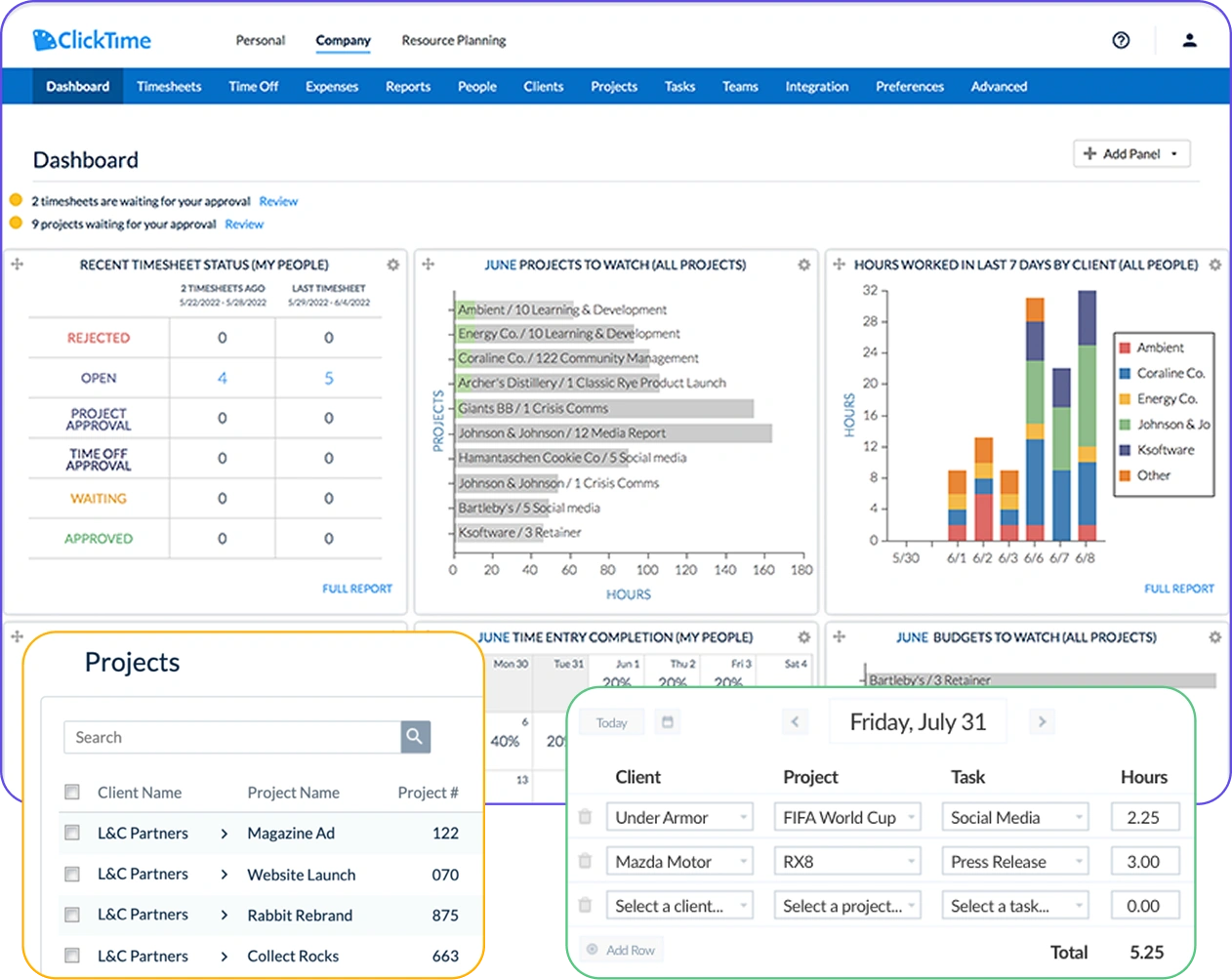
Project management tool designed for task tracking, team collaboration, and visual planning.

All-in-one project management platform for task handling, communication, and reporting.
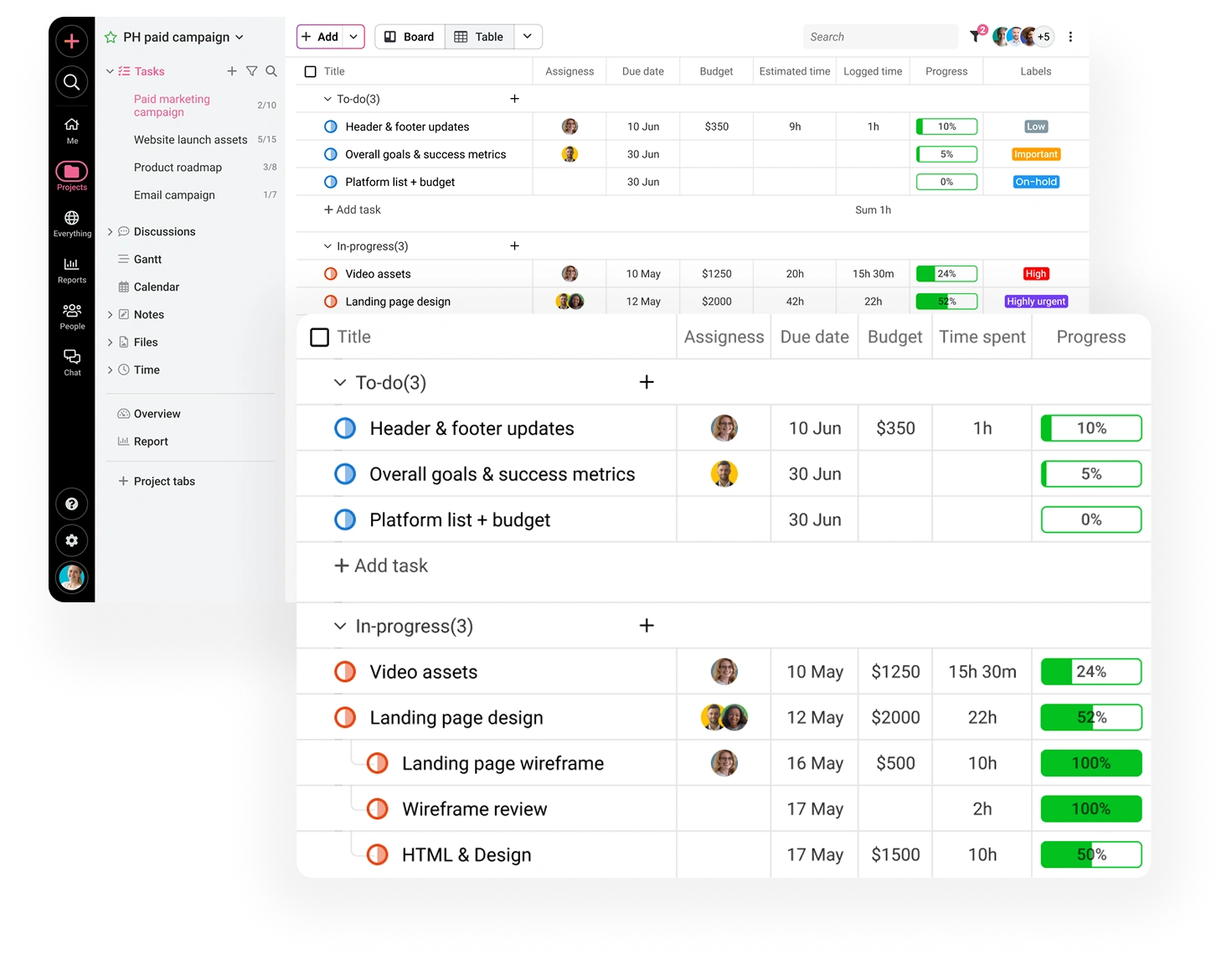
Choose Workstatus to make smarter project decisions with cost tracking, time forecasts, and team utilization data.
Active users
Hours Tracked
Work together effortlessly, no matter where your team is located, with tools that keep communication and collaboration smooth.

Stay connected and accountable

Balance productivity everywhere

Empower field team efficiency

Optimize office productivity
Choosing the right tool comes down to how well it helps you stay on top of costs and deadlines. Here’s how each platform handles project-based budgeting.
Workstatus
Workstatus helps you keep track of project money in a simple way. You can easily see if you’re spending too much or staying on track.
Workstatus also helps you learn from past projects so you can make better budget plans for new work.
ClickTime
ClickTime specializes in tracking time against budgets. It focuses on hourly costs and budget limits.
Wrike
Wrike includes project budget features with spending tracking. It provides moderate financial management for teams.
ProofHub
ProofHub offers limited budget tracking with basic features. It includes simple cost tracking without advanced budgeting.
Effective billing tools should simplify invoicing while ensuring accuracy. Here’s how each tool stacks up for client billing and invoicing needs.
Workstatus
Workstatus makes billing clients easy by turning tracked work hours into invoices. You don’t have to manually count hours or guess how much to charge.
Workstatus also reminds you when clients haven’t paid yet, so you don’t have to keep checking.
ClickTime
ClickTime specializes in billable time tracking and invoicing. It focuses on time-based billing for service businesses.
Wrike
Wrike offers limited invoicing features through its business version. It provides basic billing support without comprehensive features.
ProofHub
ProofHub does not include built-in invoicing capabilities. It focuses on project management without financial features.
Smart reporting helps teams make better decisions with real-time data. Let’s see how each tool supports project-level reporting and insights.
Workstatus
Workstatus creates clear reports that show how projects are doing. The simple charts and graphs help everyone understand what’s happening.
Workstatus also lets you save report templates so you can quickly check the same information for different projects.
ClickTime
ClickTime focuses on time-based project reports. It specializes in time utilization and cost reporting.
Wrike
Wrike includes customizable reports with various project metrics. It provides moderate reporting with visual dashboards.
ProofHub
ProofHub offers basic project reports with simple metrics. It includes progress tracking without advanced analytics.
Getting the right value means balancing features with cost. Here’s how each tool compares when it comes to pricing for project management.
Workstatus
$1.6 per user/month. Affordable with essential features like task management, budget tracking, invoicing, and reporting. Ideal for businesses wanting full control at a low price.
ClickTime
$12 per user/month. Useful for time tracking and budgeting, but higher pricing can be tough for small businesses.
Wrike
$10 per user/month. Covers task management and reporting, but advanced features need extra payment and setup is complicated.
ProofHub
$45 per month. Fixed pricing with team collaboration tools, but too costly for startups or smaller companies.
Workstatus is the best Microsoft Project alternative to Microsoft Project, offering comprehensive features like time tracking, task management, and productivity monitoring. It’s ideal for businesses seeking efficient project oversight without the complexity and high costs associated with Microsoft Project.
Why Workstatus is Better
Workstatus empowers businesses to manage projects more effectively, enhancing productivity and ensuring timely project delivery.
Workstatus is simple to use and affordable. It helps businesses:
You also get automatic reports and smart dashboards. Overall, Workstatus makes project management smooth and more efficient.
Yes, task tracking is simple in Workstatus. You can:
You can also view everything on a single dashboard. This keeps projects on track and avoids delays.
Yes, Workstatus helps you:
By using workload insights, you can plan smarter and keep your team productive without employee burnout.
Managing your workforce, projects, and reports gets simple & effective.
Managing your workforce, projects, and reports gets simple & effective.
Get detailed and clean activity reports of your team.