Experience the Power of Productivity
Make your team 40% more efficient. Set up your account in just 2 minutes!
Distribute tasks strategically to minimize burnout, enhance team collaboration, and achieve consistent productivity.
A mobile app designed to help you efficiently track and manage your team’s workload, ensuring optimal productivity.
Active users
Hours Tracked
Ensure balanced task distribution to allocate workloads across teams, promoting equity and maximizing collective productivity.
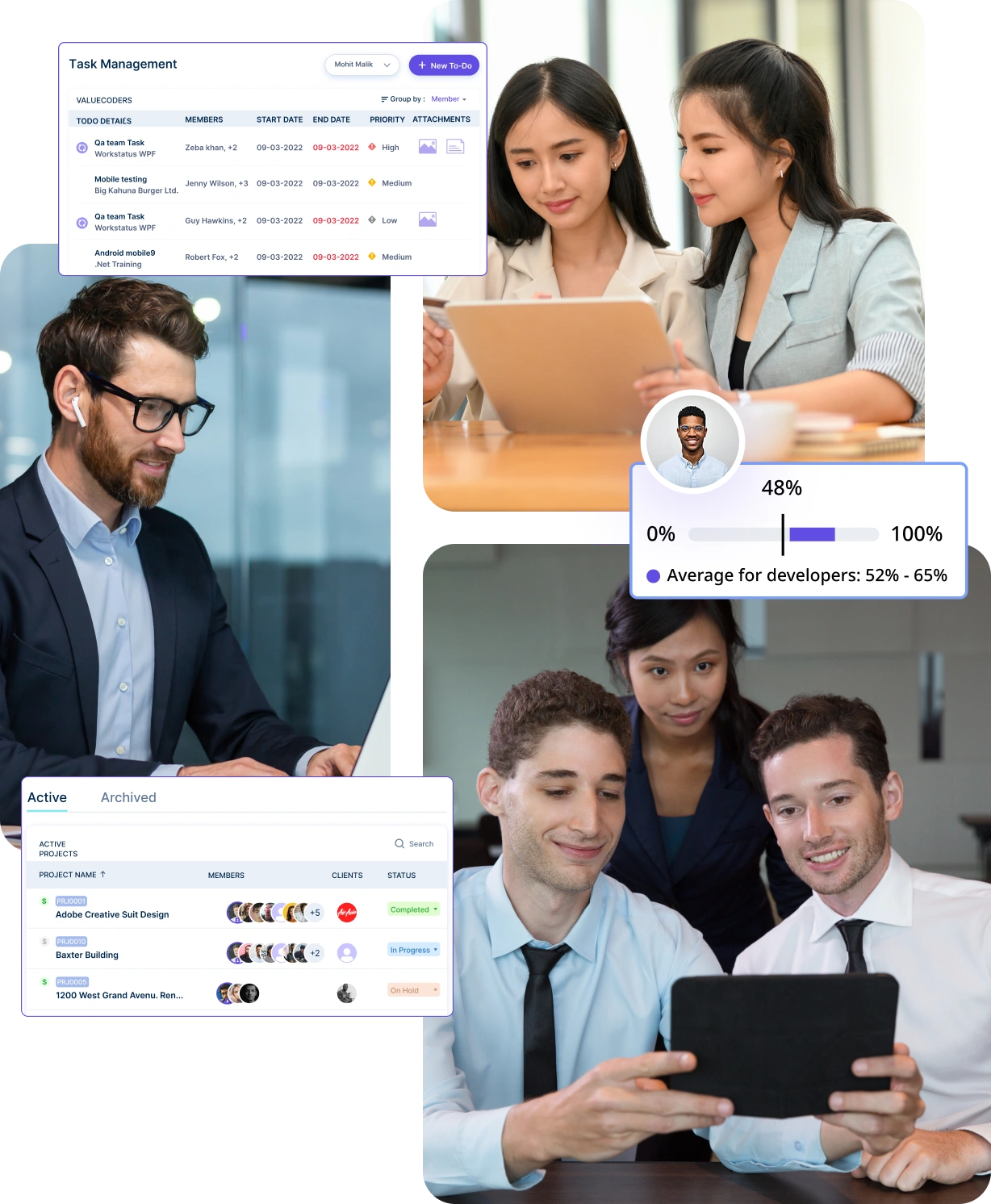
Manage high-priority tasks strategically, ensuring they are evenly distributed and completed without overloading any team member.
Distribute tasks evenly to prevent employee burnout, maintain productivity across the team, and ensure everyone contributes without being overwhelmed.
Stay on top of your team’s workload with real-time monitoring, allowing for quick adjustments and optimal resource allocation.
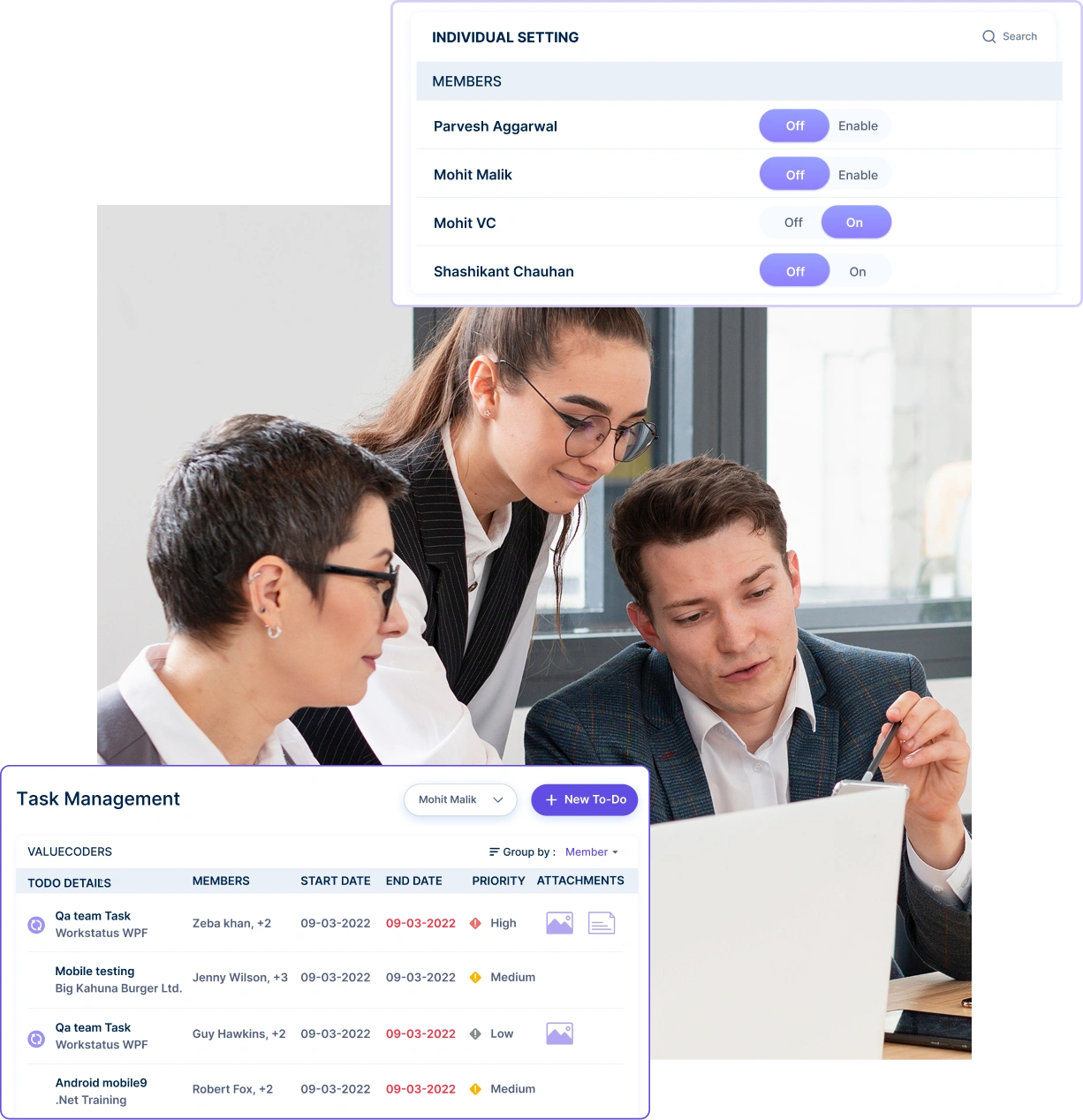
Spot and address uneven task distribution instantly, preventing burnout and ensuring no team member is overwhelmed or underutilized.
Easy to redistribute assignments when needed, maintaining project momentum and preventing bottlenecks that could impede progress.


A multi-national marketing firm, boosted overall efficiency.
Increase Your Team Productivity
A Delhi-based startup achieved 30%+ increased ROI with Workstatus.
Enhance Your Business ROITurn complex data into simple, actionable insights for data analysis, tracking progress, monitoring performance, and making informed decisions easier.

Select the data points, timeframes, and team members you want to focus on for highly personalized insights with reports that suit your needs.
Easily export and share workload reports with stakeholders, clients, or team members to communicate progress and collaborate on workload optimization.
Streamline workload distribution across time zones with smart workload management tools designed for flexible work environments.
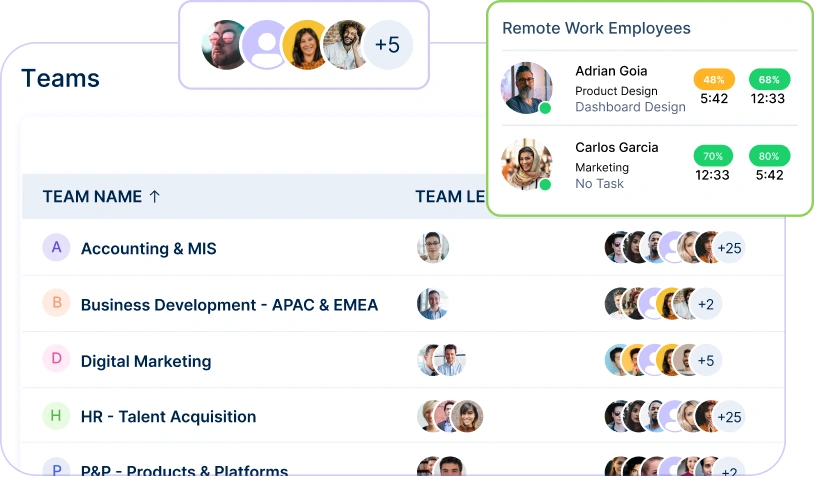
Balance tasks to maximize productivity and keep your team on track.
Work together effortlessly, no matter where your team is located, with tools that keep communication and collaboration smooth.

Stay connected and accountable

Balance productivity everywhere

Empower field team efficiency

Optimize office productivity
From IT to healthcare, retail to manufacturing, Workstatus adapts to meet your industry’s unique needs.



We provide clarity, no matter the industry, with
Analyze and assess tools side by side to choose the best fit for your team’s needs and goals.

From time tracking to advanced analytics, Workstatus has everything your business needs to elevate operations.
Workload imbalance makes teams less effective and causes stress. Here’s how to fix these issues with simple solutions.
Here are the main challenges with workload management:
Here is how you can avoid workload management challenges:
Tips for Better Work Distribution:
These workload problems have clear solutions. Using the right tools like Workstatus and methods helps teams work better together.
Making sure everyone has the right amount of work is important for keeping teams happy and getting things done. Here’s how to do it well:
Using good workforce management helps a lot. Team leaders need to know:
Making a clear workload management plan stops people from getting too much work. This means:
When work is shared fairly and everyone knows what to do, teams:
Essential workload management tips include:
These strategies will help you create a more productive and supportive work environment where everyone can contribute their best work.
Fair task allocation is a crucial management skill that directly affects team performance and employee satisfaction.
The key approaches for balanced task distribution include:
Using workload management software like Workstatus helps team leaders see work better. The software shows who is doing which task, how long tasks take to finish, and which team members can take more work. It also helps spot who has too much on their plate.
User activity monitoring helps track actual work patterns and capacity. By understanding how long different tasks typically take and when team members are most productive, managers can make smarter decisions about task assignment and deadlines.
Focusing on workload efficiency makes a big difference in preventing burnout. When managers understand each person’s strengths and regular responsibilities, they can distribute new tasks in a way that makes sense and keeps the work flowing smoothly.
Practical tips for fair task allocation:
While achieving perfect task balance can be challenging, using these approaches consistently helps create a more productive and happier workplace where everyone can perform at their best.
Tracking work progress is a vital tool that helps managers spot and fix workload problems before they affect team performance.
The key benefits of progress tracking include:
Having a clear workload management plan makes it easier to spot issues early. When managers can see how work is flowing and where it’s getting stuck, they can quickly identify which team members might be struggling with too many tasks or too few.
Regular tracking improves workload efficiency by showing patterns in how work gets done. This helps managers understand if deadlines are realistic, if resources are being used well, and if work is distributed fairly among team members.
Implementing enterprise workforce management solution like Workstatus provide valuable insights. These tools help track deadlines, monitor task completion rates, and show how different team members handle their workloads, making it easier to balance work across the team.
Practical tracking tips for managers:
Regular monitoring helps managers make smart decisions about work distribution. When they can see who’s overworked and who has capacity, they can redistribute tasks more effectively and keep the team running smoothly.
While tracking work progress requires consistent effort, it’s essential for maintaining a healthy and productive work environment where everyone can contribute effectively.
Managing work properly is key to keeping employees happy and productive without burning them out.
Here are important techniques to balance workload:
Finding the right balance between getting work done and preventing burnout helps keep both employees and the company healthy in the long run.
Projects often change, and companies need smart ways to adjust who does what work.
Here are key ways to handle changing workloads:
Being ready to change how work is shared helps keep both projects and employees on track, even when things get busy or slow down.
Workstatus simplifies workload distribution to ensure teams stay productive without being overburdened. It offers:
With Workstatus, businesses can ensure fair and efficient workload distribution.
Yes, Workstatus helps prevent burnout by providing real-time workload insights. It enables:
This ensures employees work efficiently without feeling overwhelmed.
Workstatus enhances collaboration by ensuring clear task visibility and accountability. Key features include:
These features help teams stay organized and work efficiently together.
Absolutely! Workstatus offers flexible workload management tools that allow businesses to:
This adaptability keeps projects on track even when priorities change.
Yes, Workstatus provides detailed workload reports that help managers:
With Workstatus, businesses can track and refine workload strategies effortlessly.
Workstatus ensures workload transparency across remote and hybrid teams by offering:
This ensures remote teams stay aligned and productive.
Workstatus combines automation, real-time tracking, and insightful analytics to streamline workload management. Benefits include:
With Workstatus, businesses can achieve higher efficiency and better team performance effortlessly.
Managing your workforce, projects, and reports gets simple & effective.
Managing your workforce, projects, and reports gets simple & effective.
Get detailed and clean activity reports of your team.