Experience the Power of Productivity
Make your team 40% more efficient. Set up your account in just 2 minutes!
We know you might have questions, so here’s a clear comparison to help you understand the differences:




Automated Timesheets
Manual Time Entry
Check In & Check Out
Time Tracking Reports
Stealth Mode
Customization
AWS S3 Bucket Integration
SMTP Integration
Per User Settings
Screenshot Capturing
Apps & URL Tracking
Productive & Unproductive time differentiation
Works Breaks
Screenshot Frequency
Screenshot delete
Customization
AWS S3 Bucket Integration
SMTP Integration
Per User Settings
Task Management
Issue / Bug Management
Time Estimation on tasks
Project Budget
Profit & Loss of Projects
Client Budgeting
Customization
AWS S3 Bucket Integration
Per User Settings
SMTP Integration
Jobsite
Selfie Validation with Geofence
Punch in / punch out from any assigned location
Live Location Tracking
Shift Scheduling
Leave Management
Work Location Management
Set Office Locations
Customization
AWS S3 Bucket Integration
Per User Settings
SMTP Integration
Pricing
Calculative Comparison
Actionable data, Team insights, Best value
Switch from Insightful to Workstatus for better activity monitoring, easy setup, and deeper productivity insights.
Workstatus offers workforce analytics to track productivity, monitor activity, and gain insights for smarter decisions.
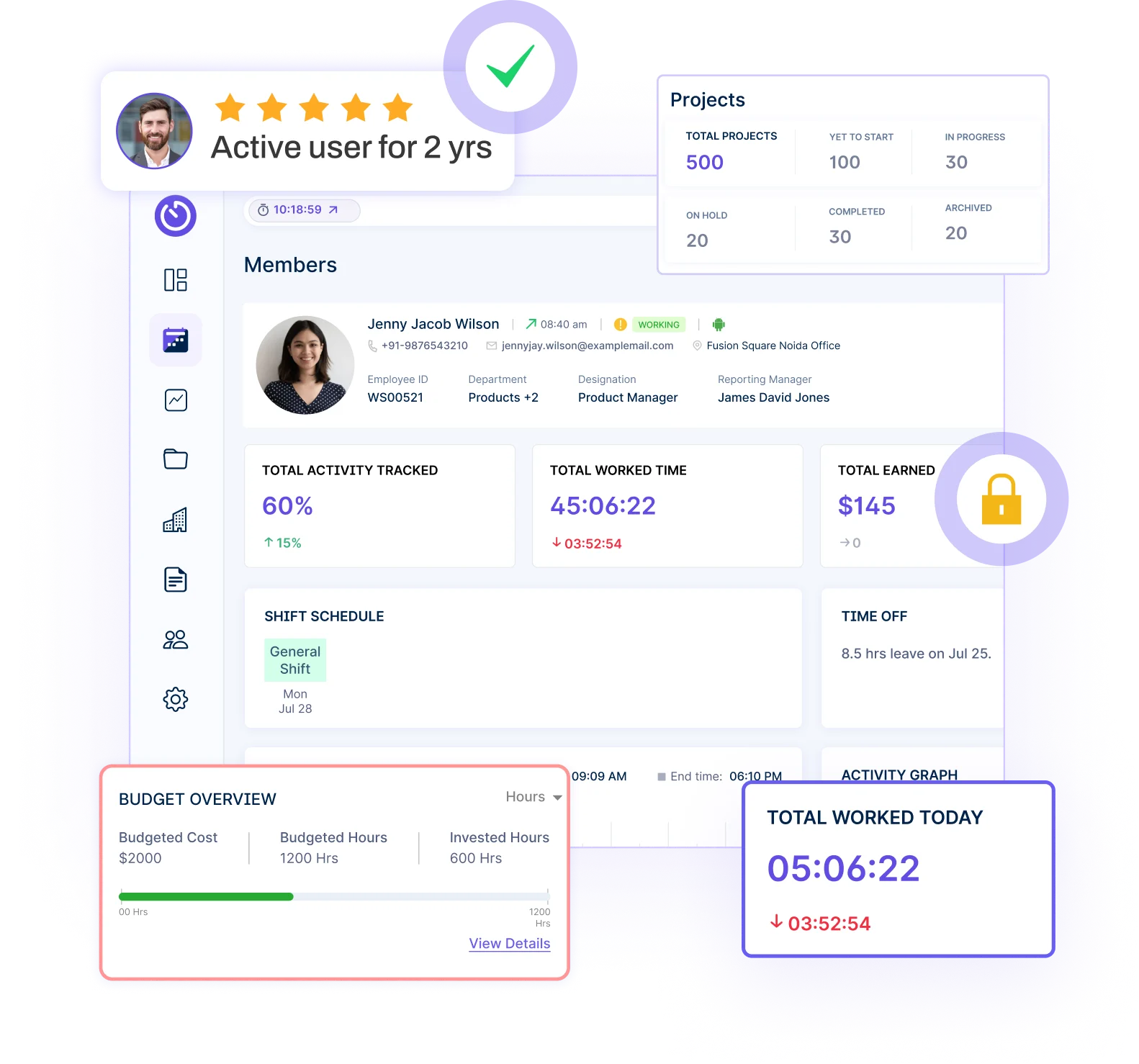
Clockify is a simple, accessible time tracker ideal for individuals and teams.

Everhour helps teams track project hours efficiently for clear progress visibility.
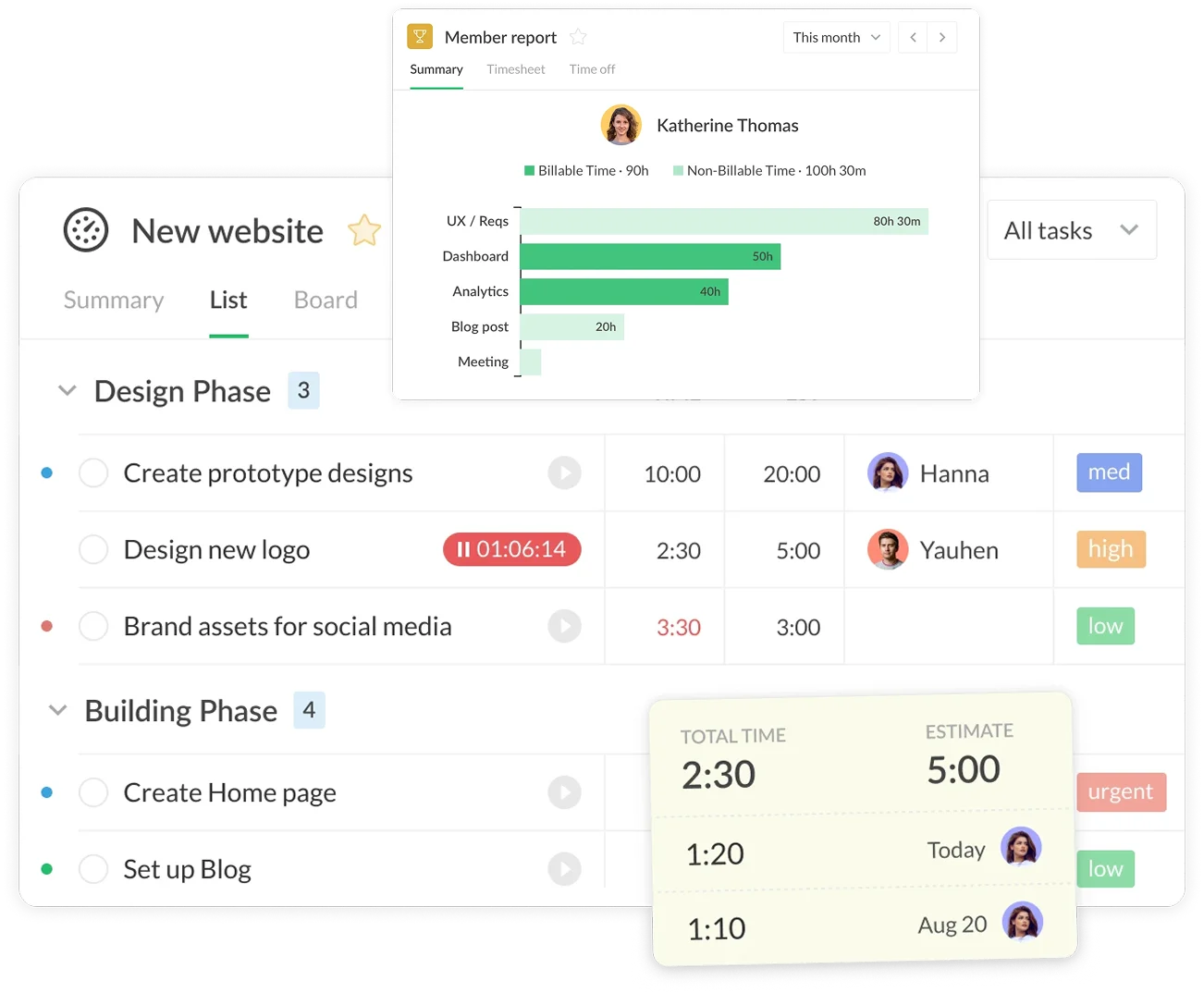
Monitask combines time tracking and employee monitoring to enhance team oversight and productivity.

Get smarter tracking, actionable insights, and optimized workforce management for maximum efficiency.
Active users
Hours Tracked
Work together effortlessly, no matter where your team is located, with tools that keep communication and collaboration smooth.

Stay connected and accountable

Balance productivity everywhere

Empower field team efficiency

Optimize office productivity
Productivity monitoring helps teams stay on track and achieve goals. Here’s how each tool supports efficient tracking and performance evaluation.
Workstatus
Workstatus offers comprehensive employee productivity monitoring that provides actionable insights while respecting employee privacy.
With its advanced productivity tracking system, Workstatus helps teams identify optimization opportunities and recognize top performers.
Workstatus excels by providing balanced productivity insights that focus on patterns rather than micromanagement, fostering a positive accountability culture.
Everhour
Everhour offers task-completion productivity metrics.
It delivers good task-oriented productivity tracking but fewer behavioral insights.
Clockify
Clockify offers basic productivity insights centered around time allocation.
It provides good time distribution visibility but lacks comprehensive activity monitoring features.
Monitask
Monitask includes focused productivity tracking with employee monitoring features.
It offers solid monitoring capabilities but with fewer analytical insights.
Face recognition ensures accurate attendance and verification. Here’s how each tool enhances this process for improved accountability and security.
Workstatus
Workstatus provides robust face recognition in the form of selfie validation to ensure accurate time tracking while maintaining appropriate workforce accountability. With its secure selfie validation system, Workstatus helps verify remote work activity without compromising employee dignity.
Workstatus stands out by offering AI-powered verification that checks for consistency rather than constant monitoring, balancing accountability with trust.
Everhour
Everhour does not offer face recognition features.
Clockify
Clockify does not offer face recognition features.
Monitask
Monitask does not offer face recognition features.
Leave management tools help track requests, approvals, and balances. Here’s how each tool simplifies leave tracking and workforce planning.
Workstatus
Workstatus delivers comprehensive time off management capabilities that streamline absence tracking while maintaining team coverage. With its integrated leave system, Workstatus helps balance time-off needs with project requirements and deadlines.
Workstatus excels by connecting leave management directly with project scheduling, highlighting potential resource gaps and enabling proactive coverage planning.
Everhour
Everhour includes simple time-off tracking as part of resource planning.
It provides straightforward absence tracking but fewer leave management capabilities.
Clockify
Clockify offers limited leave tracking functionality tied to time reporting.
It provides fundamental absence visibility but lacks comprehensive leave management features.
Monitask
Monitask includes basic time-off tracking as part of attendance monitoring.
It offers straightforward absence tracking but fewer leave management capabilities.
Customization tools let businesses tailor features, settings, and workflows. Here’s how each tool adapts to unique business needs.
Workstatus
Workstatus offers extensive customization options that adapt perfectly to your organization’s unique workflows and reporting needs. With its flexible configuration system, Workstatus transforms from an out-of-box solution to a tailored platform that reflects your exact business processes.
Workstatus stands out by providing both admin-level and user-level customization, allowing organization-wide standards while enabling individual productivity preferences.
Everhour
Everhour does not provide comprehensive customization options.
Clockify
Clockify does not offer significant customization beyond basic reporting preferences.
Monitask
Monitask does not include significant customization features.
Workstatus emerges as the most comprehensive Insightful alternative, offering a robust suite of features including advanced productivity monitoring, reliable face recognition, powerful shift management, and a high degree of customization.
While other tools like Clockify, Everhour, and Monitask provide good basic functionality in specific areas, Workstatus offers the most well-rounded solution for organizations seeking a versatile workforce management platform.
| Feature | Workstatus | Clockify | Everhour | Monitask |
| Productivity Monitoring | Comprehensive feature set | Good feature set | Good feature set | Good feature set |
| Face Recognition | Comprehensive feature set | Not available | Not available | Not available |
| Time-Off Management | Comprehensive feature set | Basic leave tracking | Good feature set | Good feature set |
| Customization | Comprehensive feature set | Not available | Not available | Not available |
Workstatus stands out from Insightful with its affordable pricing and advanced workforce management features.
If you want better value with advanced tracking at a lower cost, Workstatus is the smarter option compared to Insightful pricing.
Yes, Workstatus is great for remote and hybrid work.
It lets you set up multiple office locations and uses geofencing to automatically clock employees in and out. You can also track if someone is working from home or the office.
This makes it easy to manage different work models in one system.
Workstatus goes beyond simple time tracking by including project management features.
You can create projects, assign tasks, set time estimates, and track actual time spent.
It also helps you manage project budgets and analyze profitability.
This makes Workstatus a more complete solution than Insightful for project-based work.
Workstatus uses several methods to ensure accurate time tracking.
It offers automatic clock-in and clock-out based on location, selfie validation with geofencing, and detailed app and URL tracking.
You can also set up work breaks and different shift schedules.
These features help provide a clear picture of how time is spent.
Workstatus takes security seriously. It uses AWS S3 Bucket integration for secure data storage and SMTP integration for email communications.
You can also customize access controls to protect sensitive information.
These security measures make Workstatus a reliable choice for businesses concerned about data protection.
Managing your workforce, projects, and reports gets simple & effective.
Managing your workforce, projects, and reports gets simple & effective.
Get detailed and clean activity reports of your team.