Experience the Power of Productivity
Make your team 40% more efficient. Set up your account in just 2 minutes!
We know you might have questions, so here’s a clear comparison to help you understand the differences.

Automated Time Tracking
Manual Time Entry
Check In & Check Out
Time Tracking Reports
Stealth Mode
Customization
AWS S3 Bucket Integration
SMTP Integration
Screenshot Capturing
Screenshot Delete
Screenshot Frequency
Works Breaks
Productive & Unproductive time differentiation
Apps & URL Tracking
Task Management
Change Request (CR)
Issue / Bug Management
Project Budgeting
Gantt View
Kanban View
Tasks List View
Tasks Timeline View
Planned vs. actual hours & cost
Roadmap & Backlog
Workload Views
Milestone Tracking
Customization
AWS S3 Bucket Integration
SMTP Integration
Selfie validation with Geofence
Punch in / punch out from any assigned location
Live Location Tracking
Leave Management
Shift Scheduling
Work Location Management
Set Office Locations
Pricing
Calculative Comparison
More ROI, Smarter Decisions, Organized Tasks
Switch to Workstatus- plan, track, and manage projects efficiently while keeping budgets under control.
A reliable project management tool that helps teams stay organized, meet deadlines, and optimize resource utilization with complete clarity and control.
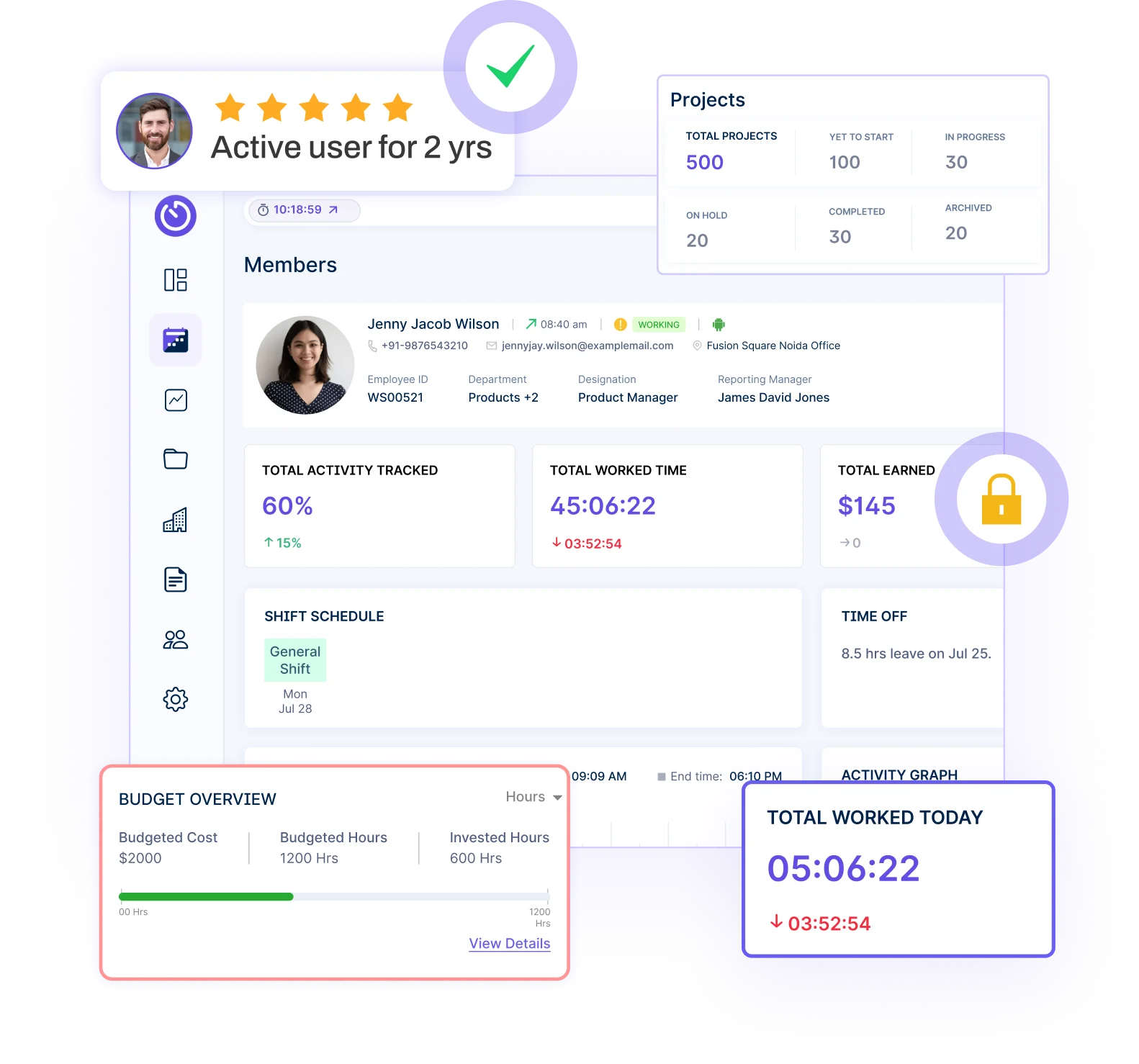
A flexible project management tool focused on visual task organization through boards, lists, and cards.

An all-in-one project management suite with built-in CRM, finance, and automation tools for businesses.
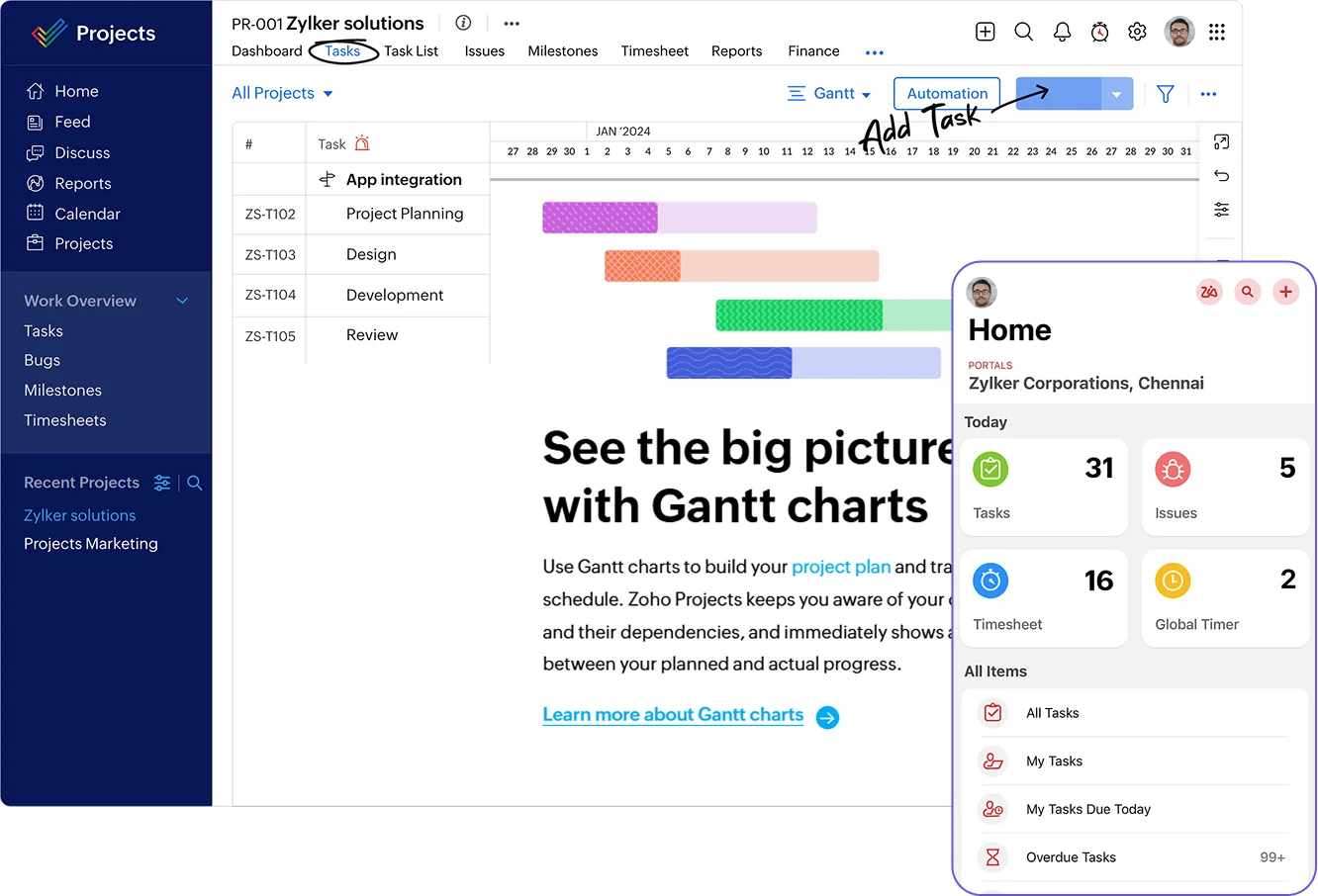
A robust task and project management platform for structured work tracking and team collaboration.
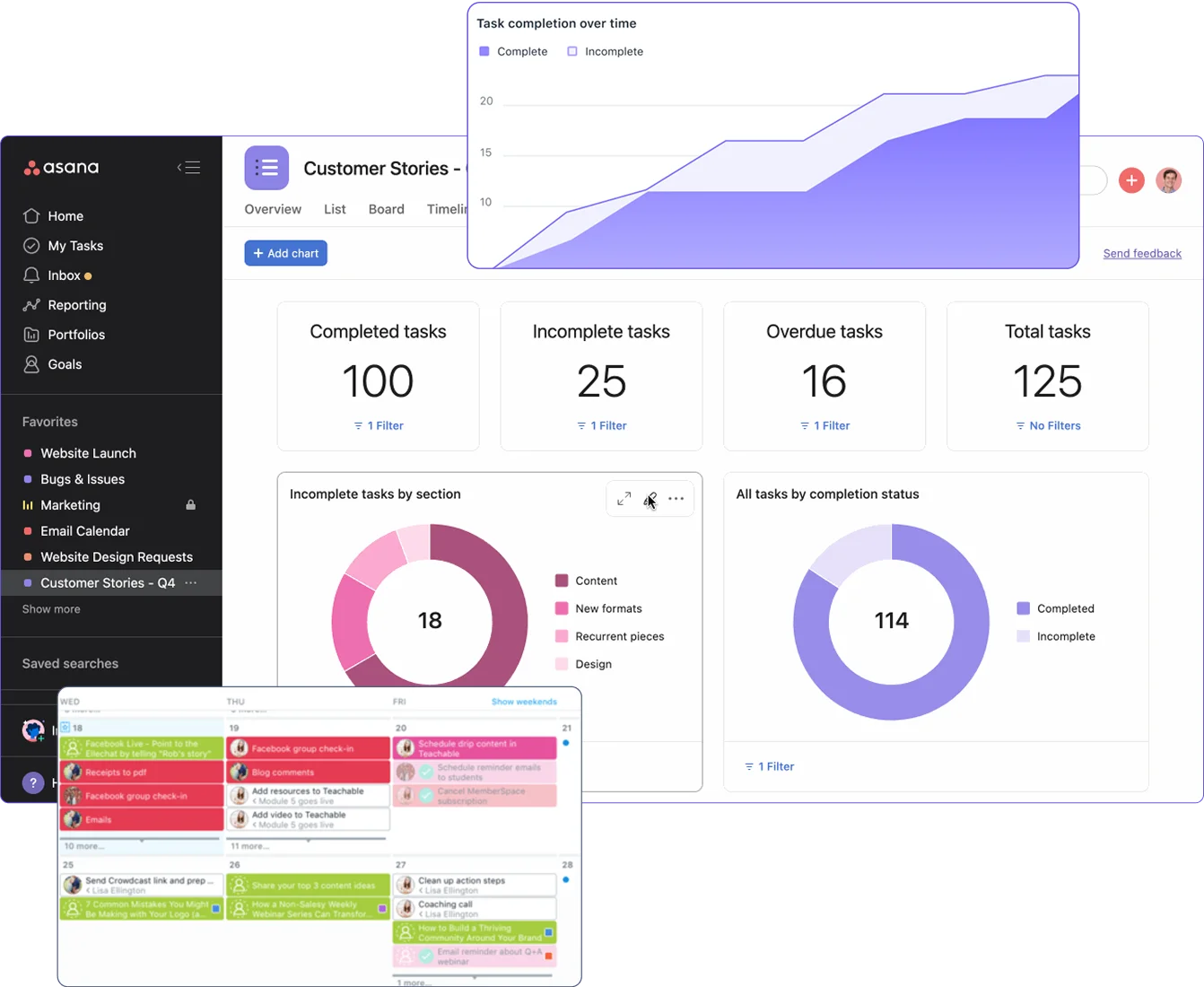
Get end-to-end project visibility with automated time tracking, workload optimization, and advanced analytics.
Active users
Hours Tracked
Work together effortlessly, no matter where your team is located, with tools that keep communication and collaboration smooth.

Stay connected and accountable

Balance productivity everywhere

Empower field team efficiency

Optimize office productivity
Reports and dashboards help teams gain clear insights into project health and performance. Here’s how each tool supports reporting and dashboard visibility.
Workstatus
Workstatus delivers exceptional reporting and dashboard capabilities with comprehensive analytics that transform project data into actionable business intelligence. Its customizable dashboards provide real-time insights across all project aspects, from resource utilization to financial performance.
With AI-powered analytics and one-click report generation, Workstatus enables managers to make data-driven decisions while keeping stakeholders informed with professional, presentation-ready reports.
Trello
Trello provides limited native reporting with basic dashboard functionality. The platform’s strength lies in visual task organization rather than detailed analytics, though power-ups can enhance its reporting capabilities.
Teams requiring comprehensive project insights typically need external tools to supplement Trello’s basic reporting features.
Zoho
Zoho Projects includes solid reporting tools with good dashboard customization options. The platform offers reasonable analytics capabilities, particularly when integrated with other Zoho applications.
While effective for standard project reporting, some advanced visualizations may require additional configuration or products within the Zoho ecosystem.
Asana
Asana offers moderate reporting features with basic dashboard functionality. The platform provides reasonable visibility into project status and team performance but lacks the depth of specialized reporting tools.
Teams can create standard project reports with limited customization options.
Customization allows teams to tailor workflows and views to their unique needs. Here’s how each tool supports customization options.
Workstatus
Workstatus can be tailored to match exact business requirements without compromise. The intuitive customization interface allows even non-technical users to personalize their experience while maintaining enterprise-grade functionality.
The platform enables teams to configure everything from project templates and task workflows to dashboards and reports.
Trello
Trello does not offer extensive customization capabilities.
Zoho Projects
Zoho Projects does not provide comprehensive customization options.
Asana
Asana does not include significant customization features.
Comparing Tools on Issue Management
Effective issue management helps teams quickly identify and resolve roadblocks. Here’s how each tool supports tracking and managing issues.
Workstatus
Workstatus excels at comprehensive issue management with powerful tracking, prioritization, and resolution workflows. Its issue tracking system captures detailed information while streamlining the resolution process across teams.
Workstatus ensures critical problems receive immediate attention while maintaining a complete history for future reference and process improvement.
Trello
Trello offers basic issue tracking through its card-based system with visual status boards. The platform excels at simple issue visualization but lacks depth for complex issue management scenarios.
Teams can track basic issue information, though advanced categorization and analysis require power-ups or external integrations.
Zoho Projects
Zoho Projects includes solid issue management tools with good tracking capabilities. The platform offers dedicated issue modules with reasonable customization options and integration with other project elements.
While effective for standard issue tracking, some advanced features may require additional Zoho products or significant configuration.
Asana
Asana provides moderate issue management functionality through its task-based system. The platform allows teams to track issues with reasonable organization and assignment features, though it lacks some of the depth found in dedicated issue management tools.
Teams can create basic issue tracking workflows with moderate customization.
Comparing Tools on Pricing
Affordability matters when selecting the right project management tool. Here’s how each tool compares on pricing.
Workstatus
Workstatus is the most affordable agile project management solution at just $1.60 per user/month, offering powerful features like real-time tracking, cost management, and automated reporting — all without hidden charges.
Trello
Trello comes in at $5 per user/month, focused on simple task boards with limited financial and resource tracking capabilities, making it better suited for small, basic projects.
Zoho Projects
Zoho Projects is priced at $4 per user/month, offering decent functionality but lacking the depth of financial insights and real-time automation that Workstatus provides.
Asana
Asana, at $10.99 per user/month, is the most expensive option, offering extensive features but at a much higher cost — not ideal for businesses looking to stay cost-efficient.
Workstatus is the best alternative to ClickUp, offering advanced project management features at a much lower price. With real-time visibility, automated cost tracking, and simple workflows, Workstatus helps teams stay organized, meet deadlines, and keep projects within budget. It’s the perfect solution for businesses seeking powerful control without overspending.
Why Workstatus is Better
Workstatus delivers maximum value with advanced features at the lowest price, making it the smartest choice for project management.
Workstatus is simple to use and helps teams stay focused without feeling overwhelmed. It is designed to help manage projects, track time, and monitor employee productivity with ease.
If you’re looking for the best ClickUp alternative, Workstatus is a smart choice, offering affordability and seamless project management.
Yes, Workstatus lets you keep an eye on project budgets and spending. This helps in avoiding overspending and staying within limits.
If you want to stay on top of your budget tracking, Workstatus makes it easy with real-time insights and automated financial monitoring.
Yes, Workstatus is built to be user-friendly and simple to set up. Even first-time users can start using it quickly without confusion.
If you want a tool that doesn’t waste time in setup, Workstatus is a great choice.
Managing your workforce, projects, and reports gets simple & effective.
Managing your workforce, projects, and reports gets simple & effective.
Get detailed and clean activity reports of your team.