Experience the Power of Productivity
Make your team 40% more efficient. Set up your account in just 2 minutes!
Use real-time tracking, activity insights, and automated timesheets to manage teams with accuracy and reduce manual effort across projects.
Use time analytics, activity patterns, and utilization insights to remove inefficiencies, prioritize work, and deliver projects faster.
Active users
Hours Tracked
Easily track and report employee hours, reducing errors and ensuring accurate data for payroll and analysis.

Automatically track time, eliminating the need for manual input and reducing mistakes with the automated timesheet app.
Easily track billable hours for clients, ensuring accurate invoicing and improved revenue management.
Access your time tracker from any device, anywhere, allowing for flexible work schedules and seamless updates.

Track time from any location, on any device, keeping you connected and updated at all times.
Quickly create and share detailed reports for team performance, payroll, and project tracking.


A multi-national marketing firm, boosted overall efficiency.
Increase Your Team Productivity
A Delhi-based startup achieved 30%+ increased ROI with Workstatus.
Enhance Your Business ROITrack employee locations in real-time, improving accountability and making sure field teams stay on track with their tasks.
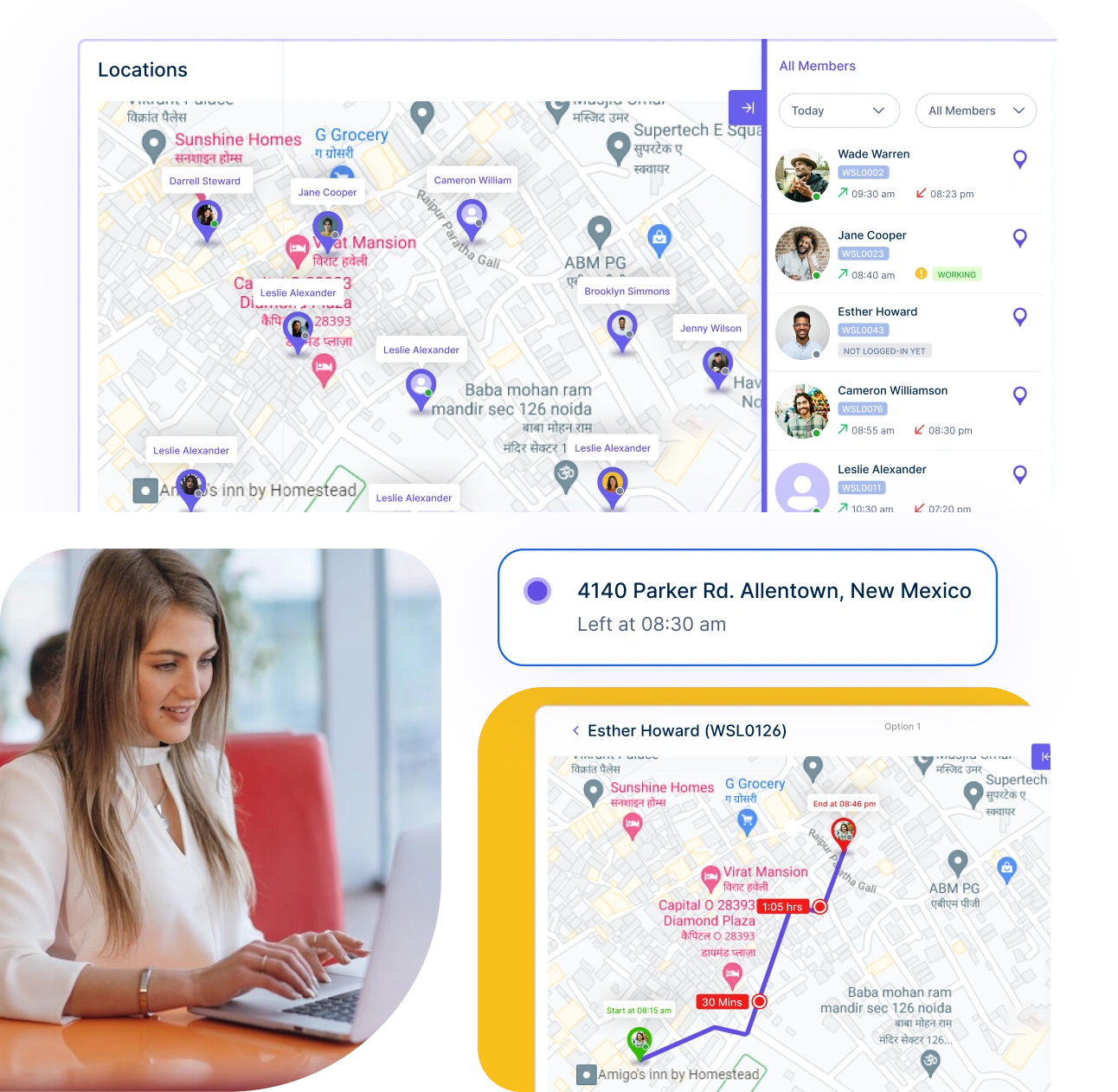
View employee locations on a map for a clear, visual representation of their whereabouts.
Access detailed location history to track travel time, monitor job progress, and verify site visits.
Easy to check the time and contributions of remote and hybrid teams, ensuring balanced workloads.
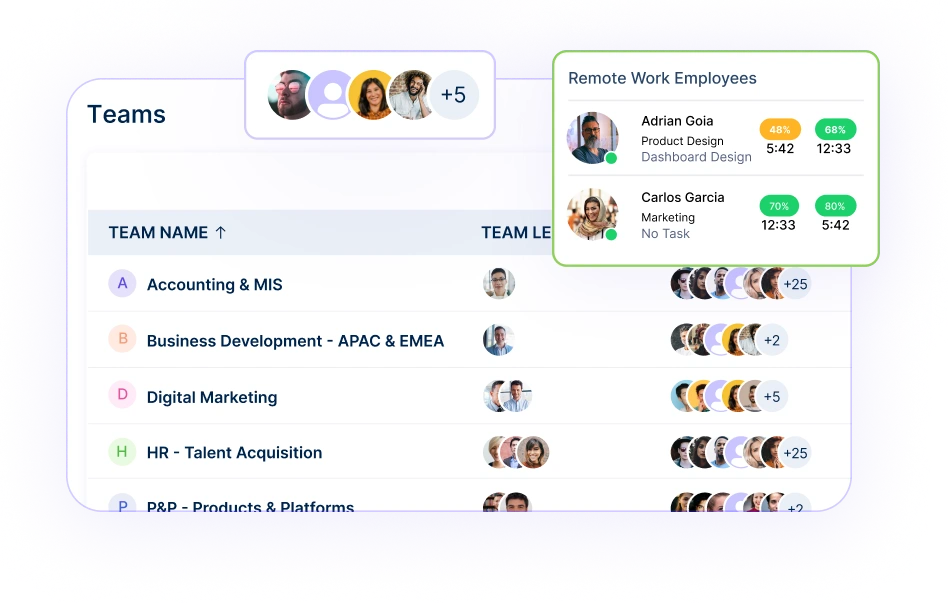
Work together effortlessly, no matter where your team is located, with tools that keep communication and collaboration smooth.

Stay connected and accountable

Balance productivity everywhere

Empower field team efficiency

Optimize office productivity
From IT to healthcare, retail to manufacturing, Workstatus adapts to meet your industry’s unique needs.



We provide clarity, no matter the industry, with:
Analyze and assess tools side by side to choose the best fit for your team’s needs and goals.
From time tracking to advanced analytics, Workstatus has everything your business needs to elevate operations.
The time tracking software will track every detail related to how employees’ work time is used and give you reports on how best the time can be utilized to make your employees more productive.
Here are a few of many more features and benefits you need to expect from your web based time tracker:
Online timekeeping system for employees helps you monitor and optimize the use of the most precious resource – Time.
WorkStatus lets you work in 3 simple steps – Track/Record -> Analyze -> Optimize.
Here is what all you can expect from Workstatus, a feature-rich online time-tracking software to ensure optimum productivity –
Track/Record
Analyze
Optimize
Also, Workstatus the online time clock app helps managers to track employee hours and productivity across a company. Workstatus tool comes with automated alerts to make sure your team is doing their best every day.
You can use the detailed reports for other insights as well such as what projects employees are working on or any other details you want to keep organized using time tracking software to enhance the productivity of your organization.
Whether you’re starting from scratch or looking to improve your current business, Workstatus will be there to assist you at every step of the way.
When you’re managing multiple tasks at once, it can be hard to keep track of:
You need to know exactly how much time is being spent on each project so you can assess their worthiness based on the hours spent using time tracker software for employees.
This makes an automated time mapping tool an integral part of any productive system.
With Workstatus, you can stop your team from putting time and effort into useless tasks and focus on their core competencies using time tracking app like Workstatus for employees.
Its functionality gives your team an easy way to record their hours and track their progress from one task to another with employee time tracking tool.
With the free time tracker for employees, you can make sure every minute counts by helping keep track of exactly where it’s going so that no precious moments are wasted in being unproductive.
This will ensure that every hour put into a project contributes towards its completion and organizational growth.
Yes, you can view the location of every employee in real-time using our software. Our tracker is accurate, allowing you to keep track of where each employee is at all times using time tracking software with screenshots.
This geofence time tracking is especially useful for remote teams and in-field teams. You can geofence your job sites and ensure that employees are marked time-in as soon as they enter and time-off when they leave, supported by work time tracking app.
For field workforce management too, you can track employee location and get insights into whether they are where they’re supposed to be using idle time tracking software like Workstatus.
With Workstatus, no matter where your employees are located, you will always know exactly where they are and whether they’re working efficiently or not.
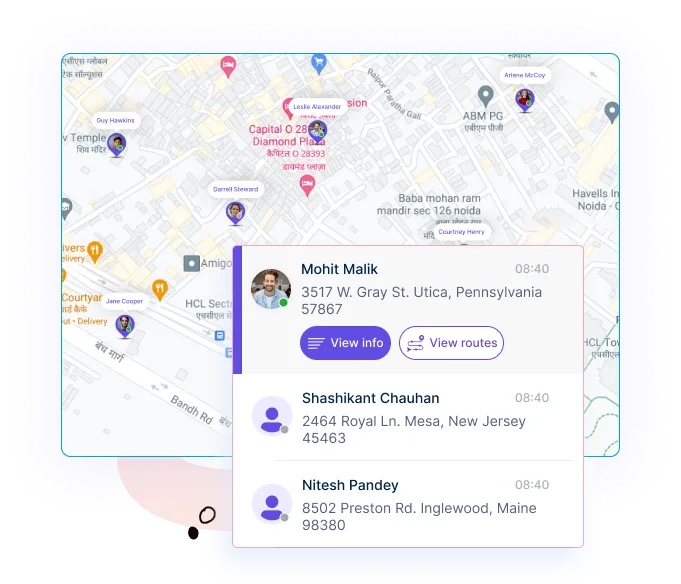
Yes definitely. Businesses of all kinds, sizes, industries, and verticals use a free time tracker for employees to keep track of employee time and attendance.
These industries can achieve higher ROI with employee time tracking tool like Workstatus.
Because Workstatus can track your employees, you’ll be able to see what tasks they are currently working on and where inefficiencies lie.
If you want to see whether Workstatus exactly serves your business or industry requirements of employee time tracking, ask for a free demo.
Before knowing how to keep track of employees time, you should know how to introduce time tracking concepts to employees. Here are some points that can help you:
Make employees familiar with the time tracking benefits
Explain the time tracking benefits for both the individual and the company. Time tracking can help employees to be more productive and efficient by showing how they’re spending their time.
It can also help managers track employee productivity and identify areas where improvements can be made. For the company, time tracking helps track project progress and optimize resources.
Answer employee’s doubt
Let employees know they can always come to you if they have any questions or concerns about time tracking.
Identify and appreciate productive employees
Let employees understand that time tracking is not meant to be a burden but a tool that can encourage them to be more productive and efficient.
Choose user-friendly time tracking tool
Encourage employees to track their time using a tool or app that is easy and convenient for them.
This will help ensure that they use the tool effectively and see first-hand the benefits of time tracking.
Respect employee privacy and personal needs
Assure teams that time tracking will not micromanage them or track their every move.
Time tracking should only measure productive hours spent on specific tasks or projects, not monitor employee whereabouts or activities.
You can use a time tracking app for employees to keep track of hours worked on tasks, projects, and clients.
There are a variety of free time tracking software options available, but one of the best is Workstatus.
The app comes with a wide range of powerful features that allow for effortless time tracking:
If you are looking for a time tracking software for teams that is easy to use and has advanced features, then Workstatus is the best choice. Start with a free demo today.
Workstatus is an excellent online timekeeping system that comes with an AI-powered time tracking functionality, online timesheets, URL tracker, and screen-capturing abilities. Users also get the following perks using Workstatus –
Time intelligence is the analysis of how work hours are spent – helping teams understand effort, productivity patterns, and project progress.
It highlights inefficiencies, uncovers time wastage, and shows where teams can optimize workflows for better output.
Distributed teams, complex projects, and tight deadlines make it essential to track time accurately and understand how work actually happens.
It offers visibility into active hours, idle time, task-level effort, utilization, capacity, and workload balance.
It ensures accurate billable hours, reduces errors, and improves transparency with clients.
Yes, by identifying overworked team members and balancing workloads before fatigue sets in.
Managing your workforce, projects, and reports gets simple & effective.
Managing your workforce, projects, and reports gets simple & effective.

Workstatus is highly rated on Trustpilot for reliability, ease of use, and workforce visibility.
Explore MoreGet detailed and clean activity reports of your team.