Experience the Power of Productivity
Make your team 40% more efficient. Set up your account in just 2 minutes!
Get in-depth insights into workforce productivity, project progress & budget with this screen monitoring software.
Active users
Hours Tracked
With Workstatus, set your priorities straight and keep a tab on employee screen activities.

Track employee productivity seamlessly.
Strike a balance between oversight & micromanagement.
Improve your teams’ gross performance by tracking websites & apps to analyze productivity patterns.
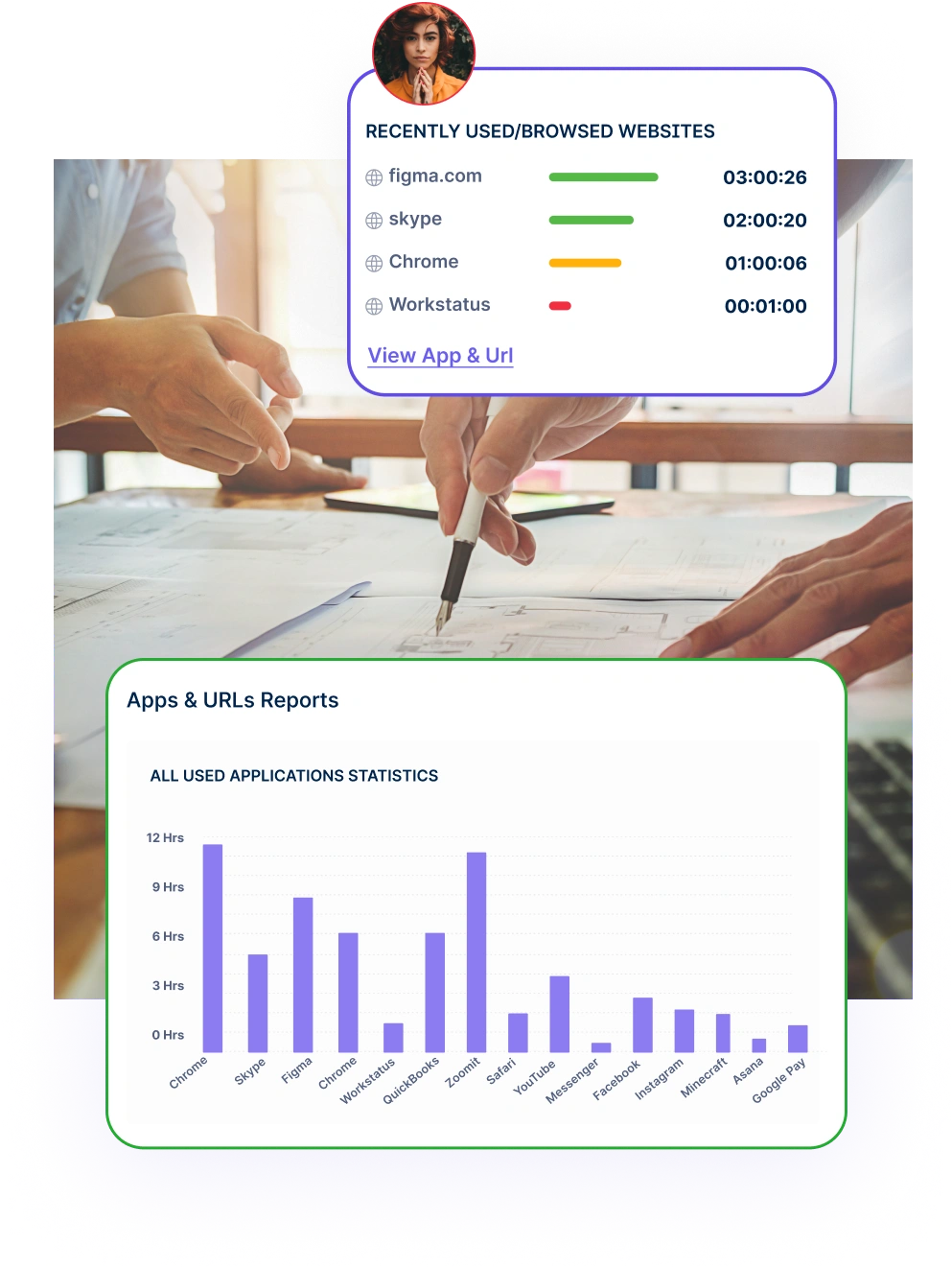
Monitor the websites accessed by employees to understand browsing habits.
Track the usage of applications to evaluate tool effectiveness and resource allocation.


A multi-national marketing firm, boosted overall efficiency.
Increase Your Team Productivity
A Delhi-based startup achieved 30%+ increased ROI with Workstatus.
Enhance Your Business ROIGenerate comprehensive reports on screen time & activities.

Gain a full breakdown of employee activity across departments.
Track precise clock-in and clock-out for accurate work-hour management.
Discreet screen monitoring empowers informed decisions and better team management to help you optimize for peak efficiency.
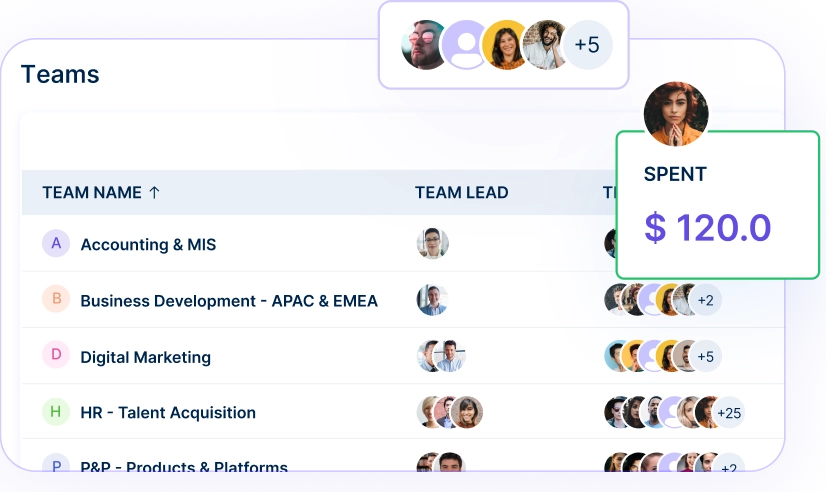
Work together effortlessly, no matter where your team is located, with tools that keep communication and collaboration smooth.

Stay connected and accountable

Balance productivity everywhere

Empower field team efficiency

Optimize office productivity
From IT to healthcare, retail to manufacturing, Workstatus adapts to meet your industry’s unique needs.



We provide clarity, no matter the industry, by showing you:
Analyze and assess tools side by side to choose the best fit for your team’s needs and goals.

From time tracking to advanced analytics, Workstatus has everything your business needs to elevate operations.
Screen monitoring is a valuable feature within Workstatus that provides insights into your team’s workday. The screen tracker software captures screenshots of your employees’ computer screens at predetermined intervals. This provides a visual record of their activity, allowing you to see what applications and websites are being used and how time is being spent.
Screen monitoring in Workstatus is designed to be a tool for improving productivity and streamlining workflows, not for micromanagement.
Workstatus’s screen monitoring software for employees is a powerful asset for boosting productivity across your team.
Absolutely! Workstatus is designed with flexibility in mind, offering a range of customizable settings for screen monitoring. You have complete control over:
These comprehensive settings empower you to tailor the screen monitoring feature to align perfectly with your team’s specific requirements and your company’s privacy policies.
Yes, Workstatus is an excellent choice for managing remote teams, and the screen tracking feature is specifically designed to support this.
Workstatus effectively bridges the gap between in-office and remote work environments, making it a valuable asset for any organization embracing remote work.
Workstatus is built with a strong commitment to employee privacy while providing valuable monitoring capabilities.
Workstatus helps you strike a balance between gaining valuable insights into team performance and respecting employee privacy.
Workstatus provides a comprehensive suite of reports based on screen monitoring data, giving you valuable insights into team performance and individual work habits.
These reports provide actionable insights that empower you to make data-driven decisions, improve team performance, and achieve your business objectives.
Workstatus’s screen monitoring feature works in conjunction with its timesheet software functionality to provide a comprehensive view of work activity and ensure accurate time tracking.
This integrated approach helps ensure that timesheets accurately reflect actual work performed and provides valuable insights into overall productivity.
Workstatus’s employee screen monitoring software enhances productivity through:
Absolutely! Workstatus is ideal for screen monitoring for remote teams:
Yes, Workstatus is an effective task timer software:
Workstatus prioritizes employee privacy with its productivity screen monitoring:
Yes, Workstatus is a great online work tracker for hybrid teams:
Managing your workforce, projects, and reports gets simple & effective.
Managing your workforce, projects, and reports gets simple & effective.
Get detailed and clean activity reports of your team.