Experience the Power of Productivity
Make your team 40% more efficient. Set up your account in just 2 minutes!
Track work, streamline schedules, and keep remote and in-office teams aligned for better productivity and teamwork.
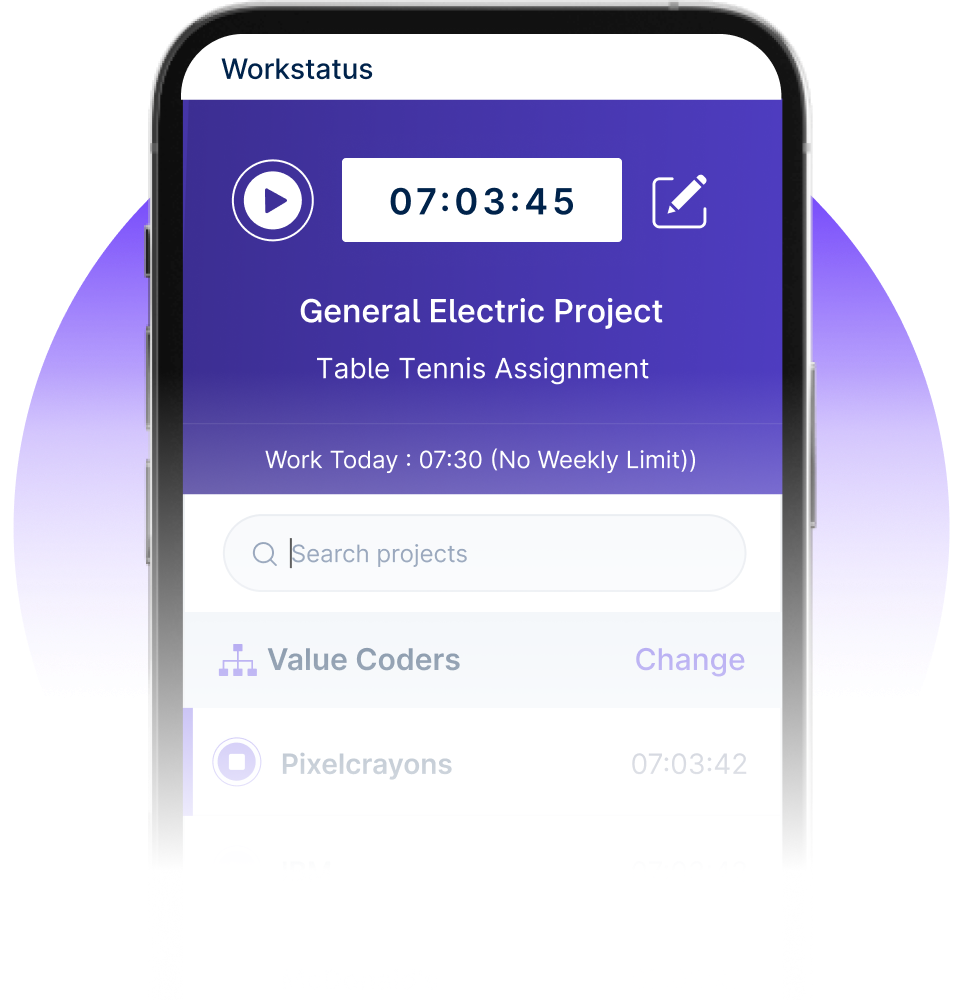
Track your hybrid workforce on the go with mobile time tracking, attendance, and detailed workforce insights.
Active users
Hours Tracked
Track productivity, analyze work patterns, and optimize hybrid workflows with real-time data.

Track productivity, work hours, and task completion to ensure efficiency across hybrid teams.
Get real-time insights into tasks, progress, and performance with clear, data-driven reports.
Eliminate manual tracking with automated clock-ins, custom schedules, and accurate attendance reports.
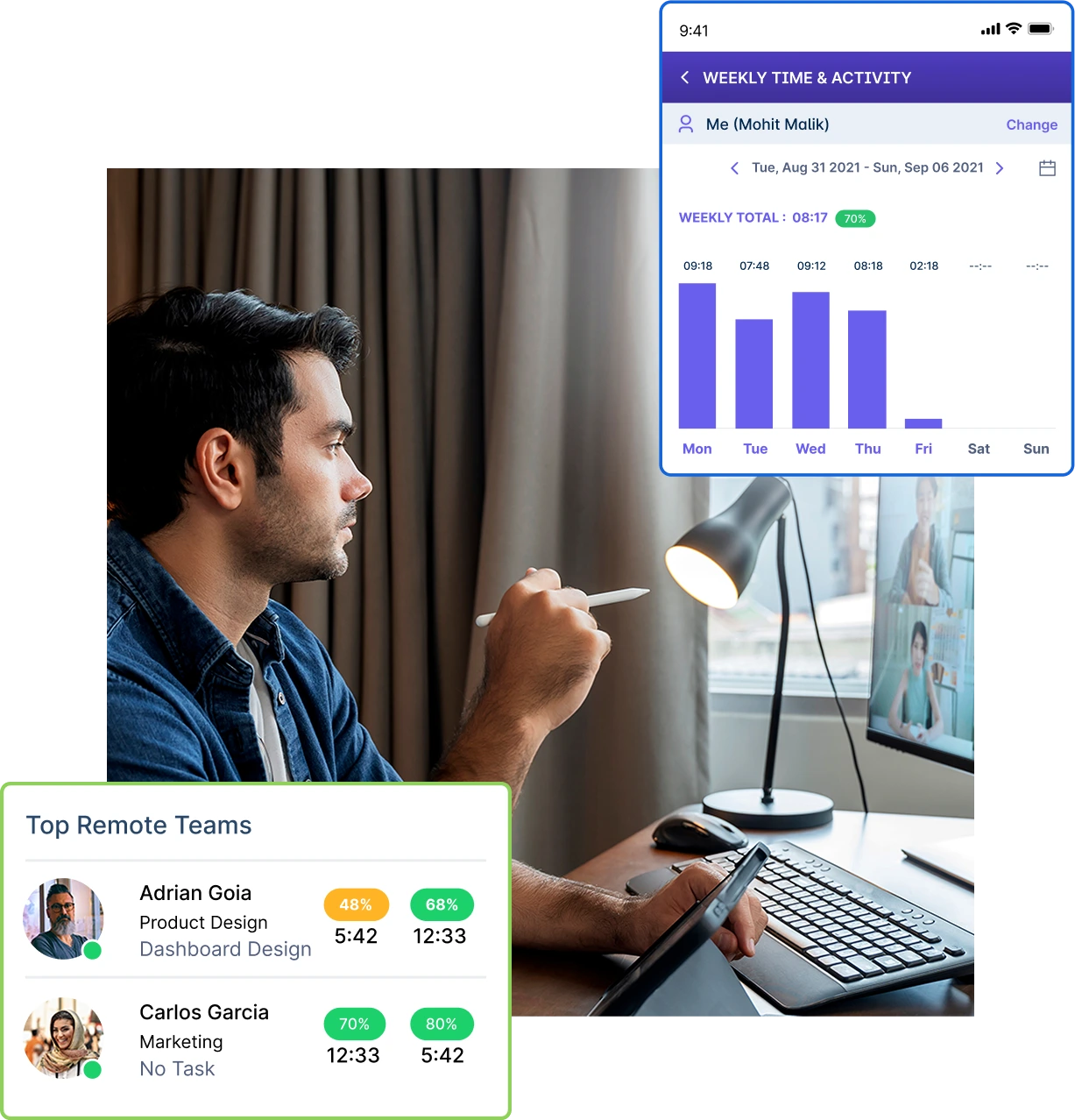
Enhance accountability with secure, time-stamped selfie check-ins for accurate attendance tracking.
Set flexible work hours, define office-remote shifts, and tailor schedules to match business needs.


A multi-national marketing firm, boosted overall efficiency.
Increase Your Team Productivity
A Delhi-based startup achieved 30%+ increased ROI with Workstatus.
Enhance Your Business ROIScale effortlessly, integrate with existing tools, and adapt to evolving work models with ease.
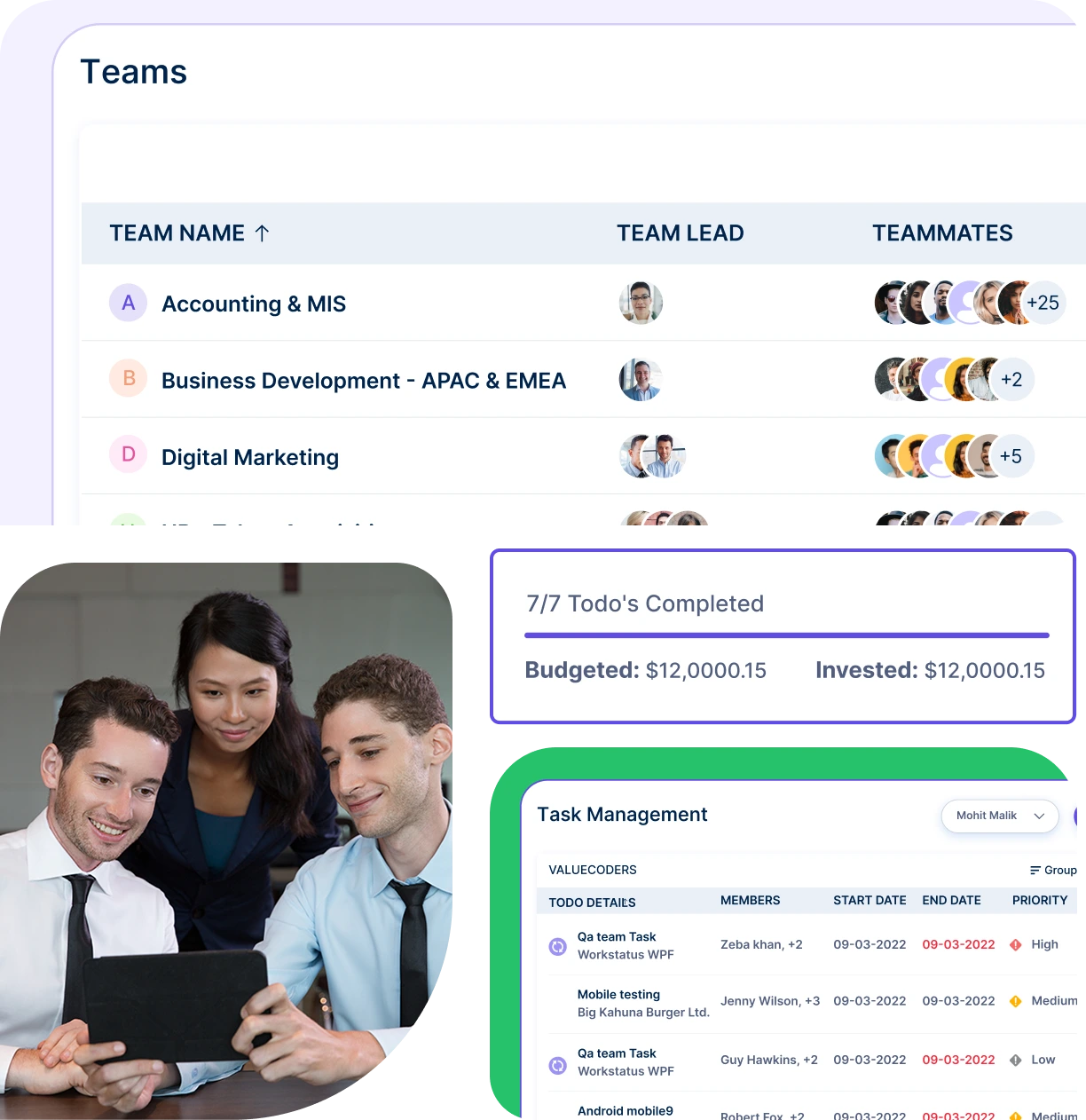
Easily manage teams of any size with adaptable tools designed for growing hybrid workplaces.
Support seamless collaboration for remote and in-office teams with smart tracking and integrations.
Offer flexibility, track work hours, and support a healthy balance for both remote and office employees.
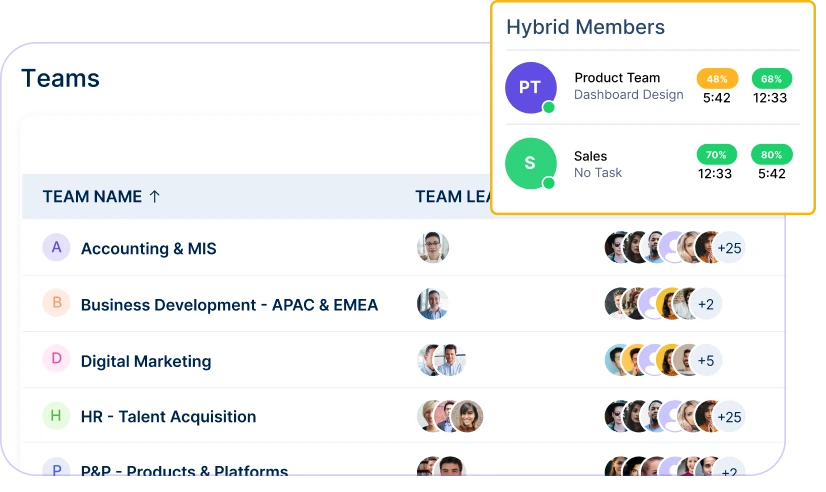
Simplify work with automated team management tools
Work together effortlessly, no matter where your team is located, with tools that keep communication and collaboration smooth.

Stay connected and accountable

Balance productivity everywhere

Empower field team efficiency

Optimize office productivity
From IT to healthcare, retail to manufacturing, Workstatus adapts to meet your industry’s unique needs.



We provide clarity, no matter the industry, by showing you:
Analyze and assess tools side by side to choose the best fit for your team’s needs and goals.

From time tracking to advanced analytics, Workstatus has everything your business needs to elevate operations.
Hybrid workforce management encompasses the systems, policies, and technologies used to oversee both remote and in-office employees. This includes coordinating schedules, managing resources, and maintaining productivity across distributed teams. The hybrid workforce model requires a balanced approach to leadership and operations.
It’s important to understand this new way of working so your business can do well as work keeps changing. Here’s how:
Technology Integration: Modern management platforms enable seamless coordination of hybrid teams. This includes virtual collaboration tools, project management software, and communication systems. Effective technology integration supports consistent workflow and team cohesion regardless of location.
Flexibility and Structure: Successful hybrid management balances employee flexibility with organizational structure. This includes establishing clear work schedules, communication protocols, and performance expectations. Structured flexibility helps maintain operational consistency while accommodating diverse work arrangements.
Performance Monitoring: Hybrid workforce management requires adapted approaches to tracking productivity and results. This includes setting clear objectives, measuring outcomes, and providing regular feedback. Effective monitoring helps maintain accountability across all work environments.
Resource Optimization: Strategic management of hybrid teams involves Optimizing Workforce Allocation across locations and time zones. This includes distributing tasks effectively, managing equipment needs, and ensuring equal access to resources. Careful optimization maximizes team efficiency and output.
Culture and Engagement: Maintaining strong company culture in a hybrid environment requires intentional effort. This includes virtual team building, inclusive communication practices, and consistent recognition programs. Regular engagement initiatives help unite distributed teams.
Compliance and Security: Hybrid workforce management must address various legal and security considerations. This includes data protection, work hour regulations, and equipment policies. Comprehensive compliance measures protect both the organization and employees.
Here’s a comprehensive approach to tracking productivity in a hybrid work model:
Establishing Clear Metrics: Effective hybrid work management starts with defining measurable performance indicators. This includes deliverable quality, project completion rates, and client satisfaction scores. Well-defined metrics ensure consistent evaluation across all work locations.
Technology Implementation: Modern hybrid work management software provides comprehensive tracking capabilities. This includes time monitoring, project progress tracking, and automated performance analytics. Advanced software solutions help maintain visibility across distributed teams.
Schedule Coordination: Implementing a structured hybrid work schedule helps optimize productivity tracking. This includes coordinating core working hours, establishing check-in protocols, and managing team availability. Consistent scheduling supports effective performance monitoring.
Digital Collaboration Tools: Hybrid workforce solutions like Workstatus facilitate seamless work tracking across locations. This includes project management platforms, communication tools, and productivity analytics software. Integrated tools provide comprehensive insights into team performance.
Workload Distribution: Effective workload management ensures balanced productivity across hybrid teams. This includes task allocation monitoring, capacity tracking, and resource utilization analysis. Regular workload assessment helps maintain optimal productivity levels.
Data-Driven Analysis: Utilizing analytics tools helps measure productivity trends and patterns. This includes performance dashboards, productivity reports, and efficiency metrics. Regular analysis helps identify areas for improvement and optimization.
Performance Reviews: Adapting performance evaluation processes for hybrid work environments is crucial. This includes incorporating digital tracking metrics, remote work effectiveness, and collaborative capabilities. Comprehensive reviews ensure fair assessment of all employees.
Today’s workplaces are changing fast, with teams working both remotely and in the office. Let’s look at the key challenges of managing a hybrid workforce.
Communication Gaps: When some team members are in the office and others work remotely, keeping everyone in the loop becomes tricky. Mixed communication methods can lead to missed information and confusion among team members.
Technology Issues: The hybrid workforce model relies heavily on technology. When systems fail or internet connections drop, it can bring work to a standstill. Not all employees may have equal access to reliable technology at home.
Team Unity: Building and maintaining team spirit is harder when people rarely meet in person. Some remote workers might feel left out when office employees have casual conversations or impromptu meetings.
Performance Tracking: Remote workforce management makes it challenging to measure everyone’s work fairly. Managers might struggle to notice when remote team members are overworked or need support.
Work-Life Balance: Some employees find it hard to disconnect when working from home. Others might feel pressure to always be available, leading to burnout and stress.
Training Difficulties: Teaching new skills or onboarding new employees becomes more complex in a hybrid setup. Some training methods that work well in person might not translate effectively to virtual sessions.
Meeting Management: Coordinating meetings across different time zones and work schedules can be challenging. Ensuring everyone can participate meaningfully in hybrid meetings takes extra effort.
Fair Treatment: Team leaders must work harder to ensure remote teams get the same opportunities as office teams for projects, promotions, and recognition.
Here’s how companies can build strong teamwork in a hybrid work management environment:
Use the Right Tools: Invest in reliable hybrid work management software like Workstatus that everyone can access easily. These tools include attendance management, employee monitoring, and resource management features that work well for both office and remote teams.
Set Clear Communication Rules: Create simple guidelines for when to use email, chat, or video calls. This helps avoid confusion and ensures everyone stays informed no matter where they work.
Track Time Wisely: Implement time tracking systems that help teams coordinate their schedules. This makes it easier to plan meetings and collaborate across different time zones and work locations.
Plan Better Meetings: Design meetings that work well for everyone. This might mean using high-quality video equipment in conference rooms and ensuring remote workers can participate fully in discussions.
Establish Core Hours: Set specific times when all team members should be available online. This creates predictable windows for collaboration while still allowing for flexible schedules.
Create Digital Workspaces: Set up shared online spaces where teams can work together on projects, share documents, and keep track of progress. This keeps everyone aligned regardless of location.
Enable Mobile Work: Use field service management tools to help teams stay connected while on the move. This ensures field workers can collaborate effectively with office-based colleagues.
Document Everything: Keep detailed records of meetings, decisions, and project updates in shared locations. This helps team members stay informed even if they miss real-time discussions.
Encourage Social Connection: Create opportunities for casual interaction between remote and office workers. This might include virtual coffee breaks or online team-building activities.
Creating accountability in modern workplaces requires a balanced approach. Here’s how companies can maintain responsibility and trust in a hybrid workforce strategy:
Set Clear Expectations: Create detailed guidelines for both remote and on-premise team management. This includes work hours, response times, and project deadlines that everyone understands and agrees to follow.
Use Smart Tools: Implement hybrid workforce solutions like Workstatus that help track progress without micromanaging. This includes project management tools that show task status and team contributions transparently.
Regular Check-ins: Schedule consistent one-on-one and team meetings to discuss progress, challenges, and goals. This keeps everyone aligned and provides chances to address issues early.
Focus on Results: Measure success by what people achieve, not just hours worked. This means setting clear goals and deadlines that matter more than when or where work happens.
Build Trust: Follow hybrid workforce best practices by giving teams autonomy while maintaining open communication. Trust employees to manage their time while being available for support when needed.
Document Progress: Keep clear records of project milestones and individual contributions. This makes it easier to track accomplishments and identify areas needing improvement.
Encourage Self-Management: Help team members develop strong work habits and time management skills. This builds personal accountability regardless of work location.
Provide Regular Feedback: Share constructive feedback about performance and progress. This helps everyone understand how they’re doing and where they can improve.
The transition to hybrid work has transformed how we think about employee satisfaction and health. Here’s how workplace flexibility affect team engagement:
Improved Work-Life Balance: Hybrid work lets employees better manage their personal and professional lives. This flexibility often leads to happier, more engaged employees who can work when they’re most productive.
Mental Health Benefits: When managed well, hybrid work can reduce stress by cutting out long commutes and offering quiet work spaces. However, managers need to watch for signs of isolation or employee burnout through regular check-ins.
More Inclusive Environment: Hybrid workforce models can help different types of workers thrive. Some people work better in quiet home offices, while others prefer the energy of the workplace, leading to better engagement.
Connection Challenges: Without careful planning, remote workers might feel left out of office conversations and culture. Regular virtual team activities and meetings help everyone feel included.
Career Growth Concerns: Some employees worry that working remotely might limit their career opportunities. Clear promotion paths and equal recognition for all workers help maintain motivation.
Physical Health Impact: Working from home can mean more time for exercise and healthy meals. However, some might struggle with setting up ergonomic workspaces or maintaining active routines.
Social Connection: While hybrid work offers flexibility, it can reduce casual workplace interactions. Planning both virtual and in-person social events helps maintain team bonds.
Today’s successful hybrid workplaces rely on a combination of smart tools and proven methods. Here’s a comprehensive guide to make hybrid workforce management work effectively:
Digital Communication Platforms: Modern collaboration needs strong communication tools. This includes video conferencing platforms for face-to-face meetings, instant messaging for quick updates, and email systems for formal communications. These tools help bridge the gap between remote and office teams.
Project Management Solutions: Effective employee productivity tracking requires robust project management tools. Teams need platforms that show clear task ownership, progress tracking, and deadline management. These systems help maintain accountability while supporting flexible work arrangements.
Time Management Tools: Managing a hybrid work schedule becomes easier with the right time tracking solutions. This includes calendar management tools for coordinating meetings across time zones and availability tracking to support team collaboration.
Document Management Systems: Cloud-based storage and sharing platforms ensure everyone has access to necessary resources. This includes file sharing systems, collaborative document editing tools, and version control solutions to keep work organized.
Performance Monitoring Solutions: Implementing appropriate work from home monitoring tools like Workstatus help maintain productivity without micromanaging. This includes activity tracking software, performance analytics, and regular reporting systems that respect employee privacy.
Here are the best practices for implementing hybrid work model:
The key is selecting solutions that enhance collaboration while maintaining simplicity in daily operations.
Workstatus provides real-time tracking, automated timekeeping, and geofenced clock-ins to keep remote and in-office employees accountable. It also offers detailed reports, flexible scheduling tools, and productivity insights, allowing managers to streamline workflows and optimize team performance from anywhere.
Workstatus’s automated attendance tracking, GPS-based clock-ins, and digital timesheets help ensure accurate records, eliminating manual errors. Employees can easily clock in and out from any location, while managers can review attendance logs, prevent missed check-ins, and ensure compliance with company policies.
With features like activity tracking, app and URL monitoring, and detailed productivity reports, Workstatus provides managers with real-time insights into work patterns. These data-driven insights help businesses identify bottlenecks, enhance efficiency, and ensure that teams remain focused and productive, whether working remotely or in-office.
Yes, Workstatus offers flexible scheduling tools that allow managers to assign shifts, set custom work hours, and accommodate different time zones. Employees can view their schedules in real time, receive notifications for shift changes, and ensure better work-life balance, while managers can adjust shifts based on workload and business needs.
Workstatus promotes accountability through transparent tracking features like optional screenshots, activity levels, and project-based reporting. These tools provide managers with clear insights into team performance while allowing employees the flexibility to work independently, creating a balanced and productive hybrid work environment.
Managing your workforce, projects, and reports gets simple & effective.
Managing your workforce, projects, and reports gets simple & effective.
Get detailed and clean activity reports of your team.