Experience the Power of Productivity
Make your team 40% more efficient. Set up your account in just 2 minutes!
We know you might have questions, so here’s a clear comparison to help you understand the differences:

Pricing
(Per user / Month)Calculate Savings
Actionable Data, Productivity Insights, More Features
Compare how Workstatus and Hubstaff help teams stay productive with real-time activity tracking and insights.
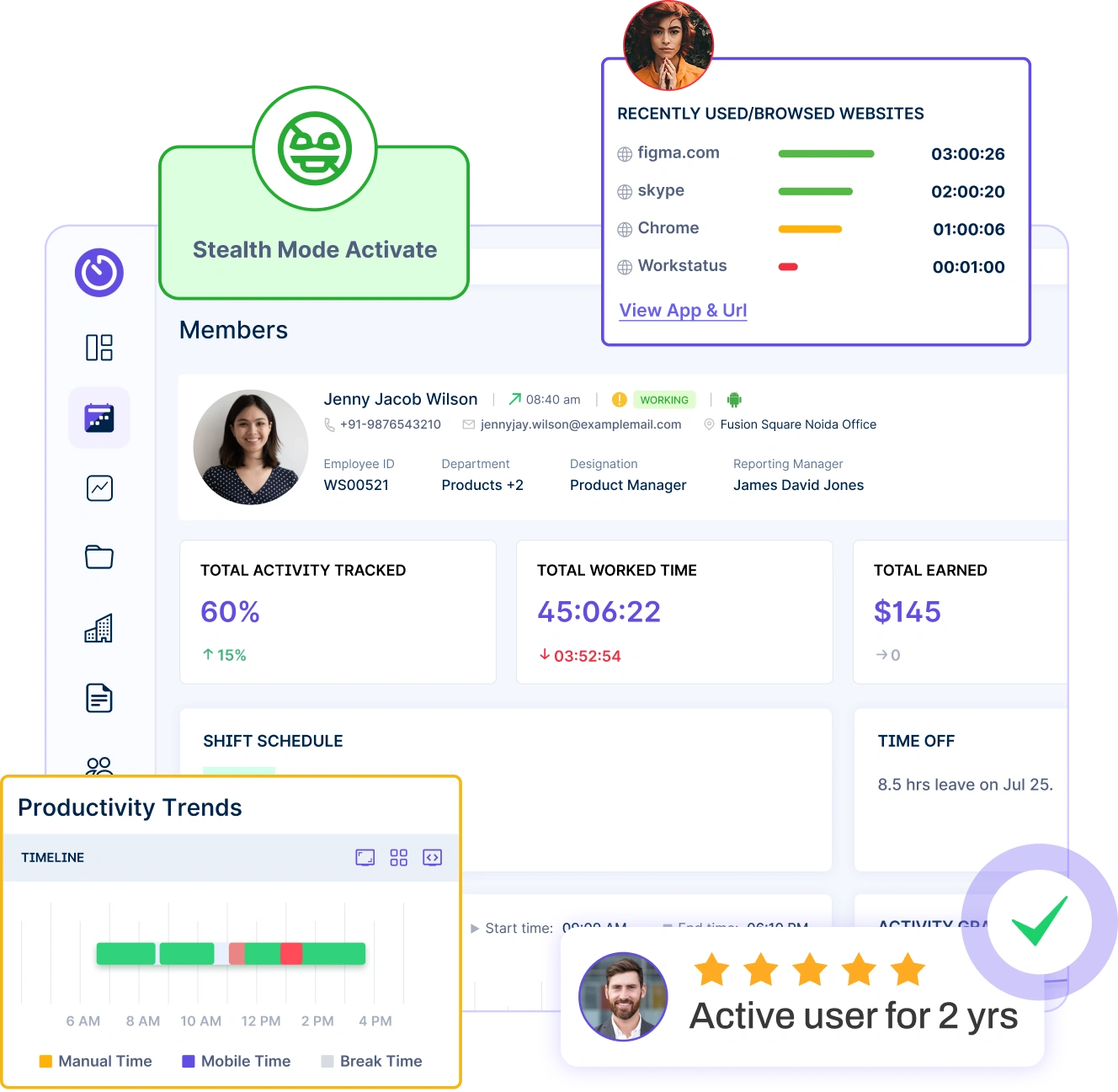
See how Workstatus and Insightful approach productivity tracking for distributed and in-office teams.
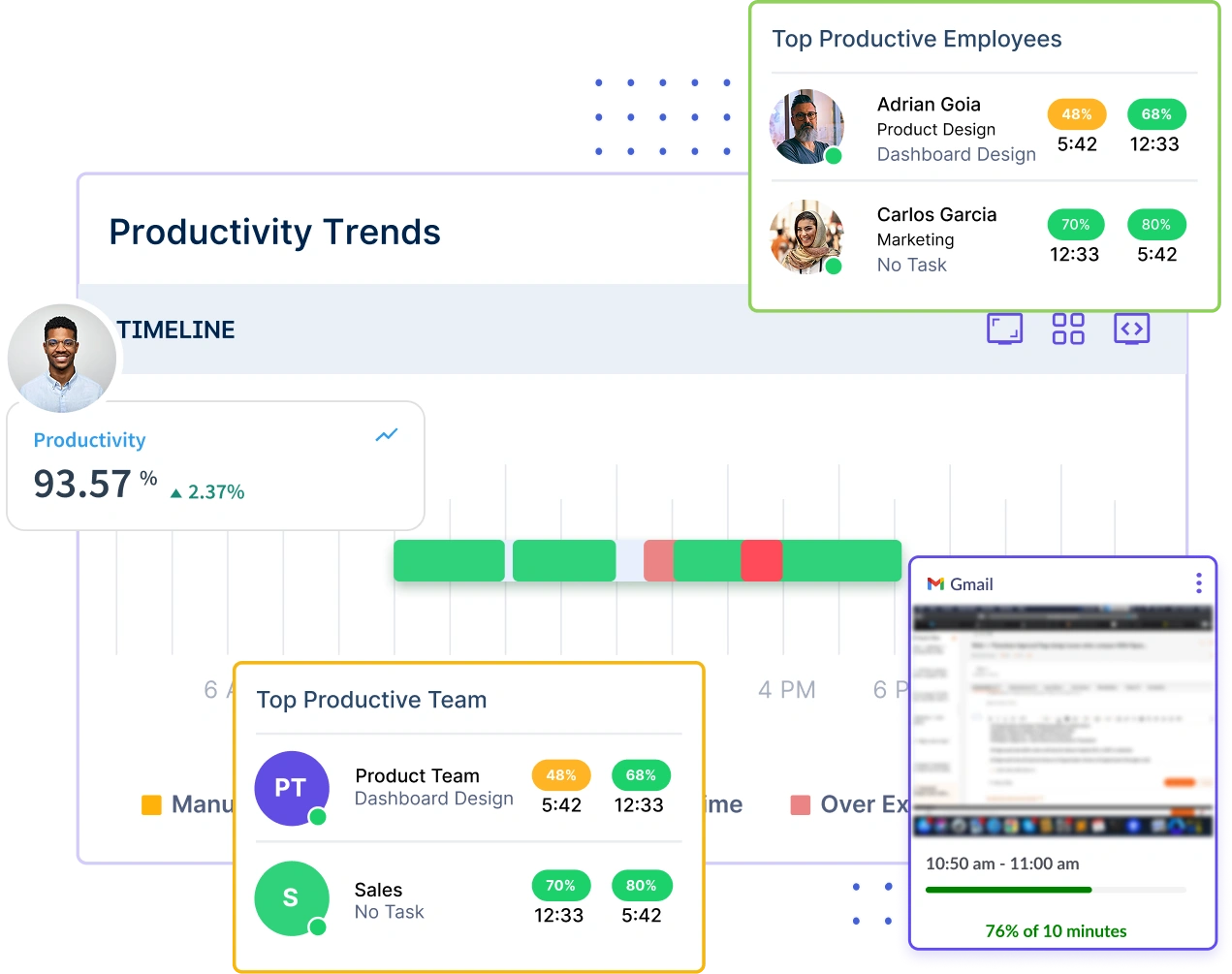
Explore the differences in productivity monitoring between Workstatus and Monitask for growing teams.
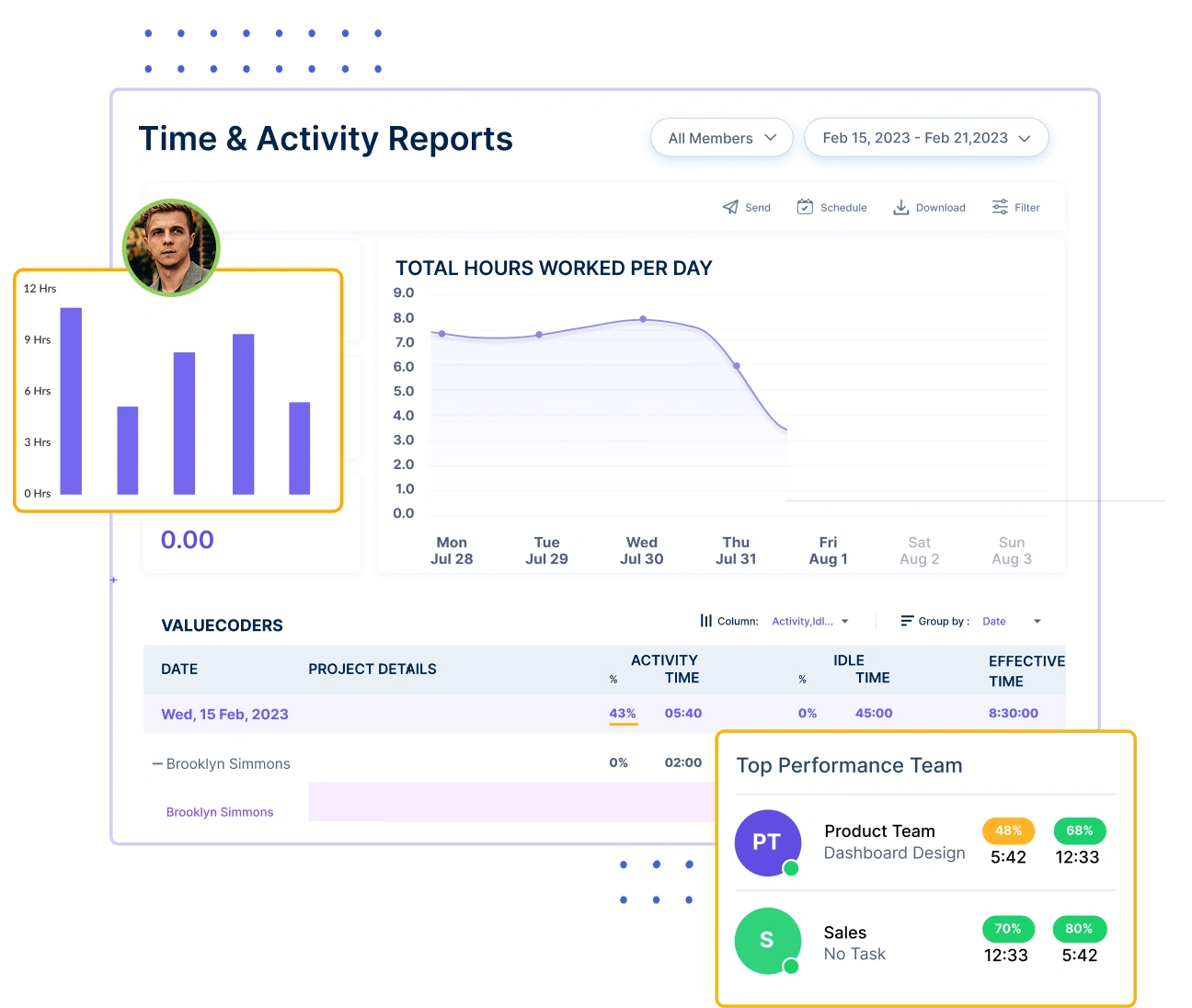
Find out how Workstatus stacks up against ActivTrak in tracking employee productivity and focus time.
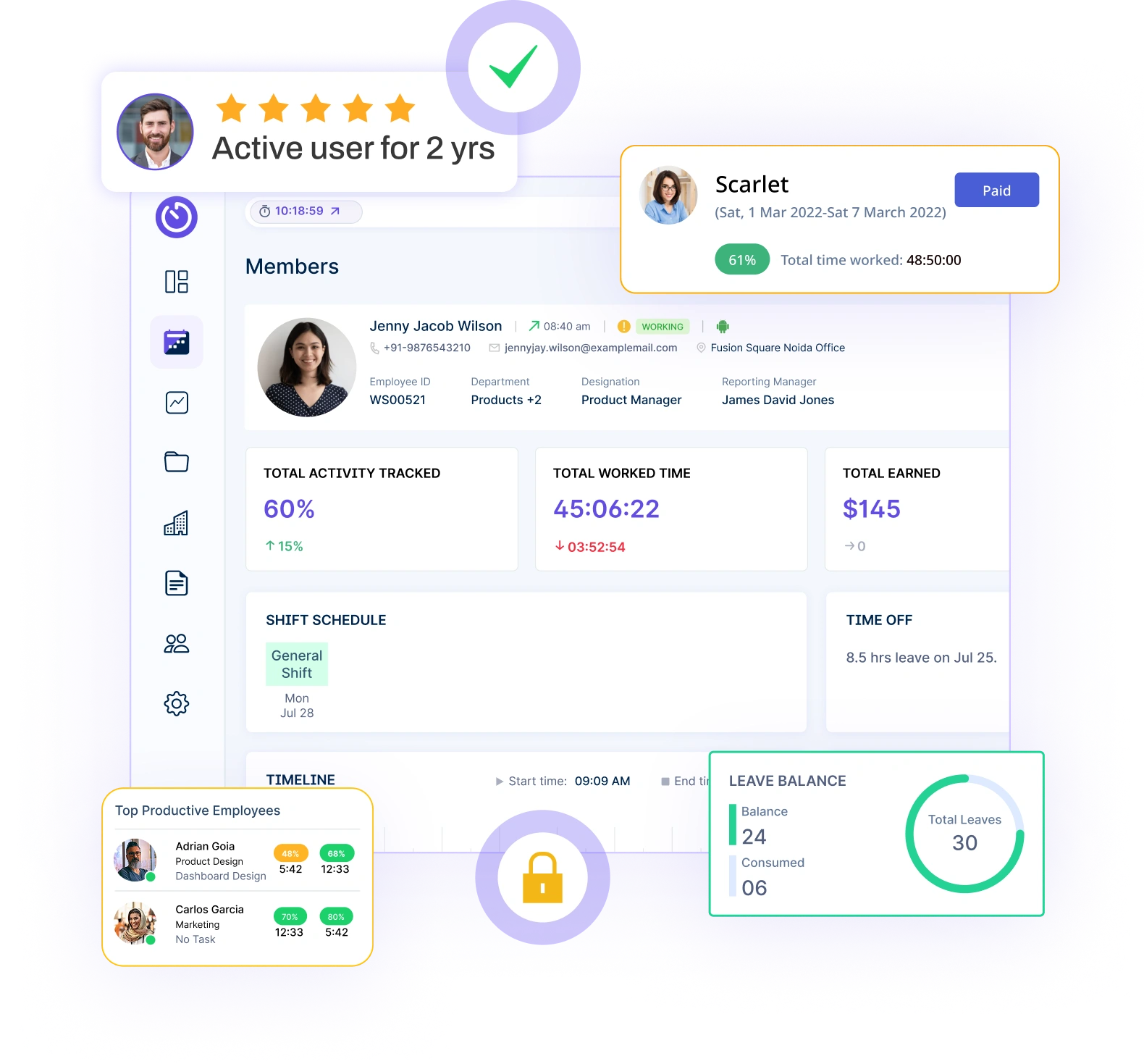
Simplify productivity management with intuitive dashboards, visual analytics, and easy-to-read metrics.
Active users
Hours Tracked
Work together effortlessly, no matter where your team is located, with tools that keep communication and collaboration smooth.

Stay connected and accountable

Balance productivity everywhere

Empower field team efficiency

Optimize office productivity
Let’s compare key features to see which tool truly stands out.
Idle time detection spots inactivity during work hours. Here’s how tools detect and report low-engagement periods.
Workstatus
Workstatus offers intelligent idle time detection that accurately distinguishes between genuine breaks and system inactivity. With its advanced idle monitoring system, Workstatus helps maintain timesheet accuracy while respecting natural work patterns.
Workstatus stands out by providing context-aware idle detection that understands different roles have different activity patterns.
Hubstaff
Hubstaff includes standard idle time detection with basic configuration options.
It offers good basic idle detection but limited customization beyond standard settings.
Insightful
Insightful provides idle time monitoring with moderate customization capabilities.
It delivers solid idle monitoring but fewer context-aware detection features than specialized solutions.
Monitask
Monitask offers straightforward idle time tracking with simple thresholds.
It provides fundamental idle detection with limited advanced analysis capabilities.
ActivTrak
ActivTrak includes activity-based idle detection with productivity focus.
It offers good idle visualization but fewer customization options for different work styles.
Habit tracking reveals patterns that impact productivity. Here’s how each tool helps identify and improve work habits.
Workstatus
Workstatus delivers comprehensive habit management capabilities that transform productivity data into actionable behavioral insights.
With its innovative habit analysis system, Workstatus helps teams develop positive work patterns while identifying productivity drains.
Workstatus excels by connecting habit management directly with productivity metrics, helping teams understand how daily patterns impact overall performance and project outcomes.
Hubstaff
Hubstaff offers basic habit insights through activity monitoring.
It provides good activity tracking but lacks comprehensive habit improvement tools.
Insightful
Insightful includes moderate habit tracking with behavioral analysis.
It offers solid work pattern visibility but fewer dedicated habit improvement features.
Monitask
Monitask provides limited habit management through basic activity monitoring.
It delivers fundamental work pattern tracking but minimal specialized habit improvement capabilities.
ActivTrak
ActivTrak delivers activity-focused habit analysis with productivity emphasis.
It provides solid workflow analysis but fewer personalized habit improvement features than specialized solutions.
Your budget plays a big role in decision-making. Check out this comparison of each tool’s pricing tiers and the features they offer.
Workstatus
Workstatus offers competitive pricing at just $4.00, making it accessible for businesses of all sizes. This affordable rate provides access to the platform’s comprehensive feature set without breaking your budget.
Key pricing benefits include:
The $1.60 price point represents a monthly per-user cost when billed annually, allowing organizations to accurately forecast their software expenses while accessing premium productivity and time tracking capabilities.
Hubstaff
Hubstaff costs $7.50 per user per month, positioning it in the mid-range of employee monitoring solutions. Some enterprise features require premium tiers, and the pricing structure includes different levels based on feature requirements.
Insightful
Insightful is priced at $8.00 per user per month, above the average for monitoring solutions. This higher pricing reflects its focus on advanced workforce analytics, with tiered pricing for additional capabilities.
Monitask
Monitask costs $8.99 per user per month, typical for mid-range monitoring solutions. The pricing includes standard monitoring features with a straightforward structure, though some advanced capabilities require premium plans.
ActivTrak
ActivTrak is priced at $10 per user per month, positioning it at the premium end of monitoring solutions. This higher cost reflects its enterprise orientation and advanced analytics capabilities.
Customization lets teams tailor tools to their workflow. Here’s how each platform supports roles, settings, and alerts.
Workstatus
Workstatus offers extensive customization options that adapt perfectly to your organization’s unique workflows and monitoring needs. With its flexible configuration system, Workstatus transforms from an out-of-box solution to a tailored workforce management platform.
Workstatus stands out by providing both admin-level and user-level customization, allowing organization-wide standards while enabling individual productivity preferences.
Hubstaff
Hubstaff does not offer significant customization beyond basic monitoring settings.
Insightful
Insightful does not provide comprehensive customization options.
Monitask
Monitask does not include extensive customization capabilities.
ActivTrak
ActivTrak does not offer significant customization features.
Workstatus – Smart and Actionable Productivity Insights
Workstatus tracks how teams work—without over-monitoring. It shows trends, helps project managers identify productivity issues early, and gives employees tools to stay focused.
✅ Custom productivity labels
✅ App and website usage
✅ Heatmaps and activity trends
✅ Simple reports for managers
✅ Works for remote and in-office teams
Workstatus helps improve productivity with clear data and easy tools for every role.
Hubstaff – Strong Activity Focus
Hubstaff tracks activity rates and offers good productivity tracking for remote teams. However, reports are mostly limited to mouse/keyboard activity and screen captures.
Insightful – Visual and Automated
Insightful provides strong visual reports and classifies productivity automatically. It’s useful for larger teams but may not offer as much flexibility.
Monitask – Lightweight Tracking
Monitask is easy to use but lacks deeper productivity tracking. It’s a better fit for smaller teams with basic needs.
ActivTrak – Deep Analytics, Steeper Learning
ActivTrak offers detailed productivity analytics and coaching features. It’s powerful but can feel complex for new users or small businesses.
Workstatus provides full visibility into team performance through real-time tracking, productivity scores, and task-level analysis.
Workstatus makes it easier to identify performance trends and enhance team outcomes.
Workstatus helps improve focus with activity monitoring, time breakdowns, and idle time alerts.
With Workstatus, you can guide your team to stay efficient and focused throughout the day.
Workstatus gives visual reports on team productivity trends, time usage, and task completion rates.
Workstatus provides the perfect balance between actionable insights and ease of use.
Managing your workforce, projects, and reports gets simple & effective.
Managing your workforce, projects, and reports gets simple & effective.

Workstatus is highly rated on Trustpilot for reliability, ease of use, and workforce visibility.
Explore MoreGet detailed and clean activity reports of your team.