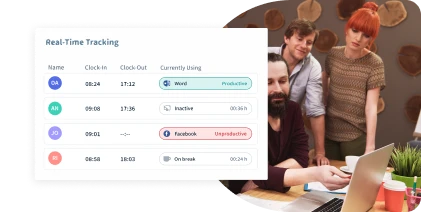Table of Contents
We all understand that measuring and optimizing productivity is the key to success.
However, 39% of companies don’t measure productivity and frequently find themselves facing the following issues:
- Poor project planning
- Missed deadlines
- No performance evaluation
- Lost revenue
- Employee burnout
This comprehensive guide will provide tools like Workstatus to automate calculating productivity rates and percentages.

Let’s dive in-
Defining Productivity Rates and Percentages
Productivity rates and percentages are fundamental metrics used to gauge the efficiency and output of individuals, teams, or entire organizations.
They provide insights into how effectively resources are utilized and how efficiently tasks are completed.
Productivity Rates
At its core, productivity rates measure the output or work accomplished relative to the resources invested, typically within a specific timeframe.
Productivity rates can be calculated in various ways, such as:
- Number of units produced per hour
- Revenue generated per employee
- Tasks completed per day
It allows companies to assess the efficiency and effectiveness of their operations.
Productivity Percentages
Productivity percentages provide a relative measure of productivity compared to a benchmark or desired target.
They indicate the level of efficiency achieved in relation to a predefined standard.
For example, if a team achieves 90% productivity in a given period, it means they have accomplished 90% of the expected output based on the benchmark or goal.
By tracking these metrics, you can easily do the following:
- Make data-driven decisions
- Optimize resource allocation
- Improve performance
Regular monitoring reveals trends and opportunities for optimization, fostering continuous improvement and competitiveness.
Importance of Tracking Productivity with Workstatus
Tracking productivity with Workstatus offers numerous benefits to organizations:
Performance Evaluation
Workstatus lets organizations track individual and team performance accurately.
With detailed reports and analytics, managers can easily:
- Assess productivity levels
- Identify high performers
- Provide targeted feedback and recognition
It will help you foster a culture of accountability and continuous improvement.
Resource Optimization
By monitoring productivity with Workstatus, companies can identify inefficiencies and areas of resource waste.
It helps streamline processes, eliminate time-consuming tasks, and redistribute resources to ensure optimal utilization and cost-effectiveness.
Remote Work Monitoring
With the rise of remote work, tracking productivity becomes even more crucial.
Workstatus offers remote employee monitoring capabilities, providing insights into remote work hours, task completion, and overall productivity.
It helps managers ensure remote teams are aligned, productive, and meeting their targets.
Insights for Process Optimization
Workstatus provides valuable insights into how work is done, revealing process optimization opportunities.
By analyzing productivity data, you can streamline workflows, identify bottlenecks, and implement changes to enhance efficiency and productivity.
Data-Driven Decision Making
Workstatus provides real-time data and insights into employee activities, time spent on tasks, and project progress.
It enables informed decision making, allowing managers to create and manage schedules and make adjustments to optimize productivity.
Calculating Productivity Rates Using Workstatus
Here is the step-by-step guide to calculating productivity rates using Workstatus:
Set Clear Objectives
Define the specific productivity metrics you want to measure using Workstatus.
For example, you can track the number of tasks completed, hours worked, or revenue generated.
Set Up Workstatus
Install the Workstatus software or app on the devices used by your employees.
Ensure that everyone is appropriately registered and connected to the platform.
Define Productivity Categories
Create categories or projects within Workstatus to categorize different types of work.
For instance, you could have categories like client projects, administrative tasks, or research and development.
Assign Tasks and Track Time
Assign tasks to employees within the Workstatus platform and encourage them to track their time accurately.
It can be done by starting and stopping timers for each task or manually entering the time worked.
Capture Productivity Data:
As employees track their time and complete tasks, Workstatus automatically captures the relevant productivity data.
Calculate Productivity Rates
To calculate productivity rates, divide the output (tasks completed, revenue generated, etc.) by the input (hours worked, resources utilized).
![]()
By following this step-by-step guide and utilizing Workstatus to track time and tasks, you can accurately calculate productivity rates for individuals, teams, or the entire organization.
Example To understand Productivity Rate Calculation
Let’s understand how to calculate productivity rate using Workstatus.
Consider a marketing team using Workstatus to track their productivity.
The team tracked 200 hours in a given week and completed 50 marketing campaigns.
To calculate their productivity rate:
Productivity Rate = Output (Completed Campaigns) / Input (Hours Worked)
Productivity Rate = 50 campaigns / 200 hours
Productivity Rate = 0.25 campaigns per hour

Source: Replicon
The marketing team’s weekly productivity rate using Workstatus would be 0.25 campaigns per hour.
Example To understand Productivity Percentage Calculation

Let’s understand how to calculate productivity percentage using Workstatus.
Let’s consider an IT company that aims to work for 500 hours to complete their project.
But, they could work only 400 hours tracked through the Workstatus app.
Workstatus will calculate the productivity percentage by using the following formula:
Productivity Percentage = (Actual Output / Target Output) * 100
Using the given example, we can calculate the productivity percentage as follows:
Productivity Percentage = (400 units / 500 units) * 100
Productivity Percentage = 0.8 * 100
Productivity Percentage = 80%
Therefore, the productivity percentage for that day would be 80%.
Workstatus- More Than Just A Productivity Tool!
Workstatus is designed not only to capture the time spent on any task or project.
But it will also give you a holistic view of your teams’ activities by capturing the following information:
- Apps & Websites visited
- Idle time
- Productive vs. Unproductive time
- Active screenshots
![]()
This data empowers you to make data-driven decisions, identify areas for improvement, and optimize productivity for better performance.
Real-Life Case Studies
Read some real-life stories of companies using Workstatus for time-tracking. And see what they got in return.
Top 5 Factors Influencing Productivity Rates
Work Environment
The physical and psychological conditions in which work is conducted significantly impact productivity rates.
Factors such as lighting, temperature, noise levels, and ergonomic workplace can enhance or hinder productivity.
Technology and Tools
The availability and effectiveness of tools, equipment, and technology play a vital role in productivity.
Up-to-date software, efficient machinery, and reliable infrastructure enable smoother workflows and faster task completion.
Employee Skills and Training
The skills, knowledge, and expertise of employees greatly influence productivity rates
Well-trained and skilled employees tend to be more efficient in their tasks, leading to higher productivity levels.
Workforce Engagement and Motivation
The level of employee engagement and motivation directly affects productivity rates.
A supportive work culture, recognition, incentives, and clear goals can boost employee morale and improve productivity.
Workload and Task Complexity
The volume and complexity of tasks assigned to employees impact their productivity rates.
An overwhelming workload or highly intricate tasks can reduce efficiency, while a manageable workload promotes higher productivity.
Closing Thoughts
Calculating productivity rates and percentages is essential for companies to assess their efficiency and make informed decisions.
By accurately measuring output and comparing it to the input, organizations can identify areas for improvement, optimize resource allocation, and drive productivity growth.
With the right tools and strategies, you can harness productivity data to enhance performance, achieve goals, and thrive in a competitive landscape.
FAQs
Q: What is the importance of tracking productivity rates?
A: Tracking productivity rates helps businesses identify inefficiencies, optimize resource allocation, and make data-driven decisions to improve overall performance and profitability.
Q: What are some common challenges in calculating productivity rates?
A: Common challenges include accurately measuring output, defining appropriate input metrics, accounting for variations in tasks or job complexity, and ensuring consistent data collection across teams or departments.