Experience the Power of Productivity
Make your team 40% more efficient. Set up your account in just 2 minutes!
Improve your consulting team’s performance with real-time data and smart workforce insights.
Easily track and optimize remote and hybrid consultant performance with real-time insights and seamless coordination.
Active users
Hours Tracked
Track and optimize consultant hours across projects with powerful time tracking and reporting tools.

Quickly delegate work by assigning tasks to consultants and tracking their progress in real-time.
Monitor project timelines and resources by logging hours against specific projects and milestones.
Track & monitor time usage, task completion, and real-time activities. Identify areas of improvement to improve overall team efficiency.
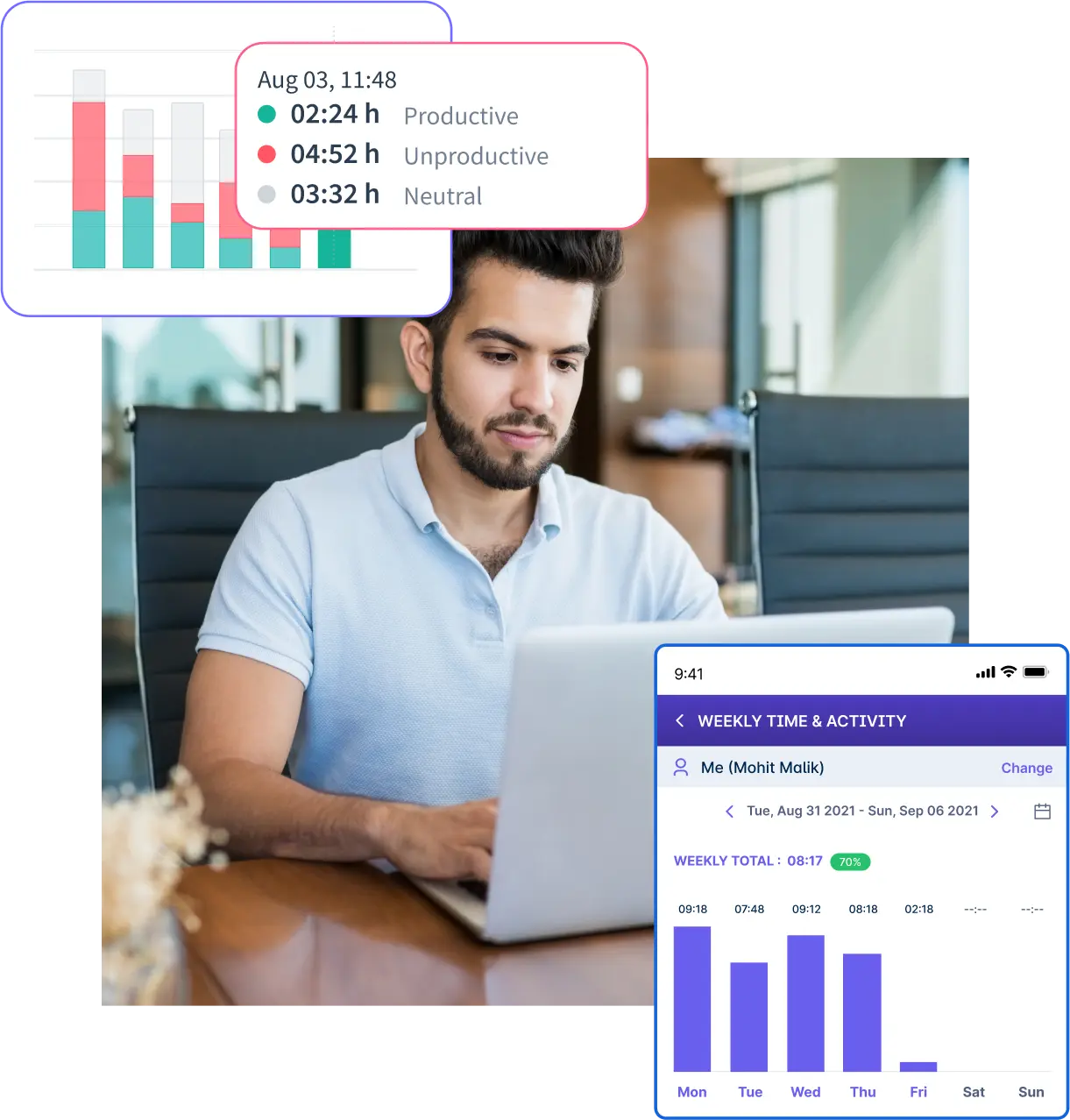
Analyze how consultants spend time on client work, internal tasks, and admin duties with productivity intelligence for teams.
Compare billable vs. non-billable hours to improve project delivery and client satisfaction.


A multi-national marketing firm, boosted overall efficiency.
Increase Your Team Productivity
A Delhi-based startup achieved 30%+ increased ROI with Workstatus.
Enhance Your Business ROISimplify payroll and client billing with detailed timesheets and transparent reports that reflect every billable hour.
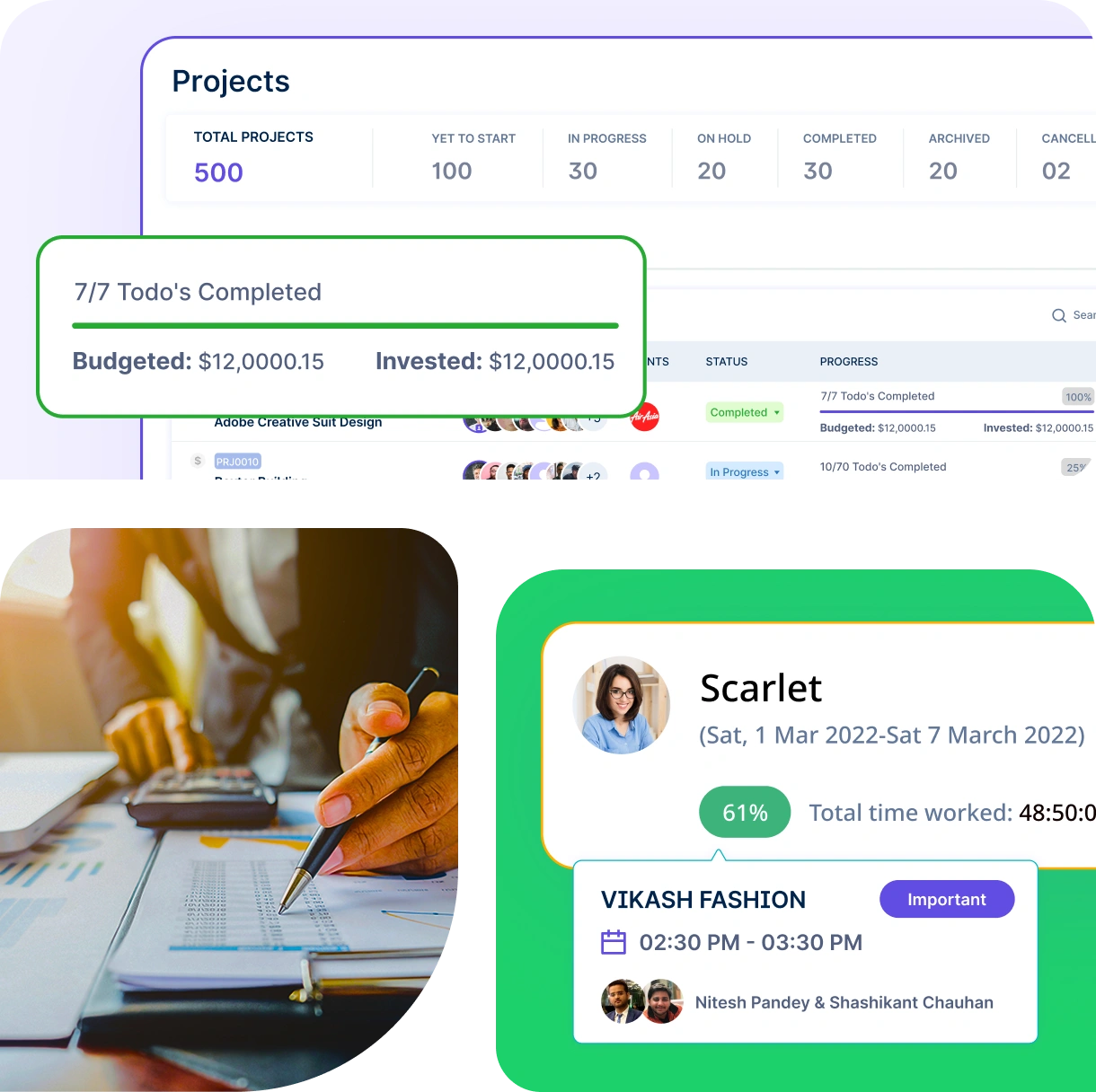
Compare billable hours across team members and projects to optimize resource allocation.
Set custom billing rates for different clients and services to accurately calculate charges.
Workstatus helps consulting firms track time, manage projects efficiently, and improve team productivity.
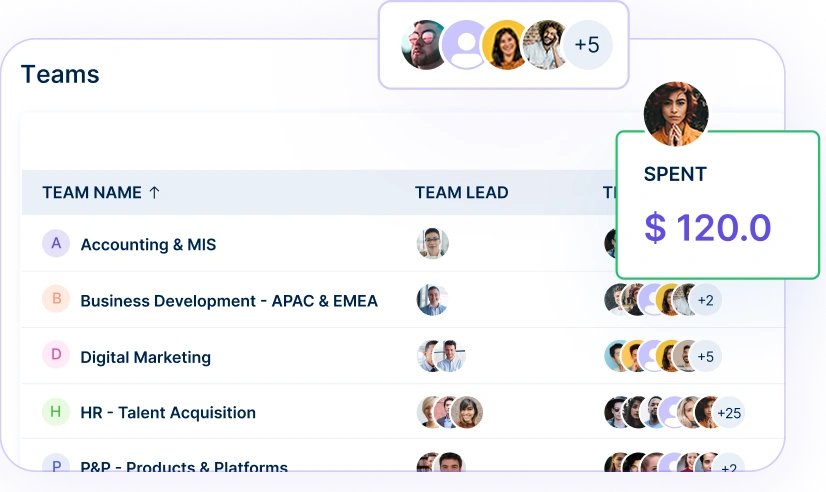
Quick setup, smooth move
Work together effortlessly, no matter where your team is located, with tools that keep communication and collaboration smooth.

Stay connected and accountable

Balance productivity everywhere

Empower field team efficiency

Optimize office productivity
From IT to healthcare, retail to manufacturing, Workstatus adapts to meet your industry’s unique needs.



We provide clarity, no matter the industry, with:
Analyze and assess tools side by side to choose the best fit for your team’s needs and goals.
From time tracking to advanced analytics, Workstatus has everything your business needs to elevate operations.
Consulting firms can improve their work hour tracking through several practical methods. Using a work timer helps consultants record their time spent on different projects automatically, reducing manual errors and increasing productivity.
A reliable time clock app on smartphones or computers lets employees clock in and out easily, even when working remotely or from multiple locations.
Firms should set clear policies requiring consultants to log their hours daily rather than weekly to ensure accuracy. Regular training sessions can help staff understand the importance of precise time tracking and how to use the tracking tools correctly. This builds good habits and maintains data quality.
Managers should review time entries weekly to spot any unusual patterns or discrepancies. Having a standardized project code system makes it easier to allocate hours to specific clients and tasks. This helps prevent confusion and misallocation of time.
Additionally, firms can integrate their time tracking with billing systems to streamline invoicing and reduce errors in client billing, saving time and improving accuracy.
Consulting firms can ensure the timely completion of client projects using project management software for consultants like Workstatus:
Centralize Project Planning: Outline tasks, deadlines, and milestones in a single platform to keep all team members aligned.
Track Progress in Real-Time: Monitor task completion, hours spent, and project status to identify delays early.
Assign Responsibilities Clearly: Allocate tasks to the right team members, ensuring accountability and efficient workflow.
Set Automated Reminders & Alerts: Keep teams informed of upcoming deadlines and critical deliverables.
Generate Performance Reports: Use insights to identify bottlenecks, optimize resource allocation, and improve future project planning.
This approach helps firms deliver projects on time while maintaining quality and client satisfaction.
Tracking team availability effectively is crucial for smooth consulting operations and project management. A robust attendance management system serves as the foundation, providing real-time updates on employee presence and helping managers make informed decisions about resource allocation.
Here are key methods to track team availability:
Regular communication practices also play a vital role in tracking availability. Daily stand-up meetings help teams discuss their schedules and workload, while weekly planning sessions allow for better resource allocation.
For remote teams, having members update their time zones and working hours in their profiles ensures everyone knows when colleagues are available.
Additionally, implementing a clear time-off request process and maintaining a shared team schedule for holidays and leaves helps in long-term planning and workload distribution.
Task assignment and project management can be streamlined through a well-organized approach that combines clear processes, effective tools, and consistent communication.
Here’s a comprehensive look at how consultancies can manage this effectively:
Regular monitoring and communication practices are essential. This includes daily check-ins, weekly progress reviews, and using automated reminders for approaching deadlines.
Digital tools with features like Gantt charts, kanban boards, and automated notifications help keep everyone aligned.
Additionally, maintaining a central dashboard where all team members can view their assignments, deadlines, and project status helps prevent tasks from falling through the cracks. Regular team meetings to discuss progress and challenges ensure early identification and resolution of potential delays.
Consider implementing a feedback loop to continuously improve the process based on team experiences and project outcomes.
Maintaining transparency in work activities requires a balanced approach combining technology, communication, and clear policies.
You can use screen monitoring tool like Workstatus to check active screens, app & website usage, idle time, active time, and more. But, it should be implemented thoughtfully and with clear communication to maintain trust between employers and employees.
Here are essential strategies for maintaining work transparency:
Implementing transparency also requires creating a culture of open communication where team members feel comfortable sharing both successes and challenges. Regular team meetings, one-on-one sessions, and feedback loops help maintain this openness.
Consultancies should also establish clear performance metrics and share them regularly with team members. This helps everyone understand how their work contributes to broader goals and ensures alignment across departments.
Remember to balance monitoring with trust, as excessive oversight can harm morale and productivity.
Performance evaluation for effective workforce management requires collecting and analyzing various data points to gain meaningful insights. Modern reporting & analytics tools help consultancies understand team dynamics, productivity patterns, and areas for improvement.
Here are key insights that help evaluate team performance:
Regular performance reviews should incorporate both quantitative data and qualitative feedback. This includes peer reviews, client testimonials, and self-assessments to provide a comprehensive view of performance.
Team leaders should also monitor workload distribution, resource utilization, and employee satisfaction levels. These factors often correlate strongly with overall team performance and can help predict potential issues before they impact productivity.
Setting clear KPIs (Key Performance Indicators) and regularly reviewing them helps teams understand expectations and measure their progress against goals.
Workstatus offers workforce management software for consulting firms that helps streamline operations and maximize productivity. Key features include:
With Workstatus, consulting firms can eliminate inefficiencies and enhance team coordination effortlessly.
Consultants need precise time tracking to ensure accurate billing and efficient project execution. Workstatus provides a time tracking software for consultants with:
By using Workstatus, consulting firms can ensure accurate time logs, leading to better billing and productivity.
Yes! Workstatus is one of the best project management software for consulting firms, enabling structured workflows and better project oversight. It offers:
With Workstatus, consultants can manage projects efficiently, meet deadlines, and optimize team output.
Workstatus serves as an efficient attendance tracking software for consulting firms, helping maintain accurate work logs and improving team accountability. Features include:
By implementing Workstatus, consulting firms can ensure accurate attendance records and streamlined workforce management.
Absolutely! Workstatus is designed for remote and hybrid consulting teams, offering tools to keep operations smooth and efficient. It includes:
With Workstatus, consulting firms can manage remote teams with confidence and maintain productivity from anywhere.
Yes, Workstatus provides data-driven insights to help consulting firms make informed decisions. It offers:
With Workstatus’s insights, consulting firms can optimize operations and drive continuous improvement.
Managing your workforce, projects, and reports gets simple & effective.
Managing your workforce, projects, and reports gets simple & effective.
Get detailed and clean activity reports of your team.