Experience the Power of Productivity
Make your team 40% more efficient. Set up your account in just 2 minutes!
Get clear visibility into team activity, identify productivity trends, and make informed decisions to improve performance.
Track user activity on the go with Workstatus’s mobile app for seamless monitoring and insights anywhere.
Active users
Hours Tracked
Track and optimize team performance with instant workforce analytics and actionable insights.
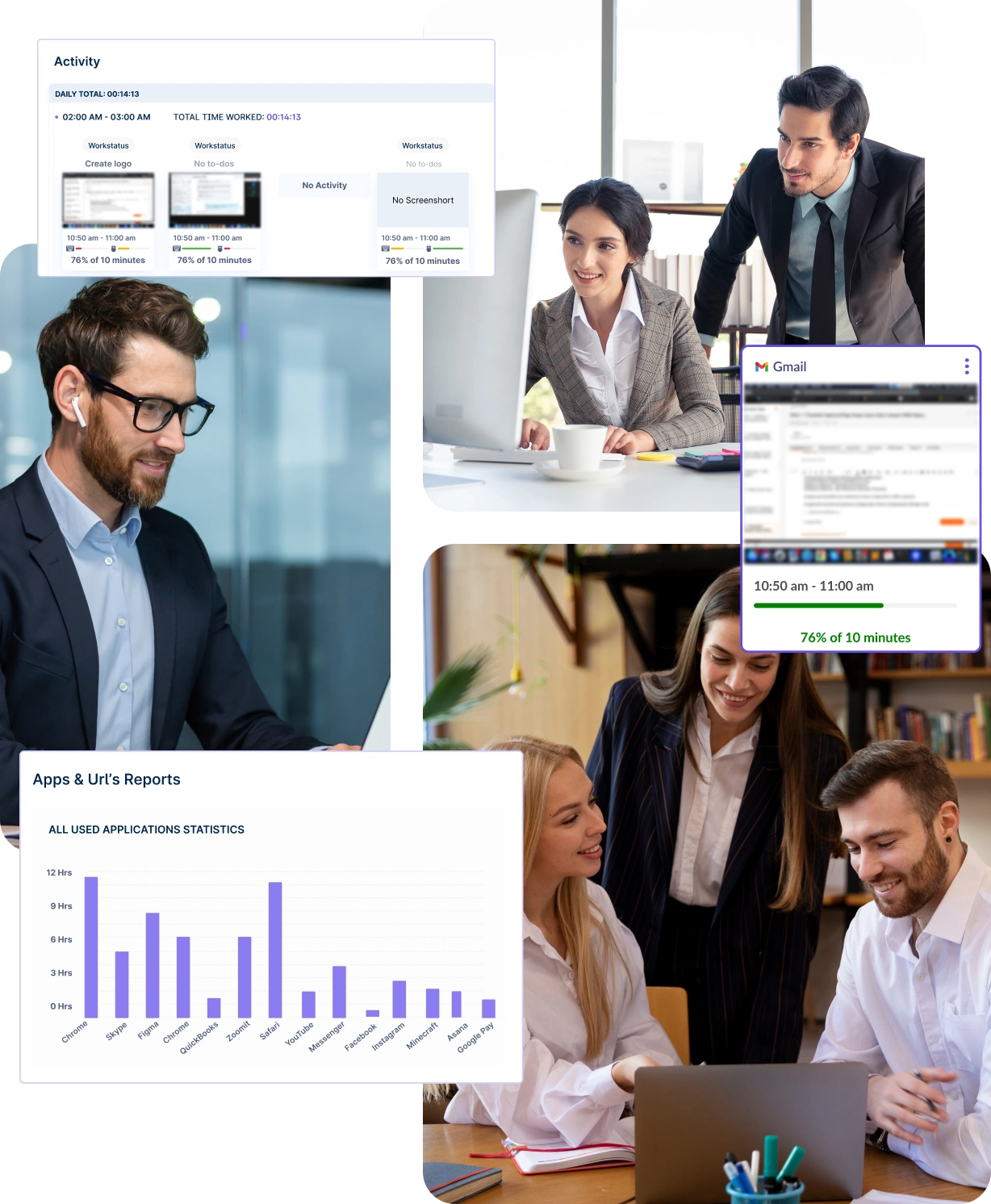
Track applications and websites employees visit during their workday to identify potential distractions and inefficiencies.
Gain real-time insights into employee activities through screenshots, ensuring transparency and accountability in your projects.
Give users complete control over their data with transparent, easy-to-use privacy settings.

Restrict data access to authorized personnel only, effectively safeguarding sensitive, confidential, and proprietary information.
Choose stealth mode to monitor user activity silently and discreetly without alerting employees, ensuring their behavior remains unaffected.


A multi-national marketing firm, boosted overall efficiency.
Increase Your Team Productivity
A Delhi-based startup achieved 30%+ increased ROI with Workstatus.
Enhance Your Business ROIEffortlessly maintain regulatory requirements with comprehensive tracking and reporting of all system interactions.
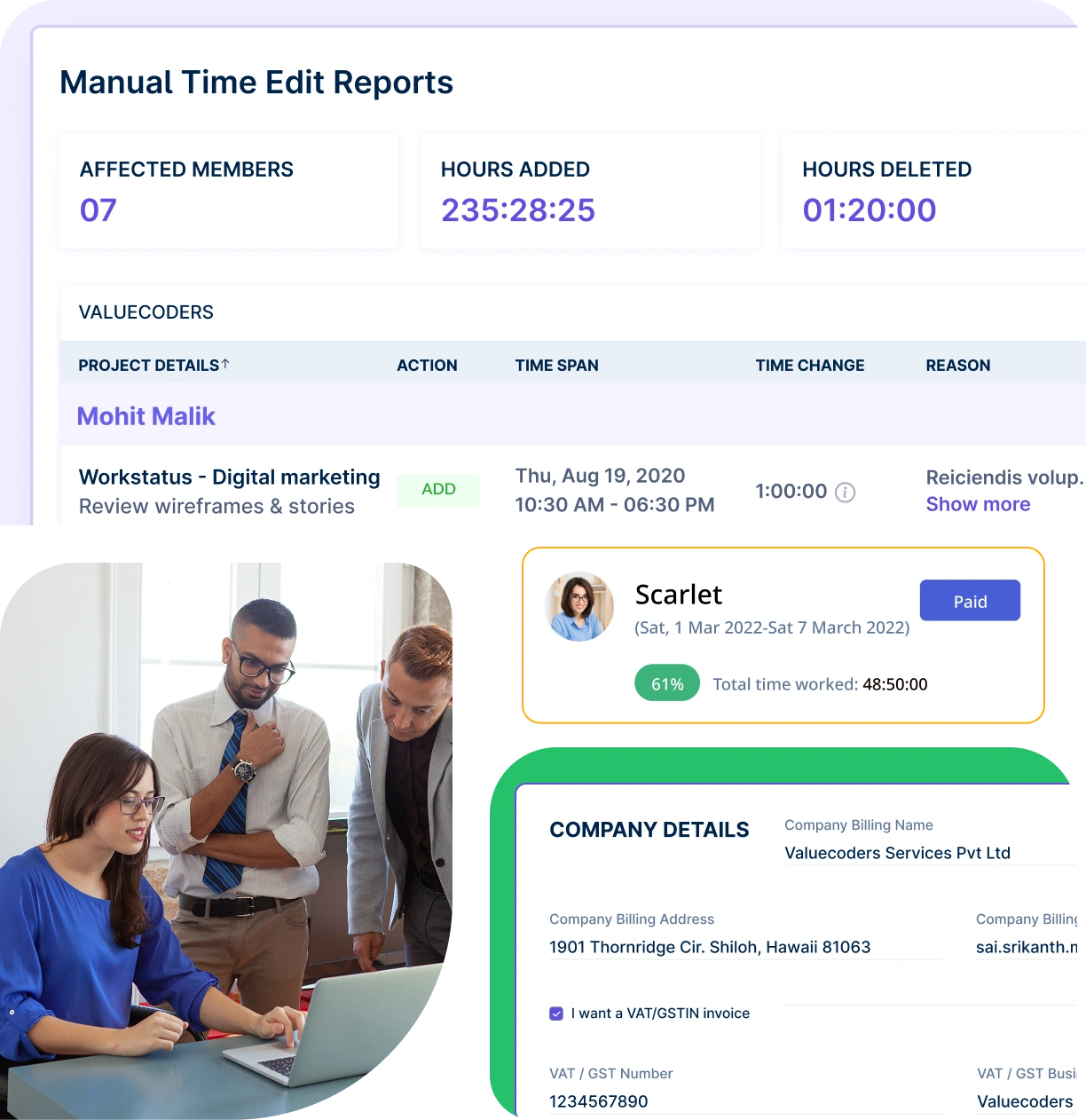
Keep detailed, accurate records of all user activities to facilitate comprehensive compliance audits and reporting with advanced employee monitoring.
Automatically monitor compliance with company rules, procedures, and regulations through detailed user activity data insights.
Monitor user activity across teams, ensuring productivity and accountability wherever your team works.
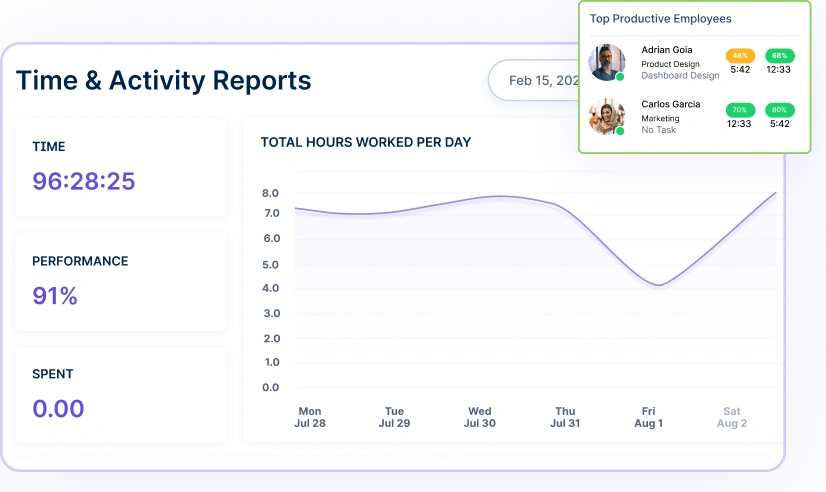
Capture activity, analyze performance, and grow productivity.
Work together effortlessly, no matter where your team is located, with tools that keep communication and collaboration smooth.

Stay connected and accountable

Balance productivity everywhere

Empower field team efficiency

Optimize office productivity
From IT to healthcare, retail to manufacturing, Workstatus adapts to meet your industry’s unique needs.



We provide clarity, no matter the industry, with:
Analyze and assess tools side by side to choose the best fit for your team’s needs and goals.

From time tracking to advanced analytics, Workstatus has everything your business needs to elevate operations.
User activity monitoring is essential for maintaining workplace efficiency and security in modern organizations. Understanding how employees interact with systems helps businesses optimize operations and protect sensitive data.
By implementing effective monitoring practices, organizations can enhance productivity while maintaining security and compliance standards.
Understanding the scope of user activity monitoring helps organizations implement comprehensive tracking solutions. A systematic approach to data collection provides valuable insights for project management and business improvement.
By understanding these data points, organizations can make informed decisions about workflow optimization and security measures.
Maintaining accurate activity data is crucial for effective workplace monitoring. A reliable monitoring system helps organizations make data-driven decisions with confidence.
By implementing these measures, organizations can trust their monitoring data to optimize workflows and enhance productivity management.
Balance workplace monitoring with ethical practices requires careful consideration. Understanding these considerations helps organizations implement responsible monitoring approaches.
By following ethical guidelines, organizations can maintain effective monitoring while respecting employee rights.
Striking the right balance between monitoring and privacy is crucial for successful implementation. Understanding this balance helps organizations maintain productive and trusting work environments.
Effective monitoring systems can significantly enhance workplace productivity when implemented thoughtfully. Understanding these benefits helps organizations leverage monitoring tools for better performance.
This comprehensive approach to user activity monitoring enables organizations to boost productivity while maintaining a balanced and ethical workplace environment.
The user activity monitoring feature allows businesses to track employee productivity and ensure efficient use of work hours. With this tool, employers can monitor various metrics like application usage, website visits, and active time spent on tasks.
Key features include:
This helps businesses ensure transparency and accountability, leading to higher productivity. Workstatus’s activity monitoring feature is secure, private, and customizable for different business needs.
Workstatus enhances employee productivity by providing businesses with tools to track work hours accurately, prevent time theft, and monitor overall performance. This allows businesses to identify inefficiencies and provide necessary support or adjustments. The result is a more focused and productive workforce, helping you meet its goals more effectively.
Workstatus is designed with remote teams in mind, offering features that allow managers to track employee activity from anywhere. With its User Activity Monitoring, you can:
This transparency ensures that remote teams stay on track, work efficiently, and remain aligned with company objectives. With Workstatus, you can manage your remote workforce as effectively as in-house teams.
Yes, Workstatus prioritizes security and privacy when it comes to user activity monitoring. The screenshots captured are random and do not invade employee privacy. Additionally, the software:
This means you can track productivity while maintaining a respectful and secure working environment. Hubstaff ensures transparency and fosters trust between employers and employees.
Yes, Workstatus can track time spent on non-work apps and websites, helping businesses identify and minimize distractions. The user activity monitoring feature gives detailed insights, including:
By pinpointing these distractions, businesses can create strategies to improve productivity and focus. Workstatus allows you to manage these settings to ensure a balanced approach to monitoring employee activity.
Managing your workforce, projects, and reports gets simple & effective.
Managing your workforce, projects, and reports gets simple & effective.
Get detailed and clean activity reports of your team.