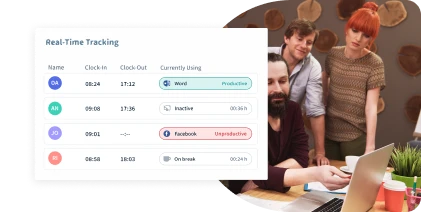Table of Contents
Are you tired of keeping track of your work hours on a messy and unorganized spreadsheet?
Do you struggle to keep your team members accountable for their working hours?
Look no further!
Introducing the Work Hours Tracker, the ultimate solution for organizing, tracking, and reporting work for teams.
This innovative tool will revolutionize how you manage your work schedule, allowing you to focus on what matters the most- getting things done.
In this blog post, we’ll introduce you to the Work Hours Tracker and explain how it can help make your work life easier.
We will be covering the following:
- What is the Work Hours Tracker?
- How does it work?
- Features and functionalities of the Work Hours Tracker
- Benefits of Using a Work Hours Tracker
- Best Work hour tracker to use
- How it can help you to organize and track your work
Join us as we closely examine the Work Hours Tracker and explore its many benefits.
Let’s get started by understanding.
What Is A Work Hours Tracker?
A work hours tracker is a software tool or application designed to help:
- Individuals
- Teams
- Organizations
To monitor and manage the time spent on work-related activities.
It provides a systematic and efficient way to track the hour’s employees, contractors, or freelancers work on various tasks and projects.
Using a work hours tracker, individuals and teams can gain insights into their:
- Work patterns
- Identify inefficiencies
- Optimize their workflow
- Improve overall productivity
How Does The Work Hours Tracker Work?
Work hours trackers utilize various methods and features to track and monitor work hours accurately.
Let’s explore how these trackers work with some interesting examples:
Time Tracking:
- Work hours trackers use timers or clocks to measure the duration of work activities.
- Users can start and stop timers to track the time spent on tasks or projects.
- Example: Imagine a freelance designer using a work hours tracker. They start the timer when they begin working on a client’s logo design project and stop it when they take a break or complete the Task.
Manual Input:
- Work hours trackers allow users to manually enter their work hours into the system.
- Users can input the start and end times of their work sessions and details about the tasks performed.
- Example: A consultant attending a client meeting can manually input the meeting duration and any additional time spent preparing.
GPS and Location Tracking:
- Some work-hours trackers utilize GPS technology to track the location of employees or team members.
- This feature accurately records work hours, especially for remote or field-based workers.
- Example: Field service technicians using a work hours tracker can track their location to validate their work hours when on-site with clients.
Integration With Project Management Tools:
- Work hours trackers often integrate with project management software to streamline tracking and reporting.
- Users can link their work hours to projects or tasks within the project management tool.
- Example: A marketing team using a work hours tracker integrated with their project management software can assign work hours to different marketing campaigns or social media initiatives.
Automated Tracking:
- Advanced work hours trackers automatically track work hours based on computer or mobile device activity.
- They can capture active and idle time, track keyboard and mouse activity, and take periodic screenshots.
- Example: A remote software developer using an automated work hours tracker will record their hours based on their computer activity, ensuring accurate tracking without manual input.
Now let’s take a look at
Key Features Of A Work Hours Tracker:
Time Tracking Capabilities:
Work hours trackers provide robust time tracking functionalities to accurately monitor and record work hours. This includes:
- Timers
- Manual input options
- Automated tracking based on computer or mobile device activity
Users can easily track their time on tasks and projects, ensuring accurate productivity and resource allocation measurement.
Task And Project Management:
Work hours trackers often integrate with task and project management tools, allowing users to link their work hours to specific tasks or projects. This feature enables effective:
- Project coordination
- Task assignment
- Progress tracking
Users can easily associate their work hours with the relevant tasks, ensuring a streamlined workflow and better project organization.
Reporting And Analytics Functionalities:
Work hours trackers offer comprehensive reporting and analytics capabilities. Users can generate reports showcasing:
- Work hour breakdowns
- Task completion rates
- Project summaries
These reports provide valuable insights into productivity and project performance.
Mobile Accessibility:
Work hours trackers recognize the importance of mobile accessibility in today’s remote work environment.
They provide mobile applications or responsive web interfaces, allowing users to track work hours on their smartphones or tablets.
This feature ensures flexibility and convenience, enabling users to track their work hours even when on the go or working from different locations.
Now let’s take a look at
![]()
Best Work Hour Tracker To Use
Workstatus: The Best Work Hour Tracker for Enhanced Productivity and Efficient Time Management
Its comprehensive features and user-friendly interface empowers individuals and teams to take control of their work hours and achieve peak performance.
Let’s explore why Workstatus is businesses’ and professionals’ go-to work hour tracker.
Time Tracking Capabilities:
 Workstatus offers the most extensive and robust time-tracking capabilities compared to other trackers on the market. With an automatic time tracker, Workstatus accurately tracks:
Workstatus offers the most extensive and robust time-tracking capabilities compared to other trackers on the market. With an automatic time tracker, Workstatus accurately tracks:
- Work hours
- Active time
- Idle time
- Effective duration of work sessions.
This helps you accurately measure the time spent on each Task and optimize workflow efficiency.
Task & Project Management:
 Integrated task management lets you easily link work hours to specific tasks or projects. This feature enables effective:
Integrated task management lets you easily link work hours to specific tasks or projects. This feature enables effective:
- Project coordination
- Task assignment
- Progress tracking
You’ll be able to quickly associate your work hours with the relevant tasks, ensuring a streamlined workflow and better project organization. This helps to
- Reduce project timelines and meet deadlines
- Maintain accuracy and precision of billing records
- Increase transparency and accountability
Reporting and Analytics:
 Workstatus offers comprehensive reporting and analytics capabilities that help you understand:
Workstatus offers comprehensive reporting and analytics capabilities that help you understand:
- Productivity insights
- Resource utilization
- Project performance
It lets you generate detailed reports that showcase the following:
- Work hour breakdowns
- Task completion rates
- Project summaries
This helps you identify bottlenecks and make data-driven decisions to improve efficiency.
Employee Activity Monitoring-
 Workstatus, the work hour tracker, also monitors employee computer or mobile device activity. This feature recognizes when employees work and stop tracking idle time when enabled. It also:
Workstatus, the work hour tracker, also monitors employee computer or mobile device activity. This feature recognizes when employees work and stop tracking idle time when enabled. It also:
- Capture screenshots of real-time operations
- Track time spent on URL and app used by the employee
That helps managers monitor when employees are actively working or slacking off, allowing for accurate work-hour tracking.
Free Time Card Calculator
 Workstatus provides a free time card calculator designed to assist individuals in organizing their work hours and time-tracking data effortlessly.
Workstatus provides a free time card calculator designed to assist individuals in organizing their work hours and time-tracking data effortlessly.
With this intuitive tool, users can input essential information, such as their:
- Name
- Start Time
- Stop Time
- Breaks
Enabling them to generate accurate time cards for their work activities.
Let’s explore how the Time Card Calculator by Workstatus can streamline your time-tracking process.
1) Easy Data Input:
The Time Card Calculator allows users to enter their basic information, including their name and email address, ensuring clear identification and record-keeping.
2) Start & Stop Time Tracking:
Users can input the start and stop times of their work sessions accurately.
The Time Card Calculator automatically calculates the duration of each work session, simplifying the calculation process.
3) Breaks Tracking:
Users can input break times within the Time Card Calculator, allowing for the accurate deduction of break periods from the total work hours.
4) Accurate Time Card Generation:
The Time Card Calculator generates an accurate time card summary with all the necessary data.
Users can view the total hours worked, including any deducted break time, ensuring precise time calculations.
To better understand, let’s look at the example below.
Rahul, a freelance graphic designer, uses the Time Card Calculator by Workstatus.
He enters his name, email address, start time (9:00 AM), stop time (5:30 PM), and two breaks (30 minutes each).
The Time Card Calculator automatically calculates the total work hours, deducts the break time, and generates a time card summary showing that John worked 7 hours and 30 minutes for the day.
This accurate time card allows Rahul to easily track his hours and provide precise invoicing and project management records.
Free Timesheets
Workstatus understands the importance of simplifying the timesheet creation process, so it offers a range of free timesheet templates.
Whether you need a weekly, monthly, bi-weekly, daily hourly, or project-specific timesheet, Workstatus has you covered.
Let’s explore these convenient and customizable timesheet templates.
1) Weekly Timesheet Template:
 1) This template allows you to track and record work hours every week.
1) This template allows you to track and record work hours every week.
- Easily log start and end times for each day
- Specify task details
- Calculate the total hours worked for the week
2) This template is ideal for monitoring productivity and managing work hours every week.
2) Monthly Timesheet Template:
 1) Use this template to track work hours and activities every month.
1) Use this template to track work hours and activities every month.
- Organize work days within a month
- Record daily hours
- Categorize tasks or projects
2) This template provides a comprehensive overview of monthly work hours and enables accurate invoicing.
3) Bi-weekly Timesheet Template:
 1) Designed for tracking work hours bi-weekly (every two weeks).
1) Designed for tracking work hours bi-weekly (every two weeks).
2) Record work hours for each day within the bi-weekly timeframe, including breaks and task descriptions.
3) This template enables easy calculation of total work hours and assists with payroll processing.
4) Daily Hourly Timesheet Template:
 1) Perfect for monitoring work hours on a daily and hourly basis.
1) Perfect for monitoring work hours on a daily and hourly basis.
2) Log start and end times for each Task or project throughout the day, allowing for precise time tracking.
3) This template provides a detailed breakdown of work hours for accurate billing and project management.
5) Project Timesheet Template:
 1) Specifically designed for tracking work hours and activities dedicated to a specific project or client.
1) Specifically designed for tracking work hours and activities dedicated to a specific project or client.
- Record time spent on different project tasks
- Note project milestones
- Monitor progress
2) This template ensures accurate project cost calculation, resource allocation, and project timeline management.
Workstatus is the top choice for organizations and professionals seeking an efficient and reliable work hour tracker. With its:
- Advanced time-tracking capabilities
- Seamless project management integration
- Comprehensive reporting
- Real-time monitoring features
Workstatus empowers individuals and teams to optimize productivity, enhance collaboration, and achieve their goals.
Conclusion
A work hours tracker is essential for teams and organizations looking to:
- Optimize their productivity
- Streamline time management
- Ensure accurate reporting
Whether you are a small business owner or a large corporation, a work hours tracker can help ensure that everyone is working the correct number of hours and their productivity is up.
By implementing a robust work hours tracker like Workstatus, teams can effectively:
- Organize
- Track
- Report
Their work activities leading to positive improvements in team productivity.
Our ability to monitor time spent on tasks, generate detailed reports, and access real-time data empowers teams to make informed decisions and coordinate actions.
So what are you waiting for?
FAQs
Q: Is Workstatus suitable for remote teams?
Absolutely! Workstatus is designed to cater to both in-office and remote teams.
It offers mobile accessibility, allowing remote workers to track their work hours.
With real-time monitoring and collaboration features, Workstatus ensures seamless communication and coordination among team members, regardless of location.
Q: Is my data secure with Workstatus?
Workstatus takes data security and privacy seriously. It employs:
- Encryption protocols
- Secure storage practices
- Access controls to safeguard user data
You can trust that your information is protected and handled carefully.
Q: How can I get started with Workstatus?
To get started with Workstatus:
- Visit our website
- Sign up for an account
- Explore the features during the free trial period
You’ll be on your way to optimizing your work hours, improving productivity, and streamlining your team’s workflow.