Do you constantly find yourself scrambling to meet deadlines or struggling to prioritize tasks?
If yes, then you are not alone.
Did You Know?
Statistics show that only 18% of individuals can effectively manage their time, while the majority of 82% find it challenging to do so without any medium.
These statistics define that a larger community needs assistance managing its time.
Enter time tracking software, your new go-to partner, to help you better manage your time.
Whether you’re a freelancer, business owner, or just want to better manage your time, time tracking software is a valuable tool to help:
- Optimize productivity
- Enhance project management
- Improve overall efficiency
In this guide, we will delve into the following topics:
- Core concepts of time-tracking software
- Different categories based on functionality and target audience
- Key Features
- Benefits of using Time Tracking Software
- Challenges that can be addressed with Time Tracking Software
- Best Time Tracking Software Solution
- Future Trends in Time Tracking Software
By the end of this guide, you will be able to:
- Understand the importance of time-tracking software
- Choose the best time-tracking software for you
- Make the most out of your time with time-tracking software
So, without any further ado, let’s get started with our
Understanding Time Tracking Software
Time-tracking software is a digital tool designed to help individuals and businesses track and monitor the time spent on various:
- Tasks
- Projects
- Activities
It provides an automated way of recording and organizing time spent on every task, allowing users to effectively manage their schedules.
This software offers a range of features and functionalities to allow users to:
- Log their working hours
- Track time spent on specific projects or tasks
- Categorize activities based on different projects, clients, or categories
- Set timers
- Generate detailed reports
- Analyze productivity trends
The primary goal of time-tracking software is to provide an accurate and transparent record of time spent on various activities. This data can be utilized for various purposes, including:
- Client billing
- Project estimation
- Employee performance evaluation
- Time management
Statistics Showing Why Businesses Are Moving Towards Time Tracking Software
1) Automated time tracking has the potential to eliminate unproductive time and recover over $666,400 in annual wages.
2) Companies that incorporate time tracking with payroll management systems experience a 44% reduction in payroll processing errors.
3) Employers face an estimated loss of $11 billion annually due to time theft; Time Tracking software can help employers identify and prevent theft by providing an accurate, real-time view of employee hours.
4) Multi-tasking without time-tracking can decrease productivity by 45%
These statistics show that time-tracking software can be a valuable tool for businesses of all sizes to improve efficiency and maximize profits.
Now let’s take a look at
Different Categories Based On Functionality And Target Audience:

Now let’s take a look at
Key Features of Time Tracking Software
Time Entry and Tracking:
 Time tracking software enables users to log and track their working hours easily and accurately. It allows individuals to record time spent on specific tasks, projects, or activities manually or through automated timers.
Time tracking software enables users to log and track their working hours easily and accurately. It allows individuals to record time spent on specific tasks, projects, or activities manually or through automated timers.
This feature provides a clear and transparent record of time usage, aiding in:
- Accurate project estimation
- Client billing
- Employee performance evaluation
Productivity Tracking:
 Time-tracking software often includes productivity-tracking features that help individuals and teams monitor their efficiency and output.
Time-tracking software often includes productivity-tracking features that help individuals and teams monitor their efficiency and output.
It provides insights into:
- Time spent on productive vs. unproductive activities
- Identify total hours worked
- Total activity today
This feature enables users to optimize their work habits and enhance overall performance.
Employee Activity Monitoring:
 Some time tracking software includes employee activity monitoring capabilities, allowing managers to monitor and track the activities of team members.
Some time tracking software includes employee activity monitoring capabilities, allowing managers to monitor and track the activities of team members.
This feature provides the following:
- Visibility into employee work patterns with URL and app tracking
- Capture real-time screenshots of operations
- Track time spent on different projects
It helps managers ensure accountability, identify bottlenecks, and optimize resource allocation.
Project and Task Management:
 Time-tracking software often includes project and task management functionalities. It enables users to:
Time-tracking software often includes project and task management functionalities. It enables users to:
- Create and manage projects
- Assign tasks to team members
- Set deadlines
- Track progress
This feature facilitates effective:
- Project planning
- Task allocation
- Collaboration among team members
Improving overall project management efficiency.
Reporting and Analytics:
 Reporting and analytics features in time tracking software allow users to generate detailed reports and analyze time-related data. Users can:
Reporting and analytics features in time tracking software allow users to generate detailed reports and analyze time-related data. Users can:
- Access visualizations
- Charts
- Graphs
That provides insights into time distribution, project timelines, and employee performance. This feature helps make:
- Data-driven decisions
- Identify productivity trends
- Optimize time management strategies
Integration with Other Tools:
Many time-tracking software solutions offer integration capabilities, allowing users to connect and sync their time-tracking data with other tools and software they use.
This integration may include:
- Project management tools
- Calendar applications
- Accounting software
- Communication platforms
Which streamlines workflows, eliminates data duplication, and enhances overall productivity.
Mobile and Desktop Applications:
 Time-tracking software is often available as mobile and desktop applications, providing flexibility and accessibility.
Time-tracking software is often available as mobile and desktop applications, providing flexibility and accessibility.
Mobile apps allow users to track time on the go using their smartphones or tablets, while desktop applications offer comprehensive detailed time tracking and management features.
This dual availability ensures that users can track time regardless of location or device.
Team Collaboration Features:
Some time-tracking software includes collaboration features to facilitate communication and teamwork among team members. It may offer:
- Shared project spaces
- Task assignment capabilities
- Commenting options
- Real-time notifications
These features promote effective collaboration, streamline communication, and enhance team productivity.
Billing and Invoicing Capabilities:
 Many time-tracking software solutions include billing and invoicing functionalities. This feature enables users to generate accurate invoices based on:
Many time-tracking software solutions include billing and invoicing functionalities. This feature enables users to generate accurate invoices based on:
- Tracked time
- Project rates
- Client details
It simplifies the billing process, reduces manual errors, and ensures transparent and timely client invoicing.
Central Dashboard:
 The central dashboard feature provides users with a consolidated view of their:
The central dashboard feature provides users with a consolidated view of their:
- Time-tracking data
- Project status
- Performance metrics
This feature gives users a comprehensive overview of their time-related activities, facilitating efficient time management and decision-making.
As we are now familiar with the different categories and features of time-tracking software, it’s now time to take a look at

From Chaos to Control: How Time Tracking Software Solves Organizational Challenges
Challenge 1: Inaccurate Time Tracking
Without time-tracking software, organizations face the challenge of inaccurate time tracking. This can lead to unreliable data on time spent on various tasks and projects.
Manual tracking methods are prone to human errors, resulting in skewed productivity analysis and incorrect billing.
Solution 1: Automatic Time Tracking
 Time tracking software offers the solution of automatic time tracking. By leveraging technology, the software can track time in the background based on:
Time tracking software offers the solution of automatic time tracking. By leveraging technology, the software can track time in the background based on:
- Computer activity
- Application usage
- GPS location
This eliminates the need for manual input and ensures more accurate time-tracking data.
Challenge 2: Lack of Visibility and Accountability
Organizations without time-tracking software often struggle with limited visibility into employee activities and a lack of accountability.
Monitoring individual and team progress becomes challenging, leading to difficulties in:
- Identifying bottlenecks
- Addressing productivity issues
- Assigning responsibility
Solution 2: AI-powered Reports
 Time-tracking software equipped with AI-powered reporting capabilities can solve the challenge of visibility and accountability.
Time-tracking software equipped with AI-powered reporting capabilities can solve the challenge of visibility and accountability.
The software can generate detailed reports that offer insights into:
- Individual and team productivity
- Task completion rates
- Project progress
These reports give managers a clear overview of work, identify areas for improvement, and hold employees accountable for their tasks.
Stop guessing and start tracking!
Try Workstatus and make data-driven decisions for your organization
Challenge 3: Inefficient Project Management
The absence of time-tracking software can result in inefficient project management. Without accurate data on time spent on each task, project managers struggle to:
Solution 3: Project Management Features
 Time-tracking software with integrated project management features addresses the challenge of inefficient project management.
Time-tracking software with integrated project management features addresses the challenge of inefficient project management.
These features allow project managers to:
- Create and assign tasks
- Set deadlines
- Track progress
- Allocate resources based on real-time time tracking data
This streamlines;-
- Project workflows
- Improves collaboration
- Enhances overall project efficiency.
Challenge 4: Poor Time Allocation and Prioritization
Organizations without time-tracking software may face difficulties in proper time allocation and task prioritization.
Without a clear understanding of how time is spent, it becomes challenging to identify which tasks take up excessive time or receive insufficient attention.
Solution 4: Task Allocation
 Time tracking software offers the solution of task allocation. It allows users to assign specific tasks to individuals or teams and set estimated time budgets.
Time tracking software offers the solution of task allocation. It allows users to assign specific tasks to individuals or teams and set estimated time budgets.
By tracking the time spent on each task, the software provides visibility into whether tasks are completed within the allocated time. This helps optimize time allocation and ensure proper task prioritization.
Challenge 5: Inaccurate Billing & Payroll
Inaccurate billing and payroll can be a significant challenge without time-tracking software.
Manual time tracking methods may lead to errors in client invoicing, resulting in financial losses or strained client relationships.
Similarly, payroll calculations may be flawed without accurate time data, leading to incorrect employee compensation.
Solution 5: Accurate Invoicing with Real-time Tracking
 Time tracking software addresses the challenge of inaccurate billing and payroll through accurate invoicing with real-time tracking.
Time tracking software addresses the challenge of inaccurate billing and payroll through accurate invoicing with real-time tracking.
The software can generate invoices based on tracked time, ensuring clients are billed accurately for the work done.
Additionally, it can integrate with payroll systems, automatically calculating employee wages based on real-time time tracking data, eliminating errors in payroll processing.
Now let’s take a look at
Factors to Consider when Choosing Time Tracking Software:
Budget Considerations:
- Evaluate the cost of the time-tracking software, including:
- Upfront fees
- Subscription plans
- Any additional charges
- Consider the value and features offered to the cost.
- Ensure that the software aligns with your budget without compromising essential functionalities.
Scalability and Flexibility:
- Assess whether the software can scale as your business grows.
- Consider the ability to:
- Add more users
- Handle increased data volume
- Accommodate changing needs
- Look for flexibility in customization options and the software’s ability to adapt to evolving business requirements.
User-Friendliness and Ease of Implementation:
- Consider the software’s user interface and intuitiveness.
- Evaluate how easy it is to navigate, track time, and generate reports.
- Assess the implementation process, including:
- Setup
- Data migration
- Training requirements
Integration Capabilities With Existing Tools:
- Determine if the time-tracking software can integrate with your business’s other tools or software, such as:
- Project management systems
- Accounting software
- Calendar applications
- Seamless integration automates data entry, streamlines workflows, and improves efficiency.
Security and Data Privacy:
- Evaluate the software’s security measures and data protection protocols.
- Ensure the software employs encryption, secure data storage, and access controls to safeguard sensitive information.
- Ensure compliance with relevant data privacy regulations to protect your business and client data.
Customer Support and Training Options:
- Assess the level of customer support provided by the software vendor.
- Look for available support channels, response times, and the vendor’s reputation for customer service.
- Evaluate the availability of training resources, such as:
- Documentation
- Tutorials
- Webinars
To ensure proper onboarding and user adoption.
Now let’s take a look at a time-tracking software solution that can meet these considerations:
Introducing Workstatus- The one-stop Time Tracking Solution
 Workstatus is a top-notch time-tracking software enabling companies to monitor employee time usage and productivity effectively.
Workstatus is a top-notch time-tracking software enabling companies to monitor employee time usage and productivity effectively.
This digital time management software offers comprehensive metrics on employee performance, including hours worked, task-specific time allocation, daily productivity levels, overtime hours, and more.
With its intuitive dashboard, management gains a holistic view of employee performance, facilitating informed workflow management and decision-making.
Some of the best features Workstatus provide are
1) Time Tracking
2) Productivity Tracking
3) Workforce Management
4) Employee Activity Monitoring
5) Active Screenshot Capture
6) GPS Tracking
7) Geofencing
8) Selfie Validation
9) AI Powered Reports
10) Central Dashboard
11) Stealth Mode
12) Tools Integration
Pricing
- Free Forever Package: ₹0 forever
- Premium Package: ₹299 / user/month
- Enterprise Package: Get a customized plan
Free Trial
- Workstatus provides a free trial with access to all the features to its customers.
Now let’s understand
Best Practices for Implementing Time Tracking Software:
Setting Clear Goals and Objectives:
- Clearly define the goals and objectives you want to achieve by implementing time-tracking software.
- Align these goals with the overall business objectives, such as:
- Improving productivity
- Streamlining processes
- Enhancing project management
Establishing Company Policies and Guidelines:
- Develop clear policies and guidelines regarding time-tracking practices within your organization.
- Define expectations for:
- Accurate time entry
- Task categorization
- Adherence to company protocols
- Communicate these policies to all employees to ensure consistency and standardization in time-tracking practices.
Training Employees On Using The Software Effectively:
- Provide comprehensive training to employees on how to use the time-tracking software.
- Offer hands-on sessions, user guides, or video tutorials to demonstrate the software’s features and functionalities.
- Address employees’ questions or concerns and ensure they are comfortable using the software.
Monitoring and Analyzing Time-Tracking Data:
- Regularly monitor and analyze the time-tracking data generated by the software:
- Identify patterns
- Trends
- Areas for improvement
- Use the data to make data-driven decisions, optimize workflows, and address productivity bottlenecks.
Encouraging Adoption and Providing Support:
- Foster a culture of time-tracking adoption within the organization.
- Provide ongoing support and assistance to employees, addressing any issues or challenges they may encounter while using the software.
Industries benefiting from time-tracking software
Agency
Advertising, marketing, and creative agencies can benefit from time-tracking software in the following ways:
- Accurate tracking of billable hours for client projects
- Efficient resource allocation and project management
- Insights into team productivity and performance
- Streamlined invoicing and client billing
Software Development
 In the software development industry, time-tracking software offers the following advantages:
In the software development industry, time-tracking software offers the following advantages:
- Monitoring and tracking of developers’ time on different tasks and projects
- Estimating project timelines and improving project planning
- Identifying bottlenecks or productivity gaps in the development process
- Enhancing collaboration and communication among team members
Ecommerce
 Ecommerce businesses can leverage time-tracking software in the following ways:
Ecommerce businesses can leverage time-tracking software in the following ways:
- Tracking time spent on various e-commerce tasks, such as product listing, inventory management
- Monitoring customer support response time and resolution rates
- Analyzing sales and marketing efforts to optimize strategies
- Streamlining fulfillment processes and improving order processing time
Manufacturing
 Time-tracking software can benefit the manufacturing industry by:
Time-tracking software can benefit the manufacturing industry by:
- Tracking time spent on production lines and specific manufacturing processes
- Identifying inefficiencies or areas for process improvement
- Optimizing workforce scheduling and resource allocation
- Analyzing productivity metrics to enhance overall operational efficiency
Construction
 In the construction industry, time-tracking software can provide the following advantages:
In the construction industry, time-tracking software can provide the following advantages:
- Monitoring labor hours and project timelines
- Managing subcontractor billing and tracking costs
- Ensuring compliance with labor regulations and safety guidelines
- Improving project coordination and reducing delays
Healthcare
 Time-tracking software can support healthcare professionals in the following ways:
Time-tracking software can support healthcare professionals in the following ways:
- Tracking healthcare professionals’ time spent on patient care and administrative tasks
- Managing staff scheduling and ensuring adequate coverage
- Complying with regulatory requirements and documentation
- Analyzing data to improve patient care, resource allocation, and operational efficiency
Future Trends In Time Tracking Software
Time-tracking software is continually evolving, and several future trends are expected to shape its development. Here are some anticipated trends in time-tracking software:
Artificial Intelligence (AI) Integration:
Time-tracking software will likely incorporate AI capabilities, enabling more advanced automation and intelligent decision-making. AI algorithms can:
- Analyze time-tracking data
- Identify patterns
- Provide insights into productivity trends
- Optimize resource allocation
This integration of AI would enhance the accuracy and efficiency of time-tracking processes.
Wearable Technology Integration:
With the rise of wearable devices, the integration of time-tracking software with such technology is expected to increase.
Wearable devices can capture and track employees’ activities and movements, providing real-time data on their:
- Tasks
- Breaks
- Overall productivity
This integration would provide a more seamless and unobtrusive method of time tracking.
Advanced Analytics and Predictive Insights:
Future time-tracking software is expected to offer advanced analytics features beyond basic reporting.
It may include predictive analytics algorithms that analyze historical data to forecast:
- Future project timelines
- Resource requirements
- Potential bottlenecks
These future trends in time-tracking software aim to improve accuracy, efficiency, and user experience, empowering organizations and individuals to manage time effectively.
Next Step
In conclusion, time-tracking software is essential for individuals and businesses, offering numerous benefits such as:
- Increased productivity
- Improved project management
- Accurate billing
By automating the tracking process, these software solutions provide valuable insights into how time is spent, enabling users to optimize their efficiency and make informed decisions.
Whether you’re a:
- Freelancer
- Team manager
- Business owner
Incorporating time-tracking software into your workflow can greatly enhance your productivity and success.
As your next step, you can opt for Workstatus, the platform that stands out as a leading time-tracking software, offering a user-friendly interface, robust features, and seamless integration options.
By leveraging Workstatus’s powerful capabilities, businesses can streamline operations, improve team collaboration, and make data-driven decisions.
FAQs
Q: How does time-tracking software work?
Time-tracking software typically operates by allowing users to start and stop a timer to track the duration of their activities.
It may offer additional features, such as:
- Task categorization
- Project management
- Reporting
- Integration with other tools
Some software may use manual input, while others automatically track time-based on computer usage or GPS location.
Q: Is time-tracking software suitable for individuals or teams?
Time-tracking software can be beneficial for both individuals and teams.
Individuals can use it to monitor their productivity and manage their time efficiently.
Teams can benefit from shared visibility into time spent on projects, facilitating collaboration and enabling better project planning.
Q: Is time-tracking software secure?
Time-tracking software providers prioritize the security of user data. Look for software that offers:
- Data encryption
- Secure connections (HTTPS)
- Data backup options
It is also essential to review the software provider’s privacy policy and terms of service to ensure your data is protected.
Don't let time slip away
Start tracking and optimizing your work hours with Workstatus
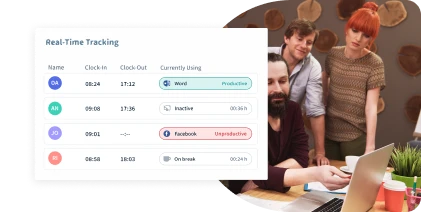


 Time tracking software enables users to log and track their working hours easily and accurately. It allows individuals to record time spent on specific tasks, projects, or activities manually or through automated timers.
Time tracking software enables users to log and track their working hours easily and accurately. It allows individuals to record time spent on specific tasks, projects, or activities manually or through automated timers. Time-tracking software often includes productivity-tracking features that help individuals and teams monitor their efficiency and output.
Time-tracking software often includes productivity-tracking features that help individuals and teams monitor their efficiency and output. Some time tracking software includes employee activity monitoring capabilities, allowing managers to monitor and track the activities of team members.
Some time tracking software includes employee activity monitoring capabilities, allowing managers to monitor and track the activities of team members. Time-tracking software often includes project and
Time-tracking software often includes project and
 Time-tracking software is often available as mobile and desktop applications, providing flexibility and accessibility.
Time-tracking software is often available as mobile and desktop applications, providing flexibility and accessibility. Many time-tracking software solutions include
Many time-tracking software solutions include  The central dashboard feature provides users with a consolidated view of their:
The central dashboard feature provides users with a consolidated view of their: Time-tracking software equipped with AI-powered reporting capabilities can solve the challenge of visibility and accountability.
Time-tracking software equipped with AI-powered reporting capabilities can solve the challenge of visibility and accountability. Time tracking software offers the solution of task allocation. It allows users to assign specific tasks to individuals or teams and set estimated time budgets.
Time tracking software offers the solution of task allocation. It allows users to assign specific tasks to individuals or teams and set estimated time budgets. Time tracking software addresses the challenge of inaccurate billing and payroll through accurate invoicing with
Time tracking software addresses the challenge of inaccurate billing and payroll through accurate invoicing with Workstatus is a top-notch time-tracking software enabling companies to monitor employee time usage and productivity effectively.
Workstatus is a top-notch time-tracking software enabling companies to monitor employee time usage and productivity effectively.

 Time-tracking software can benefit the
Time-tracking software can benefit the  In the
In the  Time-tracking software can support
Time-tracking software can support  Workstatus, the work hour tracker, also monitors employee computer or mobile device activity. This feature recognizes when employees work and stop tracking idle time when enabled. It also:
Workstatus, the work hour tracker, also monitors employee computer or mobile device activity. This feature recognizes when employees work and stop tracking idle time when enabled. It also: Workstatus provides a free
Workstatus provides a free  1) This template allows you to track and record work hours every week.
1) This template allows you to track and record work hours every week. 1) Use this template to track work hours and activities every month.
1) Use this template to track work hours and activities every month. 1) Designed for tracking work hours bi-weekly (every two weeks).
1) Designed for tracking work hours bi-weekly (every two weeks). 1) Perfect for monitoring work hours on a daily and hourly basis.
1) Perfect for monitoring work hours on a daily and hourly basis. 1) Specifically designed for tracking work hours and activities dedicated to a specific project or client.
1) Specifically designed for tracking work hours and activities dedicated to a specific project or client.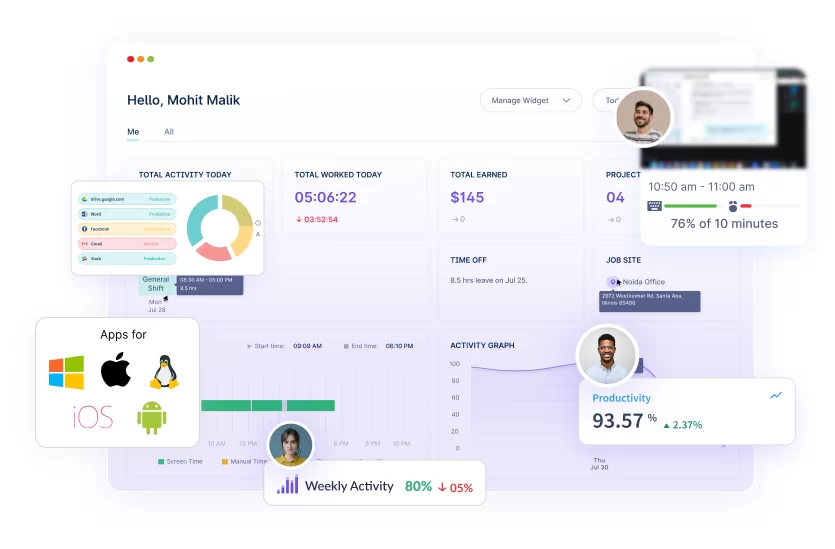 Let’s dive in:
Let’s dive in: Thus, using the free hourly rate calculator, John can accurately track and ensure he meets his required work hours.
Thus, using the free hourly rate calculator, John can accurately track and ensure he meets his required work hours.
 How To Use The Average Hourly Rates Calculator
How To Use The Average Hourly Rates Calculator 







