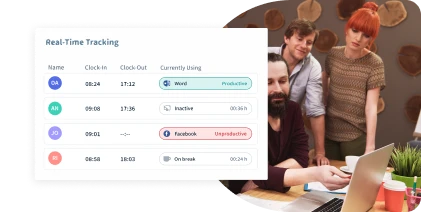Table of Contents
Are you tired of manually managing your team’s productivity & craving a centralized solution that lets you:
- Effortlessly track time
- Manage tasks
- Streamline your workflow
Look no further!
In this blog post, we bring to you an honest examination of Hubstaff – the ultimate solution for remote team management.
We’ll delve into its features, price plans, & more to help you make an informed decision.
Whether you’re a small business owner or an entrepreneur looking to boost efficiency, this blog post has everything you need to know about Hubstaff.
Let’s get started.
History of Hubstaff:

Hubstaff was founded 2003 by Dave Nevogt & Jared Brown, who recognized the growing need for effective time tracking & employee monitoring solutions in the emerging remote work landscape. The company’s mission was to empower businesses to:
- Manage their remote teams efficiently
- Enhance productivity
- Streamline operations
Since its inception, Hubstaff has grown into a prominent player in the time-tracking software market, catering to various industries & organizations worldwide.
Key Milestones:
- Hubstaff initially focused on time tracking & employee monitoring solutions for remote teams
- It quickly gained traction due to its user-friendly interface & effective functionalities.
- The company later launched GPS tracking & geofencing features, further enhancing its capabilities for managing mobile & field-based teams.
- Hubstaff assisted 95,000 companies with their solutions.
- The platform continued to exp& its integrations with various project management, task management, & invoicing tools to offer a seamless workflow for users.
- Later, Hubstaff introduced features like employee payroll & advanced reporting, catering to the growing needs of businesses of all sizes.
- The company has consistently emphasized the importance of transparency, focusing on building a trustworthy relationship with its customers.
Hubstaff Features & Functionality
Time Tracking:

Hubstaff offers robust time-tracking features that allow businesses to accurately record employees’ time on various tasks & projects. This functionality enables better project management & billing accuracy.
Key aspects include:
- Manual time entry or automated tracking with the desktop & mobile apps.
- Idle time detection to eliminate unproductive hours from the recorded work time.
- Customizable time tracking settings to suit different project requirements.
Employee Monitoring & Activity Levels:

To enhance productivity & monitor employee engagement, Hubstaff provides comprehensive employee monitoring features. These tools offer insights into individual & team performance, fostering a more efficient work environment.
Key aspects include:
- Activity levels tracking to gauge how actively employees are working.
- Mouse & keyboard activity tracking to measure work engagement.
- Application & website monitoring to identify distractions & time spent on non-work-related tasks.
Screenshots & App/Website Usage Tracking:

Hubstaff allows managers to visually underst& employees’ activities through periodic screenshots. This feature helps in ensuring accountability & tracking project progress.
Key aspects include:
- Automated screenshots at defined intervals to capture work progress.
- Blur privacy-sensitive content to maintain data privacy.
- Optional screenshot settings to respect employees’ personal space during breaks.
Project Management & Task Tracking:

Hubstaff simplifies project management by offering tools to assign tasks & track their progress. This ensures seamless collaboration & enhances team efficiency.
Key aspects include:
- Task assignment & real-time updates on task completion.
- Detailed task descriptions & attachments for clarity.
- Integration with project management tools for a streamlined workflow.
Integrations With Other Tools & Platforms:

Recognizing the importance of seamless workflow integration, Hubstaff offers integration capabilities with various third-party tools. This enhances productivity & allows businesses to work with their preferred software stack.
Key aspects include:
- Integrations with project management, communication, & accounting tools.
- API access for custom integrations with internal systems.
- Compatibility with popular platforms like Trello, Asana, & QuickBooks.
Geofencing & GPS tracking:

Hubstaff’s GPS tracking & geofencing features are valuable for managing remote & field-based teams. This functionality ensures employees work from designated locations & adhere to their schedules.
Key aspects include:
- Geofencing to set virtual perimeters around specified locations.
- GPS tracking to monitor employee movements & verify their work locations.
- Real-time location updates for accurate team management.
AI Reports:

To gain actionable insights & assess team performance, Hubstaff provides AI-generated reports. These reports analyze data from time tracking & employee monitoring to provide valuable analytics.
Key aspects include:
- Automated reports for time tracking, employee activity, & more.
- Data visualization to present information in a clear & accessible manner.
- Customizable report generation based on specific business requirements.
Online Invoicing & Payroll Tracking:

Hubstaff streamlines administrative tasks by offering online invoicing & payroll tracking features. This integration simplifies the billing process & ensures timely & accurate payments.
Key aspects include:
- Invoicing & payment integration with popular payment gateways.
- Employee payment tracking is based on hourly rates or fixed salaries.
- Exportable reports for seamless accounting & financial management.
Pricing Plans & Options:
Overview of Hubstaff’s subscription tiers:
Hubstaff offers different subscription tiers to cater to the diverse needs of businesses, ranging from freelancers & small teams to large enterprises.
Each tier comes with varying features & price points to accommodate different requirements. The available subscription tiers include:
Desk Free:
This plan offers basic time tracking & limited functionalities for a single user only.
Feature variations
- Time tracking
- Timesheets
- Activity levels
- Limited screenshots
- Limited reports
- Limited payments
Price- Desk Free/ $0 For/ one user only
Desk Starter:
Geared towards small businesses, the Desk Starter Plan provides essential features to manage time, track activities, & collaborate effectively.
Feature variations
- Everything in Free, plus:
- Unlimited screenshots
- Reports
- 1 integration
- 24-hour support
- Per user settings
- Idle timeout
Price- Desk Starter/ $5.83 / user/mo/ 2 user minimum.
Desk Pro:
Most popular, this pack is tailored for growing teams. The theDesk Pro enhances project management & offers advanced reporting capabilities.
Feature variations
- Everything in Starter, plus:
- Track apps & URLs
- Custom idle timeout
- Auto discards idle time
- Unlimited teams
- Payments & payroll
- Unlimited integration
- Limited public API
- Time off & holidays
- Scheduling & Attendance
- Invoices
- Client & project budgets
- Timesheet approvals
- Daily & weekly limits
- Expense tracking
Pricing- Desk Pro/ $8.33 / user/mo/ 2 user minimum.
Enterprise:
Built for large organizations, the Enterprise Plan includes additional security features & priority support.
Feature variations
- Everything in Pro, plus:
- Insights
- ADD-ON
- VIP Support
- Concierge set up
- Higher limits on public API
- Unlimited Job sites
- Pay by bank debit (ACH)
- HIPAA compliance
- SOC-2 Type II Compliance
- Single sign-on
- Feature variations
Pricing – Get a customized plan
Optional Add On
Hubstaff also provides add-on options that you can add to your subscription plan with an additional cost. Here is a list of add-ons:
Insights
Starts at $2 / user/mo
- Categorized work time
- Smart notifications
- Focus & meeting time
- Suspicious activity detection
- Behavioral highlights
- Work time classification
Tasks
Starts at $3 / user/mo
- Kanban view
- Timeline view
- Task comments
- Start / Due dates
- Labels & attachments
Data retention
Starts at $2 / user/mo
- Data retention extended to 6 years for:
- Time & activity data
- Calendar & limits
- Finances
Locations
Starts at $4 / user/mo
- Location tracking on mobile
- Job sites with geofences
- Work orders
- Jobs
Corporate app
Starts at $3 / user/mo
- Track time & activity in the background on company-owned devices
- Add new members through account provisioning & manage email notifications
Potential Drawbacks Of Each Pricing Plan:
While Hubstaff offers a range of plans to cater to various business needs, each plan may have some potential drawbacks based on the user’s requirements & budget constraints:
Desk Free:
- Limited features & capabilities, suitable only for single users or freelancers.
- Lack of comprehensive support options compared to paid plans.
Desk Starter:
- Limited to 2 users, which may not be sufficient for small teams.
- Advanced features are available in higher-tier plans that will not be accessible.
Premium Plan:
- Designed for growing teams, the cost may not be optimal for smaller businesses or freelancers.
- Although more comprehensive than the Basic Plan, some advanced Enterprise Plan features are still missing.
Enterprise Plan:
- The highest price tier makes it less affordable for small businesses with limited budgets.
User Experience & Interface:
Central Dashboard

Hubstaff is known for its user-friendly interface, making it easy for employers & employees to navigate & utilize the platform efficiently. The design is intuitive, & key functionalities are accessible, promoting a smooth user experience.
Some aspects contributing to the user-friendly design include:
- Clean & organized layout with a user-centric approach.
- Intuitive menu & dashboard for quick access to essential features.
- Clear labeling & instructions for seamless onboarding & adoption.
- Customizable settings to suit individual preferences & workflows.
Mobile App Performance & Features:

Hubstaff’s mobile app enhances user experience by allowing employees to track time & monitor activities. The mobile app is available for Android & iOS devices, providing real-time access to work-related data.
Key highlights of the mobile app include:
- Reliable & responsive performance for time tracking & activity monitoring.
- GPS tracking functionality for remote workers & field-based teams.
- Easy synchronization with the web app for seamless data integration.
- Intuitive design optimized for mobile devices, ensuring user convenience.
Customer Support & Response Time:

Hubstaff offers customer support to address any queries or technical issues users may encounter during their experience with the platform. The level of support may vary based on the pricing plan, with higher-tier plans often receiving more extensive assistance.
Customer support features include:
- Online support is available 24/7 for all paid plans, ensuring continuous assistance.
- Priority support for higher-tier plans, with faster response times.
- Dedicated account managers & personalized onboarding for Enterprise Plan users.
- Knowledge base & tutorials for self-help & troubleshooting.
Reviews & Feedback From Current & Past Users:
Here are some common themes found in user reviews:
Positive Aspects:
- Easy-to-use interface: Many users appreciate Hubstaff’s intuitive design & straightforward navigation, making tracking time & monitoring employee activities simple.
- Effective time tracking: Users often highlight the accuracy & reliability of Hubstaff’s time tracking features, which aid in project management & invoicing.
- Valuable insights: The platform’s activity monitoring & productivity reports offer valuable insights into employee performance & help identify areas for improvement.
- Mobile app convenience: Users frequently praise the app’s performance, enabling employees to stay productive & monitor their work remotely.
Critiques & Improvement Areas:
- Screenshot frequency: Some users have raised concerns about the frequency of screenshots & the potential impact on employee privacy, leading to discussions about balancing accountability & trust.
- Learning curve: While many find Hubstaff easy to use, a few users mention a short learning curve for certain features, especially in organizations transitioning from traditional time-tracking methods.
- Feature limitations: Users with specific needs or requirements sometimes express that certain features are available only in higher-tier plans, leading to added costs.
So these were all the details you needed about Hubstaff, an ultimate solution for remote team management.
However, what if we will tell you that we have an even better solution than Hubstaff?
You heard that right!
Introducing Workstatus: The Best Alternative to Hubstaff

Workstatus is a cutting-edge time tracking & employee monitoring software that stands as a strong alternative to Hubstaff. With a focus on enhancing workforce productivity & remote team management, Workstatus offers a wide array of features & differentiators that set it apart from Hubstaff.
Whether you are a growing business or an established enterprise, Workstatus provides a comprehensive solution to optimize your team’s performance & efficiency.
Key features & differentiators compared to Hubstaff:
Time Tracking:

- Workstatus provides accurate time tracking capabilities, ensuring the precise recording of work hours for projects & tasks.
- Real-time tracking allows businesses to monitor employee work hours as they happen, enabling better resource allocation & billing accuracy.
Productivity Tracking:

- Workstatus goes beyond traditional time tracking by offering productivity monitoring features that measure individual & team efficiency.
- Detailed insights into app & website usage & activity levels help identify productivity bottlenecks & encourage better time management.
Integration:
- Workstatus seamlessly integrates with various project management, collaboration, & invoicing tools, streamlining workflow & data exchange.
- The flexibility to integrate with a wide range of existing tools ensures a smooth transition & minimal disruptions to established workflows.
Employee Activity Monitoring:

- Workstatus offers comprehensive employee activity monitoring, tracking website visited, app used, screenshot captured to gauge work engagement.
- The ability to analyze individual productivity levels helps managers identify top performers & support underperforming team members.
Active Screenshot Capture:

- Workstatus incorporates an active screenshot capture feature that allows managers to visualize employee work progress.
- Screenshots are captured based on predefined intervals or triggers, providing insight into work patterns & ensuring accountability.
GPS Tracking:

- Workstatus includes GPS tracking, which is essential for managing remote & mobile teams.
- Real-time location tracking helps managers verify employee work locations & optimize field operations.
Geofencing:

- Workstatus employs geofencing to create virtual boundaries around designated work areas or client sites.
- Geofencing ensures employees are working within specified locations & adhering to schedules.
Selfie Validation:

- Workstatus adds an extra layer of security & authenticity with selfie validation.
- Employees are prompted to take selfies during work hours, reducing the risk of time theft & proxy attendance.
AI-Powered Reports:

- Workstatus generates AI-powered reports that offer in-depth insights into employee productivity trends & work habits.
- Customizable reporting options facilitate data-driven decision-making & performance analysis.
Central Dashboard:

- Workstatus offers a centralized dashboard that displays real-time employee activity & project progress data.
- The intuitive dashboard provides a comprehensive overview, making it easy for managers to monitor team performance.
Stealth Mode:

- Workstatus includes a stealth mode for discrete monitoring, ensuring employees are not distracted or influenced by monitoring activities.
- Choosing between regular & stealth modes grants businesses flexibility in their monitoring approach.
Pricing Plans & Cost-Effectiveness:
Workstatus offers competitive pricing plans that cater to businesses of all sizes, making it a cost-effective solution for time tracking & employee monitoring needs. Here is a table that outlines the features & pricing of each plan

User Feedback & Reputation

Users across various industries & businesses have expressed satisfaction with the Workstatus performance & features.
Here are some key aspects of Workstatus’ user feedback & reputation:
Positive User Reviews:

- Users appreciate Workstatus’s intuitive interface & ease of use, which ensures a seamless onboarding experience for team members.
- The platform’s comprehensive time tracking & productivity monitoring capabilities have received praise for their accuracy & effectiveness in improving workforce efficiency.
- Workstatus’ ability to generate detailed reports & analytics allows businesses to gain valuable insights into employee performance & make data-driven decisions.
Enhanced Remote Team Management:
- Businesses with remote & distributed teams particularly value Workstatus for its GPS tracking & geofencing features, which enable effective management of field-based employees.
- The active screenshot capture feature & productivity monitoring have helped managers ensure accountability & optimize team productivity, even in remote settings.
Customer Support & Responsiveness:
- Users express satisfaction with Workstatus’ customer support, citing prompt responses & helpful assistance in resolving technical queries or issues.
- The availability of a dedicated account manager & personalized onboarding for enterprise users further strengthens the positive perception of Workstatus’ customer service.
Data Security & Privacy:
- Users praise Workstatus for its commitment to data security & privacy, particularly with features like selfie validation & the option to operate in stealth mode.
- The platform’s focus on maintaining user confidentiality & adhering to industry-standard security practices instills confidence among businesses relying on employee monitoring tools.
Flexibility & Scalability:
- Workstatus is appreciated for its flexibility in catering to businesses of varying sizes, from freelancers & startups to large enterprises.
- The platform’s scalability allows businesses to adapt as their teams grow, ensuring that Workstatus remains a reliable solution throughout their expansion.
Constant Innovation:
- Workstatus’ commitment to continuous improvement is acknowledged by users, who appreciate adding new features & enhancements based on user feedback & industry trends.
- Integrating AI-powered reports & analytics showcases Workstatus’ dedication to providing valuable insights for businesses’ performance optimization.
How Workstatus Addresses The Limitations Of Hubstaff?
Workstatus addresses the limitations of Hubstaff by offering a more comprehensive & feature-rich solution that includes:
- Advanced productivity tracking
- Selfie validation for added security
- Customizable AI-powered reports
- Centralized dashboard for real-time monitoring
- Stealth mode for discrete monitoring
These enhancements empower businesses with more significant insights, flexibility, & efficiency in managing their remote workforce, making it one of the best solutions for managing the workforce.
Conclusion
After an honest examination of Hubstaff, it is evident that the platform offers a range of valuable features & price plans for businesses seeking time-tracking & employee-monitoring solutions.
However, Workstatus stands out as the best choice for those looking for a compelling alternative.
With its robust feature set, user-friendly interface, & competitive pricing, Workstatus provides a reliable & efficient solution for managing remote teams & improving productivity.
FAQs
Q: Is Workstatus suitable for all business sizes?
Workstatus is designed to accommodate businesses of all sizes, from freelancers & startups to large enterprises.
Its flexibility & scalability make it suitable for diverse organizational needs.
Q: Does Workstatus prioritize data security & privacy?
Absolutely. Workstatus prioritizes data security & takes measures to ensure user privacy. Features like selfie validation & stealth mode provide a secure & discreet monitoring experience.
The platform adheres to industry-standard security practices to protect sensitive data.
Q: What level of customer support does Workstatus provide?
Workstatus offers 24/7 online support for all paid plans, ensuring continuous assistance to users. Higher-tier plans like the Enterprise Plan receive additional benefits like priority support & dedicated account managers.