Experience the Power of Productivity
Make your team 40% more efficient. Set up your account in just 2 minutes!
We know you might have questions, so here’s a clear comparison to help you understand the differences:

Project management
Task Management
Issue / Bug Management
Time Estimation on Tasks
Project Budget
Profit & Loss of Projects
Jobsite
Selfie validation with Geofence
Punch in / punch out from any assigned location
Live Location Tracking
Attendance
Shift Scheduling
Leave Management
Work Location Management
Set Office Locations
Check If user working from home or Office
Time Tracking
Productivity Monitoring
Screenshot Capturing
Apps & URL Tracking
Productive & Unproductive Time Differentiation
Works Breaks
AWS S3 Bucket Integration
SMTP Integration
Client Budget
Per User Settings
Customization Options
Screenshot Frequency
Stealth Mode
Visible Mode
Screenshot Delete
Keystroke Mouse & Keyboard Activity
Email Notification
Pricing
Workstatus is a leading tool for tracking employee productivity and managing remote teams. It helps maintain compliance and identify potential risks before they escalate.

Teramind assists organizations in overseeing employee behavior, and enhancing workplace efficiency and security. It helps detect insider threats and optimize workforce productivity.

Trackolap is an employee management solution aimed at improving efficiency and monitoring workforce performance across various industries.

RescueTime is a time-tracking software that provides insights into how users spend their time to improve productivity and focus.

Deputy is a workforce management platform designed to help businesses streamline employee scheduling and administrative tasks.

Time tracking provides crucial insights into productivity and helps managers allocate resources effectively. Here’s how each tool approaches time-tracking and its unique capabilities.
Workstatus
Workstatus offers a comprehensive time-tracking system that includes screenshots, app usage, and URL monitoring to provide in-depth insights into employee productivity.
![]()
With real-time tracking, managers can instantly view employee activities, enhancing transparency and oversight.
Workstatus also features customizable tracking intervals and idle time settings, making it adaptable to various work environments.
Teramind
Teramind provides precise time tracking with activity logs that record time spent on applications, websites, and specific tasks.
While offering in-depth analytics, Teramind’s setup can be more complex, requiring a steeper learning curve for new users.
Trackolap
Trackolap focuses on simplicity with automatic time tracking for tasks and projects. It provides detailed activity reports on time spent, making it suitable for companies looking for basic time-tracking without complex setup.
RescueTime
RescueTime provides comprehensive time-tracking with daily and weekly reports that reveal how time is spent across various activities. The tool offers detailed analytics to improve productivity and focus but lacks some advanced project-tracking capabilities.
Deputy
Deputy’s time tracking is optimized for shift-based work, offering accurate tracking for employee shifts and tasks. The platform is particularly well-suited for industries with shift scheduling, such as retail or hospitality.
Selfie validation adds an extra layer of security and ensures accurate attendance for remote workers. Here’s how each tool implements and supports this feature.
Workstatus
Workstatus features an innovative “Selfie Validation” system that enhances accountability and attendance verification for remote teams.
This feature requires employees to take selfies while clocking in and clocking out, which helps confirm their attendance.
The selfies are securely stored and can be reviewed by managers, ensuring that employees are at their designated work locations.

This added layer of verification fosters trust and transparency within teams, as it promotes responsible work habits.
It is especially useful for organizations that prioritize remote work, as it helps maintain productivity and compliance with company policies.
Teramind
Teramind does not offer a “Selfie Validation” feature.
However, it provides a robust suite of monitoring and productivity tools that help organizations track employee performance and behavior.
With its advanced analytics and activity tracking capabilities, Teramind enables managers to gain valuable insights into how employees spend their time.
Trackolap
Trackolap does not have a “Selfie Validation” feature.
Nevertheless, it provides essential time tracking and project management tools that assist teams in managing their tasks efficiently.
Users can log their hours, track project progress, and generate detailed reports.
This functionality supports better time management and ensures that teams stay organized
RescueTime
RescueTime does not offer a “Selfie Validation” feature.
Instead, it focuses on tracking how users spend their time on digital devices, providing insights into productivity levels.
This tool analyzes user behavior, allowing individuals and teams to understand their work habits better.
Deputy
Deputy does not have a “Selfie Validation” feature.
However, it offers comprehensive workforce management solutions, including scheduling, time tracking, and communication tools.
Deputy allows managers to create and manage staff schedules easily, ensuring optimal staffing levels.
Time estimation helps align workload expectations with actual performance. Discover which tools allow managers to set and track time estimates for better planning.
Workstatus
A unique feature of Workstatus, time estimation allows managers to set expected durations for tasks, helping with project planning and workload distribution.

By comparing estimated and actual times, teams can identify efficiency gaps and refine future planning. This feature also supports precise client billing and project costing.
Teramind
Not Available. Teramind lacks the task-specific time estimation feature, limiting its project planning functionality.
Trackolap
Not Available. Trackolap does not offer task-specific time estimation, limiting its functionality in project planning.
RescueTime
Not Available. RescueTime lacks time estimation on tasks, limiting its utility for detailed project management.
Deputy
Not Available. Deputy lacks time estimation features, making it less suited for detailed project-based work.
Automatic clock-in/out streamlines attendance management and enhances accuracy, especially for shift-based work. Here’s how each tool supports clocking and attendance.
Workstatus
Workstatus streamlines attendance tracking with automatic clock in/out, using geofencing or computer activity to accurately record work hours.
This feature helps reduce errors, maintain compliance, and supports flexible work schedules with custom rules and notifications.
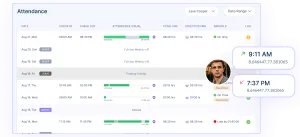
Integration with payroll processing adds value, simplifying administrative tasks.
Teramind
Location-based clocking not available. Teramind does not support automatic clocking tied to location, which may limit its effectiveness for remote or field workers.
Trackolap
Provides basic clock in/out tracking, recording entry and exit timestamps. Although not as feature-rich as others, it does offer a simple solution for attendance.
RescueTime
Not Available. RescueTime does not offer automatic clocking, relying instead on manual engagement, which may be less practical for shift-based or remote workforces.
Deputy
Deputy offers GPS-enabled clock in/out and facial recognition for added security, especially useful for field and remote workers.
A user-friendly interface with seamless navigation makes workforce management efficient and productive. Here’s how each tool’s usability impacts the overall experience.
Workstatus
Known for its intuitive and user-friendly interface, Workstatus balances powerful features with easy navigation. It provides actionable insights through its dashboard and offers extensive customization options.

The mobile app for iOS and Android ensures seamless time tracking on the go. Regular updates and responsive customer support make it a top choice for businesses seeking robust workforce management.
Teramind
Teramind is a feature-rich tool, primarily tailored for organizations prioritizing security. While powerful, its interface can be overwhelming for new users.
With advanced monitoring capabilities, Teramind is ideal for security-centric industries but may require time for users to adapt.
Trackolap
Trackolap is user-friendly and suited to businesses prioritizing simplicity. It lacks advanced features, but the straightforward interface makes it accessible for companies needing an easy-to-use time tracking tool without steep learning requirements.
RescueTime
Designed for productivity tracking and self-awareness, RescueTime is ideal for users wanting insights into time usage. It has a clean and simple interface, making it easy to use, but may lack features needed for comprehensive workforce management.
Deputy
With an intuitive design tailored to shift-based teams, Deputy is user-friendly and reliable for scheduling and time tracking. While limited in advanced features, its mobile app and easy interface make it an accessible choice for businesses managing shift work.
Let’s look at which tool best fits your requirements:
| Feature | Workstatus | Teramind | Trackolap | RescueTime | Deputy |
|---|---|---|---|---|---|
| Time Tracking | Detailed tracking w/screenshots | Advanced but complex setup | Basic, automatic tracking | Daily/weekly activity reports | Shift-based tracking |
| Selfie Validation | Available | Not Available | Not available | Not available | Not available |
| Time Estimation | Available | Not available | Not available | Not available | Not available |
| Automatic Clock In/Out | Automated w/geofencing | Not available | Basic clock in/out | Not available | GPS & facial recognition |
| Overall Experience | Comprehensive, user-friendly | Powerful but complex | Simple and accessible | Productivity-focused | Ideal for shift scheduling |
Workstatus stands out as a well-rounded, user-friendly solution with comprehensive features, while Teramind provides strong security-focused capabilities but may require additional setup.
Trackolap and RescueTime are geared towards simplicity, and Deputy is well-suited for shift-based tracking with an emphasis on transparency. Each tool’s strengths cater to different organizational needs, helping businesses find the best fit for their workforce management requirements.
Find out why Workstatus is the preferred choice for businesses looking to optimize their operations and stay ahead in the industry.

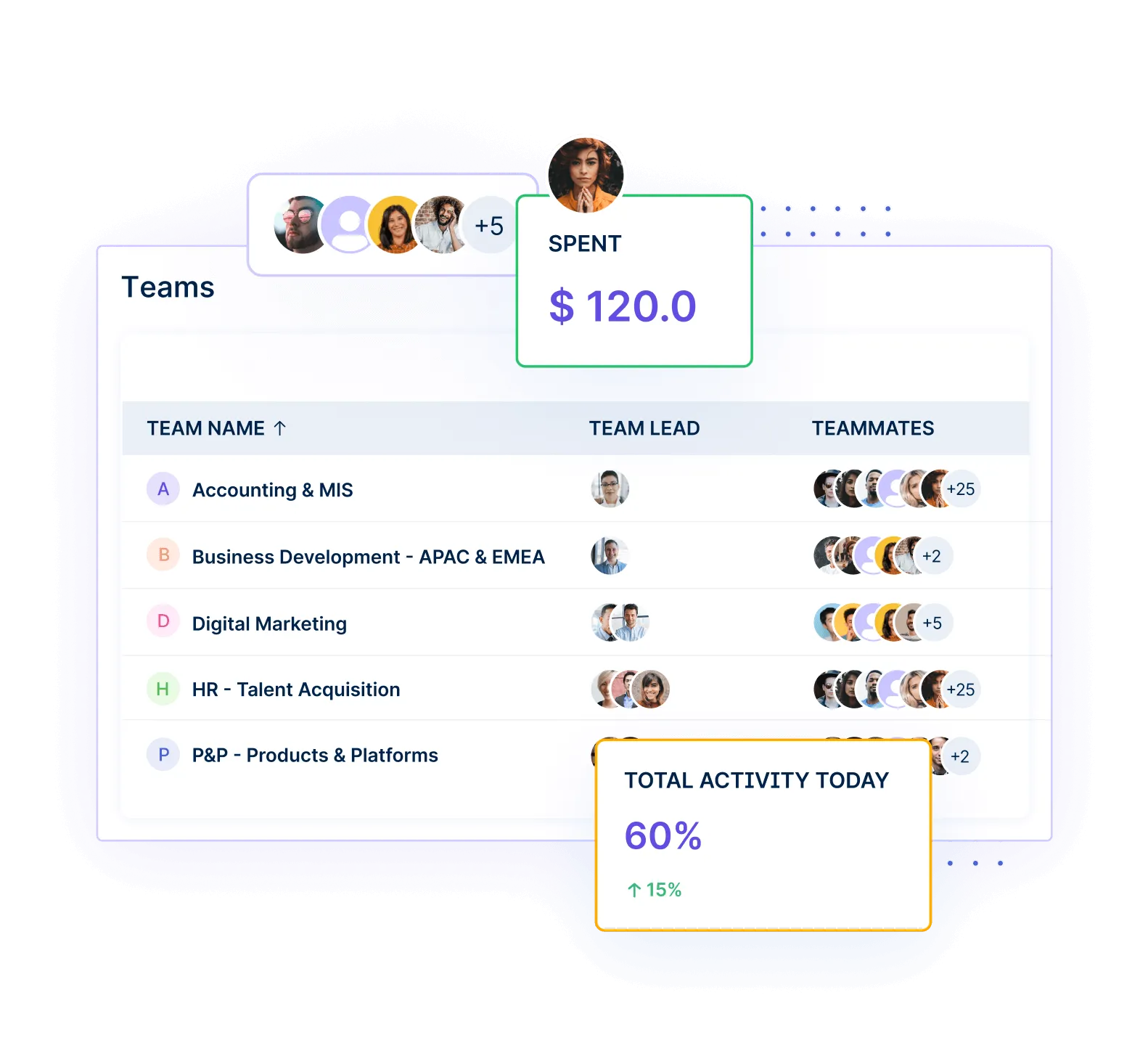

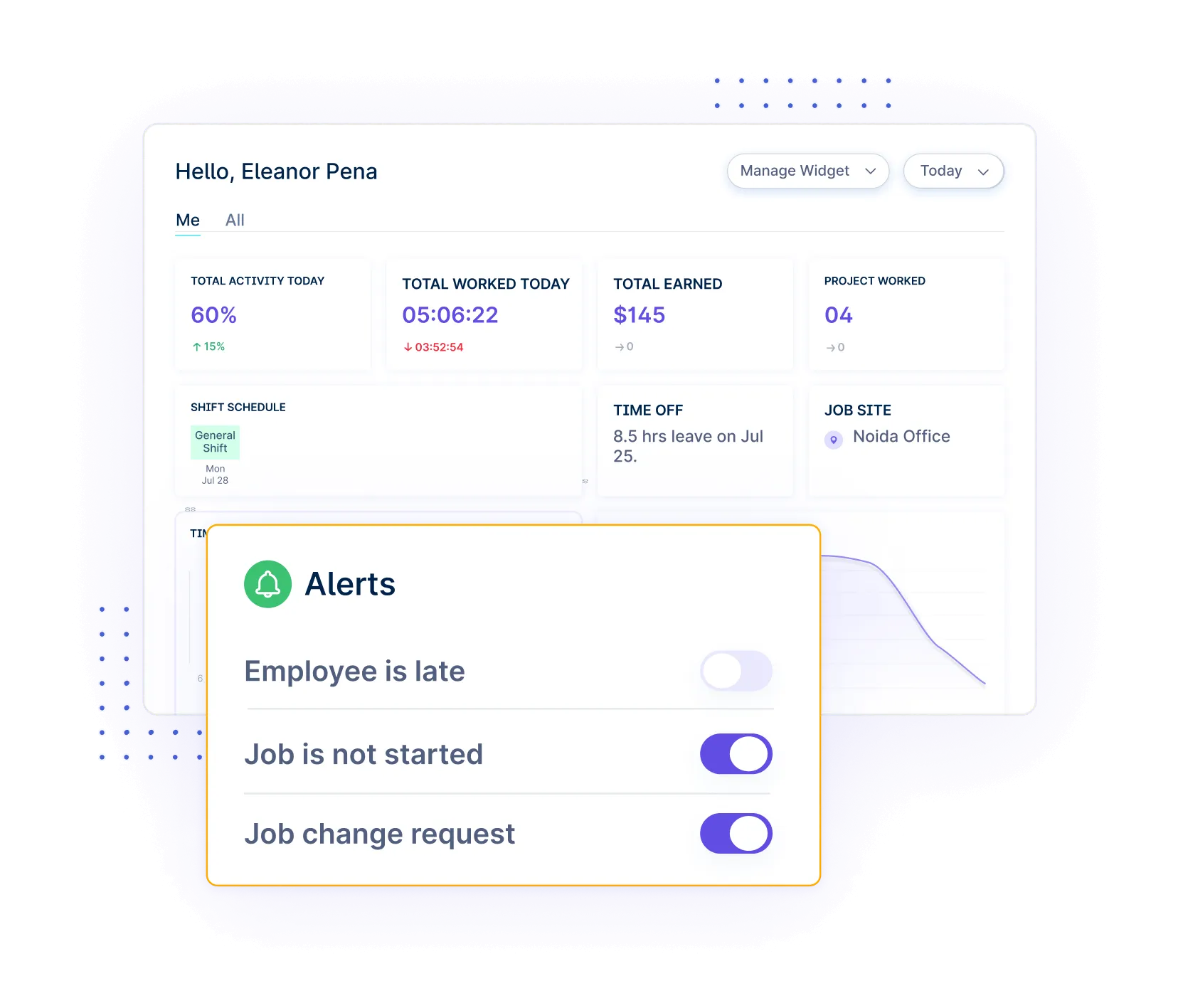
Workstatus provides real-time insights into employee activity, helping you identify bottlenecks and optimize workflows for maximum efficiency.

Effortlessly track employee hours, breaks, and project time with our intuitive platform. Automate payroll calculations and eliminate manual errors, saving you time and money.
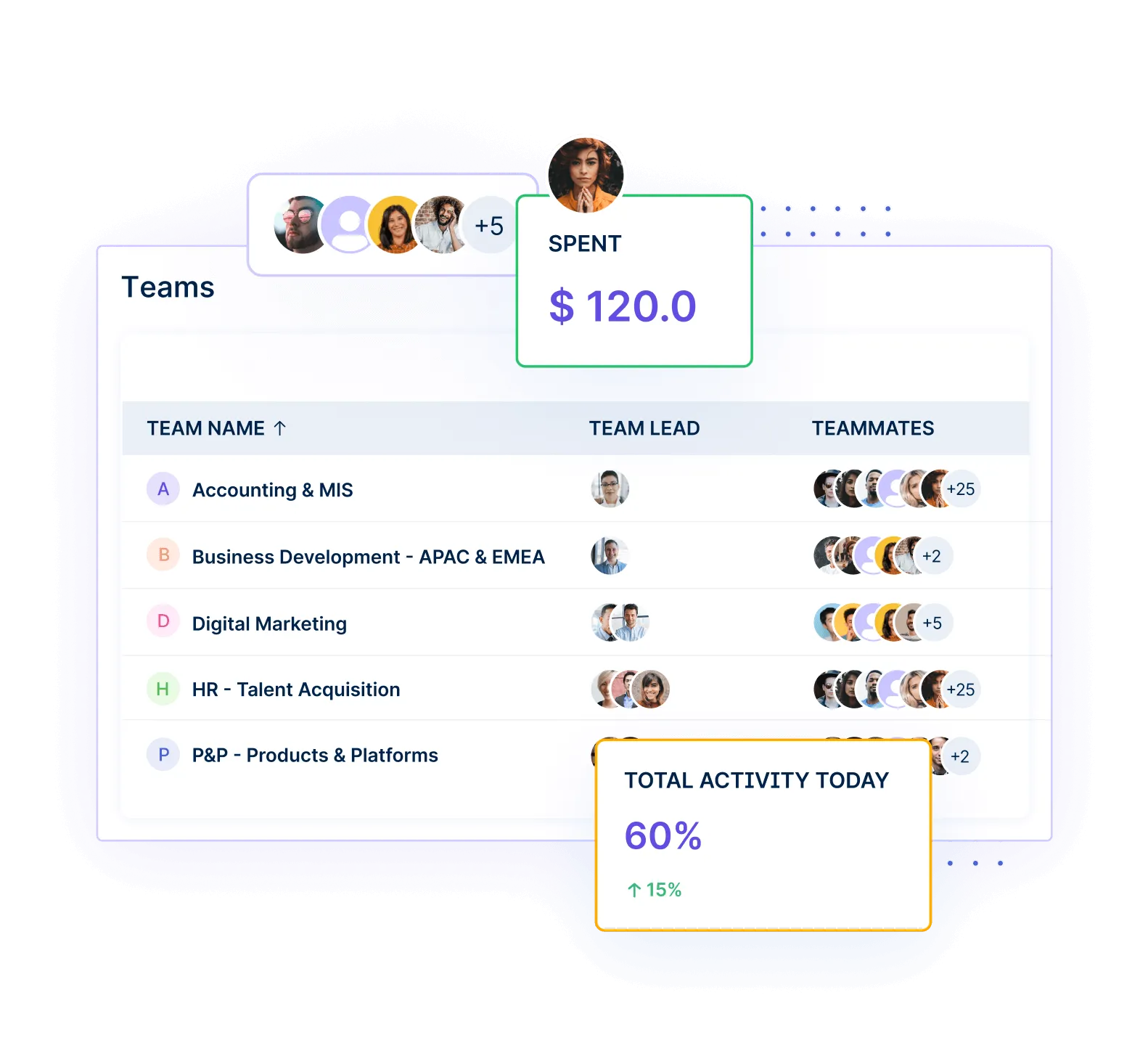
Foster a more connected workplace with built-in communication tools and project management features. Keep everyone on the same page and streamline collaboration for smoother project execution.

Access comprehensive reports and analytics to understand employee performance, identify areas for improvement, and make informed business decisions.
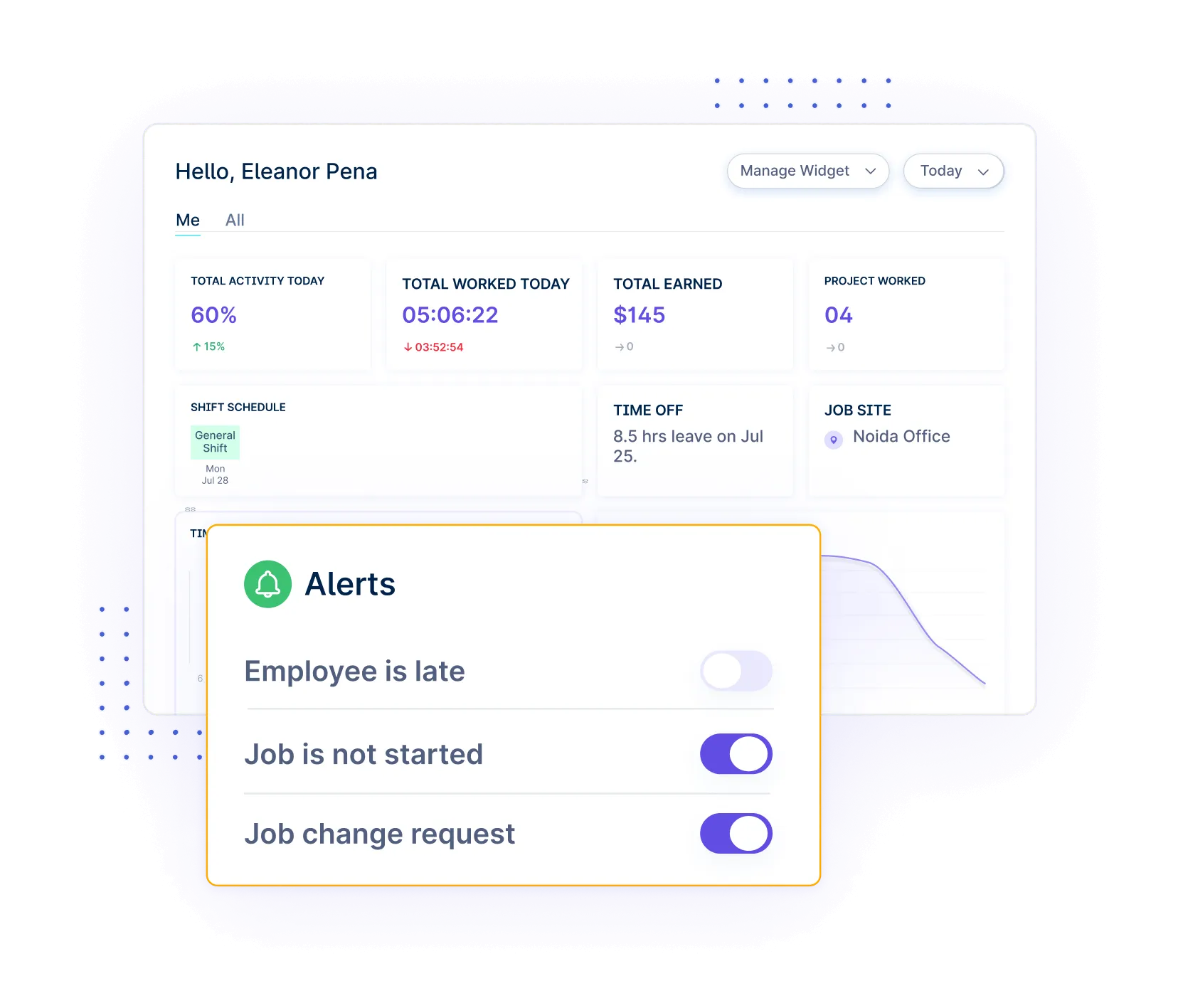
Workstatus tracks employee activity through automated time tracking, app and website monitoring, and periodic screenshots. These tools provide real-time insights into employee productivity.
Yes, Workstatus has a visible mode option that notifies employees of monitoring activities. This promotes transparency and trust within the team.
Absolutely, Workstatus employs advanced security measures, including data encryption and secure authentication, to protect sensitive information. Your data remains secure and confidential.
Workstatus monitors signs of burnout through activity and behavioral insights, allowing managers to address issues proactively. This helps maintain employee well-being and productivity.
Yes, Workstatus is designed to manage and monitor remote teams effectively. It provides tools to track productivity and ensure seamless collaboration across distributed teams.
Yes, Workstatus offers customizable features and integrations to suit the unique needs of any business. This flexibility helps in aligning the tool with your specific workflows and goals.
Workstatus: Transforming work data into success. Trusted for top-notch security, celebrated
support, and loved worldwide.
Track time and productivity effortlessly.
Customized Solutions for Maximum Productivity