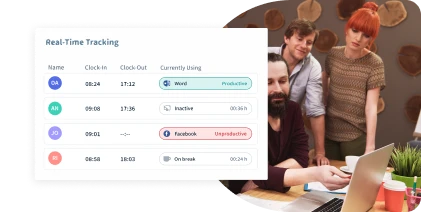Table of Contents
In a world where time is our most precious currency, the traditional methods of managing it are becoming antiquated.
We’ve all been there, diligently jotting down tasks in planners, setting countless reminders on our smartphones, and yet, somehow, feeling overwhelmed by the unrelenting march of time.
But what if there was a revolutionary way to take control of your schedule that didn’t require constant manual adjustments and left you with more time for the things that truly matter?
Enter Automatic Time Mapping – the new time-management technique that promises to revolutionize your time management.
In this blog post, we’ll dive deep into Automatic Time Mapping, explain how its unique approach to time management works, and discuss solutions to some common time-management challenges the technology delivers.
But before that, let’s understand:
The Significance Of Effective Time Management
Effective time management has always been the cornerstone of personal and professional success. Here are some key points highlighting its significance:
- Productivity Boost: Efficient time management allows individuals to accomplish more tasks in less time, resulting in increased productivity.
- Stress Reduction: When time is managed effectively, stress levels decrease as less rushing and last-minute scrambling.
- Enhanced Focus: It enables individuals to concentrate on high-priority tasks, leading to better decision-making and creativity.
![]()
The Need for Shifting from Manual to Automated Automatic Time Mapping
The shift from manual to automated time tracking arose out of a pressing need to address the drawbacks of the traditional time-tracking method. Here’s a breakdown of the key drawbacks:
- Inaccuracy: Manual time tracking is prone to errors and can lead to imprecise data, affecting your ability to assess how you spend your time accurately.
- Time-Consuming: Manual tracking consumes valuable time better spent on tasks and activities. It’s a counterproductive process in itself.
- Lack Of Real-Time Data: Manual methods offer delayed insights into your time usage, making it challenging to adjust and optimize your schedule in real-time.
- Limited Accountability: Without automated tracking, holding yourself or team members accountable for time management is challenging, leading to inefficiencies.
- Difficulty in Reporting and Analysis: Manual records make generating detailed reports and performing in-depth analysis cumbersome, hindering your ability to make informed decisions.
What Is Automatic Time Mapping?
Automatic Time Mapping (ATM) is an advanced time management technology that automates tracking and mapping how individuals or teams spend their time on various daily tasks and activities.
It provides a detailed and accurate breakdown of:
- Where time begins and ends
- How much time is available each day
- What tasks and activities have been done in that time frame
- Which tasks required the most attention
- How efficiently people are working
This helps to identify patterns, recognize problems, and develop better approaches for delegating tasks and effectively using time.
How Does It Work?
- Data Collection: Automatic Time Mapping begins by collecting data on your daily activities and routines by tracking time spent on tasks, including meetings, tasks, appointments, and leisure time.
- Data Analysis: Once the data is collected, sophisticated algorithms analyze it to identify patterns, priorities, and dependencies within your schedule.
- Prioritization: The system assigns priorities to tasks and activities based on your goals and objectives. It helps you focus on what’s most important at any given moment.
- Scheduling: Automatic Time Mapping creates an optimized schedule, allocating time slots for each task or activity. It takes into account your energy levels, preferences, and deadlines.
- Real-Time Adjustments: As your day unfolds, the system adapts quickly. If a meeting runs over, a task takes longer than expected, or a new urgent item arises, the schedule adjusts accordingly, ensuring you stay on track and productive throughout the day.

Navigating The Time Management Maze: Challenges And Solutions
Challenge 1: Tracking Time Across Multiple Projects
Many professionals and teams work on multiple projects simultaneously, making it challenging to accurately track and allocate time to each project.
Manual time tracking in such scenarios can lead to errors, misallocation, and difficulty prioritizing tasks.
Solution: Project-specific Time Mapping

One of the solutions provided by time mapping is the ability to allocate time to specific projects automatically.
Users can set up project-specific time mapping rules or categories within the time tracking software.
When they switch between tasks or projects, the software automatically records and categorizes the time spent on each project, resulting in:
- Accurately attributed to the right project
- Simplifying project management
- Better resource allocation
- Client billing.
Challenge 2: Accurate Time Capture For Remote Teams
With the rise of remote work, accurately capturing the time spent by remote team members on various tasks and projects becomes crucial.
Traditional time-tracking methods, such as physical timesheets, may not work effectively for remote employees, leading to inaccuracies and difficulties in monitoring remote workforce productivity.
Solution: Remote Workforce Time Tracking

Time mapping addresses this challenge by offering features explicitly designed for remote workforce time tracking.
Remote employees can use time-tracking software to record their activities and automatically categorize them based on projects or tasks.
Managers gain real-time visibility into remote team activities, ensuring that work is progressing as expected and remote employees are accountable for their time.
Challenge 3: Balancing Workloads and Preventing Burnout
Workload management is crucial for maintaining employee well-being and preventing burnout. Without a clear understanding of how employees spend their time, it’s challenging to identify workloads that may be excessive or unevenly distributed.
Solution: Workload Optimization Through Time Mapping

Time mapping helps optimize workload by providing insights into how employees allocate their time.
Managers can analyze time-tracking data to identify employees’ performance metrics from a central dashboard, such as:
- Total worked time
- Total activity tracked
- Total project worked
- Shift schedule
This data-driven approach allows for better workload distribution, reducing the risk of burnout & ensuring that resources are allocated efficiently.
Challenge 4: Real-Time Visibility Into Team Activities
Real-time visibility into team activities is crucial for effective project management and supervision. Without accurate and up-to-date information on time spent, making informed decisions or promptly addressing issues is challenging.
Solution: Accurate Productivity Tracking and Reporting

Time mapping offers real-time productivity tracking and reporting features that provide accurate, up-to-the-minute insights into team performance.
Managers and team leads can access reports that show who is working on what, how much time has been allocated to each task, and progress on projects.
This real-time visibility enables proactive project management, timely interventions, and better project outcomes.
Challenge 5: Simplifying Invoicing and Payroll
Invoicing clients and managing payroll can be time-consuming and error-prone when relying on manual time tracking and data entry. Ensuring that invoices are accurate and employees are paid correctly is challenging.
Solution: Automated Billing and Payroll Integration

Time mapping simplifies the process of invoicing and payroll by automating the collection and categorization of time data.
Integrating billing and payroll systems allows seamless and error-free invoicing and payroll processing.
Time-tracking data can be directly imported into billing software for client invoicing, and payroll calculations can be automated based on the tracked hours, reducing administrative burdens and minimizing errors.
Workstatus: Your One-Stop Solution

In the quest for efficient time management, Workstatus emerges as the ultimate solution for Automatic Time Mapping, offering an all-in-one platform to streamline your time management.
With Workstatus, you can effortlessly transform your daily schedule into a well-organized, efficient work plan. Here’s what makes Workstatus stand out:
- Automatic Time Tracking: Workstatus captures your work hours automatically, ensuring precise records without manual input.
- Real-Time Monitoring: Stay updated on team members’ activities and progress with real-time tracking, screenshots, and activity levels.
- Intuitive Dashboard: The user-friendly dashboard provides at-a-glance insights into time allocation, task progress, and project statuses.
- Integration Capabilities: Seamlessly integrate Workstatus with popular project management and productivity tools for a unified workflow.
- Customizable Reporting: Generate detailed reports to analyze productivity trends, project expenses, and time spent on specific tasks.
- GPS and Location Tracking: Workstatus offers GPS tracking to monitor and optimize location-based work for remote and field-based teams.
- Payroll and Invoicing: Simplify payroll and client billing with accurate time records, saving time and reducing errors.
Workstatus comprehensive suite of features makes it the ultimate choice for those seeking an automatic time mapping solution beyond traditional time management, helping individuals and teams maximize their productivity.
Conclusion
The time management landscape has undergone a remarkable transformation with the introduction of Automatic Time Mapping solutions like Workstatus.
These tools empower individuals and businesses to unlock unparalleled efficiency, gain real-time insights, and optimize their schedules effortlessly.
With the power of automation and data-driven decision-making at our fingertips, the path to improved productivity and work-life balance has never been clearer.
Embracing these innovative solutions paves the way for a brighter, more organized future.
FAQs
What is Workstatus, and how can it help with employee web usage monitoring?
Workstatus is a comprehensive employee monitoring solution that provides real-time activity tracking, time tracking, data security, and compliance features. It helps organizations optimize productivity while respecting employee privacy.
What should I do if employees have concerns about web usage monitoring?
Address their concerns by explaining the purpose and benefits of monitoring, ensuring data protection, and encouraging open communication about the monitoring policies.
Can monitoring help identify employees needing additional support or training?
Yes, monitoring can identify employees struggling with certain tasks or processes, allowing you to provide targeted support or training to improve their performance.