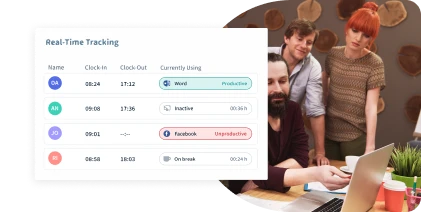Table of Contents
Measuring employee utilization is crucial for businesses to maximize productivity and efficiency.
However, 71% of companies don’t know the automated ways to measure the utilization rate of employees.
Hence, these companies are doing it manually and facing the following challenges:
- Difficulty in workload distribution
- Lack of visibility into productivity
- Poor time calculation
- Inaccurate project planning
Looking to automate the process of measuring employee utilization rate?
In this comprehensive guide, we explore how Workstatus can help companies calculate a good employee utilization rate.
By harnessing the capabilities of Workstatus, businesses can unlock the full potential of their workforce.
Let’s dive in:
Understanding Employee Utilization
Employee utilization refers to the proportion of an employee’s time and effort dedicated to productive work, directly contributing to the business goals and objectives.
It considers an employee’s productive tasks, such as:
- Project work
- Client interactions
- Revenue-generating activities
It excludes non-productive time, such as breaks, administrative tasks, and idle time.
Significance of Employee Utilization
Monitoring employee utilization allows organizations to allocate resources effectively, ensuring that employees are optimally utilized based on their skills and expertise
Understanding and improving employee utilization enables businesses to identify bottlenecks, streamline processes, and enhance overall productivity, resulting in higher efficiency and output
By analyzing employee utilization, organizations can distribute workloads more evenly, preventing burnout and ensuring a balanced workload across the team.
Factors Influencing Employee Utilization:
- Workforce Skills and Expertise
- Workload and Capacity
- Project Management
- Time Management and Prioritization
- Collaboration and Communication
- Tools and Technology
Understanding these factors lets you make informed decisions, optimize resource allocation, and achieve higher performance levels.
Introducing Workstatus
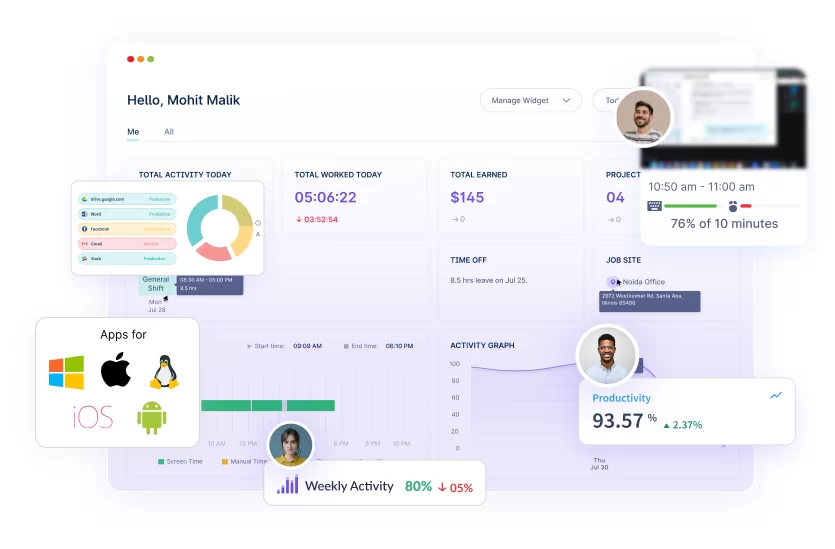
Workstatus, the ultimate Employee Utilization Software tool.
With Workstatus, you can track and analyze employee activities, optimize resource allocation, and drive productivity.
Gain real-time insights into employee utilization rates, streamline workflows, and foster a culture of efficiency and accountability.
Take your workforce management to new heights.
Top 5 Key Features of Workstatus
Employee Scheduling
 It offers robust employee scheduling features that enable businesses to create and manage schedules effortlessly.
It offers robust employee scheduling features that enable businesses to create and manage schedules effortlessly.
Key functionalities include:
- Tailor schedules based on employee availability, shift preferences, and workload requirements
- Streamline the process of managing shift swaps and time-off requests, reducing administrative overhead
- Gain instant visibility into employee schedules, enabling better resource allocation and workload distribution
Online Timesheets
 Workstatus simplifies time tracking with its online timesheets feature, providing benefits such as:
Workstatus simplifies time tracking with its online timesheets feature, providing benefits such as:
- Capture employee work hours automatically, eliminating the need for manual time entries and reducing errors
- Allocate time spent on different projects or tasks, enabling accurate project costing and billing
- Facilitate efficient timesheet approval processes, ensuring timely and accurate payroll management
Absenteeism Tracking
Tracking employee absenteeism is critical for managing workforce availability and identifying trends or patterns.
Workstatus offers robust absenteeism tracking functionalities, including:
- Record and monitor employee absences, including sick leaves, vacations, and other time-off requests
- Generate insightful reports on absenteeism patterns to improve and plan resources accordingly
- Configure and enforce company leave policies to ensure compliance and fair allocation of leaves
Productivity Calculator
 Measuring employee productivity is essential for identifying areas of improvement and enhancing overall efficiency.
Measuring employee productivity is essential for identifying areas of improvement and enhancing overall efficiency.
Workstatus provides a productivity calculator that offers:
- Track and measure employee productivity based on predefined metrics, goals, or key performance indicators (KPIs)
- Analyze productivity trends, identify top-performing employees and departments, and facilitating data-driven decision-making
- Utilize productivity data to conduct fair performance evaluations and reward high-performing employees
Employee Activity Tracker
 Having visibility into employee activities and tasks is crucial for understanding work patterns and identifying productivity bottlenecks.
Having visibility into employee activities and tasks is crucial for understanding work patterns and identifying productivity bottlenecks.
Workstatus offers an employee activity tracker with features like:
- Capture and track employee activities, including active time, idle time, and application usage
- Monitor and log employee activities on specific tasks or projects, providing insights into task completion rates and time spent
- Analyze employee activity data to identify time-consuming tasks, workflow inefficiencies, and opportunities for process improvement
Employee Utilization Rate Calculator
Calculating employee utilization rate with Workstatus is a straightforward process that allows organizations to measure and analyze the productivity of their workforce.
By tracking employee activity and work hours, Workstatus provides valuable data for calculating utilization rates.
Here’s an example of how to calculate employee utilization rate using Workstatus:
Step 1: Determine the time period.
Choose a specific time frame for calculating the utilization rate, such as a month or quarter.
Step 2: Gather data from Workstatus
Access the Workstatus platform to retrieve the necessary data, including employee work, project, and non-project hours.
Step 3: Calculate the total available hours
Add up the total available hours for the selected time period. It includes regular work hours, excluding breaks and non-working hours.
Step 4: Calculate total productive hours
Sum up the productive hours logged by employees during the selected time frame.
These are the hours spent on project-related tasks.
Step 5: Calculate employee utilization rate
Divide the productive hours by the available hours and multiply the result by 100 to get the utilization rate percentage.
Example:
Let’s say an employee named John worked a total of 160 hours in a month.
Out of those, 120 hours were spent on project-related tasks.
The total available hours for the month were 176.
Utilization Rate = (120 / 176) * 100 = 68.18%
In this example, John’s monthly utilization rate is 68.18%, indicating that he utilized approximately 68.18% of his available time on productive project work.
What is a Good Employee Utilization Rate?
A good employee utilization rate is subjective and can vary based on industry, job role, and organizational goals.
However, a 60% to 80% utilization rate is generally considered satisfactory.
It indicates that employees efficiently utilize their time and skills, balancing productivity and maintaining a healthy work-life balance.
4 Tips For Higher Employee Utilization Rate
Here are some essentials tips to improve the employee utilization score:
Streamline Workforce Planning
Conduct a thorough analysis of workload demands and resource availability to ensure efficient workforce planning.
It will help you to identify gaps or imbalances in workload distribution and allocate resources accordingly.
Enhance Employee Skills and Competencies
You should identify skill gaps within the workforce and develop targeted training programs to address them.
Provide professional development opportunities to enhance employees’ abilities and expand their skill sets.
You can do this by encouraging cross-training and knowledge sharing to increase employee versatility and flexibility.
Implement Performance Management and Feedback
Establish a performance management system with clear performance goals and regular feedback sessions.
And provide employees with constructive feedback to help them improve their performance and enhance their productivity.
You can also reward high-performing employees by motivating and incentivizing them to maintain a high utilization.
Foster an Engaging Work Environment
Create a positive work culture that promotes open communication, collaboration, and teamwork.
Encourage employee engagement through initiatives like team-building activities and employee recognition programs.
Regularly assess employee morale and address issues that may negatively impact productivity and utilization.
Workstatus can also help you in improving the employee utilization rates as it helped many other companies like below:
Real-Life Examples for You!
Here are the companies that reap the benefits of trusting Workstatus:
Marketing
- The agency had a manual time-tracking system, leading to inaccurate billing
- The firm improved billing accuracy by 30% and reduced billing disputes
IT
- This IT firm had a poor workload and resource management
- A 25% reduction in project delays, leading to enhanced productivity
Consultants
- No centralized platform to track the time and activities for each project
- The firm improved time tracking accuracy by 95%
Accountants
- The firm faced challenges in task delegation and monitoring progress
- It reduced task completion time by 30%, leading to improved client service
Addressing Challenges and Ensuring Employee Cooperation
Addressing employee concerns
Communicate the purpose and benefits of the tool, address privacy concerns, and emphasize how it can help improve the following:
- Work-life balance
- Productivity
- Career growth
Encourage open dialogue, provide training and support, and promptly address any feedback or issues to build trust and alleviate concerns.
Promoting transparency
Transparency is crucial in gaining employee cooperation for employee utilization tracking.
Clearly communicate the goals, metrics, and processes involved in tracking utilization.
Share the collected data and insights with employees to demonstrate the value of the tool and its impact on individual and organizational performance.
Encourage employees to actively participate in setting utilization goals and regularly provide progress updates to foster transparency and accountability.
Maintaining a positive work environment
Foster a culture of trust, respect, and collaboration where employees feel valued and supported.
Recognize and appreciate employees’ efforts and contributions.
Provide opportunities for growth, professional development, and work-life balance to mitigate concerns about being overworked.
Closing Thoughts
A good employee utilization rate is a balance between maximizing productivity and maintaining a healthy work-life balance.
It varies across industries and organizations, but it generally involves optimizing resource allocation, tracking and analyzing employee activity, and ensuring efficient utilization of skills and time.
By effectively measuring and managing employee utilization rates, businesses can enhance productivity, drive growth, and foster a positive work environment for their employees.
FAQs
Q: What is considered a good employee utilization rate?
Ans: A good employee utilization rate varies depending on the industry and job role, but generally, a utilization rate between 60% to 80% is considered satisfactory.
Q: How is the employee utilization rate calculated?
Ans: Employee utilization rate is calculated by dividing the total productive hours worked by an employee over a specific period by the total available hours and then multiplying the result by 100.
Q: Why is tracking employee utilization important?
Ans: Tracking employee utilization allows organizations to measure productivity, identify inefficiencies, optimize resource allocation, and make data-driven decisions to improve overall performance and profitability.