Experience the Power of Productivity
Make your team 40% more efficient. Set up your account in just 2 minutes!
We know you might have questions, so here’s a clear comparison to help you understand the differences.

Productivity Monitoring
Jobsite
Attendance
Project Management
Work Location Management
Stealth Mode
Task Management
Time Tracking
Issue / Bug Management
Selfie validation with Geofence
Time Estimation on Tasks
Active Screenshots
App & Website Usage
Customization
Project Budget
Profit & Loss of Projects
Punch in / punch out from any assigned location
Live Location Tracking
Shift Scheduling
Leave Management
Set Office Locations
Check If user working from Home or Office
Productive & Unproductive Time Differentiation
Works Breaks
AWS S3 Bucket Integration
SMTP Integration
Client Budget
Per User Settings
Screenshot Frequency
Visible Mode
Screenshot delete
Keystroke Mouse & Keyboard Activity
Email Notification
Pricing
Workstatus offers robust features to help managers plan, optimize & track their operations and make data-driven decisions for higher ROI.
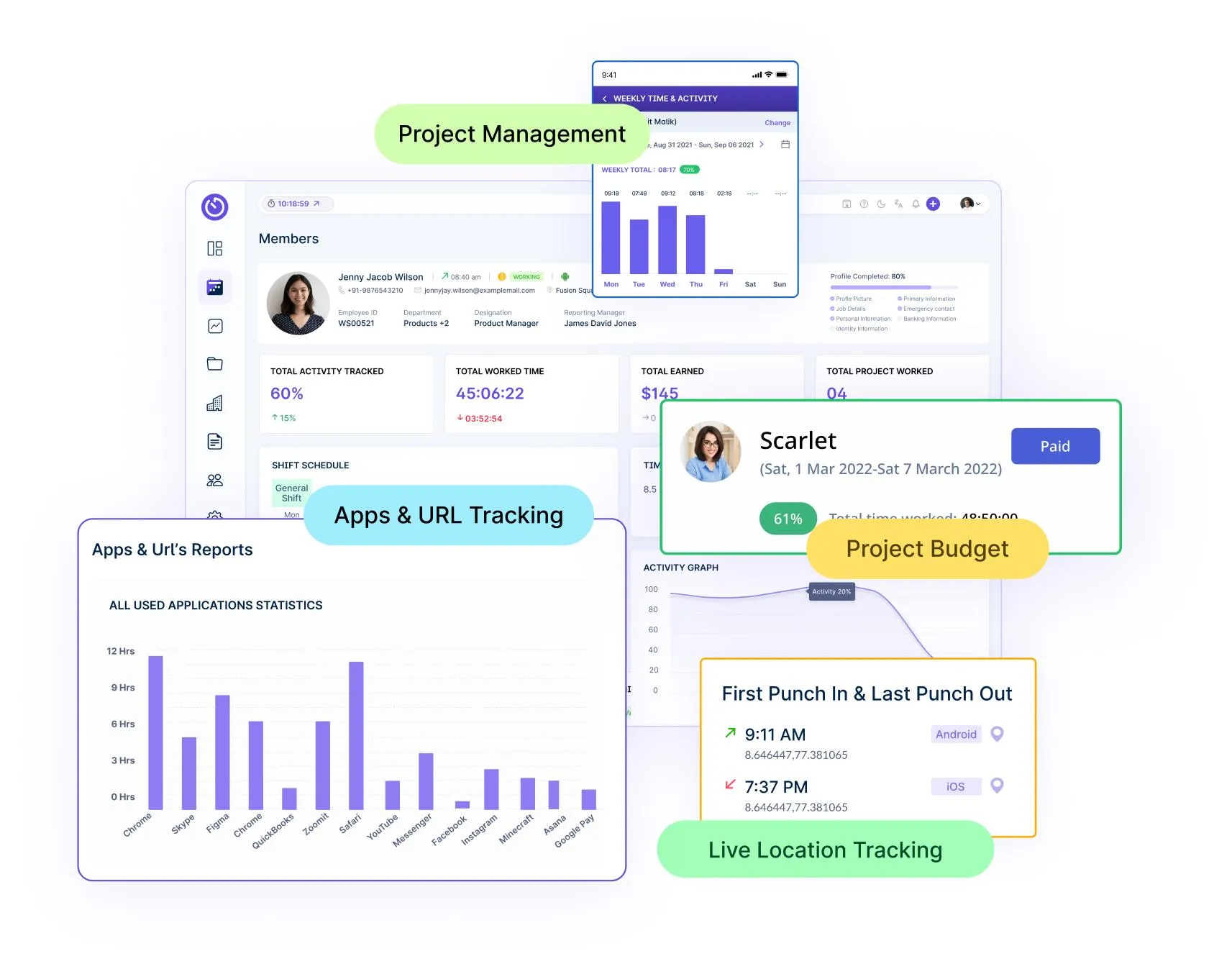
Clockify offers robust features to help managers plan, optimize & track their operations and make data-driven decisions for higher ROI.
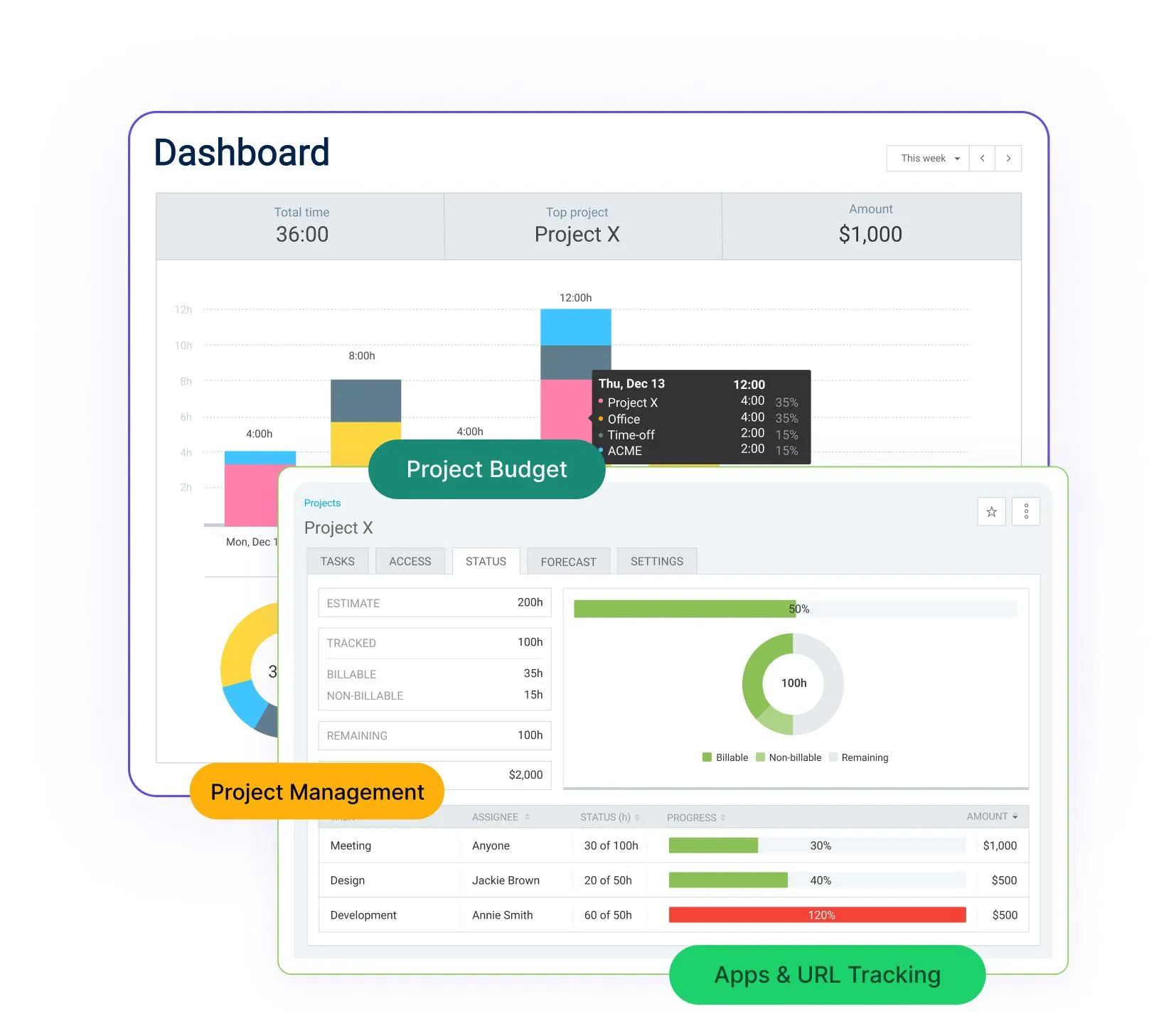
Hubstaff offers robust features to help managers plan, optimize & track their operations and make data-driven decisions for higher ROI.
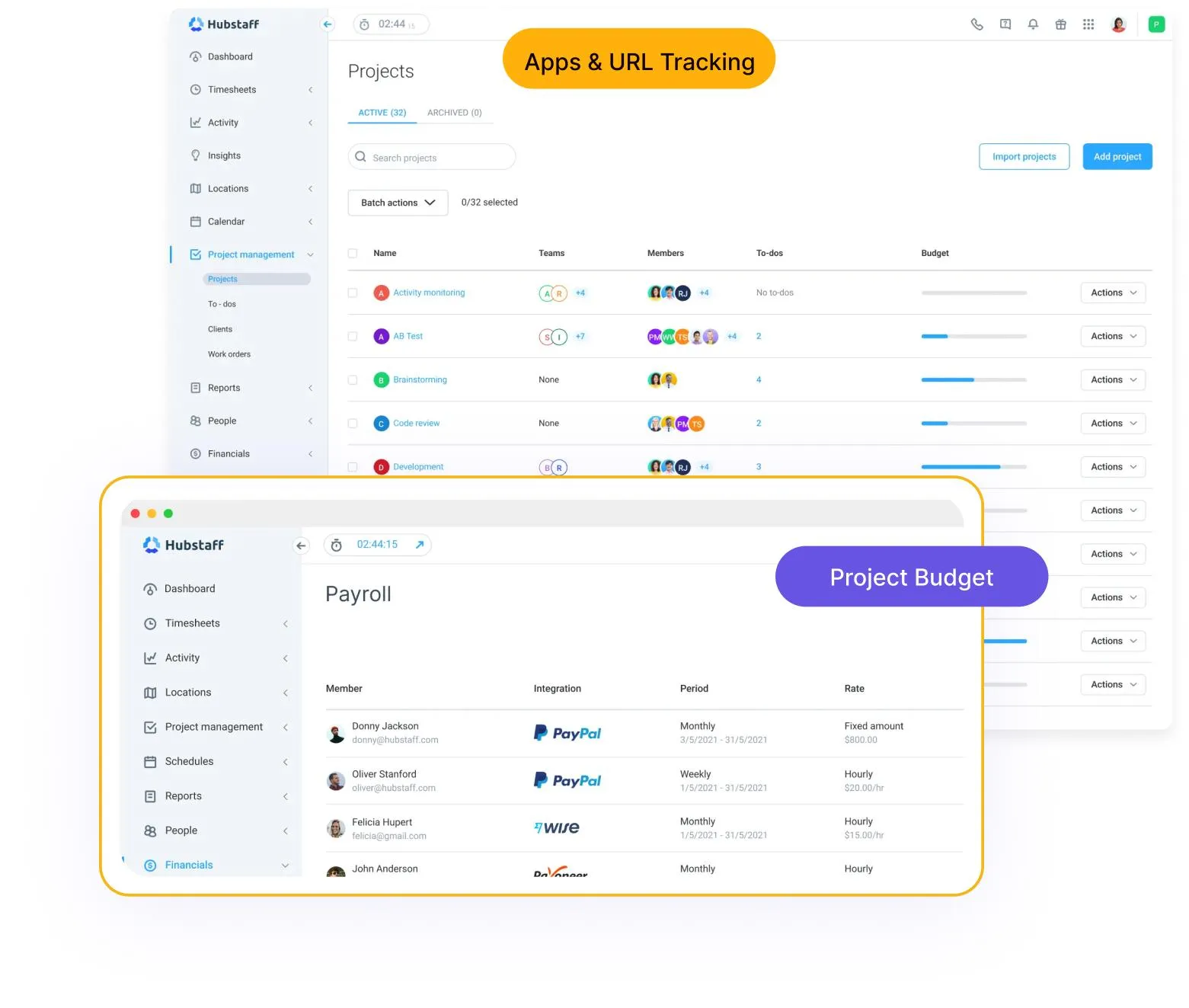
Time Champ offers robust features to help managers plan, optimize & track their operations and make data-driven decisions for higher ROI.
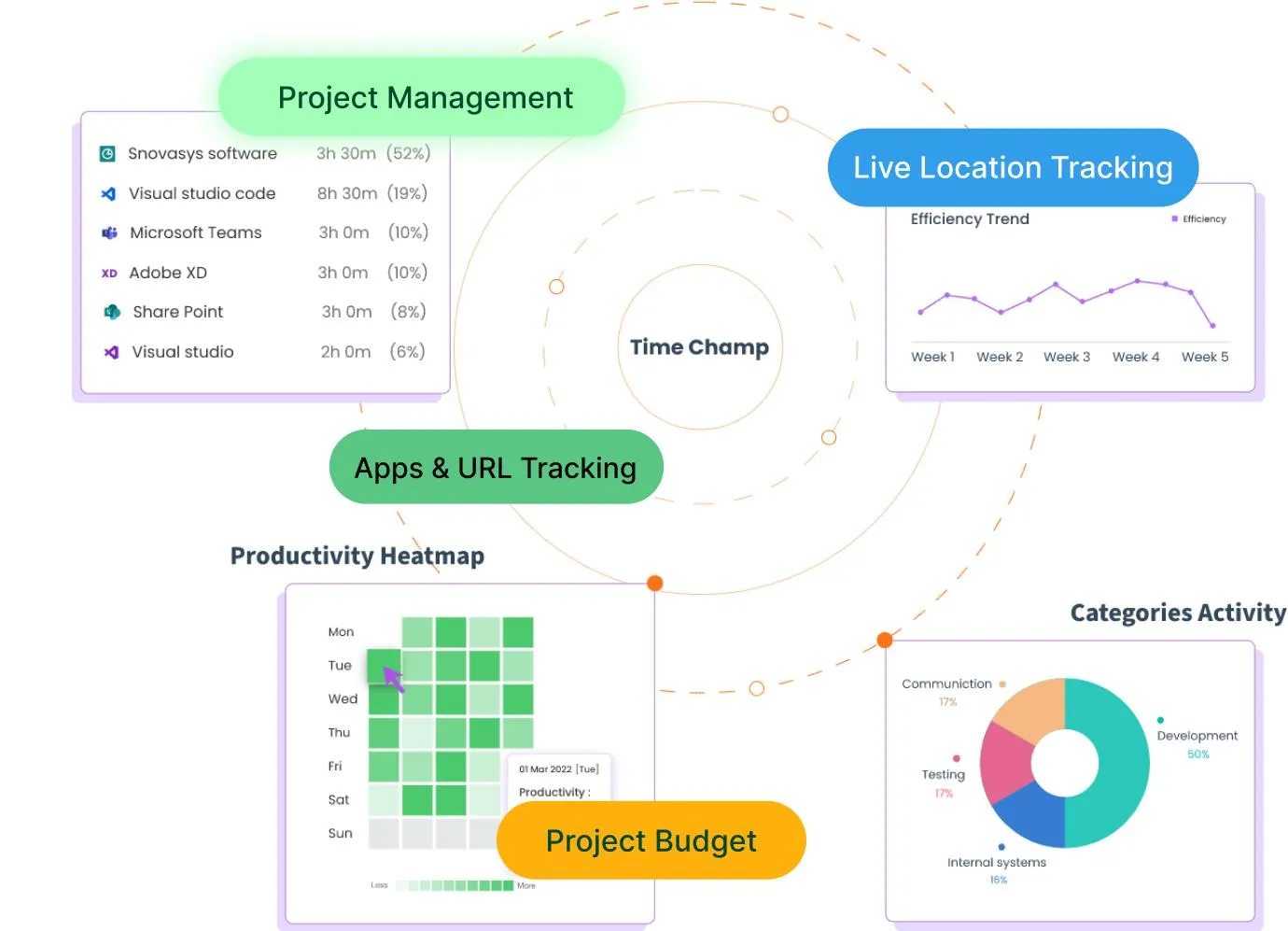
Everhour offers robust features to help managers plan, optimize & track their operations and make data-driven decisions for higher ROI.
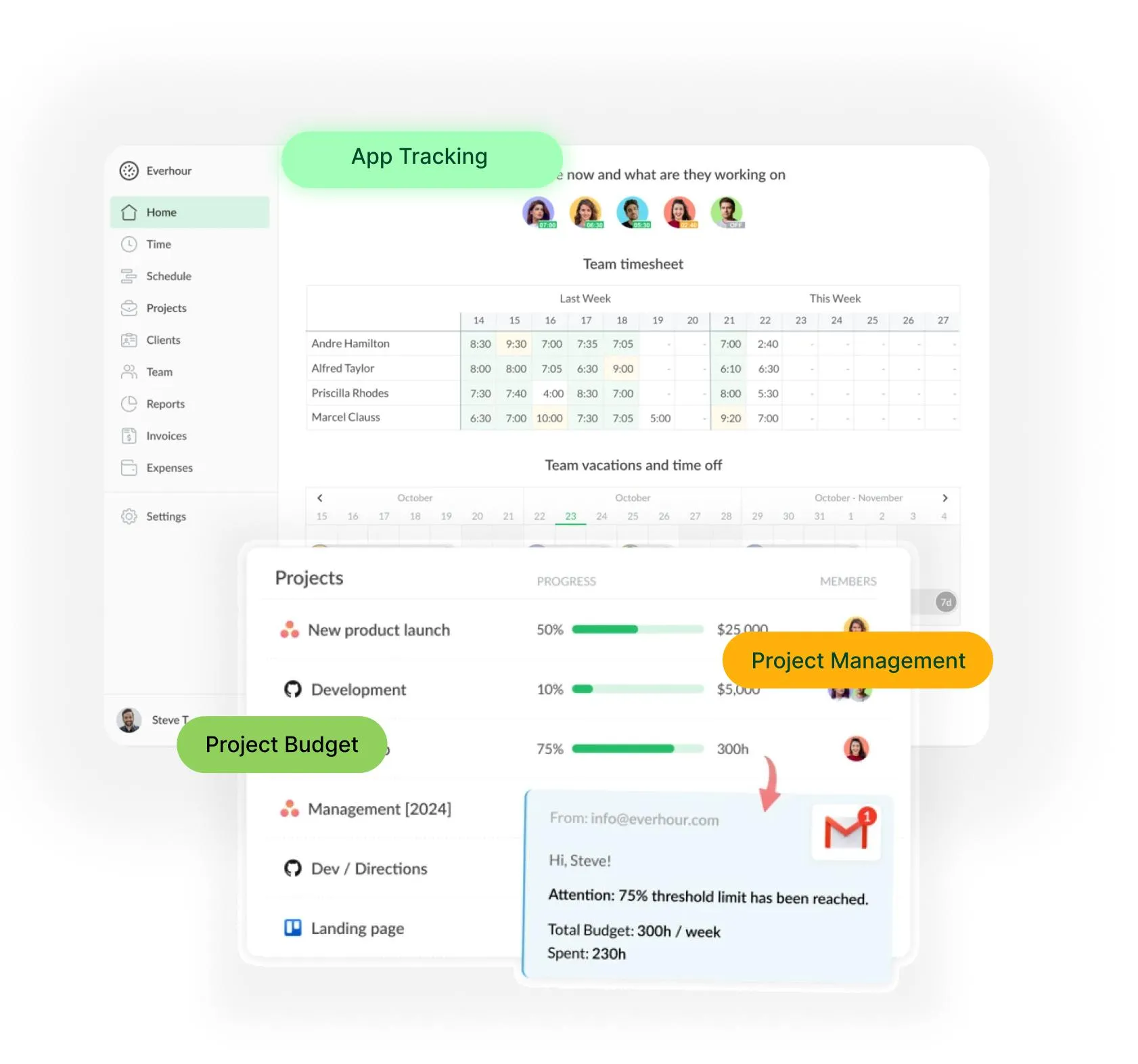
Project management features streamline complex workflows, aiding teams in planning, tracking, and completing tasks efficiently.
Workstatus
Workstatus delivers a complete project management ecosystem that seamlessly integrates with time tracking and team collaboration.
The platform excels at handling complex projects with its intuitive task management system, allowing managers to break down large projects into manageable components.
Its advanced resource allocation system ensures optimal team utilization, while real-time progress tracking keeps everyone informed of project status.
The smart workflow automation reduces manual oversight, allowing teams to focus on high-value tasks.
Custom reporting and analytics provide deep insights into project performance, helping managers make data-driven decisions for improved outcomes.
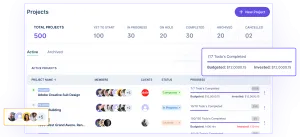
Clockify
Provides elementary project management tools focused primarily on time tracking.
The platform’s limited project management capabilities may suffice for basic task tracking but fall short for teams requiring comprehensive project planning and execution features.
Hubstaff
Not available. Hubstaff lacks native project management capabilities, requiring integration with third-party tools for basic project tracking.
This limitation creates additional complexity and costs for organizations needing comprehensive project management solutions.
Time Champ
Offers basic project management functionality with simple task creation and assignment capabilities.
While adequate for small teams, it lacks the sophisticated features needed for complex project management, such as advanced resource allocation and detailed progress tracking.
Everhour
Everhour includes standard project management features with basic task organization and timeline views.
However, it lacks advanced capabilities like resource optimization and complex workflow management, making it less suitable for larger projects or teams.
Effective budget management tools allow for real-time financial tracking and prevent overspending, crucial for project success.
Workstatus
Workstatus transforms project budgeting with its comprehensive financial management system.
The platform provides real-time budget tracking that integrates seamlessly with project timelines and resource allocation.
Its predictive analytics help prevent budget overruns by identifying potential issues before they occur.
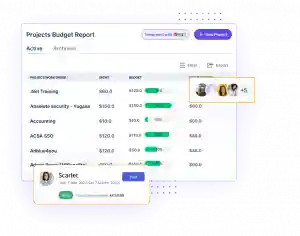
The system’s multi-level budgeting capability allows organizations to manage finances from department level down to individual tasks.
Customizable financial alerts and detailed reporting ensure stakeholders stay informed of budget status and potential concerns.
Clockify
Offers elementary budgeting features focused on time-based cost calculation.
The platform’s limited financial management tools may restrict its effectiveness for organizations requiring detailed budget control and analysis.
Hubstaff
Provides standard budgeting features with basic cost tracking and reporting.
However, the absence of advanced financial analysis tools and limited forecasting capabilities may challenge organizations managing complex project budgets.
Time Champ
Delivers basic budgeting tools with simple cost-tracking functionality.
While it covers fundamental needs, the platform lacks sophisticated financial analysis and forecasting capabilities needed for complex project financial management.
Everhour
Includes basic budget management tools with simple cost tracking and standard reporting.
The platform’s limited financial analysis capabilities and basic expense tracking may not meet the needs of organizations requiring detailed financial oversight.
Field management features support location tracking, attendance monitoring, and performance optimization for mobile teams.
Workstatus
Workstatus transforms field team management with its sophisticated location tracking system.
The platform combines accurate GPS tracking with intelligent geofencing to automatically monitor team movements and attendance.
Its route optimization feature helps field teams maximize efficiency, while comprehensive privacy controls ensure compliance with data protection regulations.
Get detailed location history and real-time tracking while maintaining optimal battery efficiency.
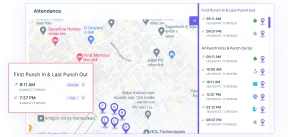
Advanced reporting provides insights into field team performance and movement patterns, enabling better resource allocation and planning.
Clockify
Not available.
Clockify lacks location tracking functionality, restricting its usefulness for organizations needing to monitor and manage field teams or remote employees
Hubstaff
Not available.
Hubstaff’s absence of location tracking features limits its utility for businesses with remote or field-based teams requiring location monitoring and management.
Time Champ
Offers basic location tracking with simple GPS functionality.
While it provides fundamental location monitoring, it lacks advanced features like geofencing and route optimization, limiting its effectiveness for comprehensive field team management.
Everhour
Not available.
Everhour does not provide location tracking capabilities, making it unsuitable for organizations requiring field team management or location-based attendance monitoring.
Activity tracking provides insights into digital usage patterns, helping managers optimize productivity across teams.
Workstatus
Workstatus provides comprehensive insights into application and website usage while maintaining user privacy through customizable settings.
![]()
Its categorization system automatically classifies activities based on productivity levels, while detailed reports help managers understand team productivity patterns.
Also, its reporting system provides comprehensive data visualization, with daily and weekly productivity reports that break down time spent on different applications.
Moreover, get real-time alerts notify managers of unusual activity patterns, enabling proactive productivity management.
Clockify
Includes basic app and URL tracking functionality.
The platform’s simple approach to activity monitoring may not meet the needs of organizations requiring comprehensive digital activity analysis.
Hubstaff
Provides standard app and URL tracking with basic activity monitoring.
Its analysis tools and reporting capabilities can help organizations get detailed productivity insights into teams’ daily activities.
Time Champ
Time Champ offers a robust app and URL tracking system that effectively monitors employee online activities.
The platform excels at providing detailed insights into application usage patterns and website visits, helping managers understand how teams spend their digital time.
Everhour
Offers limited app tracking without URL monitoring capabilities.
This restriction provides only partial visibility into team productivity and activity patterns.
User experience directly impacts productivity; an intuitive interface with seamless navigation empowers teams to work efficiently.
Workstatus
Workstatus delivers an exceptional user experience through its intuitive, modern interface.
The platform’s thoughtfully designed dashboard adapts to different user roles, presenting relevant information without overwhelming users.
Its mobile app provides a seamless experience for on-the-go access, with offline capabilities and quick actions for essential tasks.
Get continuous updates and feature additions reflect a strong commitment to user feedback and evolving business needs.
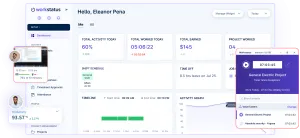
Comprehensive customer support, including 24/7 assistance and interactive tutorials, ensures users can maximize platform benefits.
Clockify
Offers a basic interface with limited customization options.
While functional for simple tasks, the platform’s user experience may feel restrictive for users requiring advanced features and sophisticated workflow management.
Hubstaff
Provides a professional interface but struggles with feature discovery and user onboarding.
The platform’s moderate customization options and basic mobile capabilities may limit its effectiveness for dynamic teams.
Time Champ
Features a simple interface focused on basic functionality.
While easy to navigate, the platform lacks advanced features and customization options needed for complex project management.
Everhour
Presents a clean interface with standard features but limited customization.
The basic mobile capabilities and restricted feature set may not satisfy organizations requiring comprehensive project and team management tools.
Let’s look at which tool best fits your requirements:
| Feature | Workstatus | Clockify | Hubstaff | Time Champ | Everhour |
|---|---|---|---|---|---|
| Project Management | Full-featured with task management, resource allocation, real-time tracking, and workflow automation | Basic time-focused task tracking | Lacks native project management; requires third-party integrations | Basic task creation and assignment, suitable for small teams | Standard task organization and timelines, lacks advanced workflow |
| Project Budgeting | Comprehensive real-time tracking, predictive analytics, multi-level budgets | Basic budgeting with time-based cost calculation | Standard tracking and reporting, lacks advanced financial analysis | Simple cost tracking for basic needs | Basic cost tracking and reporting, limited financial insights |
| Field Team Management | Advanced GPS tracking, geofencing, route optimization, detailed reporting | Not available | Not available | Basic GPS tracking, no geofencing or route optimization | Not available |
| App & URL Tracking | Comprehensive tracking with productivity categorization, real-time alerts, and detailed reports | Basic app and URL tracking | Standard app and URL tracking with basic insights | Detailed app/URL tracking with productivity insights | Limited app tracking, no URL monitoring |
| User Experience | Modern, intuitive interface with mobile functionality, continuous updates, and strong support | Basic interface with limited customization | Professional but complex interface with moderate customization | Simple and focused on core functionality, lacks advanced features | Clean interface with basic features and limited customization |
Workstatus stands out as the most comprehensive option across features, offering advanced project management, budget tracking, field management, and a user-friendly interface suitable for businesses with diverse workforce management needs.
Clockify and Time Champ provide core features suitable for teams seeking simpler solutions, while Hubstaff and Everhour require additional integrations or lack advanced functionalities, making them more suitable for teams with basic project and task management needs.
Learn why Workstatus stands out as the optimal solution for improving business efficiency and achieving organizational goals.
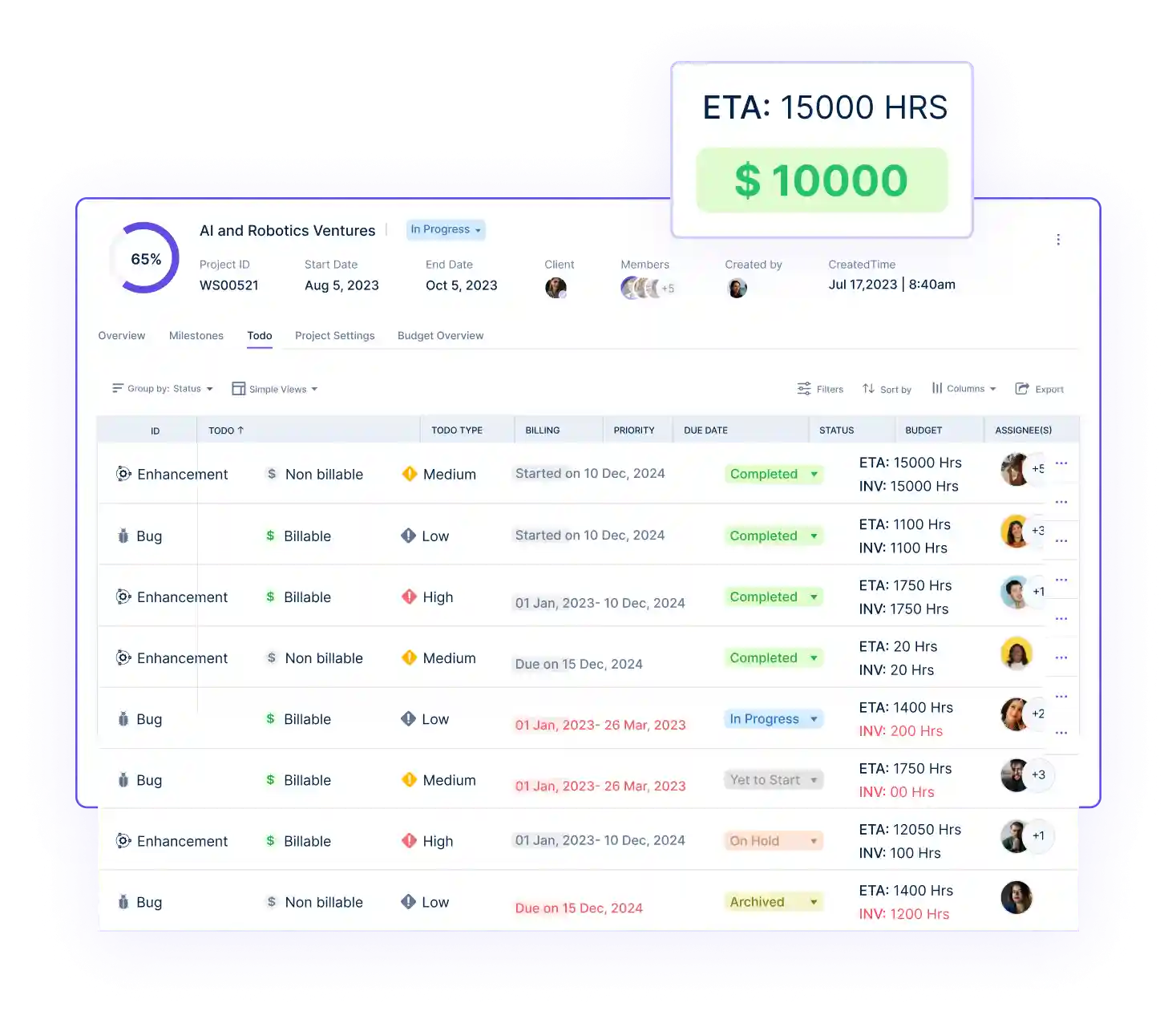


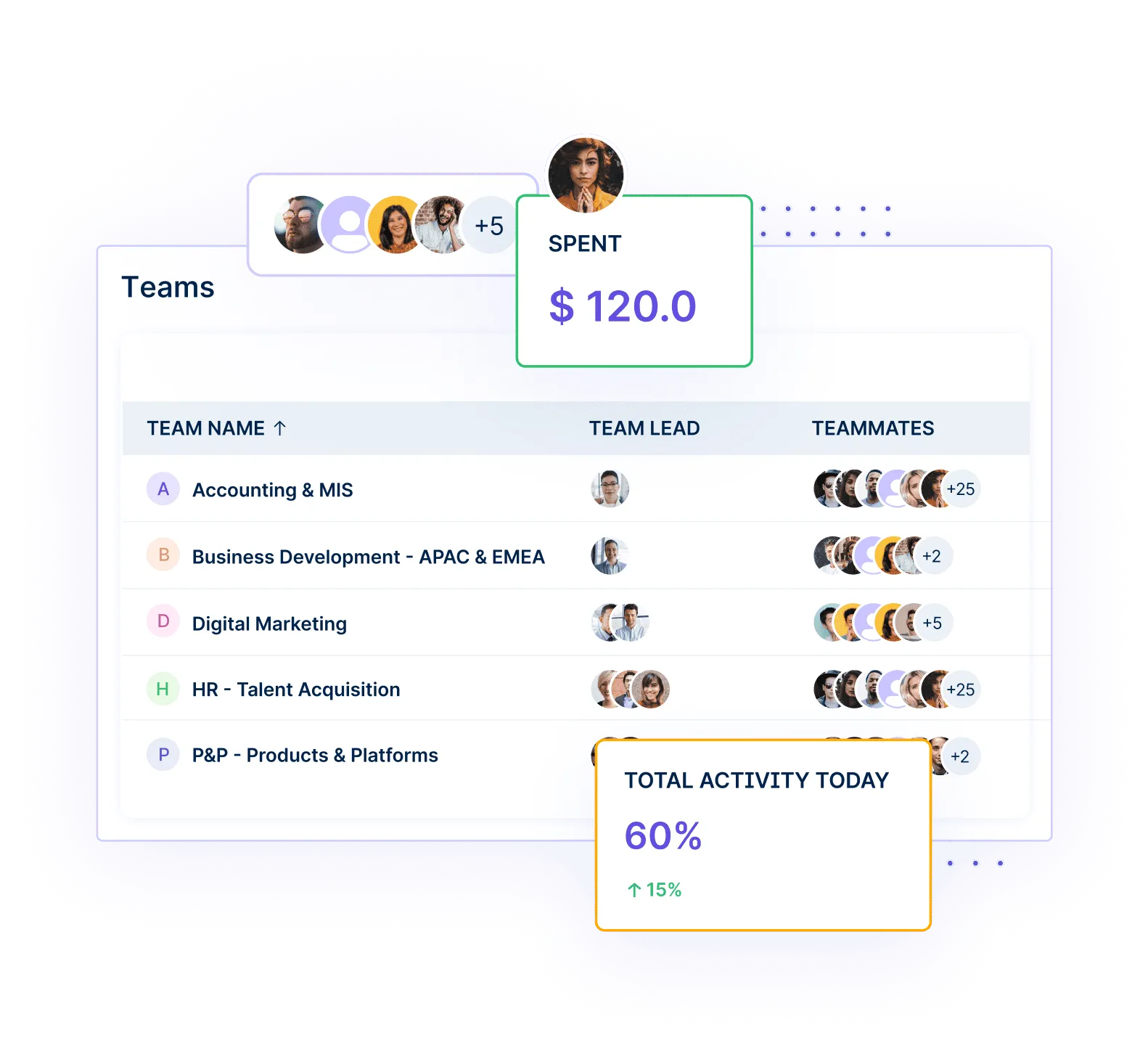
Workstatus provides real-time insights into employee activity, helping you identify bottlenecks and optimize workflows for maximum efficiency.
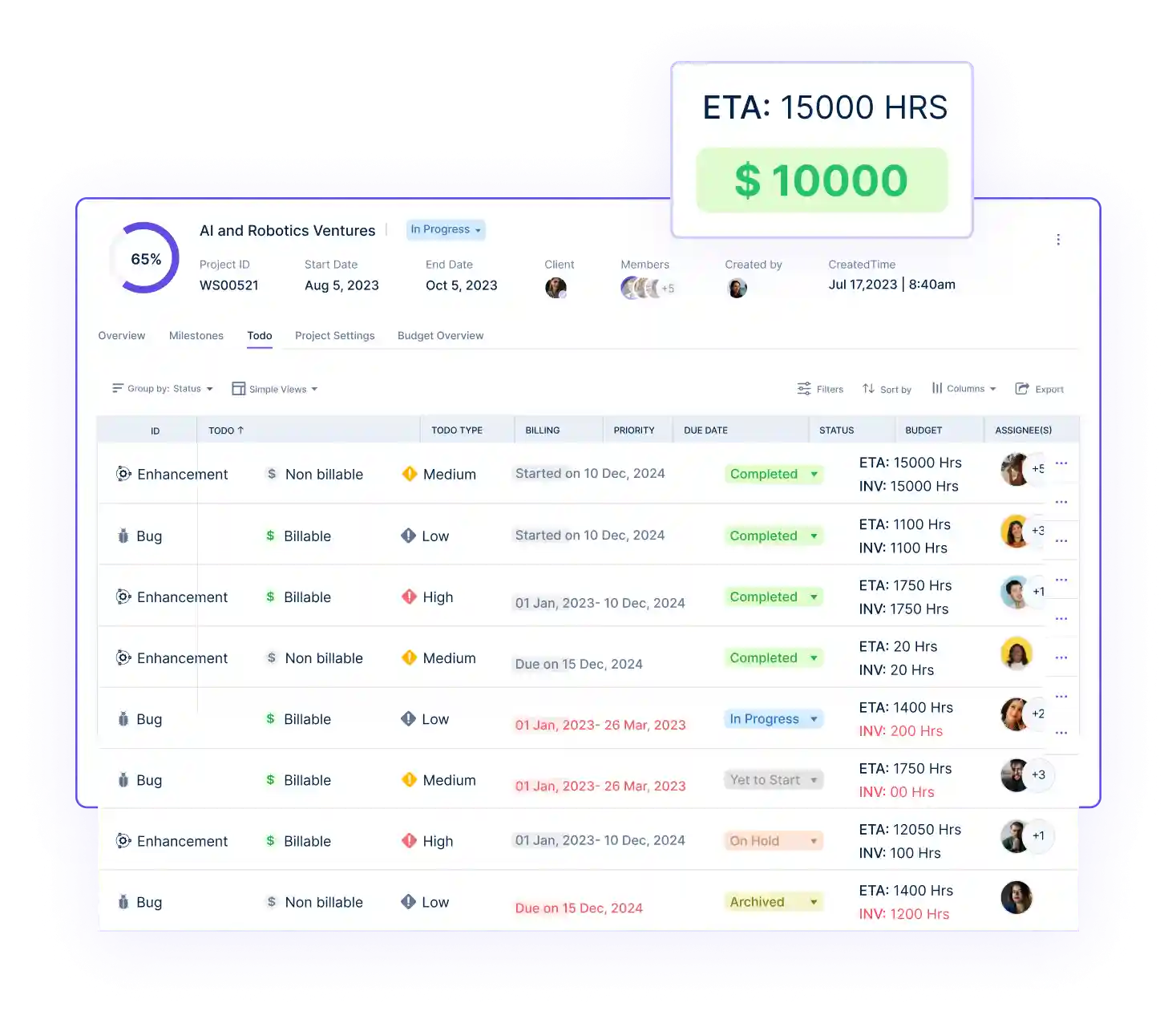
Effortlessly track employee hours, breaks, and project time with our intuitive platform. Automate payroll calculations and eliminate manual errors, saving you time and money.

Foster a more connected workplace with built-in communication tools and project management features. Keep everyone on the same page and streamline collaboration for smoother project execution.

Access comprehensive reports and analytics to understand employee performance, identify areas for improvement, and make informed business decisions.
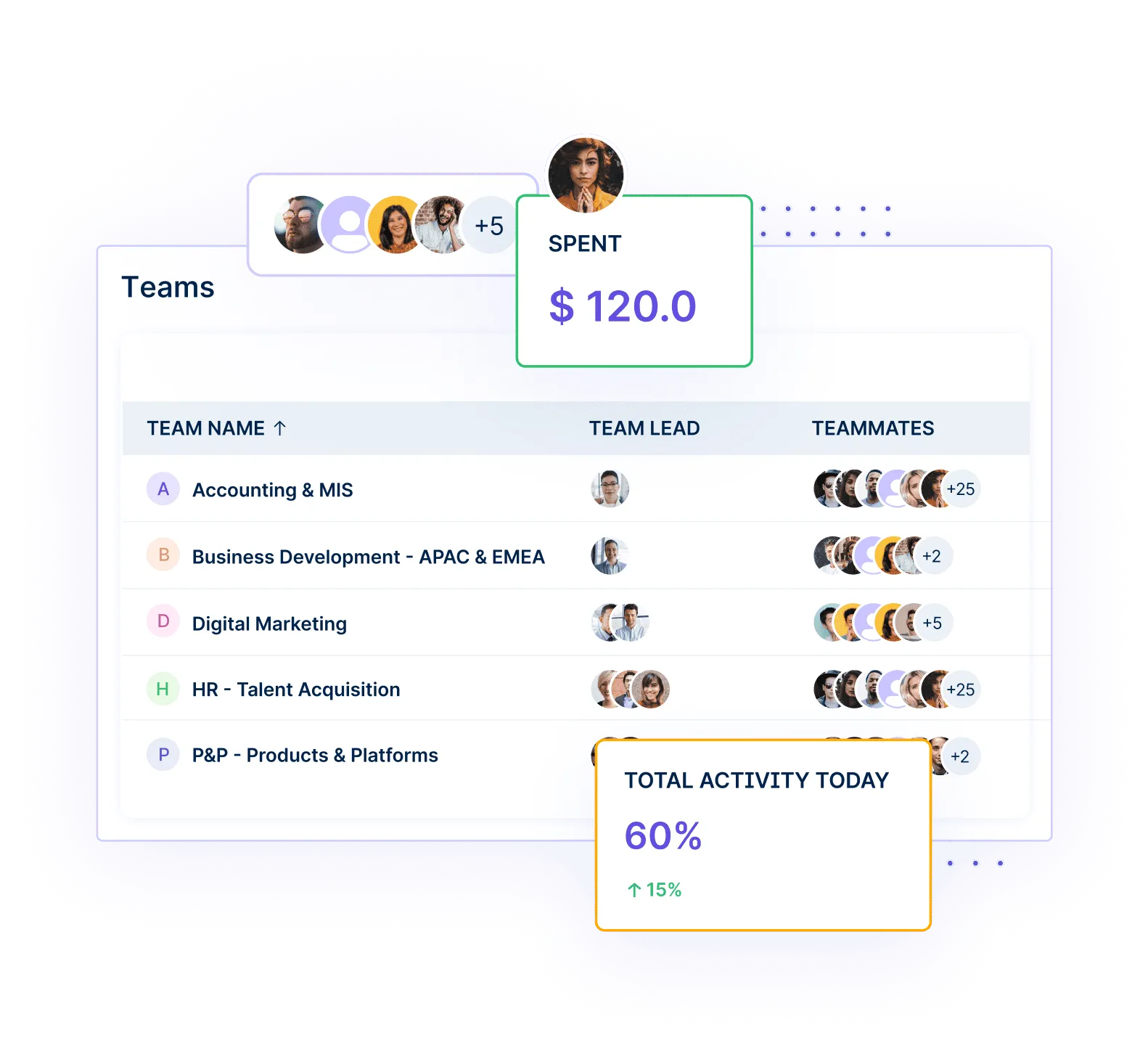
Workstatus tracks employee productivity through several methods:
Time tracking: It records employees’ time on various tasks and projects.
App and website usage tracking: Workstatus logs the applications and websites employees use during work hours.
Screenshots: It takes periodic screenshots of employees’ screens to provide visual evidence of work.
Productivity calculator: This feature analyzes the collected data to generate productivity scores or metrics, helping quantify employee efficiency.
This combination of features gives managers a comprehensive view of how employees spend their time and how productive they are throughout the workday.
Workstatus allows customizable settings to balance oversight and privacy. Managers can limit screenshot frequency and blur images. Employees can delete screenshots and time logs they don’t want to share.
Yes, Workstatus provides mobile apps for iOS and Android. These allow for time tracking, GPS location tracking for field employees, and basic task management on the go.
Workstatus: Transforming work data into success. Trusted for top-notch security, celebrated
support, and loved worldwide.
Track time and productivity effortlessly.
Customized Solutions for Maximum Productivity