Experience the Power of Productivity
Make your team 40% more efficient. Set up your account in just 2 minutes!
Workstatus empowers managers to gain complete control and real-time insights into team performance & productivity.

Workstatus’s tracker lets you accurately monitor employee activities, from app and website usage to idle and active time on tasks.

The Data Processor gathers and organizes information from Insight Tracker, turning large data sets into easy-to-read reports.

The dashboard provides a clear view of all your data and notifications, providing valuable insights to help you make informed decisions.
| App/Client | Time Tracking | Screenshots | App and URL Tracking | Activity rates | Idle time detection | Start timer reminder | Location tracking |
|---|---|---|---|---|---|---|---|

Windows desktop app |
|||||||

Mac desktop app |
|||||||

iOS mobile app |
|||||||

Android mobile app |
|||||||

Linux Desktop App |
|||||||

Chrome Extension |
|||||||

Chromebook App |
Stay Ahead with Workstatus Powerkit, helping you work smarter and achieve more.
Get real-time insights into how your teams are working. It helps you make better decisions by showing you how you are spending your time, your busiest days, and where your time is most productive.

Employees can check in and out of work sites based on defined virtual locations. It eliminates the need for employees to check in and out manually or for employers to track employee hours.

Create, manage, and send invoices automatically. With our software, you can rest assured that your invoices will be professional and accurate.
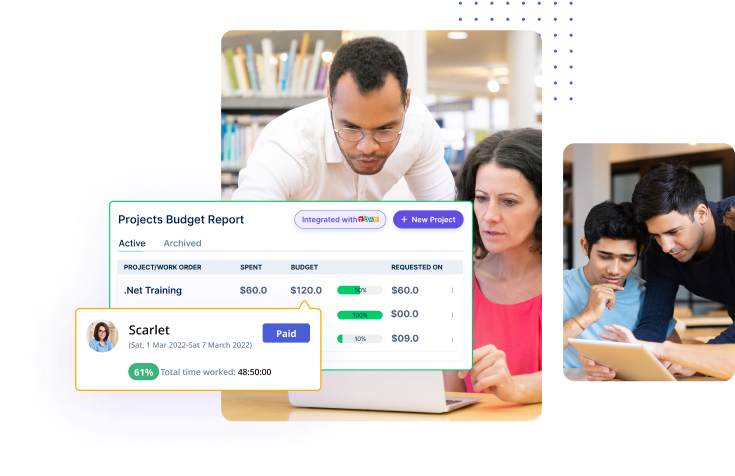
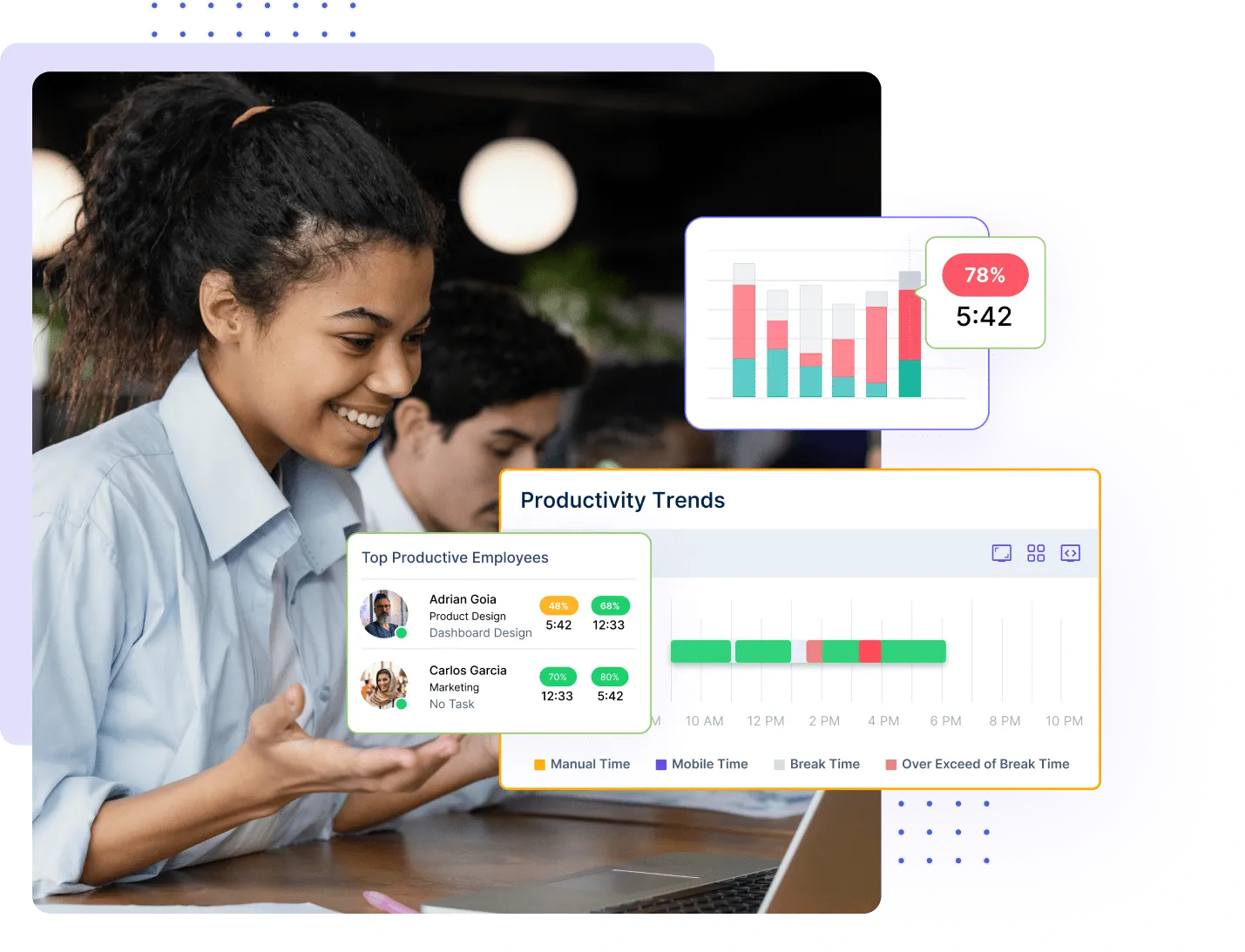
Simply download and install WorkStatus on any computer or mobile and sign up for an account. It’s as easy as that. Once you have installed WorkStatus, your system is ready to generate reports and track productivity right away.
By tracking employee engagement, Workstatus helps managers identify issues early on and take corrective action. The insights provided by Workstatus also help businesses improve their strategies for better results.
Workstatus delivers automatic reports on the status of your projects. With Workstatus, you’ll always know where your project stands and can easily share that information with your team.
Our lightweight app allows you and your team to track time, no matter where you are. With GPS tracking and geofencing, anyone can clock in automatically when they enter a job site or get reminders based on location.
Workstatus account required to use apps
Yes, you will get a notification of each screenshot captured.
A big NO! Workstatus never captures anything other than your screen. And it also notifies you for every screenshot captured.
No! It only tracks if you’re using the keyboard or not.
Your manager and owner can have access to your reports other than you.
Track time and productivity effortlessly.
Customized Solutions for Maximum Productivity