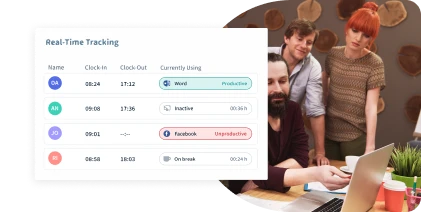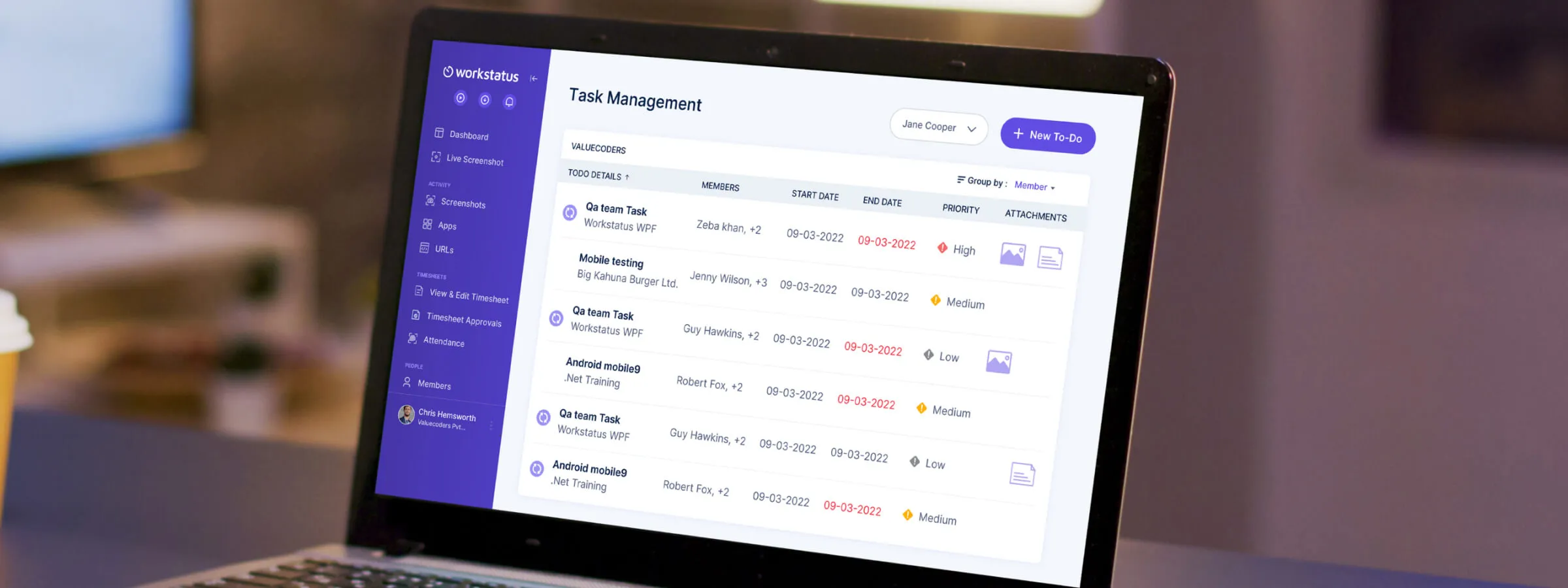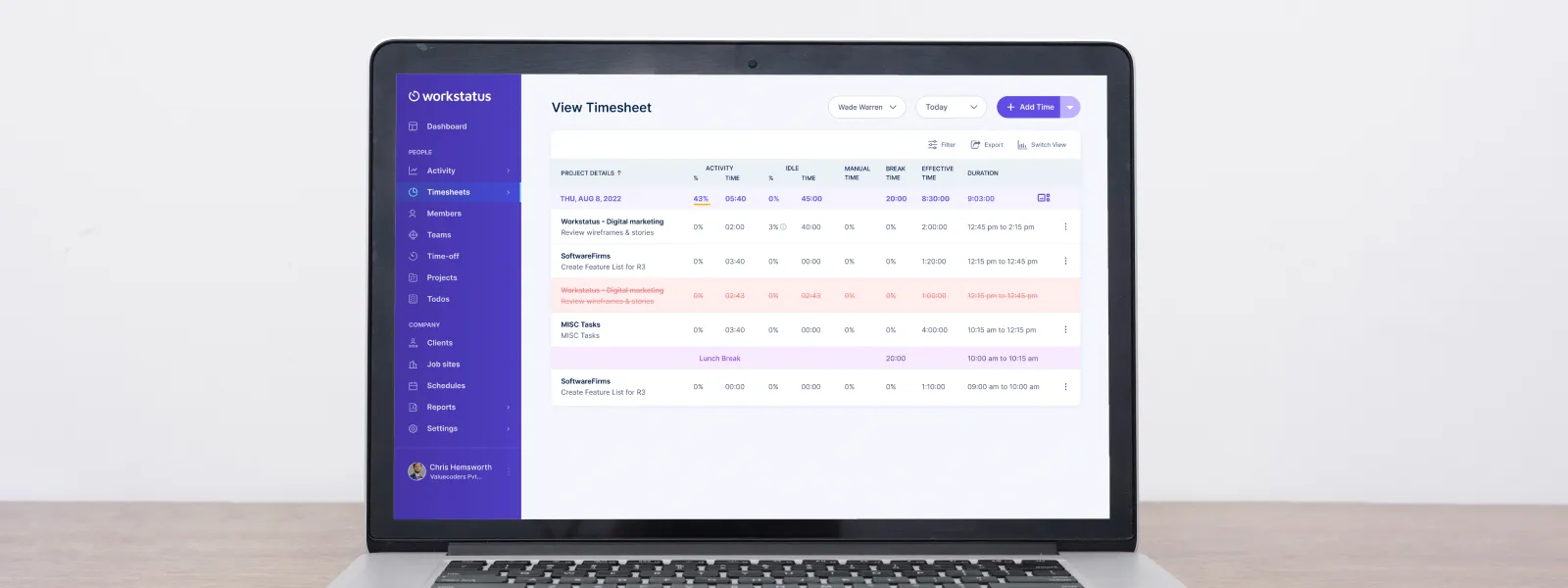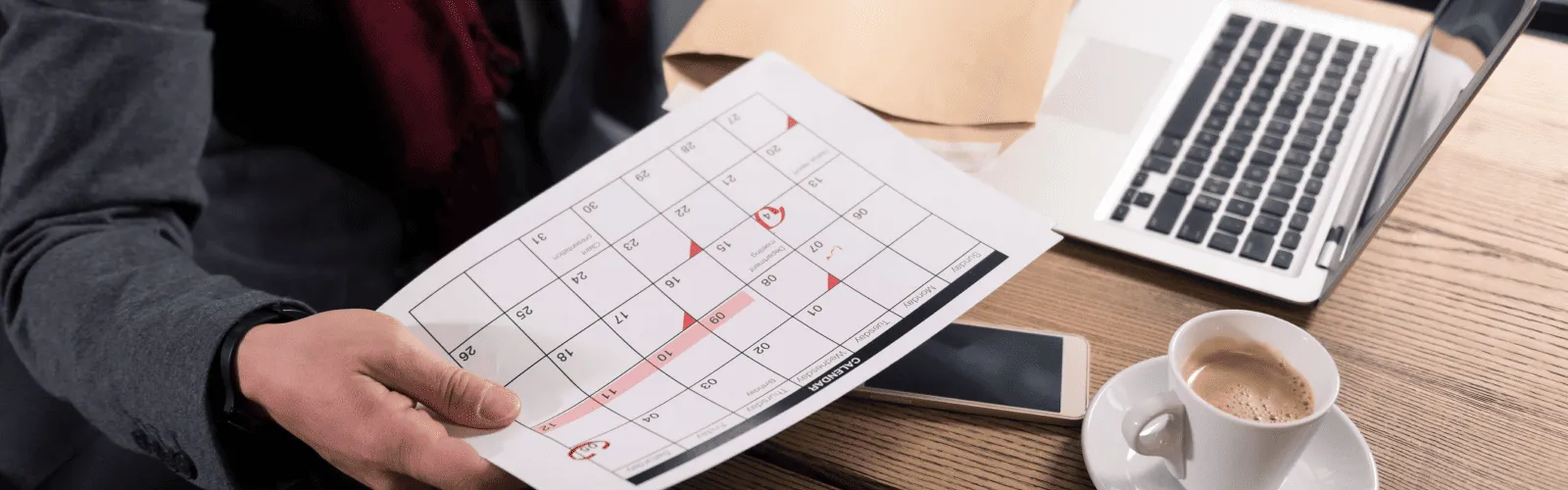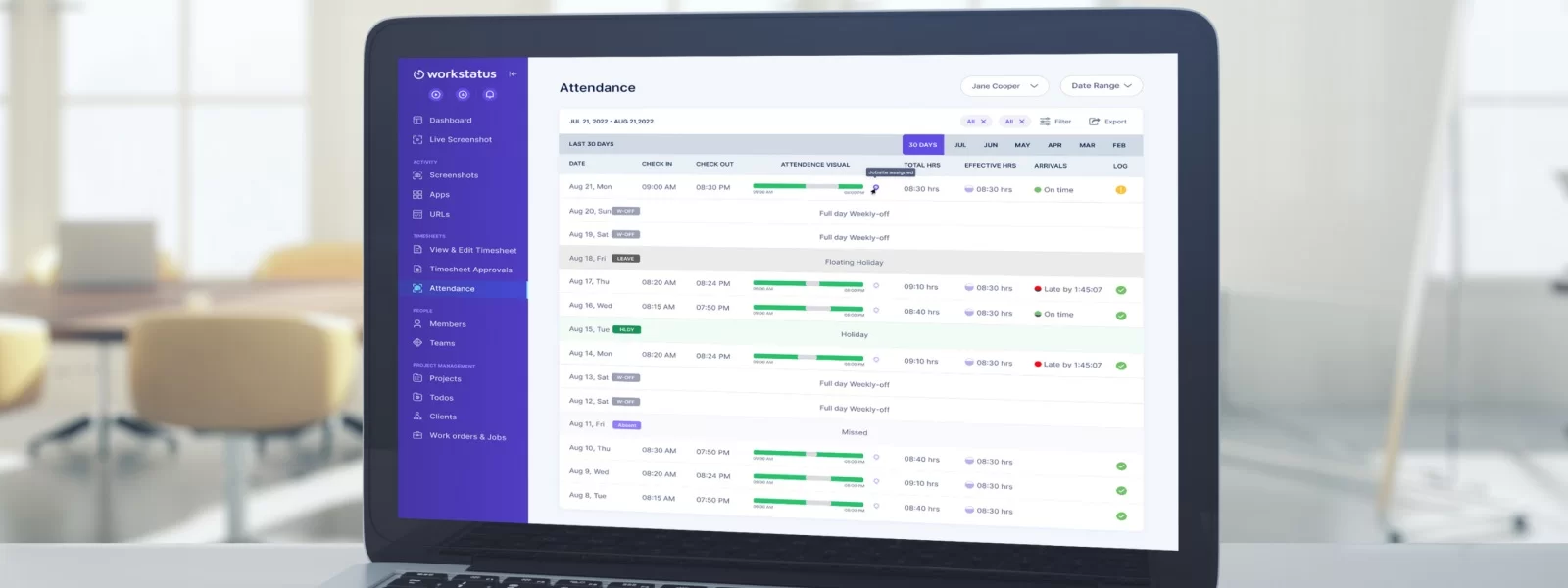Are you tired of the traditional 9-to-5 work schedule, feeling like it’s sapping your productivity and leaving little time for personal pursuits?
Well, we’ve got something intriguing to offer!
Welcome to our blog post on decoding the DuPont Shift Schedule – a revolutionary way to structure your work hours.
Whether you’re seeking better work-life balance or looking to optimize your team’s performance, this unique scheduling system has pros and cons that deserve exploration.
Get ready as we delve deep into DuPont shifts, uncovering how they can transform you and your organization.
Let’s get started.
What Is The DuPont Shift Schedule?
The DuPont Shift Schedule is a popular system widely used in industries requiring continuous operations, such as:
- Manufacturing plants
- Hospitals
- Emergency services
It is characterized by its 12-hour shift pattern and rotation cycles.
Here are the basics of the DuPont Shift Schedule:
The schedule consists of a repeating cycle of shifts, typically organized as four teams:
- Team A
- Team B
- Team C
- Team D
Each team follows a rotating schedule, commonly known as a “DuPont Rotation,” which includes day and night shifts.
The shifts are usually structured as follows:

After completing their shifts, each team moves to the next shift in the cycle, and the pattern repeats.
Different Variations Of The DuPont Shift Schedule
The DuPont Shift Schedule has a few common variations that organizations may adopt based on their needs. Some of these variations include:
Forward Rotating Schedule:
In this variation, the shift rotation pattern moves forward after each cycle.
For example, after Team A completes their day shifts, they move to night shifts, and Team B moves to the days off, followed by Team C and Team D.
The cycle then repeats, but with each team on a different shift than before.
Reverse Rotating Schedule:
This variation is similar to the forward rotating schedule, but the shift rotation pattern moves in the opposite direction.
After completing their day shifts, Team A moves to the days off, while Team B takes over the night shifts.
Team C then replaces Team B, and Team D replaces Team C. This reverse rotation continues in subsequent cycles.
Fixed Shift Schedule:
In this variation, each team remains in the same shift throughout the entire cycle.
For example, Team A consistently works day shifts, Team B works night shifts, Team C works evening shifts, and Team D serves when any team employee is on leave.
This fixed pattern repeats in subsequent cycles, providing consistency in the workforce schedule.
The Importance Of The DuPont Shift Schedule
Continuity Of Operations:
With 12-hour shifts and rotating teams, the DuPont Schedule allows for continuous operation without excessive overtime or gaps in coverage. It ensures there are always trained employees available to handle the workload.
Extended Time Off:
The schedule’s longer shifts result in more consecutive days off for employees. They can enjoy:
- Extended rest periods
- Spend time with family
- Pursue personal interests
- Engage in part-time work
Improved Work-Life Balance:
By providing longer breaks between work periods, the DuPont Schedule can enhance work-life balance for employees.
They have more time for personal activities and relaxation, which can contribute to overall job satisfaction and well-being.
Reduced Commuting:
Since employees work longer shifts, they typically have more consecutive days off, leading to reduced commuting frequency. This can save employees:
Resulting in increased job satisfaction.
Enhanced Employee Coverage:
With rotating shifts and teams, the DuPont Schedule helps distribute work evenly among employees and ensures sufficient coverage throughout all hours of operation.
It minimizes the risk of understaffing during peak periods and helps organizations maintain productivity.
Overall, the DuPont Shift Schedule is valued for its ability to provide:
- Continuous coverage
- Flexibility
- Improved work-life balance
It is a popular choice in industries requiring round-the-clock operations.
As we are familiar with the DuPont Shift Schedule, let’s move on and explore its pros and cons.
The Pros Of Implementing DuPont Shift Schedule
Improved Productivity:
The DuPont Shift Schedule’s longer shifts, typically lasting 12 hours, can contribute to improved productivity. Here’s why:
- Longer Work Periods: Employees have extended uninterrupted work periods, allowing them to dive deeper into tasks and projects without frequent breaks.
- Reduced Transition Time: With fewer shift changes than traditional 8-hour schedules, employees can maintain focus for extended periods, minimizing time spent transitioning between tasks.
- Reduced Handovers: Fewer handovers between shifts mean less time transferring information and potential errors, leading to increased efficiency.
Enhanced Work-Life Balance For Employees:
The DuPont Shift Schedule offers a better work-life balance, providing employees with more consecutive days off. This has several benefits:
a) Longer Rest Periods: Employees can enjoy extended rest periods, allowing them to recharge and recover physically and mentally.
b) Flexibility For Personal Commitments: The longer breaks between work periods give employees more time for personal commitments, such as:
- Spending time with family
- Pursuing hobbies
- Engaging in personal development activities
c) Part-Time Work or Education: The schedule allows employees to pursue part-time work or education during their days off, opening additional income or personal growth opportunities.
Increased Coverage And Continuity Of Operations:
The DuPont Shift Schedule ensures continuous coverage and smooth operations within an organization. Here’s how it achieves this:
- Rotating Shifts: The rotation of teams and shifts ensures trained employees are always available to handle the workload, reducing the risk of understaffing during any shift.
- Reduced Dependency On Overtime: By spreading the workload across a larger pool of employees, the schedule minimizes the need for excessive overtime, reducing the strain on individuals and maintaining consistent productivity levels.
- Reduced Transition Periods: The consistent rotation and longer shifts reduce transition periods between shifts, minimizing disruptions and maintaining continuity in operations.
Reduced Overtime Costs:
Implementing the DuPont Shift Schedule can lead to decreased overtime costs for organizations. Here are some reasons:
- Efficient Shift Coverage: The schedule’s rotation system provides consistent coverage without relying heavily on overtime hours to fill staffing gaps.
- Less Fatigue-Related Overtime: The longer shifts and consecutive days off help mitigate employee fatigue, reducing the need for additional overtime due to tired workers.
- Balanced Workload Distribution: By distributing work evenly among teams, the schedule helps prevent excessive workload accumulation on any particular shift, reducing the need for overtime.
Improved employee satisfaction and morale:
The DuPont Shift Schedule can positively impact employee satisfaction and morale. Here’s why:
- Extended Time Off: The longer breaks between work periods give employees more opportunities for personal activities and relaxation, increasing job satisfaction.
- Predictable Schedule: The repeating cycle and clear rotation patterns of the schedule provide employees with predictability and stability, which can reduce stress and improve overall job satisfaction.
- Work-Life Balance: The schedule’s extended time off and flexibility can contribute to a healthier work-life balance, fostering positive attitudes and higher employee morale.
Cons Of The DuPont Shift Schedule
Fatigue And Reduced Alertness During Extended Shifts:
One of the main drawbacks of the DuPont Shift Schedule is the potential for fatigue and reduced alertness during extended shifts. Here are the key points to consider:
- Longer Work Hours: The 12-hour shifts can increase fatigue, especially during nighttime when the body is naturally inclined to rest.
- Impact On Concentration: Prolonged work periods without adequate breaks can decrease concentration and alertness, potentially compromising safety and productivity.
- Increased Risk Of Errors: Fatigue can impair cognitive function and decision-making abilities, increasing the likelihood of errors or accidents in high-stakes industries.
Difficulty In Adapting To Unconventional Working Hours:
The unconventional working hours of the DuPont Shift Schedule can pose challenges for employees. Here’s what to consider:
- Disruption Of Circadian Rhythm: The rotating shift pattern can disrupt the body’s natural sleep-wake cycle, leading to difficulties adjusting to different sleep schedules and increased risk of sleep disorders.
- Impact On Personal Life: The non-standard working hours can make it challenging to synchronize with family and friends, participate in social activities, or engage in hobbies typically scheduled during regular daytime hours.
Potential Impact On Employee Health And Well-Being:
The DuPont Shift Schedule may have implications for employee health and overall well-being. Consider the following points:
a) Increased Stress Levels: Shift work can induce higher stress levels due to disrupted routines, difficulties managing personal responsibilities, and potential conflicts between work and family life.
b) Adverse Health Effects: Irregular sleep patterns and disrupted circadian rhythms can increase the risk of various health issues, including:
- Sleep disorders
- Gastrointestinal problems
- Cardiovascular conditions
- Mental health challenges
c) Social Isolation: The unconventional working hours can lead to social isolation, as shift workers may have limited opportunities to interact with family and friends, potentially impacting their mental and emotional well-being.
Challenges In Managing Shift Rotations And Schedules:
Implementing and managing the DuPont Shift Schedule can present logistical challenges for organizations. Consider the following aspects:
1) Complex Administration: Coordinating multiple teams and rotations requires meticulous scheduling and tracking to ensure smooth transitions and adequate coverage, which can be time-consuming and resource-intensive.
2) Employee Preferences and Work-Life Balance: Accommodating individual employee preferences while maintaining fairness and balance in shift assignments can be challenging, as some individuals may have specific preferences or personal constraints that need to be considered.
3) Limited Flexibility: The structured nature of the DuPont Schedule may limit the ability to accommodate ad hoc changes or individual requests, potentially affecting employee satisfaction and morale.
So these were the core pros and cons of implementing the DuPont Shift Schedule. Weighing these aspects can help organizations determine if this shift system suits their needs.
Streamlining Workflows: Tips For Optimizing The DuPont Shift Schedule
Managing the DuPont Shift Schedule can be complex without the right tools and processes.
Introducing Workstatus, the best shift management system for optimizing and streamlining the DuPont Schedule:
Workstatus is a powerful tool that can significantly assist project managers in optimizing their DuPont Shift Schedule.

By leveraging Workstatus’s features, project managers can enhance shift scheduling, monitor productivity, and streamline collaboration among team members.
Here are some valuable tips for project managers to make the most of Workstatus and optimize their DuPont Shift Schedule:
Monitor Shift Hours With A Time Tracker-

Workstatus’s built-in time tracking feature makes monitoring the total hours an employee works each shift easy.
This allows project managers to tweak schedules if needed, ensuring employees are well-rested and enabling companies to stay more productive while maintaining compliance with labor laws.
Attendance Management With Selfie Validation:

The ‘Selfie Validation’ feature helps ensure that shift workers are always ready to work when they clock in.
Using facial recognition technology, Workstatus automatically sees who clocks in and out, reducing manual timekeeping errors and keeping accurate records.
Efficient Shift Allocation:

Managers can streamline the complex task of managing rotating shifts by using Workstatus’s scheduling tools, which automate the rotation cycles and help maintain continuity in operations.
It helps managers to assign shifts to employees, considering their preferences, skills, and availability while maintaining fairness and coverage.
Fatigue & Performance Assessment:

Workstatus’s productivity monitoring can help identify signs of fatigue among employees, such as:
- Decreased activity levels
- Prolonged idle time
Which enables timely interventions to prevent accidents and errors.
Additionally, it allows project managers to assess employee productivity and performance during DuPont shifts using Workstatus’s productivity metrics, facilitating the addressing of any issues and providing support when needed.
Seamless Project Management:

Leveraging Workstatus’s project management feature, teams can effectively:
The platform allows managers to allocate tasks to specific team members, ensuring clarity and accountability.
By tracking progress in real-time, Workstatus empowers teams to execute projects efficiently, even with rotating shifts and diverse work schedules.
Data-Driven Insights and Continuous Improvement:

By harnessing the reporting and analytics capabilities of Workstatus, businesses can unlock valuable insights into various aspects of their workforce, including:
These data-driven insights empower decision-makers to optimize the DuPont Shift Schedule through informed decision-making.
These features of Workstatus ensure the DuPont Shift Schedule is effectively managed and optimized, allowing businesses to maximize productivity and efficiency while maintaining compliance.
Next Step
In conclusion, decoding the DuPont Shift Schedule has shed light on its advantages and disadvantages.
The schedule’s 12-hour shifts and extended rest periods offer benefits such as reduced commute time and increased work-life balance for employees.
However, it also poses challenges like fatigue and potential health issues.
Utilizing advanced scheduling software like Workstatus can be a valuable next step to implementing the DuPont Shift Schedule effectively.
Workstatus offers features like automated shift management, real-time communication, and performance tracking, enabling businesses to optimize productivity and streamline operations.
By integrating Workstatus into the DuPont Shift Schedule, organizations can maximize the benefits while mitigating the drawbacks.
FAQs
Q: How can project managers determine if the DuPont Shift Schedule suits their teams?
A: Project managers can consider the following factors when evaluating the suitability of the DuPont Shift Schedule:
- Nature Of The Project: Assess if a continuous operation is required and if round-the-clock coverage is necessary for project success.
- Workforce Preferences: Consult with employees to understand their willingness and ability to work extended shifts or adapt to rotating schedules.
- Health & Safety Considerations: Evaluate the potential risks associated with fatigue and employee well-being, ensuring compliance with labor laws and regulations.
Q: Are there any industries or sectors where the DuPont Shift Schedule is particularly suitable?
A: The DuPont Shift Schedule is commonly used in industries that require continuous operations, such as
- Manufacturing
- Healthcare
- Transportation
- Emergency services
However, its suitability may vary depending on specific project requirements and employee preferences.
Q: Can the DuPont Shift Schedule be implemented in organizations with small workforces?
A: Yes, the DuPont Shift Schedule can be implemented in organizations with small workforces. However, it is essential to consider factors such as:
- Workload distribution
- Availability of qualified staff
- Employee preferences before implementing the schedule
So what are you waiting for?
Start optimizing your scheduling process with Workstatus