Selecting the appropriate employee monitoring software is crucial to make or break your workforce optimization efforts.
However, with countless options on the market, determining the ideal solution for your specific business requirements can be challenging.
This comprehensive guide will walk you through the key steps in choosing monitoring software tailored to your organization.
From identifying your monitoring goals and evaluating features to assessing vendor reputation – we will cover the important factors you need to evaluate when selecting software.
With the insights from this guide, you will be equipped to confidently navigate the monitoring software marketplace and implement a platform that maximizes ROI.
Let’s get started!
What Is Employee Monitoring Software?

Employee Monitoring Software is a digital medium designed to:
- Track and analyze employees’ activities
- Productivity & behavior in a workplace
This software gives businesses insights into how employees utilize their time and resources during work hours. 
To begin your journey toward choosing the right employee monitoring software, the first crucial step is to assess your business needs thoroughly.
Step 1: Assessing Your Business Needs & Researching Best Options
- Identify Your Objectives: Clearly define your objectives for implementing employee monitoring. Are you primarily focused on productivity improvement, time tracking, compliance, or security?
- Determine The Size Of Your Team: Consider the number of employees you need to monitor. Different software solutions may be more suitable for small teams than larger organizations.
- Define Compliance Requirements: If your business operates in a regulated industry, ensure your chosen software complies with industry-specific regulations and standards.
Different Types Of Employee Monitoring Software Available:
Time Tracking Software:

Time-tracking software records how employees spend their work hours, making it ideal for organizations that bill clients hourly or want to optimize resource allocation.
Productivity Monitoring Software:

Productivity monitoring software tracks computer activities, helping companies identify distractions and improve workflow efficiency to enhance overall productivity.
Employee Activity Tracking Software:

Employee activity tracking software provides a comprehensive view of digital activities, aiding in security compliance and preventing unauthorized actions, ensuring data protection and regulatory adherence.
By thoroughly assessing your business needs, you’ll be better prepared to research and select the right solution for your organization.
Step 2: Setting a Budget
Setting a budget for your employee monitoring software is critical in the selection process.
- Evaluate The Cost Of Implementation:
Calculate the initial setup costs, including licensing fees, hardware requirements, and installation expenses.
Example: If you opt for a cloud-based solution like Workstatus, you’ll likely have lower initial setup costs as it doesn’t require significant hardware investments.
- Identify Ongoing Expenses:
Consider recurring costs such as subscription fees, maintenance, and support charges.
Example: Workstatus offers transparent pricing with subscription-based plans, allowing you to predict ongoing expenses accurately.
By carefully evaluating costs and aligning your budget with your monitoring software requirements, you can make a financially responsible choice that benefits your business.
Step 3: Feature Analysis
- Identify Key Objectives:
Begin by pinpointing the specific goals you want to achieve with the software, such as improving productivity and Prioritizing features that directly support your objectives.
For instance:
If productivity improvement is paramount, prioritize features like real-time activity tracking and application monitoring.
- Assess Customization & Scalability Options
Customization and scalability are key factors in selecting employee monitoring software.
- Customization: Look for software to tailor settings and reports to meet your business needs.
- Scalability: Ensure the software can grow with your business. Scalability is crucial if you anticipate expanding your team or operations.
Evaluate User-Friendliness and Training Requirements
 The ease of use and training requirements are important for a smooth transition to employee monitoring software.
The ease of use and training requirements are important for a smooth transition to employee monitoring software.
- User-Friendly Interface: Choose software with an intuitive user interface to minimize the learning curve for your team.
- Training Resources: Check if the software provider offers training materials, webinars, or customer support to assist your employees in using the software effectively.
Step 4- Research Vendor Reputation & History
When choosing employee monitoring software, it’s crucial to assess the reputation and history of the vendors. Here’s how:
Vendor Reputation:
Investigate the vendor’s reputation in the industry by reading reviews, testimonials, and case studies.
Examine how long the vendor has been in business and the kinds of products they offer. Ask them for a customer list to connect with those using the software.
You can opt for Workstatus, the best employee monitoring software trusted and reliable for years. Workstatus has garnered recognition for delivering the best assistance in the industry, including
- 5 Star rating on SourceForge
- 4.5 Star rating on Trustpilot
- 5 Star rating on ProductHunt
- 5 Star rating on GoodFirms
Requesting and Reviewing Product Demos:
Reach out to shortlisted vendors to request product demos. During demos, consider:
- Ease Of Use: Assess the software’s user-friendliness.
- Feature Set: Ensure it aligns with your business goals.
- Customization Options: Confirm if it can be tailored to your specific needs.
- Customer Support: Evaluate the responsiveness & quality of support provided during the demo.
- Gather Feedback: Involve relevant team members in the demo process to gather their input and ensure the software meets their requirements.
Step 5- Security and Compliance
When selecting employee monitoring software, it’s critical to prioritize security and compliance to protect both your business and your employees.
Before opting for the software, you should check the following.
- Data Encryption: Verify that the software encrypts data both in transit and at rest to safeguard sensitive information from unauthorized access.
- Access Controls: Ensure that the software provides role-based access controls, allowing you to limit access to sensitive data to authorized personnel only.
- Secure Hosting: If you opt for a cloud-based solution, ensure the vendor employs secure data centers and follows industry best practices for data protection.
- Data Retention: Understand the software’s data retention policies. Determine how long it retains monitoring data and whether you can customize these settings to comply with your company’s policies or legal requirements.
By prioritizing data privacy and security measures, you can choose employee monitoring software that enhances your business operations and protects sensitive information.
Step 6- Implementation and Integration
Once you’ve selected the right employee monitoring software, the final crucial step is effectively implementing and integrating it into your organization’s workflow. Here’s how to go about it:
- Verify that the selected monitoring software seamlessly integrates with your existing systems, such as HR software, project management tools, or communication platforms.
- After Integration, define clear monitoring parameters and policies that align with your business goals and objectives. These parameters may include:
- The type of data to be monitored
- Acceptable use policies
- Privacy guidelines.
3. Communicate these monitoring parameters transparently to your employees, ensuring they understand the purpose & scope of the monitoring.

4. Regularly access and analyze monitoring reports generated by the software to identify areas for improvement, optimize workflows, and enhance overall productivity.
So, these were the key steps to finding and implementing the right employee monitoring software for your organization.
Introducing Workstatus: Your One-Stop Solution For Employee Monitoring
 When selecting employee monitoring software that seamlessly addresses all your business needs, Workstatus should be your ideal choice.
When selecting employee monitoring software that seamlessly addresses all your business needs, Workstatus should be your ideal choice.
Workstatus offers a range of features designed to enhance productivity, ensure security, and streamline your monitoring process.
Some of the best features Workstatus provides are
- Time Tracking
- Productivity Tracking
- Workforce Management
- Employee Activity Monitoring
- Active Screenshot Capture
- GPS Tracking
- Geofencing
- Selfie Validation
- AI-powered reports
- Central Dashboard
Moreover, Workstatus places a strong emphasis on data security and privacy. It incorporates
- ISO 9001 Quality management
- ISO 14001 Environmental management
- ISO 22301 Security and resilience
- ISO 27001 Information security management
- ISO 50001 Energy management
- SOC 2 Type II Data security and privacy
- PCI-DSS Information security
This makes the data transmitted on the platform fully compliant with various international laws, regulations, and standards.
With Workstatus, you can achieve your monitoring objectives while maintaining organizational transparency and accountability.
Conclusion:
In the dynamic landscape of modern business, effective employee monitoring is essential.
With our step-by-step guide, you now have the tools to choose the right employee monitoring software tailored to your specific needs.
When deciding, consider your business goals, budget, security, and compliance requirements, and when it comes to a comprehensive solution that excels in time tracking, productivity monitoring, and data security, Workstatus stands out as a top choice.
FAQs
What types of businesses can benefit from employee monitoring software?
Employee monitoring software can benefit many businesses, from small startups to large enterprises. It benefits companies that want to optimize productivity, ensure data security, or comply with industry-specific regulations.
How does employee monitoring software impact employee privacy?
Employee monitoring software can raise privacy concerns. To address this, it’s crucial to communicate transparently with employees, obtain their consent where necessary, and implement monitoring policies that respect their privacy rights.
Is Workstatus a suitable choice for businesses of all sizes and industries?
Yes, Workstatus is designed to cater to businesses of various sizes and industries. Its customization and scalability options make it adaptable to various organizational needs.


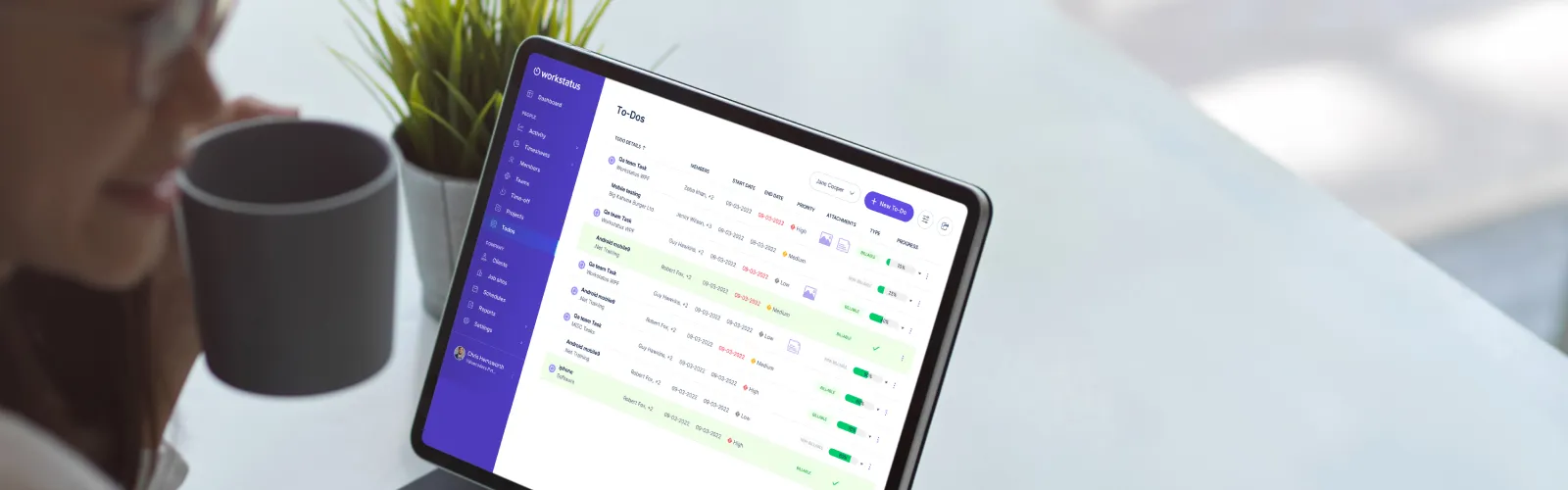



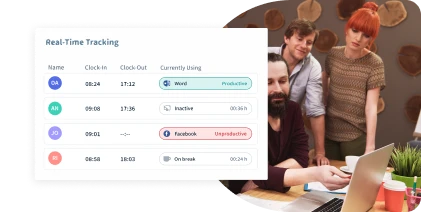





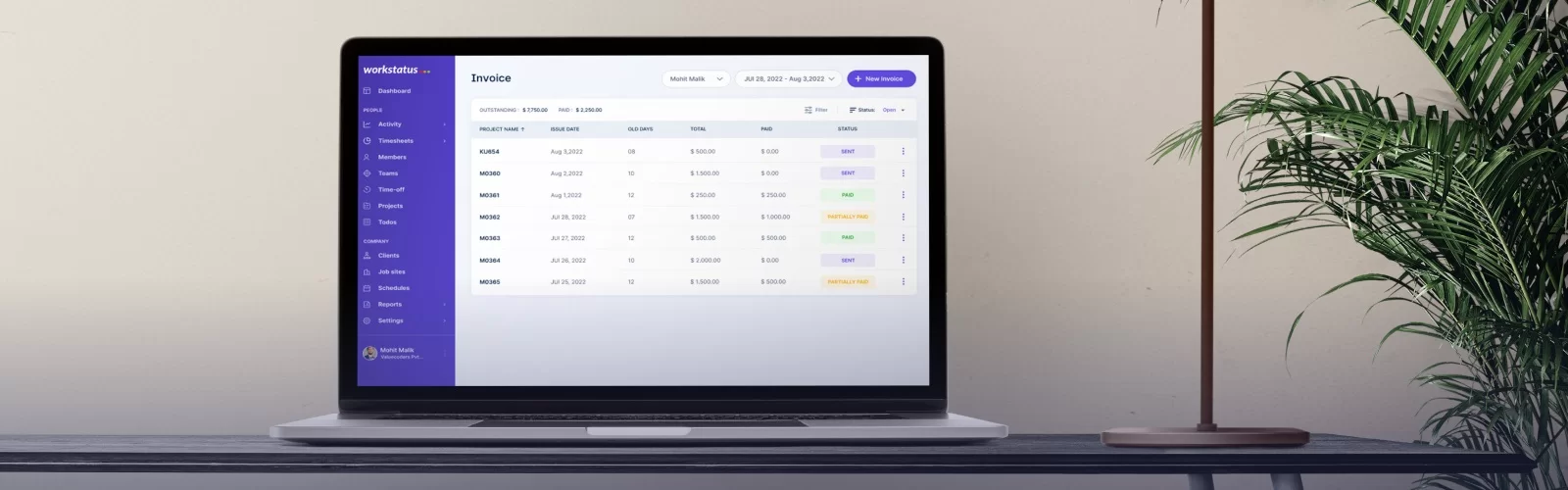















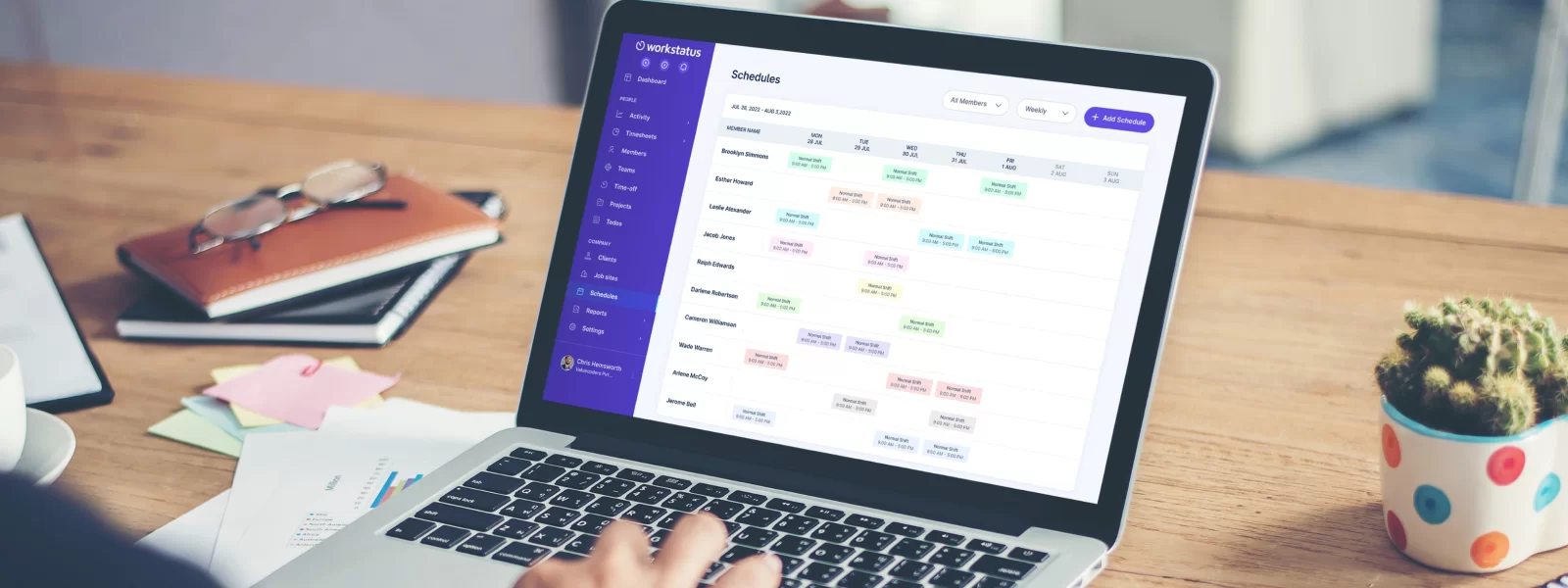


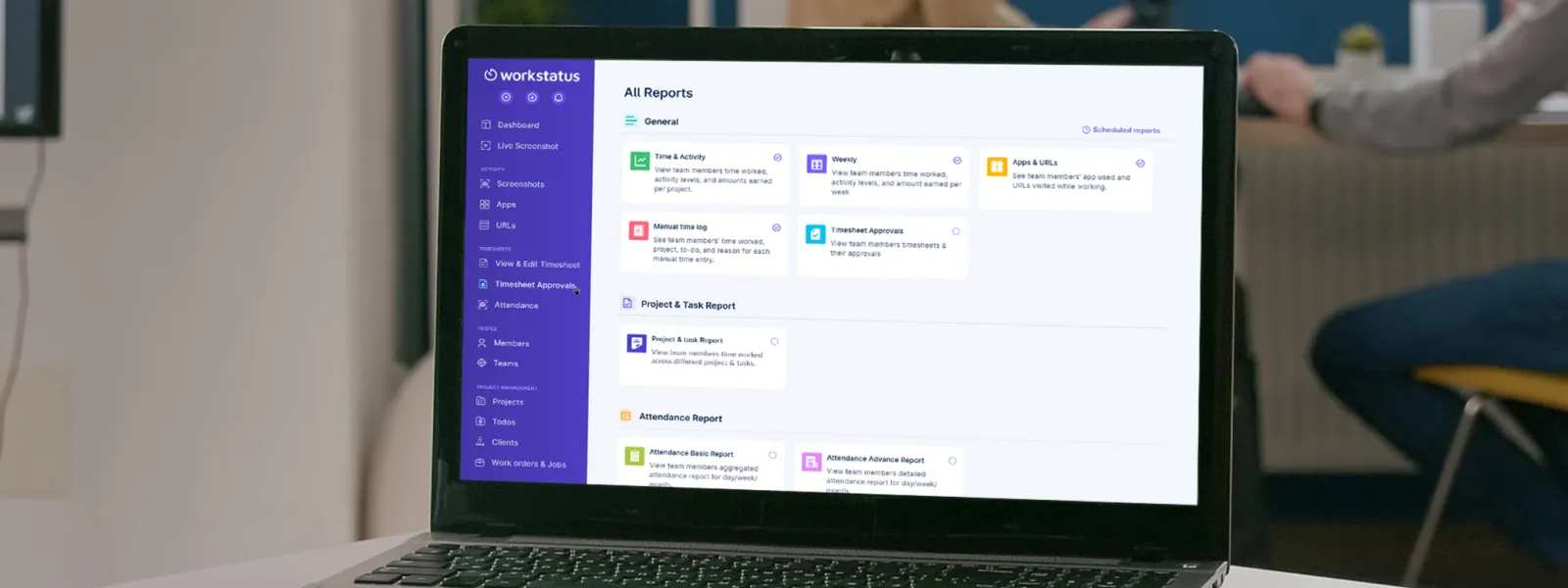

![tasks-01[1]](https://www.workstatus.io/wp-content/uploads/2023/02/tasks-011.png.webp.webp)



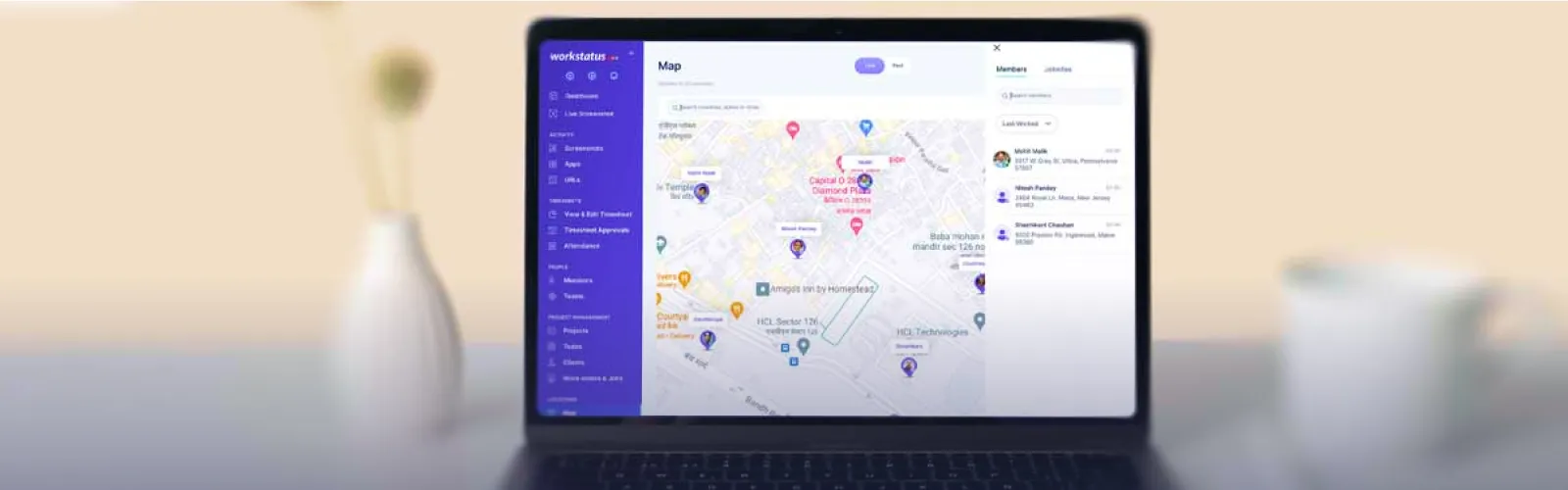




 Measuring employee productivity is essential for identifying areas of improvement and enhancing overall efficiency.
Measuring employee productivity is essential for identifying areas of improvement and enhancing overall efficiency. Having visibility into employee activities and tasks is crucial for understanding work patterns and identifying productivity bottlenecks.
Having visibility into employee activities and tasks is crucial for understanding work patterns and identifying productivity bottlenecks.











