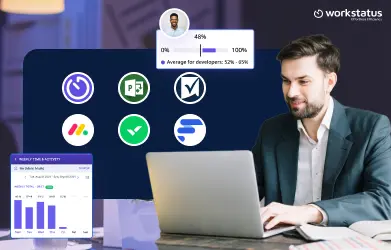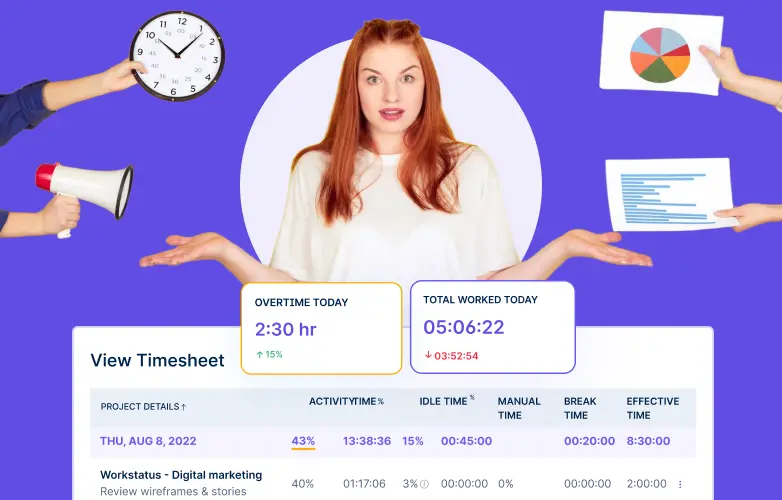Table of Contents
Introduction
Managing a workforce effectively is essential for success in the current competitive business environment.
What could be the right solution?
The answer is Workforce Management Software.
Did you know?
The global workforce management software market is expected to reach USD 12.5 billion by 2030.
However, deciding on the appropriate software for workforce management can be difficult, as there are various solutions available.
This blog post reviews four of the best workforce management software products on the market – Workstatus, Hubstaff, Harvest, and ActivTrak –
We will examine their features, pricing, usability, and performance to help entrepreneurs, team leads, and HR staff determine the most suitable choice for their business.
Join us now to witness the comparison- Workstatus vs. Hubstaff vs. Harvest vs. ActivTrak as we put them to the test to determine the ultimate winner for the most efficient workforce management software!
Let’s dive in.
1. Attendance Management
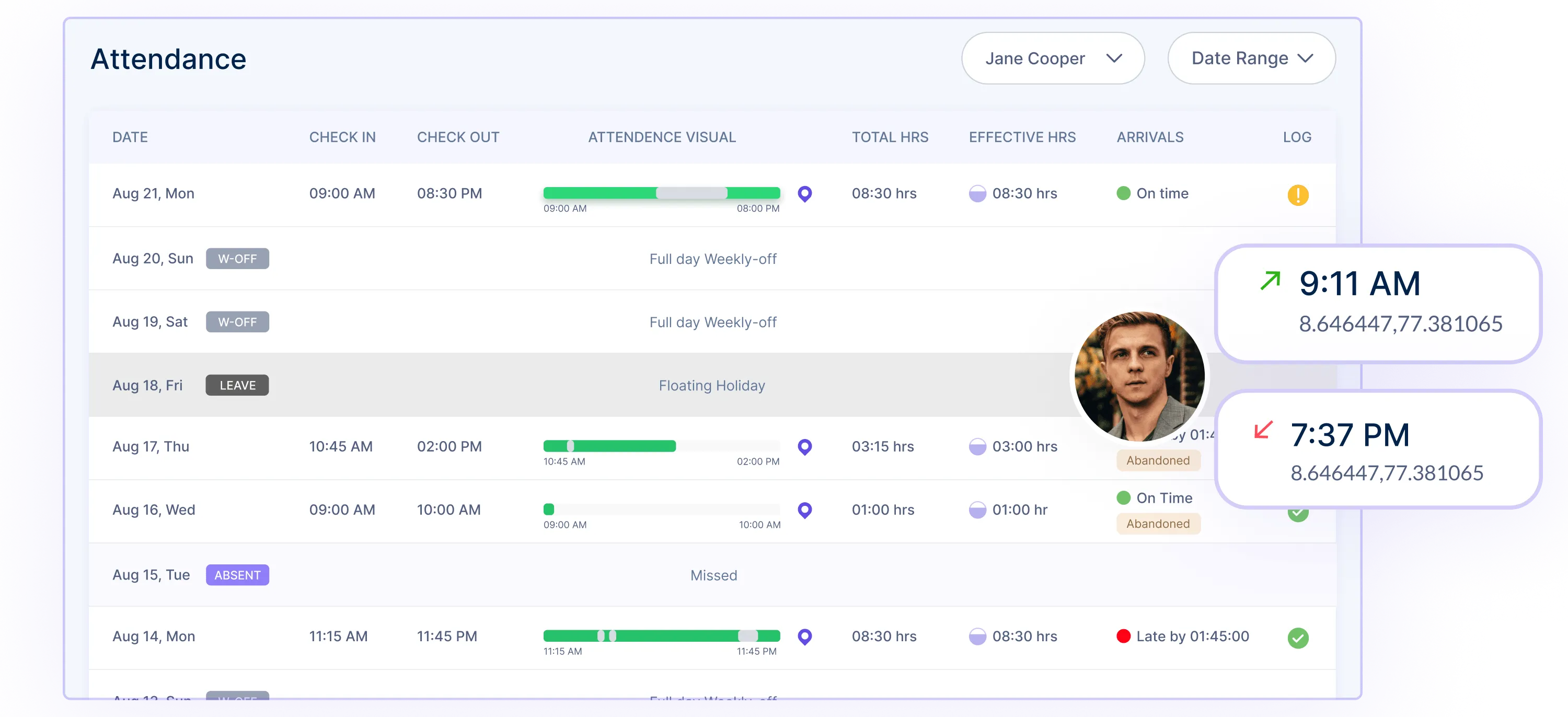
Managers can utilize Workstatus to easily monitor and track their employee attendance.
It provides a bird’s-eye view of all employees’ attendance data in a single place, making it easier to ensure each shift is sufficiently staffed and that attendance issues are non-existent.
It makes your day easier by automating:
- Leave management
- Clock in and clock out
- GPS tracking & Geofencing
- Absenteeism tracking
- Attendance reports & status
These features help you prevent attendance discrepancies, and achieve smooth and well-maintained attendance operations..
Hubstaff equips its users with time tracking and attendance management solutions, such as automatic and manual time tracking, GPS tracking, and activity level monitoring. It also provides customizable attendance reports, thus, making it easier for managers to monitor the presence of their team.
Harvest simplifies time management with its user-friendly start/stop timer, manual time entry, and tracking time spent on projects. Nevertheless, it lacks the capabilities to set work schedules and grant vacation time.
ActivTrak is another great tool to manage a workforce, offering the capacity to track attendance. It provides immediate visibility into employee actions, such as monitoring log-in and log-out moments. Moreover, managers are capable of establishing schedules and assessing attendance against particular projects.
2. Selfie Validation
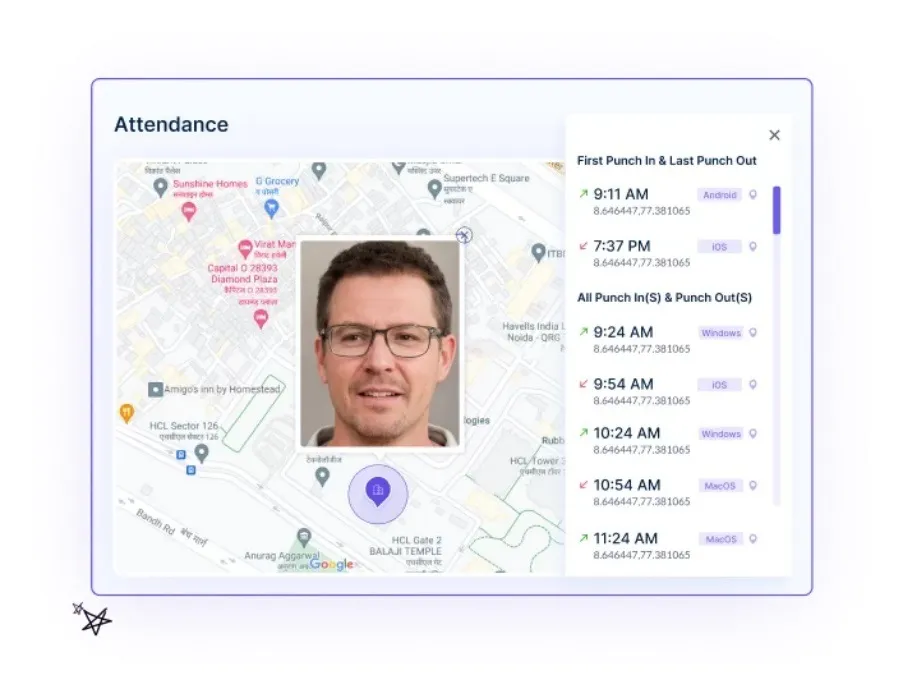 Workstatus revolutionizes attendance tracking, providing employers and employees with an efficient way of timekeeping.
Workstatus revolutionizes attendance tracking, providing employers and employees with an efficient way of timekeeping.
Face recognition technology confirms clock-ins and clock-outs through a quick selfie, eliminating the need for timecards and guaranteeing a straightforward, crystal-clear process.
Say Goodbye to-
- Buddy punching
- Time thefts
- Manual timesheets
- Payroll errors
You will be quickly informed of any facial features that are not recognized, allowing you to act swiftly.
Computing shifts, overtime, and half days are simpler than ever, thanks to the AI-driven dashboard, which allows for effortless administration and amendment of attendance regulations.
Hubstaff, Harvest, and ActivTrak don’t offer selfie validation to their customers.
3. Reporting System
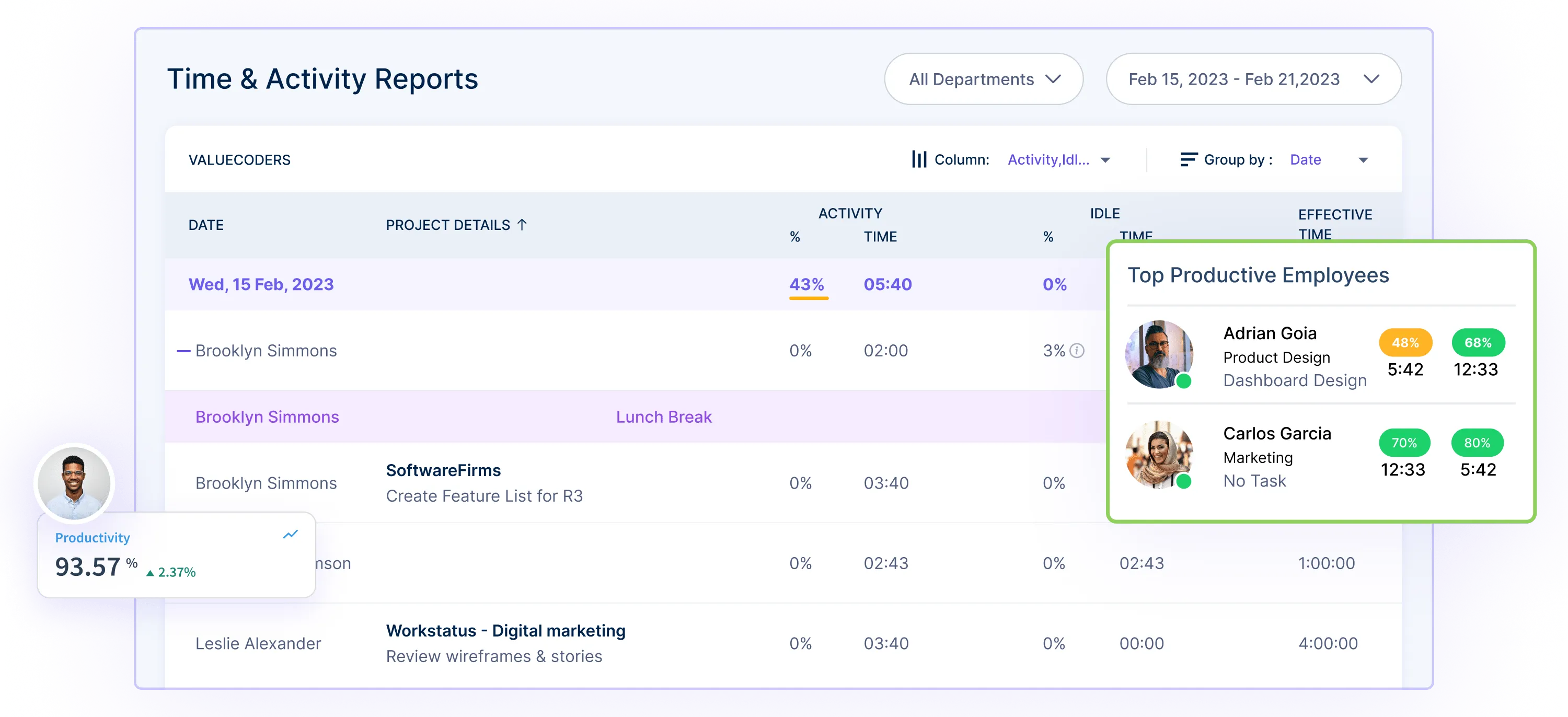 Workstatus provides companies with the ability to generate comprehensive reports to evaluate their jobs and tasks. This gives them an improved comprehension of their progress, allows them to pinpoint areas of improvement, and helps them make data-driven decisions.
Workstatus provides companies with the ability to generate comprehensive reports to evaluate their jobs and tasks. This gives them an improved comprehension of their progress, allows them to pinpoint areas of improvement, and helps them make data-driven decisions.
You can generate, download, and export the following reports:
- Time reports
- Timesheet approval reports
- Productivity reports
Additionally, the timesheets, activity levels, and billable hours reports are all available. You can also export reports in various formats like Excel, CSV, PDF, etc.
Hubstaff provides detailed analytics regarding employee time, task and project management, and payroll. These reports are customizable to suit your data needs. You can access them daily, weekly, and monthly.
Harvest’s reporting system is a comprehensive solution to monitoring project costs and expenditures. It provides reports, including timesheets, invoices, and budgets, that can be easily customized to certain projects or date ranges and exported as PDFs.
ActivTrak helps employers track employee performance on computers and the web. It provides real-time tracking, comprehensive reports of past activity, and customizable alerts. These reports give users information about applications and website visits, document tracking, and idle time, and the data can be exported as a CSV file.
4. Employee Scheduling
 Workstatus provides managers with the tools they need to create, publish, and maintain the schedules of employees.
Workstatus provides managers with the tools they need to create, publish, and maintain the schedules of employees.
You can automate repeating shifts, develop shift cycles, and assign duties to employees.
Moreover, supervisors can quickly see all workers’ schedules, simultaneously, streamlining the process of confirming each shift is covered. It also makes it effortless to measure the number of hours worked during designated shifts.
Furthermore, workers can review their schedules, submit leave requests, and arrange to swap shifts with other staff.
Hubstaff can help managers to organize their employee’s work schedules and track their real-time availability. Team members can access the system to review their current assignments and submit leave requests.
Unlike Workstatus, Harvest’s scheduling function is more basic; it permits supervisors to assemble and control project timelines, but does not provide a comprehensive employee scheduling platform.
ActivTrak doesn’t provide employee scheduling features to its customers.
5. Activity Monitoring
![]() Workstatus offers an activity monitoring feature to supervise employee productivity and track the amount of time spent on individual projects. This data includes tasks and the level of action taken, tracked by the keyboard and mouse activities.
Workstatus offers an activity monitoring feature to supervise employee productivity and track the amount of time spent on individual projects. This data includes tasks and the level of action taken, tracked by the keyboard and mouse activities.
The collected data is utilized to create reports and timesheets, aiding supervisors in comprehending the staff’s time management.
What to look for:
- Active screenshots
- Idle time tracker
- Actual time vs. idle time
- App & URL tracking
Hubstaff offers a comprehensive overview of employee activity through its reports backed by data and real-time screenshots, as well as monitoring the applications used, websites visited, and how the keyboard and mouse are utilized.
Harvest’s primary objective is to keep track of time and costs spent, instead of giving comprehensive monitoring of staff activity.
ActivTrak offers an extensive overview of employees’ activities. It logs computer and internet use, keeping tabs on apps and websites utilized, document activity, and idle moments. It also provides historical data that aids managers in assessing their team’s output and identifying any inefficiencies.
6. Pricing
Workstatus:
- Free Forever Package: ₹0 (for a single user) forever
- Premium: ₹199/user/month
- Enterprise Package: Contact for pricing
Hubstaff:
- Desk Free: $0 for one user only
- Desk Starter: $7/user/month
- Desk Pro: $10/user/month
- Enterprise: Contact for pricing
Harvest:
- Free trial: 30 days
- Free: $0 forever, 1 seat, and 2 Projects
- Pro: $12/seat/month, unlimited seats and projects
ActivTrak:
- Free: $0/user/month
- Advanced:$10/user/month
- Premium:$17/user/month
- Enterprise: Contact for pricing
Comparison Table: Workstatus vs. Hubstaff vs. Harvest vs. ActivTrak
Let us review Workstatus vs. Hubstaff vs. Harvest vs. ActivTrak in a nutshell. Everything including features and pricing at one place.
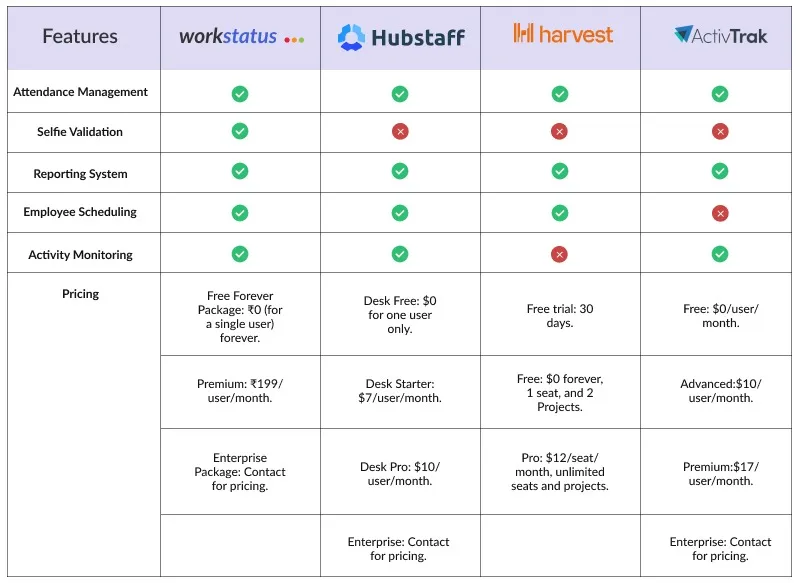
Final Words: Workstatus vs. Hubstaff vs. Harvest vs. ActivTrak
All in all, it can be a real challenge to pick the appropriate workforce management software for your organization due to the abundance of selections in the marketplace.
Four well-known tools- Workstatus, Hubstaff, Harvest, and ActivTrak, can be beneficial for streamlining time tracking and enhancing productivity.
Every one of these tools offers distinct features, benefits, and drawbacks, making them suitable for various types of businesses and groups.
The right time tracking solution for your organization depends on factors such as the size of your team, your budget, and the necessary features. It may be useful to take a trial or demo of these tools and observe which one is the most suitable for your organization’s needs.
Doing so will enable you to reduce time wastage, boost productivity, and make wiser decisions.
FAQs
Ques. What is workforce management software?
Ans. Workforce management software is essential for any sized business. It assists with scheduling and tracking employees, allowing businesses to better oversee performance, visibility, and communication.
Employers can use it to evaluate staff activity, improve productivity and efficiency, keep tabs on job hours, and design training materials to help boost employee engagement and morale.
Overall, workforce management software is essential to make sure companies run optimally.
Ques. Which is the best workforce management software?
Ans. Workstatus is an innovative and intuitive workforce management software, tailored to meet the requirements of businesses of any size.
With comprehensive functionalities for scheduling, payroll, attendance, and compliance with labor laws, it provides an efficient and reliable solution for overseeing and managing workforce.
Furthermore, it comes with integrative abilities for an enhanced experience.
Ques. What are the benefits of workforce management software?
Ans. The following are the benefits of workforce management software:
- Enhanced visibility
- Automated reporting
- Increased productivity
- Streamlined scheduling
Thanks for reading!!