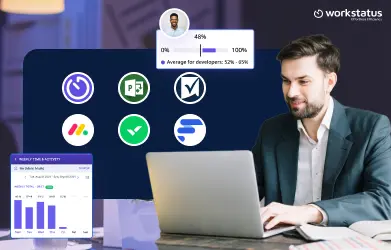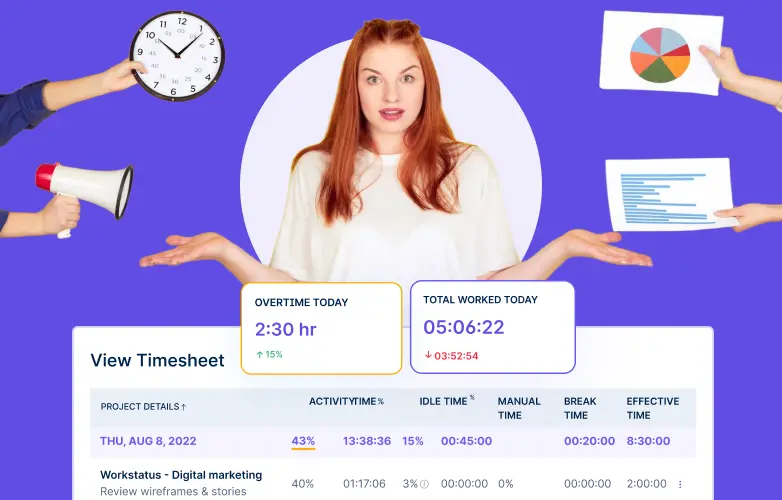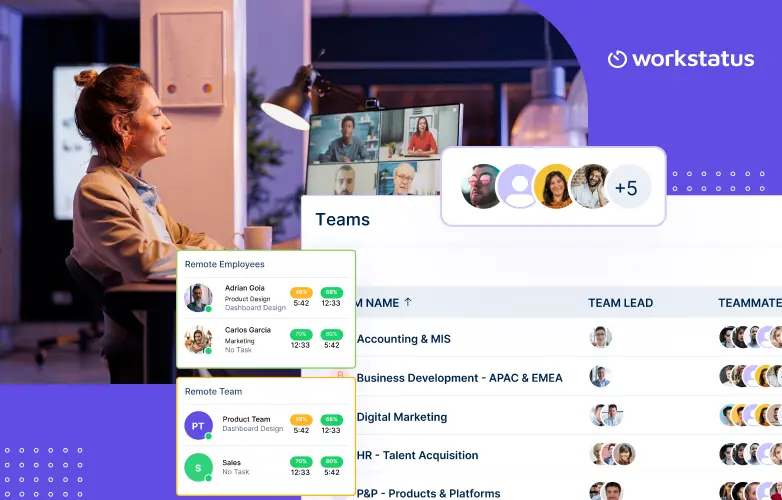Table of Contents
Running a business is not just about hard work, it is about working smart. Without the right systems in place, time, money and resources can be wasted. Daily operations and team juggling can lead to a slowdown and drive costs.
The good news? The right time & cost saving tools for businesses can fix that. This saves time and prevents unnecessary expenses by automating tasks, streamlining workflows, and improving collaboration. As a result, productivity increases, stress decreases, and the end product is much better.
Accurate employee time tracking can cut productivity leaks by 80% and increase revenue by 61%.
Thanks to the time & cost saving tools for businesses, business owners can sit back and concentrate on what really means—growing and staying one step ahead of their competitors.
How the Right Tools Cut Costs and Boost Productivity?
 With the right time & cost saving tools for businesses, operations can be transformed, resulting in cost savings and productivity gains. Here’s how:
With the right time & cost saving tools for businesses, operations can be transformed, resulting in cost savings and productivity gains. Here’s how:
Automation of Repetitive Tasks
Tools for automation eliminate consistent activities such as employee time tracking software, invoicing, and reporting so businesses minimize labor-intensive manual work. Automation saves teams time and diminishes human blunders, averting costly errors.
Streamlined Workflows
Shared resource optimization tools that unite tasks with communication enable teams to maintain order and increase their work productivity. Employees dedicate their time to critical projects because they no longer spend effort on file searches or tracking down system updates.
Improved Collaboration
Tools for communication and collaboration allow employees to work together from the same space through different locations. Real-time messaging and file sharing with project & task management keep everyone aligned which in turn reduces performance errors caused by miscommunication and delays.
Enhanced Decision Making with Data Insights
Strategic tools provide organizations with critical performance indicators that also reveal sales information and essential business metrics. Through real-time data accessibility, businesses gain valuable information needed for strategic adjustments, cost-effective management tools, cost-saving opportunities, and quick implementation of better decisions.
Remote Workforce Management
Businesses utilize employee time tracking software together with productivity monitoring features and project & task management systems which help them optimize the management of hybrid and remote teams. Employee satisfaction climbs as the flexible system decreases expense costs thereby enhancing overall productivity figures.
The right resource optimization tools cut out inefficiencies while enabling teams to work together better and deliver superior insights which promote intelligent decision making thereby producing a productive cost-effective management tools business.
Key Features to Look for in Business Tools
Choosing time & cost saving tools for businesses requires selecting small business productivity solutions that align with your objectives while increasing the operational performance of your company. The following features represent important criteria to evaluate:

Automation Capabilities
Technological tools designed to manage repetitive tasks, particularly in areas such as attendance tracking, invoicing, and project management would be suitable. Automation helps your business save time while providing error-free processes that maintain uniformity throughout the organization.
Ease of Use
Tools that possess both simplicity and intuitive design elements reduce training requirements and save time for your whole team. Select small business productivity solutions featuring easy-to-use interfaces that make it possible for non-technical users to start working without complicated training.
Scalability
Business expansion requires tools to develop and evolve at the same pace. Choose business scalability tools that can manage your continually growing data along with users and operations smoothly.
Integration with Other Tools
Make sure the tool matches with all present software solutions. Solution integrations produce dispersed data consolidation and automatic information update removal between different platforms.
Real-Time Reporting and Analytics
Real-time monitoring options exist when you use tools that incorporate analytics. The built-in feature delivers crucial data that enables you to make strategic changes needed to maintain your course.
Security and Data Privacy
Business success depends on the complete protection of your data. Make sure your system contains security and data encryption tools because they protect confidential information particularly when that information includes customers or financial aspects.
Collaboration Features
Team productivity depends decisively on both teamwork communication and collaboration systems. Search for collaborative tools that enable file sharing since they help your team manage tasks while creating a platform for real-time communication.
Customer Support
The availability of dependable customer support services makes a significant impact during times when issues arise. To access prompt customer support make sure the tool provides reliable chat service along with email and telephone assistance.
Following these main features as priorities will assist in selecting business efficiency software that enhances efficiency and builds sustainable business development.
5 Essential Tools for Business Owners
Here are 5 essential tools for business owners to use:
Time Tracking & Employee Monitoring Tool ( e.g., Workstatus)
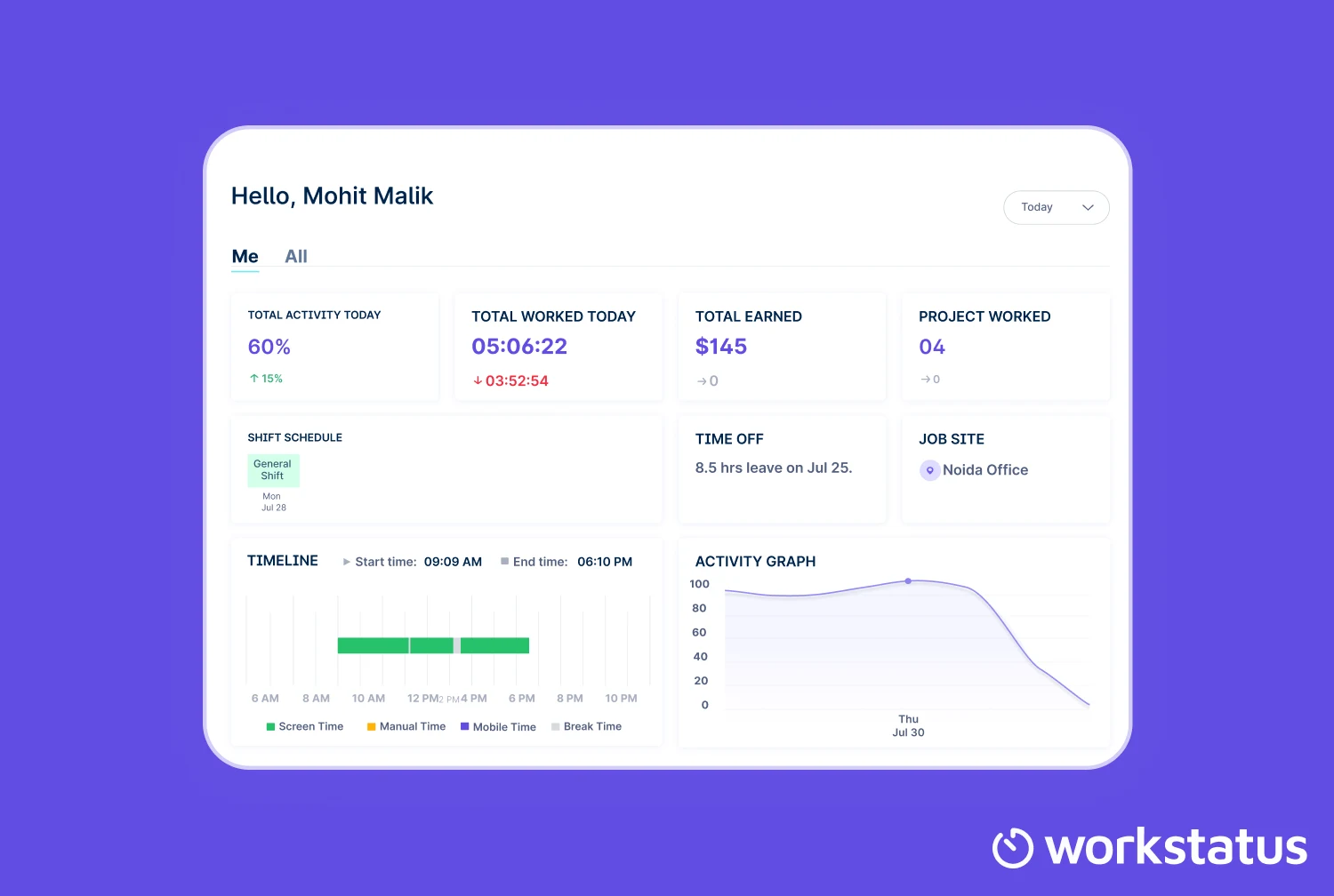 Workstatus is an employee time tracking software and employee monitoring tool to manage your workforce. It allows organizations to keep track of the on-duty hours of their employees, measure employee productivity management, facilitate accurate payroll, and include extensive workforce reporting & analytics features.
Workstatus is an employee time tracking software and employee monitoring tool to manage your workforce. It allows organizations to keep track of the on-duty hours of their employees, measure employee productivity management, facilitate accurate payroll, and include extensive workforce reporting & analytics features.
Key Features
- Automated Time Tracking – Tracks time with minimal input from employees.
- Employee Monitoring – Monitors activity levels, app usage, and idle time.
- Real-Time Insights – Provides detailed reports on team productivity.
- Geofencing – Tracks employee location for field-based work.
- Customizable Alerts – Set up notifications for late arrivals or idle time.
Benefits
- Increased productivity and accountability with real-time monitoring.
- Accurate and efficient payroll processing.
- Better management of remote teams.
- Informed decision-making with detailed activity reports.
Limitations
- Requires internet connectivity for full functionality.
- Limited integration with some third-party applications.
USP
Workstatus is a seamless tool that combines time & cost saving tools for businesses, employee monitoring, and productivity analytics. It is best for handling remote teams, as well as for the enhancement of workflow and productivity.
Project Management Software (e.g., Trello, Asana)
 Project management software helps teams organize, track, and manage their projects. These resource optimization tools provide visual boards and task lists to ensure smooth project execution and collaboration.
Project management software helps teams organize, track, and manage their projects. These resource optimization tools provide visual boards and task lists to ensure smooth project execution and collaboration.
Key Features
- Task Management – Assign, prioritize, and track tasks easily.
- Collaboration Tools – Share files, add comments, and communicate within tasks.
- Progress Tracking – Visual timelines and Kanban boards.
- Integrations – Connects with other tools like Slack and Google Drive.
- Notifications & Alerts – Keep everyone updated on project status.
Benefits
- Centralizes project information for better visibility.
- Enhances team collaboration and communication.
- Simplifies task delegation and progress tracking.
- Improves project timelines and completion rates.
Limitations
- Can be overwhelming for small teams with minimal projects.
- Requires proper training to maximize its potential.
- Limited customization options in some versions.
USP
Trello and Asana provide business efficiency software that are easy to use, helping teams stay organized, focused, and on task with features that help manage tasks intuitively.
Accounting & Invoicing Tools (e.g., Invoicera, FreshBooks)
 Invoicera and FreshBooks are expense management software used by many businesses. The financial management software automatically creates invoices, monitors expenses, and produces financial reports to save time and reduce mistakes.
Invoicera and FreshBooks are expense management software used by many businesses. The financial management software automatically creates invoices, monitors expenses, and produces financial reports to save time and reduce mistakes.
Key Features
- Automated Invoicing – Upload invoices and send them in bulk.
- Track Expenses – Simple expense reporting and categorization
- Financial Reporting – Enable the generation of reports like profit and loss, the balance sheet, and other reports.
- Tax Calculation – Assists in tax compliance, and calculates taxes on transactions.
- Mobile Accessibility – Use your accounting data on the move.
Benefits
- Saves time by automating financial tasks and reducing manual work.
- Improves financial visibility and accuracy with real-time reporting.
- Ensures tax compliance and reduces errors.
- Simplifies invoicing and payment collection.
Limitations
- Limited customization for invoicing templates.
- Some features may require advanced knowledge of accounting principles.
- Monthly fees may be high for smaller businesses.
USP
As the reputed expense management software solutions, QuickBooks and FreshBooks simplify financial management, from invoicing to tax compliance, enabling businesses to manage finances efficiently and accurately.
Cloud Storage Solutions (e.g., Google Drive, Dropbox)
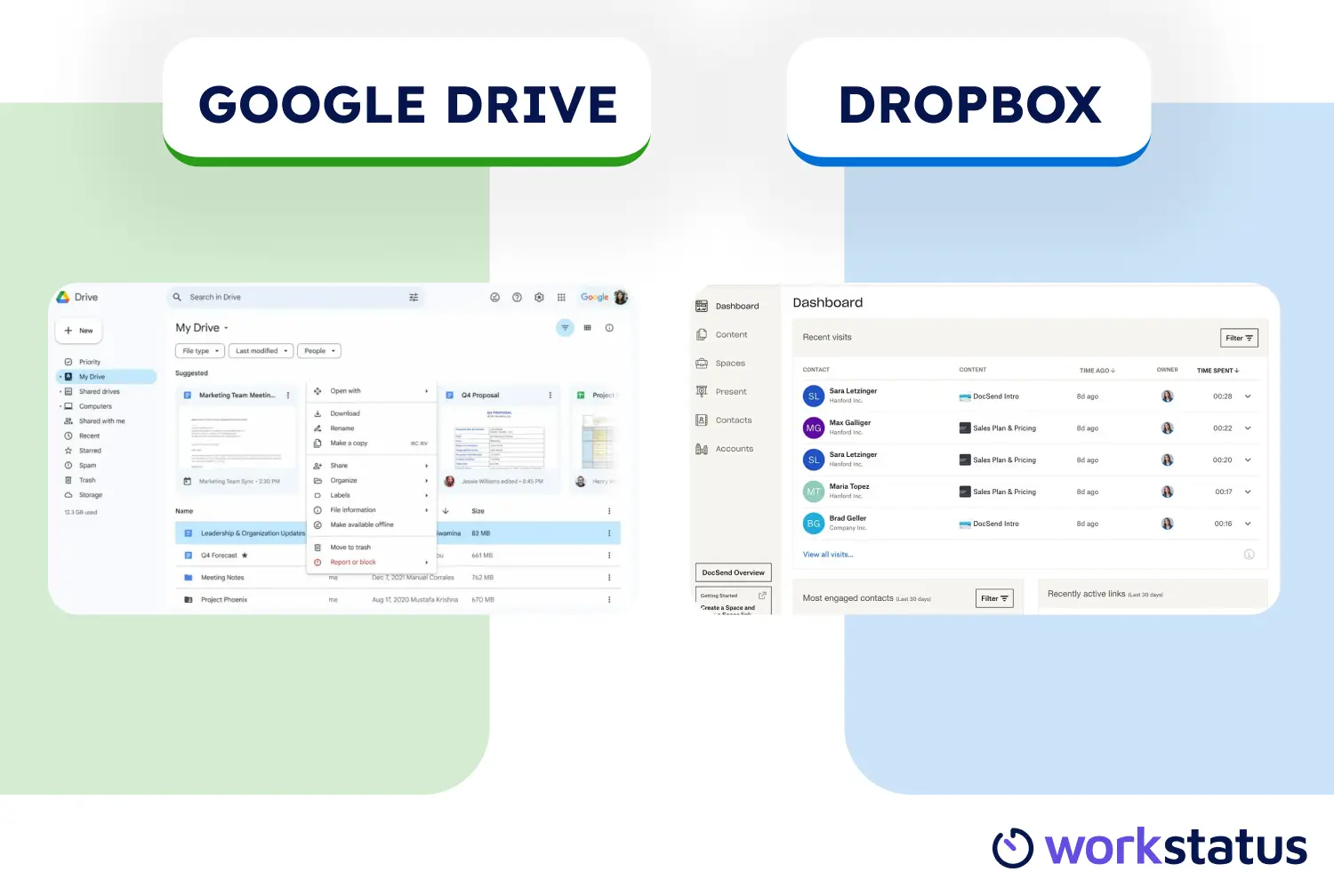 Cloud storage solutions like Google Drive and Dropbox allow businesses to store, access, and share files securely from anywhere. These platforms ensure data is safe and accessible at all times, making file sharing and collaboration easy.
Cloud storage solutions like Google Drive and Dropbox allow businesses to store, access, and share files securely from anywhere. These platforms ensure data is safe and accessible at all times, making file sharing and collaboration easy.
Key Features
- File Storage – Keep such documents, images, and videos stored in the cloud.
- Real-Time Collaboration – Share and edit files with team members in real time.
- Cross-Platform Access – Access files from any device, anywhere.
- Automatic Backup – File safety comes via automatic backups.
- File Sharing – Easily share files and folders with your colleagues or clients.
Benefits
- Secure and convenient file storage with easy access from any device.
- Enhances collaboration by allowing multiple users to work on files simultaneously.
- Reduces the need for physical storage and backup systems.
- Ensures data security with encrypted storage and automatic backups.
Limitations
- Limited free storage space in basic plans.
- Requires internet connectivity to access files.
- May have limited control over file versions or edits.
USP
Businesses requiring secure file storage, along with simplified scalability, can find suitable solutions in both Google Drive and Dropbox. These platforms offer user-friendly cloud storage and easy collaboration capabilities.
Communication Platforms (e.g., Slack, Microsoft Teams)
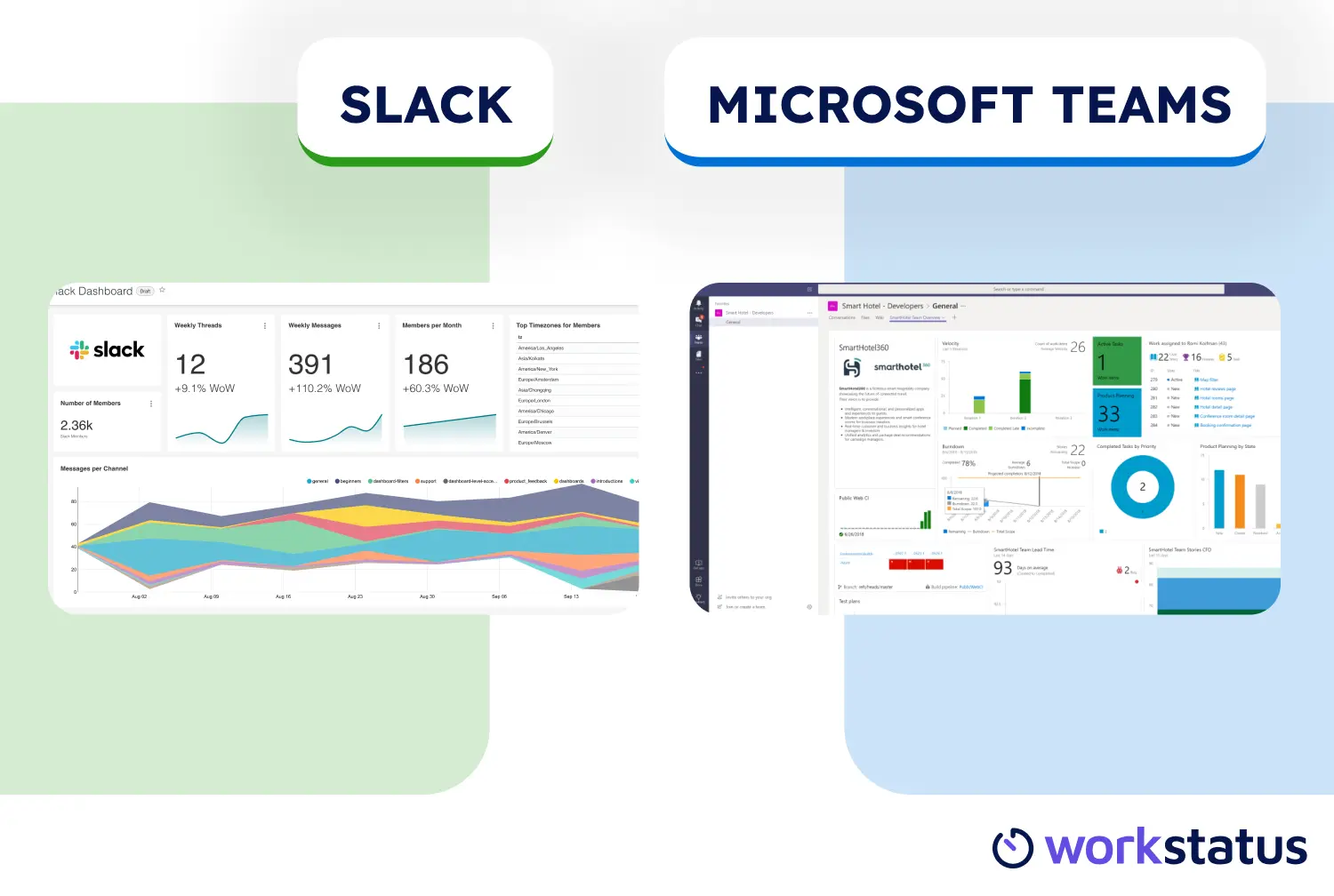 Communication tools such as Slack and Microsoft Teams offer businesses the complete package of messaging communication capabilities and file sharing and video conferencing functionality. The platforms combine all communication activities into one place which enhances team productivity.
Communication tools such as Slack and Microsoft Teams offer businesses the complete package of messaging communication capabilities and file sharing and video conferencing functionality. The platforms combine all communication activities into one place which enhances team productivity.
Key Features
- Instant Messaging – Chat with team members in real time.
- File Sharing – Easily send and share documents and media.
- Video Conferencing – Host virtual meetings with screen sharing.
- Channels & Groups – Organize conversations by teams, projects, or topics.
- Integrations – Connect with tools like Google Drive, Trello, and Workstatus.
Benefits
- Centralizes all team communication in one platform.
- Improves collaboration and reduces email overload.
- Increases productivity with quick, real-time messaging.
- Enhances remote team communication through video calls.
Limitations
- Information can get lost in numerous channels if not organized properly.
- The free version may limit certain features like file storage and integrations.
- Can be distracting if used too frequently for non-work-related communication.
USP
Slack and Microsoft Teams offer comprehensive communication solutions that bring teams together through messaging, file sharing, and video conferencing, creating a unified space for collaboration.
Benefits of Using These Tools
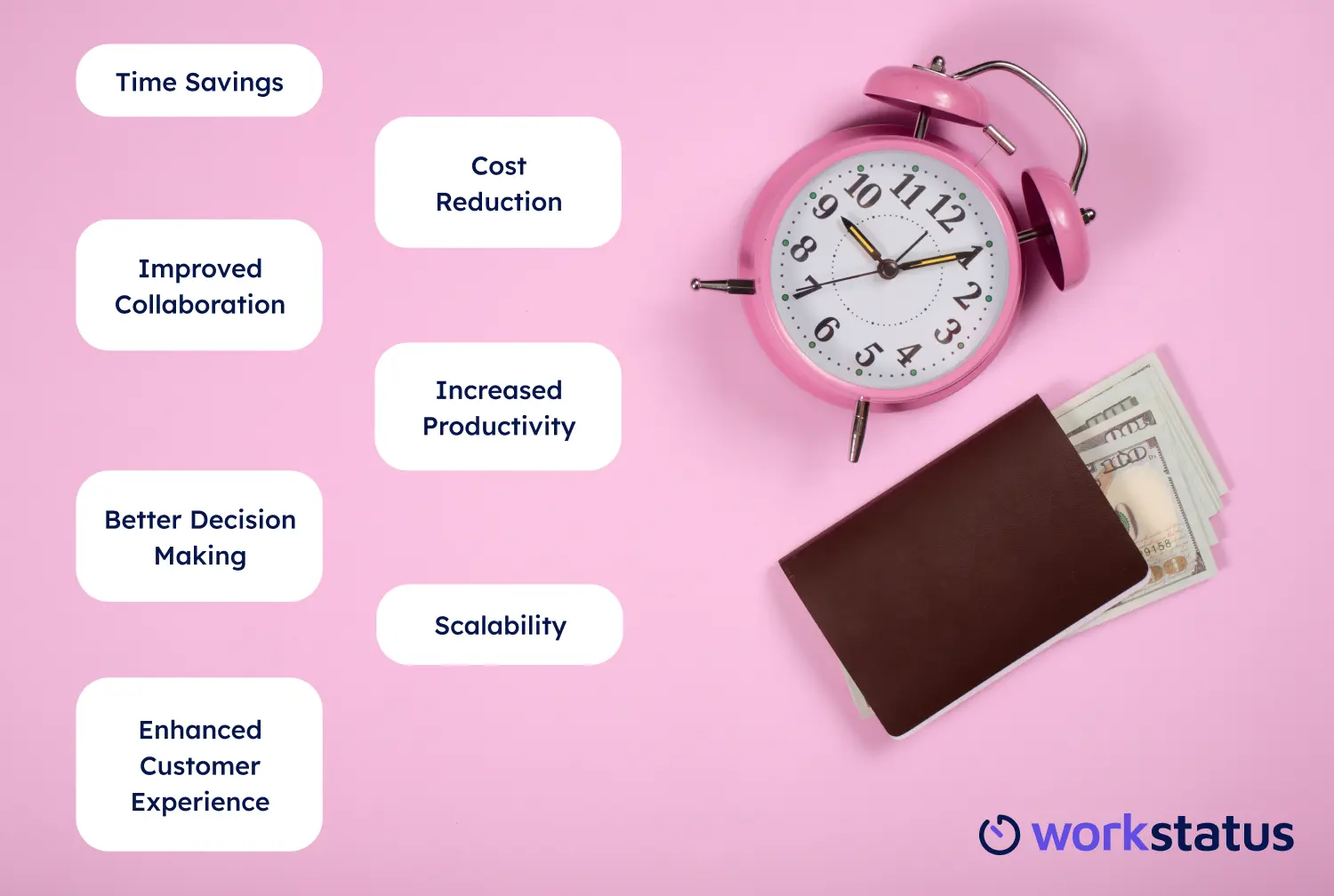 By choosing appropriate business efficiency software organizations achieve multiple advantages that help improve daily operations and increase operational efficiency. Here’s how time & cost saving tools for businesses can help:
By choosing appropriate business efficiency software organizations achieve multiple advantages that help improve daily operations and increase operational efficiency. Here’s how time & cost saving tools for businesses can help:
Time Savings
By automating common processes and optimizing operational sequences organizations provide staff members with time to handle high-importance activities. The reduction of manual tasks shortens operational times which increases operational efficiency.
Cost Reduction
Strategic business tools allow productivity enhancement and error reduction which results in reduced expenses for correction and rework tasks. Automation enables organizations to eliminate the requirement for additional employees and decreases their operational costs.
Improved Collaboration
Better tools help teams improve communication and teamwork which enables rapid decisions together with stronger coordination and smoother project execution. The tools build stronger team connections which result in operational efficiency.
Increased Productivity
Employee productivity management increases when automated task management systems lead them away from administrating tasks to perform their most essential work. The resulting higher productivity enables organizations to get greater results from their available resources.
Better Decision Making
Leaders use workforce reporting & analytics to gain immediate data insights which enables them to make quick and informed decisions. Companies use this capacity to handle market fluctuations together with internal hurdles better.
Scalability
The right tools will accommodate expanding business needs so operations maintain efficiency at optimal cost levels without requiring whole-system replacements.
Enhanced Customer Experience
Interactive tools that process customer information and automate service conversations help organizations provide better customer interactions. A business can enhance its responsiveness which produces satisfied customers that remain loyal over time.
The suitable time & cost saving tools for businesses simultaneously cut down costs and save time which leads to a more productive business structure with enhanced collaboration that scales for growth.
Future Trends
Modern technological progress defines how time & cost saving tools for businesses will develop in the future. Comparable business improvements in effectiveness productivity and customer satisfaction will emerge as technology trends continue to develop.
The upcoming trends will include the following developments:
- AI and automation will expand to optimize processes and enhance decision-making.
- Cloud solutions will grow, offering flexibility, scalability, and cost efficiency.
- Remote work tools will evolve to improve communication and collaboration.
- Real-time analytics will drive smarter, faster decisions.
- Security will strengthen with multi-factor authentication and blockchain.
- AI-driven insights will personalize services and boost loyalty.
- Seamless platform integration will streamline data and workflows.
The predicted industry trends will provide businesses with the capabilities needed to remain competitive and adapt to market transformations as well as changing customer needs.
Closing Thoughts
In conclusion, the right time & cost saving tools for businesses drive business success by automating tasks, enhancing collaboration, and reducing costs. Time tracking, project management, and cloud storage streamline operations, letting you focus on growth.
Investing in these small business productivity solutions boosts efficiency, productivity, and profits.
Ready to enhance productivity? Try Workstatus for free and see how easy it is to track time, manage teams, and gain real-time insights.
FAQs
Ques: Why is time tracking important for businesses?
Ans: Time tracking ensures accurate work hours, boosts productivity, and helps manage payroll efficiently.
Ques: How does project management software improve workflow?
Ans: Project management software organizes tasks, tracks progress, and enhances team coordination, leading to better project execution.
Ques: What should businesses look for when choosing these tools?
Ans: Ease of use, integration options, scalability, and cost-effectiveness.