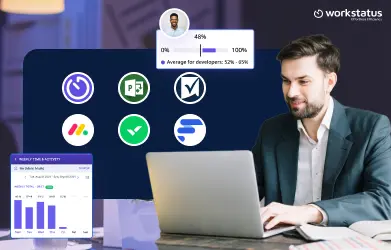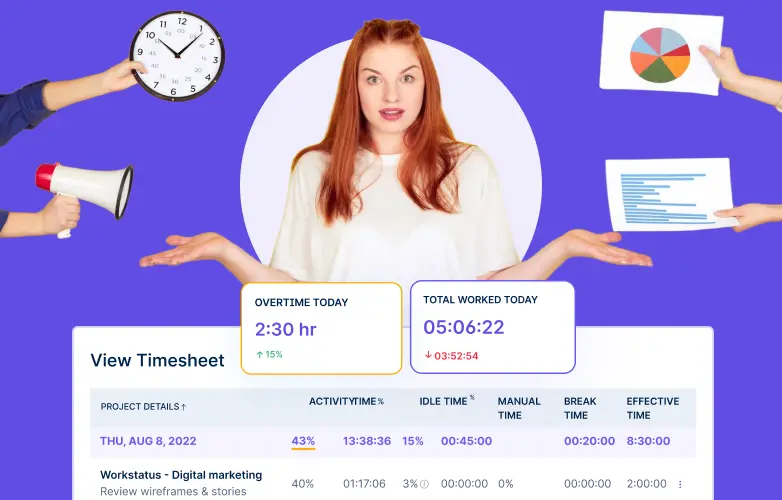Table of Contents
Do you want to safeguard employee privacy rights when employers use monitoring software?
Workplace monitoring is no longer optional. It’s become a must-have for both security and productivity reasons.
However, to safeguard the privacy of employees, workplace monitoring must transparently take place.
This post will explain what employee privacy rights are and how to observe workers without infringing on their rights.
We’ll provide you with six helpful suggestions to help you minimize the negative effects of monitoring on employee privacy.
Let’s dive in-
What do you know about Employee Privacy Rights?

Employee privacy rights are the regulations that restrict how you can observe an employee at work or from a distance.
The US Federal government has several anti-discrimination, hazardous working conditions, and other laws to safeguard workers against these things, but company policy usually determines employees’ privacy rights.
You’ll need to research the state and federal labor and privacy laws for more specific requirements, but there are many grey areas regarding an employee’s privacy rights.
Treating all personal data about an employee and their family as private and confidential is essential to avoid any privacy concerns in practice.
But why does it matter in the first place?
Managers these days may be interested in workplace monitoring to improve productivity and enhance workplace safety. Performance management software, for example, may be a good fit for improving worker productivity.
However, the expected privacy of an employee must be considered in conjunction with their employer’s legitimate business reason for monitoring.
For example, you may be used to reviewing a job applicant’s social media profiles. However, potential employees may see social networking as personal and believe that you should not be allowed to look at their social media pages.
7 Ways To Monitor Your Employees Without Breaching Their Privacy
It is possible to effectively observe the workplace without infringing on your workers’ privacy rights.
Here are seven helpful suggestions for properly monitoring staff:
1. Consider the legalities first

Before monitoring employees, employers must consider their legal obligations. For example, if you’re a large company in Europe, you must comply with GDPR. In Canada, you must follow PIPEDA, which applies to certain businesses.
In Australia, where laws vary by state and territory, it’s crucial to obtain necessary and reasonable consent before making recordings. Employers must be careful with audio or video recording conversations that may involve sensitive information, such as bank details or health information, as these recordings may be legally protected.
If employers choose not to ask for explicit permission for each recording beforehand, they should inform employees about any recordings in advance and ask for their consent afterward.
2. Inform your staff about monitoring software

As an employer, you know that it’s your responsibility to keep tabs on your employees. The question is, how? If you use monitoring software without warning them, they might object to what they see as an invasion of privacy.
If you tell them about it beforehand and ask for their approval, though, most people will be fine with being monitored.
It is also good to set up a protocol for when employees have questions or concerns about what they find in their monitoring reports—to avoid any hard feelings down the road.
In particular, make sure they know that there’s nothing shady going on here—that it’s all part of your effort to get them back to work quickly.
Are you struggling to manage your remote workforce? Are you looking for employee monitoring software for remote teams?
Sign up to try the best remote employee monitoring software here.
3. Generate Acceptable Use Policy (AUP)
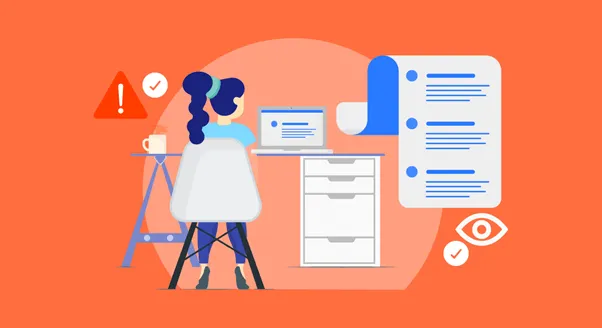
Monitoring software can tell you exactly what’s happening with your company’s computers, including time spent online and what sites are visited. But there are limits.
For example, if you’re interested in monitoring employees for signs of misconduct or theft, then you may have to dig deeper into employee privacy rights—in other words, tread carefully.
It all depends on whether or not there was a written agreement from employees letting their employer monitor their computer usage and online activities when they were hired.
That agreement is called an acceptable use policy (AUP), and it must be disclosed before someone can start working at your company.
If employees sign off on an AUP (usually while applying for a job), that means they agree to let you track certain aspects of their work habits. However, if they don’t consent, you probably won’t want to risk violating privacy laws.
Remote monitoring is particularly popular among small businesses since most companies don’t need high-tech tools like keystroke logging or screen capture tools—remote control can do most everything else.
Plus, you’ll save money by deploying only one remote access tool across your entire business instead of having different employees log into different web portals each morning or week.
4. Don’t share the personal data of your employees

Keeping checks on your employees is not only an excellent way to ensure they’re doing their jobs, but it can also help you determine which workflows need optimizing.
However, there are many grey areas regarding data privacy and what’s fair game for sharing.
To prevent future confusion, make sure you don’t share any personal data from an employee file—like social security numbers or bank account information—that isn’t explicitly required for payroll purposes.
You may not even want your HR department accessing everything in employee files. Be mindful of company-wide changes in privacy policies, too; new laws are constantly being passed that affect how and why companies collect employee information.
5. Stay hands-off when you can
As tempting as it may be, monitoring your employees electronically shouldn’t become a full-time job for you. Instead, use automated services that let you peek at data without having to do all of the work yourself.
For example, if you want your employees not to spend too much time on social media during work hours, then make sure they know that an application is keeping tabs on their internet activity and that there are repercussions if they don’t follow the rules (like limiting browsing time).
Likewise, the software can automatically log every keystroke they type or capture screenshots of what’s being displayed on their computer screens in real-time. If something fishy looks like it might be going down, check into those activities manually.
And again: If you aren’t 100% positive about what’s going on when you review a screengrab or someone’s keystrokes, leave it alone and talk to them about it when you’re sure something was out of line — no use embarrassing someone over nothing!
To ensure that privacy laws aren’t breached while still getting some insight into where employees’ online focus lies.
6. Update your policies regularly

It can be challenging to remain updated with which laws are changing and when. If you don’t update your policies regularly, you risk getting hit with massive fines or even lawsuits.
You may also be breaking your company’s ethical standards if you have an outdated policy in place.
Whenever any new law is introduced, sit down and think about how it affects your business—and if it needs updating in any way.
Keep an eye on upcoming changes so that you can take care of these updates quickly instead of waiting for them to come around again later (aside from being legally required).
7. Use Employee-friendly Employee Monitoring Software

Modern employee monitoring software has grown in popularity to keep track of remote and in-office staff.
You may assist employees in accepting performance software by framing it as a productivity tool rather than a way of monitoring job performance.
When workers realize that the performance software is there to aid them, they will be more receptive to it to improve their productivity.
A recent study shows that almost every private employee (92%) is open to their employers monitoring them as long as it serves their interests.
Here’s how to get your workforce using productivity management software:
- Emphasize how it removes the need to hunt down workers to check production deadlines and standards.
- Tell them that they may be more self-reliant and list the hours when they are at their best.
- Highlight the simplicity of deploying productivity management software on workstations for employees and businesses.
Being the best employee monitoring software, Workstatus can help you manage your time and increase productivity. It is a tool that allows you to organize your tasks automatically. It has a lot of great employee-friendly options.
With Workstatus, you can-
- Receive regular and weekly reports on web and app usage, active summary, hours tracked, and more.
- Examine the amount of time your workers are idle to assess production.
- With a few clicks, you may create and assign tasks with ease.
- If necessary, manually edit the recorded time.
- With Android and iOS apps, you can keep track of time used on the move.
- Monitor user activities when you are either online or offline.
Note: Workstatus respects employee privacy at work.
Final Thoughts
There is a fine line to be found between monitoring employees and safeguarding their privacy as an employer.
On the other hand, monitoring employee productivity is a valuable business task that improves productivity and provides employers with essential insights into their staff.
Employers, on the other hand, must avoid violating employee privacy rights. Maintaining a solid balance between the two is a difficult task.
Try to follow the ways we’ve provided, and you’ll be able to create an effective monitoring plan that your staff will appreciate.
Request a free demo of user activity monitoring software to monitor your employees without breaching their privacy.
FAQs
1. What kind of monitoring is legal and ethical for employers to conduct on their employees?
Employers can conduct legal and ethical monitoring of employees, including monitoring employee emails, phone calls, and computer usage, as long as they follow applicable privacy laws and obtain the necessary consent from employees. Employers should have a clear policy in place outlining what monitoring will be conducted and how the collected data will be used.
2. How can employers balance the need to monitor employees with the employees’ right to privacy?
Employers can balance the need to monitor employees with employees’ privacy rights by using monitoring tools that are limited to work-related activities and avoiding monitoring personal information.
Employers should also clearly communicate to their employees what is being monitored and why, as well as any consequences of violating company policy.