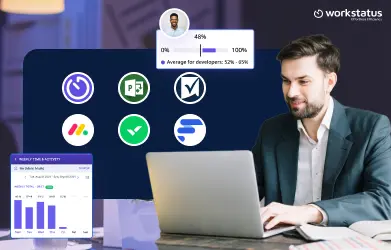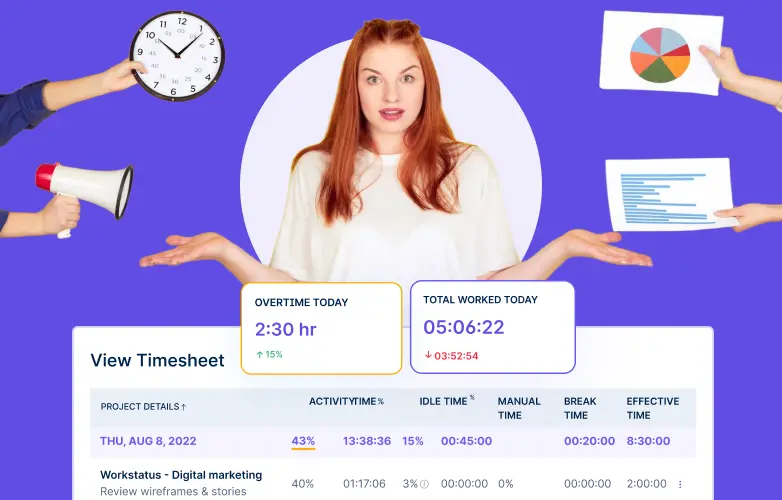Table of Contents
Introduction
Depending on manual attendance tracking methods can harm businesses’ and employees’ productivity. Not only is it time-consuming, but it’s also disorganized, which leads to many misunderstandings, inaccuracies, and wrong data collection.
Due to the constant technical advances, there are better solutions, like geofencing & gps based attendance system.
Did You Know?
Businesses implementing location based attendance app tracking with geofencing have reported an average increase in employee accountability by up to 35%.
Ditching the traditional ways and switching to a more advanced and automatic location-based attendance tracking can be more efficient for the workforce.
In this blog, we will learn how geofencing attendance tracking systems help businesses be more productive.
Let’s get into it!
Current Challenges Of Manual Attendance Tracking
Here are a few challenges of manual attendance tracking:
1. Risk of Human Errors
Depending on punched cards or time sheets will always lead to some type of human error. There is a possibility of employees recording work hours incorrectly in a timesheet, or the data may be wrongly entered into the payroll software. Sometimes, data is unrecorded, which leads to incorrect employee payments. These errors are common in any workplace when using manual time-tracking solutions.
2. Employees Commit Time Theft
Normally, manual time sheets do not help avoid time theft or punching by fellow employees. With manual time attendance, an employee can easily use another punch card to start his or her shift. It’s popularly known as buddy punching and is quite common in big enterprises.
3. Time-consuming
Checking time cards, verifying them one by one, and processing them all for payroll is certainly time-consuming, particularly when you manage a big team. When there are errors or problems concerning attendance, staff will call the manager or HR for any required adjustments. This will take about 5 more hours of your week, leading to 260 hours yearly.
4. Real-Time Data Gap
Typically, manual attendance tracking can’t offer real-time insights. Most HR managers struggle to make better decisions, as they don’t have instant access to attendance data. As a result, workforce planning is affected negatively, which leads to scheduling gaps and functional inefficiencies.
What Is Geofencing & How It Works To Mark Automated Attendance?
Geofencing allows you to define a virtual perimeter around a location, such as your office building, a construction site, or even a city block. Once this perimeter is set up, you can program various actions or notifications to occur when devices such as smartphones or tablets enter or exit that designated area.
For example, let’s say you set up a geofence around your company’s headquarters. If an employee’s mobile device crosses that virtual boundary during working hours, you could receive an alert confirming their presence at the office. Alternatively, you could be notified of their departure if they leave the geofenced area unexpectedly.
Hence, it’s a powerful tool that leverages modern technology to track what’s happening in the real world, making it increasingly valuable for businesses, organizations, and individuals.
How Does It Work?
- Mobile App Check-In : With an automated attendance system, marking your presence is as simple as opening an app on your smartphone or tablet. No more fumbling with physical time cards or manually signing in at a kiosk. You can quickly check in with some taps on your mobile device when you arrive at your designated work location.
- Accurate Time Tracking : Once you’ve checked in, the app precisely tracks your work hours. It captures your start and end times down to the minute, eliminating any potential errors that can occur with manual time tracking.
- Real-Time Monitoring : With an automated attendance system, managers and supervisors can monitor their team’s attendance in real-time. No more waiting for physical time cards to be collected and processed. They can instantly see who’s present, who’s running late, or who might be absent.
- Seamless Integration : These attendance systems are designed to integrate seamlessly with existing HR and payroll software. This means that attendance data can be automatically synced and processed, saving valuable time and reducing the risk of errors with manual data entry.
- User-Friendly Interface : The best-automated attendance systems offer a user-friendly interface, making it easy for employees and employers to direct and access the necessary information. With intuitive dashboards and reporting tools, tracking and managing attendance becomes easy, even for those who are not tech-savvy.
Also read: How to manage attendance of employees in excel
How Can Geofencing Be Used To Automate Employee Attendance?
The use of geofencing to automate employee attendance is a growing trend among businesses. Geofencing is a technology that uses GPS to create a virtual boundary around a physical location.
For example, you could create a geofence around your office building and have the attendance software automatically record that the employee has arrived for work. When an employee enters or leaves the geofenced area, their attendance is automatically tracked.
There are a variety of ways to automate employee attendance using geofencing. The most common way is to use GPS tracking. This can be done through a GPS-based attendance app or a dedicated GPS tracking system.
There are a few things to keep in mind when using geofencing employee tracking for attendance automation-
- First, set up a geofence around the area where employees are expected to clock in and out.
- Second, you will need to decide how often the location data should be transmitted back to the server.
- Third, you will need to develop an automated process for calculating attendance based on the location data.
- Finally, you will need to integrate the attendance system with your existing payroll and human resources systems.
Geofencing can also be used to track employee movements throughout the day. This can be done by setting up checkpoints throughout the day at various locations and tracking when employees pass through the checkpoints. This is useful for businesses that need to keep track of employee whereabouts for safety or security reasons.
Advantages of Geofencing to Mark Employee Attendance?

1. Increased Accuracy
Geofencing provides an extremely accurate way to track employee attendance. There is no margin for error when determining whether an employee is actually at the worksite.
2. Increased Efficiency
Employers no longer have to spend time manually tracking employee attendance with geofencing. This technology does all the work for them, saving both time and money.
3. Preventing Buddy Punching
One of the biggest issues with traditional attendance man
agement systems is buddy punching or employees falsely claiming they were present when they were not. Geofencing eliminates this possibility, as it can only be triggered by those actually at the worksite.
4. Reduced Paperwork
Geofencing also reduces the amount of paperwork that employers have to deal with. Traditional employee attendance management system often requires employees to fill out timesheets or sign in/out logs. All of this information is stored electronically with geofencing, making it much easier to keep track of.
5. Increased Transparency
Geofencing provides a clear and concise way for employers to track employee attendance. This eliminates any scope for errors or discrepancies, which can often occur with traditional methods.
6. Better Customer Service
In some cases, geofencing can also improve customer service. For example, if an employee is supposed to be at a specific location, but he is not, it can alert the employer to take appropriate action.
7. Enhanced Security
Geofencing can enhance security in the workplace. For example, if an employee is supposed to be in a certain area but strays outside the designated boundaries, it will alert his employer to take action.
8. Greater flexibility
Geofencing provides employers with a great deal of flexibility in tracking employee attendance. For example, they can choose to receive alerts only during certain hours or days of the week. This allows them to tailor the system to their specific needs.
9. Improved data collection
Geofencing can also improve data collection. Traditional online attendance system often involves manual data entry, which can be both time-consuming and inaccurate. Geofencing allows all data to be collected electronically, which is more accurate and efficient.
Industries Utilizing Geofencing Technology
Advanced geofencing technologies provide extreme potential for businesses across multiple industries. Here is how different sectors can use this technology:
1. Retail and E-commerce
Geofencing offers retailers an option to create personalized shopping experiences for their esteemed clients, both online and in-store. Analyze customer movements and behaviors, to send tailored promotions, coupons, or push notifications to activate purchasing decisions. Moreover, this targeted approach results in improved foot traffic, increased conversion rates, and boosted customer loyalty.
2. Real Estate
People in the real estate industry can use geofencing to target potential buyers or renters within certain neighborhoods or areas. By sharing property listings, useful information, and virtual tours, businesses can reach interested individuals looking for properties in the area. Real estate agents can streamline their marketing approach and meet highly encouraged prospects.
3. Transportation and Logistics
Undoubtedly, geofencing has become invaluable in the transportation and logistics industry. Now, businesses can optimize route planning and delivery efficiency by tracking assets, vehicles, and shipments in real time. Moreover, sending automated notifications to customers associated with estimated delivery times or pickup instructions is easy, ensuring absolute transparency and customer satisfaction.
4. Hospitality and Tourism
The hospitality and tourism sector can benefit from geofencing technologies to improve the visitor experience. Hotels, resorts, and even popular tourist attractions can easily send personalized recommendations, discounts, or exclusive perks to visitors as per the location. This helps create a seamless customer experience, increasing satisfaction, positive reviews, and repeat visits.
Location-based Automated Attendance Tracking with Workstatus
![]()
Workstatus is an attendance tracking software that has an inbuilt geofencing feature. To operate this feature, the admin needs to save the geofenced area of all employees on the software and allow permission for daily automated attendance updates.
Whenever any employee steps in or steps out of the geofenced location admin or HR team will receive an instant witness notification. This prevents employees from lying that they are present and working on their ongoing projects. However, unlike other geofencing software.
Workstatus is more advanced software that includes an employee tracking feature too. The purpose of the employee tracking feature is to track the ongoing project and its productivity. Hence, we can say, this software gives no bar to escape from work.
This software is not limited to geofencing, but it includes a bucket of 14+ features that help with more than just automated attendance tracking.
The multiple features include:
1. GPS tracking
![]() Workstatus offers precise GPS tracking to pinpoint the location of remote employees during work hours.
Workstatus offers precise GPS tracking to pinpoint the location of remote employees during work hours.
Managers can view maps showing employee movements to verify attendance and work sites.
2. Geofencing
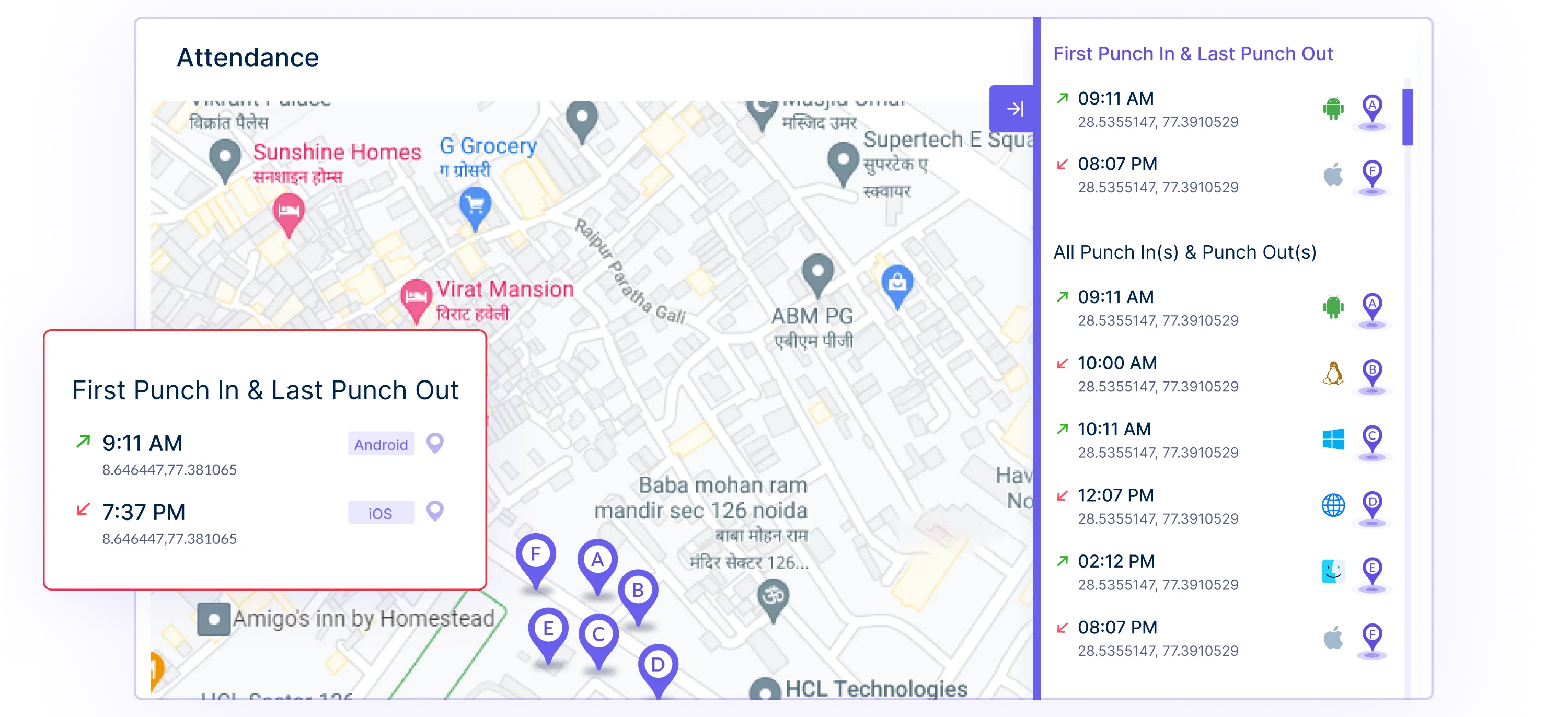
With Workstatus’s geofencing capabilities, managers can set specific geographic boundaries for employees.
Alerts notify managers when workers enter or leave the set work perimeters.
3. Selfie Validation
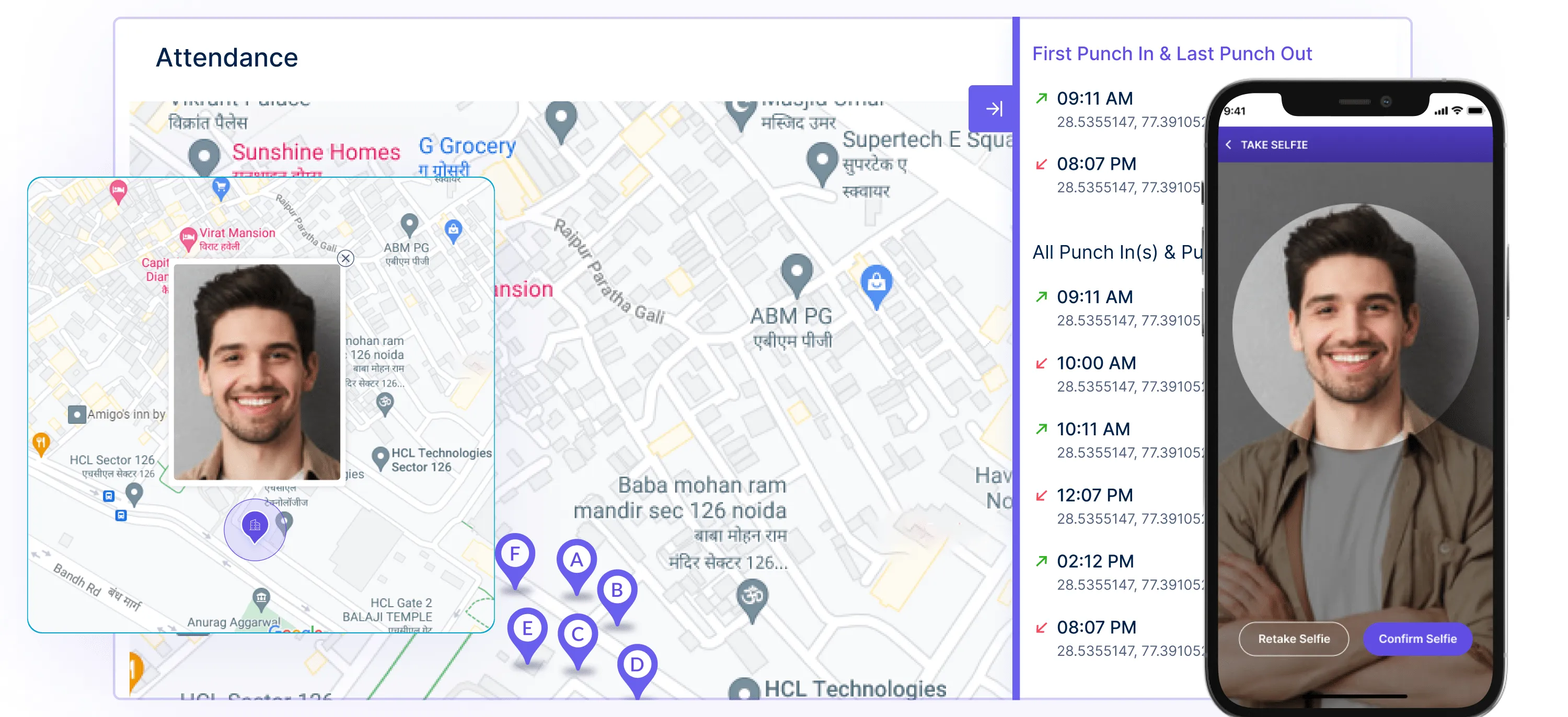
Workstatus uses selfie validation to confirm remote employee identity during clock-in and clock-out to prevent time theft.
Employees take photos of themselves, which are compared to their profile pictures.
4. Detailed Reporting

Workstatus generates detailed analytical reports on employee time tracking, productivity benchmarks, project budgets, and other workforce metrics.
Managers gain data-driven insights for better decisions.
5. Invoice Management
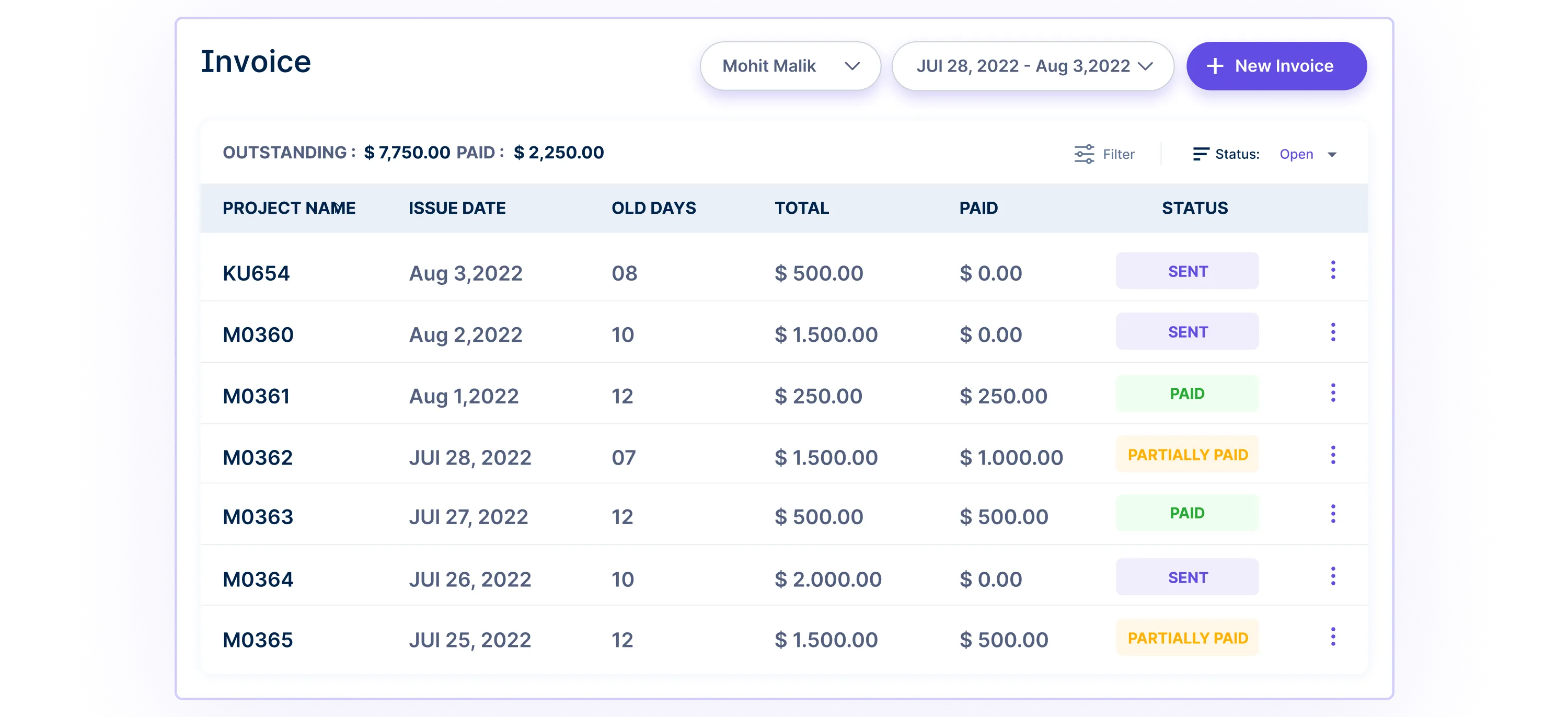
Workstatus automates invoices based on tracked employee time, eliminating manual calculations.
The software integrates with accounting tools for seamless invoice processing and management.
The GPS tracking integration in Workstatus helps the administrator to track the employee’s real-time location.
Thus, this software is not limited to the remote model but is also useful when the office reopens to track fieldwork employees.
————————————————————————————————————————–
Must Read: How Hybrid Work Mode is Better Than 9-5 Setup?
Tips For Successful Implementation Of Geofencing Technology
Here are some tips you can follow for successful implementation of Geofencing Technology:
Define Clear Objectives
Before implementing a geofencing technology, know what you want to achieve. Do you want to track employee attendance, monitor field service operations, or improve security measures? Defining your objectives clearly will help you choose the right tools and personalize the implementation to meet your needs.
Create your Geofencing Boundaries
Once you have understood your objectives, it’s time to create your geofencing boundaries. With the right tool, you can easily customize boundaries to meet your requirements, like setting up virtual boundaries around your company or any other area.
Set Up Notification Triggers
After you’ve created your boundaries, you must set up notification triggers. Such triggers decide when a notification or alert is sent to the user. For instance, you may send an alert to an employee who forgot to clock out after entering the radius around the office.
Test and Refine
Before finalizing and launching the geofencing feature, it’s best to test and check the settings. Test your boundaries and notification triggers to ensure they are working adequately. Modify your settings based on the feedback and data to boost the effectiveness of your campaigns.
Launch and Monitor
After you’ve tested and modified your settings, it’s time to launch your geofencing. Ensure that performance is monitored and adjustments are made as required. Closely review important employee metrics to decide the effectiveness of the strategy.
Final words
It’s true that the remote work module guidelines were shocking as they completely turned the work culture. However, the pandemic has left no option to keep drive the company. Thus, employees got comfortable with the remote workforce.
The lockdown gave a bonus point to the HR and the admin team with an attendance and GPS tracking software with geofence feature which cancels the burden of managing the attendance excel sheet of employees.
HR receives instant notification of the employee’s login and logout details, and the attendance data history is recorded and saved. Therefore, there is no chance of error in marking the attendance as the software only fetches the availability from the geofenced area.
However, if the company chooses advanced software like Workstatus then they get a chance to track the productivity of the project. Book your demo here