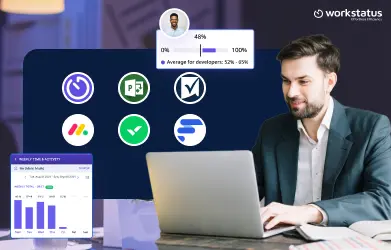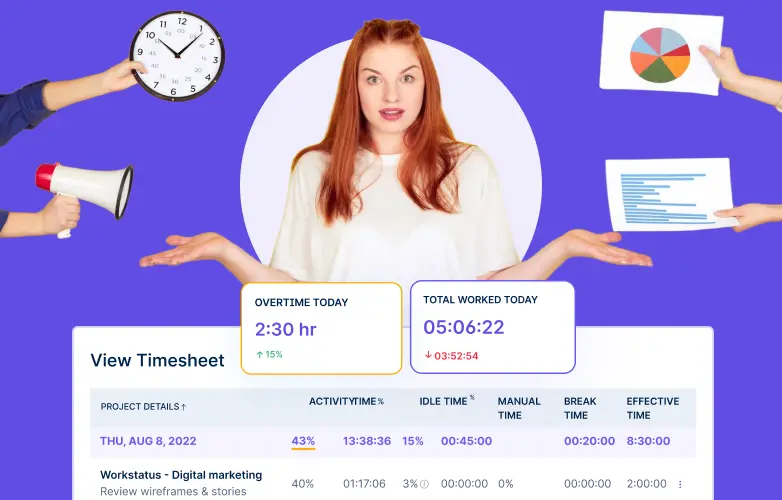Table of Contents
Working remotely with teams in different locations and schedules can be really difficult.
Just think – your marketing team is in various time zones, your developers like working at night, and your customer support staff work rotating shifts. How can you keep everyone organized and productive?
Don’t worry, this blog post will help!
Did You Know?
Companies with no scheduling tool to manage their remote workforce experience a productivity decline of 51%.
It provides easy tips on how to manage remote work schedules better. You’ll learn about the right tools to use and how to communicate effectively.
This will allow you to create a smooth scheduling system that coordinates with your remote teams.
After reading this, you’ll wave goodbye to confusion, missed deadlines, and overworking.
Get comfortable and keep reading to learn the secrets of managing remote work schedules successfully.
Let’s dive in.
Common Challenges While Managing Remote Work Schedules
Here are some common challenges faced while managing remote work schedules,
1. Dealing with Different Time Zones
When team members live in different countries or cities, it’s hard to schedule meetings or deadlines that work for everyone’s schedules.
You have to keep checking what time it is for each person before picking a time.
Missing meetings or deadlines can really slow down the work.
2. Not Sharing Updates Properly
Without being able to just walk up to someone’s desk, important schedule changes can easily get missed or not shared with everyone.
Misunderstandings about who is supposed to do what and by when can lead to duplicate work or no work at all.
3. Too Many Separate Tools
There are lots of different apps and websites for scheduling, task management, file sharing, etc.
It’s hard to get everyone using the same set of tools consistently.
Having information scattered across multiple places makes it very difficult to stay coordinated.
6 Powerful Ways to Manage Employees In Remote
Here are some major goals you need to kick-pass for smooth flow of productive work and good management of teams:
1. Daily Check-In

In remote work functions, the punch-in and punch-out systems cannot work. Thus, it’s necessary to use software for daily check-in to have a track of the employee’s availability. This will help HR in managing the attendance of their staff and employees.
2. Regular Video chats

Verbal communication is preferable over texts.
To avoid any miscommunication, it’s important to have a meeting daily via video conference to communicate and deliver their strategies positively. It will also help the employees to raise queries instantly if they have any.
Also, through video conferences, it will always keep the employee’s actions.
3. Employee Work Schedule
It becomes difficult to assign the day-to-day work and target to the employees. Thus, every organization should have work scheduling software for ease and inspect the outcome of each employee. This will bring transparency between the reporting manager and the team members.
4. Install Time-tracking Software
In offices, our team lead used to come to our work-stations to know our work efficiency and our ongoing projects. However, it isn’t possible for him to check during work from home mode.
Therefore, it’s best to get Time-tracking software that tracks the total work efficiency of the employee via a remote work schedule.
For instance, the employee has a check-in for the attendance but he contributed only 3-4 hours out 0f 9 hours in a day. Then his/her work efficiency is very low.
5. Set Schedule Reminders
Arranging meetings can become daunting with total staff and employees remotely. They may forget about the meeting date or time.
To overcome this obstacle, create a calendar invite for the meeting. This will help them remember the meeting and all will be present for the same.
6. Limit Time Hours
At times, employees work for extra hours and then ask for additional payment. This creates fuss and builds a negative impact on each other.
Thus, the company should ask their IT person to install the software that works for limited hours. This will make clear to employees that they will be paid only for the restricted hour as mentioned in the terms and policy of the company.
To get an effective monitoring service you must understand the correct flowchart of scheduling.
Smartly Manage Remote Work Schedules With Workstatus
Workstatus centralizes scheduling and time tracking for remote teams spread across the world.
Its simple yet powerful toolset streamlines coordinating schedules, optimizing productivity, and meeting deadlines.
Here’s how Workstatus can help with remote work scheduling:
1. Team Scheduling Calendar
Create and share team schedules on a visual calendar with ease. Select available time slots for each employee according to their local time zone.

This prevents double bookings and scheduling conflicts when working across different regions. Color-coding shows who is working when at a glance.
2. Automatic Time Tracking
Employees can start a simple timer in Workstatus to track the hours they work on tasks and projects automatically.
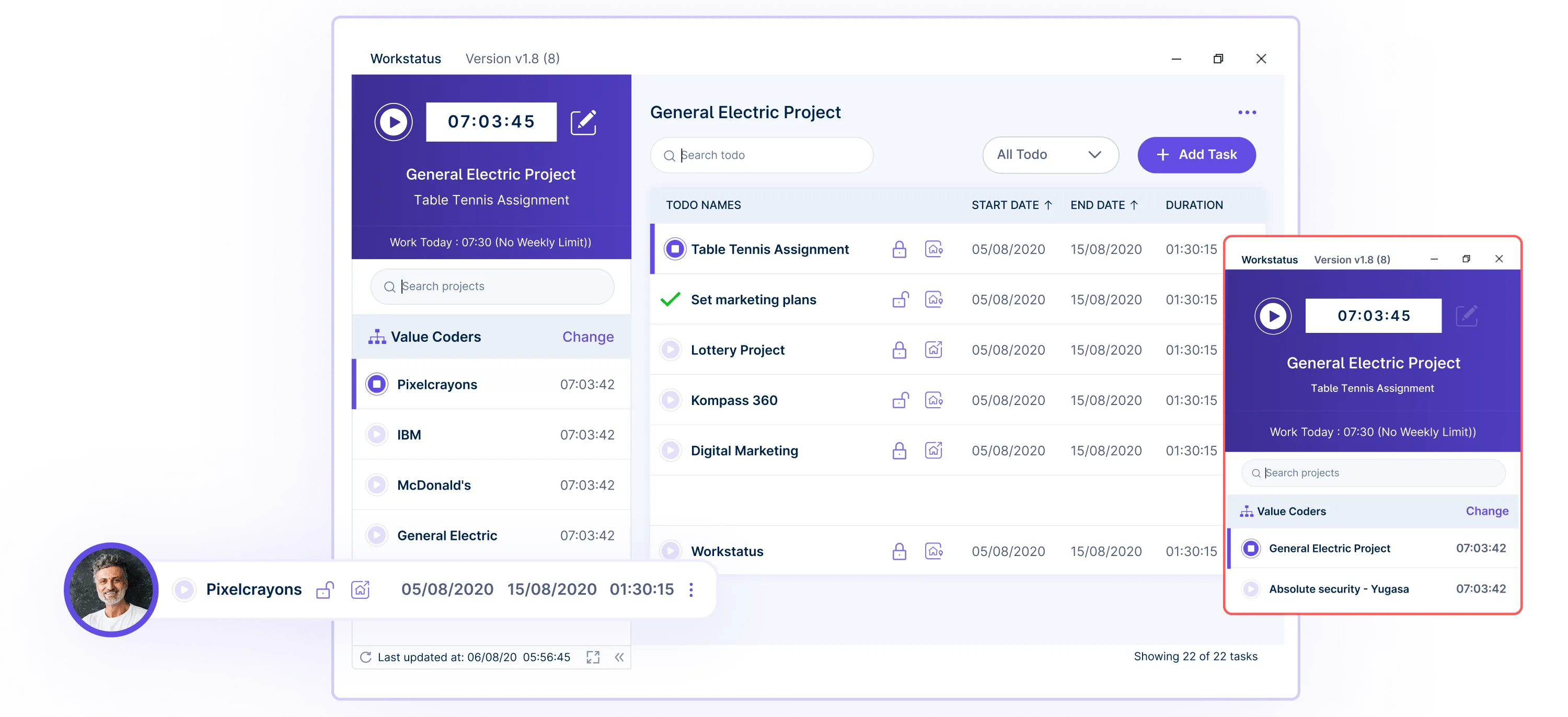
This gives you clear data on who is working on what and for how long each day or week. You can know exactly where time is being spent without manual time sheets.
3. Mobile Apps
Your remote staff can use the Workstatus mobile apps to clock in/out from their phones, set reminders for tasks and schedules, and update their availability from anywhere.
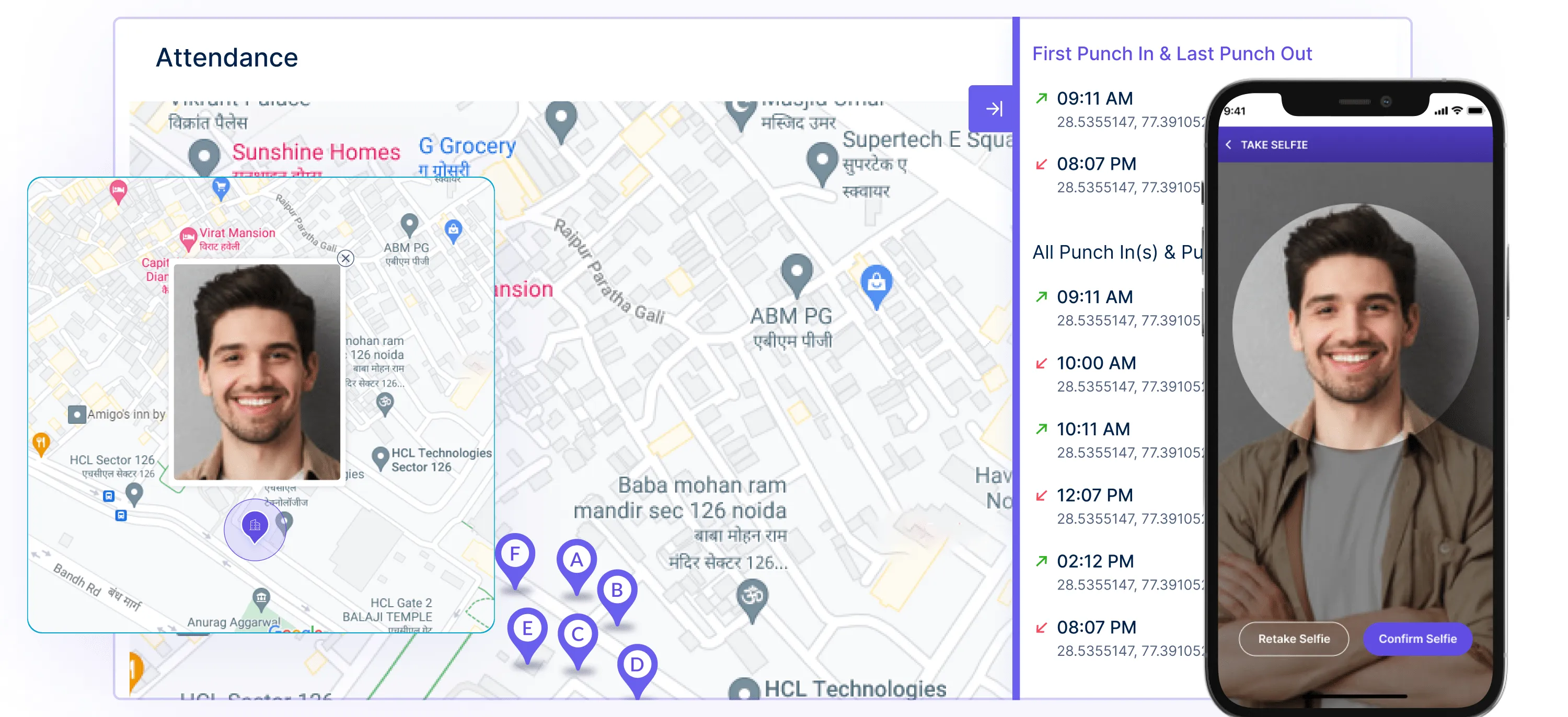
This is perfect for teams that are constantly on the go.
4. Reporting Suite
With just a few clicks, generate detailed reports on hours worked, productivity levels, projects, and more. Identify which schedules are being adhered to and which require adjustments.
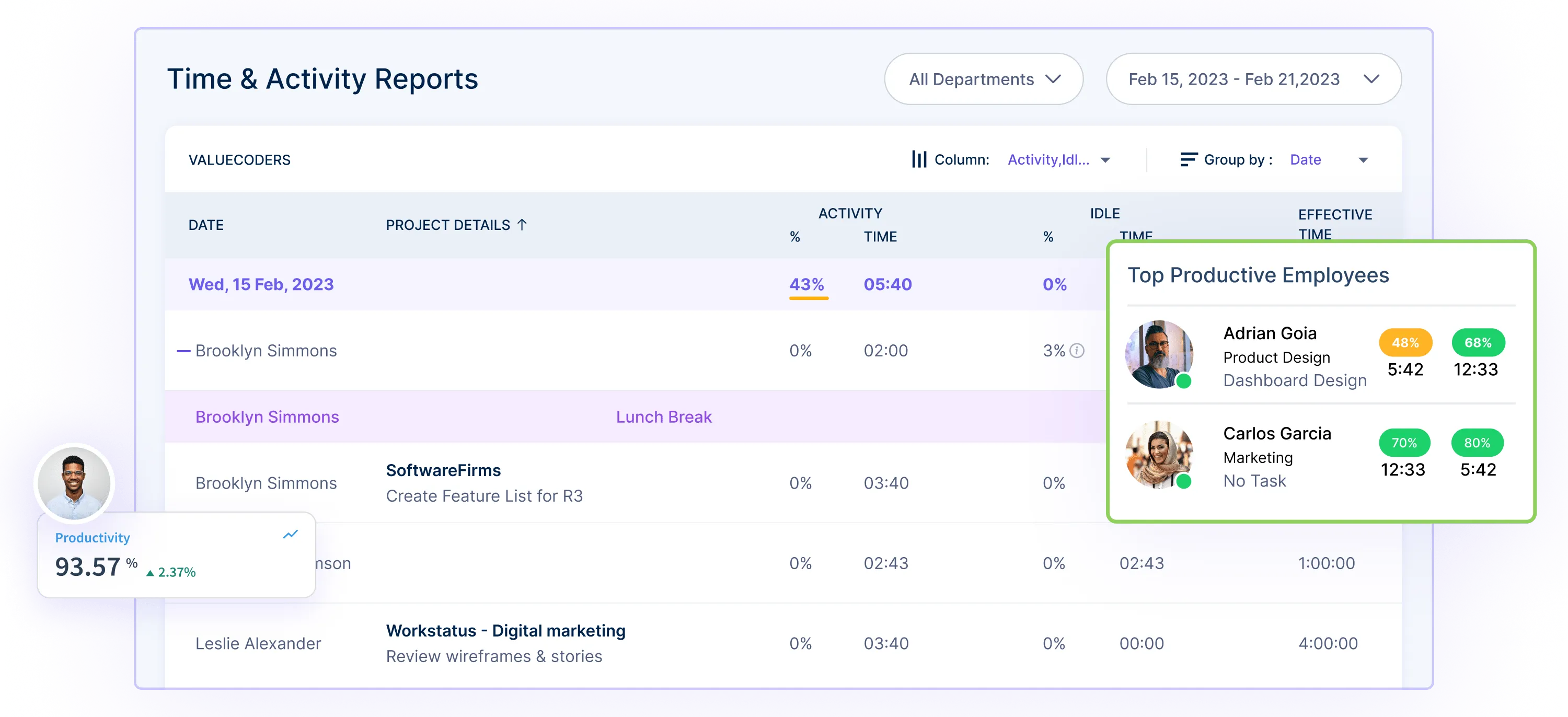
This data helps quickly resolve scheduling issues.
5. Productive vs Unproductive Time
Workstatus can automatically detect periods of productive work versus unproductive time based on app and website usage.
![]()
This ensures schedules are optimized for maximum productivity from your remote employees.
6 Tips To Manage Remote Work Schedules
Here are six essential tips to manage your remote work schedules with ease:
1. Establish Core Working Hours
Set company-wide core hours when everyone is expected to be available and responsive.
It makes scheduling meetings and collaboration much easier across different time zones.
2. Use a Shared Team Calendar
Have a central calendar app that shows when each team member is working versus off.
This transparency prevents double booking and scheduling conflicts.
3. Try Adjustable Work Schedules
Allow flexible schedules instead of strict 9-5 hours. Accommodate different styles, like night owls or early risers.
Just ensure there are still core periods of overlap.
4. Set Communication Expectations
Clearly define expected response times to messages, emails, updates, etc.
So people know when they can expect replies from co-workers each day.
5. Batch Meetings Efficiently
Rather than scattered calls daily, try batching team meetings into 1-2 windows per week.
This minimizes disruptions to focused work time.
6. Use Time Tracking Software
Tools like Workstatus let you see who worked when down to the second.
This accountability ensures schedules are followed and deadlines are met.

Employee Needs V/S Business Needs
To run an organization the contribution of both i.e. the employee and the client is important. Likewise, their needs should also be fulfilled.
Below, we have discussed the requirements they expect during remote work:
Employee Needs
- Working from home does not mean they can work extra hours daily
- The task should be pre-decided for easy flow
- No deduction of a percentage of salary
- The software to check work status should be explained properly
- Proving required necessities of employee’s for work
Business Needs
- The target should be fulfilled
- Work efficiency should be maintained
- Come up with new innovative ideas
- Try to bring good business
- Should maintain their work report over the software
Steps For Online Employee Scheduling
Every organization should seek the following steps during work from home schedule. Read the steps carefully:
Step 1: Assemble the Work Production Standards
While working from the office employees were assigned some additional tasks along with their dedicated jobs. However, it becomes tedious in remote work to manage extra tasks along with their target.
Thus, each employee should be given a proper online schedule regarding their task, no. of hours, and production level.
Step 2: Examine Activity Insight
Due to this pandemic, the market buying process frequently changes. Therefore, the sales module also changes accordingly. It’s necessary to check the activity of employees if they are able to follow them on spot.
Else being remotely available, managers will not be able to be confident for the candidate. This may lead to loss.
Thus, the software examines the productivity of sales from each employee.
Step 3: Determine Future Activity Roles
With the list of the recent projects and tasks performed by the employees, decide and schedule the roles of the employees accordingly. This will bring a proper flow of work function.
Step 4: Focus on Outcomes/Profits
Since you have now assigned the projects to the employees according to their caliber, you need to focus on the outcomes.
The motto is to gain profit from the employee.
Being on remote access there are multiple hurdles that they face. Thus, it’s necessary to focus on the output and less on the activities.
Step 5: Resolve Technical Hindrance
Working remotely, every now and then there arise technical issues. Keep your IT team superactive so that employees get their trouble resolved instantly. This will not allow the work to be lagging behind. And, employees will not be frustrated at work.
Step 6: Encourage Social-Communication
Having experience of working from the office it becomes quite difficult to manage from home. There are multiple reasons like housework distraction, emotional isolation, regular doorbells, and many such obstacles that lead to quitting the job. Thus, it is mandatory to involve regular social interactions. This will bind them and will fresh their minds.
For example, one day a week a company can arrange an unofficial remote social meet playing few games, and having conversations regarding their lockdown life.
Step 7: Arrange Resources
It’s the responsibility to provide the necessities to the employees that are required to perform the task like WiFi, Laptops, cellphones, and headsets (client servicing). Apart from this employee scheduling software is a must for all the employees so that they can justify their salary.
Step 8: Mentor over Manage
There should be an understanding that everyone is facing issues at home.
Thus, mentoring over managing with patience can help in motivating the employees to work. There is a cycle that needs to flow for the result and the absence of one part can not cover the cycle leading to no profit.
Thus, value teammates to gain profit.
How Remote Working Becomes Beneficial?
There is no denying the fact that working from home has benefits also. Let’s count:
Savings of Travel Money
The remote work schedule or work from home helps in saving the travel expense. The amount saved is quite good.
No commute, no stress
As the remote work is on, there is no burden of waking up early, getting ready, and rushing for work
Schedule Flexible time
As the employees don’t have to travel they can choose flexible hours 8 am-10 am for their 9 hours shift. They don’t have to worry about traveling in late evening hours.
Away from politics
No one can deny that there is politics running in every sector. Thus, in remote work schedules, it becomes zero percentage.
Involvement of all employees via video calls
While everyone is performing their tasks from home it becomes necessary to connect everyone for meetings or discussing the topics, this helps in involving every employee to have direct reporting with the boss. Else, in the office, only the team leads were asked to attend the meetings.
Better employ strength
Online employee Scheduling makes a good strength of employees from full-time to freelancers.
Work-life balance
With remote work, scheduled members help in balancing their personal and professional life by investing a good amount of time.
Increased productivity
With the monitoring software, employees are active and thus provide increased productivity to the organization.
Closing Thoughts
Managing schedules for remote teams across different time zones can initially seem chaotic. But with the right strategies and tools, you can easily end scheduling mismanagement.
Make communication expectations crystal clear and leverage online scheduling management software to improve coordination with your remote workforce without any confusion.
A little proactive scheduling goes a long way toward maximizing productivity with your remote teams.