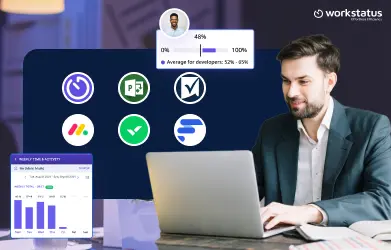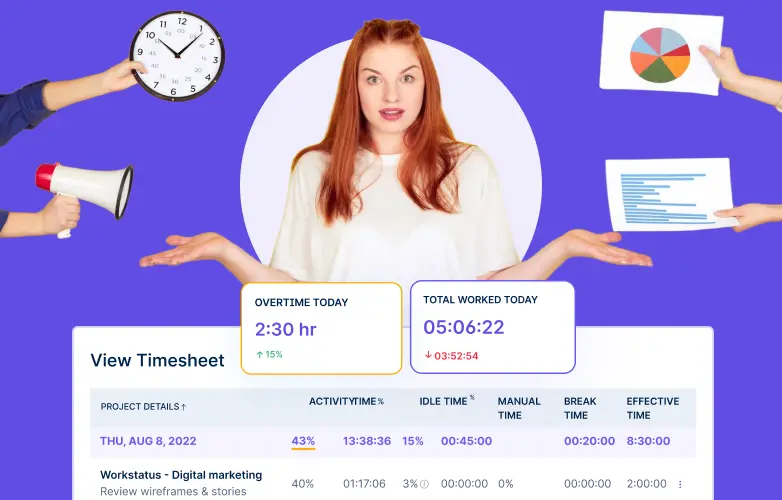Table of Contents
How do you ensure your employees are engaged & satisfied?
Productivity translates to ROI for businesses, but we often ignore its importance for employees. Employees who have a sense of belonging and are satisfied at the of the day with their contribution towards shared & clear goals defined by their organization tend to work for longer duration.
So, it is actually a win-win situation for companies when they realize productivity is a mutual factor contributing to strengthening the relationship between employees and employers. And don’t forget employee retention is icing on the top here. Fascinating, isn’t it? Now, let’s see how to get you there!
Selecting the right employee monitoring software is crucial to make or break your workforce optimization efforts.
However, with countless options on the market, determining the ideal solution for your specific business requirements can be challenging.
This comprehensive guide to employees on workplace monitoring will walk you through the key steps in choosing monitoring software tailored to your organization.
From identifying your monitoring goals and evaluating features to assessing vendor (providing monitoring solution) reputation – we will cover the important factors you need to evaluate when selecting software.
With the insights from this guide, you will be equipped to confidently navigate the monitoring software marketplace and implement a platform that maximizes ROI.
Let’s get started!
What Is Employee Monitoring Software?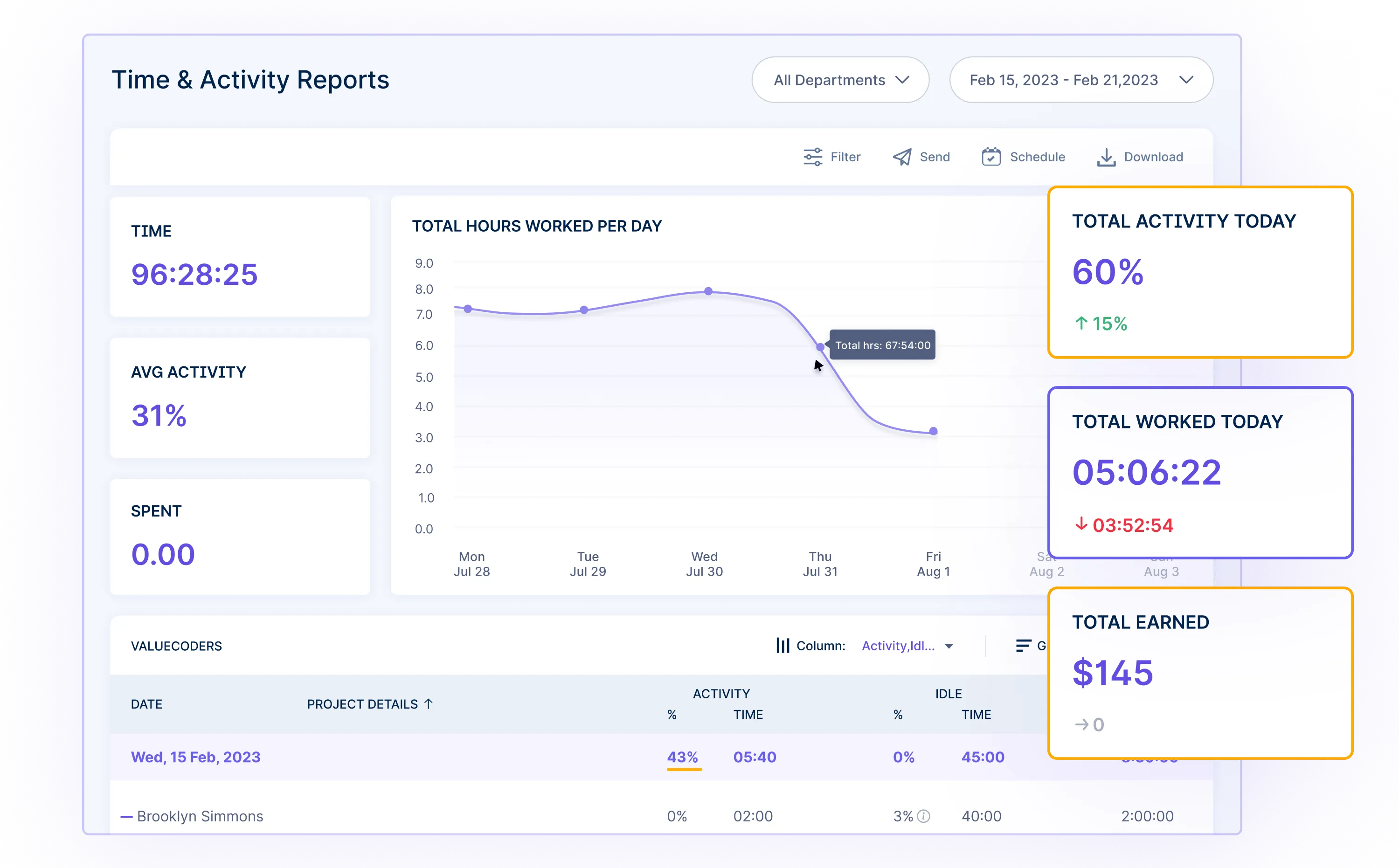
How does Employee Monitoring Software work?
Employee Monitoring Software is a digital medium designed to:
- Track and analyze employees’ activities
- Productivity & behavior in a workplace
This software gives businesses insights into how employees utilize their time and resources during work hours. 
Case Studies: Employee Monitoring Software in Action
Case Study 1: IT Services Industry
Challenge
The IT services industry faces challenges ensuring efficient project management, primarily when teams work remotely.
Tracking employee productivity and managing workloads can be complex, leading to missed deadlines and unhappy clients.
Solution
Implementing Workstatus, an Employee Monitoring Software, allowed an IT company to monitor employee activity, project progress, and task time.
It also provided insights into resource allocation and identified bottlenecks in the workflow.
Result:
- Productivity increased by 20% within the first month.
- Late project delivery times were reduced by 15%.
- Enhanced client satisfaction and a 10% increase in project renewal rates.
Case Study 2: Financial Services Industry
Challenge
The financial services sector deals with sensitive financial data, ensuring data security and regulatory compliance is paramount. Additionally, tracking employee productivity and preventing insider threats can be challenging.
Solution
In a renowned finance management company, the employee monitoring software Workstatus was implemented to monitor and track employee access to financial data and their online activities. It also enabled the identification of unusual or unauthorized transactions and flagged potential insider threats.
Result:
- Enhanced data security with a 95% reduction in data breaches.
- Improved regulatory compliance, leading to a 20% decrease in compliance-related fines.
- Increased productivity with a 15% reduction in non-work-related online activities during working hours.
Now, let’s delve into the top employee monitoring software options for 2023.
Top Employee Monitoring Software in 2023
1.Workstatus

Workstatus is a comprehensive employee monitoring and productivity management software.
It offers time tracking, activity monitoring, screen capture, project management, automated reporting, and many more such features. It’s suitable for both remote and in-house teams.
Pros:
- Robust features for monitoring and productivity analysis
- User-friendly interface with real-time tracking
- Customizable reports and automated alerts
- Excellent customer support
Cons:
- You might need a little hand-holding initially, but the support team is always there for you.
Pricing
The Plan starts at $5/user/month
Free Trial
7 days
User Reviews
Users appreciate Workstatus for its in-depth monitoring capabilities and ease of use.
They find it particularly valuable for tracking remote teams and managing projects effectively through a single platform.
2.Teramind
Teramind is a versatil employee monitoring solution offering comprehensive tools for user activity tracking, insider threat detection, and productivity analysis. It is suitable for a wide range of industries.
Pros:
- Real-time monitoring and behavior analytics
- Insider threat detection and prevention
- Provides compliance reporting for various regulations
- Strong focus on data security
Cons:
- The complex interface may require a learning curve
- Users find the pricing on the higher side
Pricing
The plan starts at £9/user/month
Free Trial
7 days (Cloud) or 14 days (On-Premise / Private Cloud)
User Reviews
Users find Teramind valuable for its detailed monitoring and security features. However, some mention a steeper learning curve.
3. Time Doctor
Time Doctor is primarily a time-tracking and productivity management software offering employee monitoring features. It focuses on helping businesses improve time management and productivity.
Pros:
- Simple and user-friendly interface
- Effective time tracking and project management features
- Integrates with various project management and accounting tools
- Cost-effective for smaller teams
Cons:
- Limited advanced monitoring features compared to some competitors.
- It might not be suitable for complex monitoring needs.
Pricing
- The plan starts at $7/user/month
Free Trial
- 14 Days
User Reviews
Users appreciate Time Doctor’s simplicity and effectiveness in tracking time and managing projects. It’s well-suited for small to medium-sized businesses
4. ActivTrak
ActivTrak is a cloud-based employee monitoring and workforce analytics software. It provides insights into employee productivity and helps identify areas for improvement.
Pros:
- Easy setup and user-friendly dashboard.
- Offers workforce analytics for productivity improvement.
- Suitable for both remote and on-site teams.
Cons:
- Some advanced features may require higher-tier plans.
- Limited focus on insider threat detection.
Pricing
- The plan starts at $10/user/month
Free Trial
- 14 Days
User Reviews
Users find ActivTrak helpful for tracking productivity and improving workflows. It’s particularly appreciated for its user-friendly interface.
These are some of the best employee monitoring software you can opt for in 2023.
To begin your journey toward choosing the right one, follow the following steps.
Steps For Selecting Employee Monitoring Software
Step 1: Assessing Your Business Needs & Researching Best Options
Identify Your Objectives: Clearly define your objectives for implementing employee monitoring. Are you primarily focused on productivity improvement, time tracking, compliance, or security?
Determine The Size Of Your Team: Consider the number of employees you need to monitor. Usually, software providers charge per seat or have a defined fixed number of users per plan.
Define Compliance Requirements: If your business operates in a regulated industry, ensure your chosen software complies with industry-specific regulations and standards
Different Types Of Employee Monitoring Software Available:
1. Time Tracking Software:![]()
Time-tracking software records how employees spend their work hours, making it ideal for organizations that bill clients hourly or want to optimize resource allocation.
2. Productivity Monitoring Software:
Productivity monitoring software tracks computer activities, helping companies identify distractions and improve workflow efficiency to enhance overall productivity.
3. Employee Activity Tracking Software: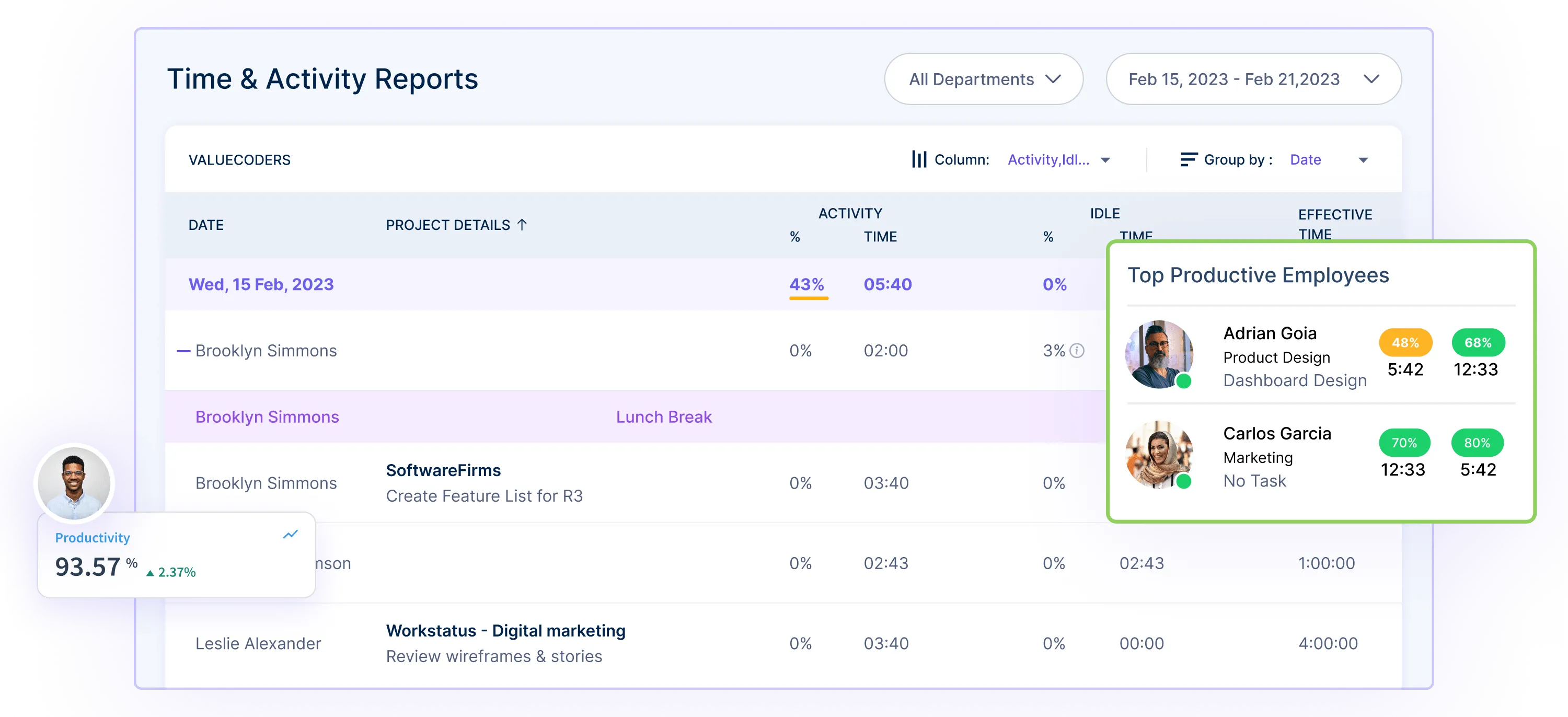
Employee activity tracking software provides a comprehensive view of digital activities, aiding in security compliance and preventing unauthorized actions, ensuring data protection and regulatory adherence.
By thoroughly assessing your business needs, you’ll be better prepared to research and select the right solution for your organization.
Step 2: Setting a Budget
Setting a budget for your employee monitoring software is critical in selecting.
- Evaluate The Cost Of Implementation:
Calculate the initial setup costs, including licensing fees, hardware requirements, and installation expenses.
Example: If you opt for a cloud-based solution like Workstatus, you’ll likely have lower initial setup costs as it doesn’t require significant hardware investments.
- Identify Ongoing Expenses:
Consider recurring costs such as subscription fees, maintenance, and support charges.
Example: Workstatus offers transparent pricing with subscription-based plans, allowing you to predict ongoing expenses accurately.
By carefully evaluating costs and aligning your budget with your monitoring software requirements, you can make a financially responsible choice that benefits your business.
Step 3: Feature Analysis
Then, it’s crucial to consider the specific features that align with your organization’s needs and priorities. Here is a breakdown of must-have features and how different industries might prioritize these features.
1. Time Tracking: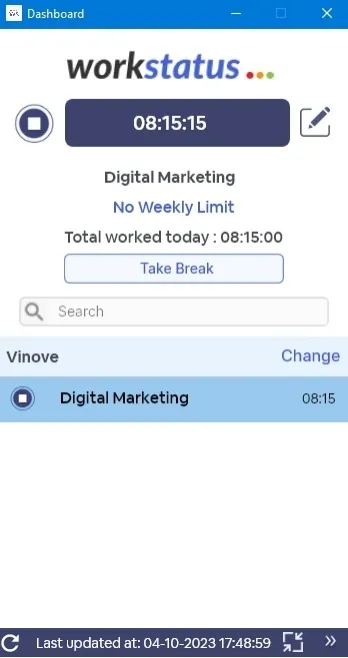
- Description: Tracks employees’ time on tasks, projects, or activities.
- Importance: Essential for tracking productivity, managing billable hours, and ensuring employees use their time efficiently.
- Industry Prioritization: Service-based industries (consultancies and agencies, etc.) often prioritize accurate time tracking for client billing. However, it’s valuable in most sectors to improve time management.
2. Activity Monitoring:![]()
- Description: Monitors employee computer activity, including app usage, website visits, and document access.
- Importance: Offers insights into how employees use work hours and help identify time-wasting activities.
- Industry Prioritization: High demand across industries, especially where remote work is common, to maintain productivity and data security.
3. Screenshots and Screen Recording: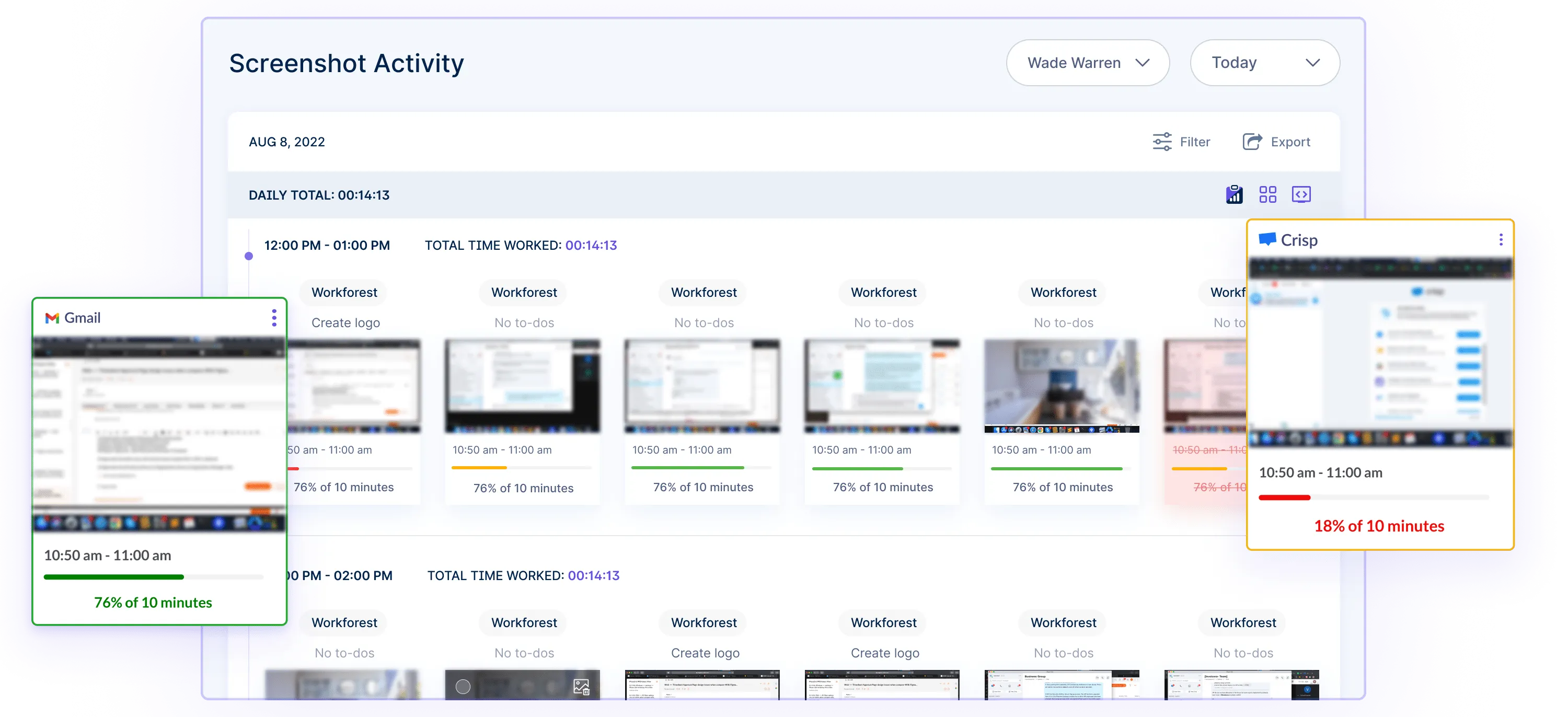
- Description: Captures screenshots or records employee screens at specified intervals.
- Importance: Provides visual evidence of work or non-work-related activities.
- Industry Prioritization: Highly relevant in remote work scenarios, customer support, and industries with compliance requirements (e.g., healthcare).
4. Project and Task Management: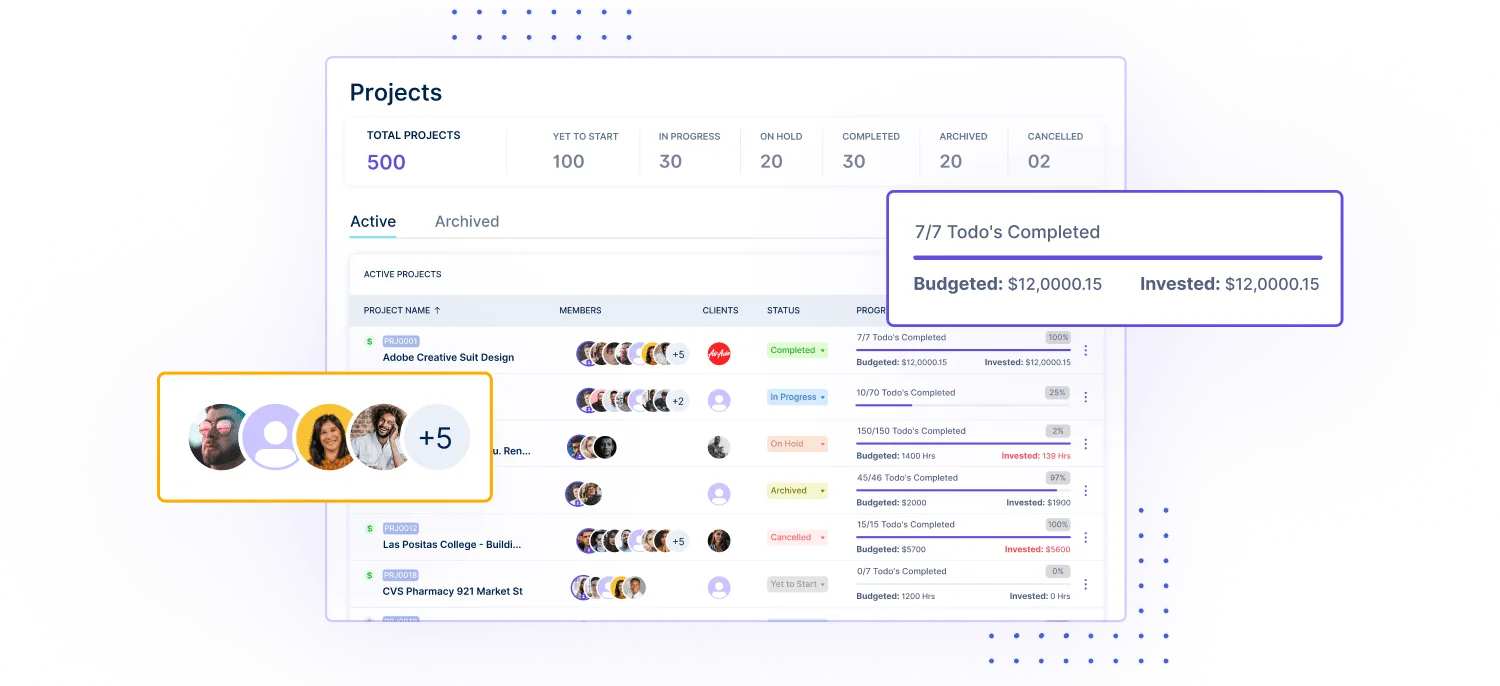
- Description: Helps plan, assign, and monitor tasks and projects.
- Importance: Crucial for project-based businesses to manage workflow, deadlines, and work allocation.
- Industry Prioritization: Most important for project-driven industries such as software development, construction, and marketing agencies.
5. Geolocation Tracking: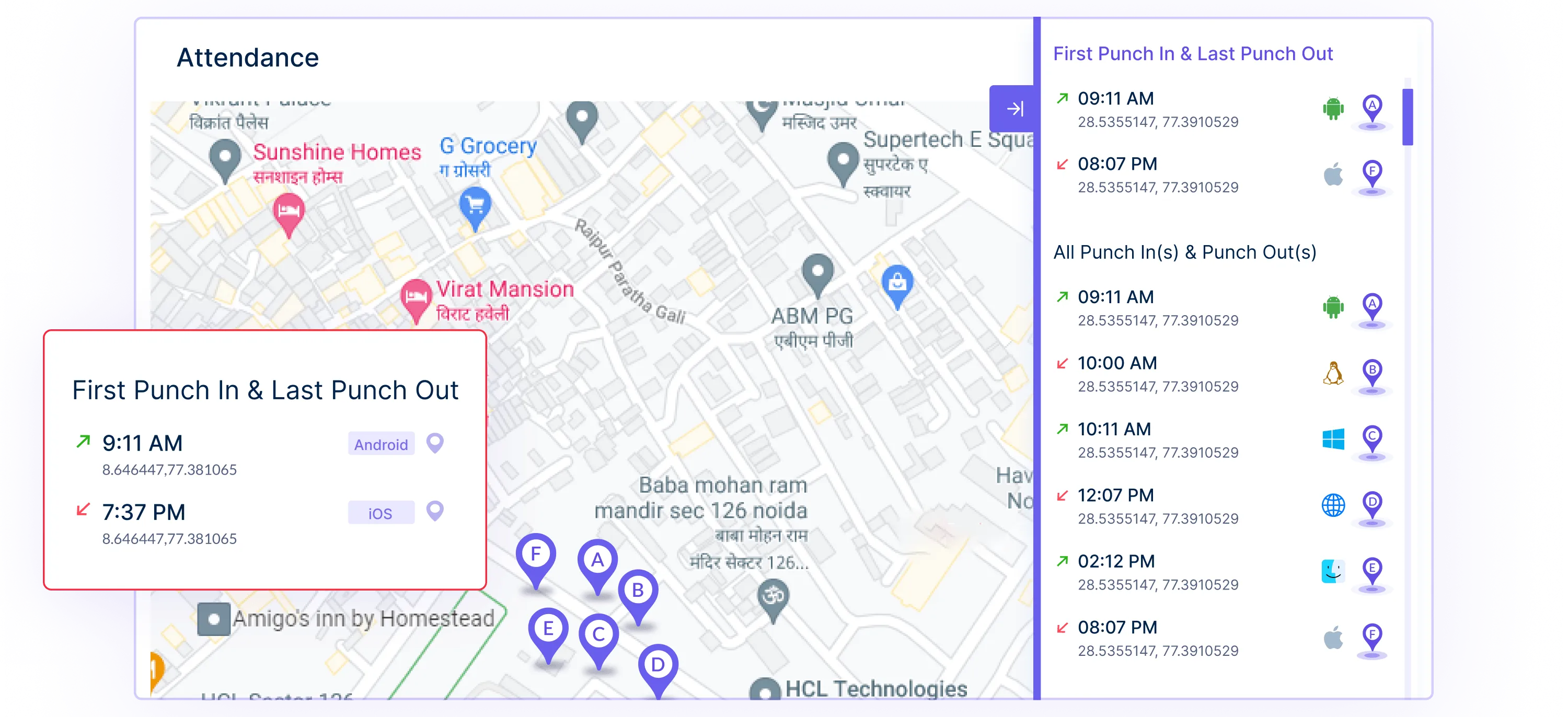
- Description: Tracks the physical location of employees using GPS or IP tracking.
- Importance: Essential for industries with field service teams or sales staff who travel.
- Industry Prioritization: Most relevant for logistics, transportation, and sales.
6. Custom Reporting and Analytics: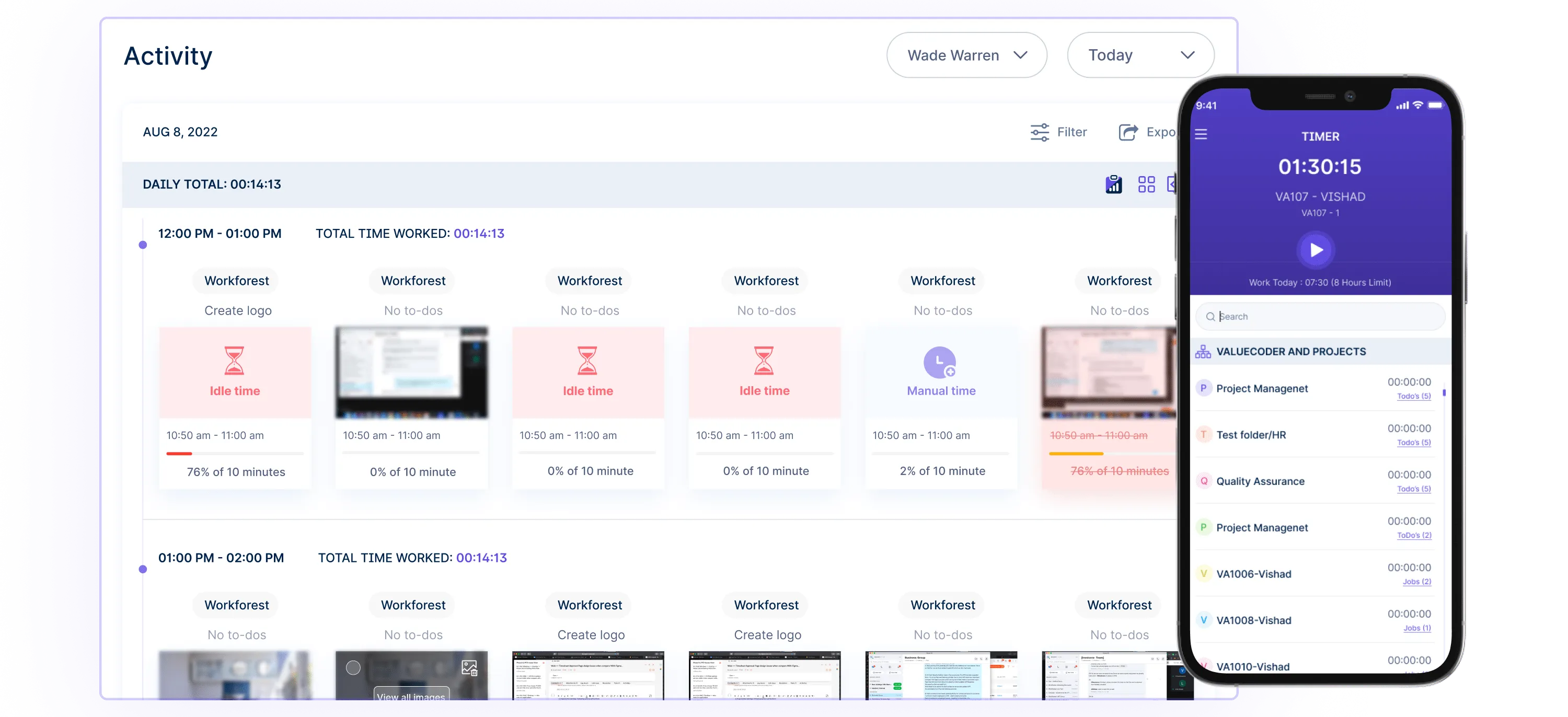
- Description: Enables customization of reports and provides in-depth analytics.
- Importance: Offers tailored insights for performance evaluation and data-driven decision-making.
- Industry Prioritization: Valuable in all industries for optimizing workflows and employee performance.
7. Mobile Device Monitoring: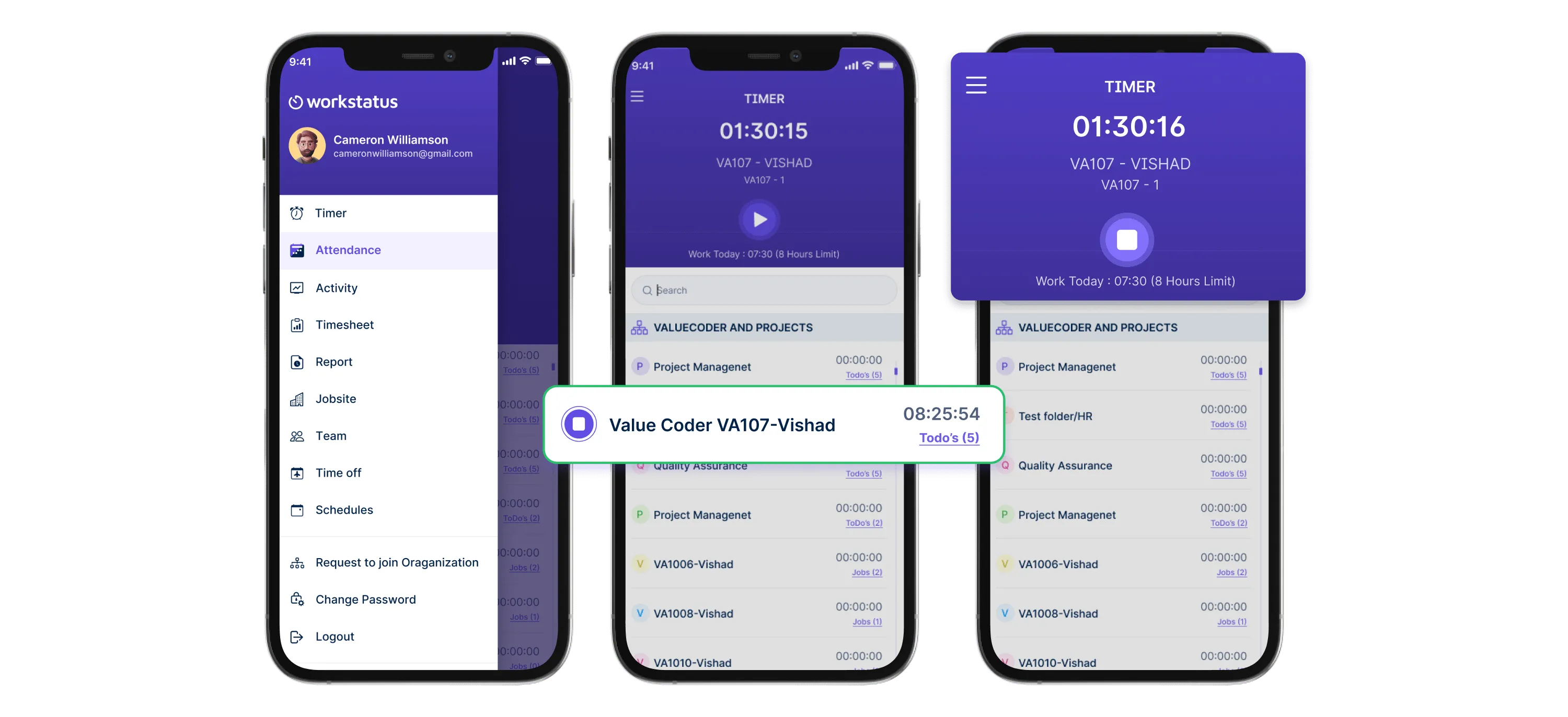
- Description: Extends monitoring capabilities to mobile devices.
- Importance: Important for industries where employees use mobile devices for work-related tasks.
- Industry Prioritization: Crucial for sales, field services, and healthcare tracking on-the-go employees.
When selecting employee monitoring software, businesses should evaluate their unique needs, considering industry-specific requirements and compliance standards to determine which features are essential for their operations.
Step 4- Research Vendor Reputation & History
When choosing employee monitoring software, it’s crucial to assess the reputation and history of the vendors. Here’s how:
1. Vendor Reputation:
Investigate the vendor’s reputation in the industry by reading reviews, testimonials, and case studies.
Examine how long the vendor has been in business and the kinds of products they offer. Ask them for a customer list to connect with those using the software.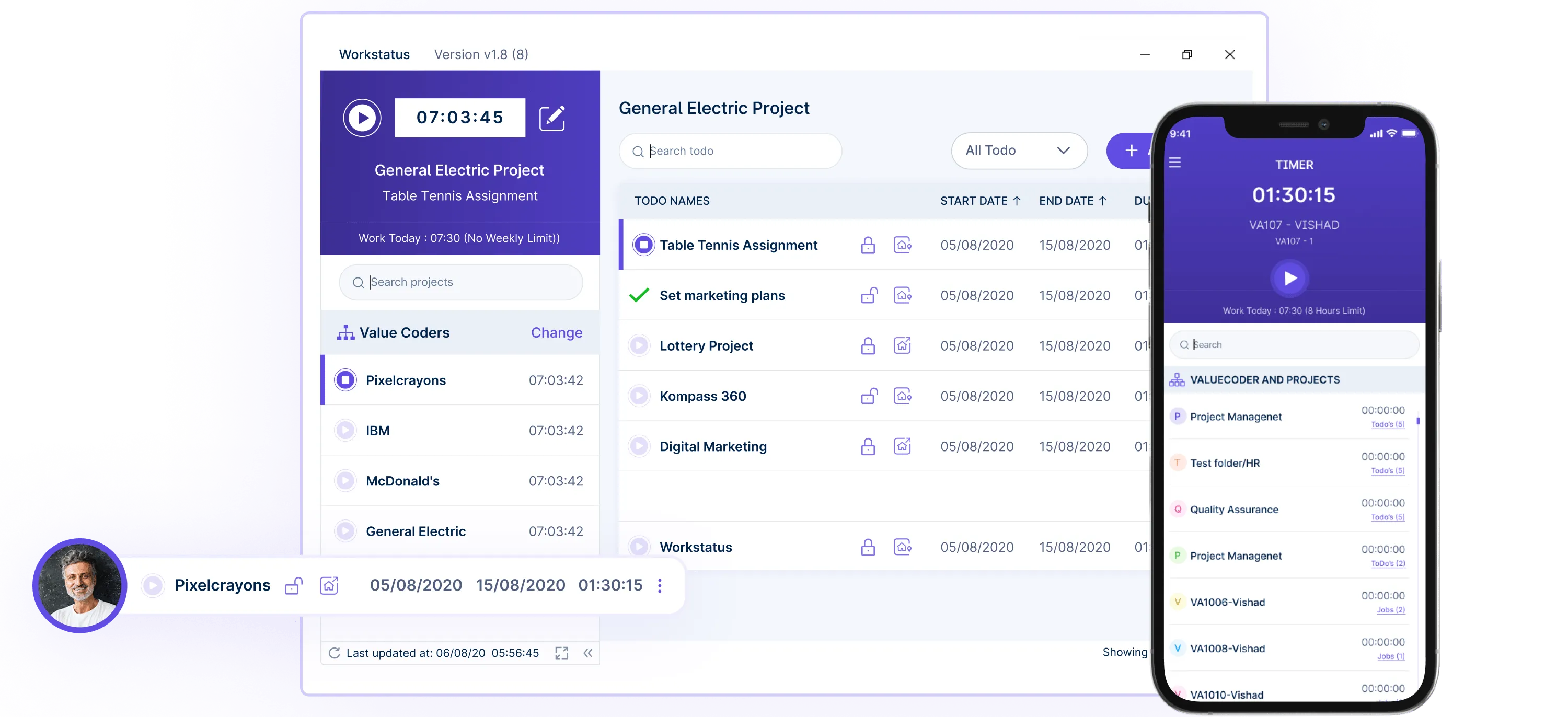 You can opt for Workstatus, the best employee monitoring software that has been trusted and reliable for years. Workstatus has garnered recognition for delivering the best workforce management solution.
You can opt for Workstatus, the best employee monitoring software that has been trusted and reliable for years. Workstatus has garnered recognition for delivering the best workforce management solution.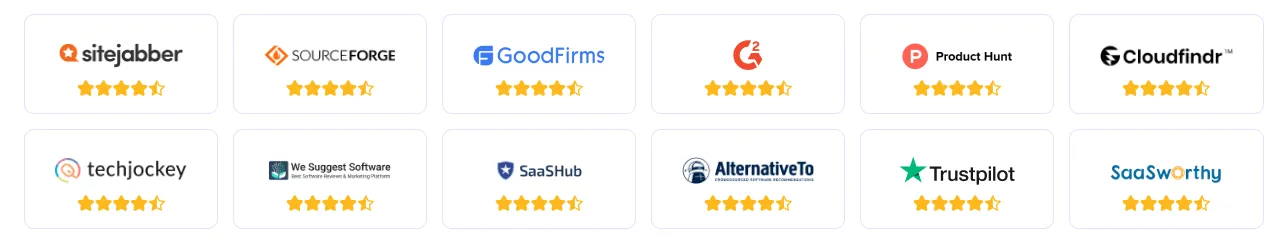
- 5 Star rating on SourceForge
- 4.5 Star rating on Trustpilot
- 5 Star rating on ProductHunt
- 5 Star rating on GoodFirms
2. Requesting and Reviewing Product Demos:
Reach out to shortlisted vendors to request product demos. During demos, consider:
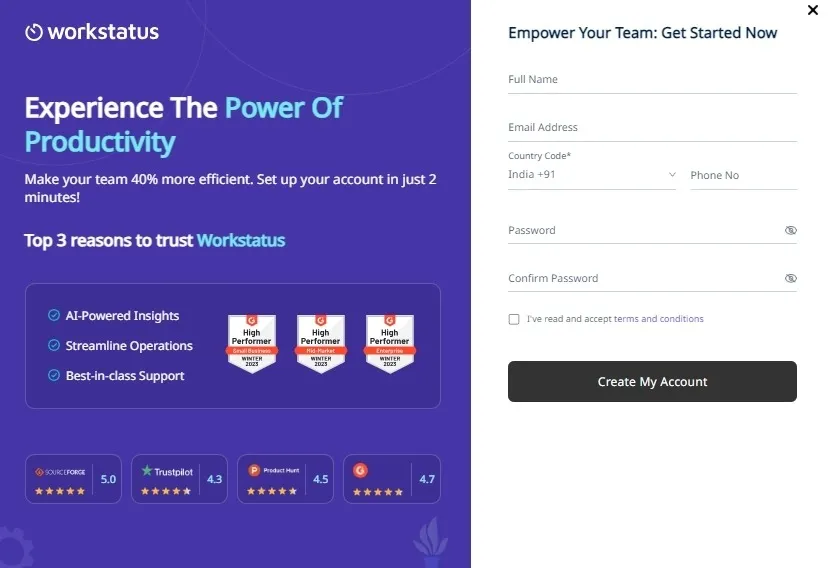
- Ease Of Use: Assess the software’s user-friendliness.
- Feature Set: Ensure it aligns with your business goals.
- Customization Options: Confirm if it can be tailored to your specific needs.
- Customer Support: Evaluate the responsiveness & quality of support provided during the demo.
- Gather Feedback: Involve relevant team members in the demo process to gather their input and ensure the software meets their requirements.
Step 5- Security and Compliance
When selecting employee monitoring software, it’s critical to prioritize security and compliance to protect both your business and your employees.
Before opting for the software, you should check the following.
- Data Encryption: Verify that the software encrypts data both in transit and at rest to safeguard sensitive information from unauthorized access.
- Access Controls: Ensure that the software provides role-based access controls, allowing you to limit access to sensitive data to authorized personnel only.
- Secure Hosting: If you opt for a cloud-based solution, ensure the vendor employs secure data centers and follows industry best practices for data protection.
- Data Retention: Understand the software’s data retention policies. Determine how long it retains monitoring data and whether you can customize these settings to comply with your company’s policies or legal requirements.
By prioritizing data privacy and security measures, you can choose employee monitoring software that enhances your business operations and protects sensitive information.
Step 6- Implementation and Integration
Once you’ve selected the right employee monitoring software, the final crucial step is effectively implementing and integrating it into your organization’s workflow.
Here’s how to go about it:
1. Verify that the selected monitoring software seamlessly integrates with your existing systems, such as HR software, project management tools, or communication platforms.
2. After Integration, define clear monitoring parameters and policies that align with your business goals and objectives. These parameters may include:
- The type of data to be monitored
- Acceptable use policies
- Privacy guidelines.
3.Communicate these monitoring parameters transparently to your employees, ensuring they understand the purpose & scope of the monitoring.
4.Regularly access and analyze monitoring reports generated by the software to identify areas for improvement, optimize workflows, and enhance overall productivity.
So, these were the key steps to finding and implementing the right employee monitoring software for your organization.
Now, let’s quickly check the debate around employee privacy vs. business needs.
| Aspect | Employee Privacy | Business Needs |
| Privacy Respect | Ensures individuals’ right to privacy, promoting trust and employee well-being. | Supports the organization’s need for transparency, data security, and intellectual property protection. |
| Informed Consent | Advocates for obtaining clear, informed consent before monitoring employees. | Necessitates monitoring to prevent data breaches, productivity loss, and policy violations. |
| Data Usage | Emphasizes using employee data solely for intended purposes and within legal boundaries. | Employs data to enhance productivity, assess performance, and ensure compliance with industry regulations. |
| Transparency | Encourages open communication about monitoring practices, fostering employee understanding. | Requires transparency in monitoring policies to establish clear boundaries and expectations. |
| Balanced Approach | Strives to strike a balance between monitoring and respecting employee autonomy. | Aims to find a middle ground that safeguards business interests while ensuring employee dignity and morale. |
| Compliance with Laws | Upholds compliance with data protection laws and regulations (e.g., GDPR, CCPA) | Ensures compliance with industry-specific regulations to protect sensitive data and avoid legal ramifications. |
Best Practices For Ethically Implementing Monitoring Tool
1. Transparency and Communication
Inform employees about the purpose and extent of monitoring activities.
Ensure that they know what is being monitored, how it will be used, and the benefits it brings. Open dialogue fosters trust and understanding.
2. Consent and Privacy Policies
Obtain clear and explicit consent from employees regarding monitoring.
Develop comprehensive privacy policies that detail data collection, storage, and usage. Ensure that employees have easy access to these policies.
3. Data Minimization
Collect only the data necessary for legitimate business purposes.
Avoid collecting excessive or irrelevant information that may intrude on employees’ privacy. Regularly review and purge unnecessary data.
4. Data Security and Access Control:
Implement robust data security measures to protect monitored data.
Limit access to authorized personnel and ensure data encryption, regular audits, and compliance with data protection regulations.
5. Regular Auditing and Compliance:
Continuously review and audit monitoring practices to align with ethical standards and legal regulations.
Regularly train employees and monitor staff on ethical conduct and compliance with relevant laws.
Legal Considerations & Potential Pitfalls
1. Legal Consent and Notification:
Pitfall: Failure to obtain explicit consent or adequately notify employees about monitoring.
Legal Consideration: Ensure you have clear policies in place and obtain written consent from employees before implementing any monitoring. Failure to do so can result in legal challenges and penalties.
2. Data Security and Retention:
Pitfall: Inadequate data security measures or improper data retention can lead to breaches and privacy violations.
Legal Consideration: Implement strong data security protocols and adhere to data retention laws. Mishandling employee data can result in lawsuits and regulatory fines.
3. Compliance With Privacy Regulations:
Pitfall: Ignoring data protection laws and privacy regulations can lead to legal consequences.
Legal Consideration: Stay updated with relevant privacy laws (e.g., GDPR, HIPAA) and ensure compliance. Failure to comply can result in substantial fines and reputational damage.
Tips For Successful Implementation Of The Software
1. Introduce The Software Gradually
Begin with a soft launch or pilot program to familiarize employees with the software. This gradual introduction allows them to adjust to the new system without feeling overwhelmed.
2. Effective Training & Onboarding
Provide comprehensive training and onboarding sessions to ensure that employees understand how the software works. Tailor the training to address different job roles and use cases, focusing on the software’s benefits.
3. Clear Communication
Communicate openly about the reasons for implementing the software and the benefits it offers, such as increased productivity, security, or compliance.
Address any misconceptions and provide a platform for employees to ask questions.
4. Address Employee Concerns and Feedback
Establish a feedback mechanism to allow employees to voice their concerns and suggestions.
Actively listen to their feedback and address any valid concerns promptly. This demonstrates a commitment to their well-being.
5. Respect Privacy and Set Boundaries:
Clearly define the boundaries of monitoring and privacy. Ensure that employees are aware of what is monitored and what remains private. Emphasize the ethical use of data for work-related purposes only.
Workstatus: Your One-Stop Solution For Employee MonitoringWhen selecting employee monitoring software that seamlessly addresses all your business needs, Workstatus can be your ideal choice.
Workstatus offers a range of features designed to enhance productivity, ensure security, and streamline your monitoring process.
Some of the best features Workstatus provides are
- Time Tracking
- Attendance Management
- Geofence Time Tracking
- Automatic Time Mapping
- Employee Productivity
- Employee Monitoring
- WorkForce Optimization
- Habit Tracker App
- Productivity Reports
- OverTime Tracker
Moreover, Workstatus places a strong emphasis on data security and privacy. It incorporates
- ISO 9001 Quality management
- ISO 14001 Environmental management
- ISO 22301 Security and resilience
- ISO 27001 Information security management
- ISO 50001 Energy management
- SOC 2 Type II Data security and privacy
- PCI-DSS Information security
This makes the data transmitted on the platform fully compliant with various international laws, regulations, and standards.
With Workstatus, you can achieve your monitoring objectives while maintaining organizational transparency and accountability.
Conclusion:
In the dynamic landscape of modern business, effective employee monitoring is essential.
With our step-by-step guide, you now have the tools to choose the right employee monitoring software tailored to your specific needs.
When deciding, consider your business goals, budget, security, and compliance requirements, and when it comes to a comprehensive solution that excels in time tracking, productivity monitoring, and data security, Workstatus stands out as a top choice.