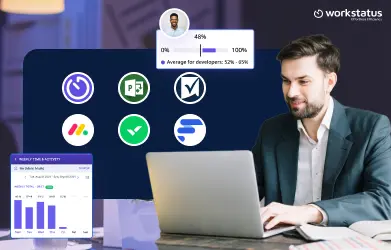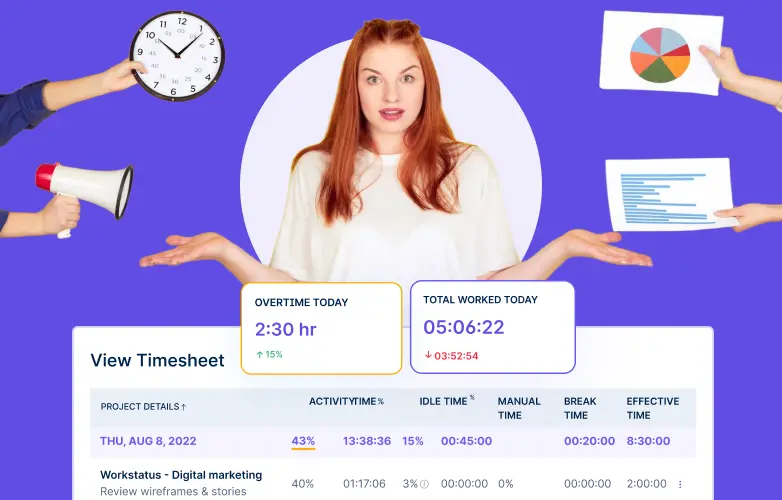Table of Contents
As a developer or software engineer, sometimes you might feel drained, lacking focus, and frustrated with your productivity. It’s common for many programmers because development is such a difficult process that requires strong focus and an unrelenting mind.
Productive developers are those who produce quality work. They know what they’re good at and continue to do that. Which company doesn’t want that?
To say that developer productivity is an easy topic would be a lie. What defines a software developer’s productivity? How to measure it?
This guide will answer these questions and talk about ways you can make software development work more efficient and improve developer productivity.
Let’s dive in-
Understanding Developers’ Productivity
First, let’s understand the meaning of the word “Productivity.”
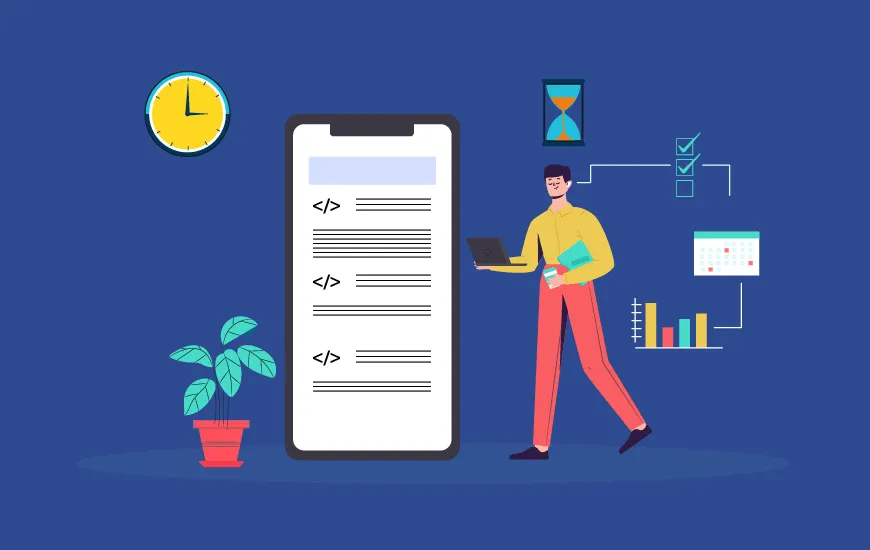
Productivity is getting things done in an efficient manner.
It’s not about how many hours you spend working but what you get done during those hours.
For example, if it takes someone five hours to complete a task that should take only two hours, they’re being less productive. But if it takes someone two hours to complete a task that should only take one hour, then they’re being relatively more productive.
Now, let’s start with software developer’s productivity. Here are some interesting definitions for you-
- Ashley Kim, Solutions Architect at LaunchDarkly says that-
“Developer productivity is, quite simply, how productive a developer is in any given time frame/metric.”
- One from Investopedia-
“Productivity in the workplace refers simply to how much “work” is done over a specific period of time.”
- Nicole Forsgren says that-
“One of the most common myths — and potentially most threatening to developer happiness — is the notion that productivity is all about developer activity, things like lines of code or number of commits. More activity can appear for various reasons: working longer hours may signal developers having to “brute-force” work to overcome bad systems or poor planning to meet a predefined release schedule.”
Lastly, defining software developer’s productivity is a complicated and extensive task involving various pieces of information, events, and components originating from software developers’ work complexity.
It’s important to note that you can use several key metrics to get an accurate measurement of developers’ productivity.
Follow-up question: What key metrics to consider to examine developers’ productivity?
Read the next section to know the answer-
How To Measure Developers’ Productivity?
As you might have seen from the previous section, measuring developer productivity can be difficult- so much so that there are talks about whether or not it is possible.
However, according to Pluralsight, 89.2 % of developers believe that it is possible to measure software engineering productivity.
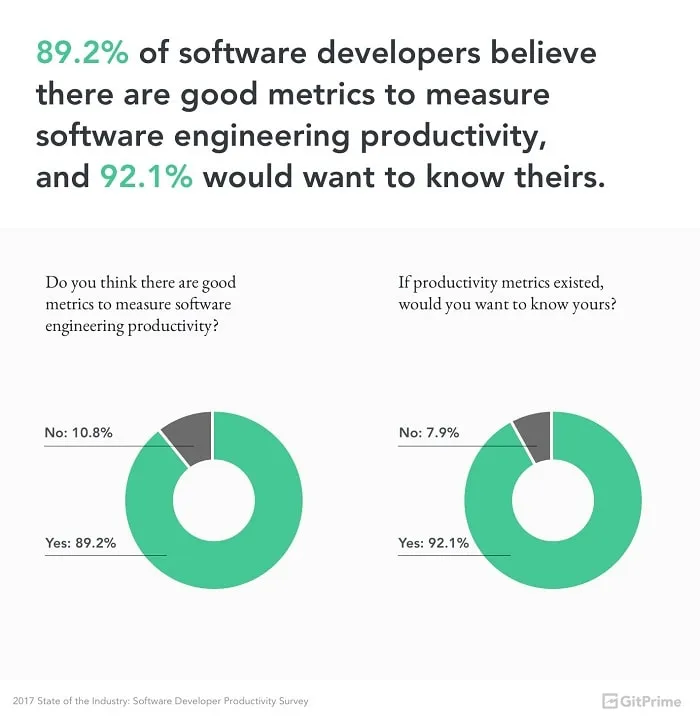
So, what do you think could be the best method to measure developers’ productivity?
Some of you might say- Lines of code.
So, let’s check if we can use this as a key metric for measuring productivity.
For example- Have a look at the code below-
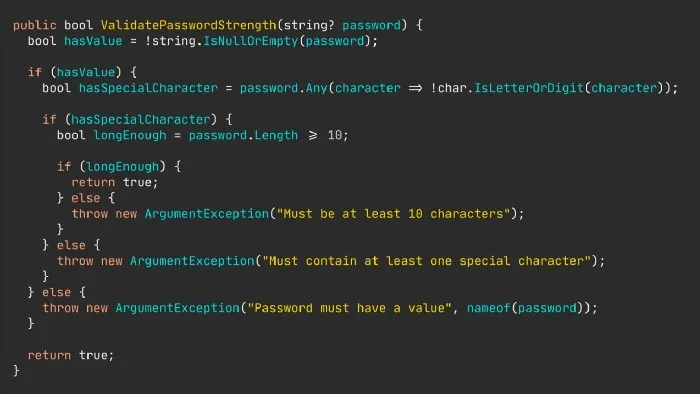
If you measure software developers’ productivity in terms of the number of lines written by them, it will make the above one better than the code below.
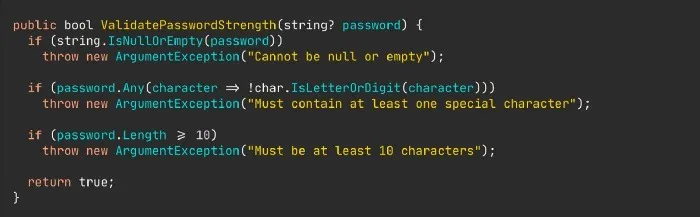
But, any experienced software developer would easily say that the second code is more precise, clear, and better written.
Therefore, lines of code are not a true indicator of developers’ performance. We can’t say that more lines mean the developer is more productive.
Let’s listen to what Jez Humble has to say. He is a Site Reliability Engineer at Google Cloud.
“Our most productive people are those that find ingenious ways to avoid writing any code at all.”
Since, there isn’t a particular set of metrics that are agreed upon universally as the best, but here are some commonly identified KPIs:
-
Velocity
Velocity refers to how much work a development team can complete in a given time. The higher this number is, the more productive the team is.
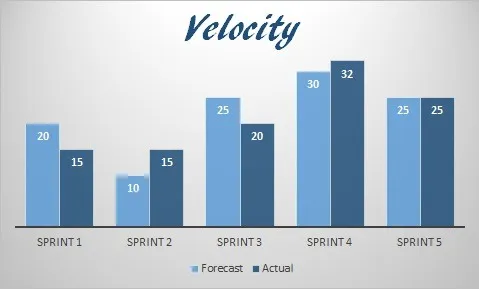
To calculate velocity accurately, you need to know how long each task took and how many tasks are completed in a given timeframe (e.g., per week or day).
-
Cumulative Flow (CF)
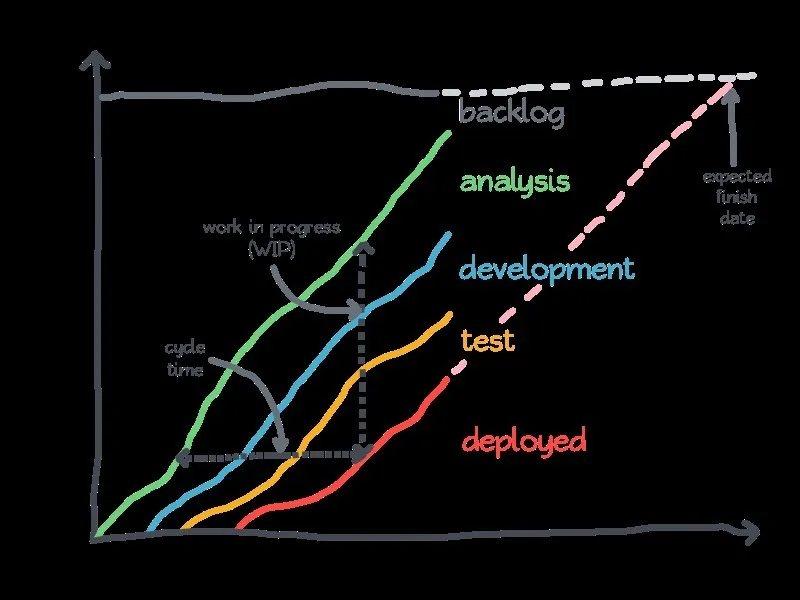
Cumulative flow (CF) diagrams show how much work has been completed by comparing it to when it was started. It allows you to see any bottlenecks in the process or if everything is running smoothly. If you notice issues with the process, you can try and fix them before they become bigger problems down the road.
-
Flow Efficiency
Flow efficiency refers to how quickly a developer can complete tasks or write code. If someone can write correct code quickly, then they’re considered to have high flow efficiency.
Also read: List of must-have Tools to Improve Operational Efficiency
-
Cycle Time
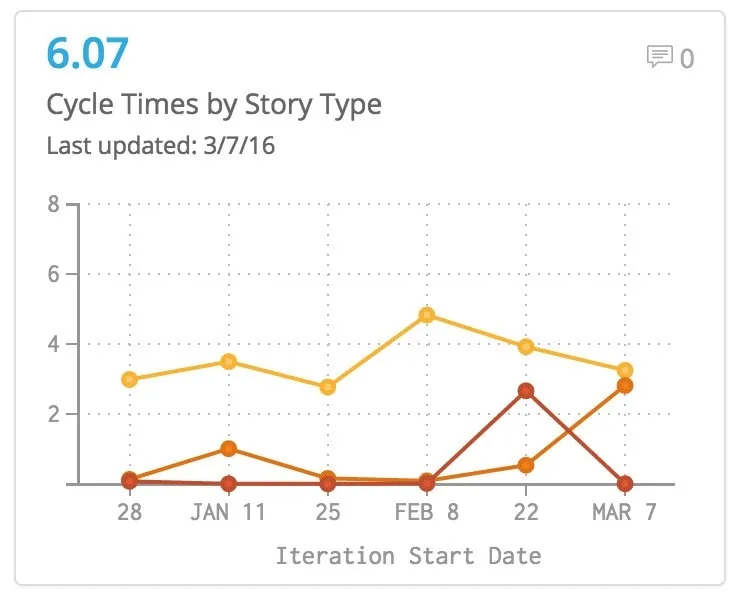
Cycle time refers to how long it takes for a developer to complete a task; it’s measured by dividing the total amount of time spent working by the number of tasks completed during that period.
-
Code Coverage
Code coverage refers to how thoroughly your tests cover the source code. The higher this number is, the more confident you can be that your app/site works as intended.
-
Code Stability
Code stability refers to how frequently your source code changes. The lower this number, the more stable your application/site is – fewer bugs for users!
All of these KPIs can help determine how productive a developer is within their role(s) at your company.
Why Should Developers Focus on Improving Their Productivity?
As per statista.com, there has been an increase in full-time employees from 52 million in 2019 to 65 million in 2022.
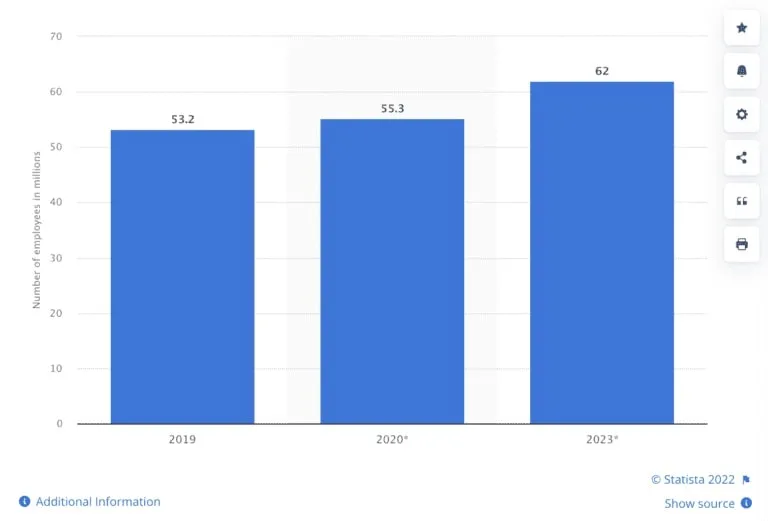
As we can see that the need for IT workers is still rising! There is high competition to obtain a good job offer, so you must do everything to keep up with current technology and productivity. Let us help you with this!
So without further ado, here we go!
Top 6 Tips to Improve Developer Productivity

-
Use the Pomodoro Technique
The Pomodoro Technique improves developer productivity by breaking your work into 25-minute chunks with 5-minute breaks.
The idea behind the Pomodoro Technique is simple: You write down a list of tasks you need to get done, then pick one and do it for 25 minutes without interruption. Then you take a 5-minute break before picking another task from the list. Developers can focus on what matters most while giving themselves much-needed regular breaks.
If you’ve been struggling to focus on one thing at a time, try using the Pomodoro Technique today!
-
Focus on Your Most Important Task
The key to becoming a productive developer is focusing on what’s important. It’s easy to get pulled away from your main goal by small distractions like emails or other people needing help with their projects.
But if you can learn how to say no to these distractions and stay focused on what matters most, you’ll get more done in less time!
We know this might sound like common sense, but it’s easy to fall into bad habits when working remotely without direct supervision from someone who can tell you when you’re not doing what you were supposed to do.
So make an effort today to focus only on the things that will help move your project forward; don’t let anything else get in the way!
-
Stay Organized
Eliminate the clutter. One of the best ways for a developer to stay productive is to minimize distractions, and you can do that by getting rid of your messes and staying organized. Being organized will help you work in an environment that promotes productivity while also giving you the motivation you need.
You will be able to see what tasks still need doing or what needs your attention, which can help keep your focus on the task at hand, so you stay productive.
-
Get Enough Sleep
Most developers need between seven to nine hours of sleep every night to maintain a normal, healthy lifestyle. Without enough sleep, our bodies are not refreshed, and we cannot function at the same level that we can when we get enough sleep. Not only does it affect your mood or productivity, but lack of sleep can make you physically weaker.
-
Keep Track of all Ongoing Tasks with Workstatus
Workstatus is among the best productivity tools for developers to keep track of all their ongoing tasks.
With Workstatus, you can easily see what projects you’re working on and how much time each takes. It will help you optimize your workflow to get more done in less time.
Powerful features for developers-
-
Define hours limits
Workstatus allows you to set time limits for your projects, helping you to stay within your client’s expectations and prevent overworking.
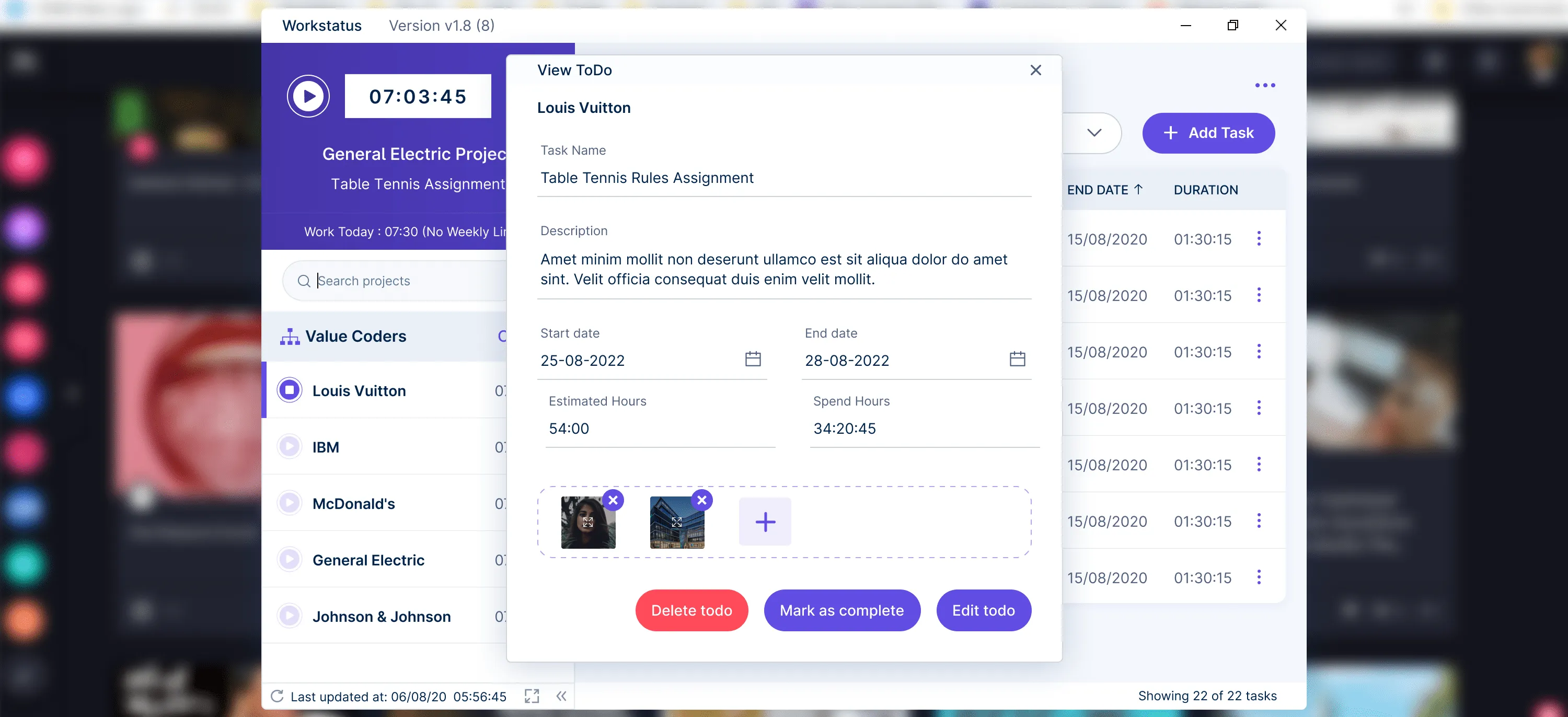
-
Accurately charge your clients
With Workstatus, you can accurately track the time you spend on client work, ensuring that you bill your clients correctly and get paid for every hour you work.

-
Idle time detection app
Workstatus includes an idle time detection feature that helps you track how much time you spend on unproductive activities like social media or browsing the web, so you can optimize your workday.
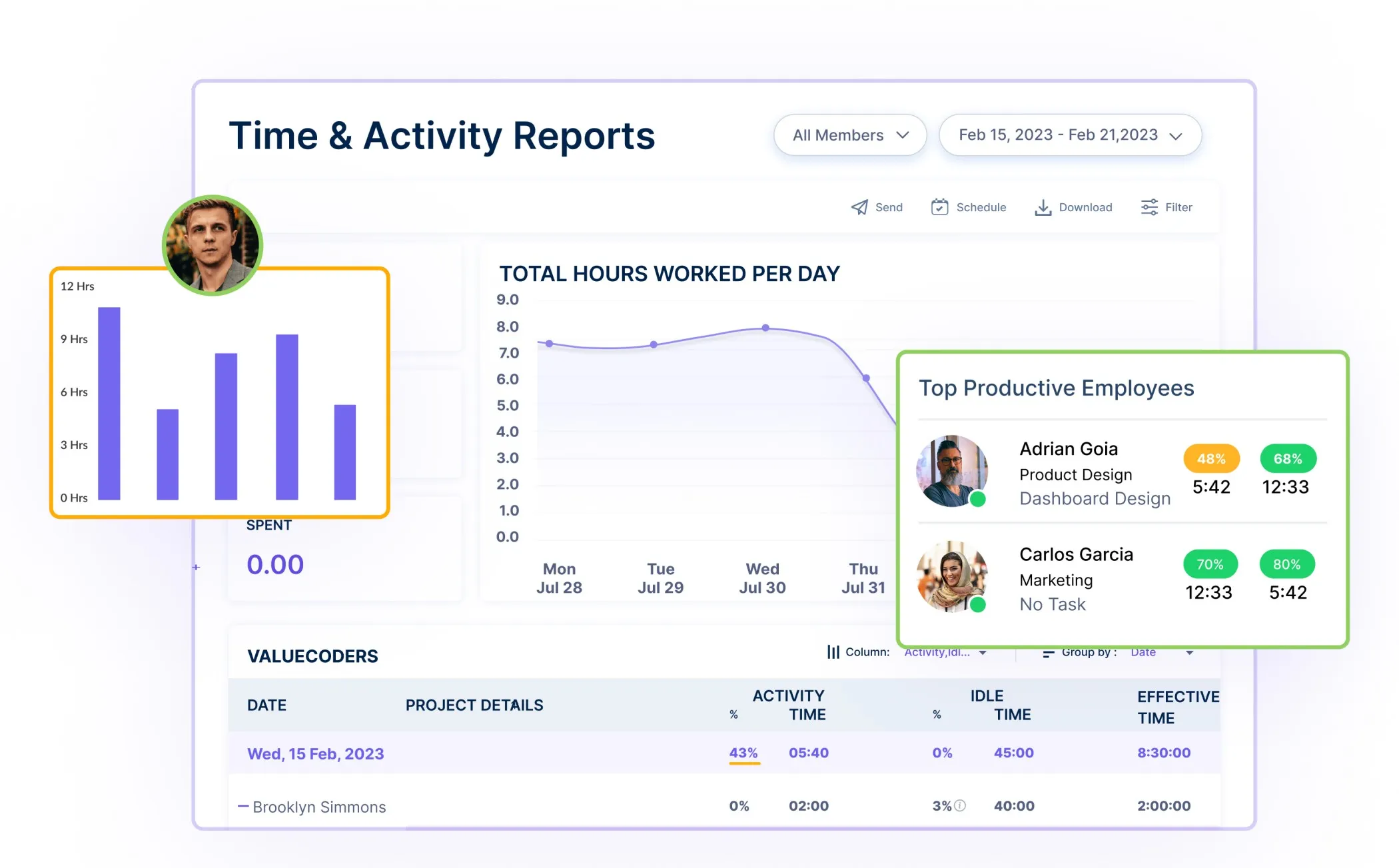
-
Keep a check on Apps & Websites
Workstatus tracks which websites and apps you use during the day and generates detailed reports at the end of each week.
These reports show how much time you spend on each project to see where you can cut down on wasted effort or spend more time on things that really matter.
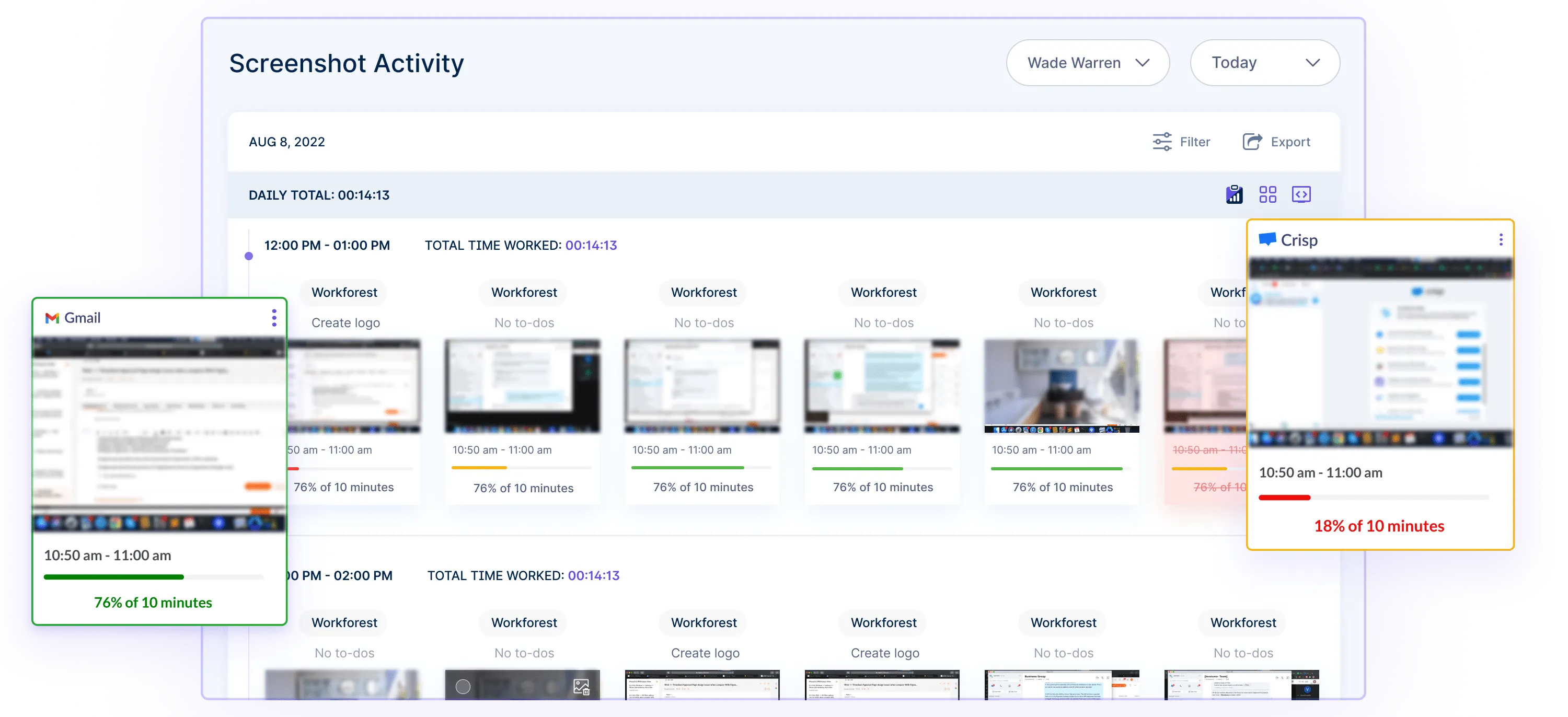
-
Track billable hours
Workstatus makes it easy to track your billable hours, so you can monitor your productivity and ensure that you are billing your clients accurately.

This helps you to stay organized and minimize the risk of missed billings.
Also, a complete workforce management guide can help you to manage your developer workforce more easily and efficiently.
AutomateYour Repetitive Development Tasks
Experience a productivity boost upto 30% with Workstatus’ developer time tracking software by automating your administrative tasks such as employee scheduling, attendance management, invoicing, and more.
FAQs
What is a KPI, and how can it help to enhance software developers’ productivity?
A KPI (Key Performance Indicator) is a measurable value that demonstrates how effectively an organization is achieving key business objectives. In software development, KPIs can help to track progress, identify areas for improvement, and ensure that developers are working efficiently and effectively.
By monitoring KPIs such as code quality, time to market, and team velocity, managers can gain insight into the performance of their teams and take action to optimize productivity.
Which KPIs are the most important to improve developer productivity?
The most important KPIs to improve developer productivity will depend on the specific goals and objectives of the organization.
However, some common KPIs for software development teams include code quality metrics (such as code review completion rates and defect density), time to market, team velocity, and customer satisfaction.
Other KPIs, such as developer satisfaction and retention rates, can also be useful indicators of productivity.
How can software development teams implement KPIs effectively?
To implement KPIs effectively, software development teams should start by identifying the key metrics that are most relevant to their goals and objectives.
They should then establish a clear baseline for each metric and set targets for improvement.
Regular monitoring of KPIs with tools like Workstatus can help teams understand how their contributions are impacting overall productivity.
It’s also important to ensure that KPIs are aligned with broader organizational goals and that they are communicated clearly to all team members.
Thanks for reading!!