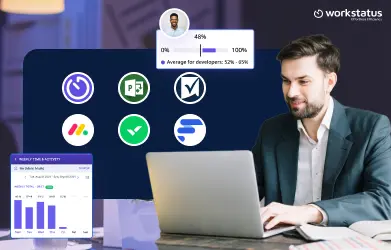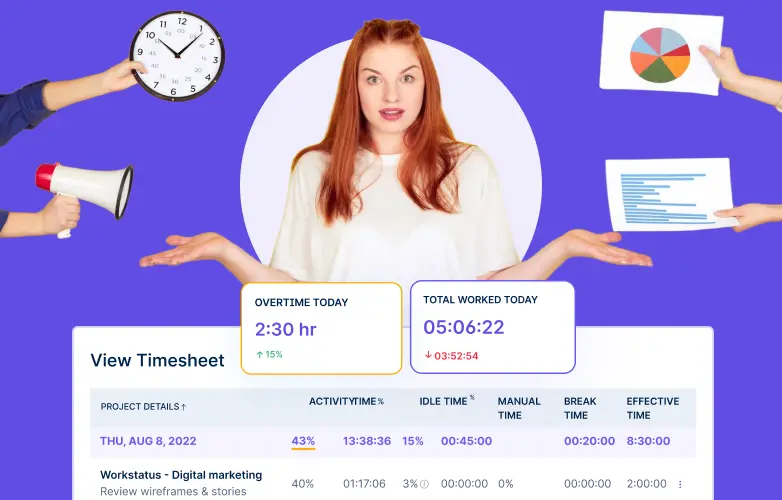Table of Contents
Introduction
Welcome to the digital agency project management world, where flexibility and efficiency go hand in hand.
As a project manager in this fast-paced industry, you must know that finding the right Work Schedule that balances your team’s efficiency & work-life balance is no small feat.
Did you know?
It is estimated that managers spend 20% of their time creating work schedules that fit their team, client needs, and deadlines, making it challenging to find a balance that works for everyone.
However, with the newfound flexibility, tools, and platform available, digital agencies are now empowered with the resources they need to create an ideal Work Schedule for their teams that enhances their productivity.
This comprehensive guide will walk you through all the strategies, proven tips, and templates you need to craft your ideal Work Schedule in a digital agency. You will learn about:
- Your team’s work schedule needs
- Diverse roles in a digital agency and their scheduling requirements
- Strategies on how to structure your team’s workflow more efficiently
- Tools and templates to automate & track your team’s tasks & progress
So, let’s get started! We will take a step-by-step approach to crafting your ideal work schedule in a digital agency.
What Work Schedule?
A work schedule is a structured plan that outlines the allocated hours and tasks for individuals within a team or organization.
It serves as a roadmap for employees, guiding them on when and what tasks they should focus on during specific periods.
Work schedules play a pivotal role in:
- Managing resources
- Coordinating efforts
- Ensuring the right people complete the right tasks at the right time.
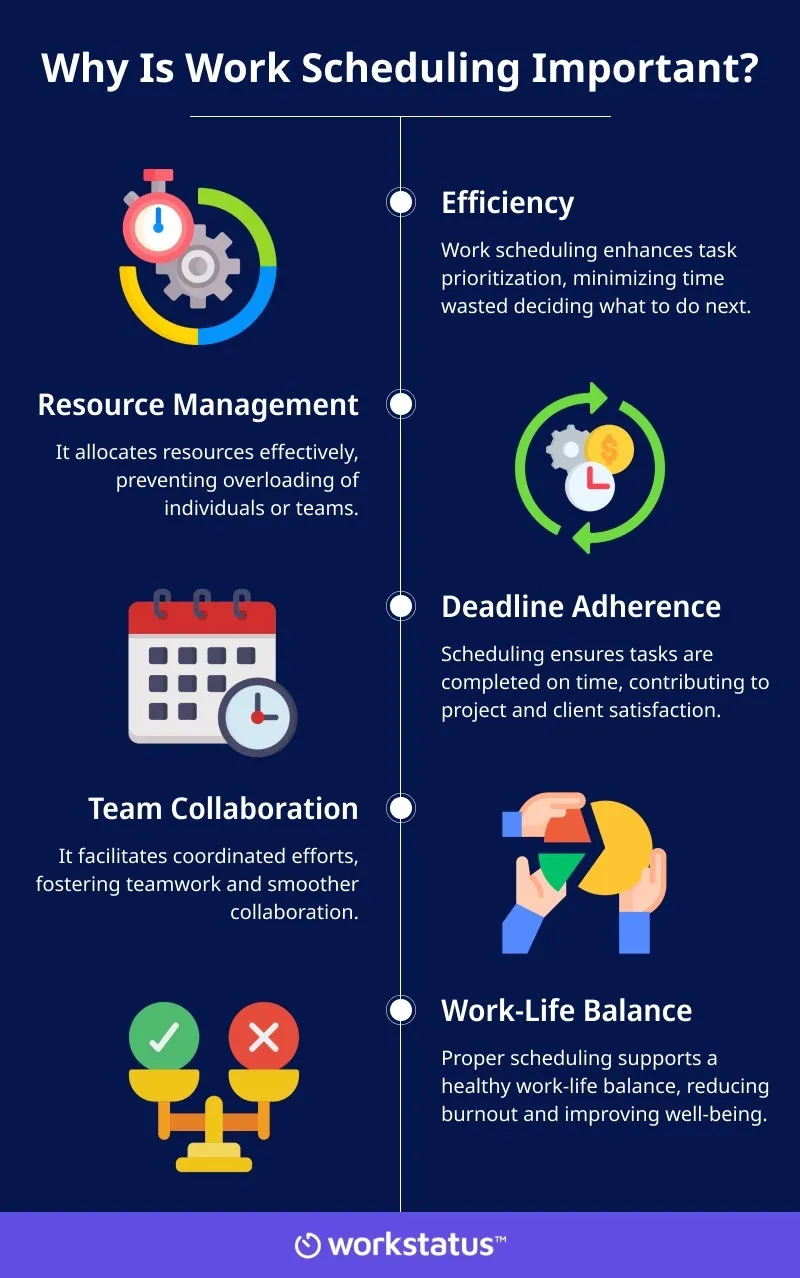
Understanding Your Team’s Needs
As a Project Manager in a dynamic digital agency, you coordinate many moving parts to bring the client’s visions to life.
Crafting an effective work schedule that caters to your team’s unique roles and responsibilities is a crucial step toward achieving seamless project execution.
Here, we’ll delve into understanding your team’s needs and creating a schedule that fuels productivity and collaboration.
Diverse Roles In a Digital Agency and Their Scheduling Requirements
In a digital agency, the roles within your team are as diverse as the projects you undertake.
From designers and developers to content creators and strategists, each member plays a pivotal role in the agency’s success. This is why recognizing the distinct scheduling requirements of these roles is paramount.
- Designers: Designers often thrive during uninterrupted creative sessions. Consider scheduling longer blocks of focused work time to allow them to delve deep into their design projects.
- Developers: Developers prefer a more structured approach with set coding times. Creating a schedule that aligns with their peak concentration hours can lead to heightened productivity.
- Copywriters: Writers often find their creative juices flowing at different times of the day. Offer flexibility to cater to their preferred writing periods while ensuring review & collaboration time.
- Marketers: Marketing roles involve coordinating with clients, stakeholders, and other team members. Design schedules that align with client time zones for effective communication.
- Lead Generator: Lead generator roles involve generating more business leads for the companies using different tricks of the trade like creating a digital business card, using likedin automation, etc.
Considering Different Time Zones and Client Interactions
The reach extends beyond geographical boundaries in the interconnected world of digital agencies. Client interactions and collaboration often span across various time zones.
As a Project Manager, it’s crucial to factor in these global dynamics when crafting work schedules.
- Global Clientele: If your agency serves clients worldwide, create schedules accommodating overlapping work hours for effective communication and real-time updates.
- Flexible Collaboration: Implement flexible meeting times for your team’s peak performance hours and client availability. Leverage scheduling tools to find suitable meeting slots for everyone involved.
- Remote Work: With the rise of remote work, team members might be spread across different locations. Foster a sense of unity by aligning work schedules to ensure collaboration and progress.
By recognizing your digital agency’s varied roles and embracing your work’s global nature, you can fine-tune your team’s schedules to maximize productivity and engagement.
Now that you know your team’s scheduling needs, let’s look at how Workstatus can help you craft your ideal Work Schedule in a digital agency.
Workstatus: Tailoring Your Ideal Digital Agency Work Schedule
 Workstatus emerges as a powerful ally in digital agency management, with features tailored to streamline and optimize scheduling processes.
Workstatus emerges as a powerful ally in digital agency management, with features tailored to streamline and optimize scheduling processes.
With a focus on enhancing productivity and collaboration, Workstatus offers a range of tools that empower you to create and manage work schedules with unparalleled efficiency.
Here’s a glimpse into some of the standout features that Workstatus brings for project managers:

- Role-Specific Scheduling: Tailor schedules to individual roles, accommodating the preferences and productivity patterns of designers, developers, marketers, and more.
- Time Zone Integration: Seamlessly handle clients and teams across different time zones, ensuring harmonious communication and collaboration.
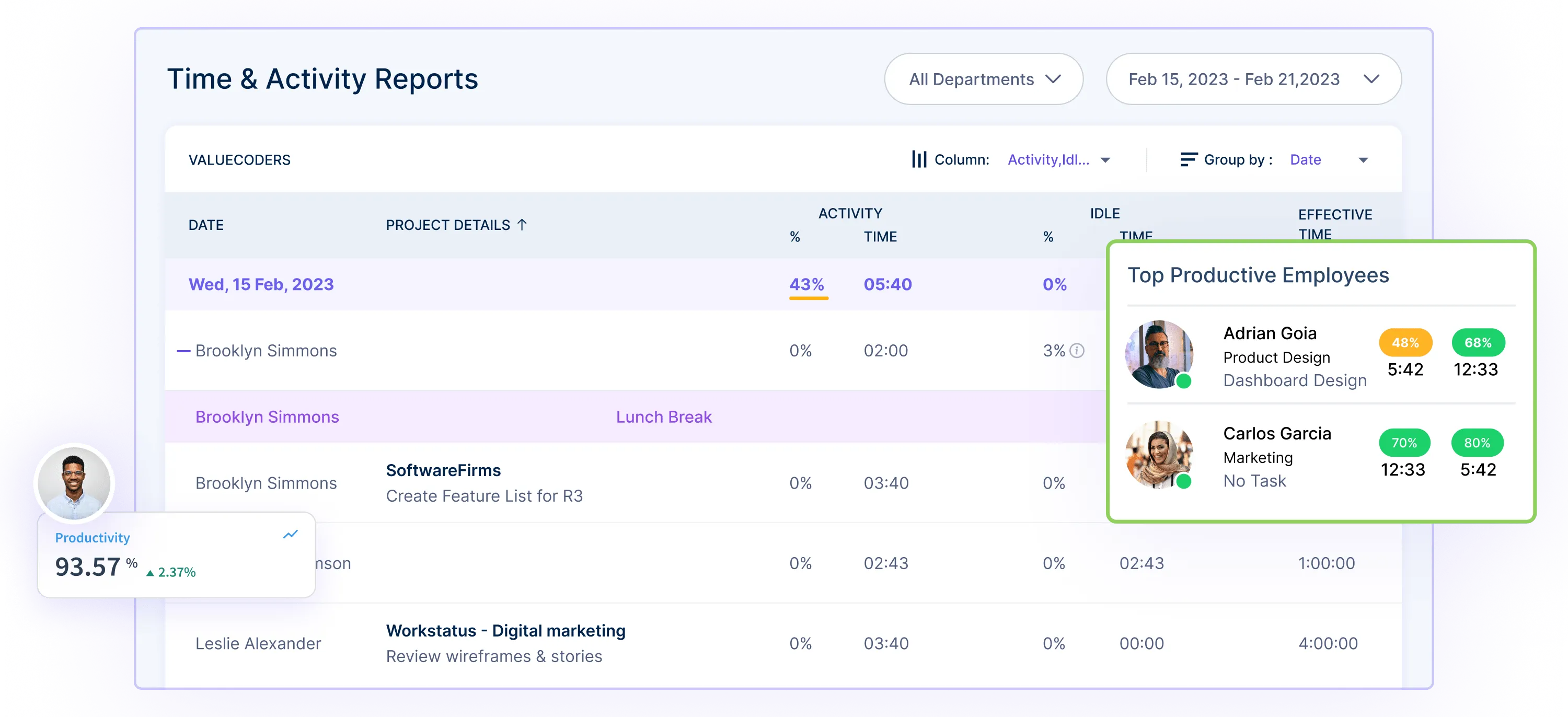
- Flexible Shifts and Rotations: Easily manage shifts and rotations for 24/7 coverage, maintaining a consistent workflow without any hiccups.
- Real-Time Updates: Stay in the loop with real-time notifications, enabling you to adapt to changes and make informed decisions promptly.
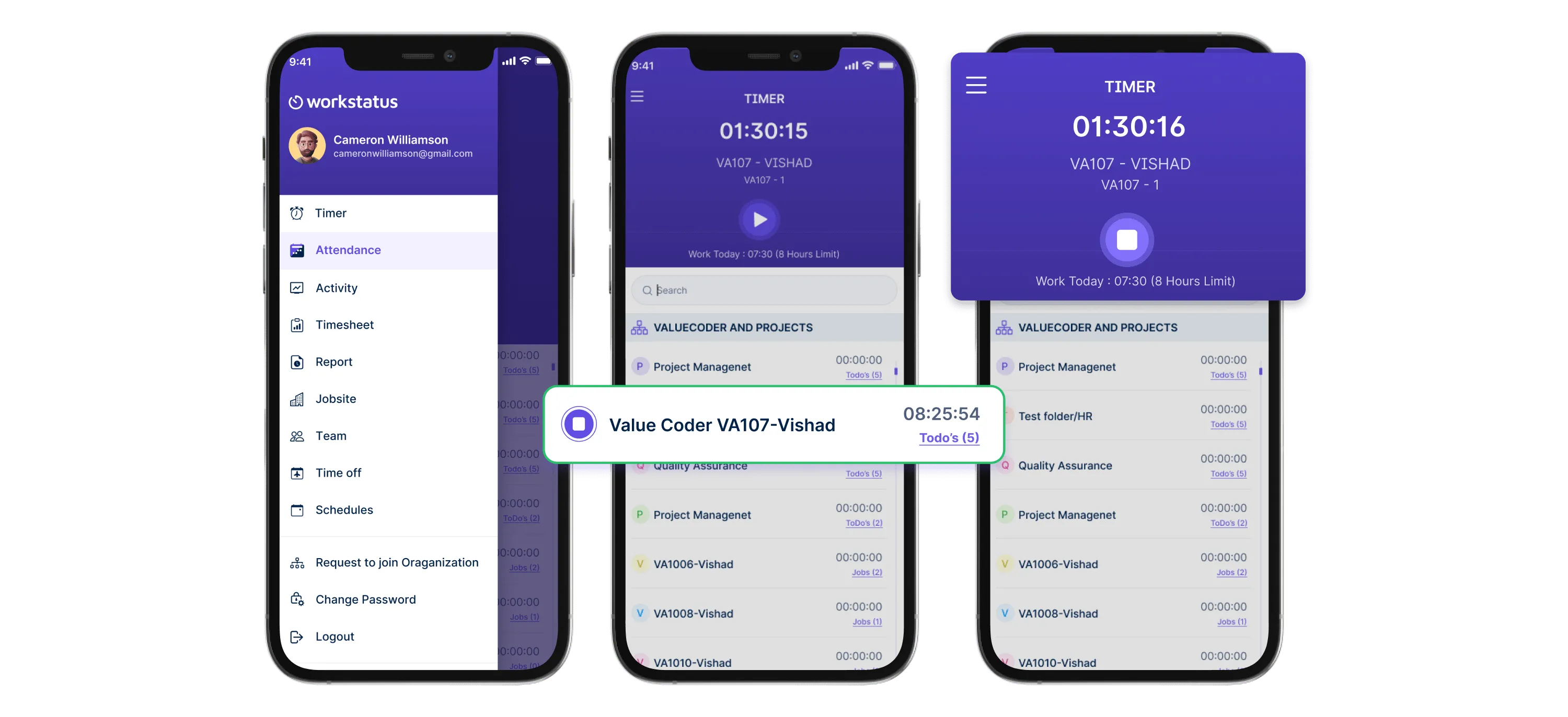
Mobile Accessibility: Access and manage schedules on the go through the Workstatus mobile app, keeping you connected and productive wherever you are.
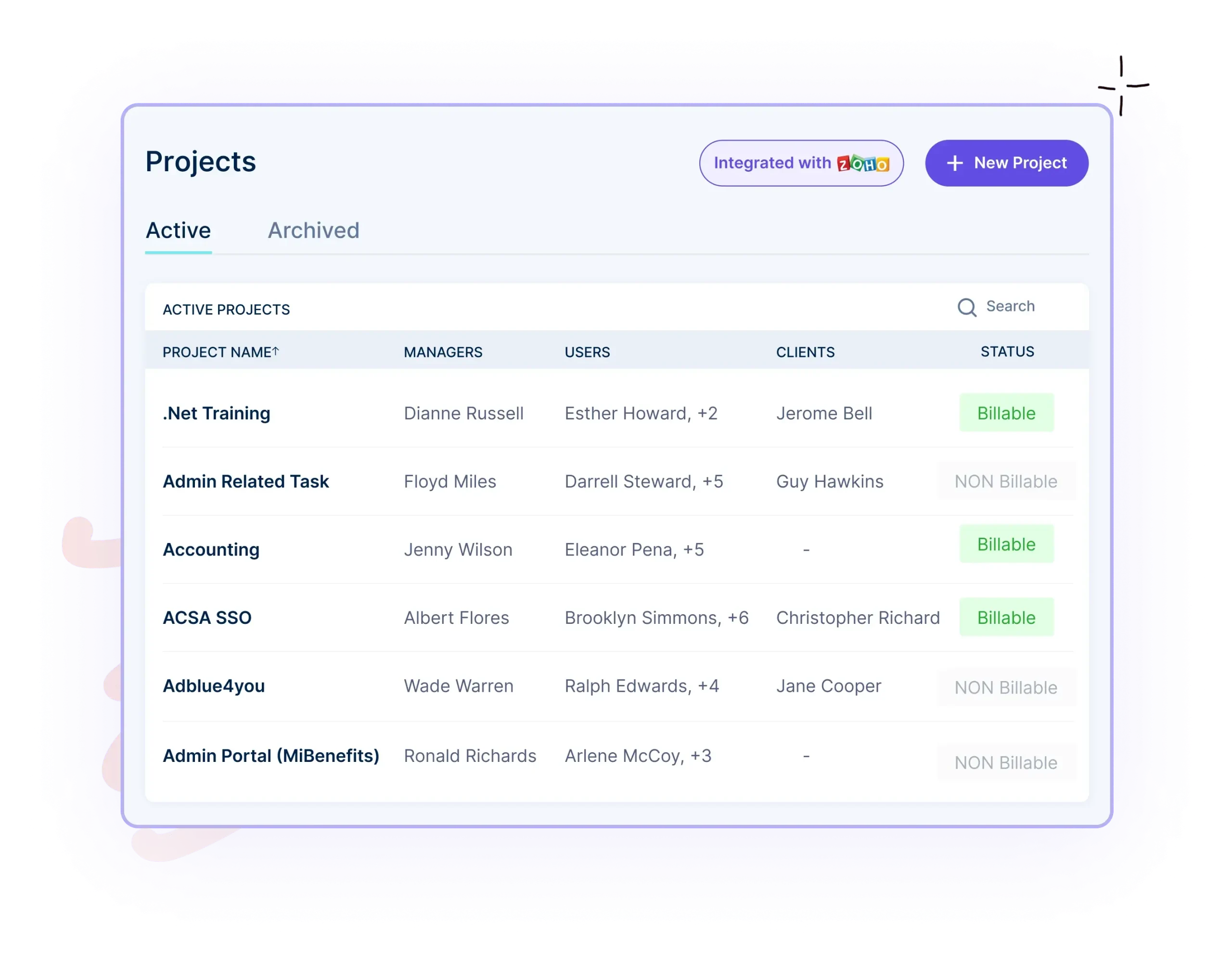
Task and Project Alignment: Link tasks and projects directly to the schedule, providing a comprehensive overview of each team member’s workload. 
Customizable Templates: Choose from various templates to suit your agency’s unique scheduling needs and requirements.
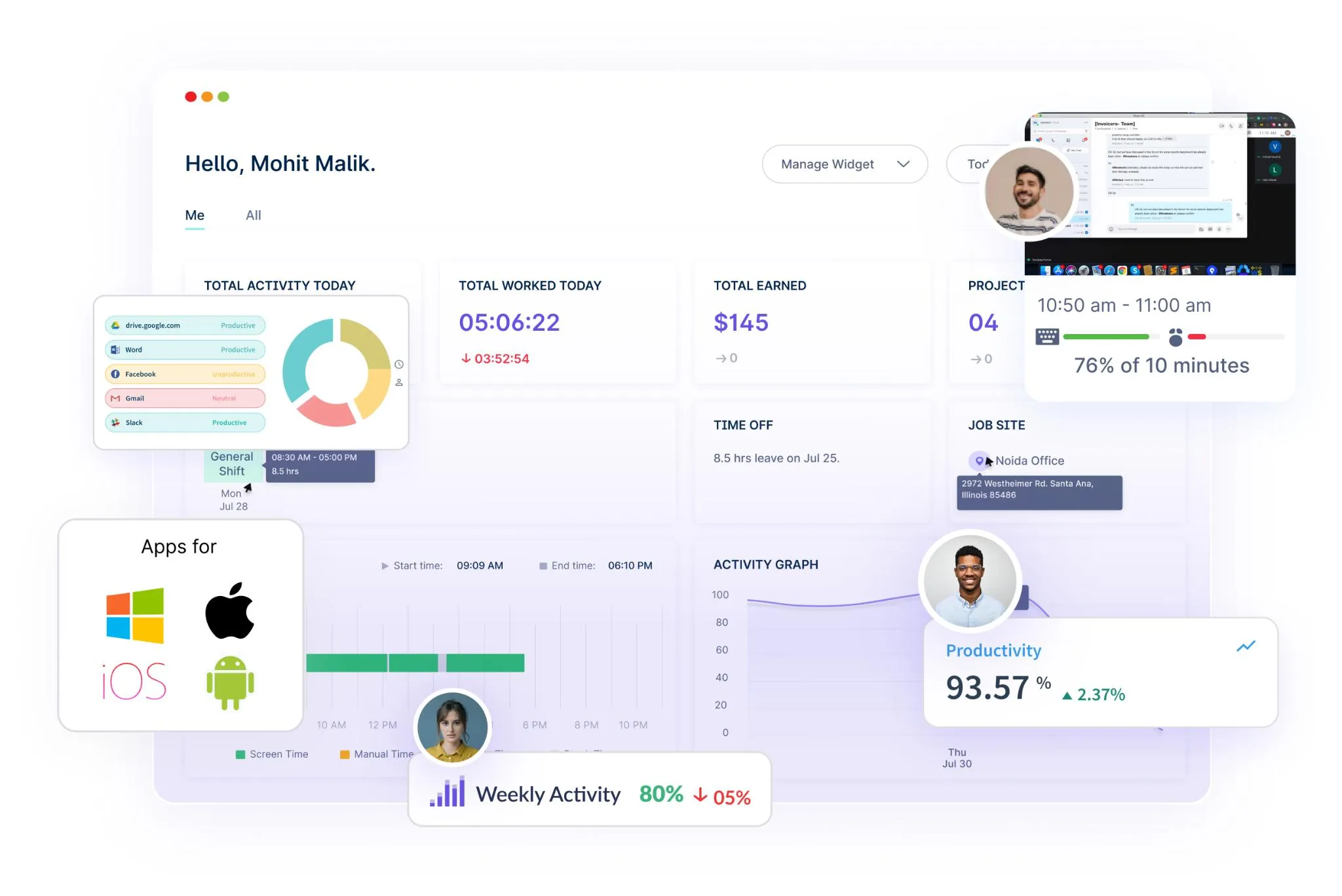
Seamless coordination: Stay informed and in control with a single-screen dashboard, providing a holistic view of your team’s progress.
The feature-rich platform of Workstatus simplifies the complexities of work scheduling in the digital agency landscape.
Let’s explore how free templates in Workstatus can amplify the efficiency and effectiveness of your team’s work schedule.
Workstatus Employee Attendance Tracker Excel Templates You Need
As a Project Manager in a digital agency, ensuring a well-structured work schedule is pivotal for success.
Workstatus offers invaluable tools to empower you to maintain accountability, enhance transparency, and effectively monitor remote work hours.
Here’s how Workstatus’s Employee Attendance Tracker Excel Templates can be your ultimate solution:
How Workstatus Employee Attendance Tracker Excel Template Helps?
Recording Attendance Data:
Effortlessly capture employee clock-ins and clock-outs, accurately recording working hours. This transparent approach keeps everyone on the same page and minimizes confusion.
Marking Leaves, Vacations, And Holidays:
Easily indicate days off, vacations, and holidays in the template. This proactive approach prevents scheduling conflicts and ensures smooth project planning.
Auto-Calculation Of Attendance, Late Arrivals, And Early Departures:
Workstatus’s template does the math for you. It automatically calculates total hours worked, late arrivals, and early departures, ensuring accurate attendance data.
Generating Attendance Reports:
Access comprehensive reports detailing attendance trends, patterns, and anomalies. This data-driven insight enables you to make informed decisions about resource allocation and team performance.
Tracking Overtime And Compensatory Time Off:
Monitor overtime hours and compensatory time off to ensure fair compensation and adherence to labor laws. This promotes a healthy work-life balance for your team.
Utilizing Workstatus Selfie Validation for Automatic Attendance Management:
Integrate Workstatus’s advanced features, like selfie validation, for automatic attendance management. This secure and efficient method eliminates manual input errors and enhances accountability.
Discover the value of streamlined attendance tracking with our free Excel template, designed exclusively for digital agency Project Managers.
Simplify tracking, enhance organization, and empower a more accountable team—all in one download.
Workstatus Weekly Schedule Templates To Organize Your Workflow
As a Project Manager, creating a structured yet flexible weekly schedule is key to optimizing productivity. Workstatus’s weekly schedule templates help you allocate time efficiently, tackle project priorities, and ensure a well-organized workflow.
How Workstatus Weekly Schedule Templates Help:
1. Header:
The template provides a clear header to input relevant details such as the week’s dates, project names, and team members’ names. This top section serves as a quick reference point for everyone involved.
2. Time Slots:
Workstatus’s template is divided into customizable time slots, allowing you to allocate specific blocks of time for tasks, meetings, breaks, and collaboration. This structure ensures a balanced distribution of work and rest.
3. Days Of The Week:
Each day of the week is outlined, giving you a comprehensive view of the entire week ahead. This layout aids in planning for upcoming deadlines, meetings, and high-priority tasks.
4. Tasks And Activities:
The template enables you to list tasks and activities for each time slot. Defining what needs to be accomplished during each interval helps team members stay focused and organized.
5. Prioritization:
Workstatus’s template encourages prioritization by allowing you to label tasks as high, medium, or low priority. This visual cue aids in allocating time to tasks based on their importance and urgency.
6. Flexibility:
While the template provides structure, it also allows for flexibility. Unexpected changes or urgent tasks can be accommodated within the existing framework, ensuring adaptability without disrupting the entire schedule.
Discover the value of organized workweeks with our free Weekly Schedule Template, designed exclusively for digital agency Project Managers. Simplify your workflow and empower your team to master time management.
Download now to enhance productivity and drive project success.
Your efficient work week starts here.
Workstatus To-Do List Template: Structuring Your Tasks for Success
As a Project Manager in the bustling realm of digital agencies, mastering the art of task management is essential for project success.
Workstatus’s To-Do List Template is your strategic toolkit for orchestrating your team’s productivity, enhancing focus, and ensuring tasks are tackled precisely.
How Workstatus To-Do List Template Helps:
1. Project Title And Description:
The template begins with a dedicated space for project titles and descriptions. Clearly defining the project’s scope sets the stage for task alignment and keeps everyone on the same page.
2. Task Breakdown & Prioritization:
Workstatus template encourages breaking down projects into smaller, achievable tasks. Each task can be labeled as “urgent,” “important,” or “routine” to enable seamless task categorization.
3. Assignees And Due Dates:
Assign specific team members to tasks, ensuring clear ownership. Assignees are essential for accountability, and including due dates helps establish a realistic timeline for completion.
4. Priority Levels:
Workstatus’s template allows you to designate priority levels such as low, medium, and high, guiding team members to tackle high-priority items first, leading to more efficient workflow management.
5. Status Tracking & Updates:
Keep track of task progress with status updates, such as “not started,” “in progress,” or “completed.” This transparency enables effective communication and empowers the team to stay informed.
We provide a free downloadable To-Do List Template to empower Project Managers in the digital agency realm. Streamline task management, keep your team on track, and achieve outstanding results.
Download now for structured efficiency in agency task management.
Workstatus Timesheets Template: Simplifying Time Tracking
As a Project Manager, capturing billable hours for client invoicing and monitoring project progress in real time are paramount.
Enter Workstatus’s Timesheets Template, designed to simplify the intricate process of time tracking, enhancing transparency and streamlining resource allocation.
How Workstatus Timesheets Template Helps:
1. Projects:
The template provides dedicated spaces to log project details. This section ensures each task is attributed to the correct project, from project names to unique identifiers.
2. Client:
Keep client information organized by recording client names or codes. This ensures accurate billing and easy reference when generating client-specific reports.
3. Bill Rate:
Input the billable rate for each project or client. This vital information assists in generating precise invoices, reducing discrepancies, and fostering transparency.
4. Total Hours:
Record the number of hours dedicated to each project. This accumulated data aids in monitoring resource allocation and optimizing workflow distribution.
5. Billable:
Effortlessly calculate the billable amount by multiplying the total hours with the bill rate. This feature guarantees that client invoices reflect the accurate work done.
Empower Project Managers and digital agencies with our free, tailored Timesheet Templates.
Seamlessly integrated with Workstatus’s time-tracking, these templates streamline hour logging and project progress tracking.
Try now
Conclusion
Crafting the perfect work schedule, managing attendance, organizing tasks, and tracking time are pivotal aspects of success in the fast-paced world of digital agencies.
With Workstatus’s comprehensive suite of templates and tools, Project Managers can easily navigate these challenges.
From ensuring accountability and transparency to optimizing project progress and resource allocation, Workstatus empowers you to achieve efficiency, productivity, and growth.
Embrace these resources and propel your digital agency toward success in the modern landscape.
Download the free templates and embark on a journey to streamline your processes, elevate your team’s performance, and achieve your agency’s goals.