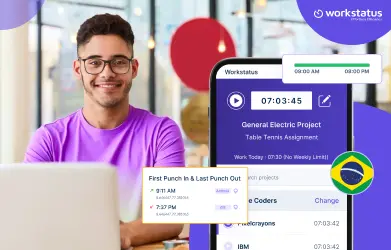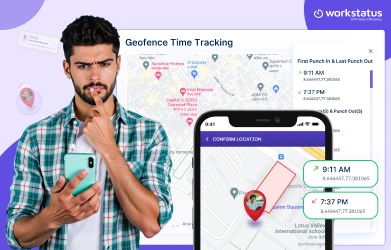Table of Contents
Introduction
The way organizations manage and track workforce productivity is changing. This change is majorly impacting companies with teams working from home or in different places.
The tools and methods used before to track productivity do not work well now. And managers feel pressure from management to improve the performance of their teams.
Did You Know?
Employees using web-based trackers are 20% more likely to adhere to deadlines and deliverables.
Due to this, most companies are switching to web-based trackers for productivity management. A report says 71% of business leaders feel this pressure.
So, for many team leaders, tracking productivity is very important. Executives can use productivity data for a number of things, such as:
- To make sure people are accountable
- To identify patterns and challenges
- To make targeted improvements
Read this blog to learn about web-based trackers to manage employee productivity, which can help you meet your business goals quickly and efficiently.
Let’s dive in.
Understanding Productivity Management Challenges With Manual Methods
Here are some major challenges while managing productivity manually:
1. Human mistakes
The biggest challenge of doing things manually is ensuring accuracy. Entering wrong data, for instance, is a mistake that any employee can easily make.
These mistakes can lead to losing money, unhappy customers, or breaking rules.
2. Inefficiency and delays
Even with tools to automate workflows, business processes often involve repetitive tasks that take time.
Doing these tasks manually often delays projects unnecessarily and hurts a team’s overall productivity, making it hard to meet deadlines and customer expectations.
3. Lack of visibility
Manual workflows may lack transparency, making tracking task progress or even identifying bottlenecks challenging.
This lack of visibility can also make allocating resources effectively and optimizing processes difficult.
4. Limited growth
As the business grows, it can become difficult to scale the processes manually.
Adding more manual resources may not be possible or cost-effective, limiting the company’s ability to handle larger volumes of work or expand operations.
5. Dependency on individuals
Productivity highly depends on specific people being present when a process is done manually.
This can become a problem if an urgent task cannot be completed because no one has the necessary knowledge or skills.
6. Inefficient collaboration
Too often, processes involve manually assigning tasks and communicating between departments or individuals.
It can lead to miscommunication and inefficient collaboration across teams.
7. Compliance risks
In most cases, standardized processes and documentation for manual tasks are lacking.
It can increase the risk of failing to comply with regulations.
8. Difficulty with data
Manual processes often involve managing data across multiple systems or sources.
Fetching and analyzing data manually can be slow, stressful, and error-prone, making it difficult to generate accurate reports.
You must be wondering.
Is there any way to overcome these challenges? Yes.
The answer is Web-Based Productivity Tracker Tools.
Continue to read to learn about web-based productivity trackers in detail.
What Is A Web-Based Productivity Tracker?

A web-based productivity tool is accessible through a web browser. It is useful for remote teams, freelancers, and businesses seeking to optimize productivity, streamline workflows, and achieve better work-life balance.
These trackers will let you:
- Log hours worked on specific tasks or projects in real-time, showing how time is used throughout the workday
- Create, assign, and prioritize tasks or projects, helping teams stay organized and focused on their goals
- Capture user activity data to understand how time is being used, including websites visited, apps used, and productivity levels
- Download reports on time spent, tasks completed, and productivity trends, helping evaluate performance and improve processes
Furthermore, it enables teams to view and manage their work activities, tasks, and time spent on projects or assignments.
Top 5 Benefits Of Using Web-Based Productivity Tracker
Here are some major benefits of using a web-based productivity tracker for your organization:
1. Reduce Time Spent on Payroll
Web-based time-tracking software allows staff to free up time for important tasks instead of tracking attendance.
There’s no need to calculate hand timesheets—they are automatically updated online.
2. Avoid Costly Mistakes
You don’t have to budget for time-tracking errors with web-based software.
By switching, you eliminate issues like:
- Wrong accruals
- Missed punches
- Overtime problems
You can avoid time theft as employees will clock in/out in real-time, and shifts are regulated by automated alerts.
3. Get Easy Access Anytime
A great advantage is easy access from any computer or mobile device.
Employers can manage records and approve time off on the go, whereas employees can easily request time off from their phones.
4. Manage Remote Employees
If you have remote employees, web-based tracking makes it simple for them to punch in, see notifications, and check hours/time off from their mobiles. GPS pinpoints employee locations.
5. Secure data storage
No need to worry about data loss from power outages or crashes.
It’s cloud-based with nightly backups of servers. Important data is collected to assess performance.
Workstatus: A Web-Based Tracker To Automate Productivity Management
Workstatus is a web-based tracker that helps automate managing productivity for businesses. It has several useful features:
1. Time Management
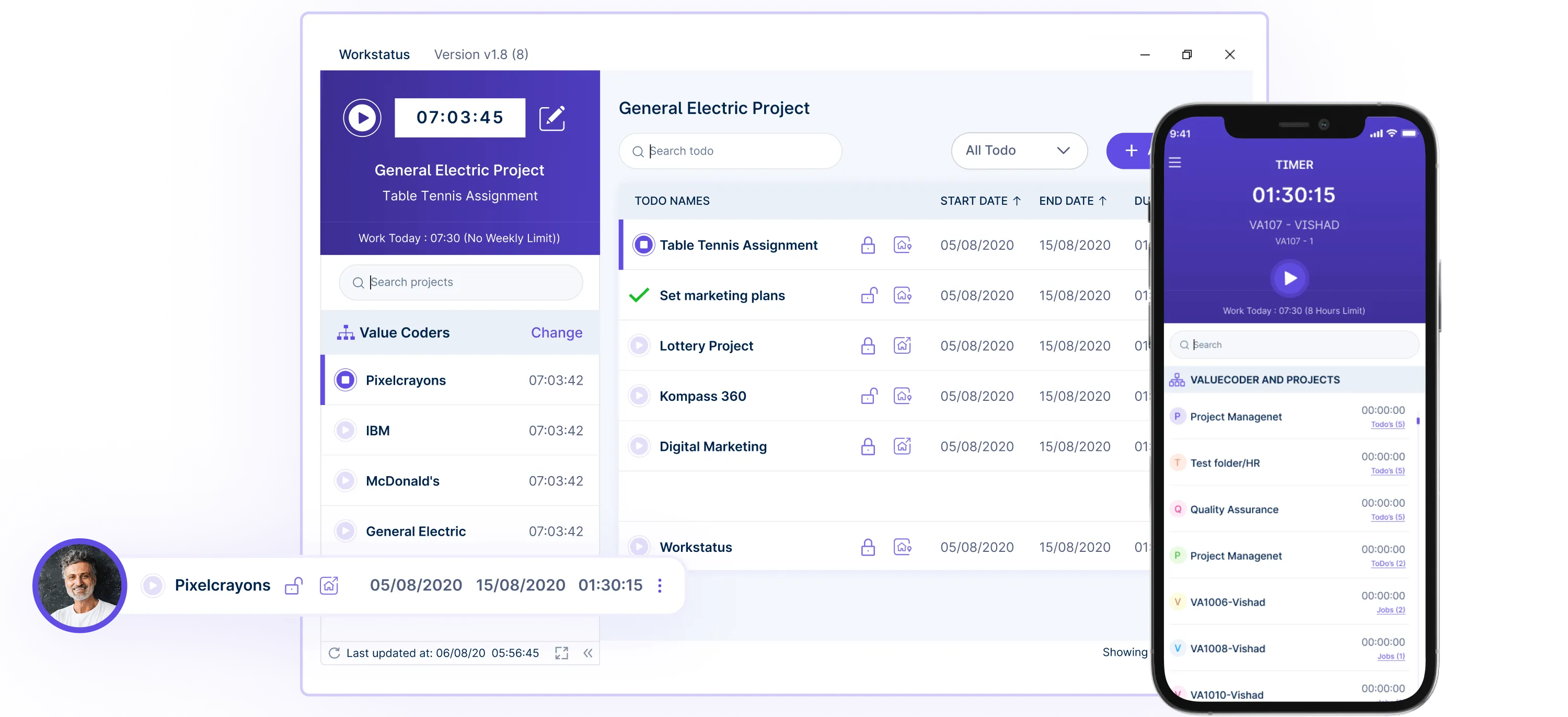
Employees can easily track their time on different projects and tasks using Workstatus’s intuitive time-tracking tools.
It simplifies capturing work hours with features like:
- One-click timer
- Idle time detection
- Project/task selection
This helps you understand precisely where time is spent across various initiatives and responsibilities, enabling you to identify areas for improvement and optimize resource allocation.
Key Benefits:
- Gain insights into how time is being utilized across projects and tasks
- Identify areas where time is being wasted or underutilized
- Accurately bill clients and pay employees for their tracked time
2. Productivity Calculator
Get an advanced Productivity Calculator to measure productivity levels based on various factors, such as active time on
- Multiple tasks
- Keyboard
- Mouse activity and more
![]()
This powerful feature provides granular insights into employee productivity patterns, helping pinpoint times of high focus and periods of potential distractions.
Key Benefits:
- Get an objective measure of productivity levels during work hours
- Pinpoint times of high and low productivity to optimize workflows
- Provide data-driven feedback to employees to improve focus and efficiency
3. Project Management
The integrated project management capabilities of Workstatus let companies streamline workflows by creating, assigning, and tracking tasks and projects within a centralized platform.
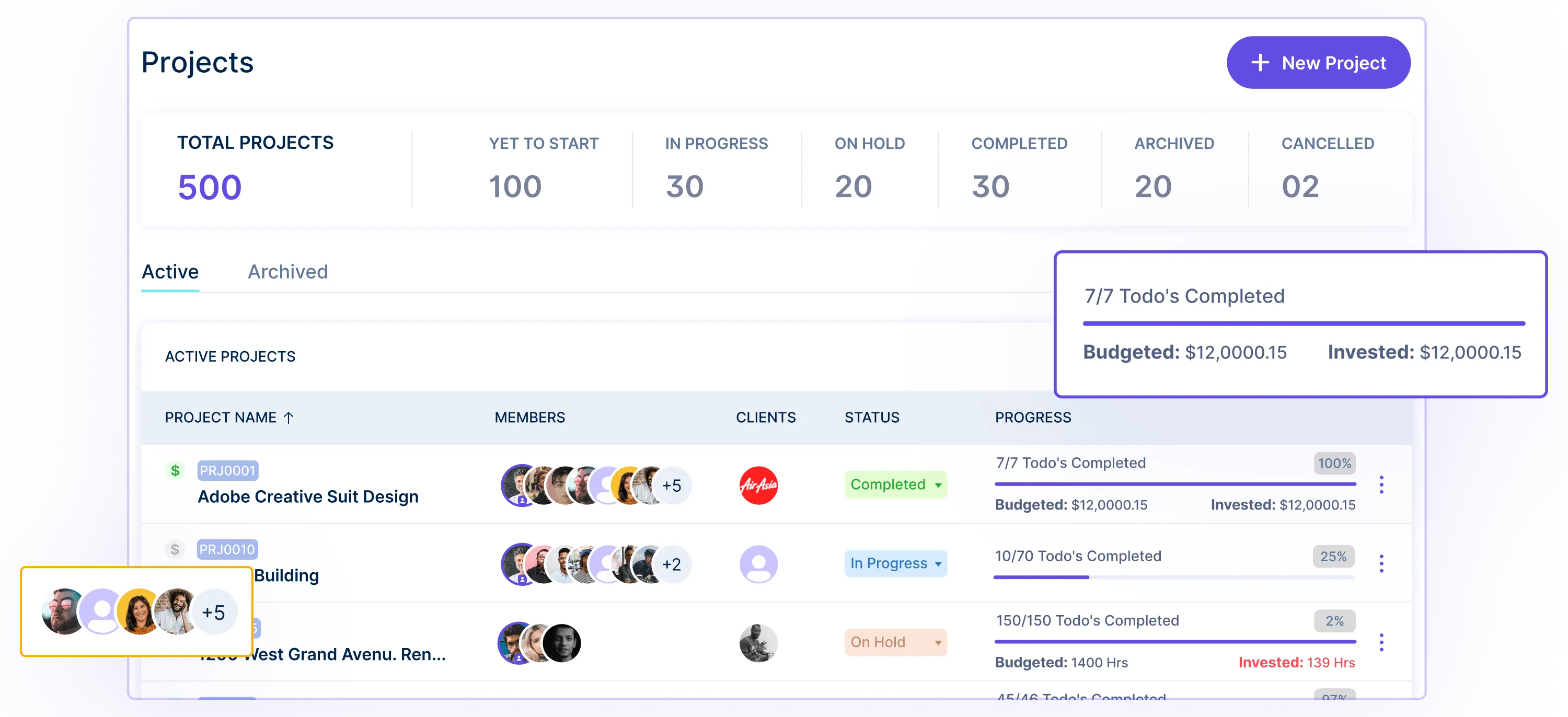
Teams can collaborate seamlessly, with clear visibility into project progress, task ownership, and deadlines.
This level of organization and transparency keeps teams aligned, focused, and on track to meet their objectives efficiently.
Key Benefits:
- Keep all project information centralized for better organization
- Easily assign tasks and monitor progress to meet deadlines
- Improve collaboration and communication among team members
4. Reporting & Analytics
Businesses can generate detailed reports and analytics on time usage, productivity levels, and productivity trends across
- Individuals
- Teams
- Entire organization
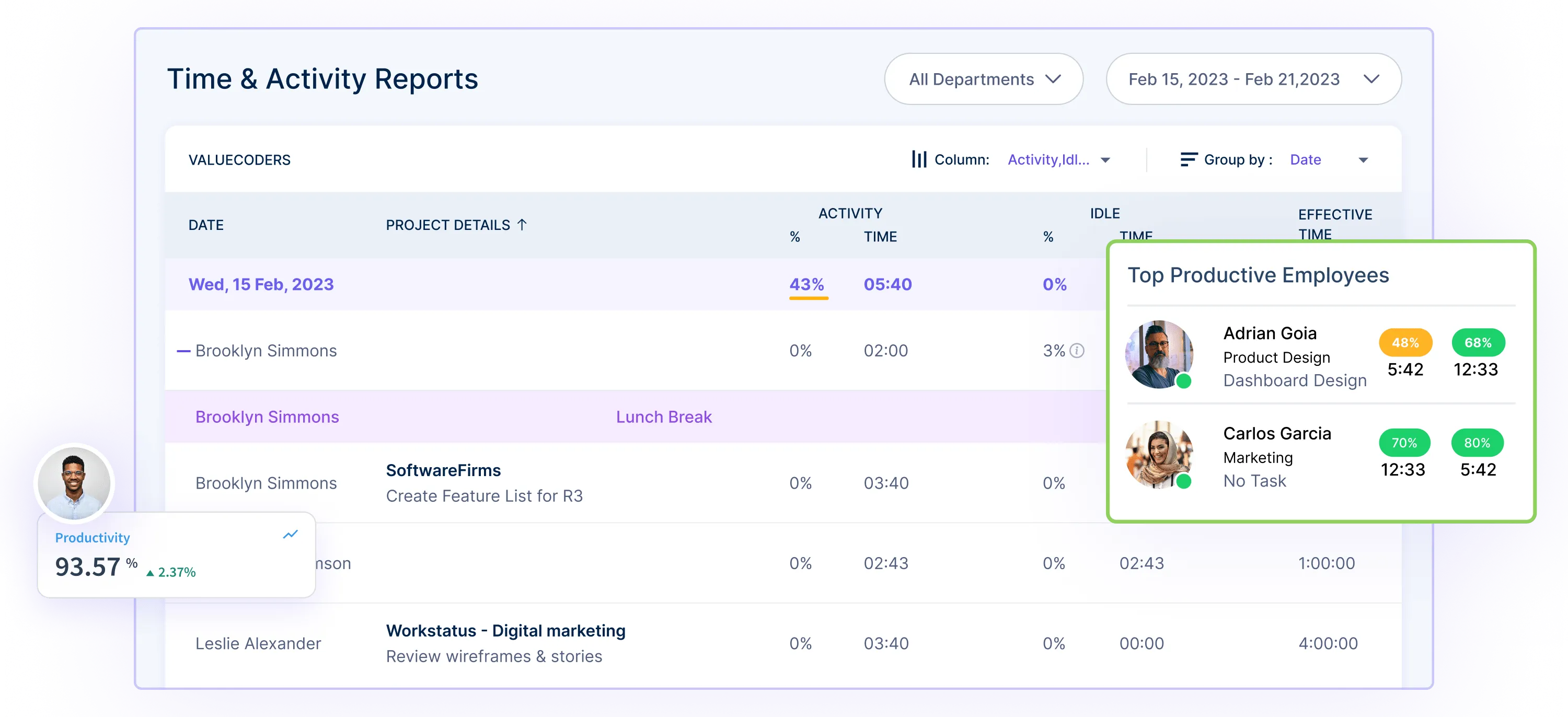
These insights empower data-driven decision-making, enabling businesses to evaluate performance objectively to drive continuous improvement and growth.
Key Benefits:
- Generate comprehensive reports on time, productivity, and performance metrics
- Identify trends and patterns to make informed decisions
- Demonstrate productivity and justify billable hours to clients
Understanding Implementation Strategies
Implementing a web-based productivity tracker like Workstatus requires some planning and preparation.
First, decide which teams or employees will use the tracker and communicate the goals. Provide training to ensure everyone understands how to use the tracker’s features properly.
Next, set up the tracker by creating projects, tasks, and any relevant organizational structures. Define productivity measures and benchmarks that align with your business needs. Establish policies around tracking work hours, breaks, and productivity expectations.
Roll out the tracker in phases if needed, getting feedback from early adopters before a wider launch.
Monitor usage and address any issues or concerns that arise. Regularly review data and reports from the tracker to identify areas for improving productivity and processes.
Overall, a thoughtful implementation strategy that involves stakeholders, provides guidance, and continuously evaluates the tracker’s impact can help maximize its benefits for boosting productivity across your organization.
Listen To Our Success Stories!
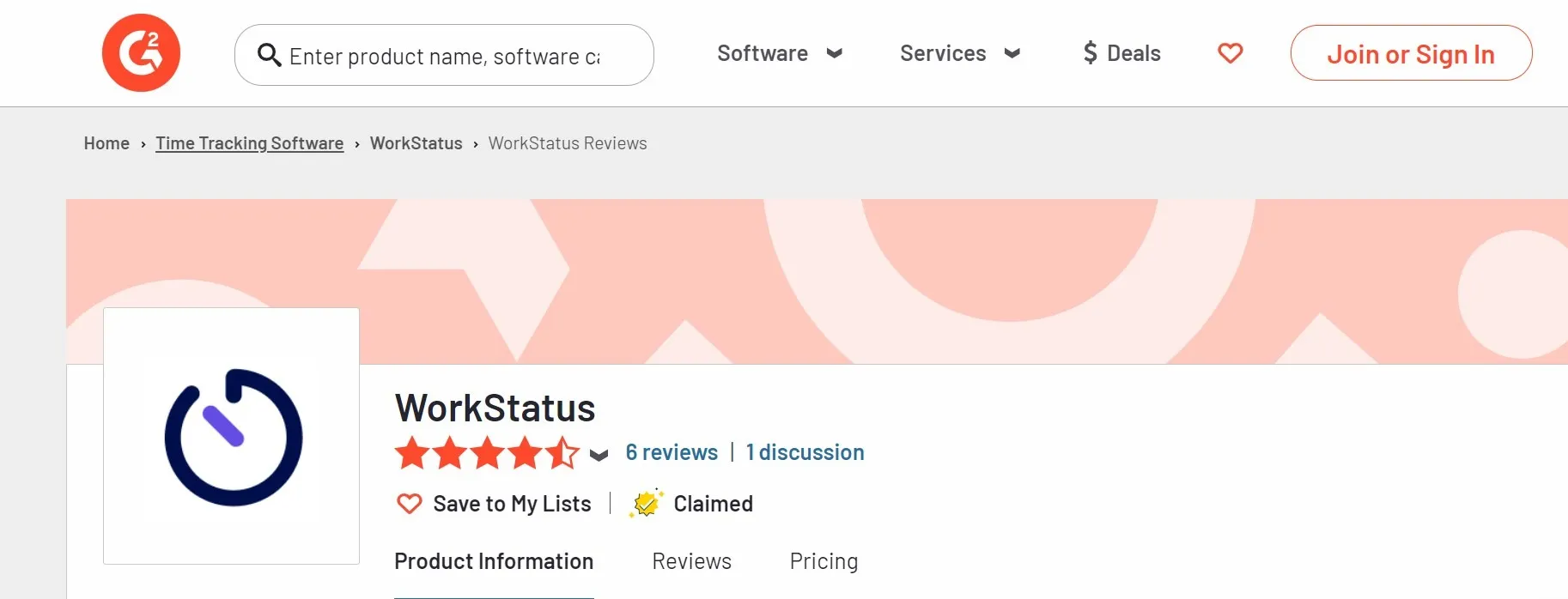
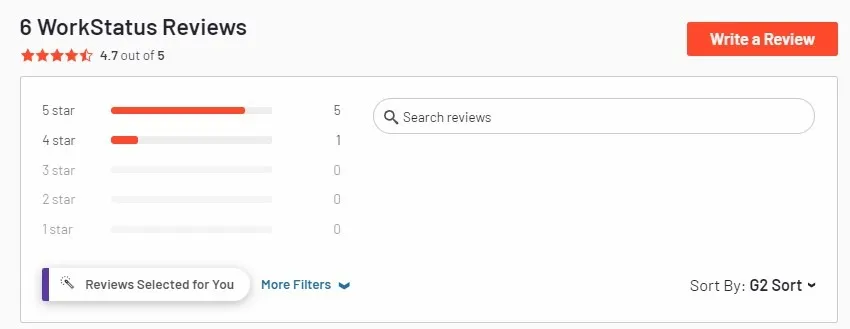
Here’s what our customers have to say about our web-based productivity tracker:
“Our team had productivity issues, so we implemented this productivity tracker. Now, we can see who is responsible for what and monitor progress. A must-have for any company looking to boost efficiency.” – John D., Operations Manager
“As a startup owner, I need to balance my team’s workload. This tracker gives me that bird’s eye view while allowing me to jump in and reassign tasks as needed. It’s become an essential part of our workflow.” – Emily F., CEO
“Our agency struggled with organizing tasks and deadlines across multiple clients and projects. This tracker streamlined everything into one seamless platform. No more missed deadlines or miscommunication!” – Samantha R., Creative Director
Closing Thoughts
Keeping track of tasks and productivity is crucial. A web productivity tracker can help a lot.
Teams can plan projects, give out work, and see what’s done – all in one place.
Managers can see real updates while employees stay focused.
Don’t use many tools. Get one simple tracker to make workflows better.
Be more productive, meet deadlines, and get more done!
FAQs
Que: How does the time tracking work?
Ans: Workstatus automatically records hours worked by projects and tasks. Team members turn on the tracker while working. It captures screenshots to show progress.
Que: Can I assign tasks in Workstatus?
Ans: Yes, you can easily create and assign tasks. You can also see each person’s workload and adjust priorities as needed.
Que: What reporting features does it have?
Ans: Get simple reports on productivity levels and time use. See which projects are on track or falling behind. Identify time wasters and bottlenecks.