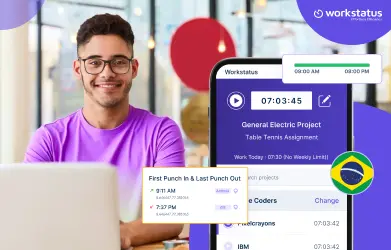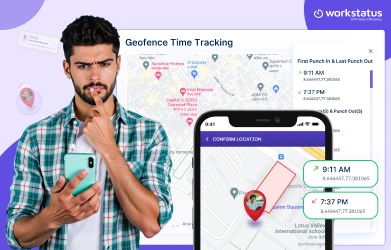Table of Contents
Summary
Introducing a work tracking system to your team can be valuable, whether you’re a small startup or a large enterprise.
This blog covers:
- Concept of Work Tracking
- Benefits of Work Time Tracking System
- Concerns of Employees Regarding Work-Time Tracking
- Automating Work Tracking with Workstatus
Remember, introducing a work tracking system to your team is a process that requires careful planning, communication, and a focus on using the data to optimize workflows rather than micromanage employees.
Introduction
Running an organization or managing a team is not a simple task at all.
Between juggling multiple projects, hitting deadlines, and keeping your clients happy, staying on top of everything can be a real challenge.
That’s where the time tracking system comes into play.
Did you know?
Employees can waste up to 2 hours everyday on unproductive tasks like social media and web browsing.
By implementing a time tracking system, you can get better visibility into how time is actually being spent across your workforce. It will help you optimize processes, eliminate time-wasters, and ensure your team works as productively as possible.
But rolling out a new system can be tricky – you don’t want your employees to feel micromanaged.
The key is positioning time tracking as a tool to empower them, not surveillance. It gives data to help them prioritize efforts and manage their time better.When introduced properly, time tracking software like Workstatus meets both needs. It provides performance data while giving employees insights into their time management habits.
What Do You Mean By Work Tracking?
Work tracking is a business practice for tracking and managing task completion and resources spent while delivering business goals.
One of the key features is work time tracking, which refers to how the company records employees’ working hours to compensate them for completing their tasks fairly.
It’s also crucial for appropriate project budgeting. As project budgeting is an integral part of the business – it’s necessary to estimate non-billable and billable hours, track them, and execute them appropriately.
Tracking employee work hours can give project managers insight into where team members spend their time across all their assignments. Luckily, plenty of SaaS employee time tracking apps make it easier for employees to log in and out of things quickly.
The good thing about them is that they won’t cost you a lot of money – e.g., our work tracking app, Workstatus, offers free employee time tracker app.
When you’re new to the subject but still want to experiment, let us show you some of the most important things to do when introducing employee time tracking apps. First, though, let’s examine what bothers them the most.
What Worries Employees The Most About Work Time Tracking?
Employees are usually worried about their bosses monitoring and tracking their hours at work. That’s why we’re talking about the top 5 things that worry employees the most about work time tracking. What are these worries?
Here are the top 5 things that worry employees the most about work time tracking-
Worry #1: Having to Report Hours
Some employees worry about keeping detailed records of their time and efforts. They may feel it’s too much hassle to log their hours. Even if they do, they might forget or not know how to do so correctly. Not every employee feels comfortable keeping track of their time at work, making them feel uneasy.
Some employees think tracking their activity won’t accurately represent their working style and productivity levels since they spend different amounts of time on various activities throughout the workday.
Worry #2: Being Labeled as Not a Hard Worker
Many people believe that if they are not working every second of the day, they are not working hard enough. This way of thinking can harm your mental and physical health, unnecessarily pressuring you to constantly work. If you are taking breaks throughout the day or working fewer hours than someone else, it does not mean you are lazy or not a hard worker.
Everyone has different work styles and rhythms, and what works for one person may not work for another. It is essential to find what works for you and stick to it, even if it means breaking the mold of what is normal.
Worry #3: Surveillance
Installing a work-time tracker app on one’s personal device can be misconstrued as another form of spying. Yet it’s all too easy to understand why this would happen – nobody likes having someone else watch over their shoulder so they can see what you’re doing right now. It only increases the level of anxiety and causes an unnecessary amount of stress, which will inevitably lead to frustration.
Worry #4: Privacy Issues
Employees feel that tracking hours is an invasion of their privacy.
They fear employee time tracking software is a spying tool; it records every one of their steps from morning to night and sends it back to management for them to see how they spend their days.
That’s what it looks like when leadership takes control too much and micromanages their employees.
Worry #5: Not Being Compensated For Overtime
One reason people are concerned about work time tracking is fear that they’ll be caught up in a scam or wrongly accused of fraud by their company. While some companies attempt to take advantage of workers by making them do unpaid overtime, most companies have overtime compensation built into their agreements.
Knowing your rights and how work time tracking can improve your situation is good before worrying about being wrongfully accused.
Follow-up question: How to introduce time tracking to teams?
Read the next section to know the answer-
5 Ways to Introduce Time Tracking System to Your Team Members
Time tracking can be the most significant productivity management tool in the world, but if no one uses it, you don’t get any time-saving benefits!
With this in mind, it’s crucial to introduce time tracking to your team members carefully and deliberately so they’ll start using it correctly from the get-go.
Here are five ways to introduce time tracking to your team members as soon as possible.
1. Start with Everyone
Make sure that every team member in your startup structure must be on board with your choice of time tracking software. As a manager, you might not be as familiar with some of these programs, so explain how they will benefit everyone. Bring up features that you like, and spend some time demoing any tools you think could help them improve their workflow.
Consider different user personas when deciding who should use what program. For example, designers might find a task management tool more valuable than a bug tracker.
2. Give Them Education
A big part of successfully introducing time tracking to your team members is giving them the proper education. They need to understand why it’s being implemented and how it will benefit the team as a whole. Additionally, they should be taught how to use the system you’ll be implementing.
Here are some ways to educate your team members about time tracking:
- Send out an email or provide training for anyone who has missed out on the introduction meeting
- Make sure all new hires have been given this information from day one
- Give people a deadline for when they need to use the new time-tracking method, so there is less resistance (i.e., the new time-tracking method starts Monday)
- Conduct regular meetings with staff members to check progress and help answer questions that may arise along the way
- Be patient! Some people will take longer than others to get used to the change
- Celebrate success! At every opportunity, emphasize the good job everyone did to make this transition easier
————————————————————————————————————————————
Also Read: 6 KPIs to Improve Software Developers Productivity
————————————————————————————————————————————
3. Use Real-World Cases
Involving your team in time tracking can be tricky at first, but you’ll find that they get used to it. First, try using real-world examples when explaining how time tracking works and what it involves.
For example, if you have an online business and customers often email about order problems, give your team members a hypothetical email from a customer asking for order details. Then challenge them to work out how long it would take them to solve any issues arising from that query.
That way, they learn what things will get tracked (both well and badly) without having to do anything themselves for now.
4. Offer Tools That Work
There are a lot of great time tracking tools available, and it’s crucial to find one that will work well for your team. Do some research, find a tool you think will be a good fit, and then offer it to your team members. For example, choose an app compatible with smartphones if they need mobile apps.
If they prefer the web browser, pick an online platform like Workstatus
Or, if they prefer desktop applications like Excel or Google Docs, there are plenty of options as well.
It’s all about what suits them best.
Try a bit of trial and error to find the perfect option, but when you do- everyone wins!
5. Make it Part of the Culture
If you want time tracking to be successful, you must make it part of your company culture. One way to do this is to require all employees to track their time for all projects, even if they don’t think the project is billable. It will help create a habit and ensure everyone is on the same page. You can also schedule regular meetings to discuss the data and how it can be used to improve efficiency. Finally, ensure you praise employees, when they do a good job tracking their time!
After following these tips, you can quickly introduce any time tracking to your team members without any hesitation or so.
Follow-up question: What does Workstatus offer as a work tracking system?
Read the next section to know the answer-
Understanding The Benefits Of Work Tracking System
Here are some key benefits of a work-tracking system:
1. Increased Productivity
Work tracking gives you complete visibility into time spent across your organization.
You can see exactly how long tasks, projects, and processes take.
This shines a light on areas of inefficiency where too much time is being drained.
Perhaps employees frequently switch between too many tasks, wasting time on unproductive websites or getting slowed down by outdated processes.
With this data at your fingertips, you can optimize workflows, eliminate time wasters, streamline operations, and substantially boost productivity.
2. Accurate Billing & Invoicing
A work tracking system is indispensable for accurate invoicing for any company that bills clients by the hour or project.
All time spent on client work is automatically logged through simple timers and timesheets.
No more manually entering estimates or rough guesses.
You get precise records of how many hours were devoted to each task, project, or client.
It ensures you never undercharge or overcharge. Your invoices will accurately reflect the work done to ensure client satisfaction and no revenue leakage.
3. Better Resource Management
Understanding current workloads and bandwidth is important for resource planning and allocation.
Work tracking data shows who is underutilized and overloaded on your team at any given time. You can quickly see which employees have more capacity to take on additional tasks.
It allows you to distribute upcoming projects and balance workloads fairly for optimal productivity and efficiency.
You won’t have to overburden your top performers while others have excess availability.
4. Improved Project Management
Project managers can leverage work tracking data to monitor status, budgets, and projected timelines with ease.
They can clearly see which project tasks have been completed, which are currently in progress, and how many hours have been logged.
It makes it simple to identify potential delays, roadblocks, or cost overruns well before they become larger issues.
With this level of insight, project managers can proactively adjust schedules, scope, resourcing, or processes to keep initiatives running smoothly and prevent going over budget.
5. Cost Tracking & Profitability Analysis
Work tracking lets you tie labor time/costs directly to specific projects, tasks, clients, etc.
It gives you a true calculate of your costs and profitability for any type of job.
Once all labor costs are accounted for, you can determine which projects or service offerings are most lucrative and which may be costing you money.
Having this level of insight enables you to price your services appropriately, control expenses, discontinue unprofitable efforts, and maximize your profitability.
Workstatus- A Great Work Tracking System For Any Enterprise
It is time to review what Workstatus can offer you as a great work tracking system to make time tracking of employees smoother than ever-
1. Modern Absence Tracking
Tracking employee attendance is an intricate process. When companies do it manually, they produce tons of paperwork every year; but regardless of size- whether big or small- employers are obligated by law to track employees’ hours worked.
Instead of wasting time doing something manually, it’s best to go paperless. Automated tracking makes it easier for teams to keep track of attendance.
Tracking attendance with Workstatus is beneficial for both employees and employers in the following ways-
- Employers can track their employees’ time at work by tracking their hours, vacation days, and sick leaves. They approve the timesheets and vacation requests electronically or by phone because everything is electronically stored in the cloud, so it’s easy to access for managerial staff
- Employees, especially those who work hourly, can be assured that they will receive fair pay for the number of hours worked within a given time frame
Workstatus comes with a selfie validation feature. It is an advanced facial recognition technology that lets employees take selfies while clocking in and out. It eliminates buddy punching and time thefts, making the overall process smoother.
2. More Accurate Billing
Time tracking is crucial to make it effective if you bill your customers for projects hourly. As a result of the collected data gathered from the hours tracked against different projects, you can see precisely how much work has been done, and billing accordingly becomes easy.
Workstatus offers a project budgeting feature to stay up to date with budget and resource utilization. You can use the reporting features, track time, create projects, change anything in the time entries, and see the final spending on a particular project.
3. Simple Invoice Management
Tracking project time is important because it helps measure work hours and streamline other company processes, such as invoicing. With this data tracking, companies can instantly generate invoices and send them straight to their clients.
Workstatus’ invoicing process is fully automated and does not require any third-party apps, saving one time from having to do it manually.
4. Better Productivity Analysis
Time tracking isn’t for spying, but for finding out what’s happening in the workplace. Timekeeping helps evaluate employee performance and identify those who don’t meet standards, leading to low productivity levels.
Here, Workstatus works as a productivity tracker and provides managers with invaluable insight into how many hours are put into every project.
5. Online Timesheets
Workstatus eliminates paper timesheets by automatically compiling employee hours into online timesheets.
All time tracking data is organized neatly by project, task, etc.
You can quickly review and approve timesheets online with just a few clicks.
Online approvals then sync to your payroll software for seamless processing.
Other major features-
- Geofencing
- GPS Tracking
- Employee Scheduling
- Detailed Reporting
- Employee Monitoring
Are you now ready to get started? Try Workstatus for 7 Days-
Closing Thoughts
Implementing work tracking into your team’s workflows can help you better understand how your team is spending their time and identify any areas that could use improvement. There are a number of different work tracking tools out there, so it’s crucial to find the one best suited for your team and project goals. This article outlined some tips for introducing work tracking to your team and getting started.
If you need to boost your productivity and keep track of your progress, then Workstatus may be the right solution for you!
Thanks for reading.
Happy time tracking!!