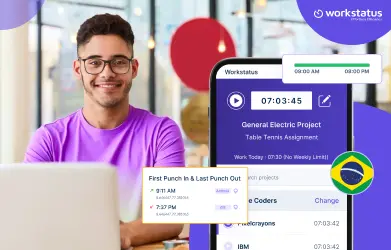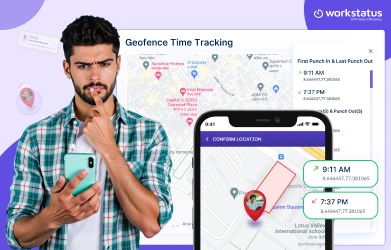Table of Contents
Managing employee hours is integral to running a successful business or organization.
Accurate time tracking ensures that your employees are fairly compensated and allows you to identify areas where they can improve productivity.
Manual time tracking is a challenging task and is also prone to errors.
Thus, many companies are looking to automate their time tracking operations for more efficiency and accuracy.
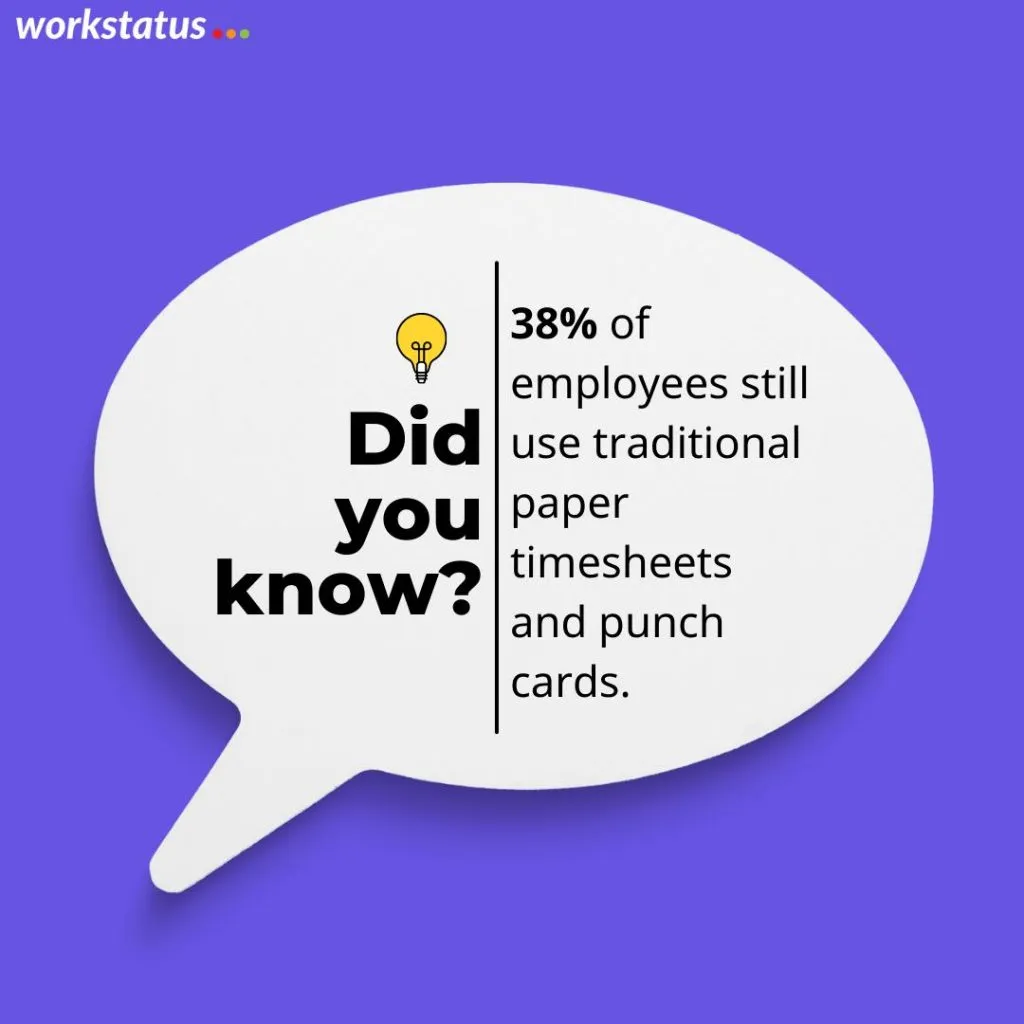
Source: Wagepoint, 2019
This is surprising considering that using technology for time tracking can help:
- Save time
- Reduce errors
- Increase productivity
This blog will share market prospects and the 7 best way to keep track of employee time.
Let’s dive in-
The Explosive Growth of Automated Time Tracking
The global market for time tracking software is expected to touch USD 47.1 billion by 2030, at a CAGR of 21.8% during the period (2022-2030).
You must be wondering.
Why is automatic time tracking getting so popular?
Automatic time tracking provides the quickest way to simplify the time tracking process in any organization. It includes a wide range of features to track unproductive working hours.
This time tracking technology also provides a simple method for companies to overcome significant challenges like:
- Delayed work
- Low efficiency
- Missed deadlines
The amount of time an employee spends wasting can cost the company in terms of business and finance, prompting companies to use software that helps monitor productivity.
Market Overview
Here is the market snapshot for you:
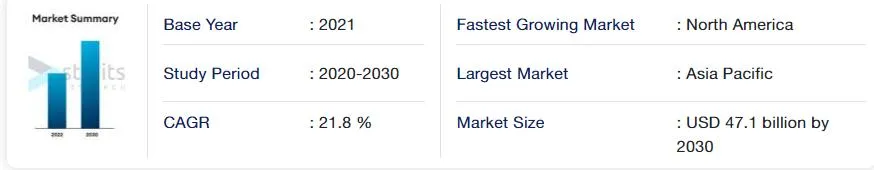
Source: Straits research
Now, it’s time to reveal the best methods of automatic time tracking.
7 Automated Ways To Keep Track Of Employee Hours
1. Time Clock Software
Time clock software is a popular choice for monitoring the working hours of employees.
Not only does it facilitate the recording of hours, overtime, and vacations accurately, but it also automatically generates payroll reports.
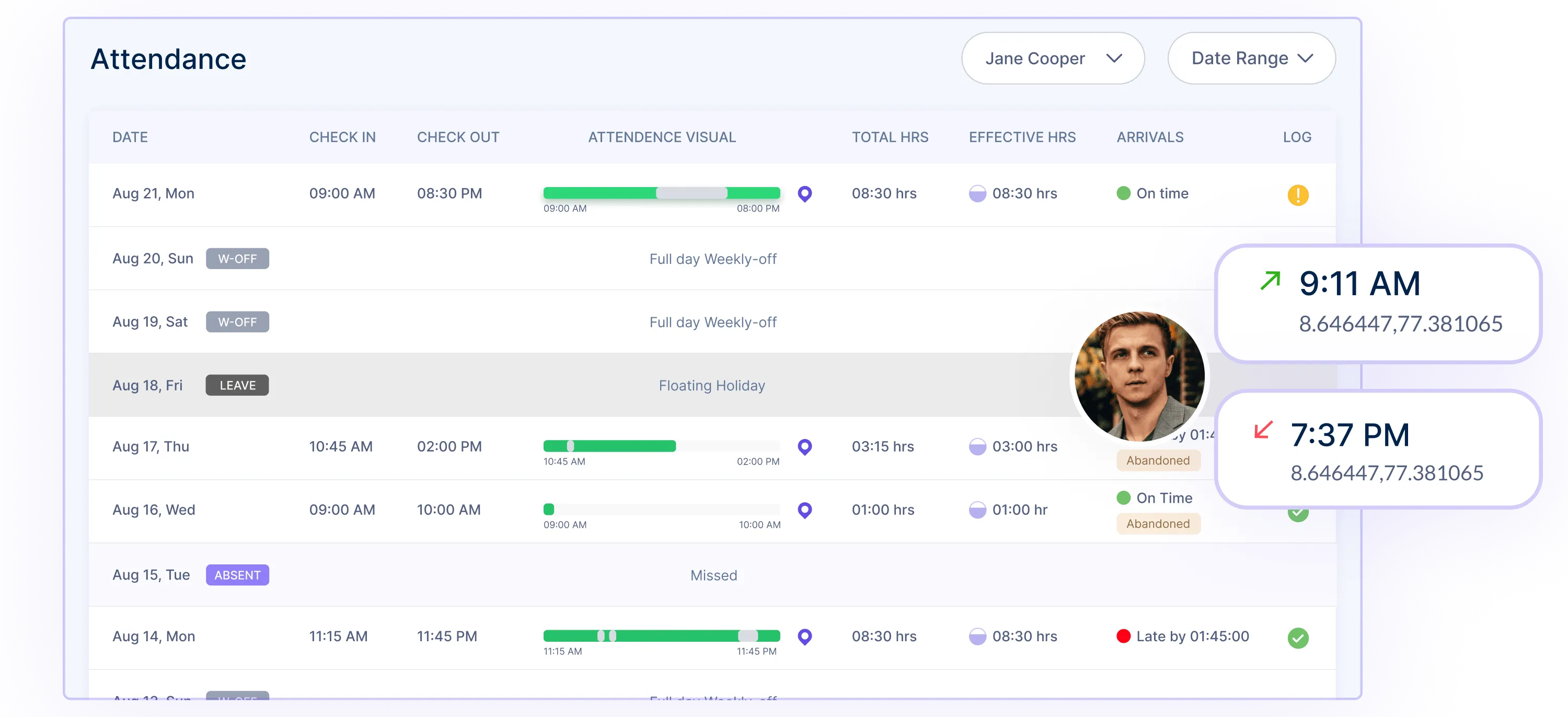
Time clock software like Workstatus comes with the features like:
- Attendance tracking
- Overtime tracking
- Online timesheets
- Employee shift tracking
- Timecard editing
Additionally, you can integrate time clock software with your existing HR and payroll systems to have a unified system for tracking employee hours.
2. Time Clock Apps
Time clock applications provide a cost-effective and best way to track employee hours.
You can avoid using a traditional punch-in clock to monitor hours worked by employees.
![]()
Employees have to simply install the time clock app on their phones or systems and then start and stop the app when they come in and leave.
It makes tracking employee hours much easier and more accurate and eliminates manual time sheets.
You can integrate apps like Workstatus with payroll systems to ensure that all hours worked are properly accounted for and paid out accurately.
These time clock apps are easy to use and provide employers with a much better way of tracking employee hours than traditional methods.
3. Biometric Time Clocks
Employers can easily keep track of their employees’ attendance through a biometric time clock.

Biometric identification like fingerprints, facial recognition, and iris scans help employers verify the hours worked by their staff and safeguard employee records securely and confidentially.
But, they are more expensive than other time clock systems.
Prior to investing in a biometric time clock, consider the size of your business and the required level of accuracy.
Additionally, be aware of the necessary privacy regulations and ensure you properly understand the system’s method of storing and protecting the data and who can access it.
4. Web-Based Time Tracking
The convenience of web-based time tracking makes it a popular option for monitoring employee hours.
It is accessible from any location at any moment, removing the need for physical time cards or manual data entry.
With its powerful features, web-based time tracking tools like Workstatus make it easier for companies to keep track of their employee hours.
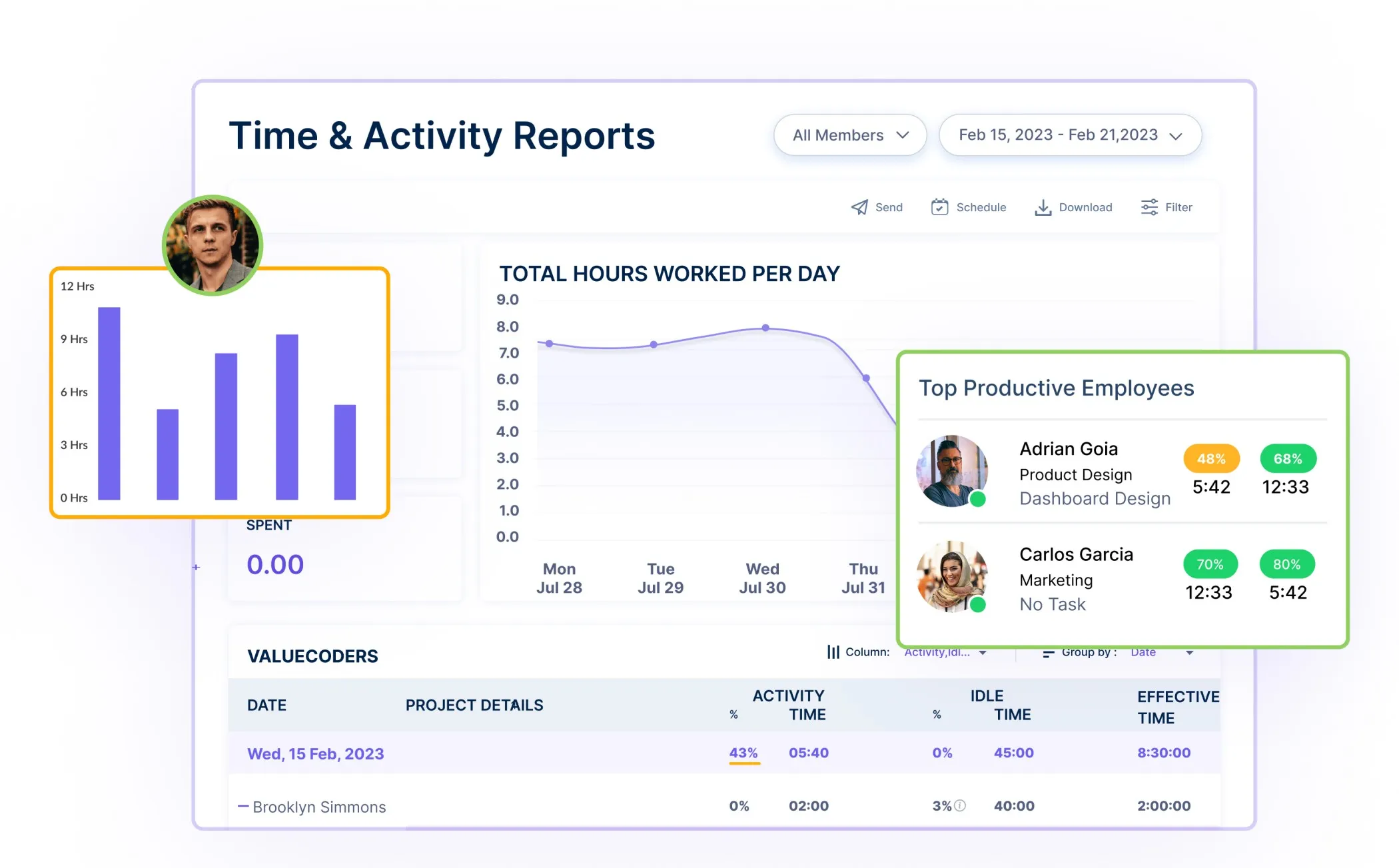
These features include:
- Automated attendance management
- Task management tools
- Reminders for missed shifts
You can also generate reports and set up security measures to monitor employee hours without spending too much money on manual tracking solutions.
Get started here>>
5. Automated Online Timesheets
Online timesheets are the modern way of keeping tabs on employees’ working hours, instead of using paper-based records.
Automated timesheets like the online timesheet feature by Workstatus can automatically track hours making it much simpler to track attendance and eliminate manual tracking.
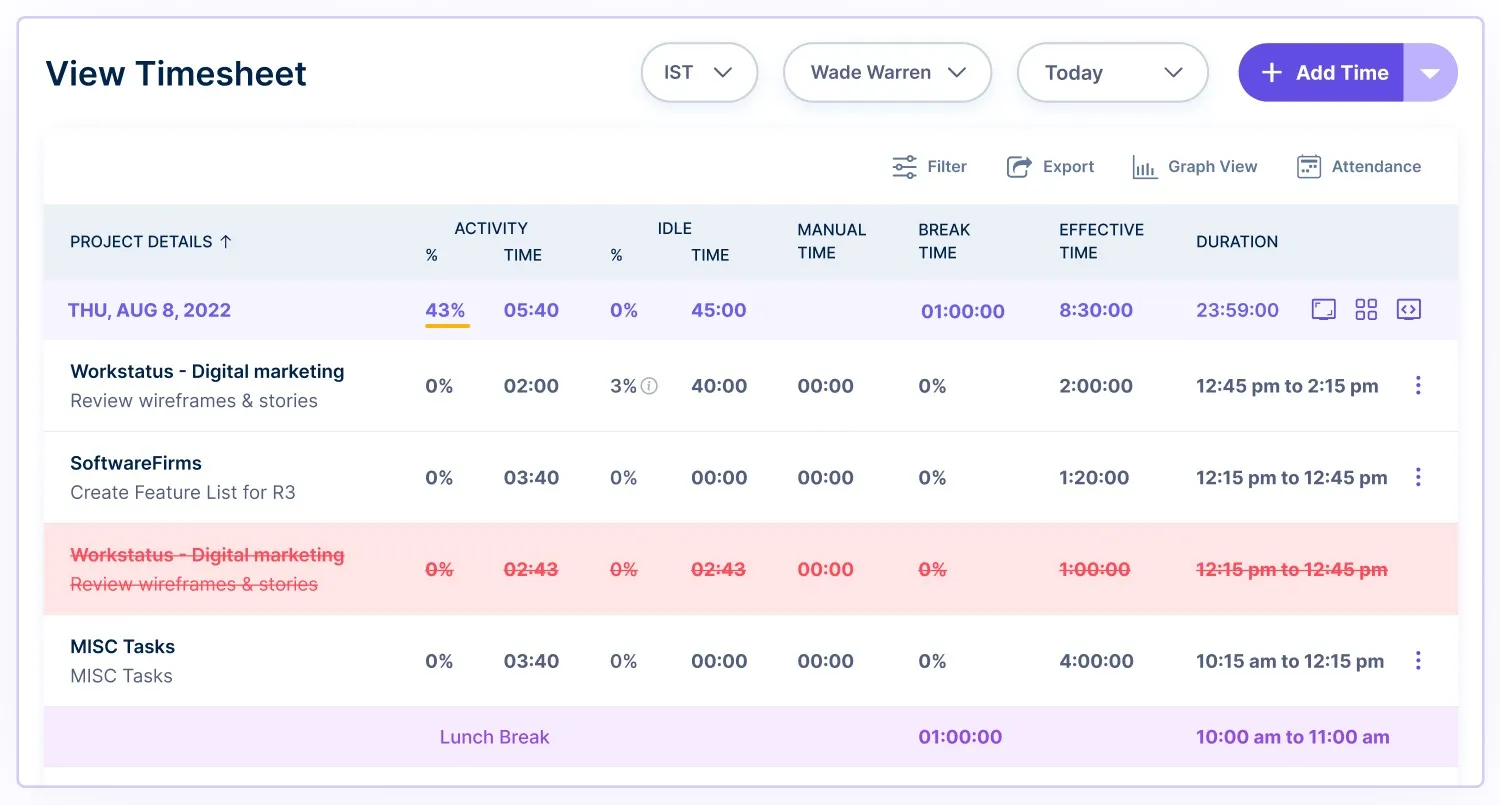
Get clear visibility into the time and attendance of your employees to make decisions based on scheduling and resource management. It is especially helpful for organizations with remote or flexible employment, in which monitoring time can be quite demanding.
Furthermore, automated timesheets make sure companies adhere to labor regulations.
By keeping accurate records of hours worked, companies are sure to be compensating staff properly for the time put in.
This way, any potential legal difficulties caused by incorrect time tracking are averted.
6. Time Clocks with Facial Recognition
Facial recognition time clocks are an advanced way to monitor employee hours. It is a great choice for companies who want to ensure their employees are accurately tracked and clocking in and out.
These time clocks scan and verify the face of the employee. Once the face is recognized, the system automatically logs them into their shift, recording their attendance and start/end times.
For example- Workstatus is one such time clock that makes it easier and faster for employees to start their shifts and makes it more difficult for them to clock in late or leave early without being noticed.

At last, Workstatus can help you to:
- Avoid buddy punching
- Smart insights and reports on attendance
- Protect against employee time theft
Facial recognition time clocks save money, time, and effort when tracking the hours of employees.
7. Time Tracking Software with GPS
GPS-enabled time tracking software offers real-time location and time information for employees on the go, eliminating the need for manual entry.
One example of such software is Workstatus.
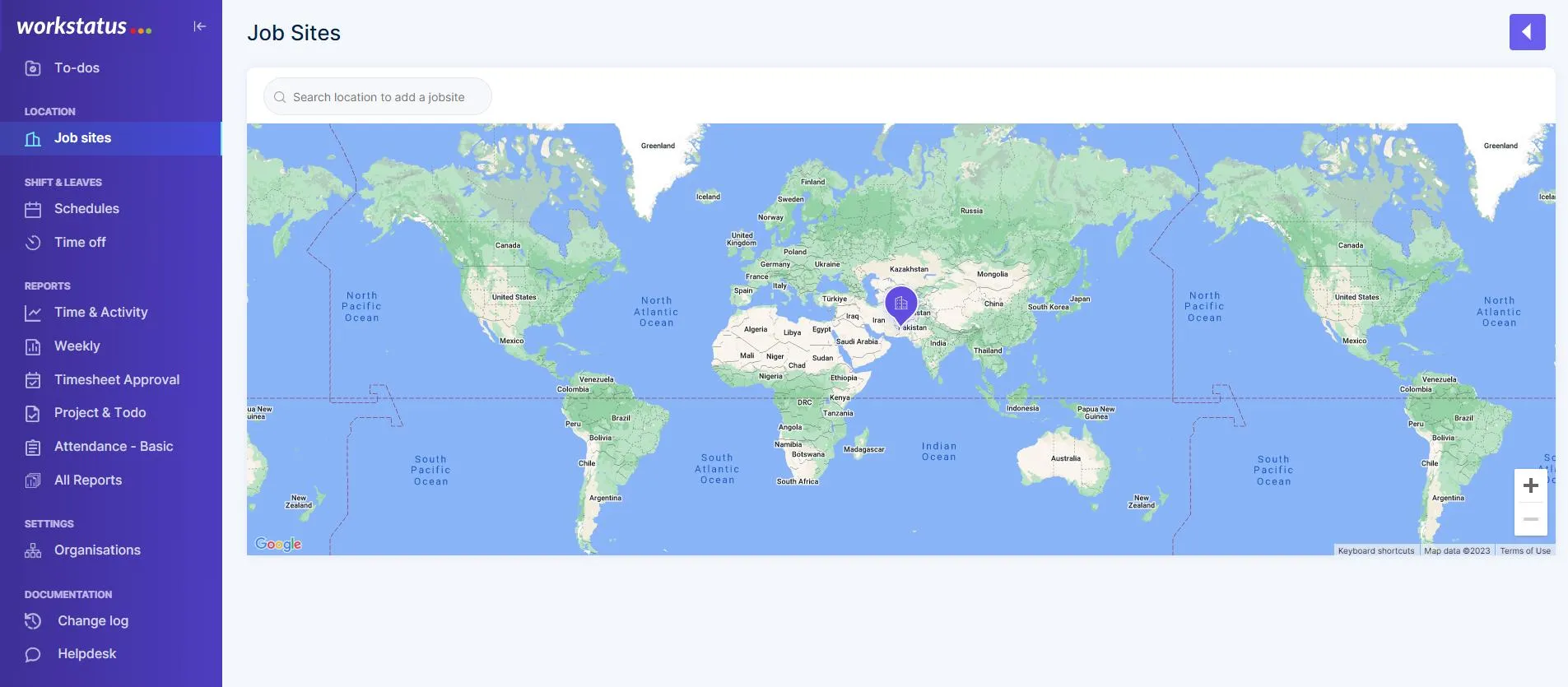
It’s a cloud-based platform that tracks employee hours and locations in real-time using GPS.
With Workstatus, you can also set automated reminders to ensure employees clock in on time and comply with labor laws.
Plus, its AI dashboard enables you to monitor progress and view reports of each employee easily.
Sum Up!
The infographics below will help you review all seven methods at a glance.

Closing Thoughts
Keeping track of employee hours is crucial for managing payroll costs and complying with labor laws.
We have shared seven automated methods to track employee hours, including time clock software, time clock apps, biometric time clocks, web-based time tracking, online timesheets, time clocks with facial recognition, and time tracking software with GPS.
You should choose the method that best suits your budget and needs while ensuring compliance with labor laws.
Sign up to try an automated system like Workstatus and track employee hours to reduce errors and save time in accurate payroll processing.
FAQs
What is the most accurate way to track employee hours?
The most accurate way to track employee hours is by using automated time-tracking software like Workstatus.
Workstatus ensures that employee hours are tracked in real-time, eliminating the risk of human error and making it easier to generate accurate timesheets and payroll reports.
Are there any legal requirements for tracking employee hours?
Yes, there are legal requirements for tracking employee hours. There are labor laws to regulate maximum work hours, overtime pay, and minimum wage.
These laws are necessary to maintain accurate hours employees work to ensure compliance.
How can I choose the best time-tracking solution for my business?
When selecting the time-tracking solution for your business, consider your basic requirements and budget.
Factors like team size, the kind of tasks your team is completing, and the flexibility of the system you want while monitoring hours must be taken into account.
Screen your options, review ratings, and try out a few before making a final decision.
Thanks for reading!!