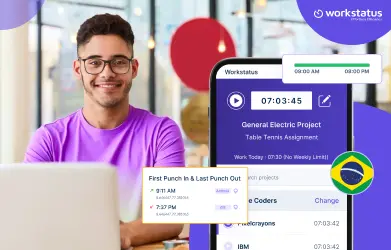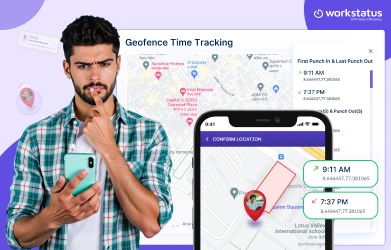Table of Contents
Introduction
In today’s work environment, efficient time management is crucial for businesses to thrive.
Timesheets are indispensable tools that streamline tracking and monitoring work hours, ensuring optimal productivity.
With the growing demand for organized timekeeping, the availability of free timesheet templates has become a game-changer.
Nearly 80% of businesses rely on timesheets for accurate time tracking, leading to a 20% increase in overall productivity.
This comprehensive guide will explore the top free timesheet templates designed to revolutionize how you track and manage time effectively.
Top 5 Free Timesheet Templates For You
Do you need help keeping tabs on your work hours or various activities?
Free timesheet templates could be the ultimate solution!
These user-friendly templates simplify the process of logging the time dedicated to different tasks or projects, offering an efficient way to arrange and oversee your schedule.
Ideal for freelancers, students, and professionals alike, these templates serve as invaluable tools for monitoring productivity and maximizing the utilization of your time.
Just input your hours and activities, and watch these templates streamline your time management effortlessly!
Explore the diverse range of templates below, tailored to assist you in mastering effective time management:
1. Daily Hourly Timesheet
This type of timesheet is a detailed log where you record your activities or tasks for each hour throughout the day.
It helps you meticulously track and analyze how you allocate your time, offering insights into productivity patterns, time spent on specific tasks, and potential time-wasting activities.
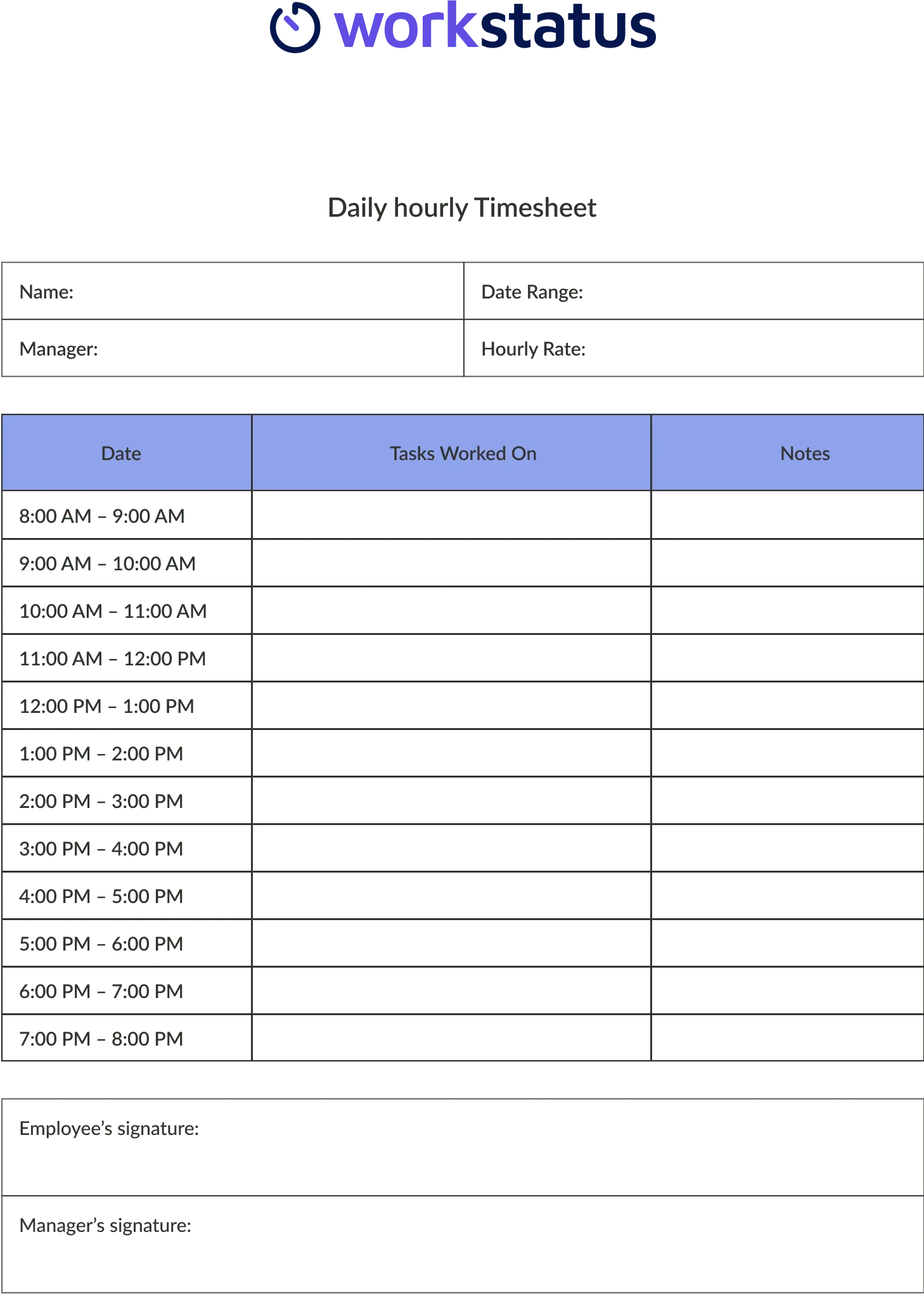
This level of granularity aids in understanding your daily workflow and facilitates better time management by pinpointing areas for improvement.
Download
2. Weekly Timesheet
A weekly timesheet is a comprehensive record of your work hours for each day of the week.
It’s a fundamental tool for employees to document their work hours on various projects or tasks within a given week.
Organizations commonly use these timesheets to monitor employee attendance, track billable hours, and calculate wages or salaries.
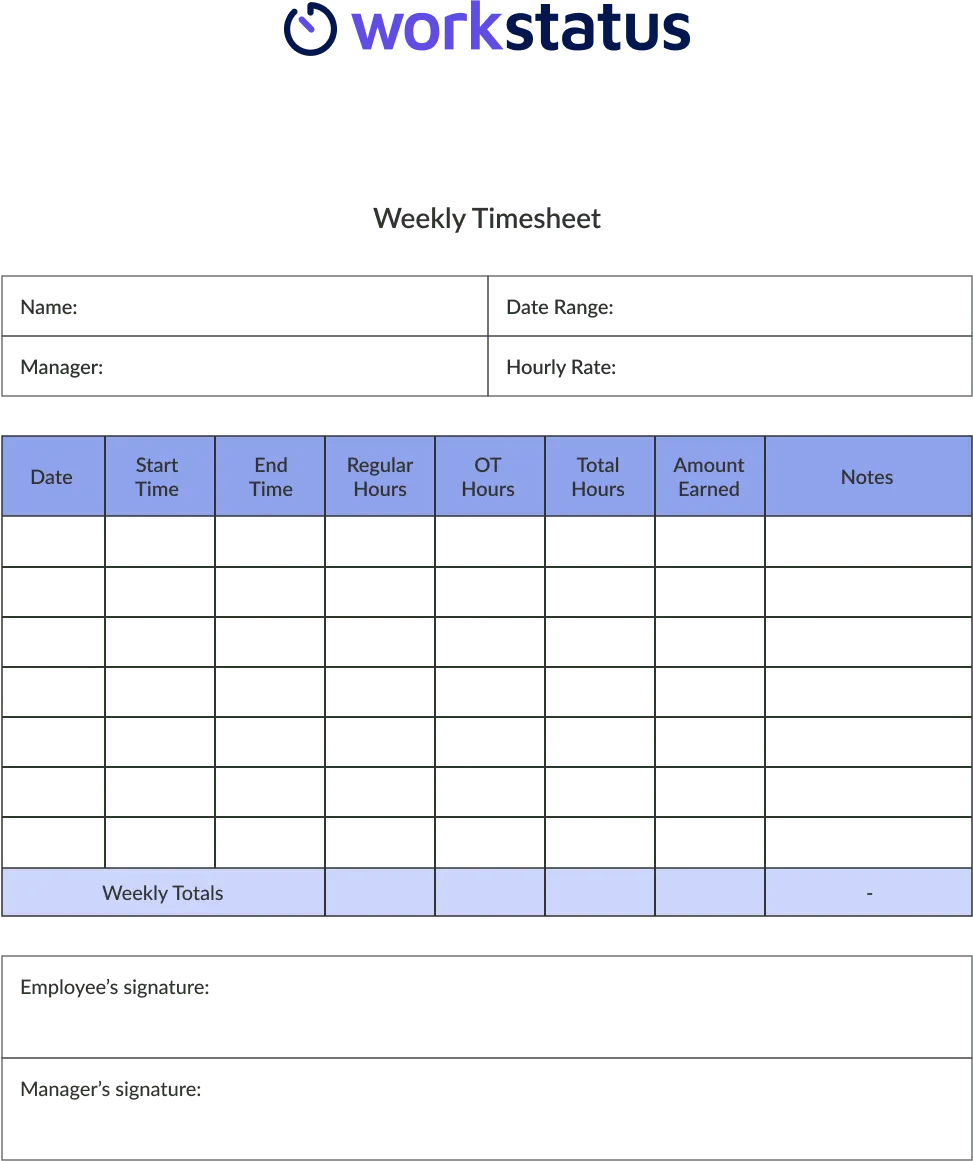
They summarize the week’s activities and are crucial for payroll processing and project management.
Download
3. Bi-weekly Timesheet
Unlike the weekly timesheet that covers one week, a bi-weekly timesheet spans two weeks. It documents the hours worked daily over two weeks, allowing for a more extended overview of work hours and activities.
Companies with specific payroll cycles often employ bi-weekly timesheets or to align with certain project timelines.
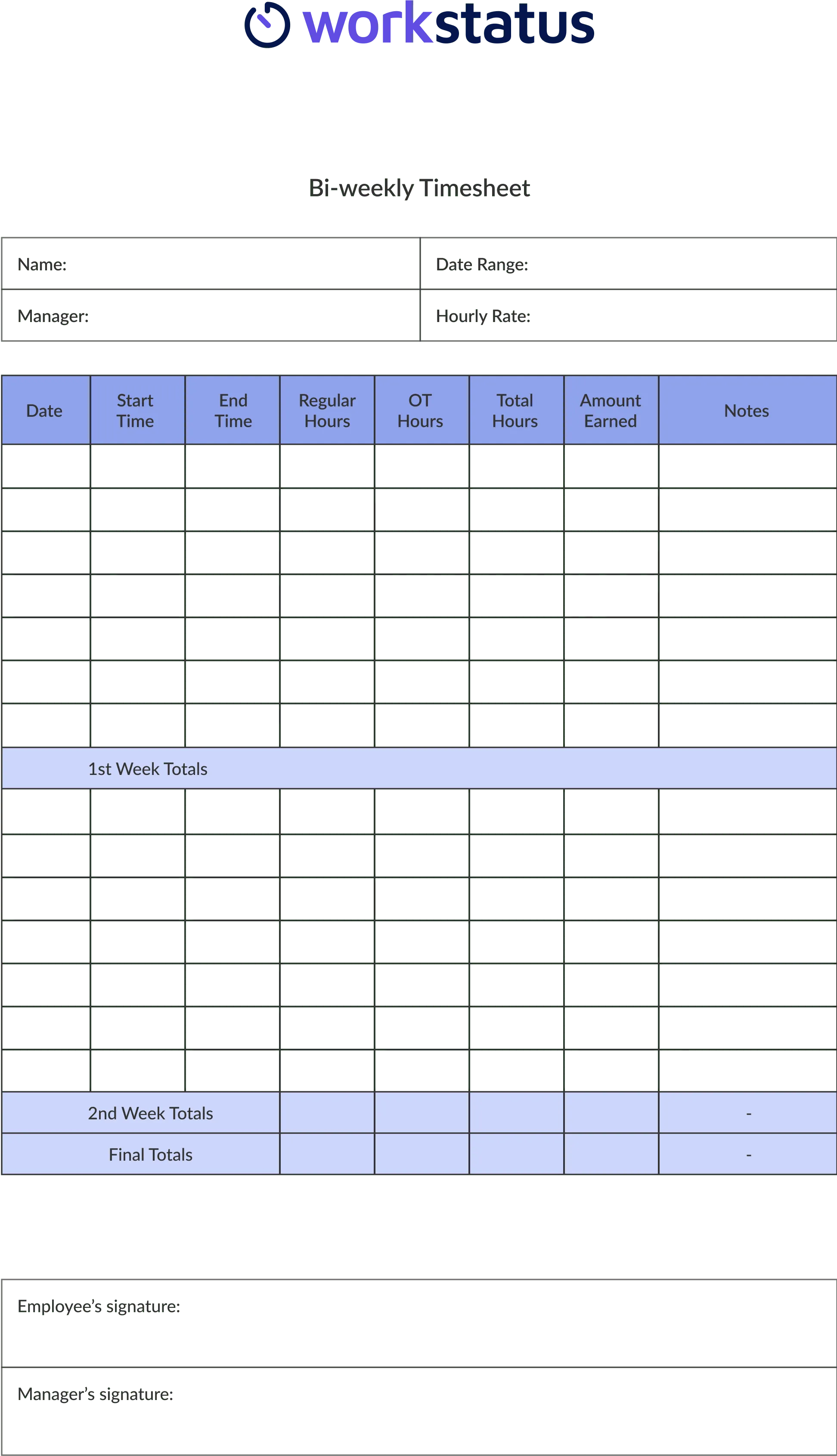
They assist in more extended-term tracking and analysis of work hours and project progress.
Download
4. Project Timesheet
Project timesheets are explicitly tailored for tracking time spent on individual projects or tasks within a project.
They itemize the hours devoted to each project element, aiding in project management, resource allocation, and budgeting.
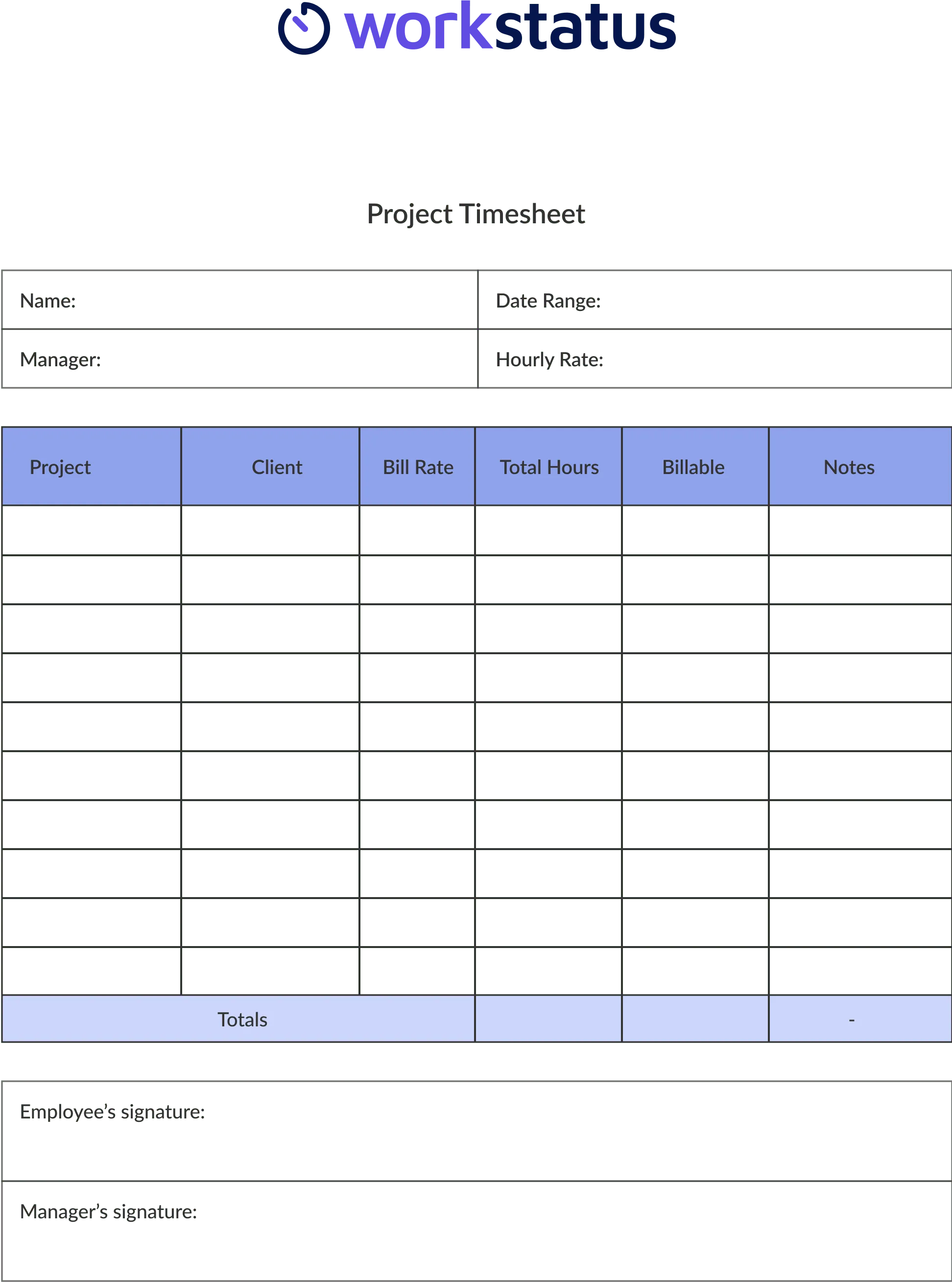
These timesheets enable project managers and team members to understand the time invested in different project phases, ensuring efficient utilization of resources and meeting project deadlines.
Download
5. Monthly Timesheet 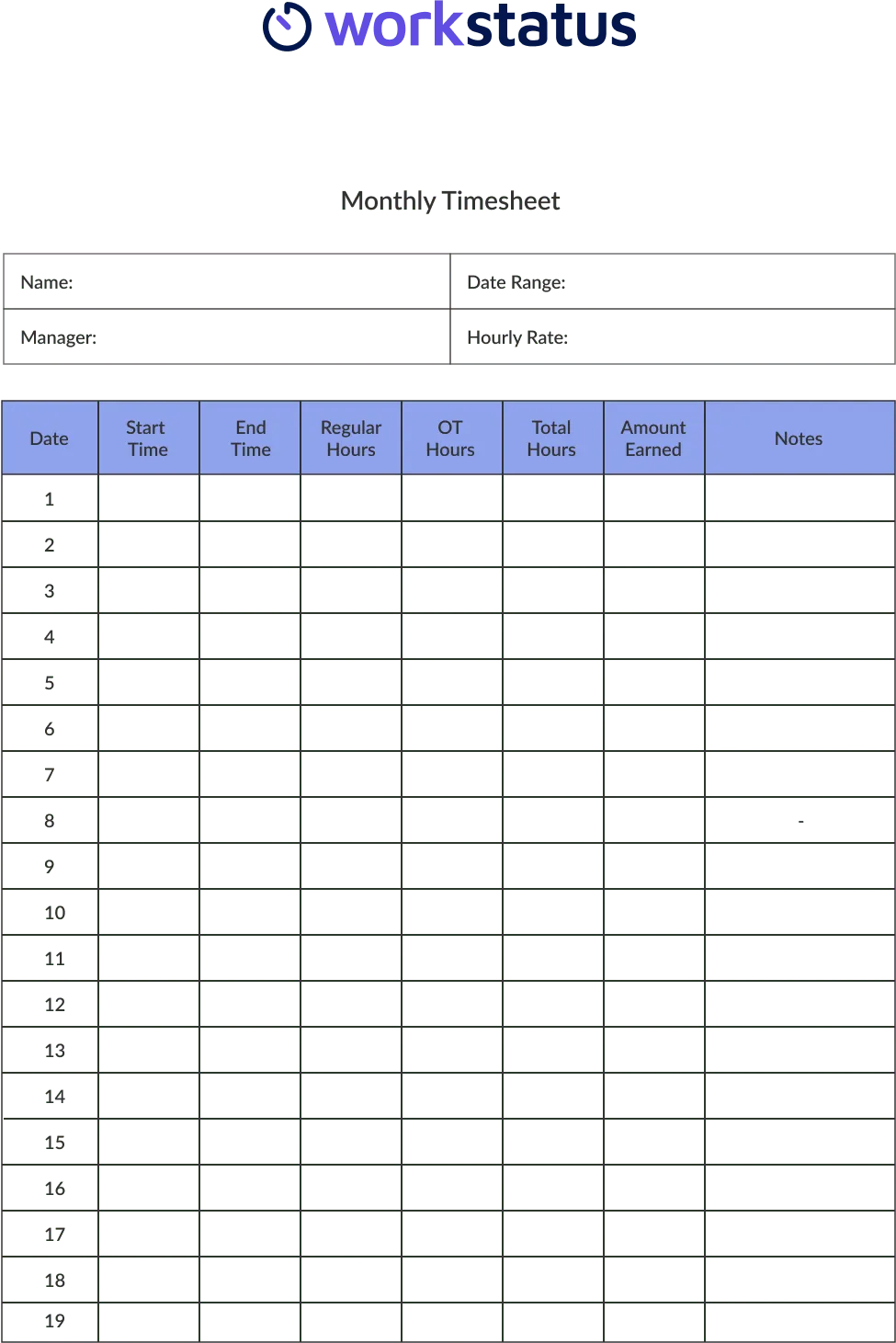
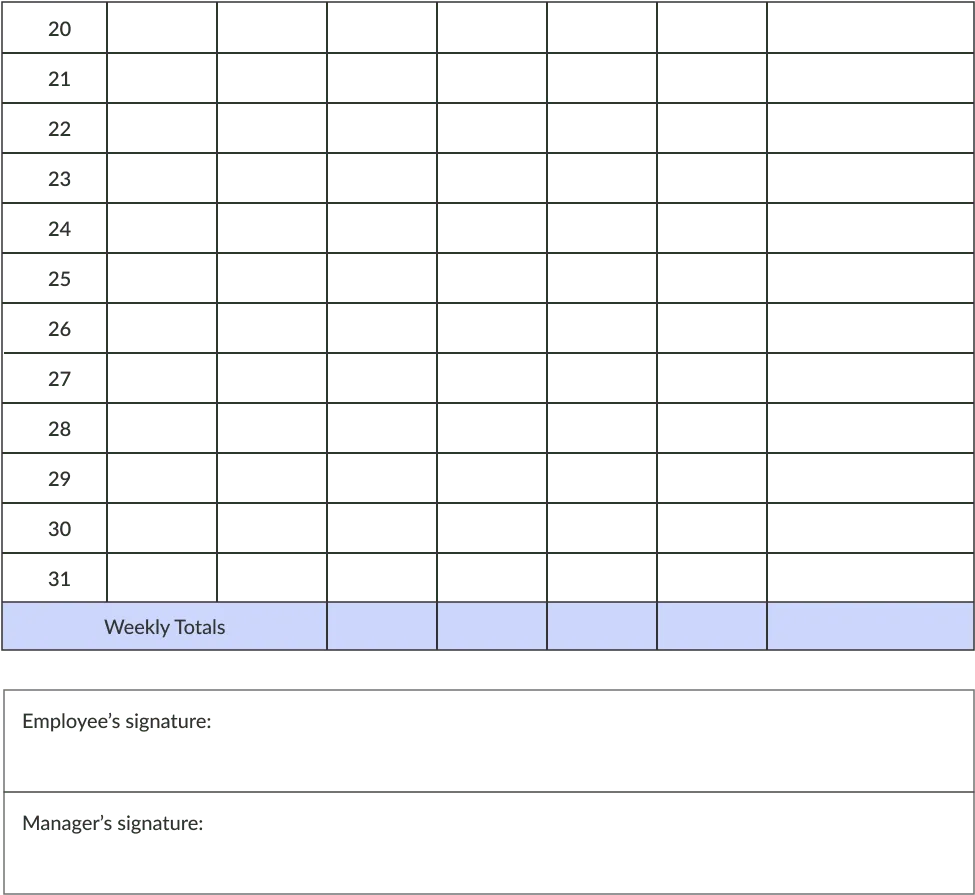
A monthly timesheet compiles a detailed record of work hours logged for each day throughout the month.
It provides a comprehensive overview of total hours worked, aiding in assessing monthly productivity, managing workloads, and evaluating performance over a more extended period.
Monthly timesheets are valuable for analyzing trends, setting long-term goals, and making informed decisions regarding time allocation and project scheduling.
Download
Understanding Problems with Timesheet Templates
Here are some major problems with timesheet templates:
1. Complexity: Timesheet templates, at times, can become overly intricate or challenging to navigate. When templates are overly complicated, individuals might need help to input their work hours or tasks correctly. This complexity can lead to errors in recording time, resulting in inaccurate reports or project tracking.
2. Missing Information: Some templates might need more space or sections to cover all the necessary details of work. This insufficiency can lead to incomplete or insufficient records, with missing essential information. Such omissions can impact the accuracy of reports and hinder comprehensive project analysis.
3. naccuracy: Templates not aligning well with the actual tasks or workflow can produce inaccurate data. Individuals may not accurately record their activities if the provided categories or sections don’t match the real work process. Consequently, this discrepancy between actual work and recorded data affects the reliability of reports, impacting project management and resource allocation.
4. Lack of Flexibility: Certain templates may lack adaptability to different work scenarios or evolving schedules. When templates aren’t flexible enough, it becomes challenging to accommodate diverse work arrangements or changing project requirements. This inflexibility limits the usability and effectiveness of the timesheet.
5. Technology Challenges: Sometimes, templates are created in formats that are not easily accessible or compatible with various devices or software platforms. This technological barrier hampers users’ ability to efficiently access or use the templates, causing frustration and hindering accurate time tracking and management efforts.
What’s next?
PDF or Excel timesheets are manual methods and are prone to errors.
So, let’s switch to an automated time tracking solution like Workstatus.
Workstatus: A Free Time Tracking Software

Workstatus is an entirely free time tracking software that helps you effortlessly keep tabs on your work hours!
With Workstatus, you can easily monitor your time on tasks, projects, or activities throughout your day.
This user-friendly software simplifies productivity tracking, making it an ideal tool for freelancers, small businesses, and individuals looking to manage their time effectively.
Workstatus is designed to streamline your work routine, providing insightful reports and workforce analytics to boost productivity.
Say goodbye to manual time tracking – Workstatus has got you covered!
Getting Started with Free Time Tracking Tool
![]()
Here’s a step-by-step guide to kickstart your time management journey using Workstatus:
Step 1: Sign up for your free Workstatus account.
Step 2: Head to your dashboard and locate the ‘Projects’ section.
Step 3: Click on ‘Add Project’ to initiate tracking for your daily work hours.
Step 4: Enter project details such as client name, project title, and hourly rate if applicable.
Step 5: Begin the timer when you commence work and stop it once finished.
Step 6: Double-check the recorded work hours on the project page to ensure accuracy.
Step 7: Export the tracked hours as a report in PDF, Excel, or CSV format, depending on your needs.
Step 8: Save the generated report or directly share the invoice with your client for transparent billing and clear documentation.
These simple steps will help you efficiently manage and document your work hours using Workstatus, enhancing productivity and ensuring seamless billing and reporting processes.
Workstatus: More Than a Work Hours Tracker
1. Leave Management
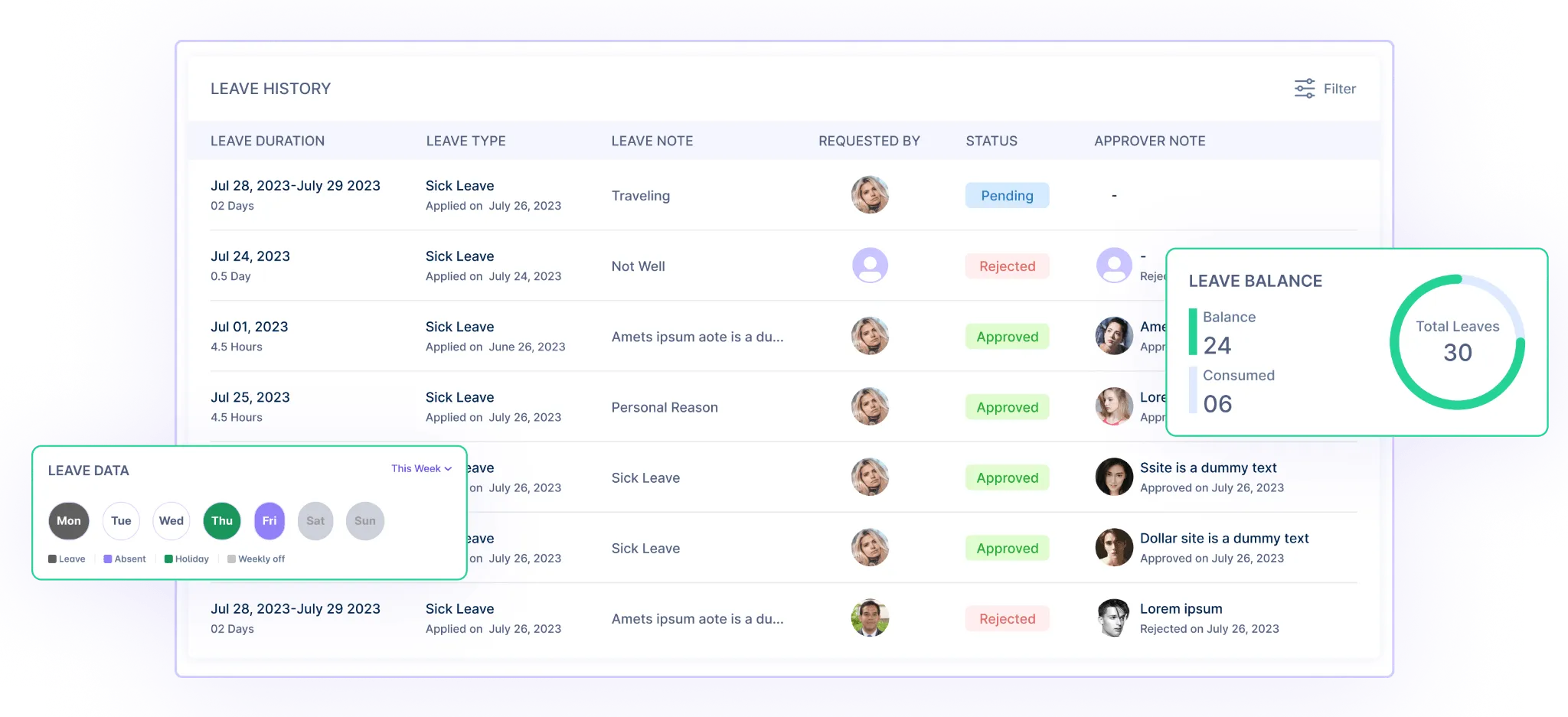
Workstatus simplifies managing leaves by allowing employees to request time off directly through the platform.
Managers receive these requests and can efficiently approve or reject them, ensuring a centralized and organized leave management system.
Additionally, it keeps track of available leave balances, making it easier for employees and managers to monitor time-off allowances.
2. Activity Monitoring
This feature helps monitor and record employees’ various activities during work hours.
It provides detailed insights into tasks completed, time spent on each task, websites or applications accessed, and overall productivity levels.
This data aids employees in self-assessment and time management while assisting managers in understanding work patterns and making informed decisions to improve productivity.
3. Online Timesheets
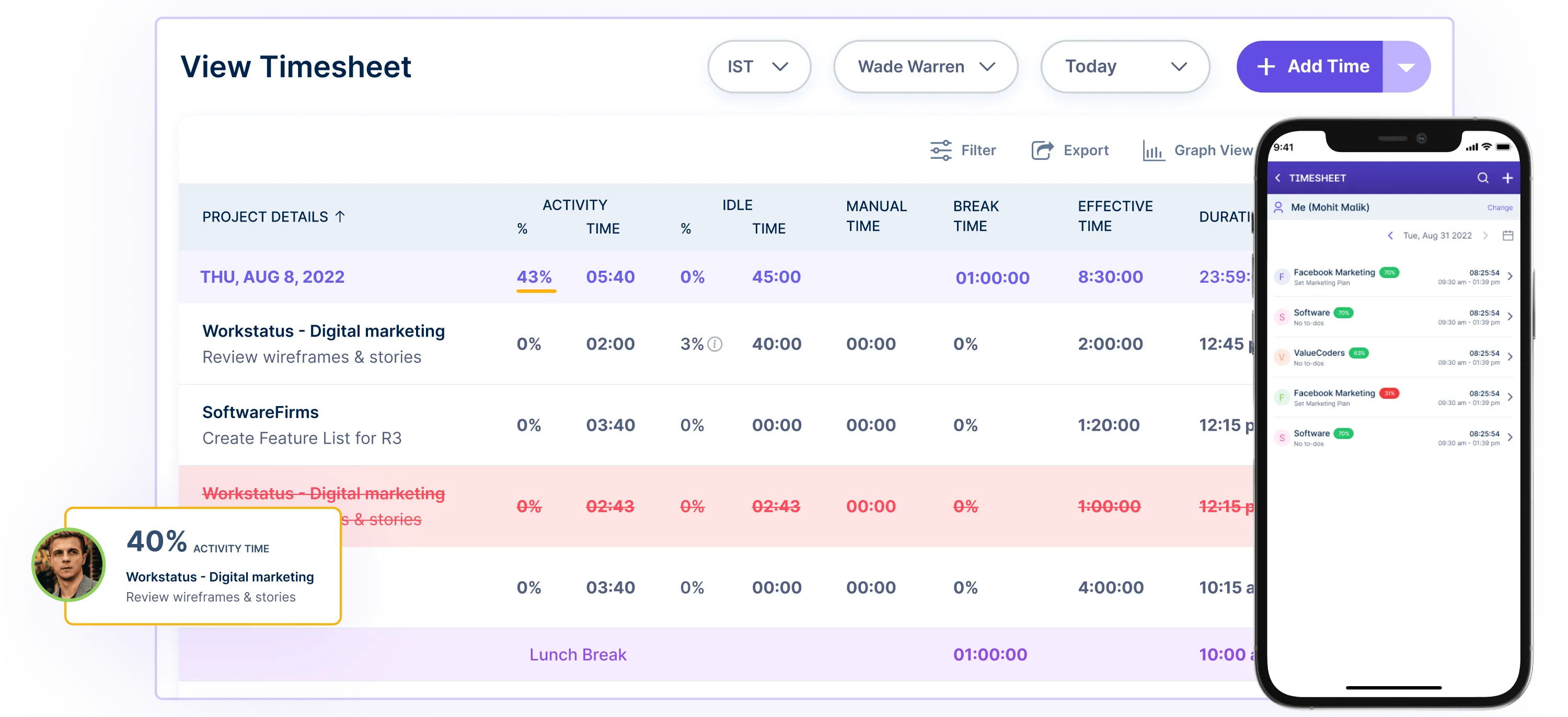
Workstatus offers online timesheets where employees can log their work hours, tasks accomplished, and additional notes or comments.
These timesheets are digital work hours and activities records, facilitating accurate tracking, analysis, and reporting.
They can be customized to capture specific project details, making assessing project progress easier and allocating resources efficiently.
4. Idle Time Tracker
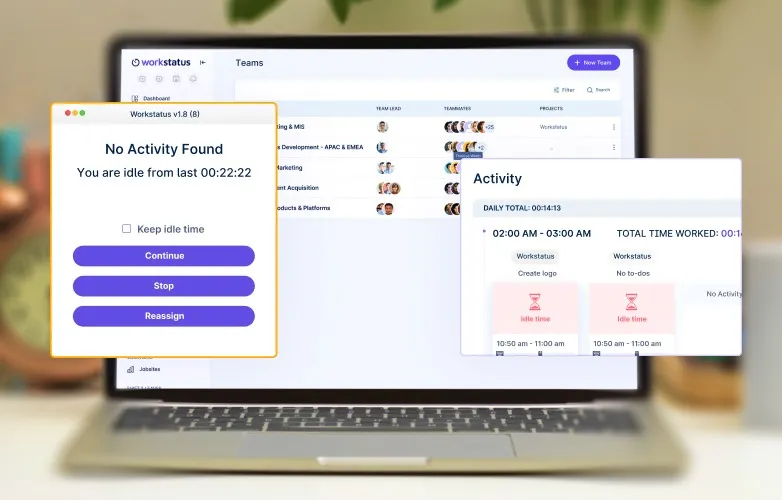
Workstatus tracks and records idle time, which refers to periods when employees are inactive or not engaged in work-related tasks.
Identifying and analyzing idle time helps understand productivity gaps, identify potential distractions, and optimize work schedules.
Managers can utilize this information to encourage better time management and maintain a more focused work environment.
5. Employee Scheduling

Automated scheduling lets managers create and manage employee schedules within Workstatus.
They can assign tasks, set deadlines, and allocate work based on employee availability and skill sets.
Employee scheduling streamlines workflow management, ensuring that tasks are distributed effectively, and deadlines are met without overburdening any particular team member.
6. Invoice Management
Workstatus is an excellent online invoicing software that simplifies invoicing by allowing users to generate invoices directly based on the tracked work hours and project details recorded within the platform.
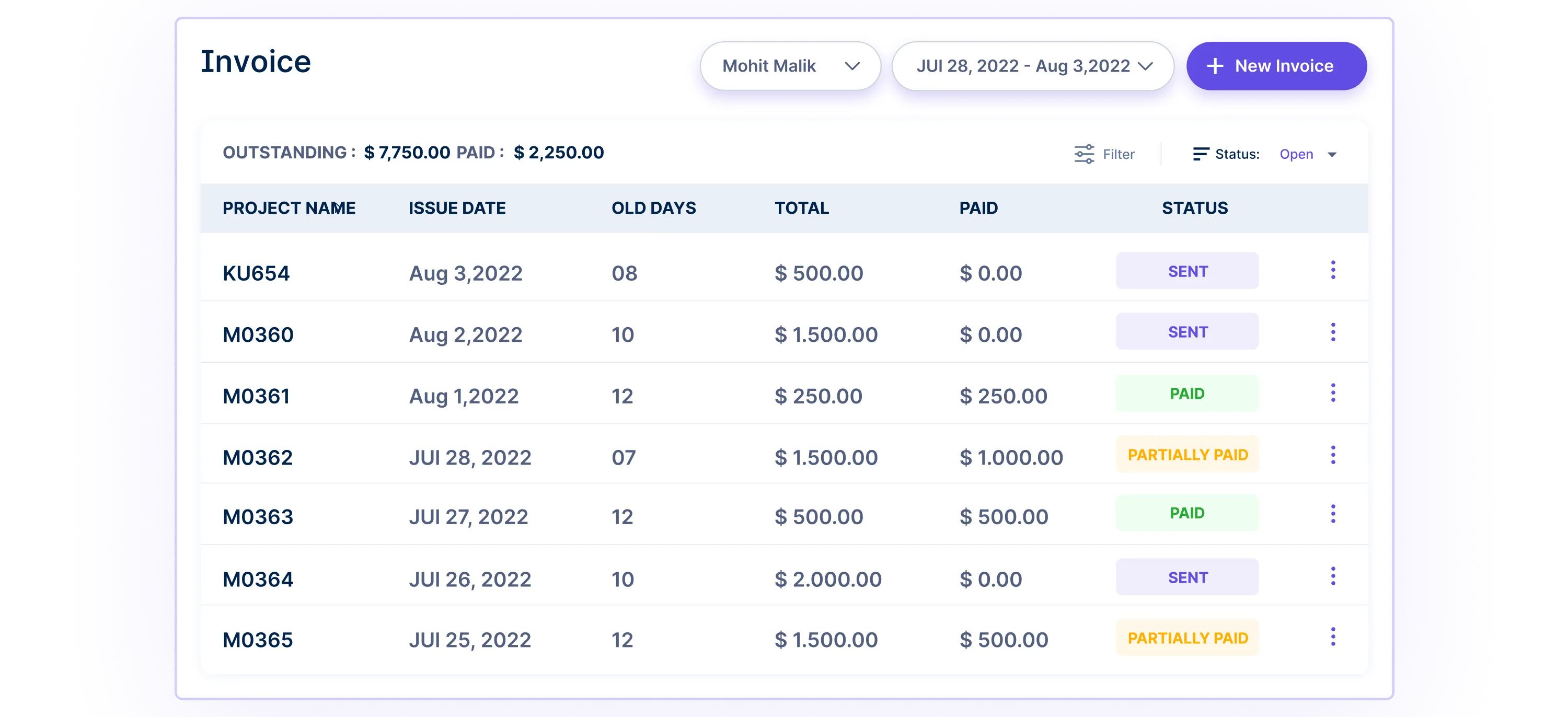
This feature streamlines billing processes, making creating accurate and transparent invoices for clients or customers easier.
It helps maintain clear documentation of work done, hourly rates, and overall project progress for billing purposes.
Benefits of Time Tracking Software
Here are some significant benefits of using time tracking software:
1. Improved Productivity: Time tracking software acts as a productivity booster by providing insights into how time is utilized. It encourages individuals to prioritize tasks, avoid procrastination, and focus on important activities, increasing overall productivity.
2. Accurate Billing and Invoicing: For freelancers and businesses, accurate billing is crucial. Employee timesheet software ensures precise billing by recording billable hours spent on client projects. It enables transparent invoicing, creating a detailed breakdown of work completed and fostering trust and reliability in client relationships.
3. Insightful Analytics and Reporting: These tools generate detailed reports and analytics illustrating time allocation across different projects, clients, or tasks. This data-driven approach helps identify inefficiencies, optimize workflows, and make better decisions to enhance productivity and project management.
4. Efficient Resource Allocation: By tracking time spent on specific tasks within a project, managers gain a clearer understanding of resource utilization. It facilitates better resource allocation, enabling them to distribute tasks evenly among team members, set realistic deadlines, and streamline project management.
5. Work-Life Balance: Monitoring work hours assists individuals in understanding their work habits and setting boundaries. This promotes a healthier work-life balance, preventing burnout and allowing for personal time, ultimately contributing to improved overall well-being.
6. Client Transparency and Trust: Timesheet software gives clients a transparent view of the work invested in their projects. It fosters trust and credibility by showcasing the exact hours dedicated to their tasks, leading to stronger client relationships and increased satisfaction.
7. Streamlined Payroll Processing: Online timesheet software simplifies the process for businesses managing employee payroll. Accurate recording of work hours ensures precise wage calculations, reducing errors and enhancing fairness in compensating employees for their efforts.
8. Identification of Time Management Challenges: Tracking time reveals patterns and habits that might hinder productivity. It helps individuals identify and address time-wasting activities or bottlenecks, enabling them to refine their work strategies and focus on tasks that contribute significantly to their goals.
How the Time Tracking Tool Is Shaping the Industry
The Time Tracking Tool has become a game-changer across industries, shaping how businesses operate in several impactful ways.
Firstly, it’s optimizing efficiency. By closely monitoring how time is utilized, companies understand where their efforts and resources are directed.
This insight allows for streamlining processes and enhancing overall efficiency.
Secondly, the tool ensures accurate billing.
Freelancers and businesses rely on precise time tracking to bill clients fairly for the work done. This transparency builds trust and credibility in client relationships.
Moreover, it offers valuable insights for improvement.
Analyzing time tracking data gives businesses actionable insights into work patterns and productivity levels.
This information guides strategic decisions, allowing for better workflows and goal achievement.
Additionally, the tool aids in better project management.
Managers can allocate resources effectively and consistently meet deadlines by monitoring time spent on different project tasks.
Furthermore, it promotes employee accountability.
Tracking work hours encourages employees to manage their time effectively and stay focused on tasks, fostering a culture of accountability within organizations.
Moreover, it supports remote work. As more people work remotely, this tool ensures that work hours are tracked regardless of location, enabling companies to monitor and account for work outside traditional office settings.
Lastly, it facilitates transparent communication.
Clear records of time spent on projects foster better communication between teams and clients.
This transparency enhances collaboration and strengthens relationships with stakeholders.
Closing Thoughts
In conclusion, the Time Tracking Tool is a pivotal asset revolutionizing businesses’ operations.
Its impact on enhancing efficiency, fostering accountability, enabling accurate billing, and facilitating transparent communication is undeniable.
As industries evolve, embracing this tool streamlines operations and fosters a culture of productivity, precision, and collaborative success.
Its continued integration into various sectors promises to reshape workflows and drive organizations toward greater success in the dynamic landscape of modern business.