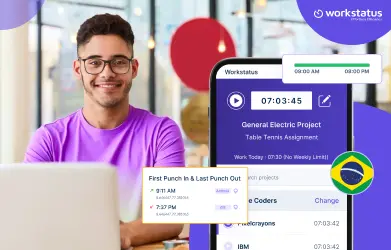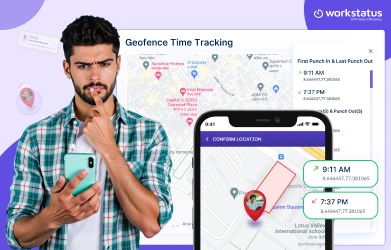Table of Contents
Introduction
Employee time-tracking can be quite challenging due to various reasons:
- Lack of transparency and accountability while clocking in and out
- Managing data in spreadsheets to analyze revenue and costs can be complex
- Payroll processing demands a significant recurring time investment
- Creating flexible work schedules that suit both employers and employees can be a challenge
However, numerous tracking solutions exist to address these challenges. The tricky part is choosing the right & customizable work-hour management tool that fits your business requirements.

To simplify your decision-making process, we’ve compiled a comprehensive list comparing 9 top-time clocking apps suitable for small businesses.
This list aims to assist you in finding the ideal solution tailored to your business needs.
What Is Employee Hour Tracking Software?
Employee hour tracking software is a tool that helps organizations keep track of the time their employees spend working.
It records when employees start and finish their work, helping managers to know how much time is spent on different tasks or projects.
It makes it easier for organizations to manage work hours, calculate pay accurately, and understand how time is used in the workplace.
Top 4 Benefits Of Employee Hour Tracking
Here are the major benefits of tracking employee hours:
1. Productivity improvement
Employee hour tracking enables businesses to understand how their workforce spends time on tasks.
By identifying where time is utilized inefficiently, managers can implement strategies to streamline workflows, prioritize tasks, and eliminate time-wasting activities.
It promotes better task management, increases focus on important projects, and ultimately enhances organizational productivity.
2. Accurate payroll management
Tracking employee hours accurately is crucial for fair and error-free payroll management.
With precise records of hours worked, businesses can accurately pay employees for their time and efforts.
It reduces discrepancies in payroll calculations, mitigates the risk of overpayment or underpayment, and fosters employee trust and satisfaction, leading to a more harmonious work environment.
3. Resource optimization
Efficient employee hour tracking facilitates better resource allocation within the organization.
Managers can analyze time data to identify peak work hours, balance workloads, and allocate resources effectively across different projects or tasks.
This optimization helps prevent burnout among employees, ensuring a more even task distribution and maximizing the available workforce’s utilization to achieve better outcomes.
4. Compliance and accountability
Employee hour tracking ensures adherence to labor regulations and fosters a culture of accountability within the workforce.
Transparent time tracking creates a system where employees are responsible for accurately logging their work hours.
It helps in meeting legal compliance regarding work hours and break times.
Moreover, it encourages employees to take ownership of their schedules, enhancing accountability and promoting a sense of responsibility toward their work commitments.
9 Top Apps For Employee Hour Tracking
Here are the best apps for employee hour tracking for you:
1. Workstatus
Ensuring your employees track their hours accurately is crucial.
Employees might clock in and out as they please when there’s no accountability, leading to potential time theft and inaccurate time records.
This lack of accountability can cost your business both money and time.
Here at Workstatus, we understand the importance of effective time management. That’s why we’ve developed a suite of automated time tracking features. These features are designed to help you ensure accuracy and accountability among your employees when they log their work hours.
With Workstatus, you can confidently manage time tracking and avoid these common issues.
Here are its most advanced features to track employee hours easily:
Geofencing
At Workstatus, you can set specific areas where your staff can clock in and out of work.
It’s like drawing an invisible boundary or a zone, known as a ‘geofence’.
If your employees try to punch their time outside this set area, Workstatus won’t allow it and will display an error message.
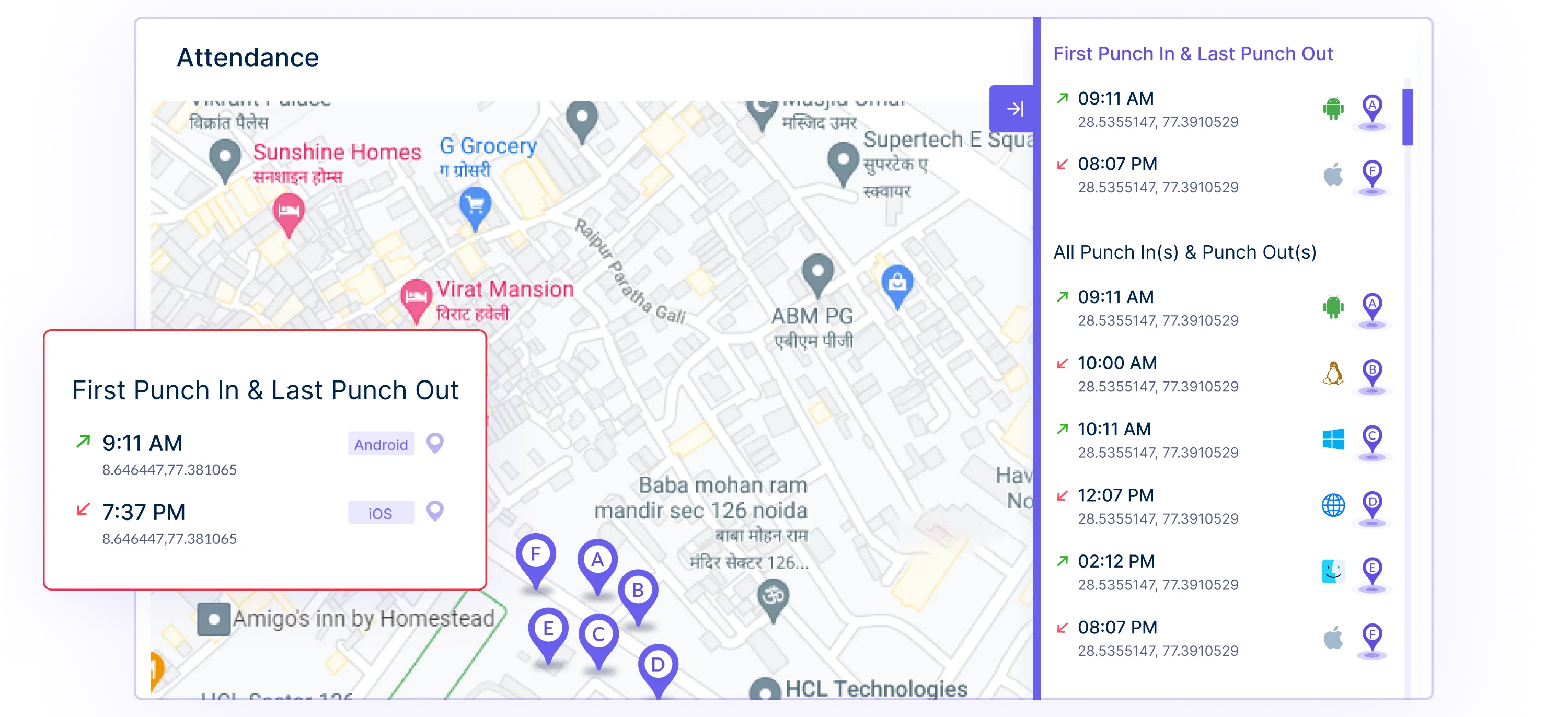
You can create several geofences, each of which can be linked to a different job code.
This feature is particularly useful for businesses managing multiple job sites simultaneously.
With Workstatus, you can easily control where your employees can clock in and out, ensuring accuracy and efficiency in managing work hours.
GPS Tracking
With Workstatus, you can easily track where your workers are when they’re out working.
![]()
Our GPS tracking feature records their locations every time they start or finish work, gathering all this information in one place for you to check later.
Facial Recognition
Workstatus offers Facial Recognition as an option during login or when employees punch in.
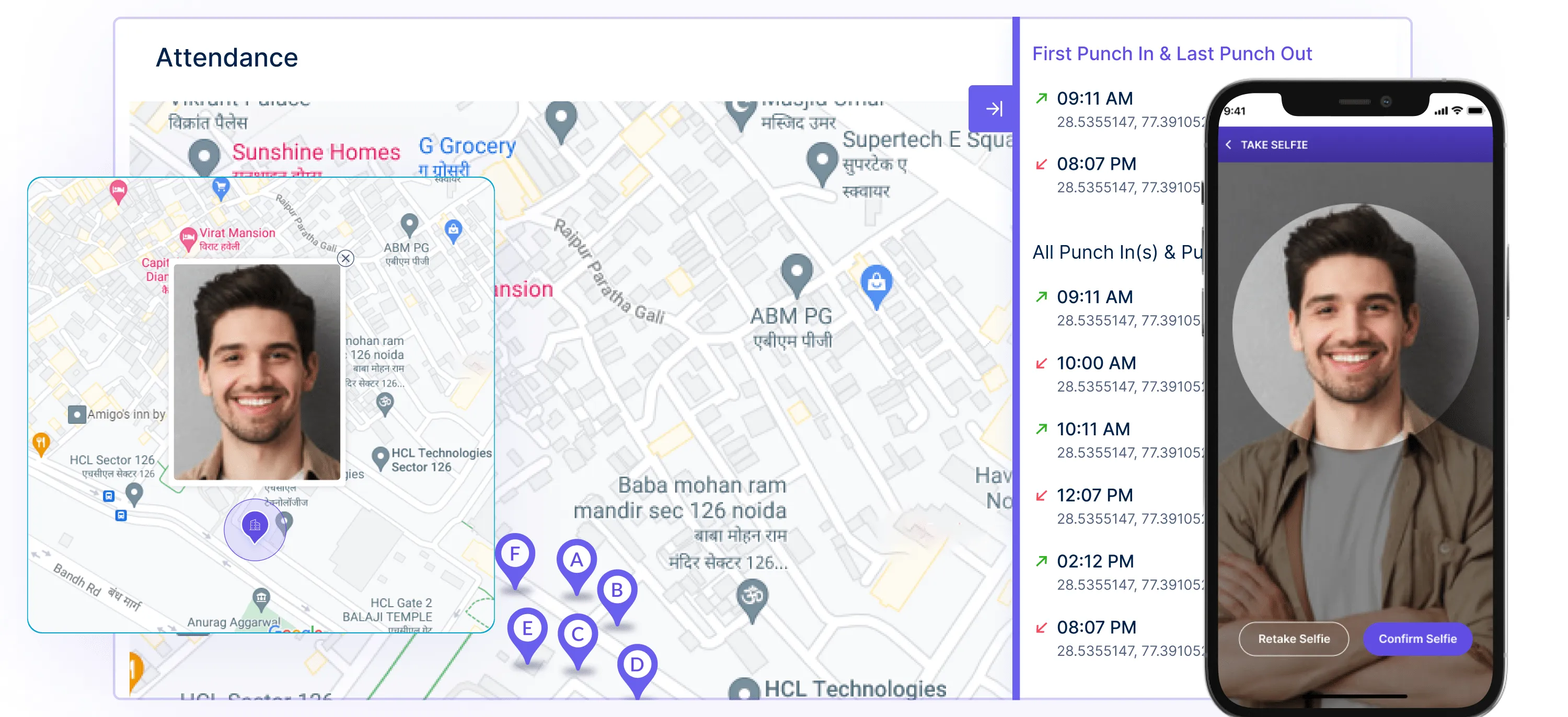
This feature uses the face ID capabilities of mobile devices (iOS and Android) to ensure that only authorized staff can log their hours, adding an extra layer of security.
Project Tracking
With project management and tracking, you can set different pay rates and pay scales for various jobs.
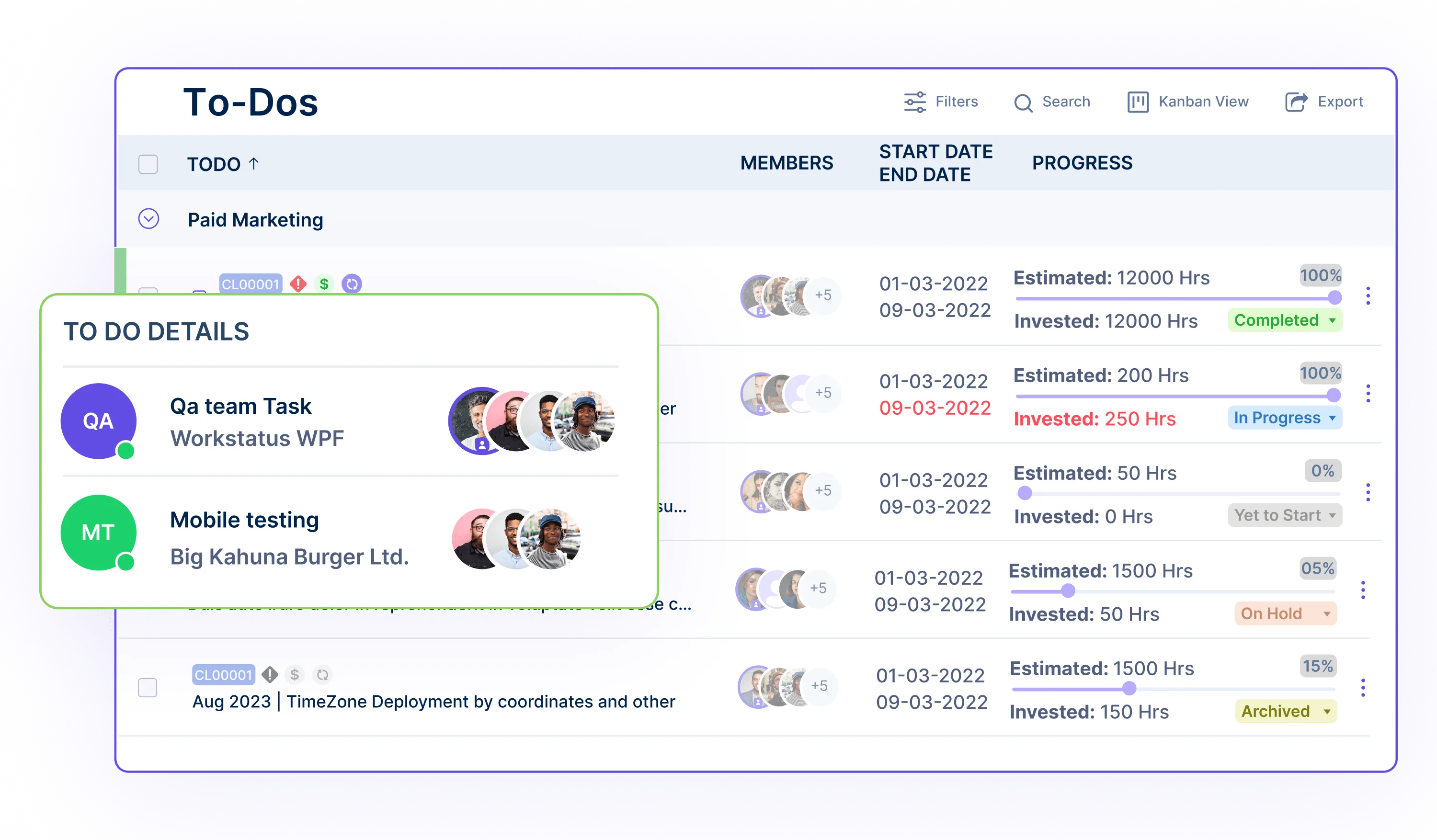
Workstatus helps you calculate labor costs, make budgets, and generate project reports quickly.
It simplifies managing expenses and boosts your business’s profits.
Time Off Management
Managing time off (like PTO or unpaid leave) is easy with Workstatus.
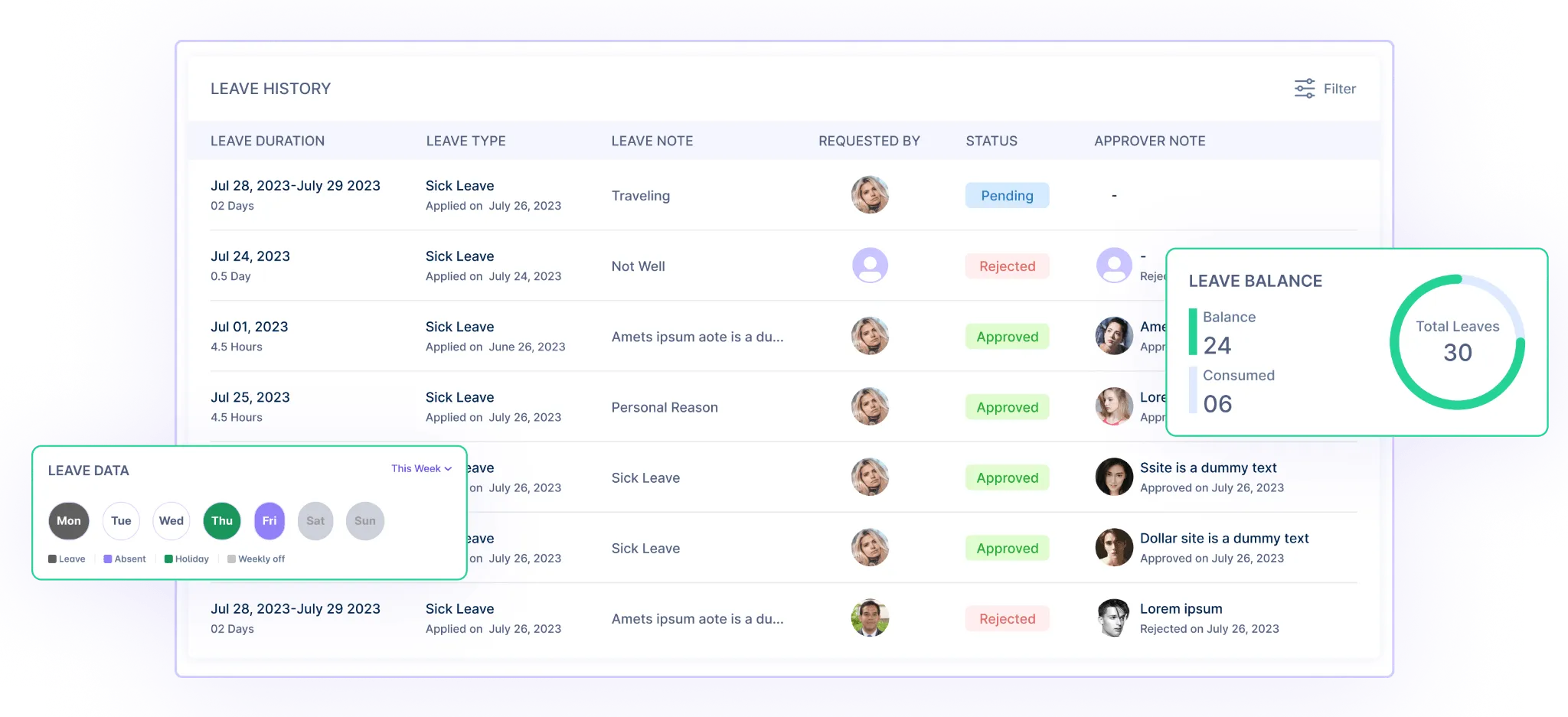
You can track all your employees’ time off and export detailed reports for your review.
These reports can cover everyone’s time off or break it down for each employee.
Check Employee Availability
Workstatus simplifies scheduling by letting employees suggest their preferred work times and days.

After your approval, they can log into the app and set their availability, which you can then use to create the best schedule for your team.
What Customers Are Saying
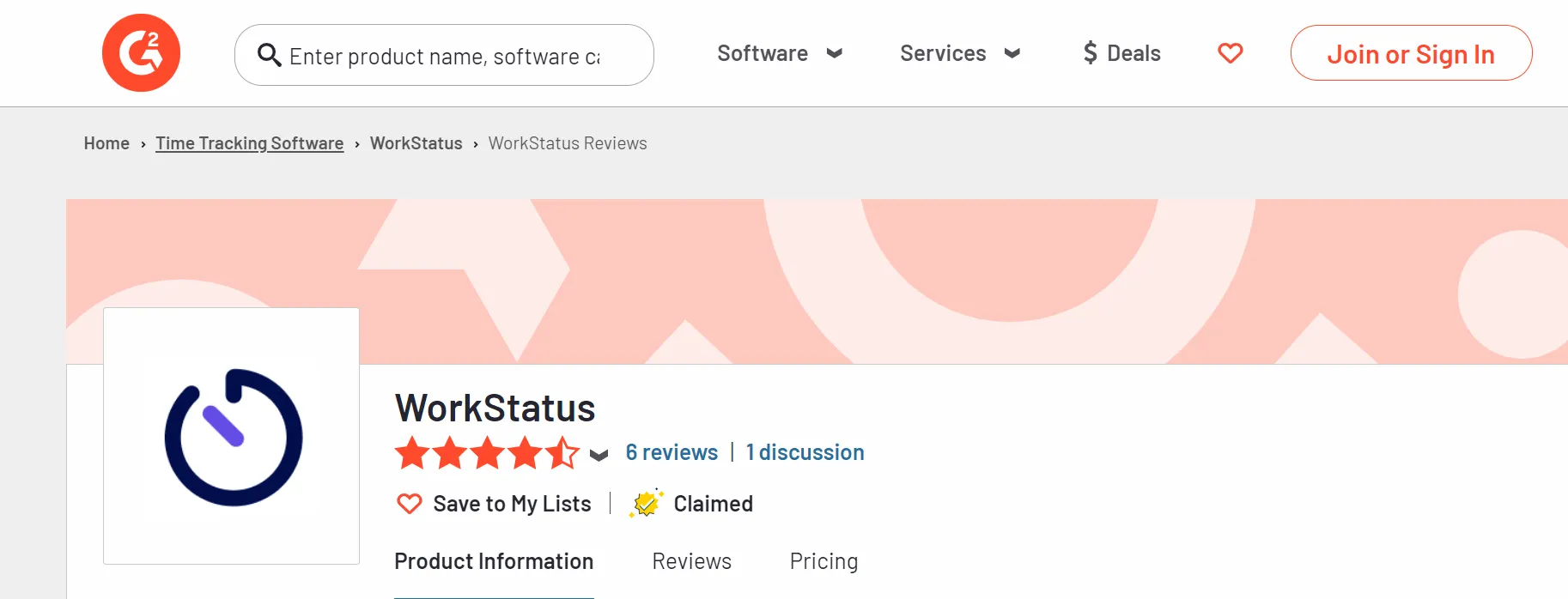
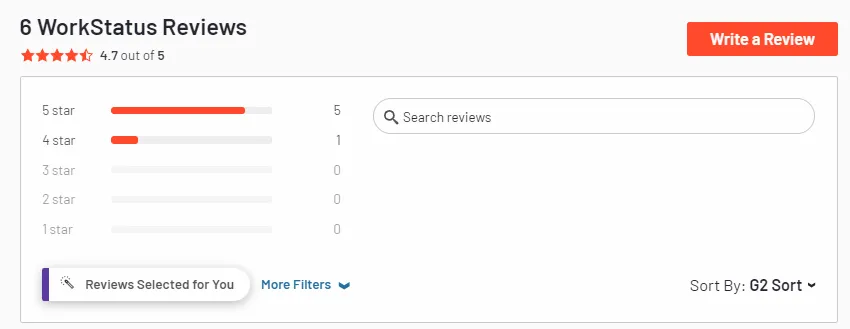
Workstatus has 4.7 out of 5 stars on G2 (a popular software review site).
Here’s what our customers have to say about our employee time tracking software tool:
“Workstatus made tracking time super easy! It helped us monitor our remote team effortlessly. The app is user-friendly and keeps us organized. It’s a game-changer for managing hours effectively.”
Emily Johnson, Marketing Manager
“We love Workstatus! It’s our go-to tool for time tracking. The GPS feature is fantastic for overseeing fieldwork. The reports are clear, and it has streamlined our payroll process. Highly recommended!”
David Smith, Operations Supervisor
“Workstatus has simplified our work routine! It’s intuitive and integrates seamlessly with our other tools. The detailed insights have improved our project planning, and it’s an excellent solution for remote teams.”
Sophia Williams, Project Coordinator
You can check Workstatus’s G2 reviews here.
2. Time Doctor
Time Doctor is an efficient time tracking and productivity management tool for businesses of all sizes.
It allows companies to monitor the time spent on tasks and provides robust features for enhancing productivity.
In addition to time tracking, it offers website and application monitoring, screenshot capturing, and detailed reports.
Key Benefits:
- Enhanced Productivity
- Accurate Time Tracking
- Remote Work Management
The application monitoring feature helps understand which applications and websites are utilized during work hours, offering insights into employee productivity.
With Time Doctor, businesses can effectively manage remote teams, analyze productivity trends, and identify areas for improvement.
Read More – Workstatus vs. TimeDoctor vs. DeskTime – A Comparative Analysis
3. TSheets
TSheets, now integrated with QuickBooks, is a versatile time tracking and scheduling software suitable for various industries.
It offers seamless time tracking capabilities across different devices, letting employees clock in and out conveniently.
Key Benefits:
- Flexible Time Tracking
- Streamlined Scheduling
- Real-time Insights
One of its standout features is the ability to track time against specific jobs or projects, providing real-time insights into project progress and employee productivity.
The software’s scheduling tools allow for efficient workforce management, aiding in optimizing schedules, managing shifts, and ensuring compliance with labor regulations.
4. Clockify
Clockify is a user-friendly and free time tracking software designed to simplify time management for individuals and teams.
It offers an array of features such as time tracking, project and task management, detailed reporting, and collaboration tools.
Key Benefits:
- Simplicity and Affordability
- Customizable Time Tracking
- Collaboration Features
The software’s simplicity and affordability make it an attractive option for businesses seeking straightforward time tracking solutions.
Clockify’s customizable time tracking allows users to categorize time by projects and tasks, aiding in better project management and resource allocation.
Read more – Workstatus vs. Clockify vs. Toggl- The Ultimate Battle to become the Best App for Time Tracking
5. Harvest
Harvest stands out as a user-friendly time tracking and invoicing software tailored for businesses and freelancers. Its intuitive interface makes time tracking and invoicing hassle-free. Beyond time tracking, it offers features for generating invoices, managing expenses, and creating insightful reports.
Key Benefits:
- Effortless Time Tracking
- Invoice Generation
- Insightful Reporting
Harvest’s comprehensive reporting functionality provides detailed insights into project progress, employee performance, and financial data, assisting businesses in making informed decisions and improving overall efficiency.
6. Paychex Flex
Paychex Flex offers a comprehensive HR and payroll solutions suite, incorporating robust time and attendance tracking features.
Its versatile tools aid in managing employee schedules, tracking time-off requests, and generating payroll reports.
Key Benefits:
- Comprehensive HR and Payroll
- Regulatory Compliance
- Employee Self-Service
The software’s compliance assistance feature helps businesses adhere to complex labor laws and regulations, reducing compliance-related risks.
Paychex Flex’s employee self-service functionality empowers employees to request time off, access their schedules, and view payroll information, contributing to increased engagement and autonomy.
7. BambooHR
BambooHR is an HR software solution with time tracking capabilities and various HR management features.
It serves as a single platform for managing employee data, facilitating time-off tracking, document storage, and performance management.
Key Benefits:
- Centralized Employee Database
- Customizable Reporting
- User-friendly Interface
BambooHR’s customizable reporting tools allow businesses to generate reports on various HR metrics, aiding in data-driven decision-making and strategic planning. The software’s user-friendly interface simplifies HR processes, making it accessible and efficient for HR professionals.
8. Deputy
Deputy is a comprehensive workforce management tool designed to streamline employee scheduling, time tracking, and team communication.
Its scheduling features enable managers to create, edit, and communicate schedules effortlessly, ensuring optimal staffing and coverage.
Key Benefits:
- Efficient Scheduling
- Mobile Accessibility
- Task Assignment and Communication
The mobile app accessibility allows employees to clock in/out, manage schedules, and request time off conveniently.
Deputy’s task assignment and team communication features facilitate collaboration and enhance team transparency, leading to improved productivity and streamlined operations.
9. Buddy Punch
Buddy Punch is a user-friendly time tracking software that simplifies employee attendance and time management. It offers various features such as clocking in and out, scheduling, and time-off management.
The platform allows employees to punch in/out using different devices and methods, making it flexible for various work environments.
Key Benefits:
- User-Friendly Interface
- Flexible Time Tracking
- Insightful Reporting
Buddy Punch also provides reporting tools that offer insights into employee attendance and hours worked, aiding in payroll management and compliance tracking.
Additionally, its geofencing feature helps restrict punches to specific locations, ensuring accurate time tracking for remote or field-based employees.
What To Look For Before Buying Any Employee Hour Tracking App?
Before purchasing any employee hour tracking app, it’s essential to consider a few key things. Here are some simple points to look for:
1. Ease of Use: Ensure the app is user-friendly for employees and managers. It should be easy to navigate and use without needing extensive training.
2. Features Needed: Identify the specific features you need, such as time clock, reporting, mobile access, or integration with other tools. Choose an app that aligns with your business requirements.
3. Compatibility: Check if the app works across different devices and operating systems to ensure accessibility for all employees.
4. Accuracy and Reliability: Look for an app with accurate time tracking capabilities and reliable data storage to prevent errors or data loss.
5. Security Measures: Ensure the app prioritizes data security and privacy. Look for features like encryption and secure servers to protect sensitive employee information.
6. Scalability: Consider whether the app can scale with your business as it grows. It should accommodate increasing numbers of employees and additional functionalities if needed.
7. Customer Support: Check the quality and availability of customer support provided by the app’s company. Reliable customer service can be crucial for troubleshooting issues.
Considering these factors, you can choose an employee hour tracking app that best fits your business needs and ensures smooth and effective time management for your workforce.
Closing Thoughts
In conclusion, these top employee hour tracking apps offer diverse features to suit various business needs.
Whether managing remote teams, streamlining scheduling, or simplifying payroll, these tools empower businesses to track employee hours efficiently.
With user-friendly interfaces and versatile functionalities, businesses can enhance productivity, ensure accurate time tracking, and optimize workforce management for success.